1903 bios with nvme support
Here
Thanks for sharing BIOS @Vievire - something missing in your spoiler? Also, on this forum you can’t put spoiler in code tags, nothing is parsed within coding tags
I Dont know why it did the spoilier ill try and delete it
@Vievire - Maybe hit the button on accident? I could have fixed for you, but left so you’d know what I mean in case you didn’t see it before.
Thanks again for sharing BIOS mod for others to use!
this is what i’m looking for but it doesnt seem to work, or maybe i’m not understanding the instructions on how to make the nvme to pcie bootable. PLEASE HELP!
It worked well.
Great job!!
Thank you very much!!
Hello, I am using the Maximus V Gene NVMe Bios provided by you, but the motherboard prompts an error that the security verification failed. What is the solution?
The bios mod file presented in post#1 is for using Asus BFB feature, not EZ update or OS environment.
Does this BIOS include any updated modules?
There’s several BIOS’s on the Asus forums for this board with updated modules but this is the only one I’ve seen that includes NVMe support. A combination of the two would be perfect.
Thanks! Not that I don’t trust a random BIOS obtained online…but for my peice of mind and completeness, would you be able to list the module versions included in this BIOS mod?
Well you trust it or not, its a user choice here… but not very valid when its yourself asking for it humm?
“A combination of the two would be perfect…”
You may find the versions of the modules yourself …without even flash it before.
But here it is, just for future users consideration…
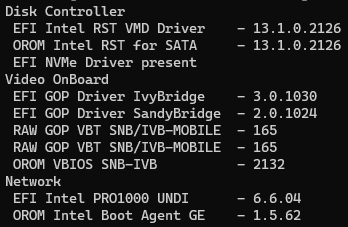
Over_n_Out.
Thanks again. No disrespect meant, just I like to have the full details before I try it.
I’ve noticed my current bios has some newer and some older modules:
Intel(R) Rapid Storage Technology - OROM - v14.0.0.2198
Intel(R) Rapid Storage Technology - SATA EFI GUID 90C8D394 - v14.0.0.2198
Intel(R) SandyBridge/IvyBridge OROM SVGA BIOS Build Number: 2170
EFI GOP Driver (IvyBridge) - v3.0.1027
EFI GOP Driver (SandyBridge) - v2.0.1024
Is there a reason you chose the Intel rst and sata v13 module instead of the v14?
Yes… because its the recommend for Intel Serie 7, regarding compatibility and performance and windows driver is also v13.
Myself had using it for almost a decade on my own Asus M5F…
By default mostly of these bioses came with v12 as can inspect yourself from older versions/original bios of your motherboard model.
V14 is implemented in Intel 8 Series.
Further info here:
Which are the “best” Intel AHCI/RAID drivers? - Important Drivers / Specific: Intel AHCI/RAID Drivers - Win-Raid Forum (level1techs.com)
Hi MeatWar,This link is deleted. Can you please upload it again? Thank you very much.
Forgive my potential ignorance, but afaik the Asus Maximus Gene V doesn’t support BFB. Is there a workaround?
Your “potencial ignorance” is forgiven… just try to do better research but this time with your eyes wide open, unless you got a M5G “SE” version that we dont know nothing about, all the best, over_n_out.
Hi, I’ve just bought myself a PCIe adapter and a M.2 NVMe SSD and discovered that the Gene V bios doesn’t support booting from it.
I tried downloading the custom bios at the top of this thread, put it on the root of a FAT USB (windows install media), placed it in the specially labeled port on my mobo and pressed the adjacent button until it flashed for BFB, but when it stopped flashing and I booted it didn’t seem to have worked (just reset my settings). Is that the right one, or is it the one that’s now unavailable for download? Or have i done something wrong?
Any help appreciated, thanks.
And why do you say that?
Every new user that comes here looking for this NVMe mods also needs to read the fowling guide:
[HowTo] Get full NVMe Support for all Systems with an AMI UEFI BIOS - Special Topics / NVMe Support for old Systems - Win-Raid Forum (level1techs.com)
EDIT: The manual confirmation of the mod flash (PATA device) and OS install section.
Mainly because the drive didn’t show as bootable in the bios still. I also think the version number at the bottom might have said xxx.1208 or something (I’m not at PC right now to check), so I thought it might have reverted to factory default or something.
I have read that post, although i might not have understood all of it. Which bit specifically are you referring to?