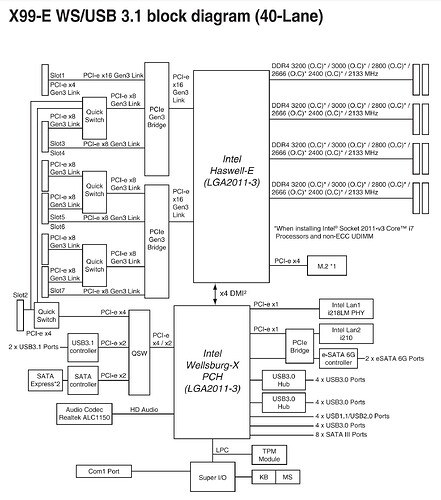Thanks. Very helpful.
I can confirm the MSR is unlock with the above BIOS.
I am still a bit disappointed with the board/bios in that it somehow does not recognize a generic PCIE NVME adapter card. It somehow has a setting for the Asus Hyper M.2. Not sure if they “lock” it to support Asus product only (My lowly Gigabyte Z97 from 1-2 generation back could support this).
I note that you have the AMI UEFI NVME feature. Not sure if this supports PCIe adapter NVME.
Also how about PCIe bifurcation? I noted this has been requested for other ASUS x99 before. Is the implementation very difficult?
Strange, my previous M2 drive was samsung 970. And now Im on the Intel optane 900p. All works fine. I know you mention PCIE, but it actually all one bus. And also I have LSI RAID PCIe adapter also works fine.
I think PCIe bifurcation could be a difficult to implement, even if some bios mod already exist for x99 chipset, cause the board have several pcie bridges and switches. Only if you have mod for the same
board topology and chipset.
I will be happy if I can get a single NVME to work on the a PCIe M.2 adapter card.
The single slot adapter cards should work but somehow doesn’t on mine. The card is powered (has a blue LED) but the NVME is not detected. Will play around some more and trying other slots.
I’m confused by Slot 2. It appears to be the only x4 and can be coming off both the CPU and PCH.
Ok. Generic PCIe M.2 adapters work. Just that you can’t see it from the BIOS. Mine can’t be “secure erase”.
Sorry to bug you again SuperMaks. Can you add
-
Native NVRAM support
-
Rebar support ?
If not can at least do (1). Seems a more important feature.
Thanks in advance.
Hello. I would also really appreciate NVRAM and rebar support. I followed the instructions, no pad file error, but get the “Failed to write ReBarState UEFI variable” error. Thank you!
Sorry, I have lost notifications.
Pls let me know if it works.
Ok, I will check details about rebar support within a couple weeks
Im not able to test firmware, let me know if it works.
How to use (probably general instruction)
MSR+NVRAM+ReBar firmware | ReBarState.exe | Usage
MSR+NVRAM+NvStrapsReBar firmware (GTX 16XX / RTX 20XX) | NvStrapsReBar.exe | Usage
Mr. @SuperMaks, I don’t know if this is the right thread to ask this, but…
Can you please create a BIOS file with the X99-E WS/USB 3.1 patch applied to the X99-E WS unmarked?
I tried to make one myself, but I wasted about 8 hours of my time.
I understand very little English and use a translator!
スーパーマックスさんこのスレッドでお願いしていいのかわかりませんが
X99-E WS/USB 3.1ではなくX99-E WS無印のパッチが適用されたBIOSファイルを作成してくれませんか?
自分でも作ろうとしたのですが8時間位を無駄にしました
私は英語がほとんど分からず翻訳機を使用しています
What exactly patches do you need? Rebar, or just latest microcode and drivers update?
@SuperMaks Please do everything if possible
Thanks for the bios, but I was not able to flash it, I tried it from USB-stick and SSD-drive, in both cases ASUS EZ Flash said “This is not a valid bios”!?
“Regular” flash tools are not to be used when flashing modified firmware files, this is “general” rule widely know by the community, as bios/oem vendors prevent’s it, due to security mesasures.
Should be flashed by USB BFB feature as .CAP on selected feature motherboard models.
[Guide] How to flash a modded AMI UEFI BIOS - BIOS/UEFI Modding / BIOS Modding Guides and Problems - Win-Raid Forum