----------------------------------------------------------------------
MEG Z390 ACE (MS-7B12) (MOD) BIOS Release
----------------------------------------------------------------------
Continue to update the version from MSI Z390 MEG ACE BIOS REQUEST - Win-Raid Forum @Lost_N_BIOS ![]() Tested on 9900KS
Tested on 9900KS![]() M-Flash compatible
M-Flash compatible
- More details please check the attachment’ Changelog
1. Added Chipset Menu Mod
• Location: [Settings]
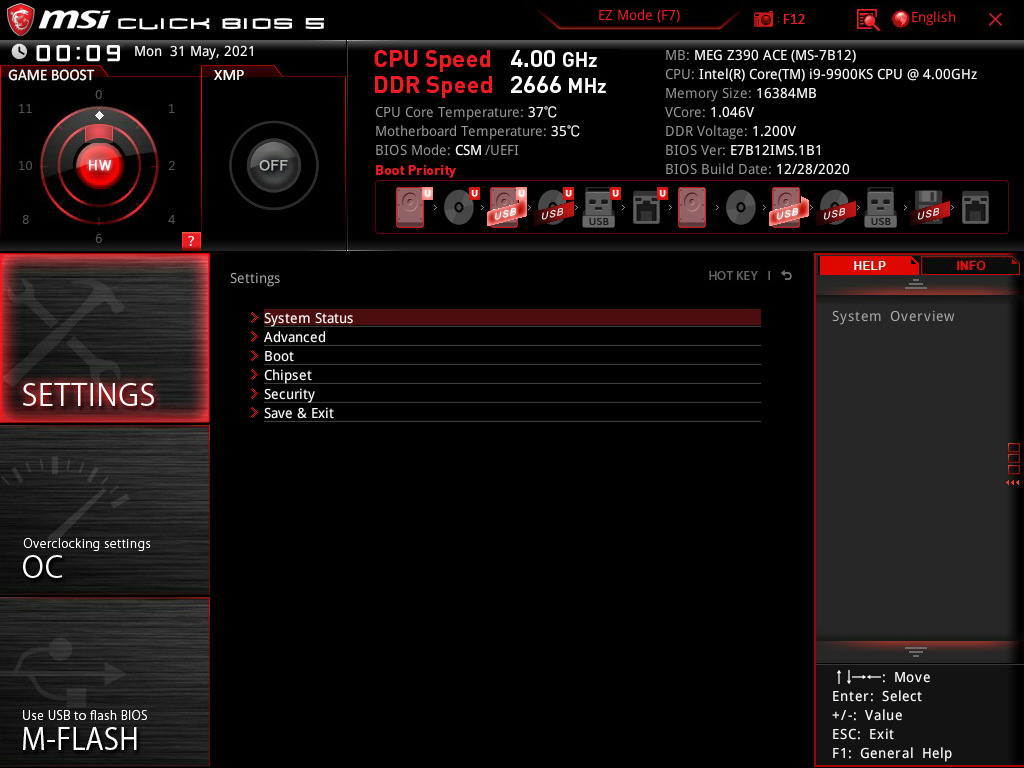
【EX】How-to trigger the never visible [Setup] menu?
• Go [Settings] -> ESC after entered any UNLOCKED menu (e.g. Chipset)
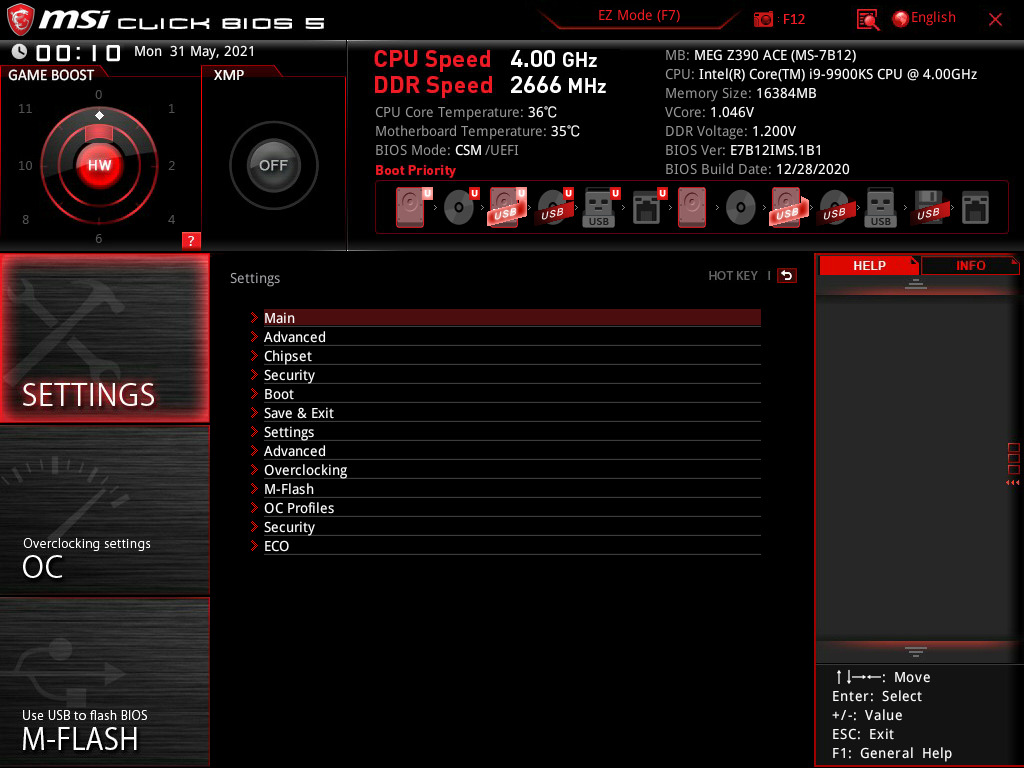
Note: due to restriction, you cannot unlock [Setup] menu by yourself
2. Unlocked Common Settings
The settings are stored in <Chipset> → <PCH-IO Configuration>
• HPET (default as Enable)
• IOAPIC 24-119 Entries (default as Enable)
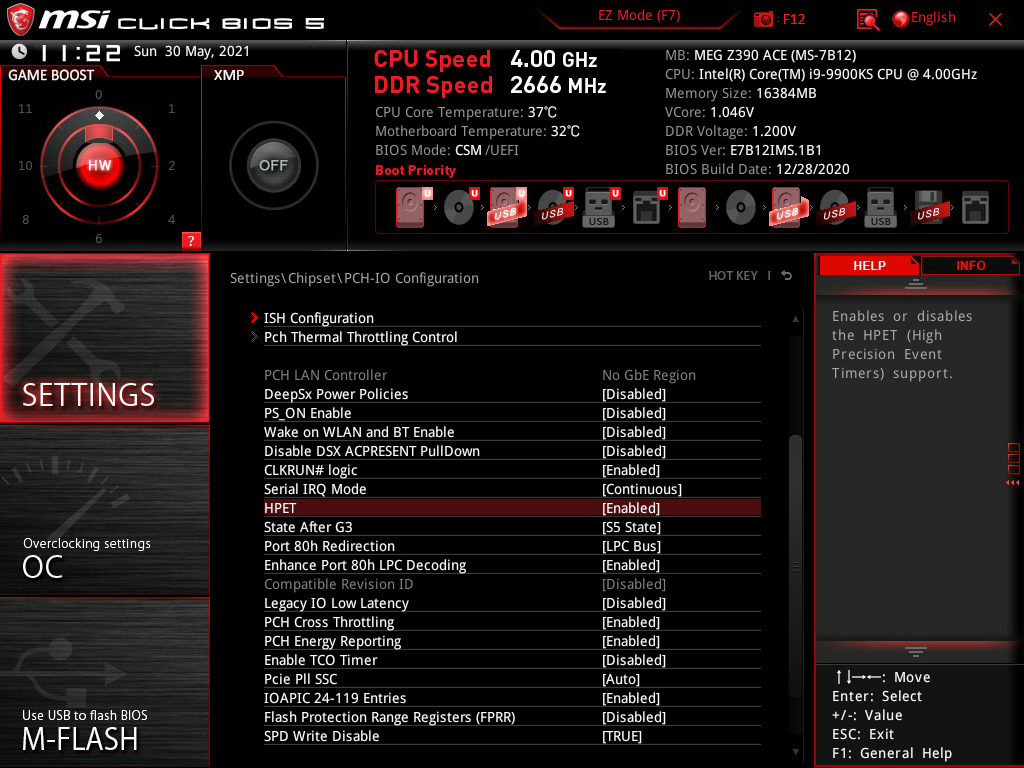
Note: You can unlock other settings by AMIBCP
3. Microcode adjustment
- Special thanks @chinobino to provide and collect Microcode: [OFFER] Intel CPU Microcode Archives
- Refer to @dsanke modded BIOS as recommendation 906EA(0x96), 906EB(0x5E), 906EC(0x98), 906ED(0xBE)
- BE has already partial spectre mitigation, but less voltage require to reach the U frequency than other post-spectre Microcode, you can also see the difference between various of Microcode from Toppc’ post who is the famous Taiwan RAM overclocker (https://www.chiphell.com/thread-2235478-1-1.html)
- The microcode attached below also supported TSX instructions
- Windows 10 KB update will also update Microcode automatically, you can solve by various methods (mcupdate_GenuineIntel.dll)
• https://www.reddit.com/r/overclocking/co…with_overclock/
• https://www.ntlite.com/community/index.p…1445/post-14499
3.1 Benchmark on different uCode
- Tested on 9900KS
- Test 5 times each with R15 (take the best result)
- Use default BIOS settings
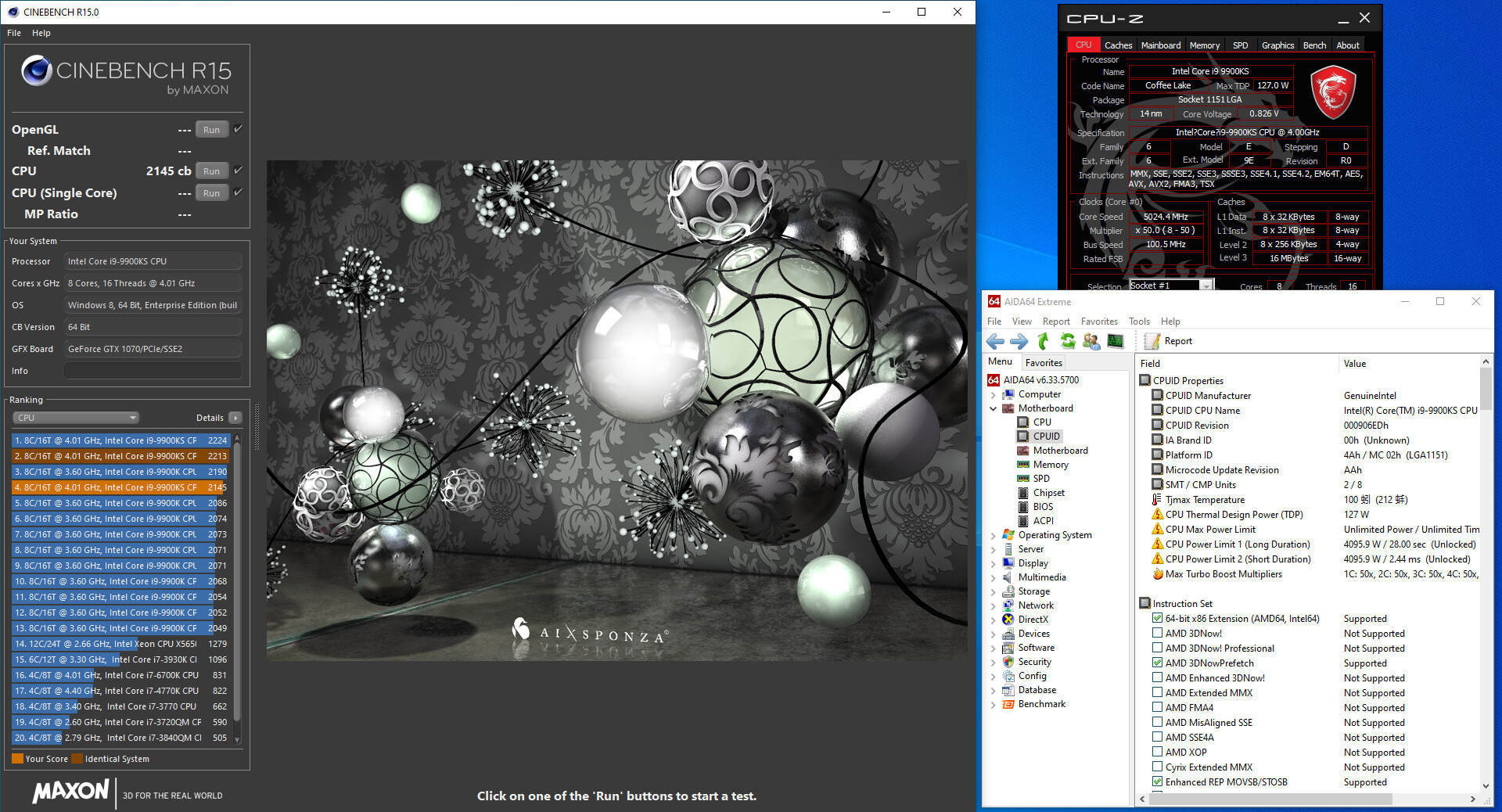
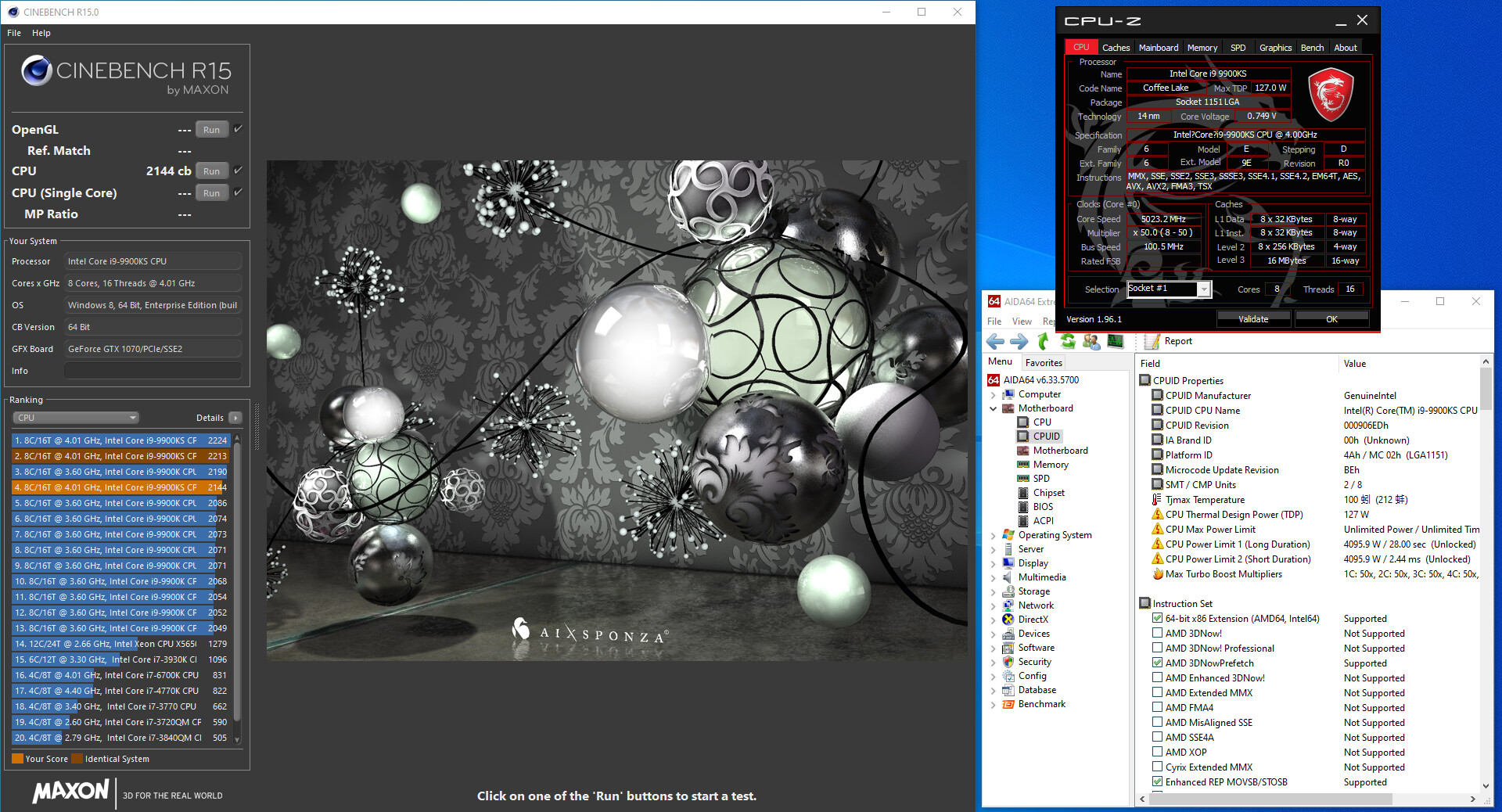
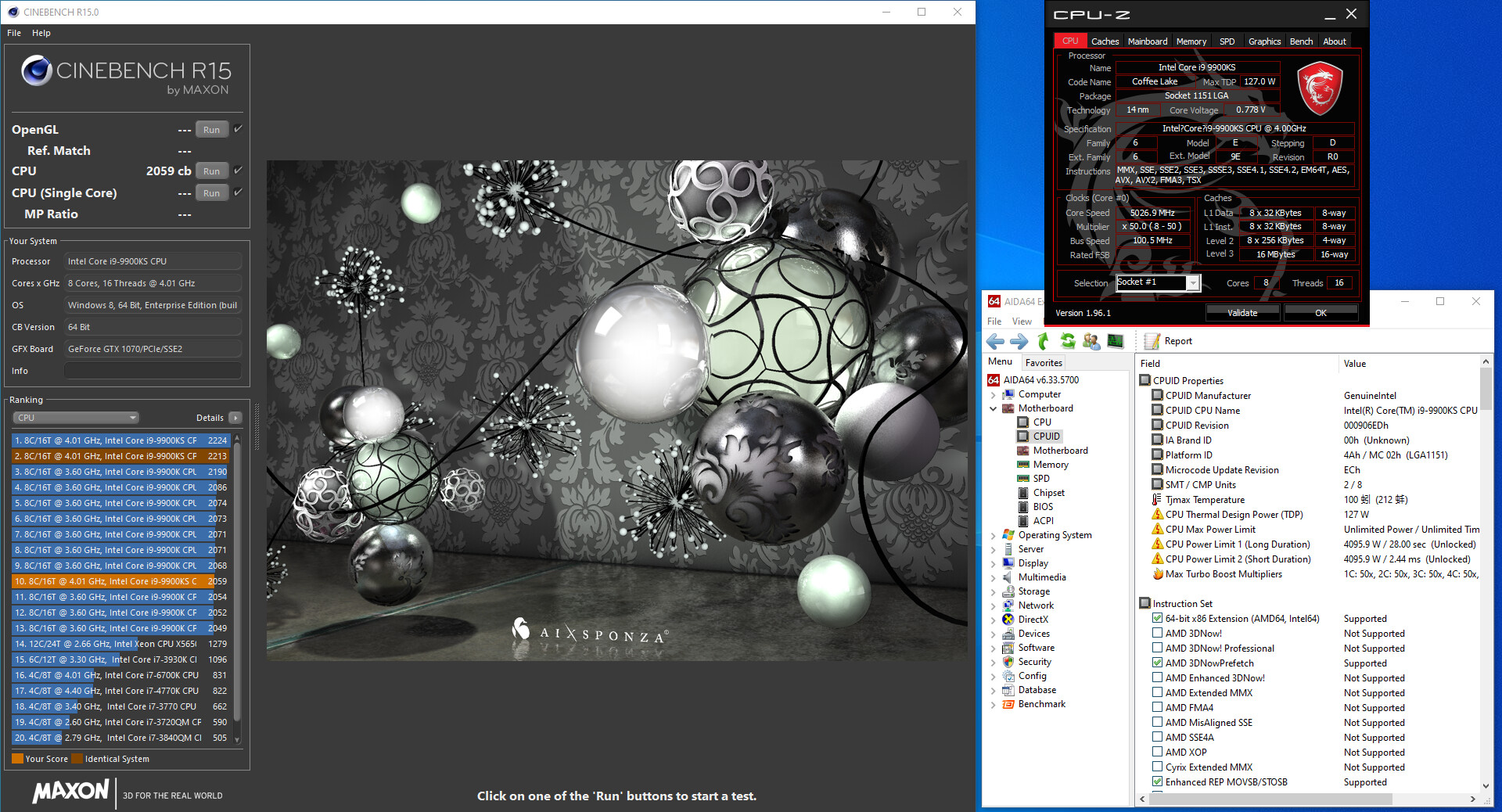
Result:
- Same voltage while benchmarking but different score (other CPU may different)
- Someone claim that EC shows improvement on 8700K (try it on your own)
4. BIOS Mod (Updated on 05 FEB 2022)
- Please PM me if the link is broken
- Please refer to the above Section 3.1 to notice the different uCode performance
V1.B1 7B12v1B1 (MOD 1 OCT 2021) (OFFICIAL 17 FEB 2021)
------------------------------------------------------------------
MEG Z390 ACE (MS-7B12) V1.B1 BIOS Release
-------------------------------------------------------------------
1. This is AMI BIOS release
2. This BIOS fixes the following problem of the previous version:
- Support Resizable BAR (Re-Size BAR) function to enhance GPU performance including the Nvidia GeForce RTX 3000 series and others.
3. 2021/02/17
[96/5E/98/BE] (recommend)
- https://www.mediafire.com/file/nrnne80id…Mod+v1.zip/file
[Updated uCode version (906ED only)]
- [AA] https://www.mediafire.com/file/j15j4ss3r…A%2529.zip/file
- [EC] https://www.mediafire.com/file/i41l8des6…C%2529.zip/file
V1.B2 7B12v1B2 (MOD 6 FEB 2022) (OFFICIAL 17 NOV 2021)
------------------------------------------------------------------
MEG Z390 ACE (MS-7B12) V1.B2 BIOS Release
-------------------------------------------------------------------
1. This is AMI BIOS release
2. This BIOS fixes the following problem of the previous version:
- Windows 11 Supported.
3. 2021/11/17
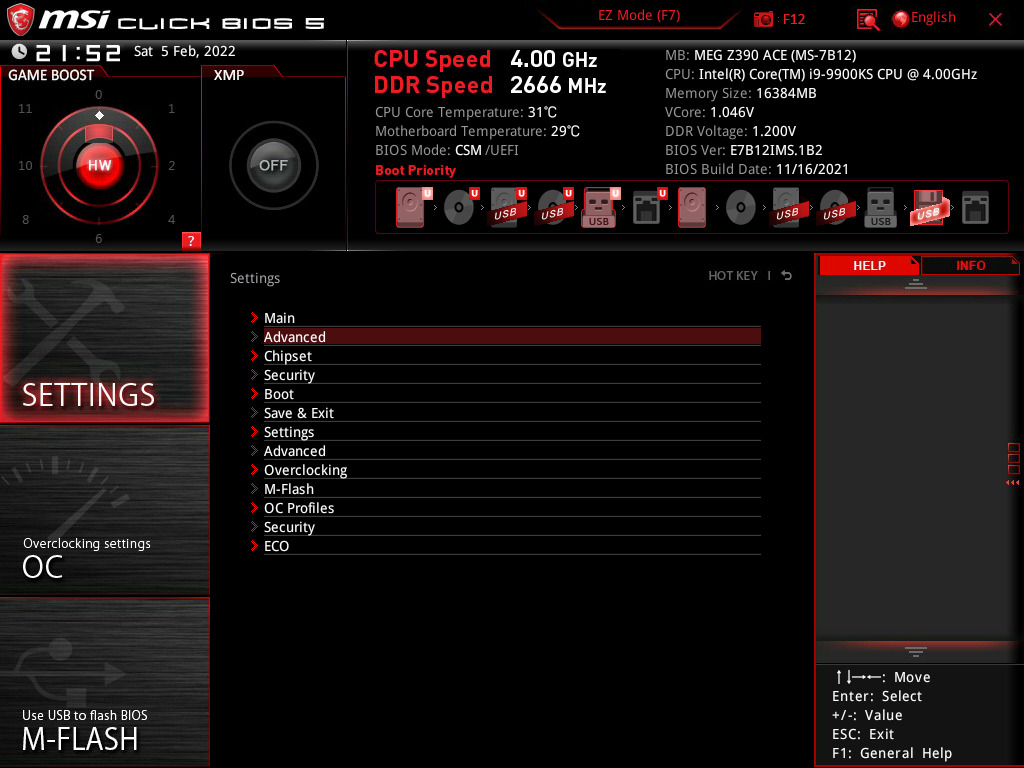
- I heard that IOAPIC 24-119 Entries is not necessary after El Capitan if you are going to Hackintosh.
Therefore, I haven’t unlocked this setting in this version
uCode: 906EA(EA), 906EB(EA), 906EC(EA), 906ED(EA) (Original)
Unlock: Chipset Menu
- https://www.mediafire.com/file/j6jgmm4it…B2_Mod.zip/file
uCode: 906EA(EA), 906EB(EA), 906EC(EA), 906ED(EA) (Original)
Unlock: Chipset Menu, HPET
https://www.mediafire.com/file/9e6a9wpmw…-_HPET.zip/file
uCode: 906EA(96), 906EB(5E), 906EC(98), 906ED(BE) (dsanke SET)
Unlock: Chipset Menu, HPET
https://www.mediafire.com/file/17zd3n6vn…ankeMC.zip/file
uCode: 906EA(EA), 906EB(EA), 906EC(EA), 906ED(AA) (changed 906ED to earliest AA only)
Unlock: Chipset Menu, HPET
https://www.mediafire.com/file/xevd1jh9x…A%255D.zip/file
Edit by Fernando: Thread title shortened