@ClarenceE - That is good enough to cover things as far as power drain and resetting ME State, it should have been fixed. Let’s try this way for now, first, before we re-write entire BIOS.
First, take a full backup with FPT and send me this file (Removed - before bios.rom below)
FPTw.exe -d BIOS.ROM
Then, let’s re-write the entire ME region
FPTw.exe -me -rewrite -f P9X79PRO.ROM
After that, again try the greset, if it fails same way, do the procedure I mentioned
FPTw.exe -greset
If still ME is N/A, we’ll rewrite the entire BIOS once I edit your dump from above. Yes, pinmod is not necessary at all, your FD is 100% unlocked and you can read/write to all regions of the BIOS without any restrictions
All right, but I do not know the cmd for the first action we do:
"First, take a full backup with FPT and send me this file
FPTw.exe -d -BIOS.ROM."
Maybe the command: "FPTw.exe -d -BIOS.ROM" is the cmd I need to implement, but after that, what? Will a new file appear named FPTw.exe -d -BIOS.ROM ? Is the resultant file I will send to you Named "FPTw.exe -d -BIOS.ROM" or will there be another file which is the one I send to you ? What is the name of the file I should look for after entering and implementing the cmd: "FPTw.exe -d -BIOS.ROM ?
Or I need to know the cmd in order to produce the file FPTw.exe -d -BIOS.ROM that I will send to you. What is the cmd for a full backup?
I hope you can see my dilemma.
I gave you the command, and you quoted it?? Yes, that is the command to use  Yes, a file will appear named bios.rom, send me that file.
Yes, a file will appear named bios.rom, send me that file.
This will be a complete backup of your BIOS, this way I can have you later re-write the entire BIOS if needed, and you wont loose system specific details (Serial, UUID, LAN MAC ID etc)
*Edit, and sorry, I just noticed an error since you quoted me, there is no - before -bios.rom (Editing that now)
Here is the proper command again just in case you are not sure what I meant
FPTw -d BIOS.ROM
@ClarenceE - apologies for not making things more clear above!
FPTw -d << This is dump/backup command, in general it can be used with regions such as -desc -me -bios, or without regions, followed by the dumped file name produced at the end of a command (you choose the name)
FPTw -f << This is flash command, in general it can be used with regions such as -desc -me -bios, or without regions, followed by the file name used as source at the end of a command
Hello Lost N:
Appreciate severely your help and patience. Please find the BIOS.ROM file attached here in enveloped in RAR. Although you provided me with the next two steps and their cmds, I await your instructions to implement them since your assessment of the BIOS.ROM file seems to be of priority now.
BIOS.rar (4.34 MB)
@ClarenceE - No problem, and you’re welcome! Thank you for the backup, I will update the ME in it the same as the file you already have from my previous edit.
For now, lets try to rewrite the entire ME region, instead of just writing the ME region like we did before, this will erase the region then write instead of just writing (maybe some bytes are invalid and didn’t get overwritten before due to possible ME size differences).
Go ahead and run the following command to re-write the entire ME region
FPTw.exe -me -rewrite -f P9X79PRO.ROM
After that, again try the greset, if it fails same way, do the procedure I mentioned in post #30
FPTw.exe -greset
If, after this, ME is still N/A we’ll re-write the entire BIOS with your full backup that I’ll edit later today.
Hopefully this will fix it, I can’t see how it wont, I mean it should be possible to fail… but we all know how that is 
Hello Lost N:
I implemented the cmd: FPTw.exe -me -rewrite -f P9X79PRO.ROM. It executed without issue showing a pass at the end.
I then implemented the cmd: FPTw.exe -greset. It had the same result as before: unable to reboot from ME…manual restart required…
I then implemented your instructions by shutting down the machine, unplugging power supply, removing bios battery (have to first remove video card, just to keep you informed of what adds to the time to do this), pressed the power button to drain remaining volts from it, pressed the CMOS clear for good luck, waited more then ten minutes, and then reassembled, booted into bios and read ME N/A as before. This time I did not have to reset the bios because all of the settings remained there.
Await your assessment and instructions.
@ClarenceE - How long did you press the power button? I see you waited 10 minutes, but if settings remain the same, especially after clearing CMOS and removing it’s battery too, that’s funny.
It should have cleared the CMOS when you pressed the button, and even more-so once you removed the battery, especially for 10 minutes 
I think that is enough power drain for 10 minutes to reset ME state anyway, just don’t understand how this is still possible to be messed up!?
Next time, we’ll skip all that, and just have you unplug PSU, press and hold power button for 10-15 seconds, and then let sit for 1+ minute, should be plenty. <<< Do this after the flash below
Please flash this BIOS, using the command below - http://s000.tinyupload.com/index.php?fil…411821820855288
FPTw.exe -rewrite -f P9X79_Fix.bin
plutomaniac - can you please check the above BIOS, if this does not fix ME for him, I don’t see what the problem can be at all - it should have been fixed long ago from post #22 BIOS via >> FPT update ME from BIOS w/ cleaned updated ME, and subsequent rewrite ME failed too 
That is why I mentioned it to you. After going through all of the power drain process, I was surprised to see settings not changed. By the way, I did, which it was unplugged, press the power on button on my machine for some 15 seconds, just to make sure I covered the more than 10 seconds you indicated. The 10 minutes took place after all that was done.
I am happy to implement your latest instructions, and hopeful. Be back here a little later with the results.
Extract the ME region from the latest stock/official ASUS SPI/BIOS image via UEFITool and re-flash that via “fpt -me” parameter followed by a restart.
Is the 8.1.70.1590_1.5MB_PRD_RGN no good for this board? If yes I’ll have to make a note of that and try to remember Or do you think some issue with FITc? Will do though, thanks!
No, never said that. When problems occur, the best thing to do is try the stock/official firmware to rule out all other variables. If that works, you work your way up from there. Generally, be very careful with ME 8 at X79 as FITC 8.1.40 is bugged, as explained at the guide. It doesn’t mean that the problem was caused by FITC.
I did see the warnings, this may be a case/situation that needs added to the warning mix for 8.1.40 too then, if we can narrow it down to that.
@ClarenceE - if the above fails once you get back up and running do as noted below, using this file - http://s000.tinyupload.com/index.php?fil…395897814169073
FPTw.exe -me -f Stock_ME_Region.rgn << Fixed this command, thanks plutomaniac!
Then shut down and reboot, then check ME in BIOS.
I implemented the last rewrite command you sent to rewrite the bios. The result was Erasing Flash Block [0x180000} - 19% complete…Error 7
Please see attached results and instruct. Would a regular reboot be alright to do?
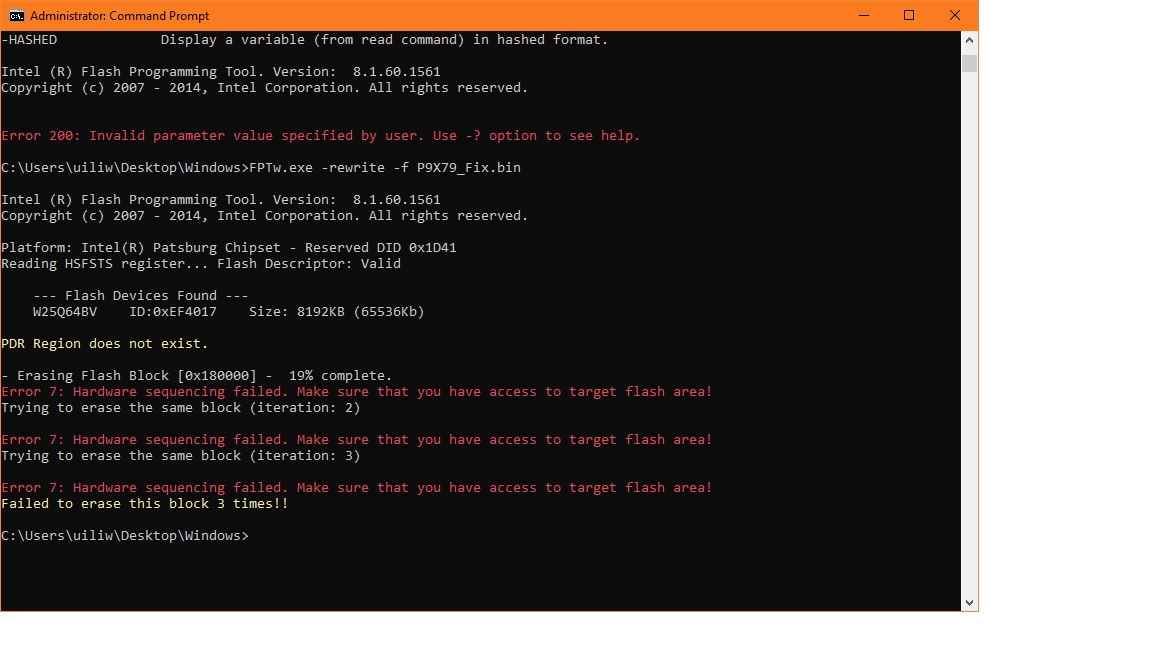
I also see now that Plutomaniac has chimed in with additional instructions. Please advise.
@ClarenceE - Dang it! No, do not reboot! This shouldn’t happen, you have full access! Maybe some byte ranges are going bad in the BIOS chip itself?
Please run this now
FPTw.exe -f P9X79_Fix.bin
If that goes without error, then reboot and make sure board is still bootable  sorry, and then if yes, do the power drain test.
sorry, and then if yes, do the power drain test.
Then if ME still N/A do as mentioned in post #45
Hello Lost N: Here is the result of implementing the cmd: FPTw.exe -me Stock_ME_Region.rgn
Error 200: Invalid parameter value specified by user . Use -? option to see help. Instead of doing that, I appeal to you. See the attached screenshot to confirm I enter cmd correctly. I tried it 3 times. Same result.
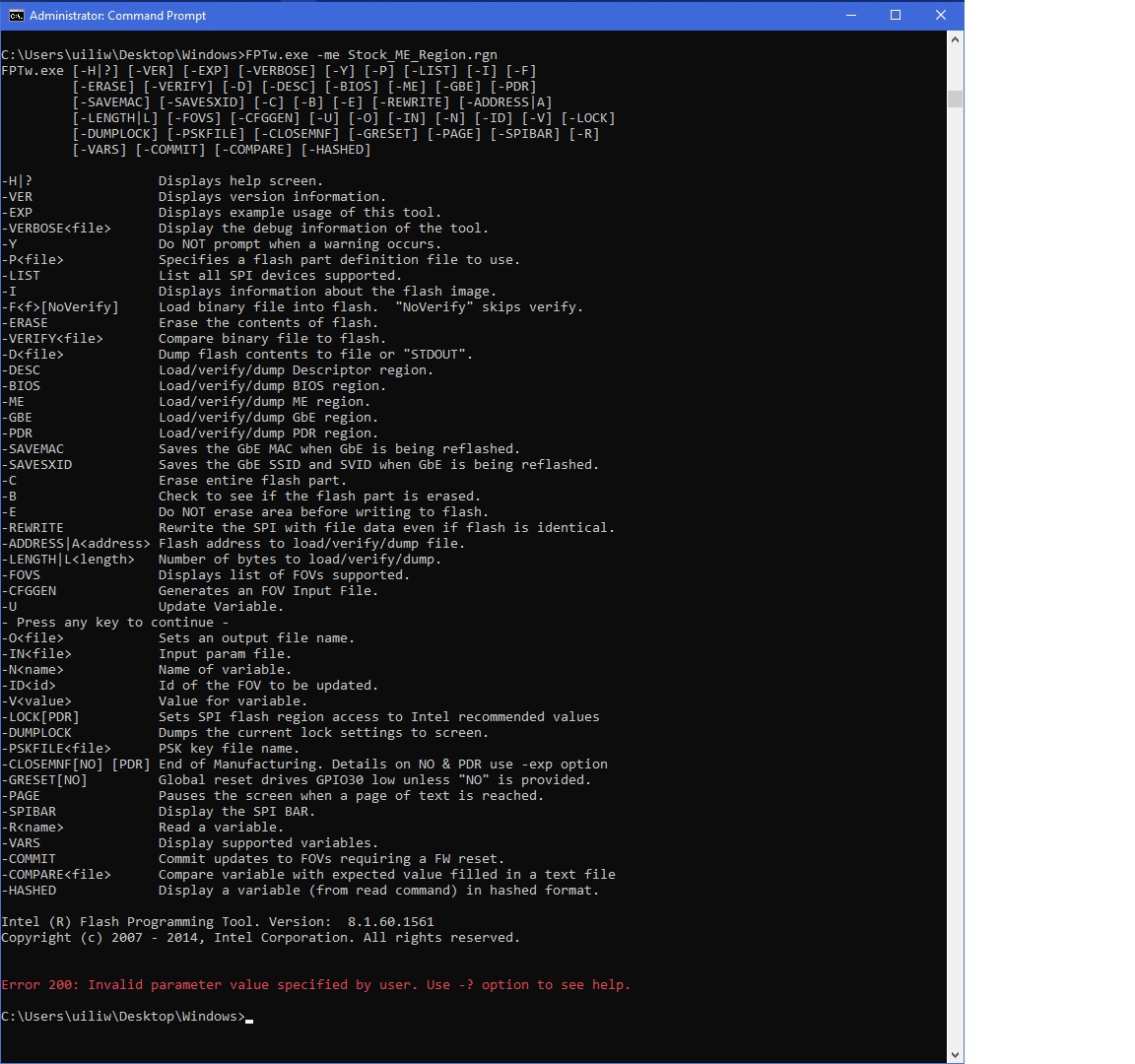
Just got you Dang it message. Will run it now.
Please do as I replied above first, at #47. You can’t star doing things before hearing reply back, especially when there is error. Slow down
For the above error, when you get back to doing that step again, please rename the file to Stock_ME_Region.bin
Yes, important to make sure you can write full BIOS now before you shut down, due to error mid-erase above, otherwise board will be bricked and you will need to order a flash programmer to fix it.
Please assess the results of your last command to fix Bin. It looks to me to be a bit fishy, but you’re the man, man. Here it is in upper and lower screen shots.
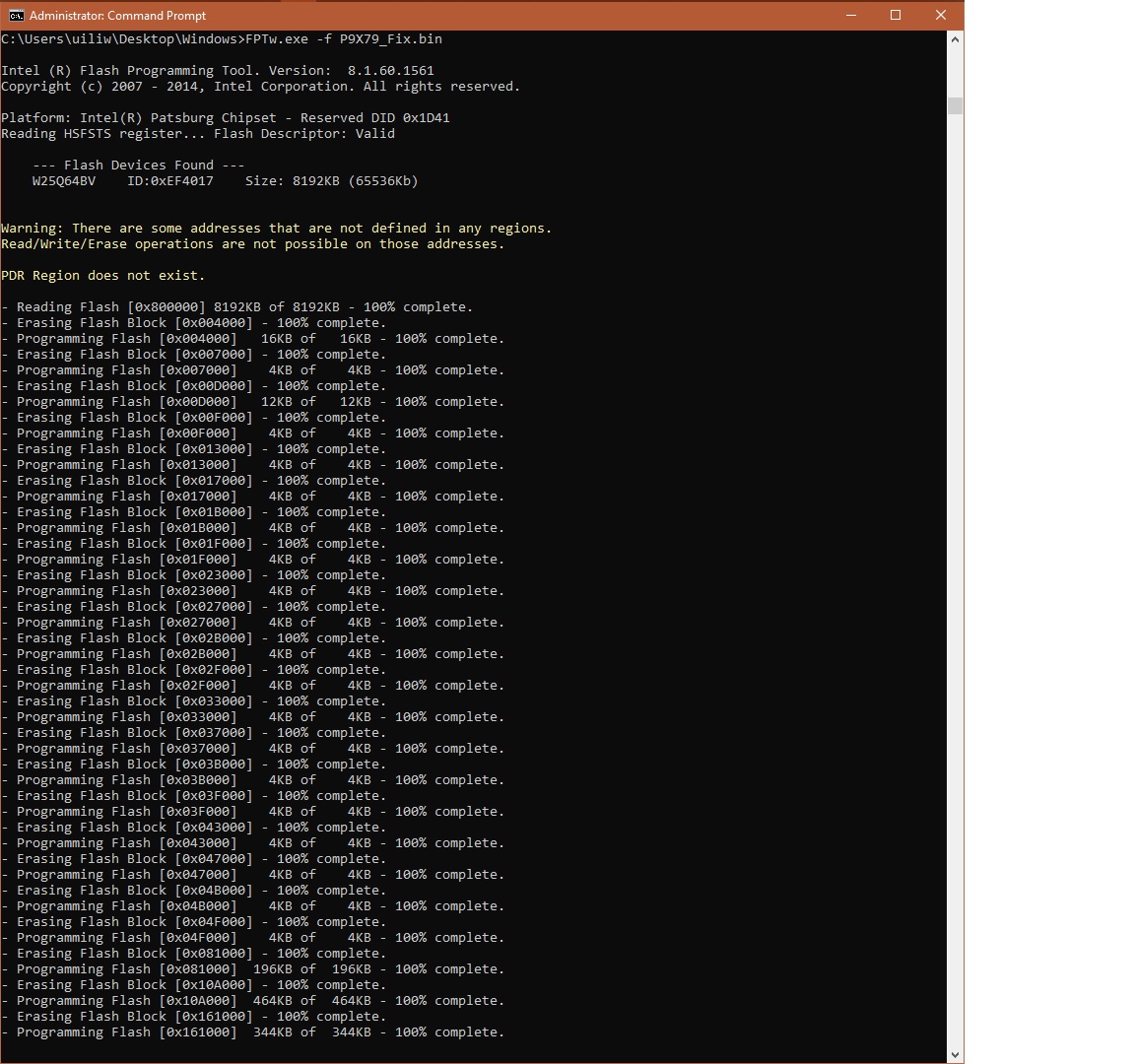
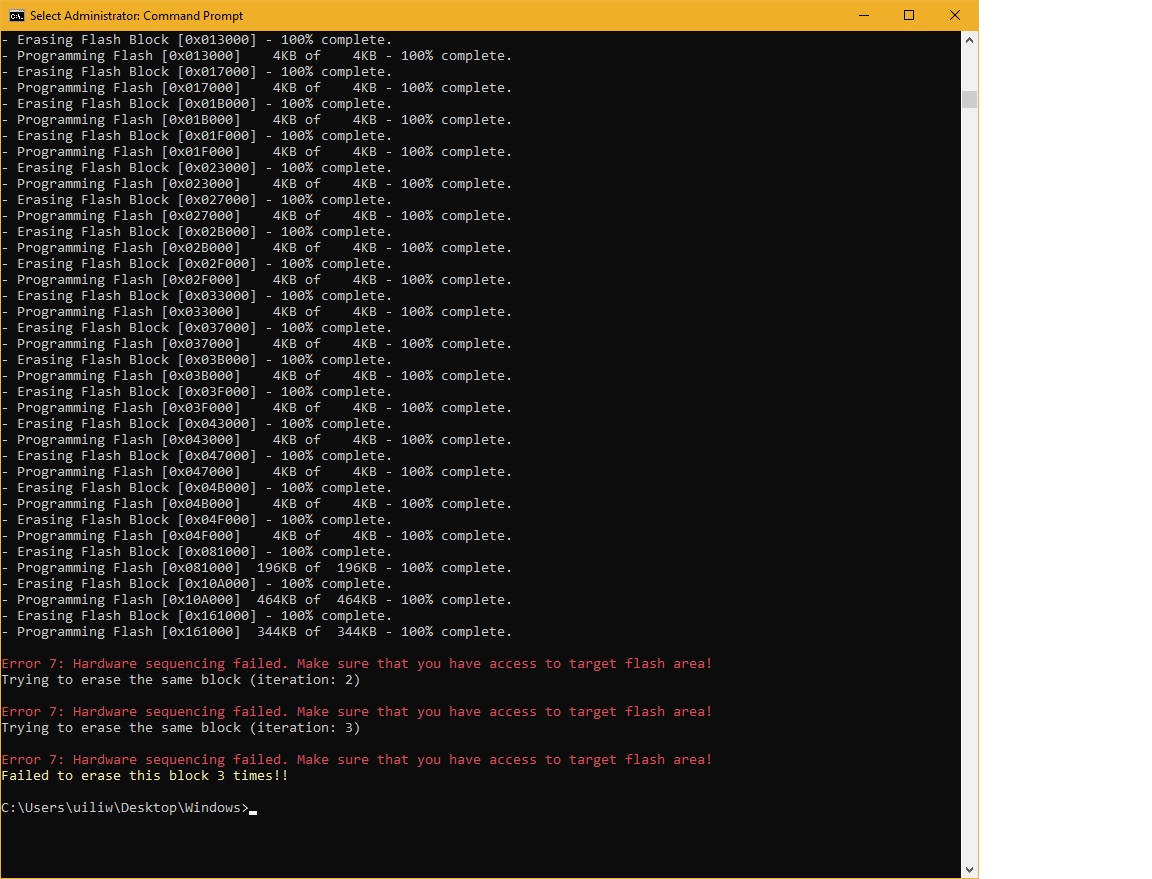
I have renamed to .bin the Stock_ME_Region.rgn file and standby for your next instructions.
Not good! Don’t reboot until you hear the OK! Otherwise system will be bricked (ie will not start until you purchase a hardware flash programmer - CH341A = $2.50 on ebay but 3-5 weeks in shipping)
Lets try this, use BIOS from your full FPT backup, then if OK and looks normal reboot - then we’ll try to fix the ME how plutomaniac mentioned. Of course we’d do that now like you already wanted to, but this is critical now to fix the BIOS itself more than the ME due to how it stopped and error during that erase
FPTw -f BIOS.ROM
I’ve not seen this before, and due to the ME not getting fixed like it should have been already, I think maybe you do have a BIOS chip going bad?
Lost N: a million thanks for staying with me. I know it is getting late there in Duetchland.
Here is the screen shot of the -f BIOS.ROM cmd results.
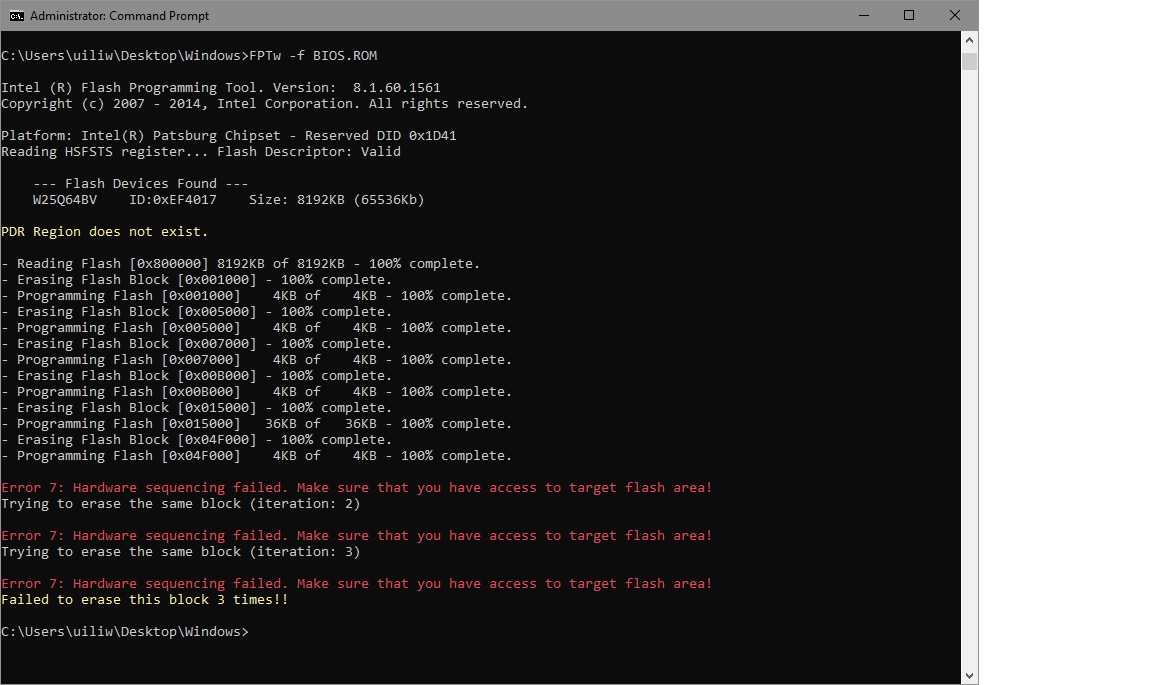
You’re welcome, sorry I’m not next door I could fix this in a hurry with a new chip! No Bueno!!! I think BIOS chip is going bad, there’s some block in there that’s not letting you erase or write to it, and this was probably the cause of the original issue too.
Please tell me you have another system you can use for a while? I think you will need to order a flash programmer and probably should go ahead and order a new BIOS rom too (only $2-3 too)
Board will be OK as long as you do not shut it off
plutomaniac have you seen anything like this before? Failed mid-erase during -rewrite and now will not write back original FPT dump either stalling on similar error 