Hi, new here so hope I’m not asking the wrong place.
Knows really only to older intel bios, so is a little lost with what I read here.
It’s about this >one< and the problem I wanted to solve is to “open” for other hard drives models.
Last bios version is >218<
The problem is that I put a the SSD in which the BIOS will not accept, ask me to enter code for the hard drive which are not setup with code. the SSD does not get integrate into the bios appears with many different characters, spaces and a line feed rather than the SSD name. I have therefore downgraded the BIOS to >204<, and this would gladly accept the SSD and integrating it also in the BIOS, but that appears from time to time problems. The Laptop turn on with black screen with no opportunity for anything, but only when the SSD is in. Must take the SSD out to get anything on the screen and therefore also to get into the BIOS.
Can not say for sure what is wrong, but have tried to turn off fansystart and also changed from AHCI to IDE before I again can get it to boot from the disk. As soon as I got it to boot, then I can turn on fansystart and AHCI again. Doubts about errors in the SATA controller itself?
The question is, is it possible to use last version of bios (218) but that MOD the BIOS so that it can accept SSD?
Asked Asus and they said they only guarantee the use of their >own HD<.
Ok, too difficult a question, then I have to try somewhere else 
@Speedi :
Welcome at Win-RAID Forum!
I am sorry, but I cannot answer this question.
Regards
Dieter (alias Fernando)
Dude, just don’t ask more questions about it. Please give us a little more information.
We already know what laptop model you use, but we don’t know what SSD you are trying to install.
Some drives (or SSD controllers) are known to NOT WORK with AMD chipsets. Maybe you did not inform yourself and bought an incompatible drive.
Best regards,
Mr nUUb
It is quite okay, assumed that this was one of the more simple bios, rather than those who you’re dealing with, so expecting some kind of response, link, or otherwise.
It is this on and will say that it is not this that the problem, but can not say for sure since I do not really know to AMD, but since I first could use it after I downgraded the BIOS, I will assume that it is in BIOS.

The laptop is not mine and is only used for general use, just upgraded the CPU from V160 to N660 and switched to SSD since the HD which it is born with stopped working, so I doubt if it can be the very SATA Controler which fails?
And many thanks for your reply
Dude, that is a terrible example of a SSD.
The company "Silicon Power" changed the SSD controller from SandForce to Phison S8 without a warning.
Nobody can exactly tell what controller is inside that thing without opening it (and voiding the warranty, of course).
On the other hand, the SATA controller on the mainboard could be damaged.
You need another HDD and/or SSD to test this.
I am sorry, but I cannot answer this question.
So you can not pull the SATA thread out and replace it with another?
Know it’s not the best but it is ok for the purpose. Have used it before and not experienced any problems with it yet.
Is there, for example a "special" benchmark program or another program I can use to examine for damage to the motherboard controller that you would recommend?
EDIT by Fernando: Merged both separate posts and removed unneeded blank lines and parts of the fully quoted text (to save space)
Within in the BIOS there is no "SATA thread", which can be pulled out or replaced by another one.
Within in the BIOS there is no "SATA thread", which can be pulled out or replaced by another one.
![]()
Thinking of this from 204, can it not be extracted and inserted in the 218, so I’ve have the most current bios but with the SATA controller where the BIOS recognizes the SSD?
You can try that, but the BIOS module "SataController" has nothing to do with the Controller, which is inside your SSD.
Clearly we are talking about a problem with the bios approval of SSD, and not data/name sent by the SSD, as Asus has put restrictions in the BIOS for which HDD one can use.
So until I have read more, is it this "SataController" which control the connected HDD and it is only this or is there anything else in the BIOS that influence this?
I don’t know the answers.
I don’t know the answers.
Have extracted it from 204 and insert it in 218, but what about AHCI?
Nah, ASUS has not placed some weird restrictions regarding HDD/SSD compatibility.
Just google "ASUS A52N SSD" or something like that and Google shows you that 3rd party drives like Crucial BX100 or Samsung 850 EVO are compatible.
I believe it is a incompatibility between the AMD chipset and your SSD controller.
Nah, ASUS has not placed some weird restrictions regarding HDD/SSD compatibility.
Just google "ASUS A52N SSD" or something like that and Google shows you that 3rd party drives like Crucial BX100 or Samsung 850 EVO are compatible.
I believe it is a incompatibility between the AMD chipset and your SSD controller.
Wrote earlier, it works with 204 but not 218 where it immediately asked for HDD password which it has not.
Apart from that I have extracted and inserted SataController, then I change Ver No. and inserted my name, just for, fun’s sake. Otherwise, I can only see that they have enabled SB Clock Spread Spectrum and inserted the possibility for Restore on AC Power Loss (in the hidden).
Have made some different versions so I can try it out, will see in about a week when I go out to him, if it will work or I make a brick, which I would not hope for, do not have time or the desire to have to take it out and in the burner
Thanks for the feedback, throws a message about how it went.
You wrote that BIOS 204 also has some trouble with your SSD.
I re-read the first post, and you sometimes have to take out the SSD to get into BIOS setup.
And sometimes the screen stays black when the SSD is attached.
So it is not working. Let’s see if I can find something…
EDIT: I took a quick loot at BIOS 204 and 218 and here is what I found:
- there are MISC.SIG modules in both BIOS versions
- sadly they are 100% identical
- the issue must be in the main BIOS code, boot block, whatever (not in the MISC.SIG)
Yes, and as I touched, I do not know if the problem is hardware. The only thing I therefore can do to start with is to try to update the bios to the newest, but where it works with SSD.
The SSD has been tested on three other laptop and a desktop without problems, this with the bios integrate it. Have not be able to update the firmware as it is not connected in AHCI mode. EDIT (Just remembered that attempt to update the firmware was on another laptop so did not attempt it on this one  )
)
Yes it may well be that it is in the bios code, but can only take it as if there are “flaws” in the Satacontroller, and when it does not recognize the handshake in 218 it therefore sends/jump the thread over and requires HDD password. The SSD name in the bios (218) appears with strange characters, spaces and line feeds, which may be the reason that there is an error in bios code, but it can also be security or made deliberately by Asus?
The first time he came with the the laptop it was because he could not get it to turn on, it means that it could, but it was with a black screen. Took the HDD out and found out there was something wrong with it, very unstable. It was the HDD as the laptop was purchased with from new.
I put this SSD in and had to downgrade bios before it would approve it. Everything worked and he got it back, and I ordered a faster CPU for it. After a month’s time I put the new CPU in and everything was ok, a few days after he again could not boot it. Played a little in bios and tried to explore different things among others also with other HDD and SSD in another machine. Do not know what, but it started to work again, the last thing I tried after which it again started, was to turn fansystart off and also switched to IDE, but after it again would boot, I could again turn fansystart on and switch to AHCI (perhaps just a coincidence). So as with electronics with loose connection, there is not much I can do, better that nothing works then this.
Promised to give feedback, but decided to wait until there are problems with it again, foolish to do more if there are no more problems even though I wanted to know whether it worked as it should
Now the problem was back.
At first I wanted to try to read the Winbond chip directly, which I could not, oddly, tends not to be a problem reading it while is sitting on the board, where writing for the most part requires it to be soldered out. So had to solder it out, but having to do that every time, now I was going to experiment, would not be good, so chose to put a socket on the board so I could get to chip without having to disassemble it every time.
[img]
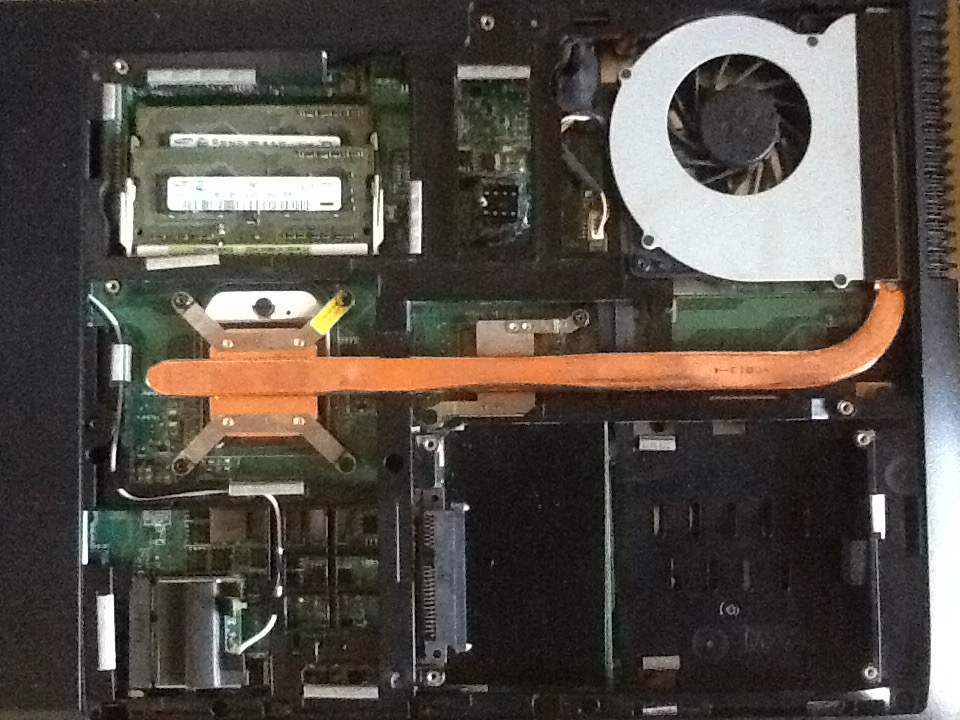
[/img]
Change the backup battery and updated the SSD firmware at the same time. Perhaps solved part of the problem?
Tried with the bios I MOD last time, but did not help. Tried to replace different modules in the BIOS, but now the problem is something else, perhaps because I have updated the SSD firmware?
Have loaded the latest version bios in and it starts, and to finds also the SSD, which it had difficulties last and can also get it to boot up and load windows without problems, but now the problem is that as soon as I turn FancyStart on, then it appears with HDD password, which is a little weird, because when I turn to the laptop then it shows first the images that are setup in FancyStart, which requires that the BIOS have connected to the HDD/SSD, but when it needs to load windows then it jumps and ask for HDD password. Weird 
For now I have turned off FancyStart, so I have to see if the problem reappears when he has used it for a long time.