Hi, can’t succeed in updating the bios of the subject either thru Windows or BIOS (using .pcr file). Computer restarts to update, but does no update - just boots. Did reset bios to factory defaults.
The one that is currently installed is a later version (1.15), should I downgrade to upgrade? ![]()
p.s. it is a vPro variant.
I linked for Installation instructions not bios version related…its there for reading.
From 1.15 to latest 1.31 is quite a jump, lets try an incremental update method…besides no usual mention to it from DELL.
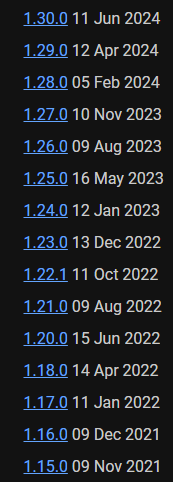
Thanks for a more comprehensive explanation, I will try and write back.
p.s. installation instructions you pointed at seem quite generic, I used a eeprom programmer to update bios 30 years ago and the installation instructions you pointed me at suggests disabling bitlocker ![]()
I was on the “business” 30 yrs ago… are you telling me that BitLocker TPM based technology was already wide world present?
I just pointed DELL suggestions, not mine…sir.
You may have much misunderstood me. And I still don’t understand what is the connection between Windows feature Bitlocker (and a set of linked technologies) and information written into the bios flash chip during the update process.
Its tied to TPM hardware security module that secures user and system credentials, this module functions tied to ME FW and this firmware with custom personalization from the OEM is tied to main bios image from and its own security measures, that’s why the vendor suggests to deactivate the module in order to perform the safest update without any failures… that still have a chance of happening!!!
Resuming… a bios update file in a modern UEFI system with today’s SPI IC’s of 16/32Mb can have an internal update for several regions/oPROMs/firmwares as examples, your TPM modules, the Intel Management Engine Firmware image and main bios image…
No engineer here sir… this is the so called “forum street talking”, cheers.
Most clear this time, thanks for your patience, appreciate your input.
I did forget that going straight to the latest BIOS version (bypassing versions in-between) using software update ways sometimes doesn’t work.
One reason for firmware update not working might be a corrupted ME region which blocks the ME update in the Dell package. Another reason could be some anti tamper / recovery functions with incongruent data. (Unclear if 7060 does have this, on badcaps are cleaned images, so reinitializing the ME seems to work.