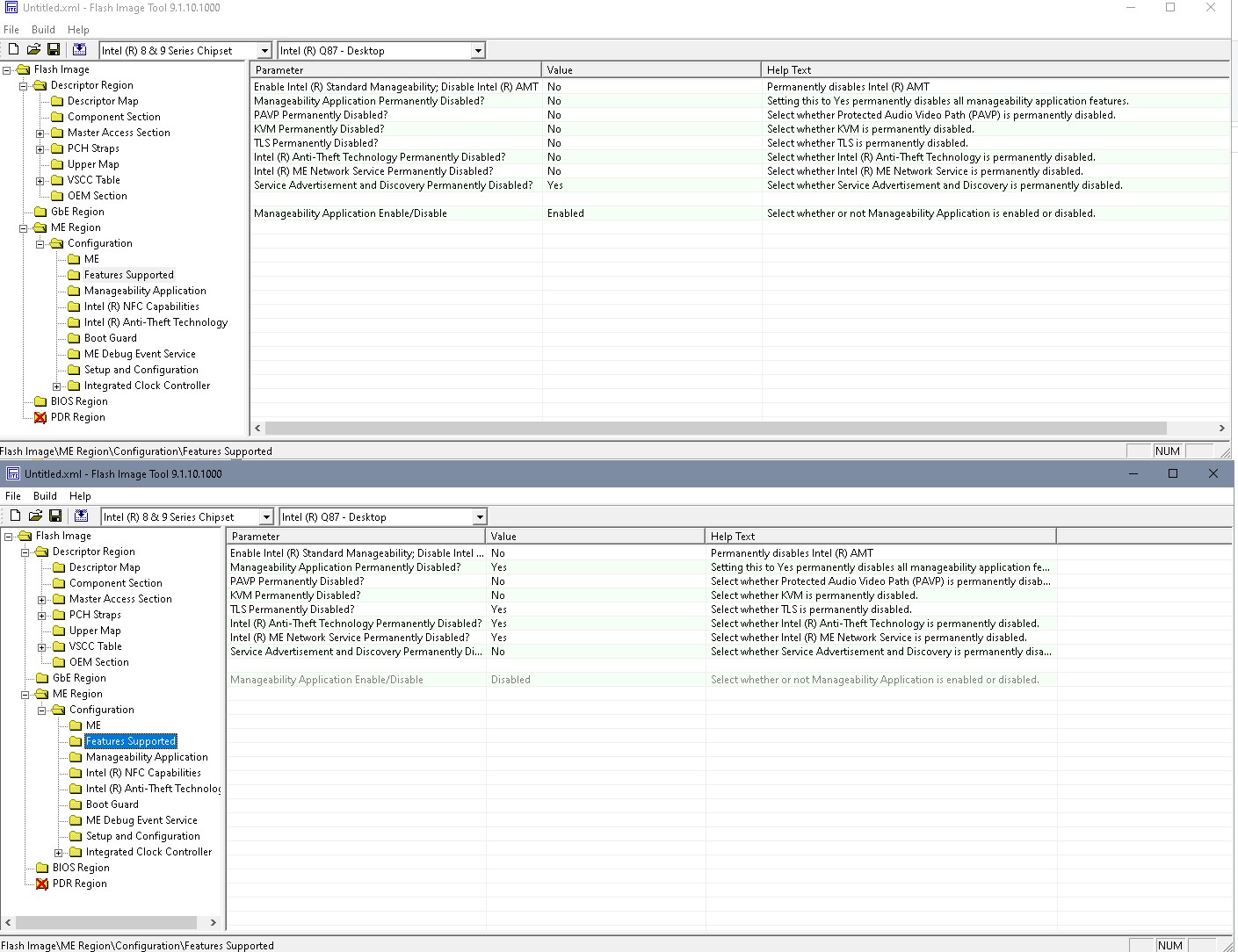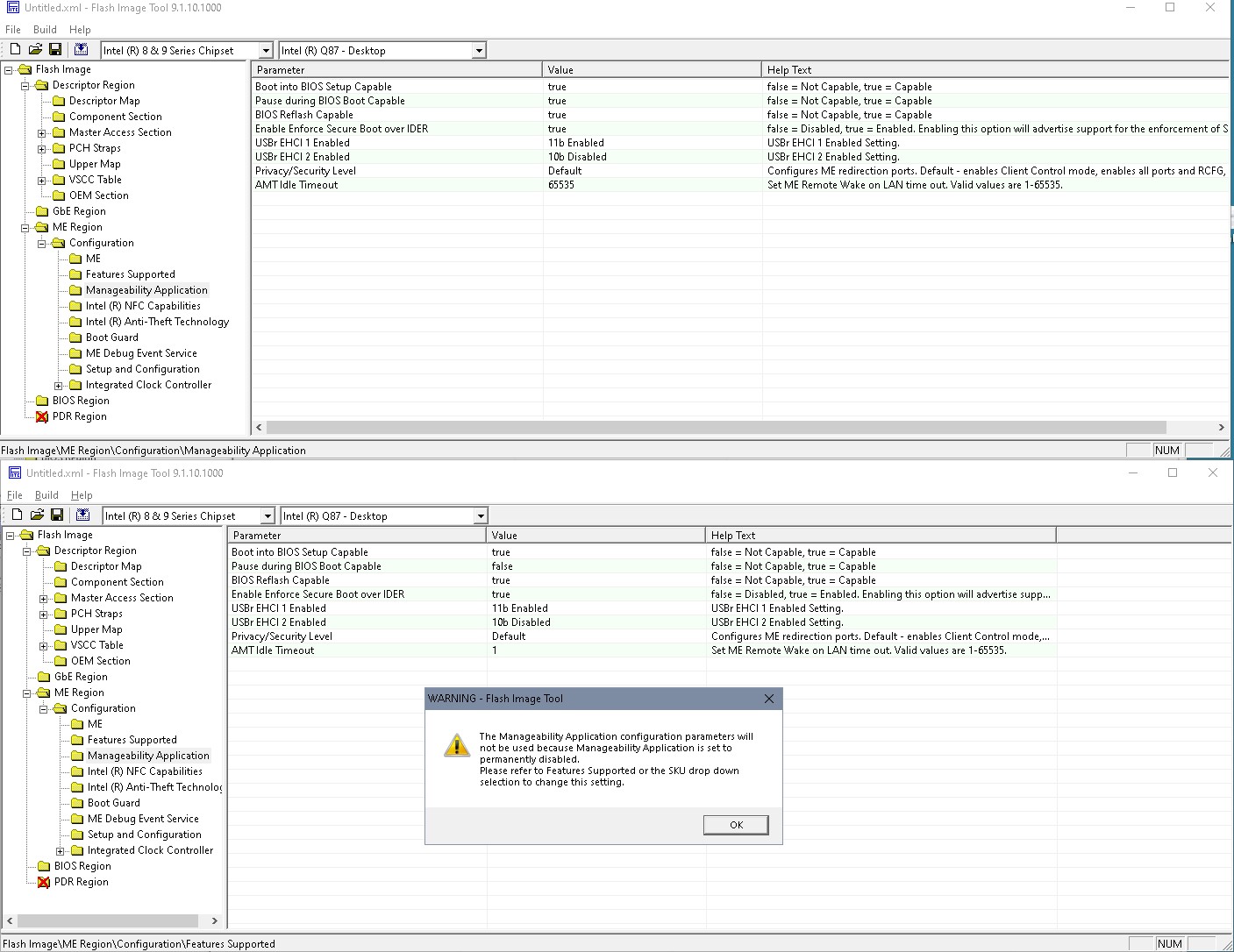@frankiekat Which settnigs did you change? In your dump AMT is effectively disabled- see pictures comparing a 9.1 ME with working AMT (on top) and your dump at the bottom.
pic 1 - Service advertisement … Don’t think it’s relevant, but this might be bios dependant, should leave it unchanged.
pic 1 - Manageability application enable/ disable is greyed out, but becomes active when enabling AMT
pic 2 - AMT idle timeout is the time AMT waits until it goes to sleep when machine/ OS entering S* sleep.