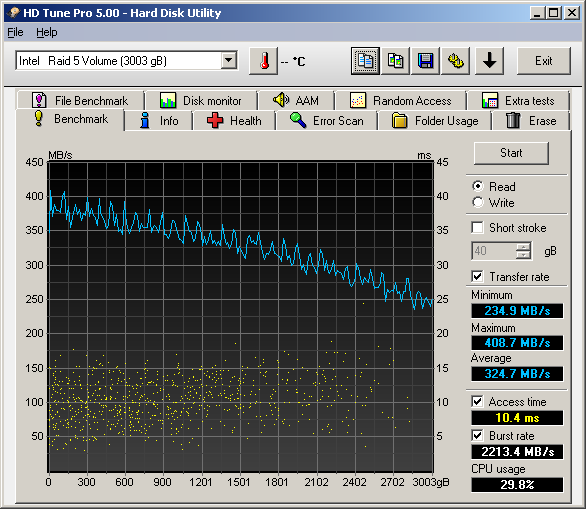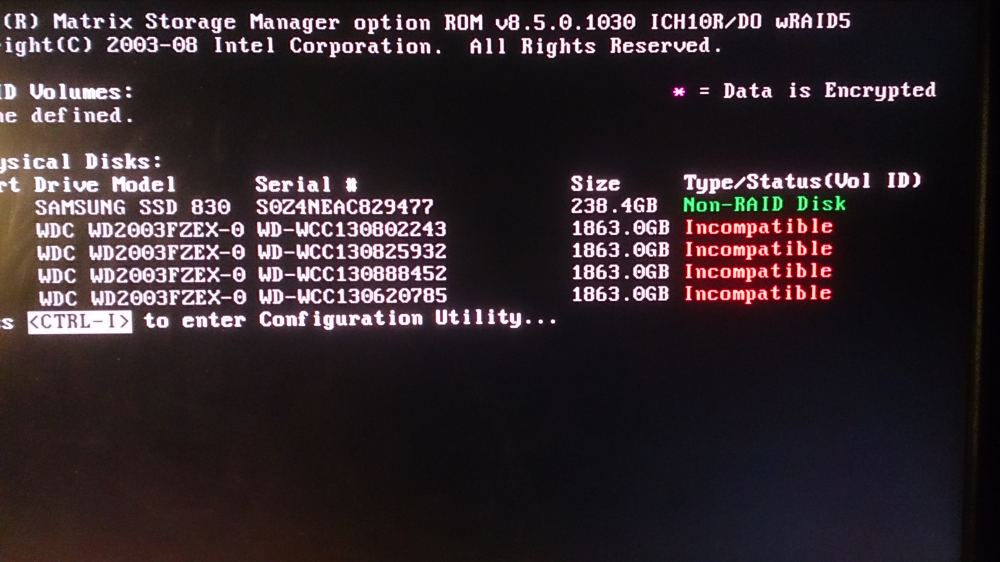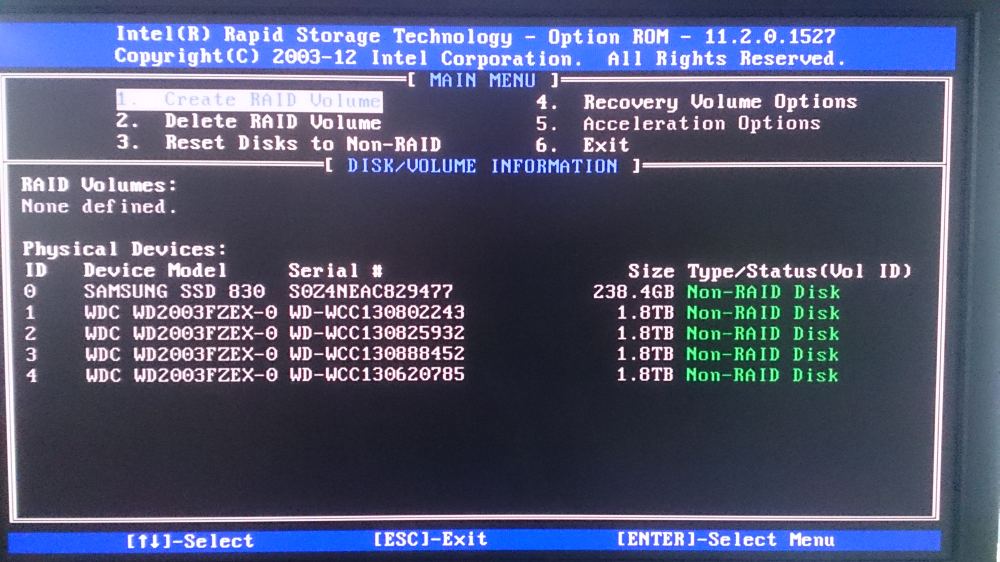Hi there,
Hopefully my question is in the right (sub) forum. …
I have this nice old Asus P5K3 deluxe motherboard which I bought in 2008. Kept on upgrading it because I’m not a gamer, and my criterion is that as long as I can easily play most common formats of video (H264 compressed, uncompressed and what may come hereafter), there’s no need to upgrade.
So half a year ago I bought a nice Samsung 830 EVO SSD. This one just worked fine on my old OROM version 7.5, Intel ICH9R. Bios version was 1206 (from the asus site, AMI bios). A week ago I decided to change my 4 old Samsung 1TB discs (103SJ, UJ), because my RAID5 array was falling apart (no kidding, after 5 years…) The array was split up in two volumes of approximately 1.7TB. Replacement for the discs are 4 WD2003FZEX discs, the new issue, after the FAEX series, should have several performance improvements.
Because the machine crashed almost always when booting onto windows after having selected IDE or AHCI modus in the bios (to test the old discs separately), I decided it was time to upgrade the OROM. On the OCZ forum I found a bios 1207 specifically for my mobo, which upgraded the OROM to version 8.5. This went well, only the OROM was updated, but it showed ICH10R in the RAID manager. The All four discs were detected with their correct sizes (1.86TB).
Problem: I couldn’t create volumes greater than 2TB. I had not found anything about a two-TB limit on the Intel website. Instead I tried to create the volumes in the windows environment, in the RST manager (version 12.9.0.1001). I thought maybe I could create 3 volumes within the array of 1.86TB to stay under the limit: no-go, only two were allowed. Weird thing: although the RST-manager warned:
the orom version is not compatible with volumes greater than two terabytes
I could move the slider further than the 2TB point, up to 2,7 TB. Afterwards I initialized the volumes, enabled them in windows 7 disc manager and I was ready to go. HD tune shows nice speeds, all seems fine (although one volume had a strange pause of a few seconds before starting to test), but the pre-windows raid-manager shows volumes as ‘incompatible’.
Question is; should I do something about this? (custom OROM?)
-Is safety of my files guaranteed? If I can initialize the volume, does that mean it will correctly be error-checked and rebuilt if necessary?
-What happens after I fill the volumes up beyond the 2TB ‘border’?
This may all sound a bit naïve to the reader, which it probably is. I hadn’t counted on the 2TB ‘limit’, did my homework on beforehand, probably not thoroughly enough though.
Any help is much appreciated.