@ Mylek:
Welcome at Win-RAID Forum and thanks for your report, which may be interesting for other users!
Regards
Dieter (alias Fernando)
Fernando.
I’m not sure if this belongs to this topic, but I don’t know where to post.
I have a friend with an old Windows XP. He bought a Lumia 640 XL, but cannot detect it by its Windows XP.
It’s a USB connection.
Here, I can connect it, but Device Manager still shows yellow warnings, even though smartphone is detected.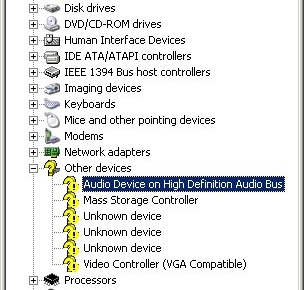
Not this one above, it’s only an example, but showing 3 Lumia 640 entries.
So, I’m not sure, because it seems it is not a driver related problem.
Device Manager on his computer shows the same 3 entries, but cannot connect.
On my XP, shows 3 yellow entries, but can connect.
Searching around, I read some people saying about dotNET lacking and/or SP3 and/or WMPlayer 11.
I cannot solve this problem.
What do you think?
(Sorry if this is not ontopic question and/or not relevant one)
No, it doesn’t. The topic of this thread is the support of Intel USB Controllers, but not the support of devices, which are connected to the computer via USB port.
Since I don’t have any problems to get my Lumia 640 detected by Win7/8/10, I have no idea how to help you.
Maybe you can find >here< a solution.
Hello, guys.
I finished my build with my old but still good RIIIE mb. It using NEC D720200F1 chip for USB3.0 rear ports. I were surprised that this chip is able to upgrade firmware ![]()
I’m using 1601 modded bios with latest rom’s, but firmware for usb3.0 is in nec chip itself. If I understand right the 200F1 is a first revision (old) chip and the latest firmware for it is 3.0.3.4
What about optimal/best drivers? I using Win10 Pro now at it have a built-in drivers for this controller. Should I move to the latest available 2.1.39 nec/renesas driver or stay on microsoft one supplied with win10?
Thanks in advance!
@ Gre4Ka:
Welcome at Win-RAID Forum!
Only a user, who has a similar system and already tested both options, is able to answer your question.
Why don’t you try it yourself? If you are not satisfied with the tested MS or Renesas USB 3.0 driver, you can switch back to the formerly used driver at any time.
Regards
Dieter (alias Fernando)
Fernando
thx for reply ![]()
hope somebody had test this already.
flashed firmware, all were smooth, decided to install latest Renesas driver.
Unfortunately the only thing I have to test with is my usb3.0 flash drive, and I haven’t problems with it before (with old firmware / win7 & renesas driver & win10 with ms driver)
The most worse thing is that 3.0 ports are not usable in DOS or for boot purposes. Flash drive is not detected. But seems that this happens with “chipset” controllers too on new mobos, I were able to boot sometimes, but not able to install os or something like that.
@ all:
Update of the Start Post
Changelog:
- new: 32/64bit Intel USB 3.0 Drivers v4.0.1.40 WHQL for Win7 dated 09/04/2015
- new: Intel USB 3.0 Drivers & Software Set v4.0.1.40 WHQL for Win7 dated 09/14/2015
- removed: 32/64bit Intel USB 3.0 Drivers v4.0.0.36 WHQL
- removed: Intel USB 3.0 Drivers & Software Set v4.0.0.36 WHQL
- new: 32/64bit Intel USB 3.0 Drivers v4.0.1.40 mod+signed by me
- removed: 32/64bit Intel USB 3.0 Drivers v4.0.0.36 mod+signed by me
Added at 10/04/2015:
Thanks to Station-Drivers for having published the source package.
If there should be an interest in a mod+signed variant of the new Intel USB 3.0 drivers, please let me know it.
Good luck with the new Intel USB 3.0 drivers!
Fernando
argh
this new firmware ruined usb3.0 active hub I used… it detected by windows, but deviced plugged to it never recognizes now (no error, just as it not plugged)
I first removed renesas drives to see will win10 ms drivers would work and to exclude driver issue, but no go.
hm… seems I need some older firmwares ![]()
found 3.0.2.5, 3.0.2.7 … will test
Yes, please!
Me too.
@ gpvecchi and @ Bugger Vance:
Done!
@ all:
A feedback from users, who have installed the 32/64bit version of my freshly modded and signed Intel USB 3.0 drivers v4.0.1.40, is much appreciated!
Thx Fernando but in x64 ver. the folder "Switch Driver - only if applicable" is empty.
You are absolutely right. My bad - I forgot to move the related files into the folder after having signed them and uploaded the package without recognizing the missing Switch driver.
Meanwhile I have fixed this problem, re-uploaded and re-linked the complete package with the 64bit mod+signed Intel USB 3.0 drivers v4.0.1.40.
Thanks for your info!
You are great Fernando, thank you for all your work.
Just for your information:
Meanwhile I have installed the modded and signed 64bit Intel USB 3.0 drivers v4.0.1.40 onto my Z97 system running Win10 x64 and didn’t notice any problem.
Here are some pictures:
[[File:mod+signed USB driver pic1.png|none|auto]][[File:mod+signed USB driver pic2.png|none|auto]]
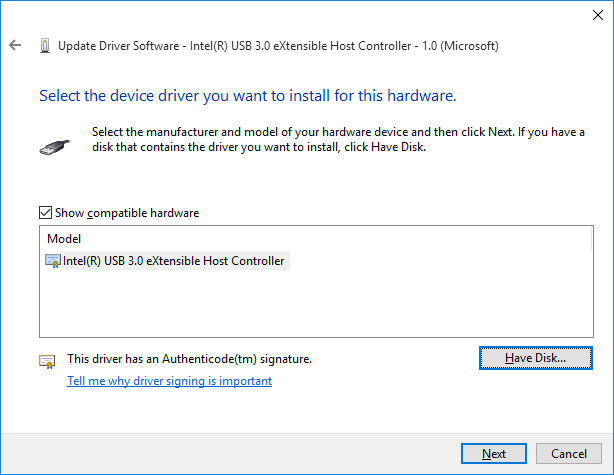

Many thanks! Installed 4.0.1.40 onto Z170 without issues. I still had to disable signature, even if I followed the guide to add the certificate with older version…
I use the 64 bit version driver, which works well under Win10 Pro 64 bit with Z87 chipset. But first I had to do again the initial signature procedure with the .cat file. Thank you very much, Fernando!
Thanks for your feedback. It is fine, that the modded drivers have been accepted by Win10 and that they are working without any problems.
The procedure to get the digital signature accepted by the OS as "trustworthy" has only to be done once.
Thanks for your feedback. It is fine, that the modded drivers have been accepted by Win10 and that they are working without any problems.
The procedure to get the digital signature accepted by the OS as "trustworthy" has only to be done once.
Once for the 2 different versions? As I have to made this again…
Thanks for your feedback. It is fine, that the modded drivers have been accepted by Win10 and that they are working without any problems.
The procedure to get the digital signature accepted by the OS as "trustworthy" has only to be done once.
Once for the 2 different versions? As I have to made this again…
Some weeks ago I installed the modded+signed 64 bit Intel USB 3.0 drivers version 4.0.0.36 under Win10 Pro 64 bit, of course first I did the digital signature procedure which was written in the first post. Yesterday I just did the new 4.0.1.40 driver installation, but got an error similar to "An error occurred installing the driver …". So after this I did the digital signature procedure with the .cat file, after which installing the driver was a success.