@TezeeMezz - Please tell me, or show me image, of Advanced >> Lighting effects, what is first and last option of Lighting effect.
Actually, also show me all settings you see on advanced page, scroll up/down if needed, and show me boot page too, please put in zip
@Lost_N_BIOS
Hi, please see the following link:
https://drive.google.com/file/d/1LGAtKKD…iew?usp=sharing
@TezeeMezz - Here is your unlocked BIOS below! Please confirm Main 2 is visible, if not, secondary edit is needed
Please also show me original advanced top to bottom after flashing in this BIOS, and boot page too, thanks 
Flash in via >> FPTw.exe -bios -f biosregm.bin
http://s000.tinyupload.com/index.php?fil…938465059212362
*** WARNING - To ANYONE with laptop and unlocked BIOS!!!
DO NOT try to enable this graphics card or disable that card, switch cards etc. Otherwise you will end up with no display output (ie black screen) and no way to recover except by blind flash or with flash programmer.
You can change graphics related settings, like changing memory sizes, or core speeds etc, just don’t try to disable one card or change which is main etc.
Additionally, be very careful when trying to undervolt CPU, you can leave BIOS unbootable due to CPU voltage too low (Sometimes even 0.05 is too much)
WARNING *** - This BIOS is user specific! If you are not user TezeeMezz at Win-RAID.com forum, DO NOT USE THIS BIOS!!
If you do, and you are not TezeeMezz, then you will loose your serial, UUID, OG NVRAM, and possibly LAN MAC ID as well.
You have been warned!!!
@Lost_N_BIOS
Main 2 is visible! Thank you very much.
The images your requested: https://drive.google.com/file/d/180fjwC_…iew?usp=sharing
Thank you again!!
@TezeeMezz - You’re welcome!! And thanks for the follow-up images, all good to go 

Missing bottom of original Advanced, but mainly just wanted to confirm you can see new 2nd Light Effect options and Q-Key control setting.
@Lost_N_BIOS You have helped members @TheRiddick and @knowsthedose with unlocking Tongfang GK5CP6X EVOO LP5.
Goal is to unlock c8-c10 sleep states.
Can you help with BIOS unlock for this feature?
BIOS dump here
http://s000.tinyupload.com/?file_id=17007458069771265788
@hunteritabra - Did you do the BIOS Lock disable edit in grub using setup_var yet? Can you write back BIOSreg.bin dump >> FPTw.exe -bios -f biosreg.bin
If not, you need to do that first, then reboot and make a new dump. So I don’t waste time writing something here you do not need, I will wait for your reply about this.
@Lost_N_BIOS - Sorry, I don’t recall seeing this step from the guide. I will read it again and get back to you.
---------------------
@Lost_N_BIOS - I was able to write BIOS dump file back to the laptop. - Processed memory blocks 2559 from 2559. RESULT: The data is identical.10240KB of 10240KB - 100 percent complete.
I’ve created a new BIOS dump just in case.
http://s000.tinyupload.com/?file_id=07555633727917578045
@Lost_N_BIOS Hi, thanks for your work, I have a GM7MP7S laptop(MECHREVO X10Ti-S Series ), the stock bios is N1.09, I made my bios backup and attached the files below(.bin is too large so I zipped it), could you help me to unlock it? Regards.
biosreg.zip (5.27 MB)
@Lost_N_BIOS
I have a little problem. Im using unlocked bios is about 1 year and totally forgot about backup i thought what i do is safe. I make some changes in RAM settings to automatic mode and then laptop turn on-off each 10 sec. I already ordered and waiting a flasher and i have few questions.
1) There is no option to make simple setting reset with programmer and it only reading byte-code which i make change?
2) If so, i can take my bios part with unique laptop info and transfer that piece in original bios and flash it?
Or how to do it maximum properly?
@Lost_N_BIOS - I followed your instructions and just got my BIOS unlocked. Thank you for the hard work.
@hunteritabra - Sorry I was too slow to help you out this time around, I’m always buried here! 

Glad you were able to figure out how to unlock your own BIOS, good job! 

@julianzz - Do you have a copy of the stock BIOS installer/package (with all files, EC FW, tools etc) for this model? If yes, please upload, thanks.
And Zip is expected/desired, so no worries 
@shtooka - #1 - No, it’s not that simple. If you know the exact things you changed I can change them back for you, but the BIOS may have corrupted anyway, so may need fixed not just some setting changed back.
Setting memory to auto from some setting you applied previously manually, should not brick the BIOS. Are you sure you can’t clear CMOS and get back in there?
#2 - yes, I can do for you. Once programmer arrives tell me chip ID so I can tell you what software will be best to dump BIOS. Then you dump BIOS and send to me and I will fix for you.
DO NOT use auto, Erase or Write, until you’ve made a dump off the chip AND me or someone else tells you the dump is OK/Valid. Not all software will make a valid read off the chip so don’t get in a hurry or you may loose system specific info.
@Lost_N_BIOS I was surprised too. I have 2 ram sticks 2400mhz and 2666, i make all options to auto in RAM section to allow system choose better mode for work and then laptop just not boot. I tryed to leave 1 RAM stick, to change their place or run without memory at all, in all cases i observe the same problem. At first boot after i connect battery or power supply it booting 2 sec and power LED is turning off with fans, after 5 sec it booting again and there is 5 sec on 5 sec off infinite cycle. Im certain its fault of permanent settings in bios chip. Im trying to reset through 30 sec pressing power button, to disconnect battery and CMOS on few days, all of this doesnt help.
OK. Thanks.
@Lost_N_BIOS Thanks for you reply, I upload the stock bios installer package, and attached some bios images below, wish it could help.
http://s000.tinyupload.com/index.php?fil…603898034638421
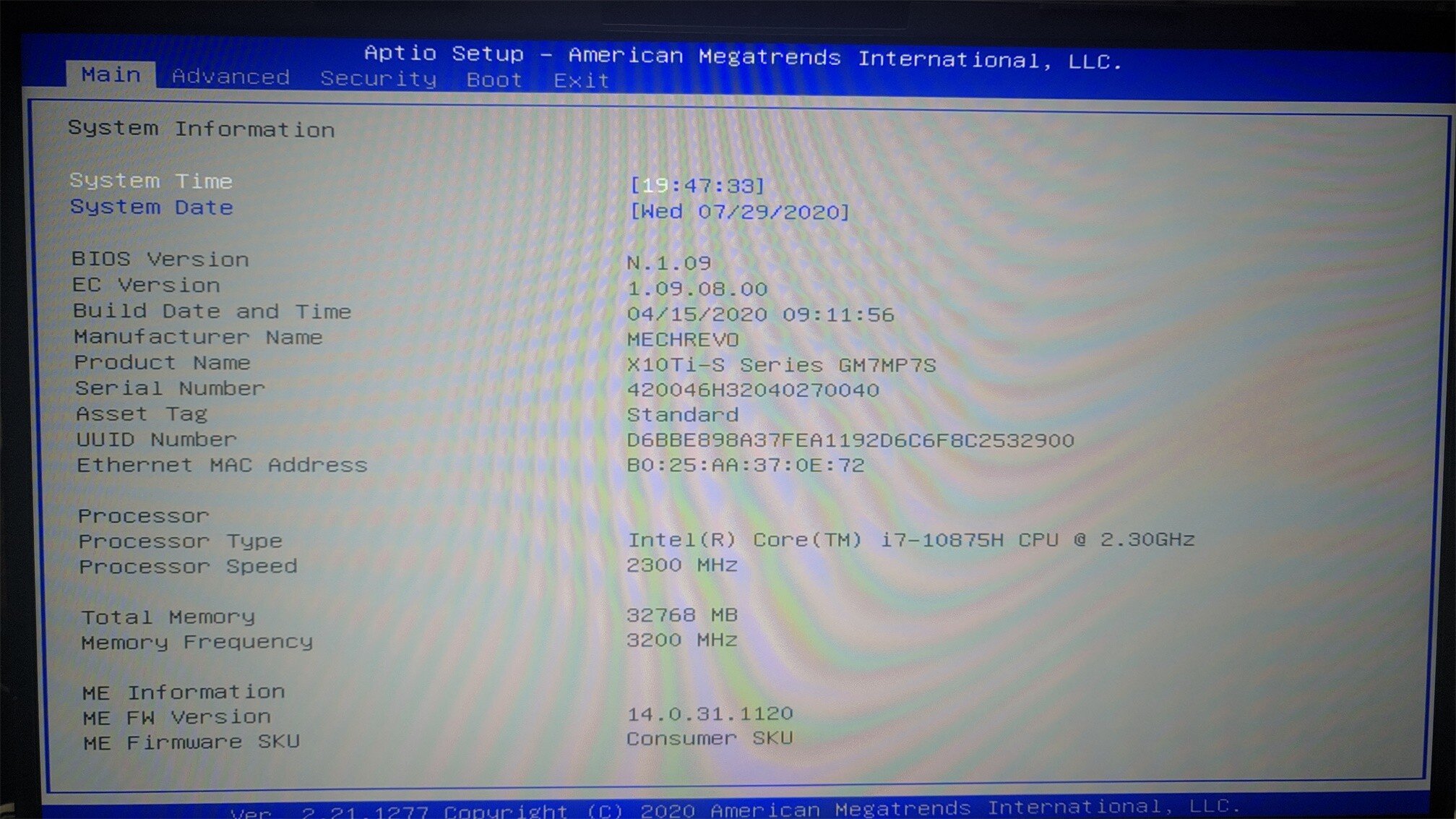
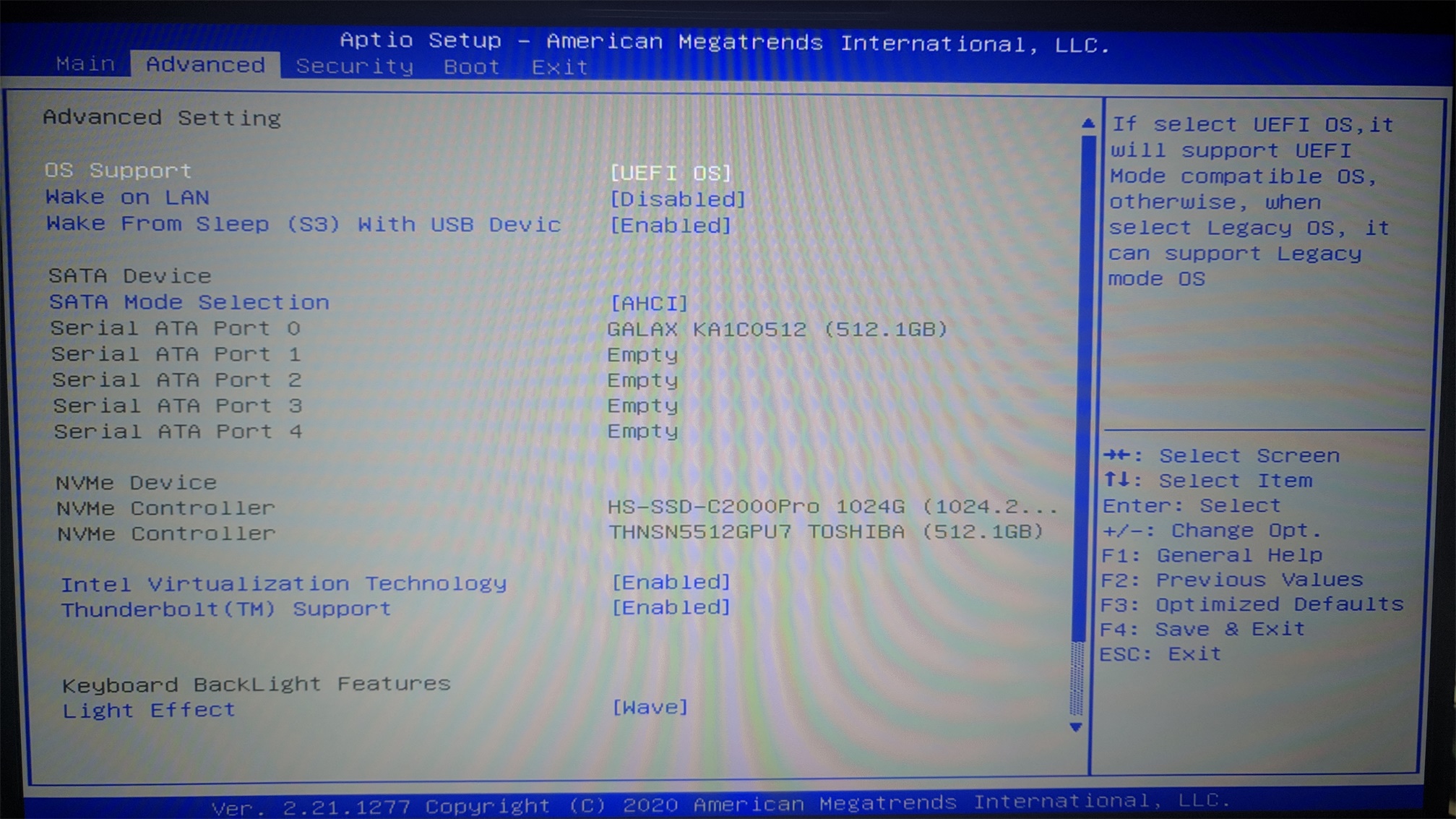
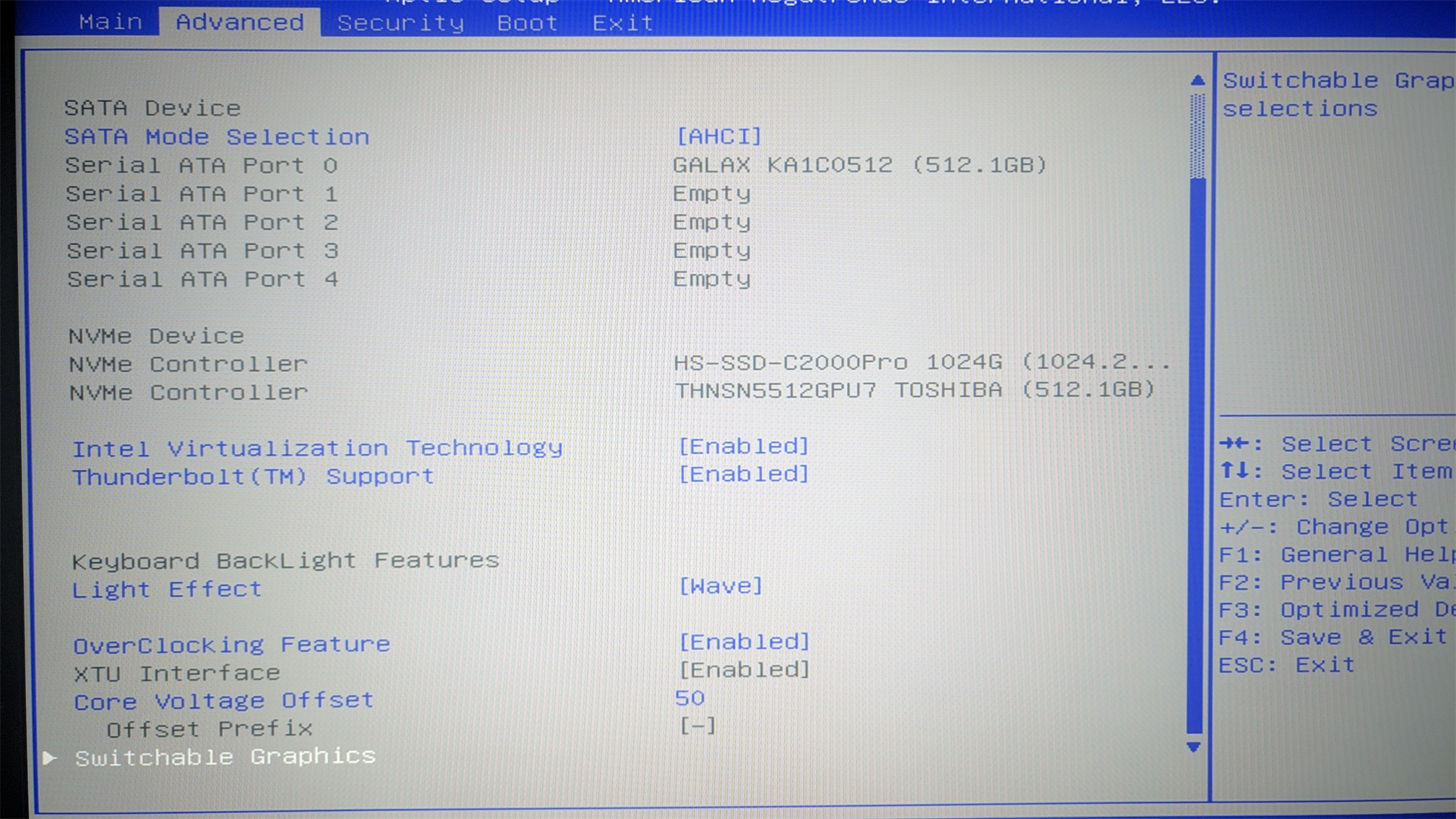
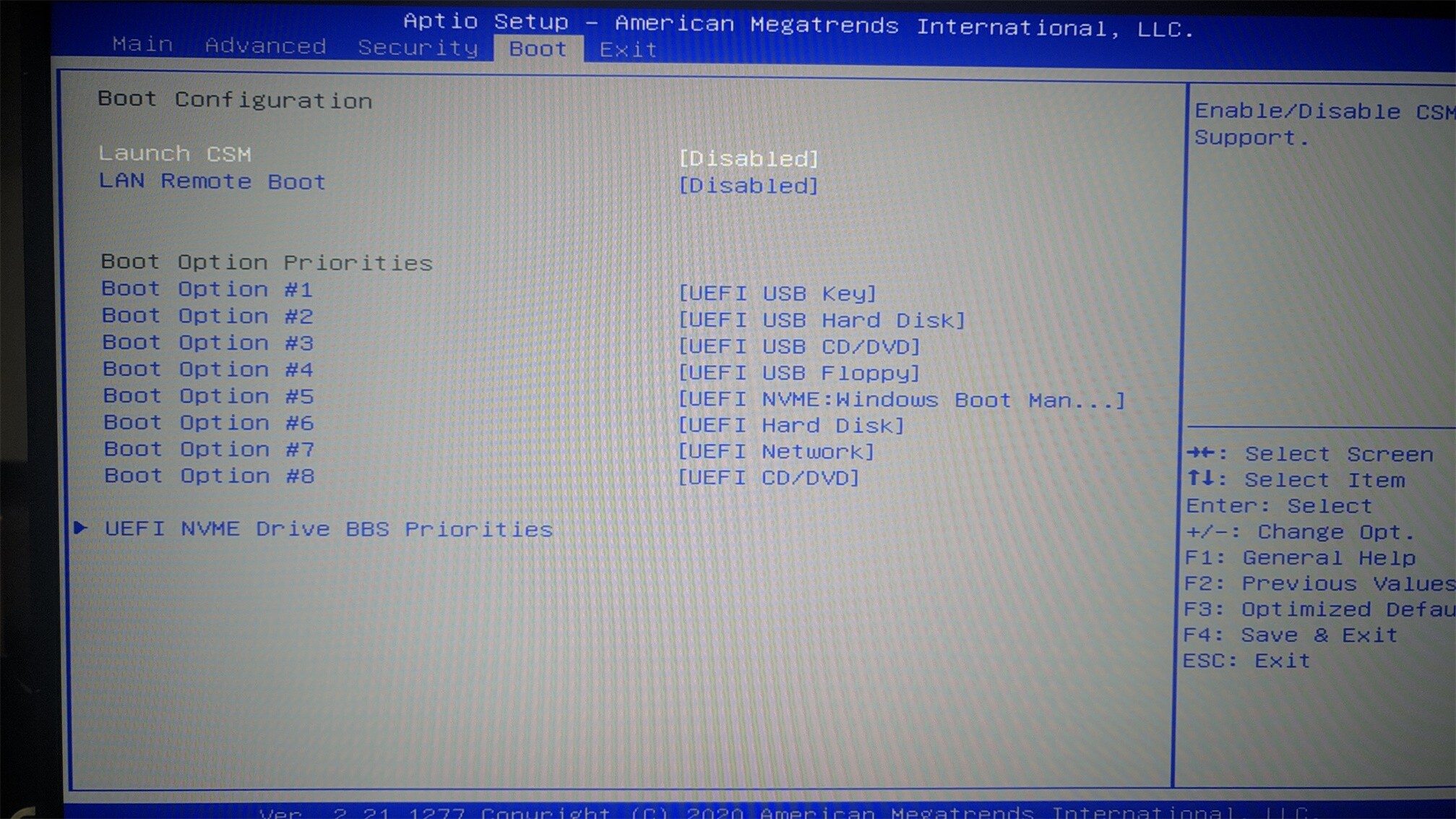
@shtooka - Maybe just random glitch then, it happens? You can try to remove the 2600 stick and then see if it will reset and boot. Ohh, sorry, you already did, sometimes that resets things if BIOS isn’t too messed up.
Sometimes you can only clear CMOS by shorting two tiny pads on laptop, but not all have this. It looks like a tiny single gold circle, but it’s really split in middle +/- pad to short and clear CMOS
Probably have to wait until you get programmer, but don’t worry, we can fix
@julianzz - Thanks for BIOS package, can you please zip those images, thanks
* Edit - Do you have the complete package, with EC FW and tools too, or just what you sent above?
@Lost_N_BIOS Thanks for your reply ,I asked the manufacturer for a new package, and uploaded it to google drive, I think the bios&ec fw were included but not sure about the tools(I upgraded my bios&ec fw by running “BIOS/GM7MP7P/FlashUtil/AfuWin64/f.bat” file), sorry about that , and I hope it works for you ,also the image zip file was attached below, thank you.
https://drive.google.com/file/d/1jy8eKHu…iew?usp=sharing
BIOS IMAGE.zip (2.63 MB)
@Lost_N_BIOS I assume is that it. Gigadevice 25Q20CT
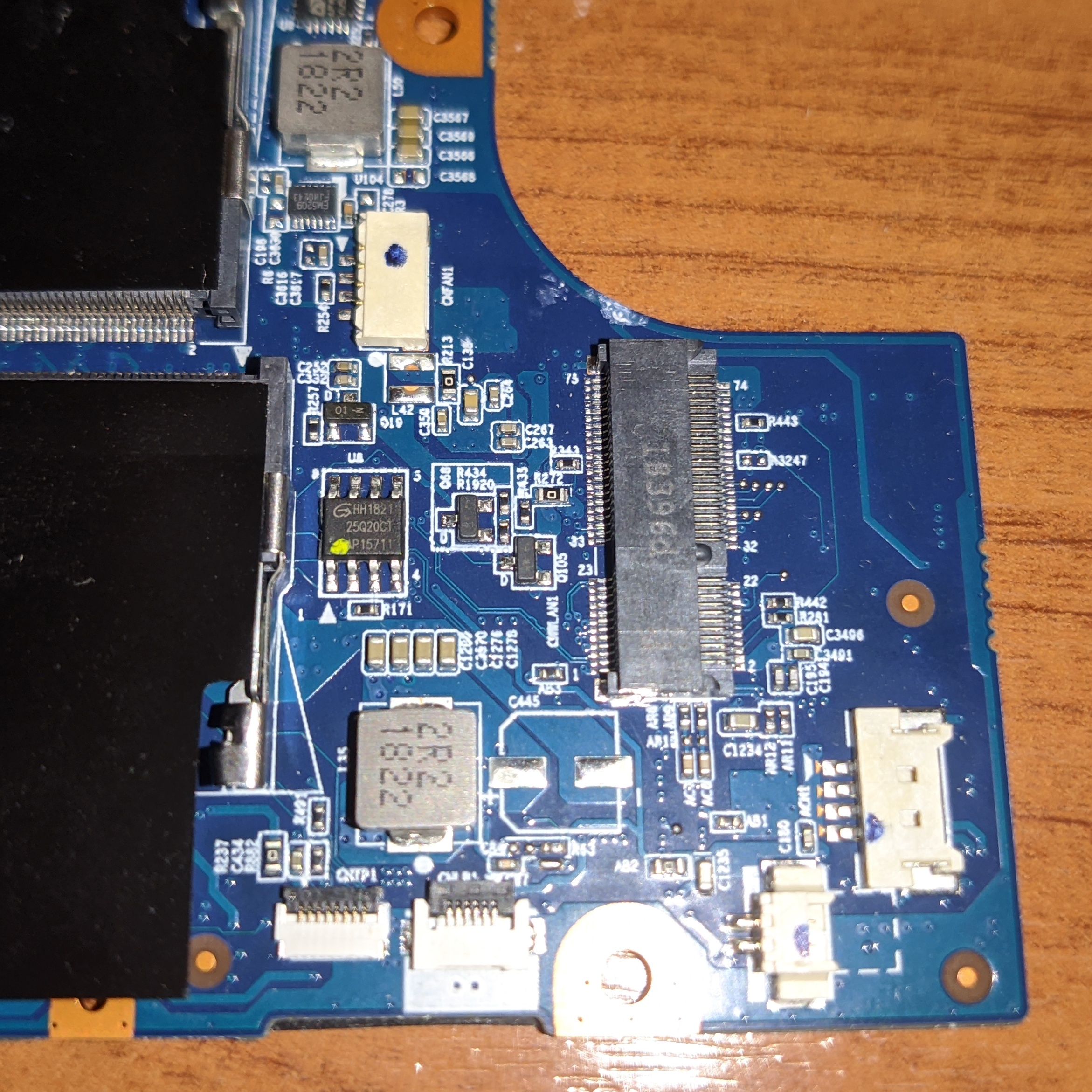
But there is placed 1 more CMOS(?) one of them is EC i think. One man had trouble with that OverPowered TONGFANG CyberPower Machrevo MACHENIKE - Unlocked BIOS Guide W/ Files (13)
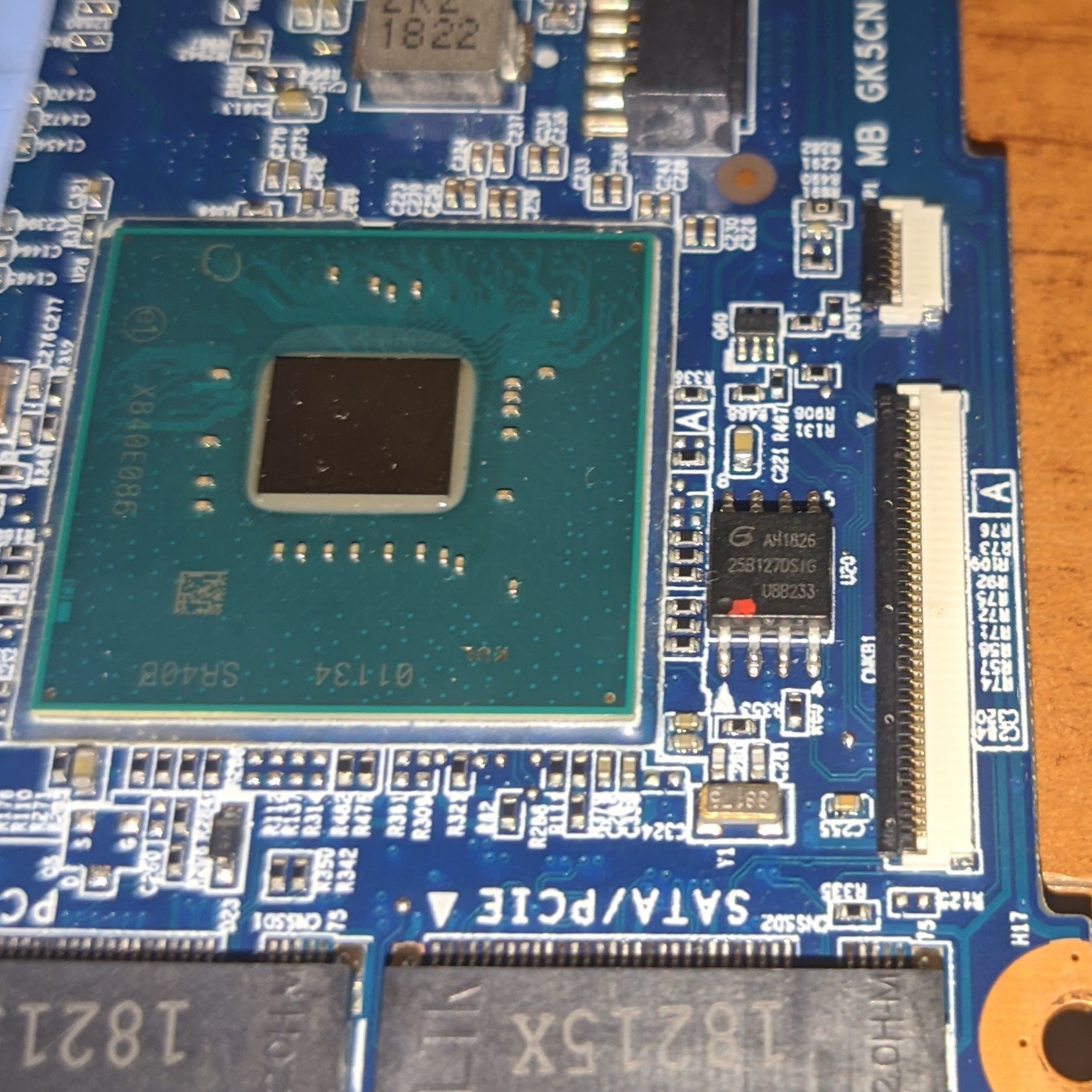
@julianzz - Thanks, I will grab tonight and get BIOS made for you 
@shtooka - It’s not 25Q20CT, that is only 2MB - That GD25B127D is BIOS, but until now no one has replied back to me enough on this chip for me to know for sure what CH341A software can read/write to it properly
So, best bet for now is for you to dump that with Flashrom and let me check the file before we do anything else.
Here is Linux Flashrom method - [GUIDE] The Beginners Guide to Using a CH341A SPI Programmer/Flasher (With Pictures!)
And here in post #510 is windows flashrom w/ GUI - [Guide] Using CH341A-based programmer to flash SPI EEPROM (34)
DO NOT erase or write to chip until I’ve checked your dump and replied back that is OK
Then I will fix BIOS and send to you, and give the OK GO