@Lost_N_BIOS
only the bios do not flash the EC
@Alis1204 - Sorry for the delay!! Here, program this in - http://s000.tinyupload.com/index.php?fil…823915906719088
Remember >> For actual chip GD25B127 use software version 1.18 with chip ID GD25Q128, or ASProgrammer 1.40/1.41 using the GD25Q128C ID
After programming in, remove ALL power from the board for one full minute. This means remove main battery, PSU Cable, programmer clip, CMOS battery if possible, then press and hold the power on button for 10-15 seconds, then let board sit without any power for 1-2 full minutes
Then you can put back together and start system. Enter BIOS, load optimized defaults, save/apply, reboot back to BIOS and make any changes you need, then boot to windows. Then, do as requested below after this
After system running, please show me image of BIOS main page, and then dump BIOS region with FPT and send to me, so I can fix your system details.
@Lost_N_BIOS
Working ![]()
![]()
![]()
![]()
![]()
thankssssss, the front LEDs do not work, and And I don’t get sound even though I have the drivers installed, is there an option in the bios for the sound to see if it is deactivated or something?
another thing shortly I will tell you the whole story of this laptop since it gave an error that was only going to be solved with an unlocked bios
Biosreg.bin
https://mega.nz/file/rl5w0bQJ#k5pGkuft64…DPHQxghUqy_tHjI
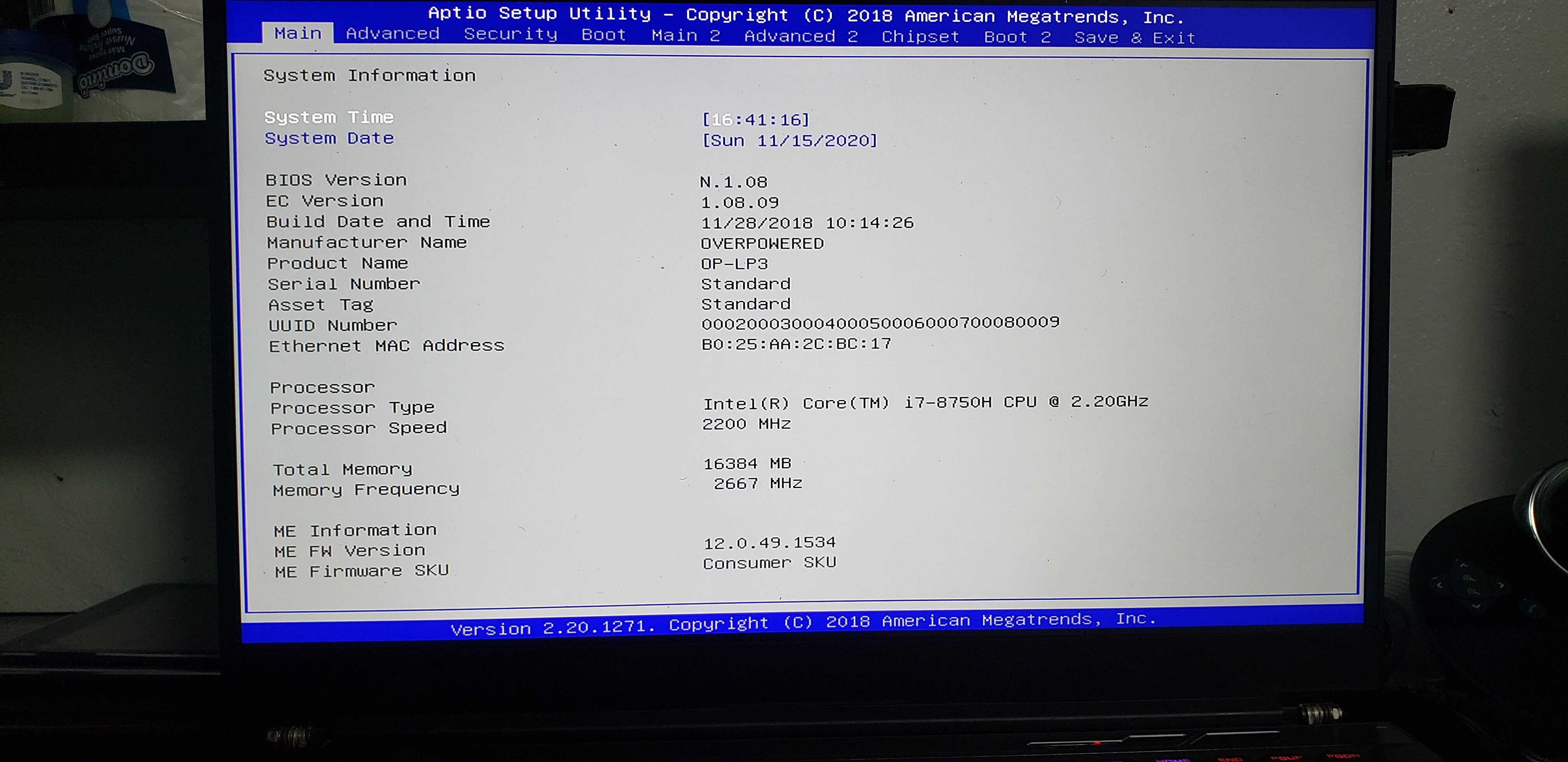
@Alis1204 - Great to see it’s running again now! Yes, I assumed there would be some issues, sorry I did not mention there may be issues other than missing details.
LEDs - This is maybe due to empty/sparse stock NVRAM, I did not put in your NVRAM because I was not sure if corrupted, and or what caused your brick initially. What caused the brick initially??
Or, the LED’s may be due to you did not connect some ribbon cable, or tiny cable, correctly/fully. I would recheck all connections inside to be sure. Same applies to audio, generally audio and LED are not NVRAM issue, so I’m thinking this probably cable not connected correctly, or at all, best to double check.
Please resize that image to only 1000 px wide, or put it in a zip w/ max compression, thanks. Also, zip the .bin file, so put both image (resized or not) and.bin into single max compressed zip, thanks.
Sorry, I am on limited internet, so huge waste of time to download non-archived items like this for no reason when they could be put in archive.
You have unlocked BIOS now 

@Lost_N_BIOS
The original problem of this equipment was that it always gave bsod error, when I installed any operating system, it also froze when I connected the power adapter and I assumed it was some problem caused by the bios, so I asked him to unlock it to try deactivating Several options until I found the one that gives the error in general and it was the option “intel speedtest” that was the culprit of the failure of the laptop, I bought this laptop on ebay aware of the problem and the seller had about 7 units in that same state, I publish this for anyone who presents this problem has the solution of it; a special thanks to my almighty God who owns everything and then to @Lost_N_BIOS and the win-raid.com forum
Biosreg.rar
https://mega.nz/file/jopHnCxB#VHkVNKR8y2…aA6CuK1oNpyHA_Y
------------------
@Lost_N_BIOS
So, speedstep was causing BSOD, and freeze with power adapter too? All very odd, this setting should not cause either of those issues
Maybe reflash EC FW could fix this, but not sure, sounds like something is wrong/bad on the board with the power delivery components or the PSU block itself, or both.
Thanks, but I don’t need to see image above. I need image of Main (resized to 1000 PX Wide, OR, put in zip with biosreg.bin) << I see you edited in link, thanks - Got the resized image now too, thanks
* Edit, do you have the 1.08 BIOS + EC FW package? If not, I will send to you, so you can reflash the EC FW to see if it fixes the speedstep setting issue.
I am also right now, making updated ME FW for you to flash in and writing out steps to do that. But, I have to run here in a minute, so wont post that info until tonight when I get back.
@Lost_N_BIOS , greetings again! I need your precious help again ![]() I just bricked my laptop by undervolting with invalid settings in bios. I already tried to clear cmos, remove battery, remove memory, remove drives. Nothing is helped: still have bootloop with black screen. I have original Tongfang GK7CP0 chassis flashed with last bios from XMG Neo 17 (XNE17M19), this bios was modified by you in june and was successfully flashed and running fine until now
I just bricked my laptop by undervolting with invalid settings in bios. I already tried to clear cmos, remove battery, remove memory, remove drives. Nothing is helped: still have bootloop with black screen. I have original Tongfang GK7CP0 chassis flashed with last bios from XMG Neo 17 (XNE17M19), this bios was modified by you in june and was successfully flashed and running fine until now ![]()
Link to your modified bios: OverPowered TONGFANG CyberPower Machrevo MACHENIKE - Unlocked BIOS Guide W/ Files (20)
Here is link for original bios from XMG: https://download.schenker-tech.de/package/xmg_neo17xne17m19/ (EC and BIOS for XMG_NEO_M19_RTX2060)
What to do now? Do i need to buy programmer and flash something magic to spi on motherboard? The only hope is your help ![]()
Here is spi photo from my motherboard:

@Lost_N_BIOS hey, i dont know if u could help me, about, i change the prochot from 95C to 100C but when i boot in windows it keep chaging for 95C do u have some idea about what is changing it?
edit: i found have a setting in throttlestop that changes it to 100C again so it keeps now in 100C as default by intel. thanks anyway
@KORD_12.7 - Since you cannot clear CMOS, you will need flash programmer setup (CH341A + SOIC8 / SOP8 test clip with cable)
Here is guide on how to use - [GUIDE] Flash BIOS with CH341A programmer
And here is software package - http://s000.tinyupload.com/index.php?fil…213094641136166
If you need links to example programmer/clip or bundles, let me know.
For W25Q128JV - Use ASProgrammer 1.40/1.41 (OK read/write) or Colibri ver. 1.0.1.62 confirmed read/write OK (use BV ID)
Once you get the programmer, dump current BIOS (Read >> Verify >> Save) then send me the file and wait, I will make you BIOS to program back 
@Lonely_wolf - Maybe some software in windows was changing it back to 95C? When you set 100C in BIOS, and reboot back to BIOS, was it still 100C? If yes, then something on windows side causing that
Nice you found solution 
@Lost_N_BIOS - in local electronic store i have seen this programmer setup, like on picture below:

Is it enough for my purposes? Can i buy and use it?
UPDATE
Just checked “[GUIDE] Flash BIOS with CH341A programmer”, looks like it’s exactly what i need. Thanks for info.
@Lost_N_BIOS greetings!
I buyed programmer and maded dump of my bios.
My chip is W25Q128JV, it was detected as W25Q128BV by all programs from CH341A Tools.7z, i have tried these:
Ch341a AsProgrammer_1.4.1
CH341A Programmer 1.18
Colibri_program-1.0.1.61-CH341A
Looks like all three dumps are identical. I uploaded archive with dumps here: https://ufile.io/17es5rpv
Link to your modified bios: OverPowered TONGFANG CyberPower Machrevo MACHENIKE - Unlocked BIOS Guide W/ Files (20)
Here is link for original bios from XMG: https://download.schenker-tech.de/package/xmg_neo17xne17m19/ (EC and BIOS for XMG_NEO_M19_RTX2060)
Thanks!
UPDATE
If it would help: i messed up settings in this menu: Advanced2->OverClocking Performance Menu->Processor, Looks like i choosed Overried in Core Voltage Mode and than i seted value 50 in Core Voltage Override field (omg, i’m an idiot, what i was thinking about in that moment?):
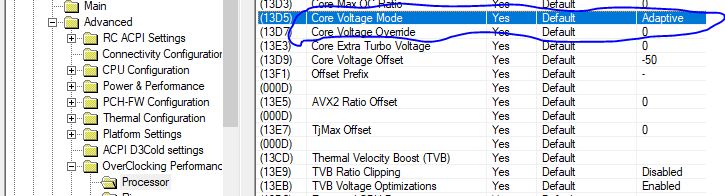
UPDATE2
BTW, i maded dumps with no power on motherboard, cmos battery and accumulator battery are disconected, is it right?
@Lost_N_BIOS is any chance to keep bios settings? Just undo bad undervolt settings in my dump? Anyway, when you have time to help - I will wait as long as necessary.
@KORD_12.7 - For W25Q128JV only ASProgrammer 1.40/1.41 (OK read/write) Or Colibri ver. 1.0.1.62 confirmed read/write OK (use BV ID). And yes, 1.18 read is OK, but write will not be, do not use to write.
Please upload only one dump, I am on limited internet and if all 100% hex match then I only need one 


I already have your mod BIOS, so I only need that single dump from chip from you now, then I will make you BIOS back to how it was right after you flashed in mod BIOS I sent you.
Sorry, no, it’s not easy to try and save your changes and undue the bad one, I can’t tell what would be corrupted vs OK in rest of BIOS in that case, would take days or weeks to do something like that.
Much easier if I just make you fresh BIOS back to square one of the unlock I sent you.
* Edit - Here you go, program back with ASProgrammer or Colibri via >> Erase >> Blank check >> Open BIOS file >> Write >> Verify
http://s000.tinyupload.com/index.php?fil…492145083720386
@Lost_N_BIOS , wow! My laptop is unbricked and fully operational, thanks a lot! It’s no doubt - you, sir, is a god of bios! Thanks.
@KORD_12.7 - Thanks for the quick report back! Great to hear all is now well in your laptop’s world again 

And thank you for the praise, I try best I can, when I can 
Hi, sorry to bother you but is there a chance to have the updated version for GM7MP7P ec and bios firmware? Thank you!
@daisho2000 - I have this package - intel_CML_12L_GM7MP7P_HP_7S_8S_HS_Mechrevo_BIOS_N.1.09_EC_1.09.0x.00_20200415
From post #358 google link (still alive) - OverPowered TONGFANG CyberPower Machrevo MACHENIKE - Unlocked BIOS Guide W/ Files (24)
Hi there,
I know this is probably a stupid and obvious question, but may I ask how I could revert to the stock BIOS on my OP-LP3 (Tongfang GK7C6NS 17")? Also, if I do revert and save my modded BIOS, can I just simply flash it afterwards or do I have to mod the stock one again using the guide?
EDIT: I actually want to revert because my brother is getting weird shutdowns when playing RDR2… I have been using the modded BIOS for probably like a year now and I was actually getting some shutdowns before modding as well… We have had some water spilling incidents on the laptop which may be the real culprit, but I want to be sure… I’ll also do a memtest to rule the RAM out as faulty…
Thank you so much for all your efforts.
@PhantomR - You’re welcome!
All you have to do is either flash back your original FPT BIOS region dump, or flash back stock BIOS using stock BIOS update method
Unlocked BIOS will not cause any shutdown issues versus stock BIOS, unless you changed something in there that would cause this, which you could not previously access. As you noted, you were getting that before too
Probably either due to overheating during gaming, or memory related errors, but could also be some actual game code problem or a driver for the game has issue and they need to update it, or graphics drivers need updated
Spilled water can be a problem too! Open it up and dry it out as much as you can, put a fan directly at it on high for a day or so, that should dry out any remaining water in there.
If you revert to stock BIOS, and then want to go back to your unlocked BIOS, you will have to again unlock BIOS lock first, then you can flash back in the unlocked BIOS same as you originally did when it was requested 


