@Lost_N_BIOS I am unsure which Modded BIOS files to use.(Step 9+) Would you please modify my BIOS? It is the Tongfang GK5C6X - Evoo gaming 15" EG-LP5-BK - Overpowered V 2.0
@acters - There is no pre-modified files here for your model, unless you already know your model is compatible with some other variant listed (if so, update to that models BIOS + EC FW first)
Please link me to your stock BIOS download page, if you can, or link me to stock BIOS download package you upload, if you have one. Preferably one with BIOS, EC FW, and update tools if you have it.
Then do the following, let me know what error you get at #2, and upload file from #1 and then toss this file out, or move it somewhere safe (we wont be using it again, we will make new #1 dump after we unlock some stuff)
Additionally, please remove all BIOS passwords, disable secure boot, and disable TPM or Encryption if you have enabled. Do this before moving on to below
If you do not have Intel ME drivers installed, install them now from your system driver download page, then start over here after reboot.
Check your BIOS’ main page and see if ME FW version is shown. If not then > DOWNLOAD HWINFO64 HERE <
Once HWINFO is open, look at the large window on the left side, expand motherboard, and find the ME area.
Inside that section is the ME Firmware version. Take note of the version. (ie. write it down or get a screenshot)
Once you have that, go to the thread linked below, and in the section “C.2” find and download the matching ME System Tools Package for your system.
(ie if ME FW version = 10.x get V10 package, if 9.0-9.1 get V9.1 package, if 9.5 or above get V9.5 package etc)
> DOWNLOAD " ME System Tools " packages HERE <
Once downloaded, inside you will find Flash Programming Tool folder, and then inside that a Windows or Win/Win32 folder (NOT x64).
Highlight that Win/Win32 folder, then hold shift and press right click. Choose “open command window here” (Not power shell! >> * See Registry file below *).
If you get an error, reply to this post with a screenshot of it, OR write down the EXACT command entered and the EXACT error given.
((If “open command window here” does not appear, look for the “Simple Registry Edit” below…))
Step #1
Now you should be at the command prompt.
You are going to BACKUP the factory un-modified firmware, so type the following command:
Command: " FPTw.exe -bios -d biosreg.bin "
>> Attach the saved "biosreg.bin ", placed into a compressed ZIP/RAR file, to your next post!!! <<
Step #2
Right after you do that, try to write back the BIOS Region dump and see if you get any error(s).
Command: " FPTw.exe -bios -f biosreg.bin "
^^ This step is important! Don’t forget! ^^
If you get an error, reply to this post with a screenshot of it, OR write down the EXACT command entered and the EXACT error given.
Here is a SIMPLE REGISTRY EDIT that adds “Open command window here as Administrator” to the right click menu, instead of Power Shell
Double-click downloaded file to install. Reboot after install may be required
> CLICK HERE TO DOWNLOAD CMD PROMPT REGISTRY ENTRY <
If the windows method above does NOT work for you…
Then you may have to copy all contents from the Flash Programming Tool \ DOS folder to the root of a Bootable USB disk and do the dump from DOS
( DOS command: " FPT.exe -bios -d biosreg.bin " )
Hello @Lost_N_BIOS I notice at the bottom of your first post of this thread that there is a guide to manually modify my BIOS via hex editing and recompiling the BIOS. I have made backups of my unedited BIOS. I have successfully edited AND installed the bios to show the hidden options. This was likely more risky however I was confident to be able to do this seemingly easy task. Thank you for the guide and fast response.
@acters - You’re welcome! And yes, that is a “general” how to, it may or may not cover all things that need edited in your BIOS. Sounds like you got it figured out though, nice work 
And it’s really nice to see someone jump in and use that advanced info, so thank you(!), it’s why I added it there in hopes people would try and use when they felt comfortable about trying 

@Lost_N_BIOS
Hi I have a TongFang GK7MP5R running N.1.0.6 BIOS and would be pleased if you could unlock it ^^
-----------------------------------
As new members need at least three post to post a link i am sorry but i will flood a bit the thread ;p
------------------
Hahahaha maybe is it a weird way to post the link !?
------------------------
Here is the link to the file https://www.mediafire.com/file/9z4rtd0xy…iosreg.bin/file
And thanks a lot for your work, it’s awesome!!!
To Lost_N_BIOS: I have an overpowered LP1 laptop which has a GK5CN4Z chassis. I have not touched the original BIOS. Is this model "upgradable" to an unlocked BIOS? I am happy to follow instructions given in your guide and also to send a "copy" of my BIOS or provide any details about the machine.
Thanks in advance.
stevesr0
@Lost_N_BIOS
Hi, as beekeeper i own a tongfang GK7MP5R and i would like to know if the bios can be unlocked.
Is it necessary to upload the Bios backup?
-------------------------------
And I would be interested in what software do you use to modify the Bios file?
I am a curious guy and I would like to see what’s going on inside a bios.
@BEERKEEPER - Sorry for the delay! Did you already disable BIOS Lock before you dumped the file you linked?
What is the brand of this system so I can keep in proper folder.
@stevesr0 - I only have Mechrevo GK5CN4Z files, do you happen to have OP LP1 stock BIOS package for your system? if not, it’s OK, I just would like to have the full BIOS + EC FW + Update tool pack if you have it.
Yes, I can unlock your BIOS for you, but first you’ll have to do spoiler step #1-2 below, and tell me what error you get at #2 so we can disable BIOS lock (Then you’ll make a new #1 file after that)
Do below, upload file from #1 for now, you can toss on your end, or rename, we will be making another after we do next step. And tell me what error you get at #2
Additionally, please remove all BIOS passwords, disable secure boot, and disable TPM or Encryption if you have enabled. Do this before moving on to below
If you do not have Intel ME drivers installed, install them now from your system driver download page, then start over here after reboot.
Check your BIOS’ main page and see if ME FW version is shown. If not then > DOWNLOAD HWINFO64 HERE <
Once HWINFO is open, look at the large window on the left side, expand motherboard, and find the ME area.
Inside that section is the ME Firmware version. Take note of the version. (ie. write it down or get a screenshot)
Once you have that, go to the thread linked below, and in the section “C.2” find and download the matching ME System Tools Package for your system.
(ie if ME FW version = 10.x get V10 package, if 9.0-9.1 get V9.1 package, if 9.5 or above get V9.5 package etc)
> DOWNLOAD " ME System Tools " packages HERE <
Once downloaded, inside you will find Flash Programming Tool folder, and then inside that a Windows or Win/Win32 folder (NOT x64).
Highlight that Win/Win32 folder, then hold shift and press right click. Choose “open command window here” (Not power shell! >> * See Registry file below *).
If you get an error, reply to this post with a screenshot of it, OR write down the EXACT command entered and the EXACT error given.
((If “open command window here” does not appear, look for the “Simple Registry Edit” below…))
Step #1
Now you should be at the command prompt.
You are going to BACKUP the factory un-modified firmware, so type the following command:
Command: " FPTw.exe -bios -d biosreg.bin "
>> Attach the saved "biosreg.bin ", placed into a compressed ZIP/RAR file, to your next post!!! <<
Step #2
Right after you do that, try to write back the BIOS Region dump and see if you get any error(s).
Command: " FPTw.exe -bios -f biosreg.bin "
^^ This step is important! Don’t forget! ^^
If you get an error, reply to this post with a screenshot of it, OR write down the EXACT command entered and the EXACT error given.
Here is a SIMPLE REGISTRY EDIT that adds “Open command window here as Administrator” to the right click menu, instead of Power Shell
Double-click downloaded file to install. Reboot after install may be required
> CLICK HERE TO DOWNLOAD CMD PROMPT REGISTRY ENTRY <
If the windows method above does NOT work for you…
Then you may have to copy all contents from the Flash Programming Tool \ DOS folder to the root of a Bootable USB disk and do the dump from DOS
( DOS command: " FPT.exe -bios -d biosreg.bin " )
@kubits - Yes, I can unlock, and yes you need to send me your file from #1 above, we’ll be doing same process here to disable BIOS Lock, but I need you guys dumps first before I can give you info on next step to disable BIOS lock before we make new dump to actually edit/unlock
Do #1-2 above, same stuff I mentioned above.
For the edit, I use UEFITool 51 + 25.0 and a hex editor. General example of how to do the edit, may or may not cover everything in your BIOS, is at end of post #1 in a spoiler
@Lost_N_BIOS
Thanks for you reply,even if it’s late ![]()
What you call “unlock bios” is disabling Secure boot? If so, yes i have disabled it!
Thanks a lot
EDIT : The bios is an AMI one!!
@BEERKEEPER - You’re welcome! No, I mean disable BIOS lock, sounds like you’ve not done yet, it’s OK.
What is the brand of this system? What error do you get when you run step #2 in above spoiler?
Well when i have extracted the bios with fptw i did’nt get any error code.
Ia m running windows 10
Maybe i’m missing something, as i followed all the instruction ^^
@Lost_N_BIOS i would like your help again, if u can, i have one setting in my bios about memory, and i have a specific setting called Command support rate (it has disable 1CMDs 3CMDs and more) do u know what this settings does? i didnt find anything about, i will attach a picture.
or if someone can help , feel free to answer
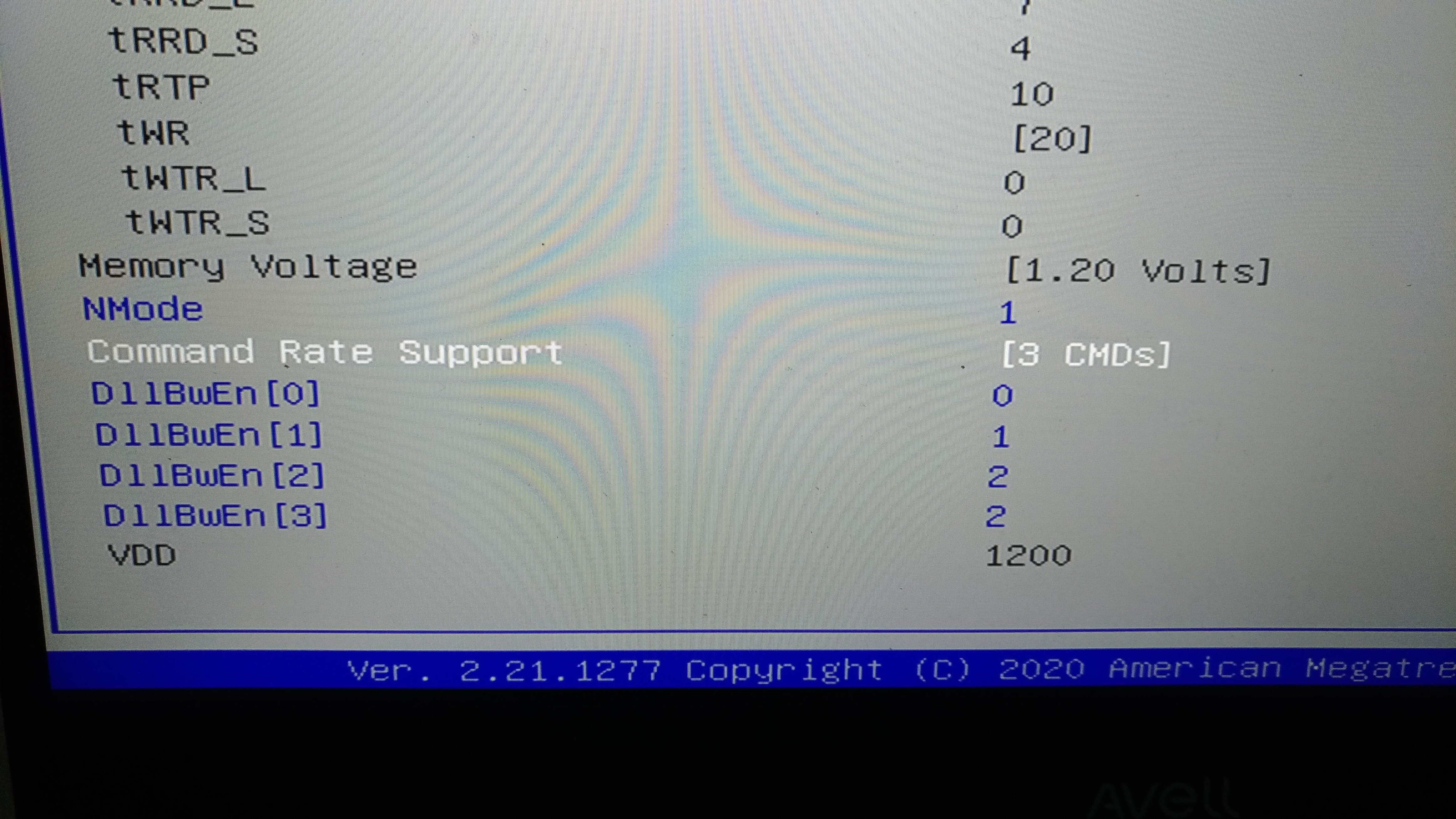
@BEERKEEPER - Yes, you’re missing what I’m saying 
Please tell me what error you get at #2 in the FPT spoiler above, and tell me what brand this is so I can keep your BIOS in properly named folder (Tongfang is not brand, I mean like Overpowered, EVOO, Maechrevo, Monster etc)
@Lonely_wolf - Yes, I’ve seen this before in many laptop BIOS, and I too often wondered, because it’s not the actual CMD rate (NMode on this system). Sorry, I don’t know.
Change it and see what affect it has on settings and or benchmarks etc 
WOW!!! @ attaching 5MB image to show a BIOS setting page!
I found this discussion about it in a desktop BIOS
https://community.hwbot.org/topic/197141…ostools/page/2/
@Lost_N_BIOS
Sorry i’m french and didn’t get everything when you was talking about “spoiler” but now i got it ^^
So, i didn’t get any error when re-writing the BIOS with " FPTw.exe -bios -f biosreg.bin " command.
And for the brand i thought you was talking about the motherboard model “TognFang GK7MP5R” shown in HWinfo … My laptop is an INote N70Z.
Thanks and sorry for the time it took me to understand everything, in france we say “i do understand fastly but i need longs explanations” hahahahahaha
--------------------
Her is the screenshot of fpt
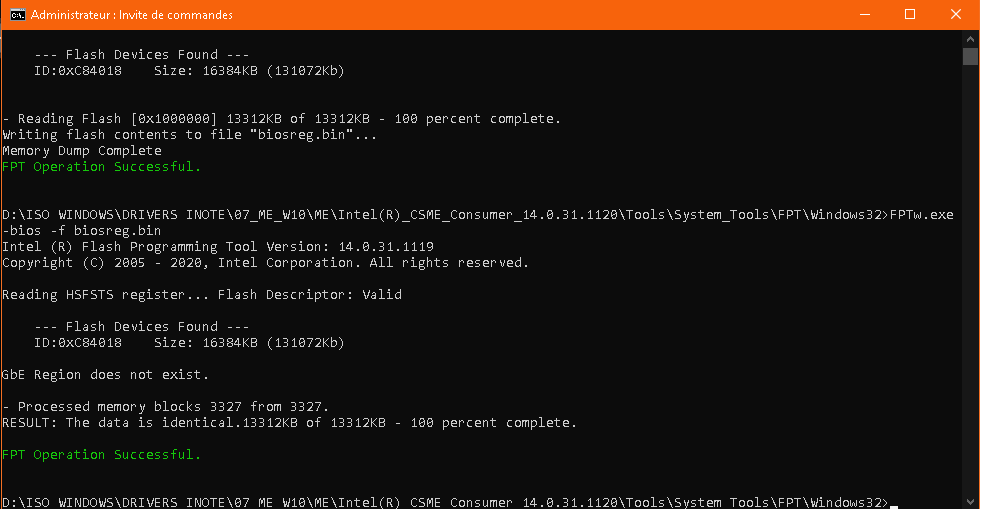
@Lost_N_BIOS
hi Lost, do you have an updated bios for the Evoo LP6 (Tongfang GK7CP0S). i don’t mind cross flash to other vendor’s bios. Thanks!
Hi Lost_n_BIOS,
I am rather a novice at modding a BIOS, so I am proceeding slowly. I am a Linux user primarily, although this laptop also has Windows 10 installed. I assume that at least some of the tools involved have to be used in Windows 10.
Step #2 in the procedure to be followed apparently may result in an error when trying to boot. Is it wise to have the hardware programming tool at hand prior to performing these steps? I will have to purchase them first in that case.
Regarding the availability of a stock BIOS package for this system. My system came with a v 1.02 BIOS installed and on the Opowered.com web site, the support page for the LP1 laptop model lists an old and a new BIOS - but both are v. 1.00?!
I have downloaded that zip file and it includes the following files:
Archive: /home/stevesr0/Downloads/intel_CFL_GK5CN4Z5Z_ESI_BIOS_N.1.00_EC_1.33.09_20180903(2).zip
Length Date Time Name
--------- ---------- ----- ----
0 2018-09-02 19:37 AfuEfi64/
511088 2017-10-31 20:56 AfuEfi64/AfuEfix64.efi
431 2018-09-02 19:15 AfuEfi64/F.nsh
10485760 2018-09-02 19:15 AfuEfi64/GK5CNN100.ROM
0 2018-09-02 19:37 AfuWin64/
979056 2017-10-31 20:56 AfuWin64/AFUWINGUIx64.EXE
598640 2017-10-31 20:56 AfuWin64/AFUWINx64.EXE
19432 2017-10-31 20:56 AfuWin64/amifldrv64.sys
431 2018-09-02 19:15 AfuWin64/F.bat
10485760 2018-09-02 19:15 AfuWin64/GK5CNN100.ROM
--------- -------
23080598 10 files
I can send this zip file to you, if you would like it.
Thanks again for your assistance.
stevesr0
@Lost_N_BIOS
hi Lost, below is my original Evoo LP6 and the XMG NEO 17 bios that i wanted to cross flashed to. Since the first day i got the Evoo LP6 laptop, the laptop would need to be press the power button 2 to 3 times for it to turn on every once a while. I tried to look for an updated Evoo LP6 bios but there seems to be none. Now, i could only come up with the idea to cross flash to fix the press 2 to 3 times to power on issue. If the XMG bios is not good, would i be able to flash back the original Evoo bios?. Thanks!
https://drive.google.com/file/d/1mJnPlmn…iew?usp=sharing
so i just bought a gateway GWTN156-3BK. it looks to be based on the evoo/mech g2 system, i would like to unlock the bios as i have no setting for ram but do have a few cpu setttings which seems odd to me, been years since ive played with a computer(gtx 480 time frame) not sure what info would be helpful
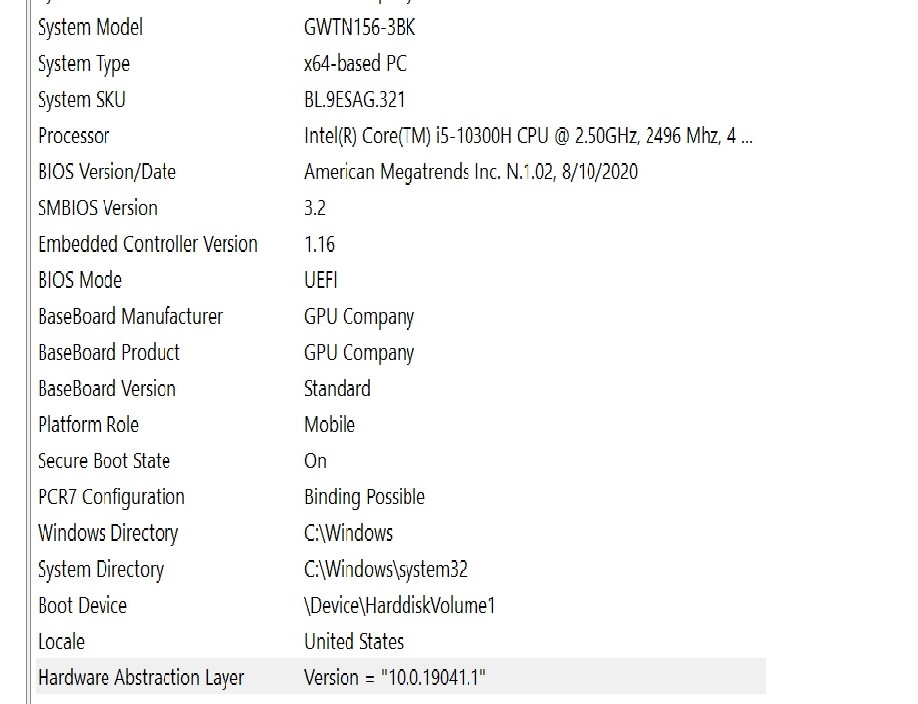
@BEERKEEPER - Ohh, OK, so just translation issues, it’s OK 
Brand = INote N70Z  Thanks, this is what I meant
Thanks, this is what I meant 
You’re welcome! And again, no worries about time taken or misunderstandings etc, I’m never in a hurry and always try to make sure everyone is doing things properly, so sometimes I may cause delays due to that too
Please show me image of your Advanced BIOS page, top to bottom, and one of your “Boot” page.
Also, in advanced, select and popup the “lighting Effect” option too in third image of that section, so I can see what is top and bottom option for that setting (So I can make the other one visible to you)
Please resize these images to 800-1000 px wide, then save as PNG or JPEG, whichever is less KB, then put in max compressed zip. I’m on limited internet, and don’t need to see 2-5K images, only need to look for a second, thanks.
@rc098723 - I can do whatever BIOS you want. But you need to flash to whatever BIOS + EC FW package from the brand you want to use, that you KNOW is compatible with your model and GFX Card.
Then dump BIOS region and send to me and I can unlock for you. I do not have any stock BIOS for LP6. For GK7CP0S - I only have dumps from users from EVOO EG-LP6-BK, and PC Specialist Recoil III RTX
You will need to find stock BIOS + EC FW package for some other brand GK7CP0S if you want to switch brands.
Be sure you flash BOTH BIOS + EC FW when you do the switch!
I don’t need any files like you mentioned at post #658 - You flash whatever stock BIOS + EC FW you want, then do step #1-2 in FPT spoiler and tell me what error you get at #2 if any, and send me file form step #1
Yes, you can flash back if you do not like the other BIOS, same way you flashed over first place 
The issue you mentioned, sounds like messed up or corrupted ME FW, can you see ME FW version now on BIOS main page (it may not have entry for this)?
If not, check with HWINFO64 as shown below, if you do not see ME at all, or see N/A or 0.0.0.0 version (in BIOS or HWINFO), then ME FW is broken and probably causing your power button issue.
That, or you may have faulty power button, or loose power button cable.
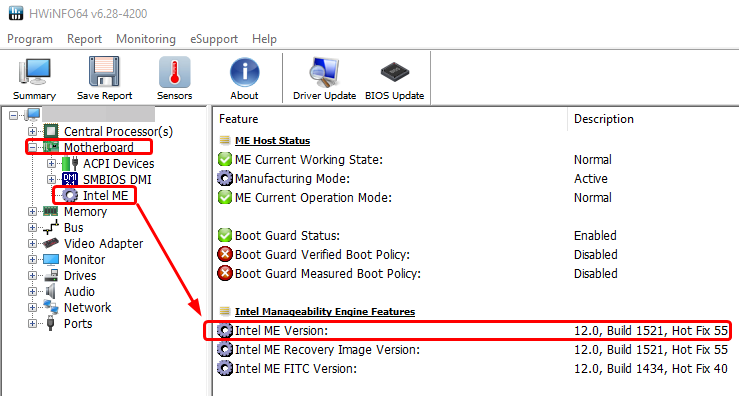
@stevesr0 - Not sure about Linux, some stuff may have Linux version in folder (Such as ME System tools)
No, step #2 will not cause any errors on booting. This only causes an error or not in windows/linux when you try to flash it. If BIOS lock, or other lock such as FPRR is active, then you will get error like 26, 167, 280, 368 etc
Then you tell me the error, and I tell you how to disable it, so you can then pass step #2 and we can flash in mod BIOS.
Please give me your full model name, and tonfang model name, and a link to the BIOS download page at Overpowered and I will look and see what you mean.
If you have 1.02 BIOS installed, then you don’t want to downgrade to 1.00, unless you see some known issue for 1.02?
@kohj - Gateway??? I thought they were out of business LONG Time ago?? Can you link me to the stock BIOS download page
Do below and tell me what error you get at #2, and upload file from #1
Additionally, please remove all BIOS passwords, disable secure boot, and disable TPM or Encryption if you have enabled. Do this before moving on to below
If you do not have Intel ME drivers installed, install them now from your system driver download page, then start over here after reboot.
Check your BIOS’ main page and see if ME FW version is shown. If not then > DOWNLOAD HWINFO64 HERE <
Once HWINFO is open, look at the large window on the left side, expand motherboard, and find the ME area.
Inside that section is the ME Firmware version. Take note of the version. (ie. write it down or get a screenshot)
Once you have that, go to the thread linked below, and in the section “C.2” find and download the matching ME System Tools Package for your system.
(ie if ME FW version = 10.x get V10 package, if 9.0-9.1 get V9.1 package, if 9.5 or above get V9.5 package etc)
> DOWNLOAD " ME System Tools " packages HERE <
Once downloaded, inside you will find Flash Programming Tool folder, and then inside that a Windows or Win/Win32 folder (NOT x64).
Highlight that Win/Win32 folder, then hold shift and press right click. Choose “open command window here” (Not power shell! >> * See Registry file below *).
If you get an error, reply to this post with a screenshot of it, OR write down the EXACT command entered and the EXACT error given.
((If “open command window here” does not appear, look for the “Simple Registry Edit” below…))
Step #1
Now you should be at the command prompt.
You are going to BACKUP the factory un-modified firmware, so type the following command:
Command: " FPTw.exe -bios -d biosreg.bin "
>> Attach the saved "biosreg.bin ", placed into a compressed ZIP/RAR file, to your next post!!! <<
Step #2
Right after you do that, try to write back the BIOS Region dump and see if you get any error(s).
Command: " FPTw.exe -bios -f biosreg.bin "
^^ This step is important! Don’t forget! ^^
If you get an error, reply to this post with a screenshot of it, OR write down the EXACT command entered and the EXACT error given.
Here is a SIMPLE REGISTRY EDIT that adds “Open command window here as Administrator” to the right click menu, instead of Power Shell
Double-click downloaded file to install. Reboot after install may be required
> CLICK HERE TO DOWNLOAD CMD PROMPT REGISTRY ENTRY <
If the windows method above does NOT work for you…
Then you may have to copy all contents from the Flash Programming Tool \ DOS folder to the root of a Bootable USB disk and do the dump from DOS
( DOS command: " FPT.exe -bios -d biosreg.bin " )
@Lost_N_BIOS
Ok so here is attached the pictures of the bios, but as you can see under advanced settings i have no "lightning effect" menu.
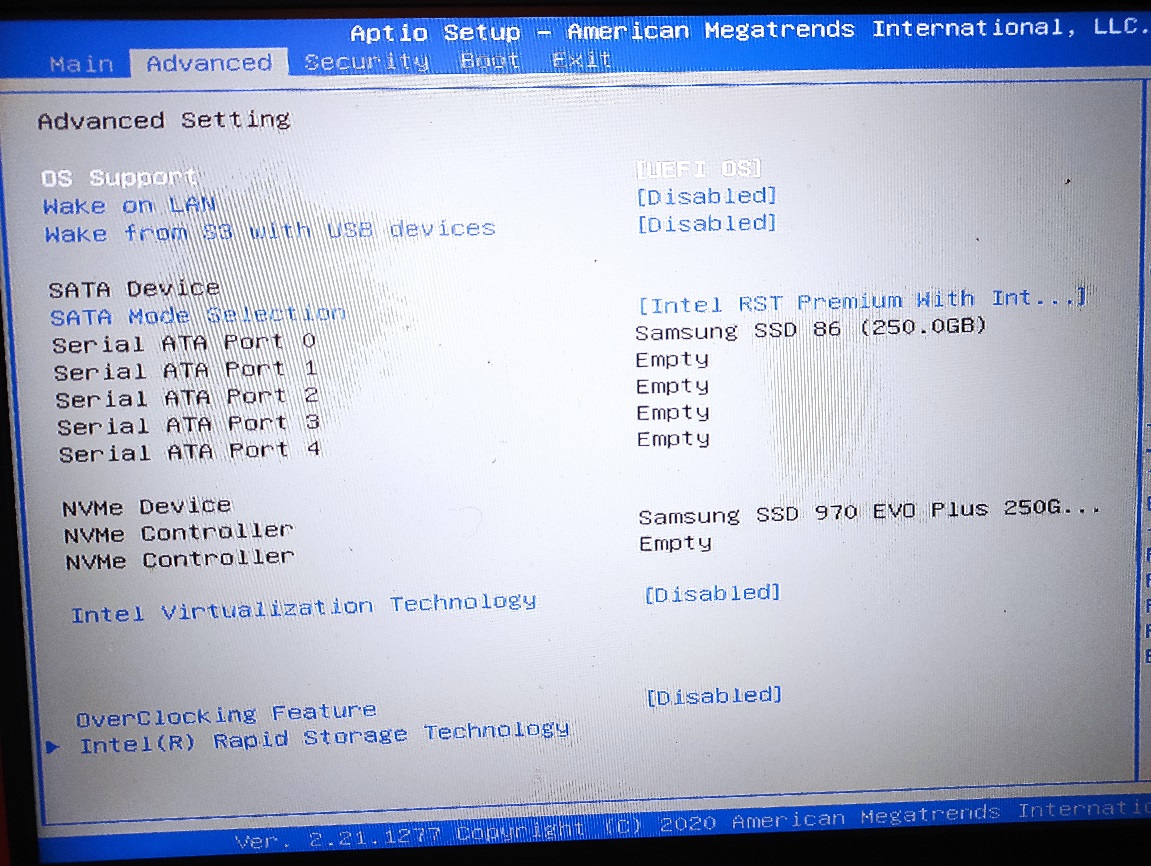
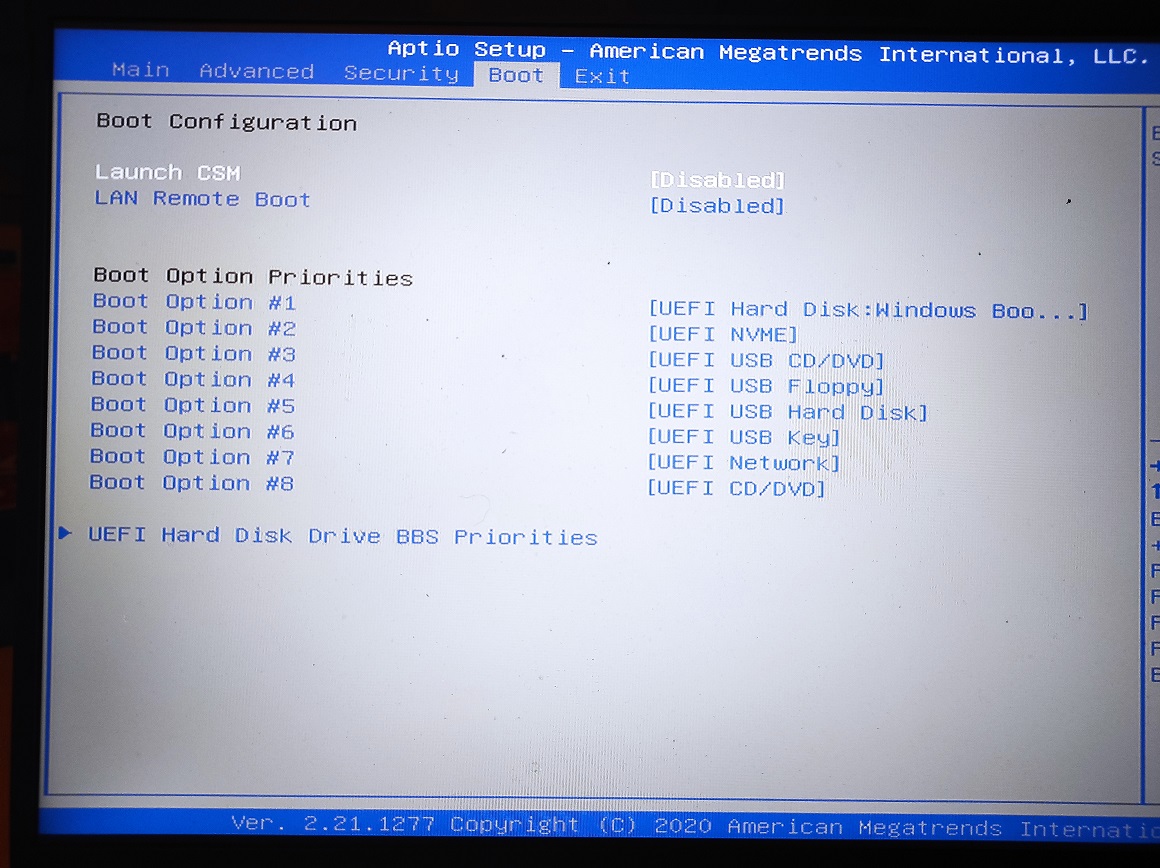
And sorry for the bios package but i have nothing, i will get in touch with the seller as they have an ftp servcer where they upload all the files for the computers they do sell (but unfortunately there is nothing about my model as it is a recent one).
So when they will have uploaded it i will send it to you ![]()
I hope everything is good now ^^


