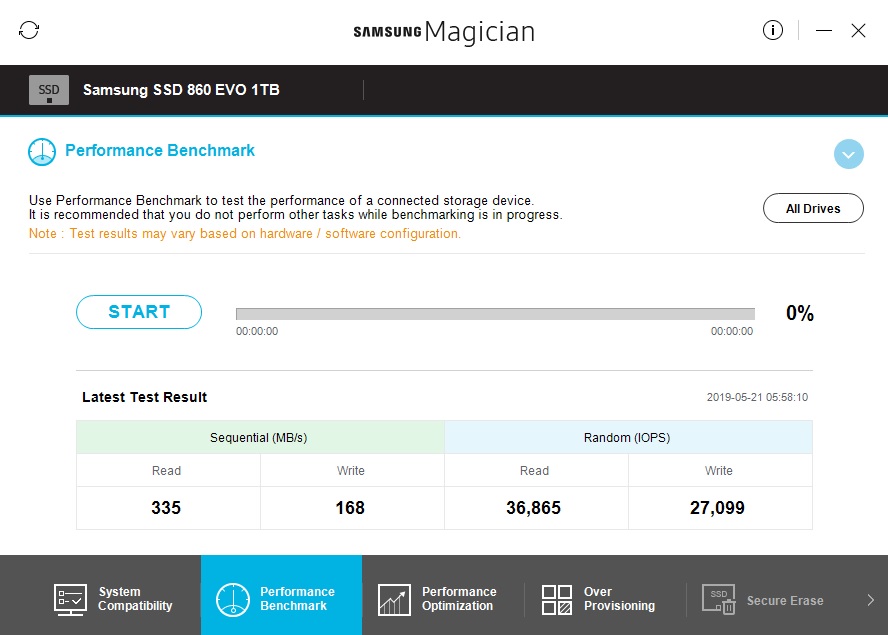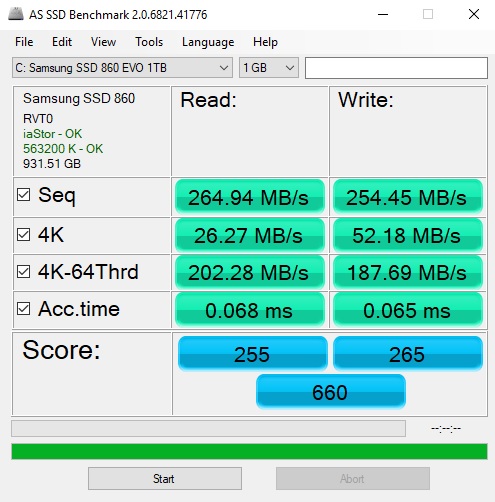First of all, let me give you an intro on my specs.
My motherboard : https://www.asus.com/Motherboards/P7P55D…specifications/
My Samsung SSD : Samsung 860 Evo
I recently bought a new SSD to upgrade my PC performance. After installing Windows 10 on it, I felt something was not right. The loading speed is not as fast as my laptop w/ SSD. So I decide to run a benchmark using Samsung Magician. To my surprise, here’s the results
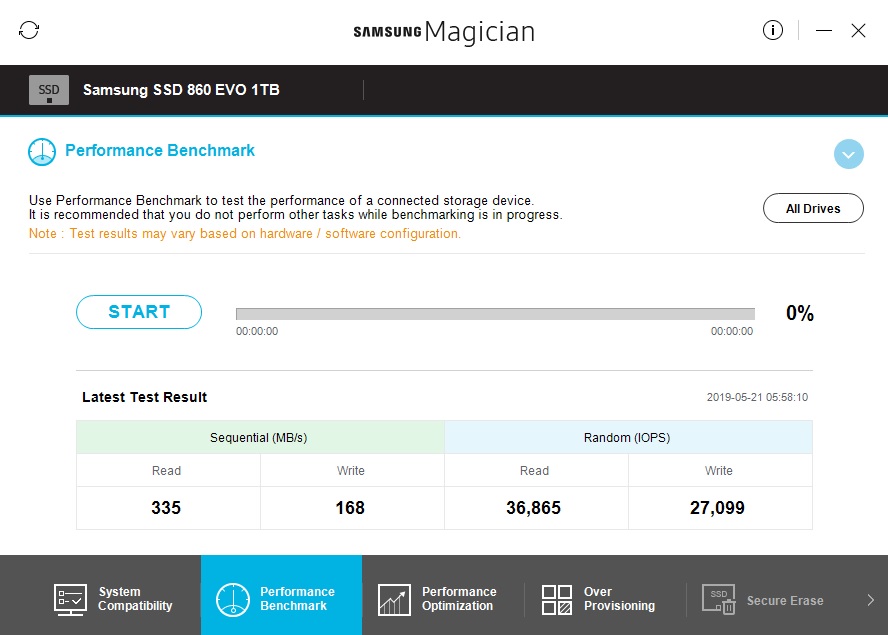
I’ve already set it to AHCI mode and using the latest marvell drivers from here : https://www.station-drivers.com/index.ph…&id=348&lang=en
After installing the marvell drivers, the TRIM support is off. I can no longer optimize it using the windows optimize function.
Using the Windows driver, the TRIM support will be back on, but the performance is the same 335 read and 168 write.
I am very disappointed, I’ve tried to look for solutions and all I see is people saying marvell does not support TRIM and advice to use the Intal 3Gb/s controller.
But I still do not want to give up yet hoping people can help me here. I really wish to enjoy the 500mb/s read and write as advertised. Please help.
Marvell is terrible with SSD, unstable, can drop the drive, stagger or stalls etc. I’d never suggest anyone use this for booting OS or running OS from.
You may get better results on the Intel port, definitely will be more stable and reliable. Marvell is only 5Gb/s port (advertised), may not even be able to reach that max 500MB/s, definitely can’t sustain it for benchmarks without stalling or dropping the drive.
Is your partition aligned? If you are not sure, download this, run the benchmark and show me an image. Download is the little box at bottom of page in the middle
https://www.alex-is.de/PHP/fusion/downlo…p?download_id=9
Hi Lost_N_BIOS, here’s my results… and im not sure what does partition align means. Please enlighten me, thanks
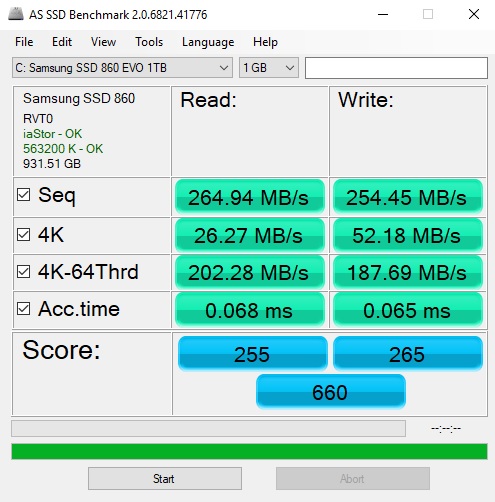
Thanks. Partition is aligned, you can tell this by the “Green - OK” on the left top info area. You’ll have to google partition alignment SSD if you want to know more details on this, but yours is aligned so you’re good to go on that.
This is OK result from Marvell, along with it’s instability issues, well almost, you should be able to get higher sequential, but that may be due to the Marvell FW and how your BIOS does pass-through or not.
And It also depends on the driver, currently you are on Intel, you can try the msACHI instead by removing the Intel driver set, and compare that with the results above, then also compare with the Marvell drivers too.
But, in the end, I would suggest not using those ports as a boot/OS port with any SSD. It’s up to you to keep trying, you will eventually see that it’s not stable, system will stutter/stall at times when seemingly nothing going on, may stall longer under an actual read or write process etc.
This is all common knowledge, from back when boards with these kind of chips launched (just prior to Intel 6GB/s). Google Marvell 9128 P55 top speeds and Marvell 9123 P55 top speeds, or Marvell 9128 / 9123 issues/problems/speeds/stutter/stall/dropout/dropped/drops etc.