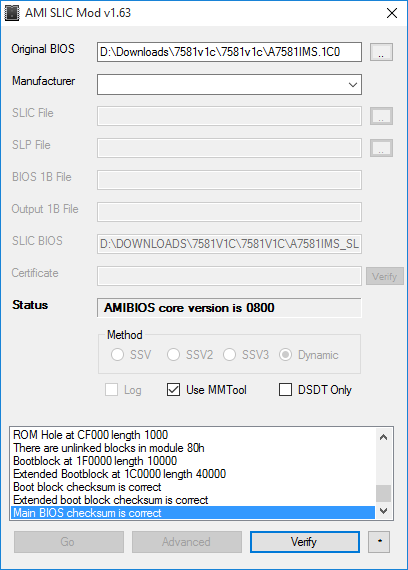hi
i got 3 corsair nova ssd’s and tried to raid 2 of them (well tried all possible configuration 1+2 / 1+ 3 / 2+3 ) and it allways goes down and becomes impossible to work with the system just finishing the install as you can see from the screen
first atto is after install no drivers the second is after sometime and only windows update used no chipset no raid driver nothing installed
so you think this could be a bios problem or are all the ssd’s kaput?
thanks for any help
system
MSI P5-GD80
i7 870
waterccoled
latest bios from msi
raid rom is 8.9.0.1023
4x2gb g.skill pi
@ darkage:
Please explain, which sort of RAID you have created and how you did it.
sorry ![]()
raid 0 within bios with the 2 ssd’s in intel port 1 and 2
secure erased both with partedmagic
installed win 7 ultimate (no f6 drivers as it doesn’t ask for it)
thanks a lot
What means "within BIOS"? You cannot create a RAID array from within the BIOS, because there is no Intel RAID Utility available within any non-UEFI BIOS.
So you have to create the RAID array by using the Intel RAID ROM Utility, which is available by hitting CTRL+I while booting.
Additional question: Which Intel RAID driver are you running? Does it match the version of the Intel RAID ROM?
By the way:
1. There are much better benchmark tools available than ATTO. For SSDs I recommend Anvil’s Storage Utility or the AS_SSD tool.
2. When you want to show us something interesting like benchmark results, you should not present a screenshot of your entire desktop. Hit ALT+PRINT at the same time and you will get just a screenshot of the window with the benchmark results.
sorry again
yes raid 0 built from raid rom utility, in the screenshots and as i said in the other post not a single software installed
i allways use atto and its not to show the benchmark its to show the problem that happens whit this array as it keeps stoping to respond
as to the screenshot sorry again but as said its was not to show anything interesting ![]()
well thanks for your time and help
cheers
joao
@ darkage:
What about the used Intel RAID driver version?
As first step I would try to update the Intel RAID ROM of your mainboard BIOS (best choice would be RST v11.2.0.1527).
the problem to update the rom is that i cant find a tool for such, they all give error openning the bios module from msi even after renaming it to .rom or triyng the uefi tool
no raid driver used, no f6 driver or windows driver
You are right. Although the BIOS of your mainboard is an AMI non-UEFI one, but cannot be opened by the MMTool v3.26.
Nevertheless I was able to open it by using andyp’s AMITool v1.63.
Look here:
Without an Intel RAID driver your system would not see any data of your RAID array. So you are obviously using the in-box Intel RAID driver of the OS, which probably is v12.0.1.1019.
is it possible to mod the bios with that tool? if so is it availlable in your forum ?
about the raid software, you are saiyng i should load f6 driver version 8.9.0.1023 when starting the win7 installation? or should i wayt until the o.s. loads and then the first thing is install irst software?
sorry for all the questions but english is not my native language so sometimes things are only clear after 3 ~~ 4 readings ![]()
i have downloaded form here the irst 11.2.0.1006 software that you say its the best for raid with this chipset should i use this version for f6 and o.s. installation ?
thanks
regards
joao
No, and I don’t have any experience with that tool.
If you want to get a mainboard BIOS with updated Intel RAID ROM module (I recommend v11.2.0.1527), you may post your request into >this< MDL Forums thread.
It is the latter option, which I recommend.
Yes, I recommend to run the installer of the Intel RST Drivers & Software Set v11.2.0.1006 WHQL once the OS is up.
i can ask them to mod the raid rom ? ![]() never thought of that lol, as the forum is for other mods
never thought of that lol, as the forum is for other mods
thanks again for your time fernando, i think the problem was because i had a hdd connected to one of the jmicron ports, just noticed that minutes ago, installing again in raid 0 and until now all ok
best regards
joao