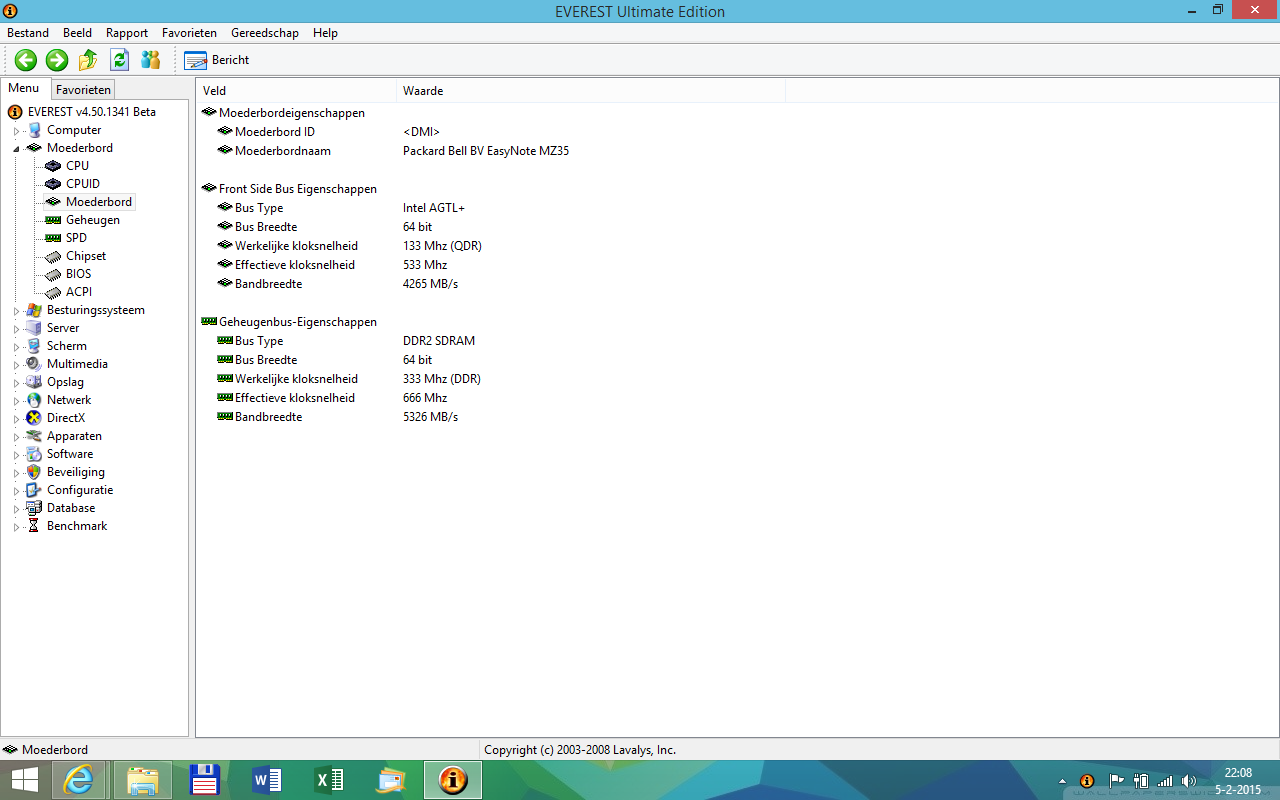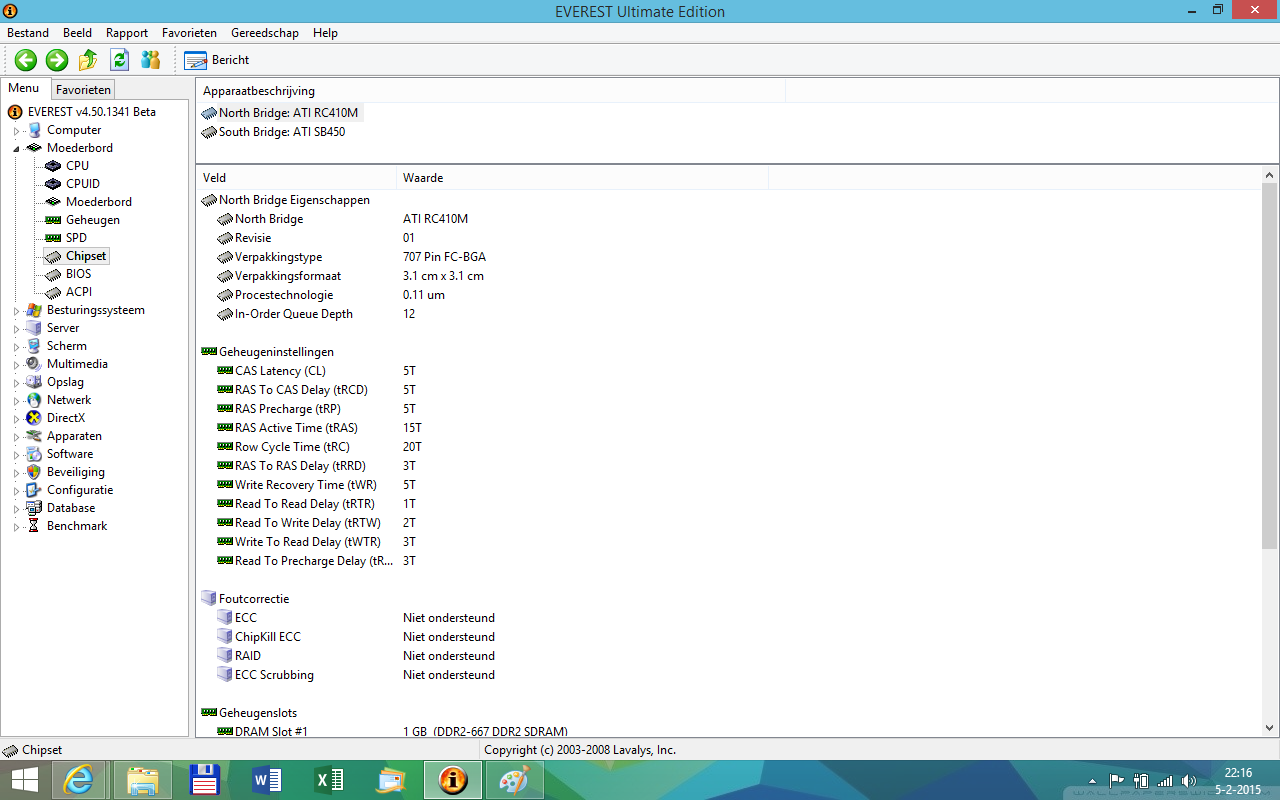Is there anyone who has experience with a Packard Bell Easynote MZ35 with a Phoenix Bios V0.22 ?
I replaced my HDD with a SSD, and now it won’t boot.
If I boot with a boot DVD evything goes fine and I even managed to install W8.1 on the SSD and it runs fine.
Everytime on reboot the bios does not see the SSD.
Putting in the DVD boots the laptop and everything is ok.
Kind regards,
Kees
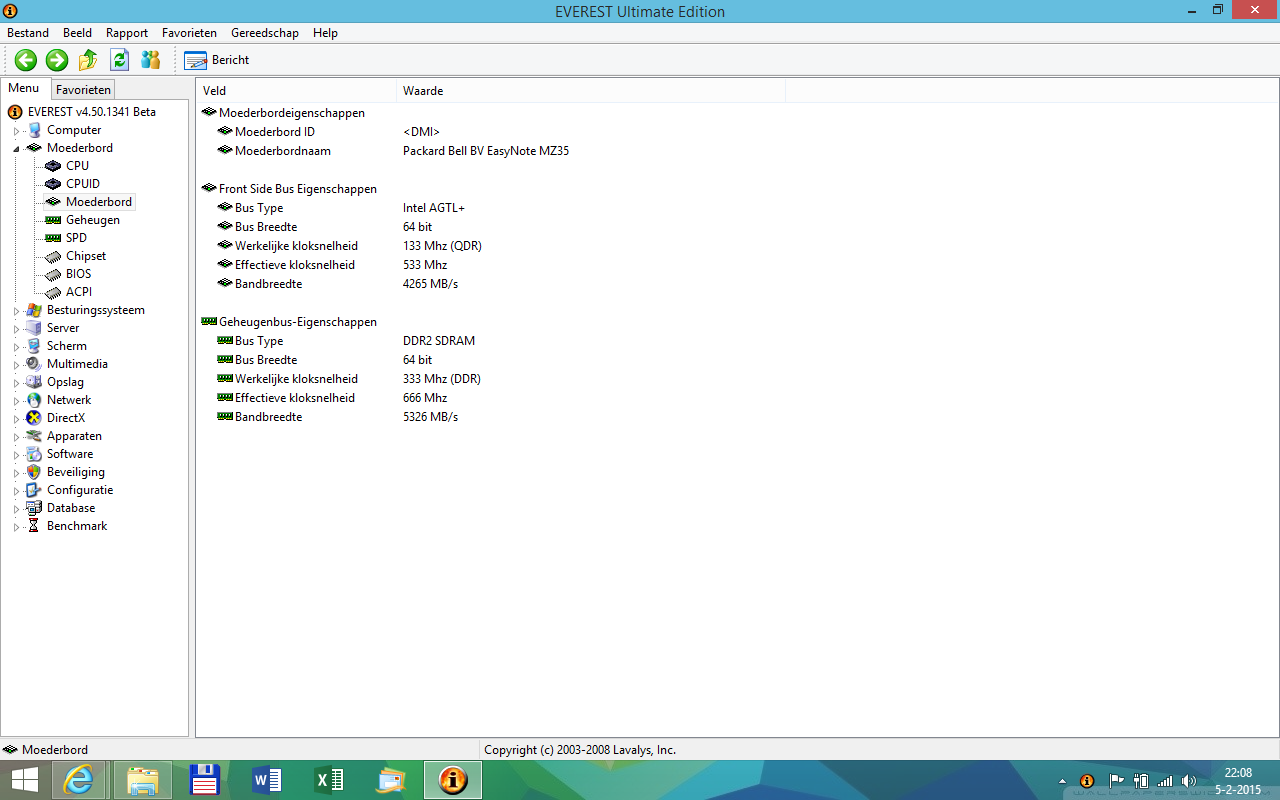
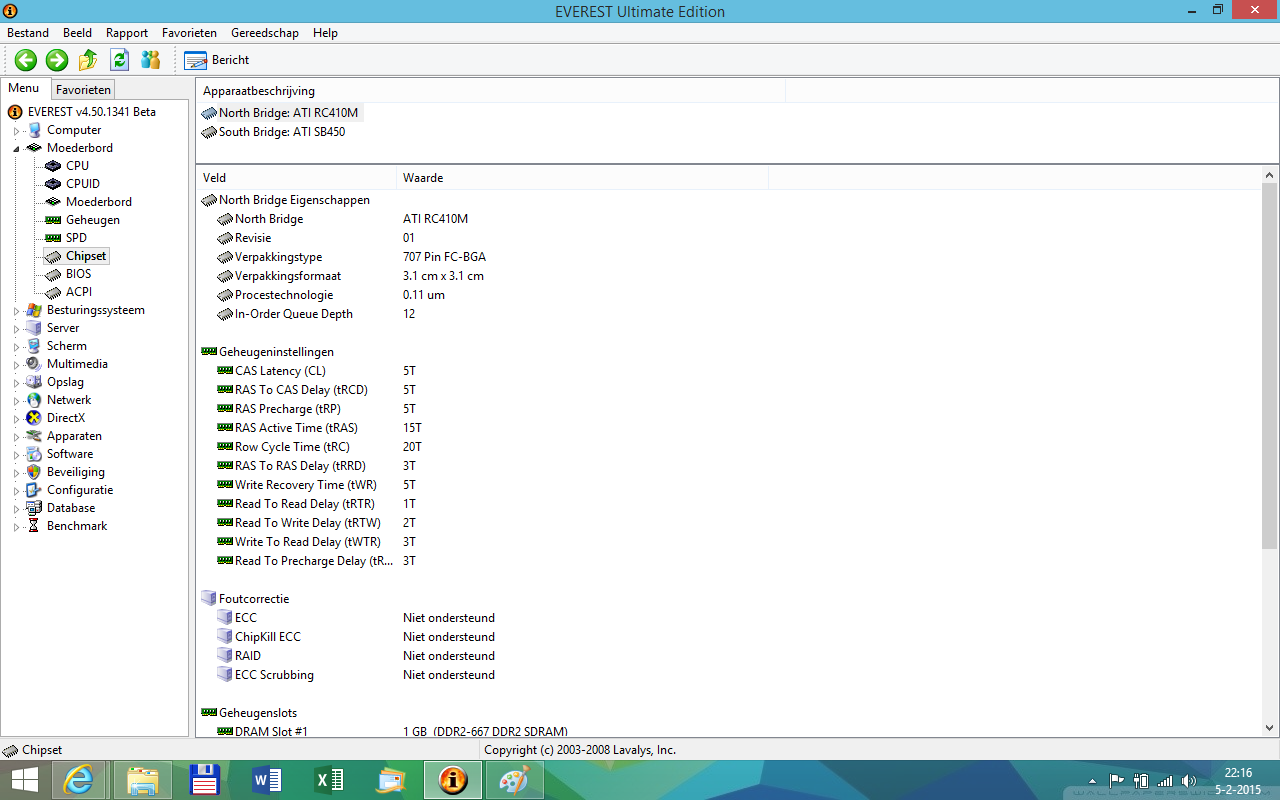
"I suspect, that the bootsector (MBR) is not on the right place.
Solution:
Boot off the DVD containing the OS image and choose the “Repair” option.
Good luck!
Fernando"
Sorry Fernando your solution didn’t work.
Is it possible that the bios doesn’t support SSD’s
No, all SATA connected SSDs are supported the same way as HDDs.
I found out when I hit F12 (bootselect) at poweron and choose HDD then the boot goes well.
In the bios HDD is selected first as bootdrive.
MBR check was OK.
Any Idea ??
@ elastiek62:
Try to change the SATA port connections. Connect the SSD you want to boot with the first SATA port (port0 or port1).
I don’t have any choice there is only 1 port to connect to. (it’s a 8 year old laptop).