I already use the 0802 Bios. Boot from LAN is disabled, also the 2nd LAN port. The Marvell Storage Controller must be enabled, because I use all 8 SATA ports from this Mainboard (6x Intel, 2x Marvell) , and the PATA port is connected to an optical drive. All PCI/PCIe Slots except of the one PCIe x4 is in use… I know, there is no shadowing space left… but I can’t do without one of the expansion cards. Before I do this I can easier live without Trim…
@CPL0 : thank you, i will look for the firmwareversionnumber when I am at home.
@Martin_Q
I do admit about being zealously short in words, in an attempt to not confuse or bore you with too much details. Here is the long story. Note that I am not an hardware engineer and I might post things not entirely true.
The system scans for devices with boot capabilities (Boot Rom) to add to the boot sequence, looking especially for PCI/PCIe devices. Your BIOS is designed to fill a certain buffer (my guess in memory, shadowing) with Boot Roms and when it overflows, it dumps one Boot Rom. Use Aida64 or HWiNFO and look in PCI Devices for a device with Bus - Device - Function of 0 / 0 / 4 or 4 /0 /0. In order to bypass this error you either receive a BIOS upgrade with an increase buffer for Boot Roms, or disable certain Boot Rom. Please not that disabling a Boot Rom does not necessarily disables that controller. For instance, disabling “IDE/eSATA Boot Rom” under Marvell is NOT the same with disabling Marvell IDE/eSATA. The first one is the Autoload, which adds the controller to the boot sequence, thus enabling Windows to boot from a HDD/SSD attached to Marvell, the second one is the entire controller.
My understanding is that you are booting from a HDD/SSD attached to Intel controller, so you need to shorten the boot sequence. Disable any “LAN Boot Rom” but leave “Gigabit LAN” - the Lan will work but yo will no longer be able to boot from LAN. Disable “IDE/eSATA Boot Rom” under Marvel but leave “Marvell IDE/eSATA” to AHCI/Legacy/RAID. The Marvell controller will still work after boot, but you will not be able to boot from a HDD/SSD attached to Marvell. If you will post the other expansion cards connected to the system, maybe we will find a way to disable the Boot Rom from them too. They will still work, but will not count for boot devices.
You can then try 10.1.0.1008 again. If you still have doubts about my words. please read this.
@CPL0 the installed Firmware is the newest one which supports trim (see attachment)
@lordkag thank you for the lesson ![]() when i configure the bios disabling all not-needed bootroms i will get no errors at bootup even at Option Rom Version 10.1
when i configure the bios disabling all not-needed bootroms i will get no errors at bootup even at Option Rom Version 10.1
@all but trim is still not working ![]()
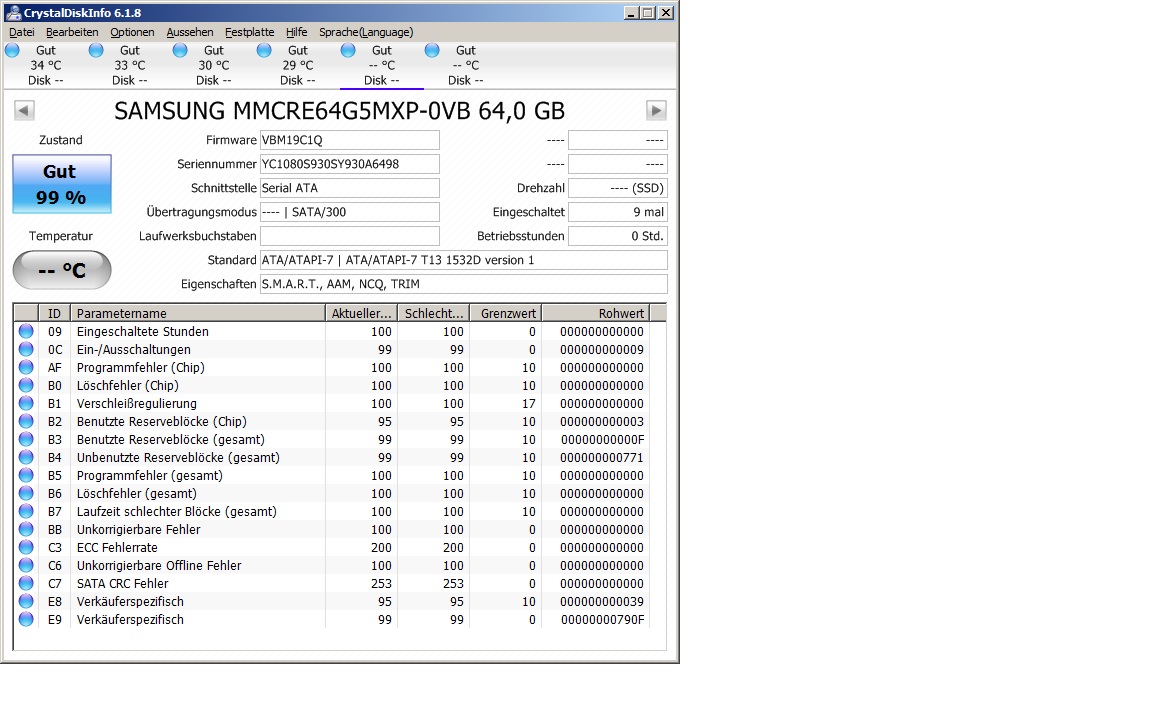
What makes you so sure, this Firmware definitively supports TRIM?
How did you check it?
Have you tried the manual test using an Hex Editor like HxD?
Thank you for the SS Martin.
So why does trim not work? The problem is not with the OROM, this just provides a feature bit to the OS driver (RST) and ultimately the RST driver is responsible for passing on the trim command. The only things that I could think of are possibly…
1. The driver is specifically blocking on ICH9R.
2. The DisableDeleteNotify is not set to 0 in the OS
3. The updated SSD firmware doesn’t work as expected. Not sure if this was actually tested in 2010 due to people not having the tools. Possibly trim is not deterministic and is working but still returning the old data until GC kicks in.
Number 2 is easy to check, I’ll see if I can come up with a method for 1 and 3.
@Fernando I don’t know if it definitly support trim, but I hope that the manufacturer’s information is right.
Additionally there are a few Blogs, like the one from TechNet :
https://blogs.technet.com/b/sieben/archi…-windows-7.aspx
And: Crystaldiskinfo also tells that this drive supports trim
Following your advice, I tried it with a Hex Editor opening some file - After deleting the file (waiting 2 minutes) the offset stays the same; no “FF FF FF…”
@CPL0 DisableDeleteNotify = 0
Thanks Marrtin.
Would you try the following program placed somewhere on your RAID0 drive. It will write a file "TrimTest01.txt" the size of one cluster (usually 4kB) and trim it without deletion. The file contains the word "Test" repeated.
Note that this is just a rough test to try and see what is going on, possibly buggy, and not intended as a fully fledged trim tester.
when i run this exe file i get a textfile with 1024x "Test" (=4kB), and as result I get (beside the funny smiley) "The operation has completed successfully" (see attachment).
What does that mean ? Does trim work in the way it should ?
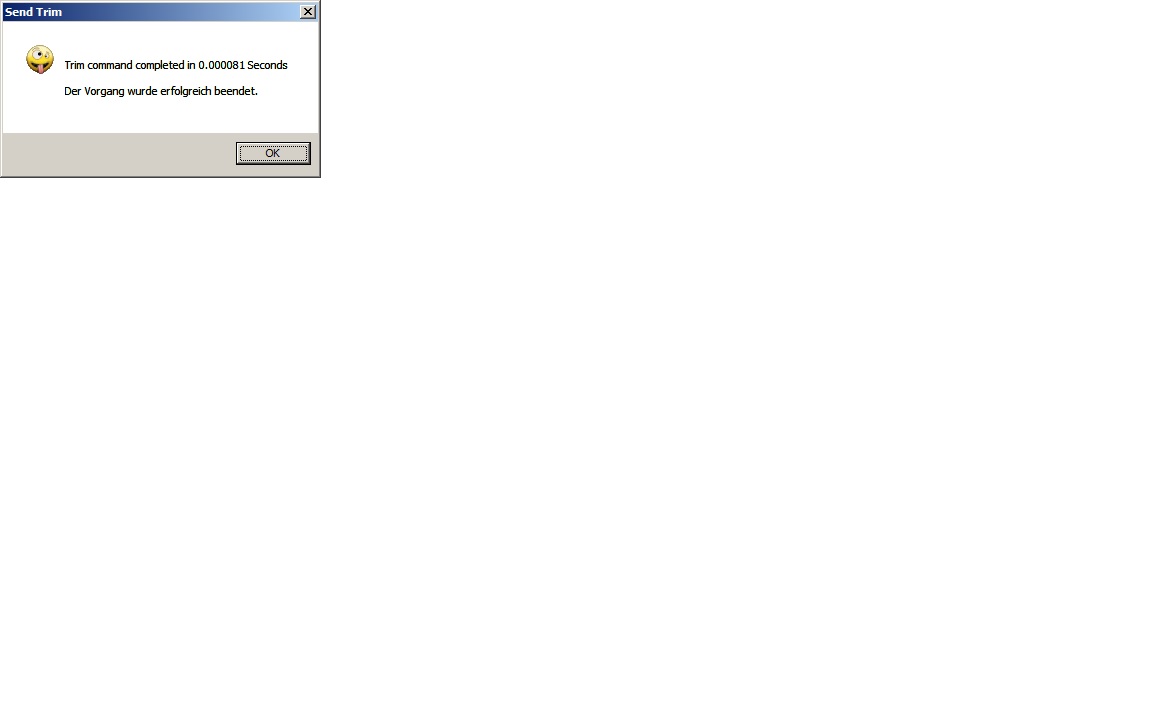
It means the operation was accepted by the driver but if you are using 11.5+ RST the filter driver iastorF will report that even if trim failed unlike 11.2. Going by the time it took to complete I would say it was probably unsuccessful. Normally the text file would not show "test" if trim were successful.
This program may be a bit more definitive and can be run from any disk as all OS disks are tested. However, it is hard coded to sectors 48 to 55 which are normally in "no man’s land" and not so check if that’s the case first.
TRIM WORKS !!!
Now I installed the old 8.0 Option ROM again, because since I made BIOS Update with the 10.1 Option ROM i got many Windows Errors (Program XY doesn’t work and have to be closed… This happened with Winamp, WinWord, Windows Explorer…). Since I installed the old 8.0 Option ROM I didn’t get any errors.
The Intel RST 11.2 driver makes problems with my data-disks (4 disks - 2x RAID1). They can’t get managed with the RST console, because the RAID1 arrays are “incompatible” (but still accessable) I get asked to delete this array and create it new… but I don’t have enough space on external disks to back up all data from this arrays. So I installed the newest RST (12.9) I don’t have any errors, all arrays (2x RAID1 HDD and the RAID0-SSD-array) are ok.
So the combination old ROM and newest RST is the key ![]() (but I don’t know why it didn’t work earlier, because I think I already tested old ROM-new RST)…
(but I don’t know why it didn’t work earlier, because I think I already tested old ROM-new RST)…
Now I will check with hex Editor…
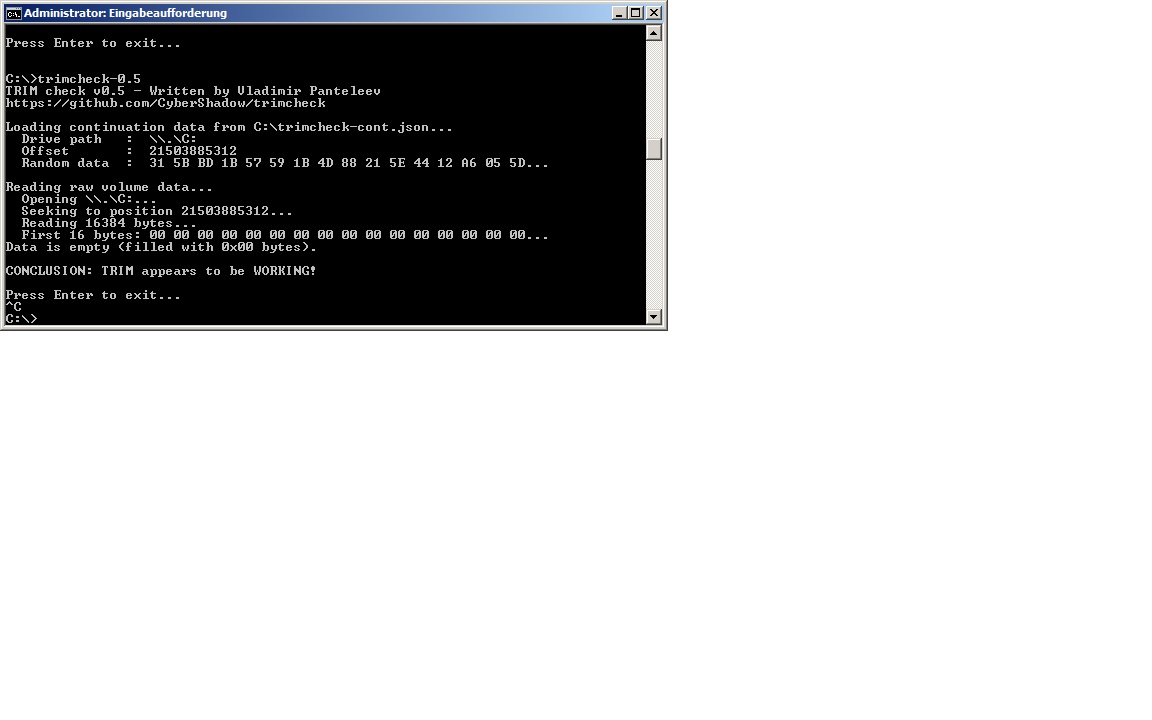
Trim can be strange sometimes. Good to hear you have some success from your perseverance.
Test procedure with hex editor tells me that trim does not work… i am confused…
Results can be confusing as Windows tends to cache reads from disks so if it has a copy in cache and you trim it may read from the cache instead of the disk. Did you try Send4kTrim?
Same behavior like before…
How should it act if trim works ?
This is not the same as the file one which was a file test. This one is a disk test. Post #29
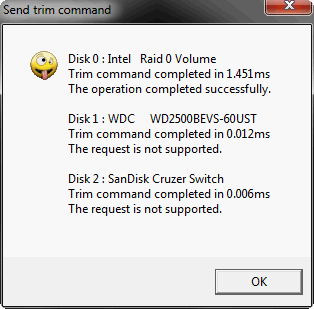
and what about the Textfile ? are there any changes if trim works ?
The second program does not use a txtfile, it just checks the trim function on sectors 48-55 which are normally not used by the OS and are outside the filesystem. However some special software may use these, niche bootloaders for instance, so best to make sure they are free before deciding to attempt trimming them or back them up and restore after the test. If checked with a disk editor they are usually just zero’s when not used. You could also use the disk editor to put some other values there if a visual indication of trim is required and trim returns zero’s.
The first program which used a textfile would normally not show the word “Test” after successful trim.
I ran the send4ktrim, attached is the result.
It seems that trim is running !
Again: Thank you for helping me so patiently !!!

That looks better. Perhaps with those drives the trim doesn’t work the same as todays drives. For instance with my plextors a trim will unmap the LBA’s and any further reads to those LBA’s returns data from the a special part of the buffer rather than the flash media. Perhaps your trim enabled firmware does not work as efficiently and some time is needed for GC to actually go ahead and clean up.
This could possibly be tested by using a bigger file, say 1 or 2MB, trimming and leaving the computer idle for some time.
@Martin_Q I have modified the original trim program to create a 16MB file. If you have time it would be interesting to see your results. After running the program on your RAID0 drive leave the computer idle for an hour or so still powered up before checking it. I don’t know how aggressive your drive firmware is but hopefully that should be plenty of time. If you find it is only partly trimmed, that is some parts still contain the word “Test” then perhaps you would zip it up and post it back. Although it generates a 16MB file it does compress very easily. For instance the original file will double zip to less than 1kB.
Cheers.
EDIT: Unfortunately I’m not going to be able to look at this as going overseas, maybe in a couple of months if your still curious.