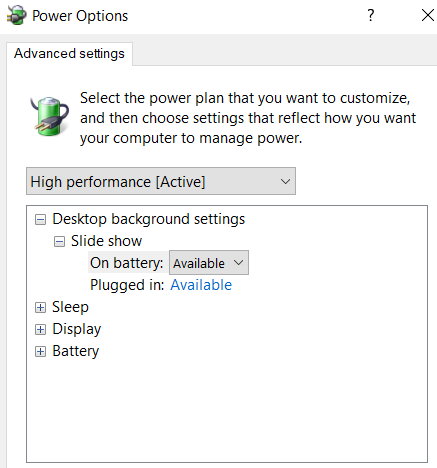Hi everyone! Trying to find some help to see if I can make something work.
Starting problem: I have a pcie card in a Akitio Node Duo and windows keeps coming up with error code 10 in device manager. The card uses a Pericom Semiconductor PI7C9X111SL PCIe-to-PCI Reversible Bridge, for the rest it is identical to its previous PCI version. I also have a Cardbus one which works through PCIe-ExpressCard->ExpressCard-Cardbus->Card config (!). I already had issues with this card in the past using it in a 2x xeon workstation: it had to be on a specific slot in order to work. The card is an E-Mu (now then creative labs) EM8982 (PCIe version of the EM8960).
Fact is that the issue is at the bridge’s driver, or at least I think so, because Linux can initialize the Pericom and see the PCI audio card while Windows can’t.
TB3 chain works correctly because in the same Akitio Node Duo I have a GPU that is working correctly.
I already tried the HackFlags regedit with 200 400 and 600 but nothing.
also tried the bcdedit pci express forcedisable which results in the device PCIe to PCI bridge device in device maanager become PCI to PCI with same error (code 10).
Error in Windows’ driver:
2
3
4
5
6
7
8
9
Device PCI\VEN_12D8&DEV_E111&SUBSYS_00000000&REV_02\c&1e83b338&0&000800200020000800D8 had a problem starting.
Driver Name: pci.inf
Class Guid: {4d36e97d-e325-11ce-bfc1-08002be10318}
Service: pci
Lower Filters:
Upper Filters:
Problem: 0xA
Problem Status: 0xC0000010
Output of lspci in linux:
Below the short and extended (-vvk) version of what I see in lspci under linux. Can anyone suggest a workaround to use the card under windows?
2
0d:00.0 PCI bridge: Pericom Semiconductor PI7C9X111SL PCIe-to-PCI Reversible Bridge (rev 02)
0e:04.0 Multimedia audio controller: Creative Labs CA0108/CA10300 [Sound Blaster Audigy Series]
2
3
4
5
6
7
8
9
10
11
12
13
14
15
16
17
18
19
20
21
22
23
24
25
26
27
28
29
30
31
32
33
34
35
0d:00.0 PCI bridge: Pericom Semiconductor PI7C9X111SL PCIe-to-PCI Reversible Bridge (rev 02) (prog-if 00 [Normal decode])
Control: I/O+ Mem- BusMaster+ SpecCycle- MemWINV- VGASnoop- ParErr- Stepping- SERR- FastB2B- DisINTx-
Status: Cap+ 66MHz- UDF- FastB2B- ParErr- DEVSEL=fast >TAbort- <TAbort- <MAbort- >SERR- <PERR- INTx-
Latency: 0, Cache Line Size: 128 bytes
Interrupt: pin A routed to IRQ 18
Bus: primary=0d, secondary=0e, subordinate=0e, sec-latency=64
I/O behind bridge: 00003000-00003fff [size=4K]
Memory behind bridge: [disabled]
Prefetchable memory behind bridge: [disabled]
Secondary status: 66MHz+ FastB2B+ ParErr- DEVSEL=medium >TAbort- <TAbort- <MAbort+ <SERR- <PERR-
BridgeCtl: Parity- SERR+ NoISA- VGA- VGA16+ MAbort- >Reset- FastB2B-
PriDiscTmr- SecDiscTmr- DiscTmrStat- DiscTmrSERREn-
Capabilities: [80] PCI-X bridge device
Secondary Status: 64bit- 133MHz- SCD- USC- SCO- SRD- Freq=conv
Status: Dev=0d:00.0 64bit- 133MHz- SCD- USC- SCO- SRD-
Upstream: Capacity=16 CommitmentLimit=16
Downstream: Capacity=16 CommitmentLimit=16
Capabilities: [90] Power Management version 3
Flags: PMEClk- DSI- D1- D2- AuxCurrent=55mA PME(D0+,D1-,D2-,D3hot+,D3cold+)
Status: D0 NoSoftRst- PME-Enable- DSel=0 DScale=0 PME-
Capabilities: [a8] Subsystem: Device 0000:0000
Capabilities: [b0] Express (v1) PCI-Express to PCI/PCI-X Bridge, MSI 00
DevCap: MaxPayload 512 bytes, PhantFunc 0
ExtTag+ AttnBtn- AttnInd- PwrInd- RBE+ SlotPowerLimit 0.000W
DevCtl: CorrErr- NonFatalErr- FatalErr- UnsupReq-
RlxdOrd- ExtTag+ PhantFunc- AuxPwr- NoSnoop- BrConfRtry-
MaxPayload 128 bytes, MaxReadReq 512 bytes
DevSta: CorrErr+ NonFatalErr+ FatalErr- UnsupReq+ AuxPwr+ TransPend-
LnkCap: Port #0, Speed 2.5GT/s, Width x1, ASPM L0s L1, Exit Latency L0s <512ns, L1 <1us
ClockPM- Surprise- LLActRep- BwNot- ASPMOptComp-
LnkCtl: ASPM Disabled; RCB 64 bytes Disabled- CommClk+
ExtSynch- ClockPM- AutWidDis- BWInt- AutBWInt-
LnkSta: Speed 2.5GT/s (ok), Width x1 (ok)
TrErr- Train- SlotClk+ DLActive+ BWMgmt- ABWMgmt-
Capabilities: [d8] Vital Product Data
thanks!