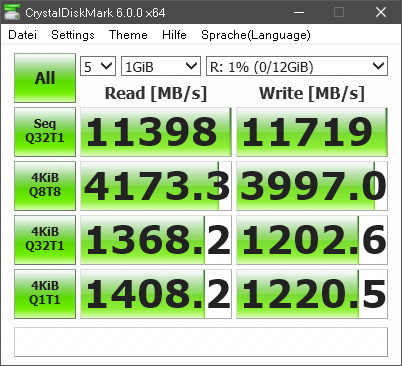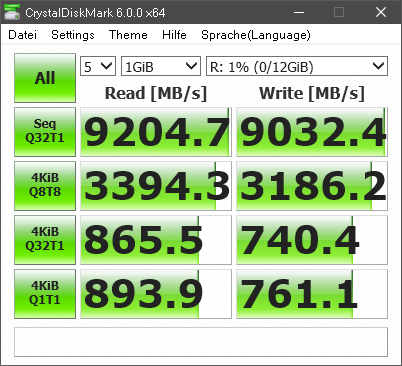I built my brand new coffee lake system the days the Spectre crap went public.
Even if others say oherwise i still feel small hiccups and pauses here and there that i not had with my old but unpatched z77, DDR3-1866.
Here are some RAMdisk benches with and without patch.
My little J2900 running linux and the Retpoline solution does not suffer obvious additional hiccups so maybe Microsoft can manage to make things better over time.
To be honest i feel a little fooled my new and expensive hardware got such a big hit.
Microcode 84, patch enabled/disabled with Inspectre.
[[File:0607_µC_84_spectre_fix_disabled.png|none|auto]]
[[File:0607_µC_84.png|none|auto]]