@ethaniel,
Thats interesting. I’m not sure about if it has a mini pcie slot or not. Its a Dell XPS 13 9343 and if the wifi is routed through a mini pcie slot i would probably loose wifi if it cant be split. Furthermore would have to mod the Dell bios for nvme support which employs Bootguard. Tricky to flash and not brick. Maybe next year worth looking into. Thanks.
InSpectre v8.0 Tool is now available.
Apparently with v7.0 my system was fully protected, and with this new version my system is no longer SPECTRE prrotected.
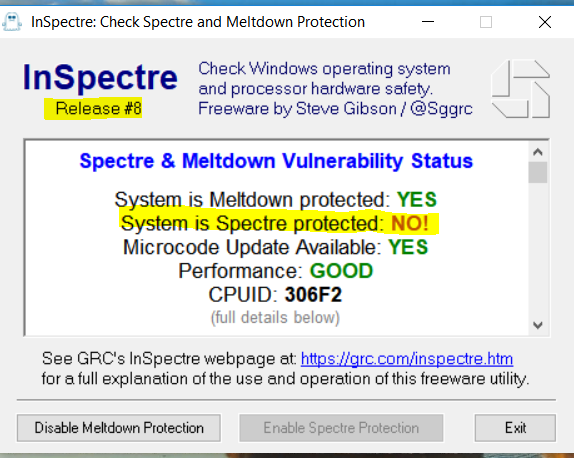
@Fernando
On your side do you observe any different InSpectre diagnostic Tool between Release #7 and Release #8 ?
I don’t understand why SPECTRE Protection was OK with Release #7 and now Release #8 said notOK !
I do observe also new Ashampoo SpectreMeltdownCheck v1.1.2.1 (1304) does confirm the Inspectre Release #8 diagnostic.
I do use the same BIOS with µC=1C for the both tests, the only difference is the last MS W10 x64 Patch Tuesday applied (build 16299.371).
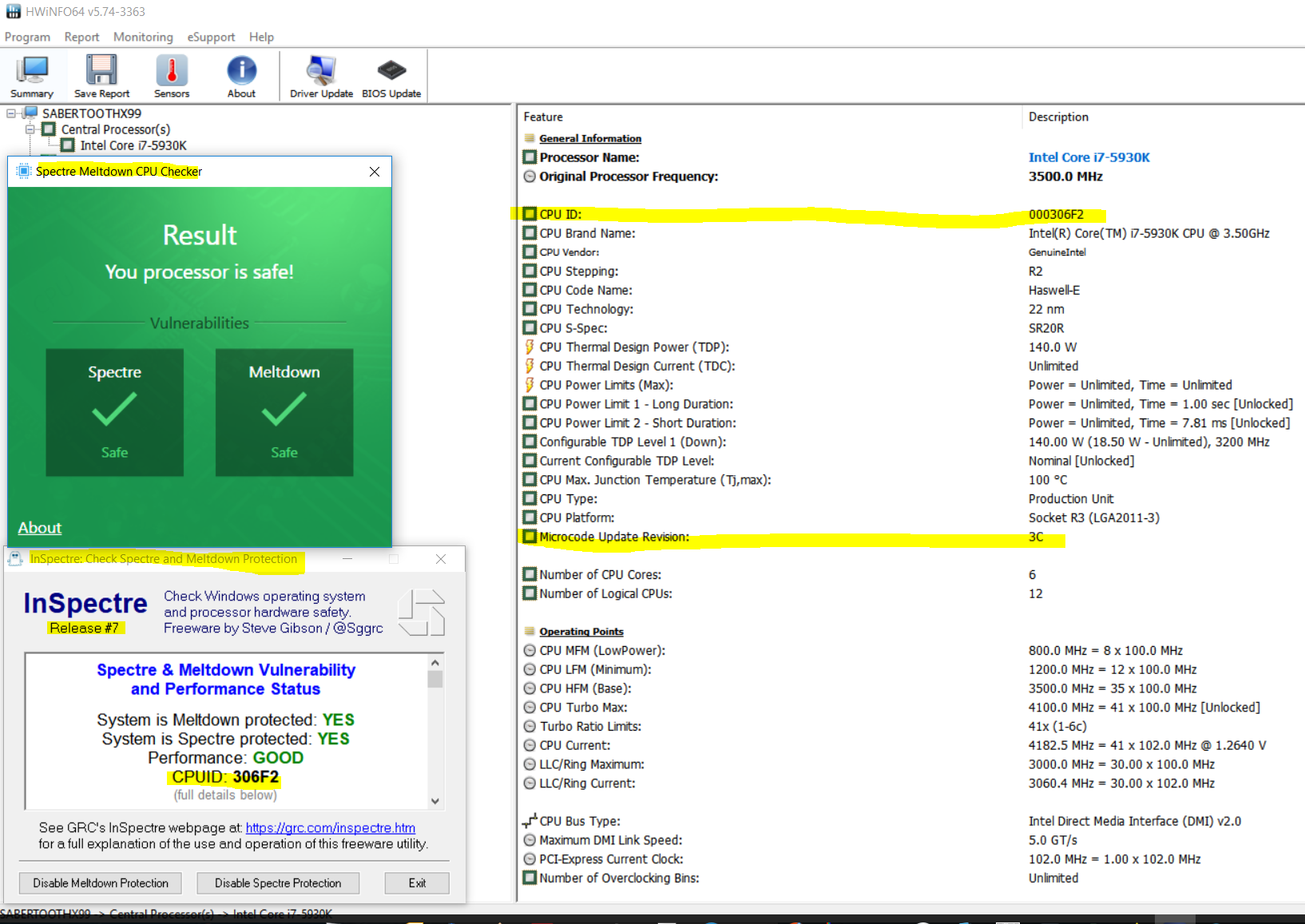
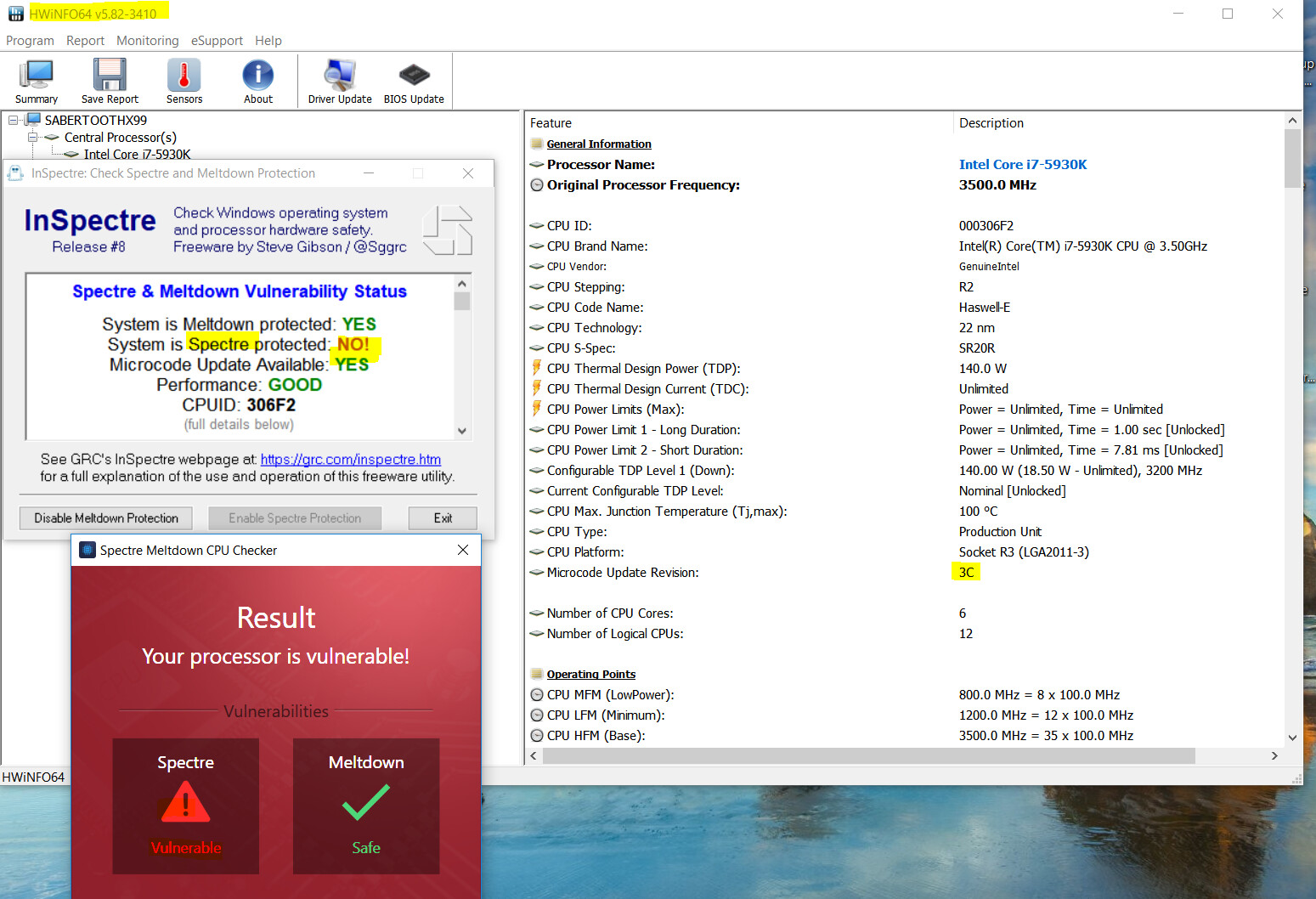
my old xeon is normal performance
What W10 x64 exact version do you have ?
Maybe there are some vulnerabilities, which have not been detected previously.
3930K on x79 sabertooth, win8.1, with the new microcode the performance hurt is huge which force me to disable the patch. I also can see many micro stuttering in chrome with html5.
100PIER, could you please explain the details of your P8Z77-V system, i.e. OS, SSD?
I guess the most performance penalty is caused by the microcode update (Spectre patch), since I have an ivy bridge system with a single meltdown fix installed and can see only 0-3% speed loss in AS SSD and Anvil.
This is good video for people who don’t know anything about the subject.
https://youtu.be/NArwG6yaWJ8
It is Windows 10 glitch. I was same issues after System recovery few day back.
My solution to fix this problem:
manually re-install latest spectre KB4090007
enable protection via registry keys (FeatureSettingsOverride, FeatureSettingsOverrideMask)
@glebe ,
On P8Z77-V system I do use now W10 64bits RS4 v183 build 17134.48
System SSD is a Samsung 950 PRO NVMe 512GB device.
Yes, with 0-3% speed loss is acceptable when Meltdown protection is applied.
Yes, the "Spectre patch" does cause a non acceptable lost of performance (up to 20%) for this machine, this is why I let always set Spectre Protection = NO even if the BIOS µCode is up to date (1F).
I do use InSpectre tool Release #8.
I’m going to try my hand at Nvme m.2 raid to mitigate any possible slowdown issue on one machine. Should make up for it in spades.
As far as my slow poke of a laptop (only 3 years old) will probably have to get a new one or replace the mainboard. Researched Dell xps 13 motherboards and they sell them on Ebay for $400-$600. Kind of expensive considering the ram is soldered onto the motherboard.
On two 2 different system equipped with 1366 (X5670) almost same spec, one legacy the other fully UEFI, after 4/6 month’s everything, even with NVME as boot drive, is marginal.
I removed half post since [SPOILER] ![]()
100PIER,
thank you for the details. Am I right, that you have the latest ivy bridge microcode installed (1F), spectre attack protection disable in the tool and I have the same performance as with older microcode (1B or 1C) with meltdown only? In other words does disabling spectre protection in the tool fully eliminate the negative performance impact of the new microcode?
@glebe
yes, i do use the last Ivy Bridge (1F) µC, and yes I do observe that disabling the spectre protection with InSpectre tool does fully eliminate the negative impact on the new microcode.
Low-cost 1TB SATA SSD Western Digital Blue 3D (WDS100T2B0B-00YS70) with Marvell 88SS1074 controller and Sandisk BiCS3 3D TLC chips.
All C-states are enabled, Speedshift: enabled, performance profile: balanced. Windows 10 x64 1803, 600 GB of free space.
Skylake Core i3-6098P with C2h microcode.
Config:
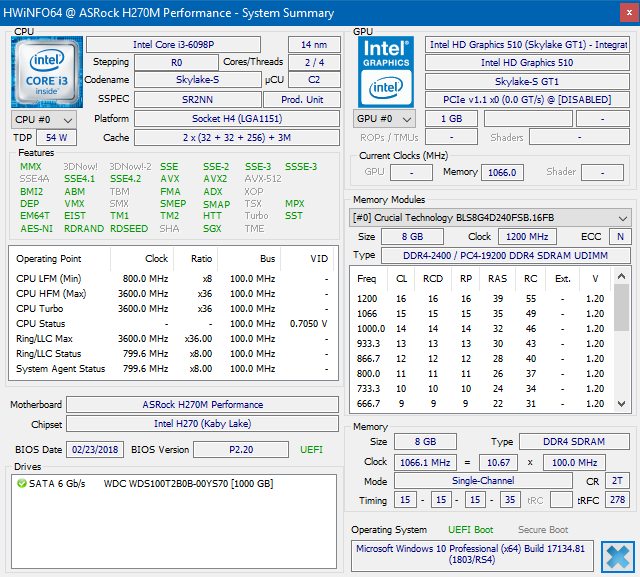
Test results:
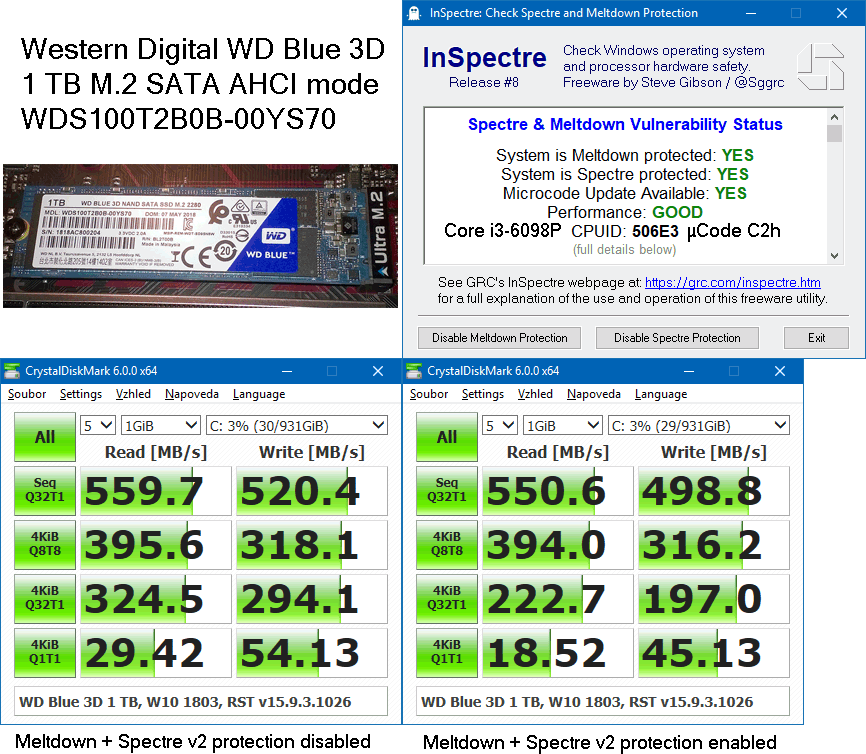
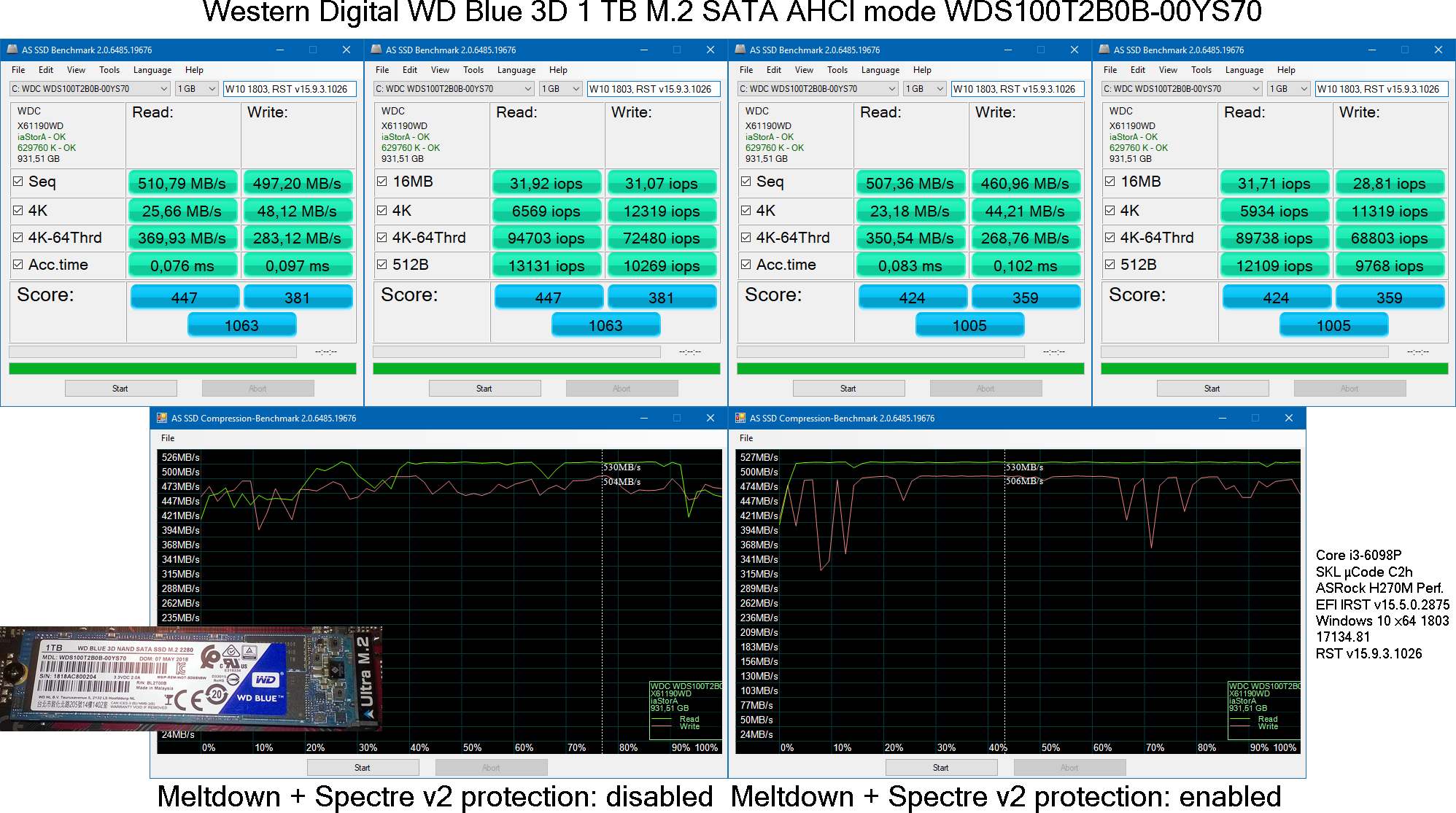
@JanCerny ,
I have the 512 Gb version of the WD Blue 3D. Noticed slightly less battery life on the Dell XPS 13 9343 laptop. Compared the Samsung the WD drives consume slighly more power I recall reading while doing my research.
Thanks for sharing.
@davidm71 500GB and 1TB models have similar power consuption (page 17).
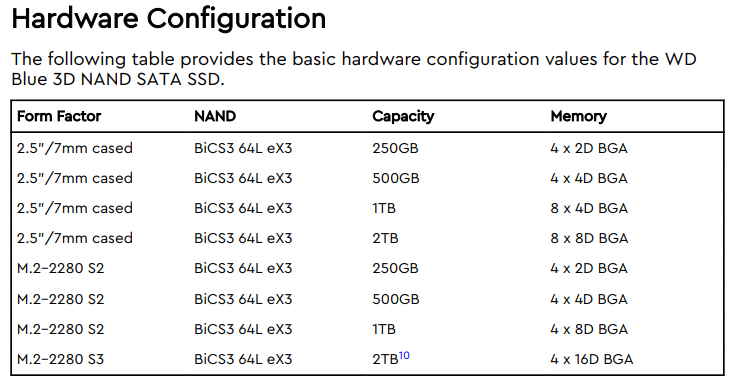
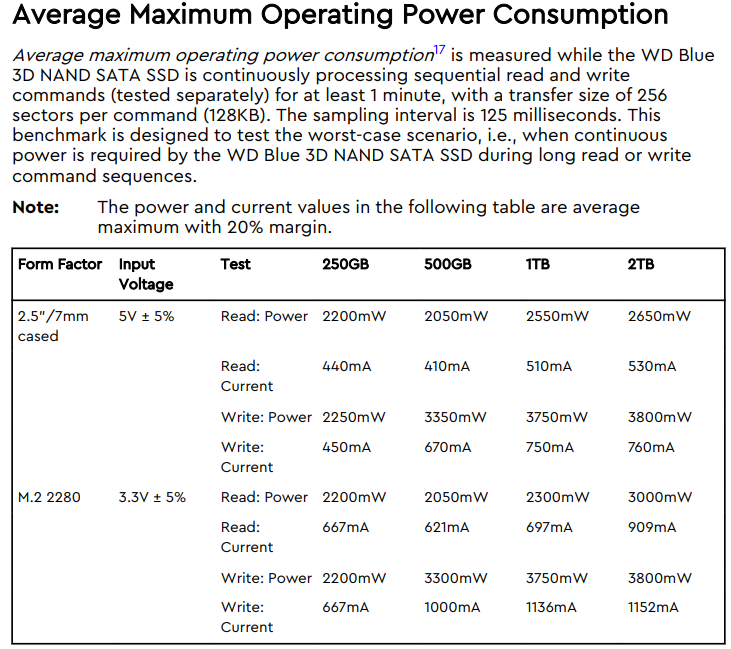
Spectre&Meltdown patch has increased power consumption on my dual Xeon E5-2650v2 workstation with Quadro K4000 in load from 220 watts to 225 watts.
@JanCerny
I feel like getting rid of my WD Blue M.2 based on the power consumption scores. I use to have the PM851 256 and that was spec’d at 190 - 250mw for active read, 50mw idle, and 2mw for devslp. The Blue 3D M.2 Sata drive is like 10X more of a power consumer and devslps at 5-12mw!
Hate when I make bad purchase decisions!
Shoot!