Hello,
my Samsung 950 PRO SSD is running very slow:
Mainboard : Hero VIII
READING Seq: around 800MB/s
Writing Seq: around 780MB/s
IOPS: low
I have latest Samsung Nvme Driver, CHipset and RST Drivers
PCIE-Slot:
8GBps
x4
32GBps
Can you help me?
EDIT by Fermando: Since the problem has obviously been caused by an update of the Intel ME Firmware, I have moved this thread into the Intel Management Engine Sub-Forum and customized the thread title.
@NvK_Entertainment :
Welcome at Win-RAID Forum!
Which OS are you running?
Which benchmark tool did you use?
Are you sure, that the tool had measured the performance of the Samsung 950 Pro SSD?
Have you already tried to unplug all other disk drives before doing the benchmark test?
Regards
Dieter (alias Fernando)
Hi. I had this problem 950 pro ssd, the reason for ME FW is switched in RECOVERY mode. Check with ME Info. Restored by the programmer.
Copyright(C) 2005 - 2016, Intel Corporation. All rights reserved.
FW Status Register1: 0x90202242
FW Status Register2: 0x04F60406
FW Status Register3: 0x00000420
FW Status Register4: 0x00080000
FW Status Register5: 0x00000000
FW Status Register6: 0x00000000
CurrentState: Recovery
ManufacturingMode: Disabled
FlashPartition: Valid
OperationalState: CM0 with UMA
InitComplete: Complete
BUPLoadState: Success
ErrorCode: Disabled
ModeOfOperation: Normal
SPI Flash Log: Not Present
Phase: ROM/Preboot
ICC: Valid OEM data, ICC programmed
ME File System Corrupted: No
PhaseStatus: AFTER_SRAM_INIT
FPF and ME Config Status: Not committed
FW Capabilities value is 0x31111540
Feature enablement is 0x11111140
Platform type is 0x722F0322
No Intel vPro Wireless device was found
Intel(R) ME code versions:
Windows OS Version : 6.2.9200 ""
Table Type 0 ( 0x 00 ) found, size of 24 (0x 18 ) bytes
BIOS Version 2202
Windows OS Version : 6.2.9200 ""
Table Type 0 ( 0x 00 ) found, size of 24 (0x 18 ) bytes
Table Type 1 ( 0x 01 ) found, size of 27 (0x 1B ) bytes
Table Type 2 ( 0x 02 ) found, size of 15 (0x 0F ) bytes
Table Type 3 ( 0x 03 ) found, size of 22 (0x 16 ) bytes
Table Type 8 ( 0x 08 ) found, size of 9 (0x 09 ) bytes
Table Type 8 ( 0x 08 ) found, size of 9 (0x 09 ) bytes
Table Type 8 ( 0x 08 ) found, size of 9 (0x 09 ) bytes
Table Type 8 ( 0x 08 ) found, size of 9 (0x 09 ) bytes
Table Type 8 ( 0x 08 ) found, size of 9 (0x 09 ) bytes
Table Type 8 ( 0x 08 ) found, size of 9 (0x 09 ) bytes
Table Type 8 ( 0x 08 ) found, size of 9 (0x 09 ) bytes
Table Type 8 ( 0x 08 ) found, size of 9 (0x 09 ) bytes
Table Type 8 ( 0x 08 ) found, size of 9 (0x 09 ) bytes
Table Type 8 ( 0x 08 ) found, size of 9 (0x 09 ) bytes
Table Type 8 ( 0x 08 ) found, size of 9 (0x 09 ) bytes
Table Type 8 ( 0x 08 ) found, size of 9 (0x 09 ) bytes
Table Type 8 ( 0x 08 ) found, size of 9 (0x 09 ) bytes
Table Type 8 ( 0x 08 ) found, size of 9 (0x 09 ) bytes
Table Type 8 ( 0x 08 ) found, size of 9 (0x 09 ) bytes
Table Type 8 ( 0x 08 ) found, size of 9 (0x 09 ) bytes
Table Type 8 ( 0x 08 ) found, size of 9 (0x 09 ) bytes
Table Type 8 ( 0x 08 ) found, size of 9 (0x 09 ) bytes
Table Type 8 ( 0x 08 ) found, size of 9 (0x 09 ) bytes
Table Type 8 ( 0x 08 ) found, size of 9 (0x 09 ) bytes
Table Type 8 ( 0x 08 ) found, size of 9 (0x 09 ) bytes
Table Type 8 ( 0x 08 ) found, size of 9 (0x 09 ) bytes
Table Type 8 ( 0x 08 ) found, size of 9 (0x 09 ) bytes
Table Type 8 ( 0x 08 ) found, size of 9 (0x 09 ) bytes
Table Type 8 ( 0x 08 ) found, size of 9 (0x 09 ) bytes
Table Type 8 ( 0x 08 ) found, size of 9 (0x 09 ) bytes
Table Type 8 ( 0x 08 ) found, size of 9 (0x 09 ) bytes
Table Type 9 ( 0x 09 ) found, size of 17 (0x 11 ) bytes
Table Type 9 ( 0x 09 ) found, size of 17 (0x 11 ) bytes
Table Type 9 ( 0x 09 ) found, size of 17 (0x 11 ) bytes
Table Type 9 ( 0x 09 ) found, size of 17 (0x 11 ) bytes
Table Type 9 ( 0x 09 ) found, size of 17 (0x 11 ) bytes
Table Type 9 ( 0x 09 ) found, size of 17 (0x 11 ) bytes
Table Type 9 ( 0x 09 ) found, size of 17 (0x 11 ) bytes
Table Type 10 ( 0x 0A ) found, size of 6 (0x 06 ) bytes
Table Type 11 ( 0x 0B ) found, size of 5 (0x 05 ) bytes
Table Type 12 ( 0x 0C ) found, size of 5 (0x 05 ) bytes
Table Type 32 ( 0x 20 ) found, size of 20 (0x 14 ) bytes
Table Type 34 ( 0x 22 ) found, size of 11 (0x 0B ) bytes
Table Type 26 ( 0x 1A ) found, size of 22 (0x 16 ) bytes
Table Type 36 ( 0x 24 ) found, size of 16 (0x 10 ) bytes
Table Type 35 ( 0x 23 ) found, size of 11 (0x 0B ) bytes
Table Type 28 ( 0x 1C ) found, size of 22 (0x 16 ) bytes
Table Type 36 ( 0x 24 ) found, size of 16 (0x 10 ) bytes
Table Type 35 ( 0x 23 ) found, size of 11 (0x 0B ) bytes
Table Type 27 ( 0x 1B ) found, size of 15 (0x 0F ) bytes
Table Type 36 ( 0x 24 ) found, size of 16 (0x 10 ) bytes
Table Type 35 ( 0x 23 ) found, size of 11 (0x 0B ) bytes
Table Type 27 ( 0x 1B ) found, size of 15 (0x 0F ) bytes
Table Type 36 ( 0x 24 ) found, size of 16 (0x 10 ) bytes
Table Type 35 ( 0x 23 ) found, size of 11 (0x 0B ) bytes
Table Type 29 ( 0x 1D ) found, size of 22 (0x 16 ) bytes
Table Type 36 ( 0x 24 ) found, size of 16 (0x 10 ) bytes
Table Type 35 ( 0x 23 ) found, size of 11 (0x 0B ) bytes
Table Type 26 ( 0x 1A ) found, size of 22 (0x 16 ) bytes
Table Type 28 ( 0x 1C ) found, size of 22 (0x 16 ) bytes
Table Type 27 ( 0x 1B ) found, size of 15 (0x 0F ) bytes
Table Type 29 ( 0x 1D ) found, size of 22 (0x 16 ) bytes
Table Type 39 ( 0x 27 ) found, size of 22 (0x 16 ) bytes
Table Type 40 ( 0x 28 ) found, size of 32 (0x 20 ) bytes
Table Type 41 ( 0x 29 ) found, size of 11 (0x 0B ) bytes
Table Type 41 ( 0x 29 ) found, size of 11 (0x 0B ) bytes
Table Type 41 ( 0x 29 ) found, size of 11 (0x 0B ) bytes
Table Type 7 ( 0x 07 ) found, size of 19 (0x 13 ) bytes
Table Type 7 ( 0x 07 ) found, size of 19 (0x 13 ) bytes
Table Type 7 ( 0x 07 ) found, size of 19 (0x 13 ) bytes
Table Type 7 ( 0x 07 ) found, size of 19 (0x 13 ) bytes
Table Type 4 ( 0x 04 ) found, size of 48 (0x 30 ) bytes
Table Type 16 ( 0x 10 ) found, size of 23 (0x 17 ) bytes
Table Type 17 ( 0x 11 ) found, size of 40 (0x 28 ) bytes
Table Type 17 ( 0x 11 ) found, size of 40 (0x 28 ) bytes
Table Type 17 ( 0x 11 ) found, size of 40 (0x 28 ) bytes
Table Type 17 ( 0x 11 ) found, size of 40 (0x 28 ) bytes
Table Type 19 ( 0x 13 ) found, size of 31 (0x 1F ) bytes
Table Type 221 ( 0x DD ) found, size of 12 (0x 0C ) bytes
Table Type 20 ( 0x 14 ) found, size of 35 (0x 23 ) bytes
Table Type 20 ( 0x 14 ) found, size of 35 (0x 23 ) bytes
Table Type 20 ( 0x 14 ) found, size of 35 (0x 23 ) bytes
Table Type 20 ( 0x 14 ) found, size of 35 (0x 23 ) bytes
Table Type 130 ( 0x 82 ) found, size of 20 (0x 14 ) bytes
Table Type 131 ( 0x 83 ) found, size of 64 (0x 40 ) bytes
MEBx Version found is 0.0.0.0000
MEBx Version 0.0.0.0000
GbE Version 0.7
Vendor ID 8086
PCH Version 31
FW Version 11.6.0.1126 H
LMS Version Not Available
MEI Driver Version 11.6.0.1026
Wireless Hardware Version Not Available
Wireless Driver Version Not Available
FW Capabilities 0x31111540
Intel(R) Capability Licensing Service - PRESENT/ENABLED
Protect Audio Video Path - PRESENT/ENABLED
Intel(R) Dynamic Application Loader - PRESENT/ENABLED
Service Advertisement & Discovery - NOT PRESENT
Intel(R) NFC Capabilities - NOT PRESENT
Intel(R) Platform Trust Technology - PRESENT/DISABLED
TLS Disabled
Last ME reset reason Firmware reset
Local FWUpdate Enabled
BIOS Config Lock Disabled
GbE Config Lock Disabled
Get flash master region access status…done
Host Read Access to ME Disabled
Host Write Access to ME Disabled
Get EC region access status…done
Host Read Access to EC Disabled
Host Write Access to EC Disabled
Protected Range Register Base #0 0x0
Protected Range Register Limit #0 0x0
Protected Range Register Base #1 0x0
Protected Range Register Limit #1 0x0
Protected Range Register Base #2 0x0
Protected Range Register Limit #2 0x0
Protected Range Register Base #3 0x0
Protected Range Register Limit #3 0x0
Protected Range Register Base #4 0x0
Protected Range Register Limit #4 0x0
SPI Flash ID 1 EF4018
SPI Flash ID 2 Unknown
BIOS boot State Pre Boot
OEM ID 00000000-0000-0000-0000-000000000000
Capability Licensing Service Enabled
Hi, I have the same Problem Asus Maximus VIII Extreme, Windows 10, Samsung 950 Pro 512gb,2x Samsung 850 Pro in Raid 0, the 2 Drives only Have 700± MB/s Read/Write, ME Firmware 11.6.0.1126, before this Firmware the SSDs run at Full Speed.
When the Pc Starts I get error Message that says ME Downgrade is Failed.
How Can We Fix This Problem, I think ist the 11.6.0.1126 Firmware Version.
Thanks For Help
@Quasier :
Welcome at Win-RAID Forum and thanks for your interesting conclusion regarding the origin of your problem!
If it really should be the Intel ME Firmware, which has caused this extreme performance drop, I recommend to move this thread into the Intel Management Engine Sub-Forum.
Our Intel ME expert is plutomaniac. I am sure, that he will try to help you and the other affected users.
Regards
Dieter (alias Fernando)
It Drives me Crazy for 3 Weeks now but now I Read This and ME fw Version 11.6.0.1126 … in the first Post and Yes since I Flashed that Firmware I have this Issue.
I Tried Older Bios Versions, removed the Battery and so on… everything… nothing help.
Two options. The pin-mod and programmer. I have used a cheap programmer CH341A . And still need individual dump from motherboard data in the original BIOS file you intend to flash to migrate.
As already announced, I have moved this thread into the appropriate Sub-Forum and gave it a better matching title.
The Asus Maximus VIII Extreme board has not been updated to include ME 11.6 and it’s BIOS still has 11.0 as of version 2202. Upgrading the ME from 11.0 to 11.6 requires some OEM-dependent BIOS modules to be updated as well so people should not upgrade unless the BIOS is ready first.
Now, some ASUS 100-series boards have a forceful ME recovery/downgrade feature which does not allow changing the ME version. It’s implemented via a BIOS GUID which holds an additional copy of the intended ME version. Such a GUID can be detected easily by using ME Analyzer with -enuf parameter to trigger an Engine GUID detection using CodeRush’s UEFIFind tool.
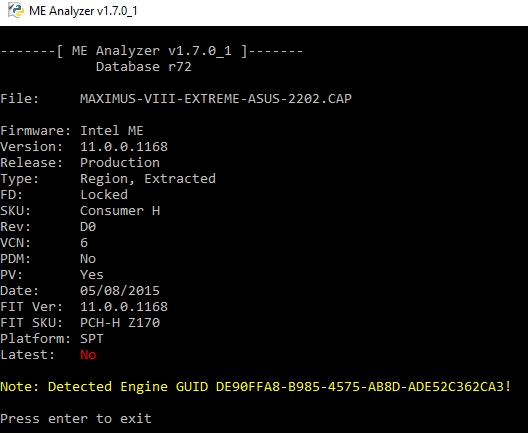
The GUID in question here is DE90FFA8-B985-4575-AB8D-ADE52C362CA3 as seen at MEA. Indeed, if you extract it with MMTool or UEFITool you will see this:
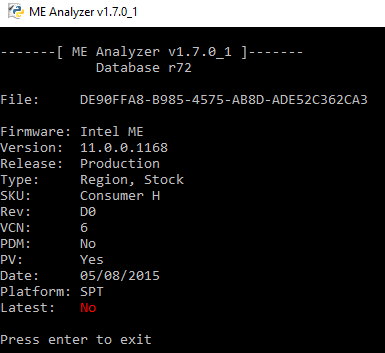
Same version, just clean (RGN) because the BIOS uses a custom FWUpdate tool EFI module to restore back to the “intended” version. Problem is, that downgrade will not always work (not sure if it depends on ME firmware characteristics such as Version Control Number - check ME thread to learn what that is) and that is especially the case when even the minor version is different (11.6 and not 11.0). During that BIOS recovery phase, the ME is set in Recovery mode for servicing and because the former fails, the latter stays at that stage (as seen at MEInfo) and does not work properly. A ME that does not work properly can cause a lot of issues at modern Intel systems, including (but not limited to) performance degradation.
Now, to reflash the ME region you need an unlocked Intel Flash Descriptor (FD) which locks the FD, GbE and ME regions (not BIOS - this can have it’s own but not in your case) from read/write access. To unlock it and flash by software tools such as FPT, you can try the pinmod (sort two audio chip pins DVDD & SDATA_OUT during system boot and disengage once OS starts to load). In your case, since the ME seems to be in a “recovery” state, try dumping with “fptw -d spi.bin” and if you don’t see “Error 26” then your FD is unlocked and can proceed with reflashing with command “fptw -f spi.bin” where spi.bin is the BIOS downloaded from ASUS without the AMI Capsule (remove with UEFITool). Otherwise, you need to use a programmer and reflash the entire SPI chip that way with the ASUS BIOS minus the AMI Capsule once again.
If someone is a more advanced user, has a programmer and wants to test something: While on 11.6.0.1126 firmware, you can try replacing the ME firmware inside the GUID with 11.6.0.1126 and reflash the BIOS only. Maybe it’s that simple to avoid that forceful ME recovery procedure by ASUS to be triggered.
You are a different user with probably a different system. Guessing someone’s configuration is not one of my abilities. Either way, my reply above never suggested that updating to a new version would fix that issue. It takes time and research to write such replies, people should at least try to follow them.
Hi, thanks for your help,
When I try to Dump with the command you posted above I get Error 318.
All other commands get the same result you say.
So I think I must do this Pinmod (and how I exactly must do this) , Goggle give me no results?
And A Programmer? On Ebay there are some from 3 to 30€ witch one to choose?|addpics|c2o-1-71f2.png|/addpics|
Quasier. Hi. You can not take any action and to wait for a new BIOS with support for ME FW 11.6, as other vendors have already added.
@ Quasier:
I’ve explained multiple times how pinmod works at other threads in the ME subforum so take a look at those.
Your board has a socketed SPI chip, so this programmer will be enough.
Your board has two SPI chips, using the backup one is also another solution until you get the programmer and reflash the first.
Hello. This problem is solved? I’m getting same problem. My SSD is Samsung SM961 NVMe SSD. I installed ME Firmware 11.6 and running slow.
My motherboard is ASRock Z170 Extreme 4,
Seq reading (Q32) : around 900MB/s
Seq writing (Q32) : around 780MB/s
on CrystalDiskMark. I think this is running at PCIe 2.0 speed. I installed latest Samsung NVMe Driver, Chipset and IRST, but it’s no effect.
If install ME Firmware 11.0, speed is back. (but it’s not perfect either. Seq reading (Q32) speed is still slow. It stays at around 1,800MB/s. The specification speed is around 3,200MB/s. Also, seq reading (Q1) is still slow. Other speeds return to normal.)
So I want downgrade ME Firmware version, but I can’t because getting ‘Error 8705: Firmware update not initiated due to version mismatch’.
I have once experienced downgrading of the ME firmware with bios downgrade, but there is no such thing now. My motherboard has a second ROM so I can use older ME Firmware, but I do not want to do that.
+) I did downgrade my ME Firmware. I could copy ROM second to primary, so I did copy older ME Firmware too.
Make sure you have the latest 7.x BIOS from ASRock (check beta section as well). If the problem persists you will have to ask them for a fix.
I Ordered a Programmer but it comes to me sometime in January xD.
So I Ordered 2 Bios Chips on Ebay 13 bucks each and it solves the Problem and all my Performance Issues with Windows and my SSDs are Gone.
For some Reason both of my Bios Chips Had the 11.6 Firmware … but I never flashed it on the second.
So for me … I will never touch 11.6 With Maximus VIII Extreme again this Board dont likes it
11.0.2.1003 runs now on my Bios Chip 1 and the Standard that Comes with the Chips on the second
Many Thanks for the Help here and when my Programmer arrives I try to Reprogramm the old Chips and see if this works too.
(and sorry for my perfect English).
I installed the latest version 11.6.1.1142 and now the performance is better:
2440 MB/s seq read
1540 MB/s seq write
295000 IOPS Read
77000 IOPS Write
Only IOPS writing is so low and seq write sometimes.
Good news. If the problem is indeed ME firmware related only then any further updates should alleviate the issue soon. I still suggest to ask the OEM (ASRock or similar) as it might be a BIOS incompatibility now that 11.6 is new and not even accompanied by a KBL processor. They should certainly be aware of such an issue or at least know the origin.

