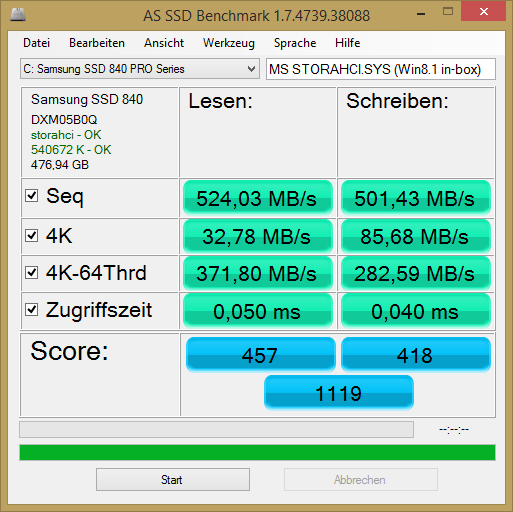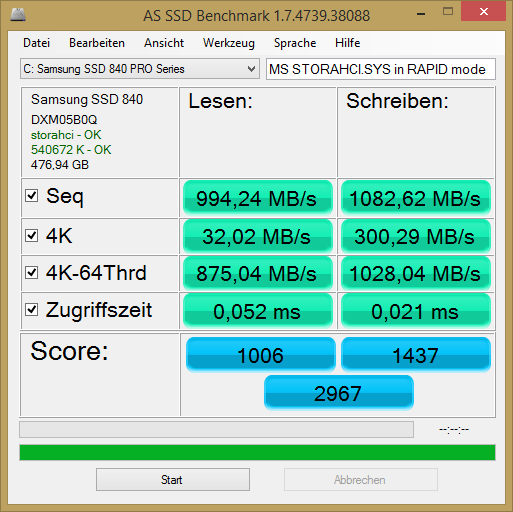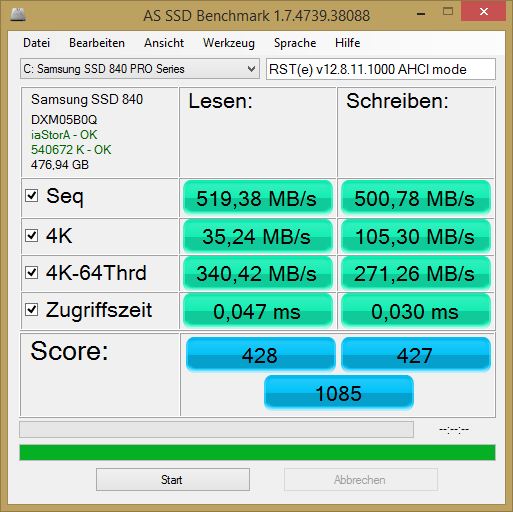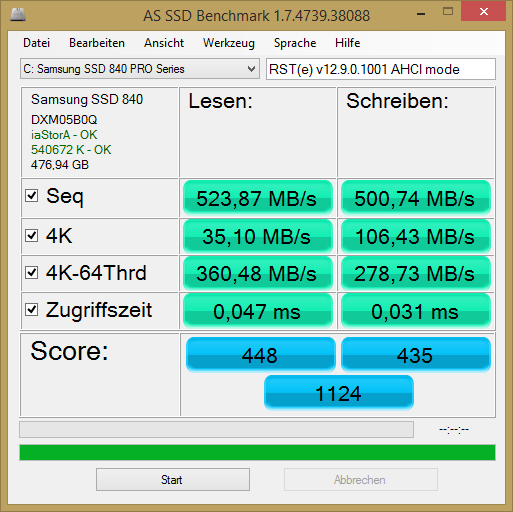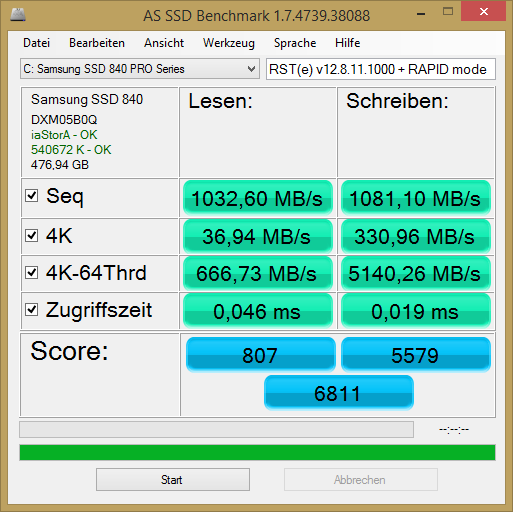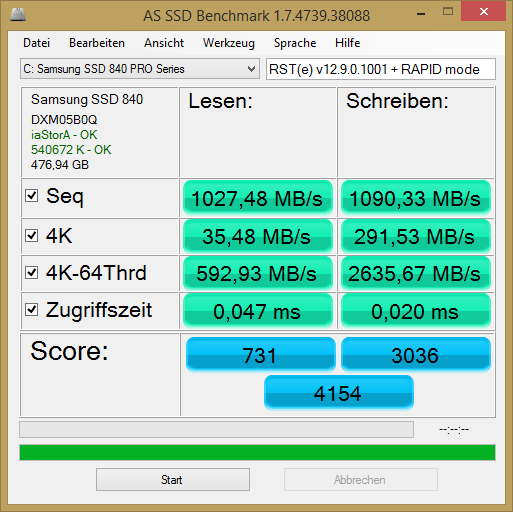Since I have no idea, what may be responsable for the remarkable differences regarding our benchmark results, my question was just speculative.
Maybe the RAM speed (in my case: 1600 Mhz) is important for users to get high scores with the RAPID Mode.
Since I have no idea, what may be responsable for the remarkable differences regarding our benchmark results, my question was just speculative.
Maybe the RAM speed (in my case: 1600 Mhz) is important for users to get high scores with the RAPID Mode.
Well my 800 mhz are your 1600mhz (dual channel), so that’s the same again.
My 2x4 GB RAM sticks are running in dual channel mode as well.
The question is not, which clock the RAM sticks are able to work with. Important is the clock they definitively work. You can verify it from within the BIOS.
My 2x4 GB RAM sticks are running in dual channel mode as well.
The question is not, which clock the RAM sticks are able to work with. Important is the clock they definitively work. You can verify it from within the BIOS.
I run the XMP profile the sticks come with, so they work with what the manufactor said they should work with.
Fernando,
These results are completly ‘unbelievable’, the best ANVILPRO index with RAID 0 i get is 9500, and you get 14500 !!
Does it mean that RAPID solution is a premise of ‘end of life’ for ‘RAID 0’ technology for SAMSUNG PRO users ?
I plan to migrate from RAID 0 to AHCI in the coming days and do some tests …
Is TRIM up and running well with RAPID option ?
And do we have also to use overpositionning to preservate SSD life ?
I didn’t even get a total score of 9500 with my RAID0 system and my currently used Samsung 840 PRO was a member of it.
The performance gain of a RAID0 system while working with a PC is not as great as the usual synthetic benchmark results may indicate.
Even the extreme benchmark results the users will get with their Samsung EVO or 840 PRO running in RAPID Mode should not be overestimated.
Furthermore I have realized, that my currently running RAPID mode system usually is very fast, but sometimes doesn’t show an adequate responsiveness. I got already some freezings while doing simple things like surfing in the internet. So we have to be cautious before we deliver an ultimate judgement regarding the usability of the RAPID mode.
Yes, here is the test result I just got:
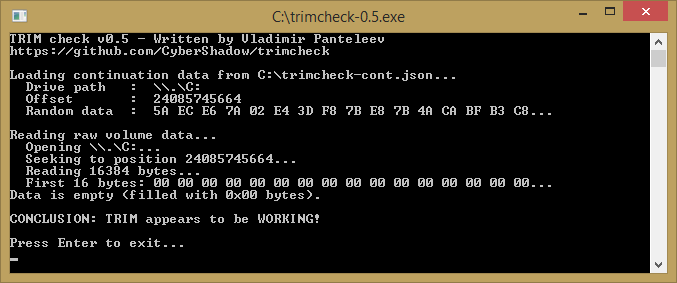
Yes, Samsung recommends to let 10% of the SSD space unformatted for overprovisioning purposes. That exactly was what I have done with my system drive now.
Fernando,
This technology uses cache RAM memory, so if there is an unexpected Windows shutdown the system SSD will be in an unknown state…
So, if this event occurs do we have systematically to rebuild the system disk ?
or can we restart from a previous stable system disk image ?
Is the reliability at the same level as for RAID 0 ?
What is your experience ?
Until now I didn’t have any problem with the RAPID Mode (except a few freezings while surfing), but I don’t have any long-term experience until now…
Hi Fernando,
The Samsung 840 PRO with Rapid mode enabled, OROM 12.7.0.1936 and driver 12.8.2.1000 rocks…check out the results I just recorded…no stuttering either !!
delprong
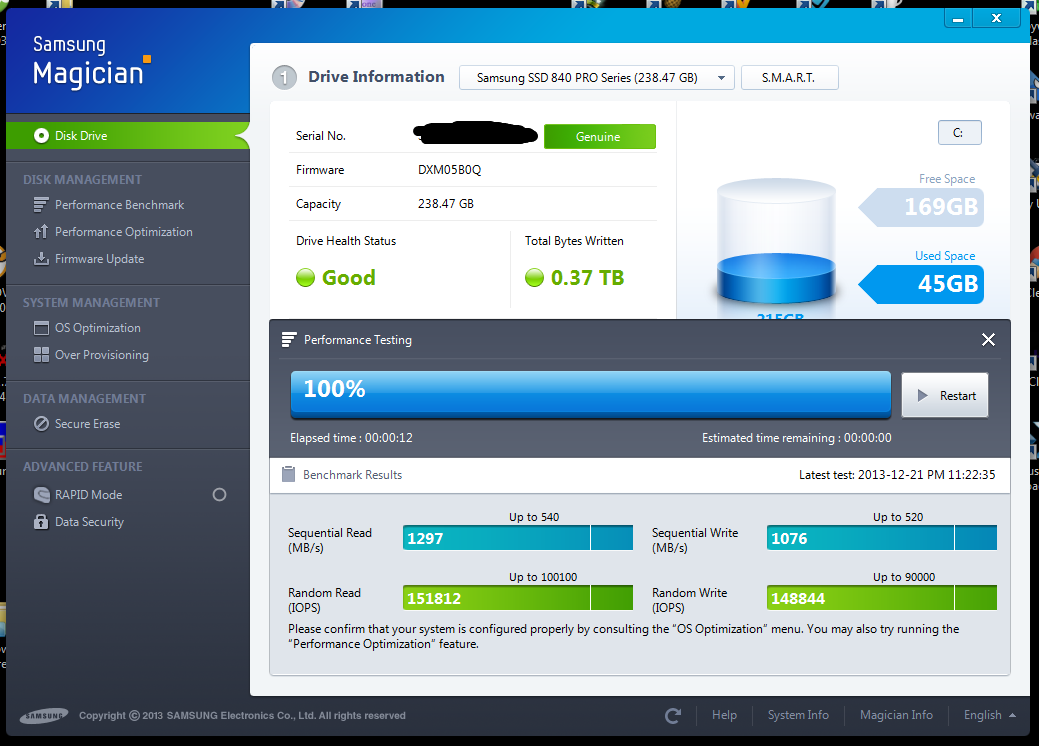
Rapid mode means those results are about how fast is your RAM which is obviously much faster than any SSD ![]()
@Fernando
Here are my experience with Magician RAPID mode on P8Z77-V DELUXE AHCI W7-x64 SP1 840 PRO 256GB SSD system.
Figures are quite ‘extraordinary’…
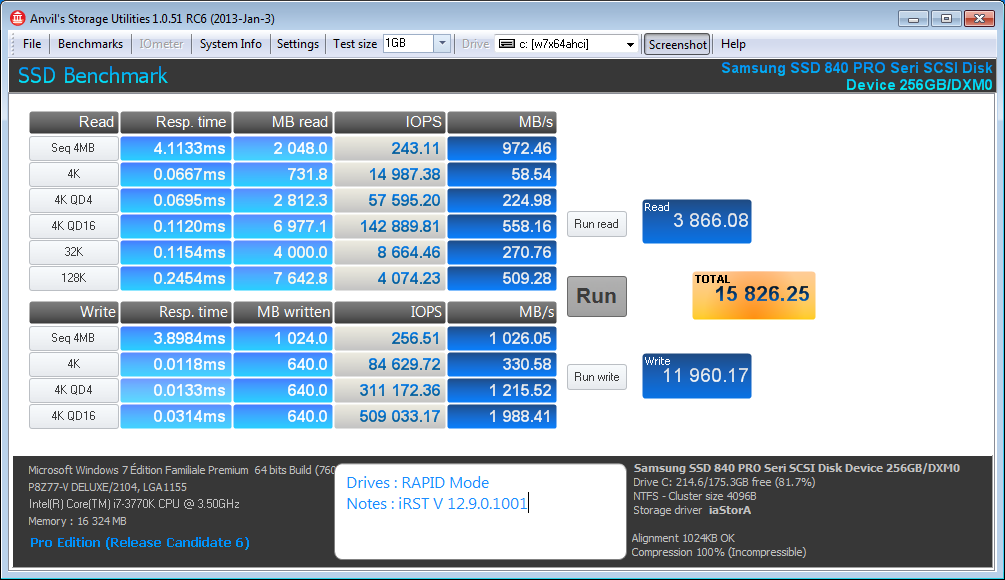
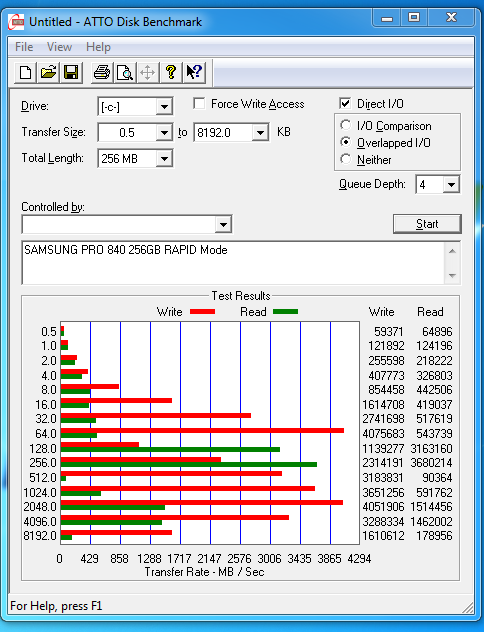
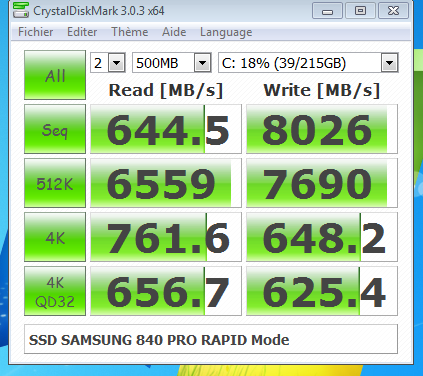
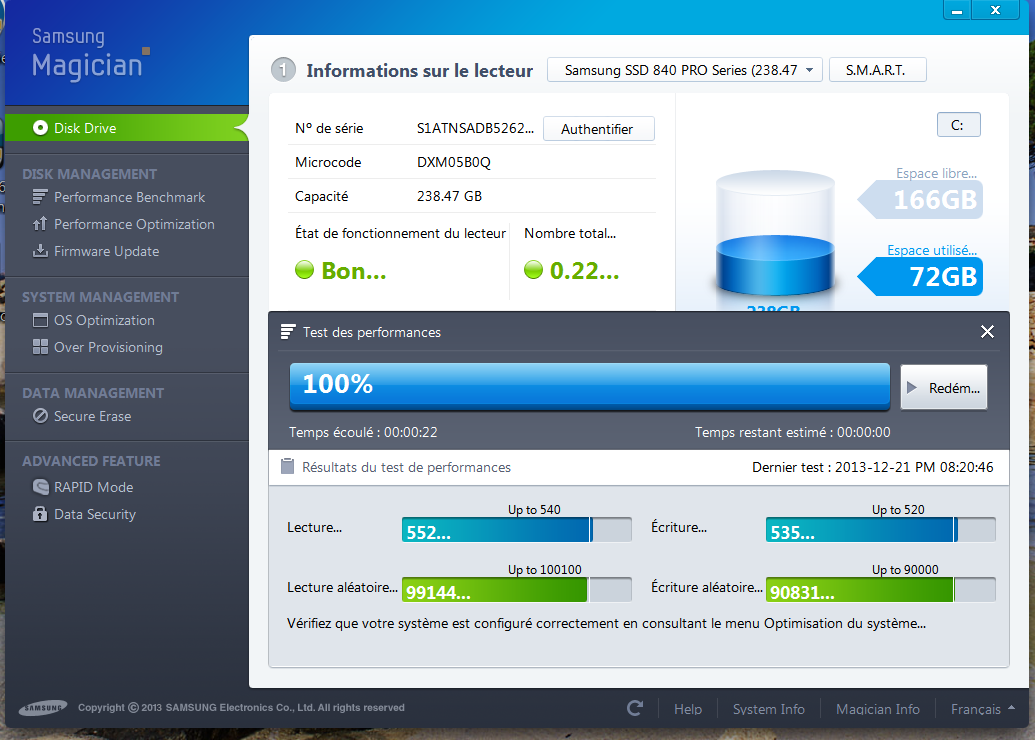
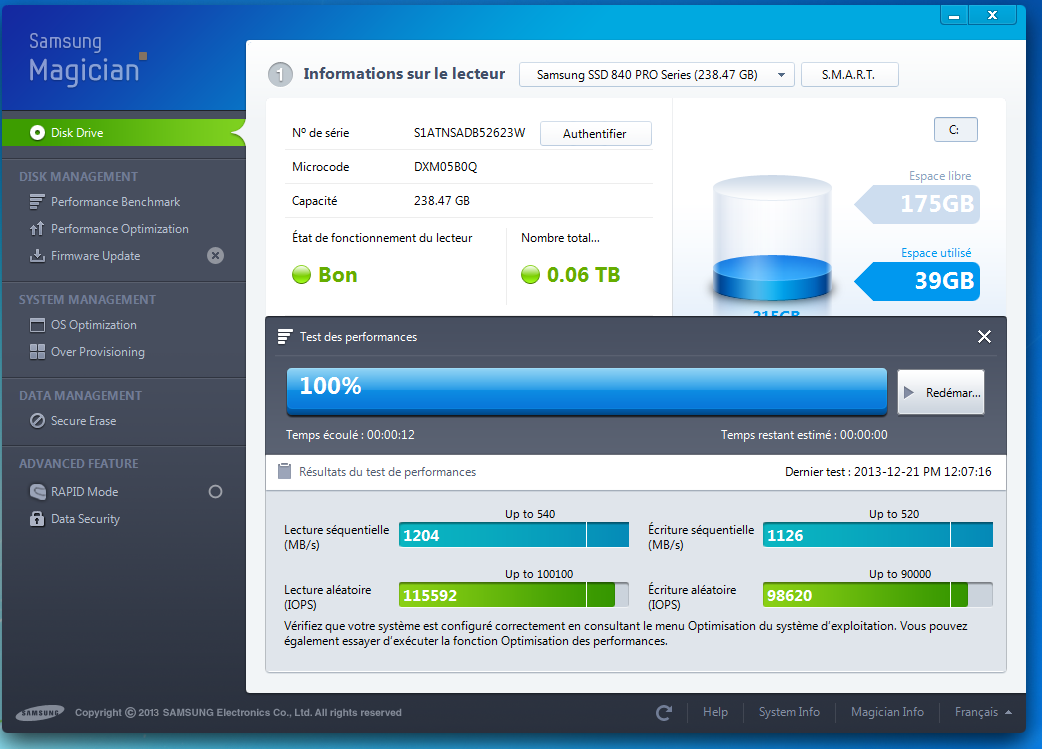
Fernando,
did you get this strange report comparaison (sometimes very low IOPS value) get with Magician 4.3 ?
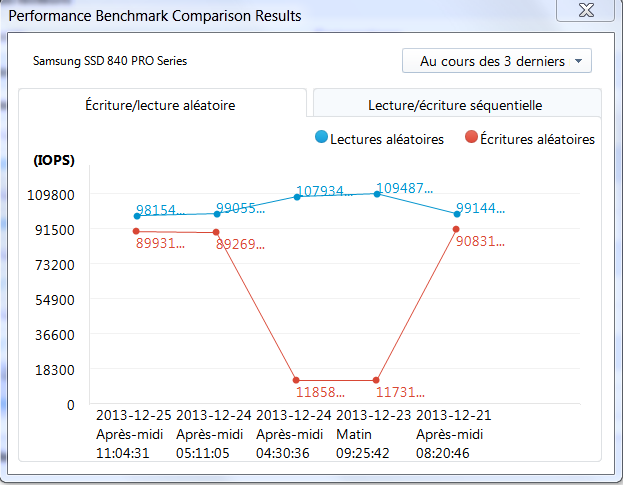
I haven`t tested it yet, but sometimes I get intensive stuttering.
is win8.1 uefi install possible icw rapid mode?
Yes, the OS Win8.1 x64 had been installed in "clean" UEFI mode (CSM disabled) and the Samsung RAPID mode runs fine.
Which config has the best response in win8.1 for you: 1x 840 pro in rapid mode or 2x 840 pro in raid-0 ?
As you can see >here<, the benchmark results with a single Samsung 840 PRO running in RAPID mode are far better than those I got with both Samsung 840 PRO SSDs as members of a RAID0 array.
Nevertheless I am not totally satisfied with the Samsung RAPID mode. The user doesn’t get the full benefit from the RAM caching speed done by the Samsung RAPID mode and shown by the synthetic benchmark results. My system was snappier as long as I ran the SSDs as RAID0 array.
Hmm, my results give me mixed feelings. 4K went down but 4K-64Thrd went up. Seq stayed the same. So, not sure which is more important, 4K-64Thrd or just 4K.
11.2.0.1006
12.8.10.1005
So far stability seems just fine to me. Need to try MSAHCI, if I can figure out how that is done. These results make it clear it is time to upgrade my motherboard, haha.
Yes, I tested the RST(e) drivers v12.9.0.1001 with my Z77 AHCI system as well.
Here are the AS_SSD benchmark results I got by using the following AHCI drivers in non-RAPID mode (from the left to the right:
1. Win8.1 stock MS AHCI driver (STORAHCI.SYS), 2. Intel AHCI driver RST(e) v10.8.11.1000 WHQL, 3. Intel AHCI driver RST(e) v12.9.0.1001 WHQL)
[[File:AS-SSD_512GB-Samsung-840-Pro_Win8.1-AHCI_RST(e)-v12.8.11.1000.png|none|auto]][[File:AS-SSD_512GB-Samsung-840-Pro_Win8.1-AHCI_RST(e)-v12.9.0.1001.png|none|auto]]
These results verify, that the performance of all 3 AHCI drivers is nearly identical, when the SSD is running in clean AHCI mode (without additional RAM caching).
Note: This conclusion is only valid for SSDs running in AHCI mode and not for SSDs, which are members of a RAID0 array.
On the other hand I got interesting results with the same drivers after having enabled the Samsung Magician RAPID mode (from the left to the right:
1. Win8.1 stock MS AHCI driver (STORAHCI.SYS), 2. Intel AHCI driver RST(e) v10.8.11.1000 WHQL, 3. Intel AHCI driver RST(e) v12.9.0.1001 WHQL)
[[File:AS-SSD_512GB-Samsung-840-Pro_Win8.1-AHCI_RST(e)-v12.8.11.1000_RAPID-mode.png|none|auto]][[File:AS-SSD_512GB-Samsung-840-Pro_Win8.1-AHCI_RST(e)-v12.9.0.1001_RAPID-mode.png|none|auto]]
As you can see there are big performance differences between the tested 3 AHCI drivers, if they are running in RAPID mode.
Apart from the nearly unbelievable benchmark results I got running my SSD in RAPID mode, these are the main reasons why I actually prefer the Intel RST(e) drivers v12.8.11.1000 WHQL for my AHCI system:
- They are the newest (although "newest" not always mean "best").
- Intel has spent a lot of time and efforts to fix the bugs of the v12.8 series. These were the steps until now: v12.8.0.1008 > v12.8.0.1016 > v12.8.1.1000 > v12.8.2.1000 > v12.8.4.1000 > v12.8.6.1000 > v12.8.7.1000 > v12.8.10.1005 > 12.8.11.1000. This development history verifies, that the v12.8 series branch obviously is a very good and interesting one.
You showed the AHCI and RAPID performance difference, but I wonder what is the situation in pure RAID 0…?
Please have a look into the post #2 of this thread (>LINK<).
Although I haven’t yet tested the newest Intel RAID drivers v12.8.11.1000 and v12.9.0.1001 with a RAID0 system, I am pretty sure, that the latest "conservative" iaStor.sys RST driver v11.2.0.1006 will still be the "best" driver for RAID0 systems regarding the performance.
Please have a look into the post #2 of this thread (>LINK<).
Although I haven’t yet tested the newest Intel RAID drivers v12.8.11.1000 and v12.9.0.1001 with a RAID0 system, I am pretty sure, that the latest "conservative" iaStor.sys RST driver v11.2.0.1006 will still be the "best" driver for RAID0 systems regarding the performance.
I meant for a comparison of v12.8.11.1000 and v12.9.0.1001. I agree the v11.2.0.1006 is maybe fastest, but on my SF drives in RAID I do get some bizarre lags (micro freeze-stuttering) once in a while in combination withe newest OROMs, so I don’t use them since no lag with newest…