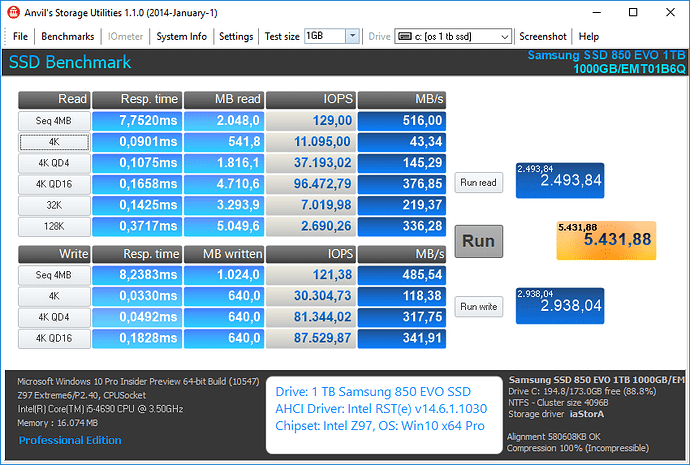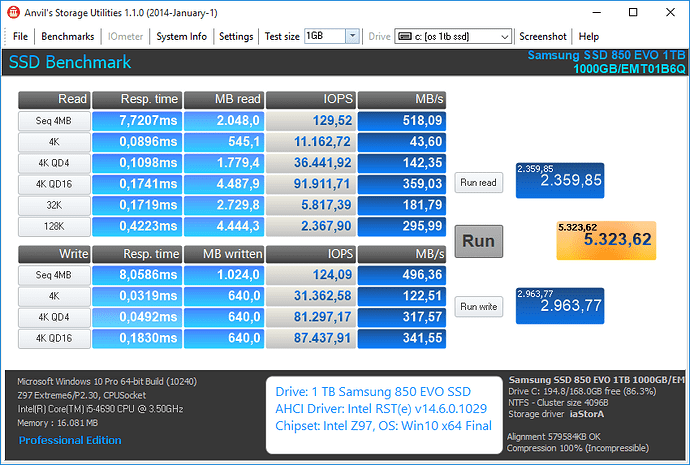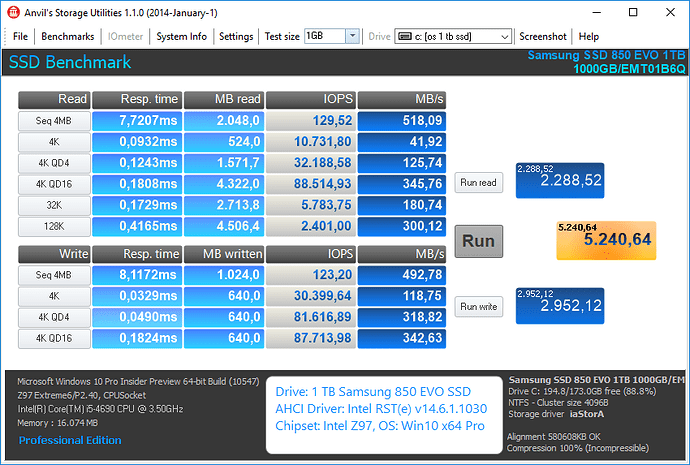You are a lucky user and not a lucky loser. ![]()
You are a lucky user and not a lucky loser. ![]()
=)
Well, after all I am developer since 1991, and moreover I work in "backup-restore-partitioning-virtualizing" company since 2005. So I am more than familiar with all these boot drivers, upper/lower filters.
Since the final version of Windows 10 is available since 07/29, I have
a) done today a clean installation of the brandnew Operating System onto my Z97 system and
b) taken the opportunity to compare the performance of different AHCI driver versions by doing a lot of benchmark tests.
These were my test candidates for my Z97 system:
- generic Win10 MS AHCI driver named STORAHCI.SYS
- Intel RST AHCI driver v11.2.0.1006 WHQL
- Intel RST(e) AHCI driver v12.9.4.1000 WHQL
- Intel RST(e) AHCI driver v13.0.4.1000 WHQL
- Intel RST(e) AHCI driver v13.1.0.1058 WHQL
- Intel RST(e) AHCI driver v13.2.4.1000 WHQL
- Intel RST(e) AHCI driver v13.5.2.1000 WHQL
- Intel RST(e) AHCI driver v13.6.3.1001 WHQL
- Intel RST(e) AHCI driver v14.0.0.1143 WHQL
- Intel RST(e) AHCI driver v14.5.2.1088 WHQL
Update of the Start Post
Changelog:
- new: benchmark results with my Z97 chipset AHCI system (1 TB Samsung 850 EVO SSD running Windows 10 x64)
Regards
Dieter (alias Fernando)
Yesterday I have done the promised performance comparison tests with my Z97 system running Win10 x64 Build 10240 on an Intel RAID0 array.
These were the test candidates:
- Intel RST(e) RAID driver v12.9.4.1000 WHQL (dated 04/07/2014)
- Intel RST(e) RAID driver v13.0.4.1000 WHQL (dated 05/06/2014)
- Intel RST(e) RAID driver v13.1.0.1058 WHQL (dated 05/28/2014)
- Intel RST(e) RAID driver v13.2.0.1022 (= generic Win10 RAID driver dated 02/19/2015)
- Intel RST(e) RAID driver v13.2.4.1000 WHQL (dated 08/04/2014)
- Intel RST(e) RAID driver v13.5.2.1000 WHQL (dated 12/04/2014)
- Intel RST(e) RAID driver v13.6.3.1001 WHQL (dated 02/25/2015)
- Intel RST(e) RAID driver v14.0.0.1143 WHQL (dated 05/19/2015)
- Intel RST(e) RAID driver v14.5.2.1088 WHQL (dated 07/22/2015) all of them in combination with the best matching Intel EFI RaidDriver
The results were rather surprising for me (and maybe for you as well).
Update of the Start Post
Changelog:
- new: benchmark results with my Z97 chipset RAID0 system (2x256 GB Samsung 840 Pro SSDs running Windows 10 x64)
Regards
Dieter (alias Fernando)
Since there are new Intel RST(e) drivers v14.6.0.1029 WHQL available since today, I have done some additional benchmark tests with them and slightly updated the start post of this thread.
Update of the Start Post
Changelog:
- added: AHCI benchmark results using the Intel RST(e) drivers v14.6.0.1029 WHQL with my Z97 chipset system (1 TB Samsung 850 EVO SSD running Windows 10 x64)
- added: RAID0 benchmark results using the Intel RST(e) drivers v14.6.0.1029 WHQL with my Z97 chipset system (2x256 GB Samsung 840 Pro SSDs as RAID0 running Windows 10 x64)
Regards
Dieter (alias Fernando)
Would be interesting to benchmark the different oROMs against those drivers or has anybody did this before or do the oROMs don’t affect performance?
— EDIT —
OK,… didn’t read this one: Intel RST/RSTe Drivers (newest: v14.6.0.1029 WHQL/v4.3.0.1198 WHQL)
Yesterday and today I have done some new performance comparison tests with my old Z68 system running Win10 x64 Pro on an Intel RAID0 array.
These were the test candidates:
- Intel RST RAID driver v11.2.0.1006 WHQL (dated 05/30/2012)
- Intel RST(e) RAID driver v11.7.4.1001 WHQL (dated 03/05/2013)
- Intel RST(e) RAID driver v12.9.4.1000 WHQL (dated 04/07/2014)
- Intel RST(e) RAID driver v13.1.0.1058 WHQL (dated 05/28/2014)
- Intel RST(e) RAID driver v13.2.4.1000 WHQL (dated 08/04/2014)
- Intel RST(e) RAID driver v13.6.3.1001 WHQL (dated 02/25/2015)
- Intel RST(e) RAID driver v14.6.0.1029 WHQL (dated 07/27/2015) all of them in combination with the best matching Intel RAID ROM resp. EFI RaidDriver
Note:
To prevent a BSOD initiated by the otherwise unavoidable “downgrade” from the generic Win10 in-box Intel RST(e) driver v13.2.0.1022 to the conventional Intel RST driver v11.2.0.1006 I have done some preparations before I started the tests:
- removal of the in-box Intel RAID driver v13.2.0.1022 from the Win10 image and integration of the Intel RST driver v11.2.0.1006 WHQL according to >this< guide
- clean install of the freshly customized Win10 x64 Pro image
Update of the Start Post
Changelog:
- new: benchmark results with my Z68 chipset RAID0 system (2x256 GB Samsung 840 Pro SSDs running Windows 10 x64)
Regards
Dieter (alias Fernando)
Not done a full test yet (only the Samsung Magician provided one) but on the H81 the latest RST(e) driver v14.6.1.1030 seems to perform in a very similar manner to the previous 14.6.0.1029.
So don’t hold your breath for any massive improvements ![]()
Today I have tested the AHCI performance of the latest Intel RST(e) drivers v14.6.1.1030. The results were rather ambiguous.
Here are the results of my first test of the v14.6.1.1030 driver (left pic), which gave me much better READ scores than those I previously got with the v14.6.0.1029 driver (right pic):
After having repeated the benchmark test with the v14.6.1.1030, the results were absolutely different. The READ scores have dropped extremely. Look here:
Interesting!
Will you test the new driver with your Raid 0 setup as well? Maybe the performace will be more consistent there…
Maybe I will do it, but I am not sure about when.
Since I usually work with my Z97 system running in AHCI or NVMe mode, a switch to a RAID0 system is very time-consuming for me.
@ all:
Yesterday I have done some new benchmark tests with my Intel Z97 AHCI system. This time I used the 512 GB Samsung 840 Pro as system disk.
Since the latest Intel RST(e) driver v14.6.1.0.1030 was among the test candidates, you can get now an up-to-date overview regarding its performance in comparison with otther earlier released Intel RST/RST(e) AHCI drivers.
Update of the Start Post
Changelog:
- new: benchmark results with my Z97 chipset AHCI system (512 GB Samsung 840 Pro SSD running Windows 10 x64)
Regards
Dieter (alias Fernando)
my board is a z77 board running windows 10.
Im testing this with raid but ran into a issue.
system was in achi mode.
I rebooted the system and put it in raid and booted into safe and it worked.
rebooted again and went into windows normally.
windows 10 put raid driver version 13.2.0.1022
I want to put 11.2.0.1066. but I cant because after I installed it. windows wont boot.
I think its because the added filter driver with version 13. correct?
but how do I fix it?
@ dskiller:
Welcome at Win-RAID Forum!
[quote=dskiller|p21971I want to put 11.2.0.1066. but I cant because after I installed it. windows wont boot.
I think its because the added filter driver with version 13. correct?[/quote]Windows 10 doesn’t allow to install any “conventional” Intel RST RAID driver.
According to my own experience there is only 1 way to get Win10 running with the Intel RAID driver v11.2.0.1006:
1. Remove the in-box Intel RAID driver from the Win10 Image and load or integrate the desired Intel RST RAID driver according my related guide.
2. Do a clean install of Win10 by using the customized OS image.
Good luck!
Dieter (alias Fernando)
thanks for the response.
I gave up for now, and got the driver down to 13.1.0.1958 and with the rst software working with it.
but I will try your suggesting later on though.
@ all:
The release of the “November 2015 Update” for Win10 and the availability of 2 new Intel RST(e) drivers (v14.6.3.1032 WHQL and v14.7.0.1000 WHQL) gave me the kick to secure erase my 1 TB Samsung 850 EVO SSD, to do a fresh OS install onto it and to compare the performance of at least 10 differen AHCI drivers with my Z97 system.
Update of the Start Post
Changelog:
- new: benchmark results with my Z97 chipset AHCI system (1 TB Samsung EVO SSD running Windows 10 x64)
As soon as I have the needed time, I will publish new RAID0 benchmark results as well.
Regards
Dieter (alias Fernando)
@ all:
Update of the Start Post
Changelog:
- new: benchmark results with my Z68 chipset RAID0 system (2x256 GB Samsung 840 Pro SSDs) running the “November 2015 Update” of Win10 x64
As soon as I have the needed time, I will publish new RAID0 benchmark results with my Z97 system as well.
Regards
Dieter (alias Fernando)
You can’t install RST on a NVMe drive can you? Tried but not having any luck at my end (samsung 950 pro, has it’s own driver though)…
No, you cannot use the Intel RST/RST(e) drivers for PCIe or M.2 connected NVMe SSDs.
The Intel RST/RST(e) drivers are just managing the Intel SATA Controller and all disks, which are connected to the Intel SATA ports. The PCIe lanes and M.2 ports have nothing to do with the Intel SATA Controller.
@ all:
Update of the Start Post
Changelog:
- new: benchmark results with my Z97 chipset RAID0 system (2x256 GB Samsung 840 Pro SSDs) running the “November 2015 Update” of Win10 x64
Regards
Dieter (alias Fernando)