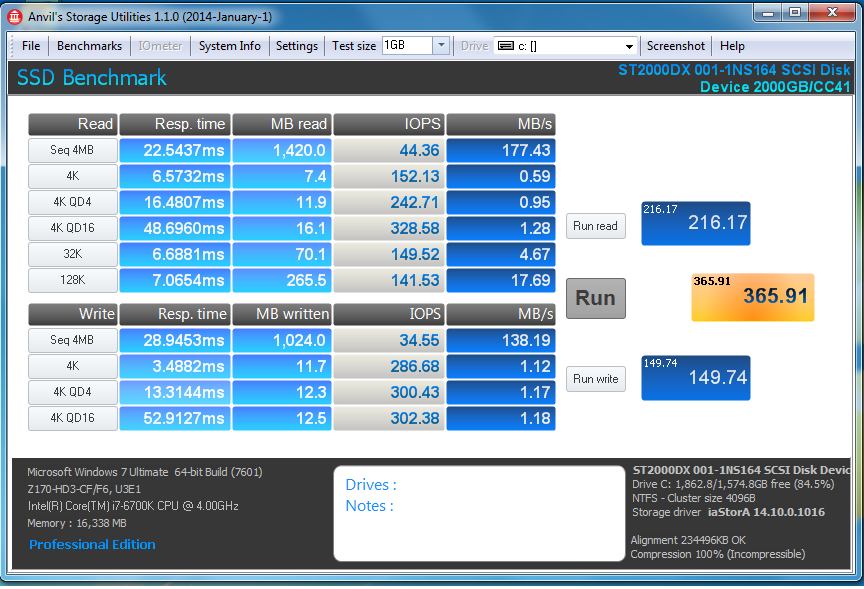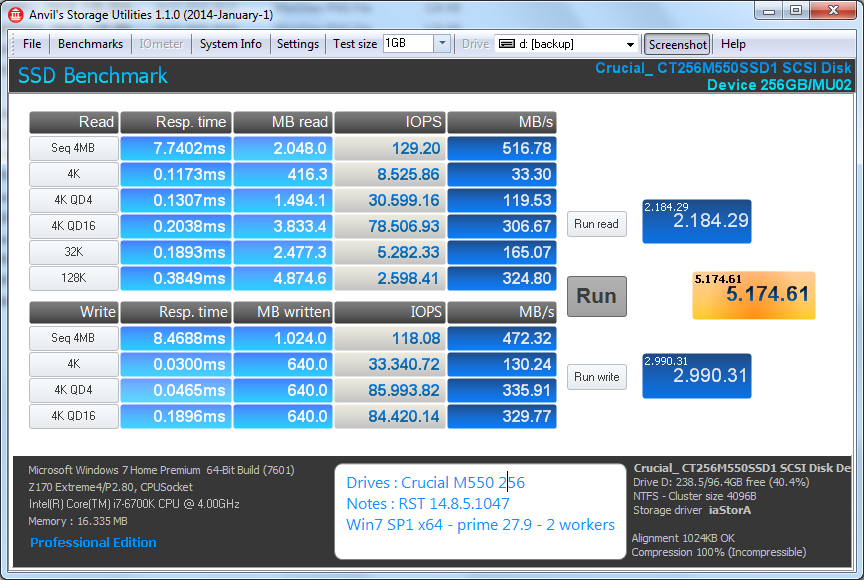Hi! I’m a new member here, I joined because I’m in need of some help.
I just finished reading most of your threads on how to optimize an SSD raid0 setup, did all the available optimizations and I’m stuck with this:
I’m looking at the write speeds.
My system is:
Gigabyte GA-Z77X-UD5H latest F16 BIOS with RAID OROM 13.1.0.2030
i7 3770k no overclock
G.Skill 2x4 8GB 2400MHz
2x GTX460
2x Samsung 840 Basic 120GB in RAID0
WD 3TB HDD
I have tried the official F15q BIOS version with the same installation and had the same result. I also tried different IRST versions but to no avail. I’m sticking with 13.1.0.1058 now.
I’m sorry if I didn’t notice a solution to this while I was browsing, would appreciate if you can point me to it if it’s already solved.
@ Sebastjan Pustovrh:
Welcome at Win-RAID Forum!
Have you already read carefully the start post of >this< thread?
If you should have followed all my advices, but did not get better benchmark results, I suspect either a hardware problem or a wrong BIOS setting.
Regards
Dieter (alias Fernando)
I have followed every step you’ve stated in that post. I really appreciate the work you’ve put in! All the threads are very informative.
So after digging through threads I ended up discovering that the 840Basic actually has a default 130MB/s write speed (not the imaginary 500MB/s), so the ~260MB/s mark is actually pretty exact for this drive in a RAID0 setup.
My bad, I thought 840Basic drives had a little bit more juice in them.
Everything is working as it should!
Thanks for all your hard work!
@ all:
Update of the Start Post
Changelog:
- new: benchmark results with my Z68 chipset AHCI system (512 GB Samsung 840 Pro SSD as system drive) running the “November 2015 Update” of Win10 x64
Since all my benchmark results, which are published within the start post, are done at the same time (November 2015) by running the same OS (Win10 x64), they should be a good basis for the users, who are searching for the “best performing” AHCI or RAID driver for their Intel 6-9 Series Chipset system.
Regards
Dieter (alias Fernando)
A big Thank You for all the work that you do. I find your site to be the go-to place for excellent information on all things Intel Raid Drivers. I happen to have a setup very similar to yours (Z97 and 2xSamsung 840 Pros) and I always check here for your updated benchmarks. Just wanted to say thanks as I’m sure your work is under appreciated.
@ all:
Update of the Start Post
Changelog:
- added: best AHCI benchmark results using Intel’s RST(e) v14.8.0.1042 driver with my Z97 chipset AHCI system (1 TB Samsung EVO SSD running Windows 10 x64)
- added: best AHCI benchmark results using Intel’s RST(e) v14.8.0.1042 driver with my Z68 chipset AHCI system (512 GB Samsung 840 Pro SSD running Windows 10 x64)
- added: best AHCI benchmark results using Intel’s RST(e) v14.8.0.1042 driver with my Z97 chipset RAID0 system (2x256 GB Samsung 840 Pro SSDs running Windows 10 x64)
- added: best AHCI benchmark results using Intel’s RST(e) v14.8.0.1042 driver with my Z68 chipset RAID0 system (2x256 GB Samsung 840 Pro SSDs running Windows 10 x64)
Regards
Dieter (alias Fernando)
I’m not exactly sure because of which upgrade (or downgrade) it was (either RST(e) or the ME driver), but since I’ve changed my drivers to 13.6.3.1001 RST(e) and Intel ME driver 11.0.0.1160 the systemclock is running on 0,5ms (before stable on 1,0). I guess that is where the performance improvements come from.
Where resp. how did you recognize it?
In the past I’ve used the program “TimerTool” to set my timer to 0,5ms during gaming (as it improved fps). As it displays the current value, I’ve seen that the default is (over months). After my gaming session, I turned the timer back as the 0,5ms drastically reduces battery life.
Well now, one of those drivers (still not sure if it if the ME driver or the RSTe driver) set it to 0,5ms permanently. Can’t even change it back to 1,003ms.
Referring to A. Test results with a Z68 Chipset RAID0 configuration I see you use IRST 11.2.0.1006 as I have tried too. I have an Asus Gene Z68 motherboard running Windows 10x64. Although after installing the software and trying to ENABLE write cache the Windows Event logs show it failed to change settings. The IRST Software still says ENABLED, but I don’t know if it correct. Have you seen this behavior before? I might have ENABLED those options when I had a higher version of IRST and maybe that has something to do with it. Thanks!
P.S.
Any recommendation on what version for z68 was the best Intel ME drivers?
@dja2k :
Welcome at Win-RAID Forum!
Which sort of Write Caching do you mean? The “normal” Write Caching settings are available from within the “Disk drives” section of the Device Manager, whereas the Write-Back Caching can only be enabled from within the Intel RST Console Software. My first step is always to check both options “Write caching policy” options for the RAID0 disk drive from within the Device Manager.
You can easily verify the setting by doing a benchmark test. The differences regarding the WRITE performance scores are exorbitant.
Yes, the Write-Back Caching setting done with a previously installed Intel RST Console Software may even survive a quick format of the related drive.
Until 2014 I always installed the “pure” HECI driver, which is within the Intel ME driverpacks v9.x.x.xxxx, but with Win10 I always installed the “pure” Intel ME driver v11.0.0.1157 WHQL.
Regards
Dieter (alias Fernando)
Yes I am referring to Write Cache in the IRST software. The device manager settings for the drives already have Write-Caching Enabled and Wrie-Cache Buffer Disabled. This are my benchmarks results using Raid0 with 2 Samsung 840 Pro 128GB drives. Something odd is that with IRST Write-Cache Enabled or Disabled, the scores are the same, so don’t know if the IRST Software is having any effect changing the Write Cache settings. I attached the error I get in the Event Log.
As for the Intel ME drives, I will go ahead and install the v11.0.0.1157 WHQL.
Thanks
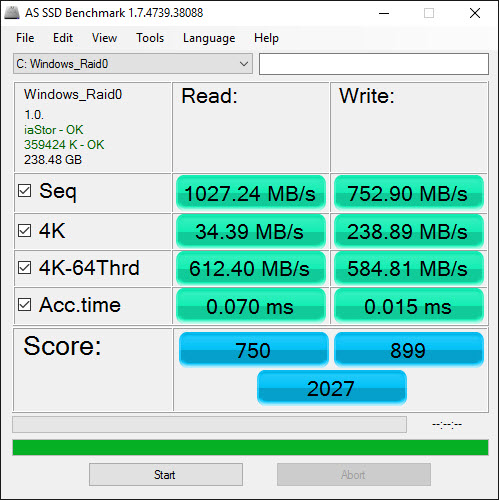
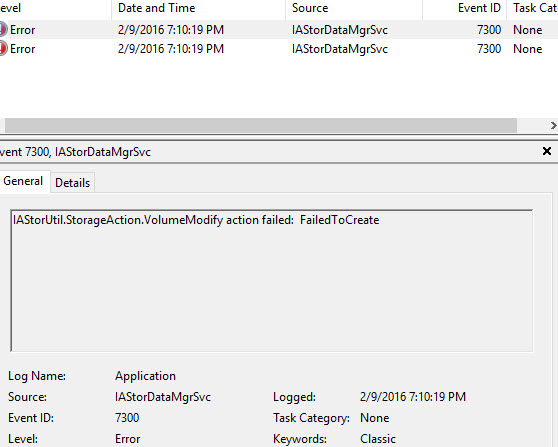
Since there are very new Intel RST(e) drivers v13.2.8.1002 WHQL available since today, I have just tested the performance of these drivers running on my Z97 system in AHCI mode.
This is what I got:
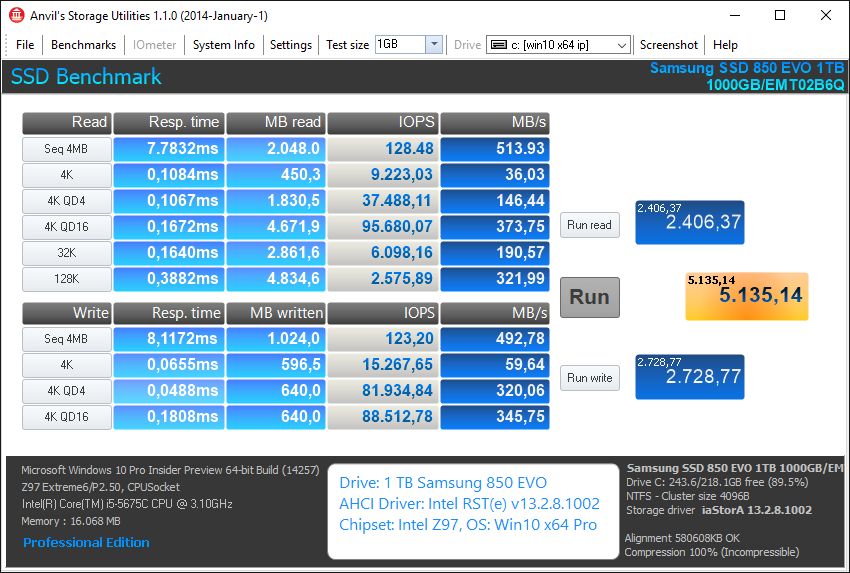
If you compare the results with those I have done in November 2015 (look into the start post of this thread), they are absolutely disappointing.
Just to make sure, that the much lower scores have nothing to do with my changed CPU (Broadwell instead of Haswell) and the usage of Win10 x64 Insider Preview Build 14257, I downgraded the Intel AHCI driver to v13.2.4.1000 WHQL, rebooted and repeated the benchmark test.
Now I got these results:
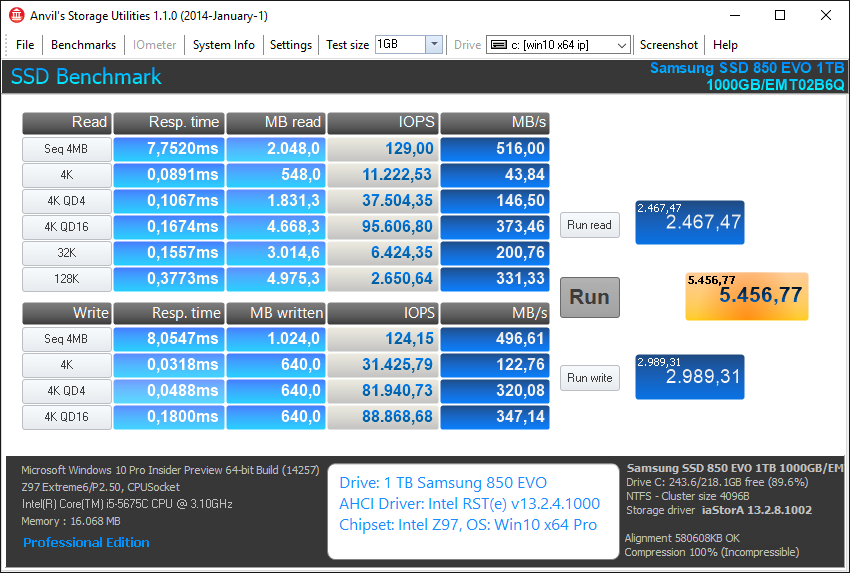
My conclusion:
The Intel RST(e) drivers v13.2.8.1002 drivers are by far the latest ones of the v13 line, but due to the very bad 4K scores not the best at all regarding the AHCI performance.
Since there are brandnew Intel RST(e) drivers v14.8.4.1046 WHQL available since today, I have just tested the performance of these drivers running on my Z97 system in AHCI mode.
This is what I got:
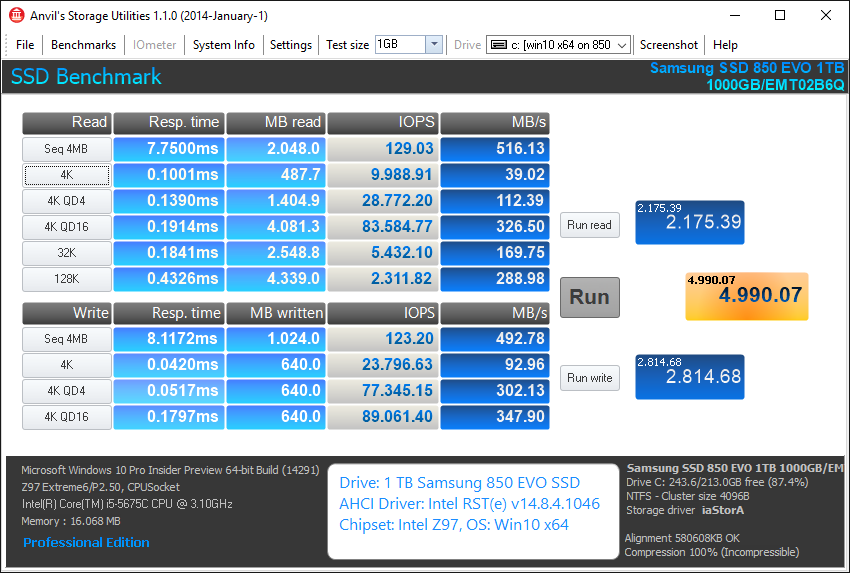
Just for a comparison purpose, here are the results I got today with the same Z97 AHCI system while running the Intel RST(e) driver v13.2.4.1000 WHQL.
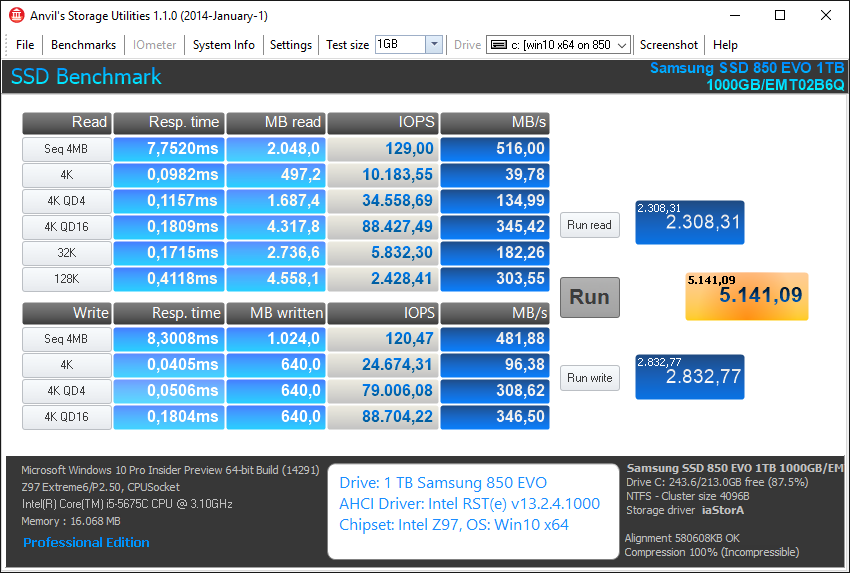
My conclusion:
The Intel RST(e) drivers v14.8.4.1046 are usable with Intel 9-Series Chipset AHCI systems, but obviously not the best choice.
My benchmark results verify again, that the Intel RST(e) drivers of the v14 line have not been optimized by Intel for the usage with Intel 8- and 9-Series Chipsets.
Here are my test results with the v14.8.4.1046 on win7 sp1 x64 and win10 x64 th2. All tests were done with prime runnin’ in background torturing one core.
System: AS Rock Z170 Extreme (Bios 2.80) with 6700k non overclocked.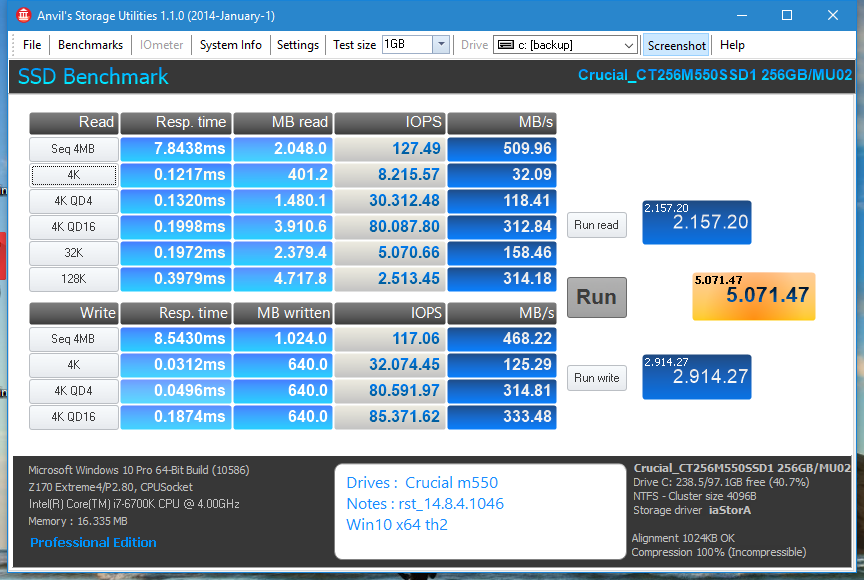


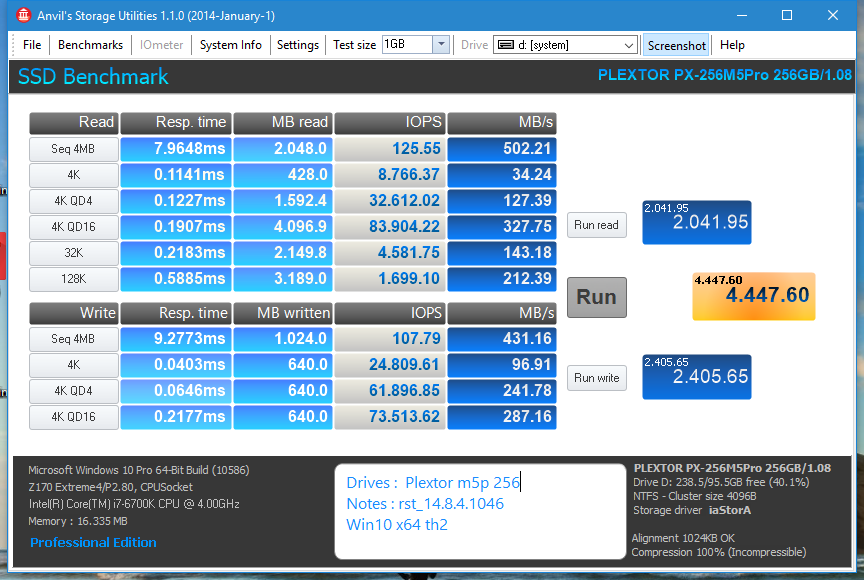
Intel RST(e) ROM 14.8.2.2397 and Intel 14.8.1.1043 Driver SSHD Performance on Windows 7 64 Bit SP1 with UEFI Boot. This is the best result I got from running the benchmark repeatedly.
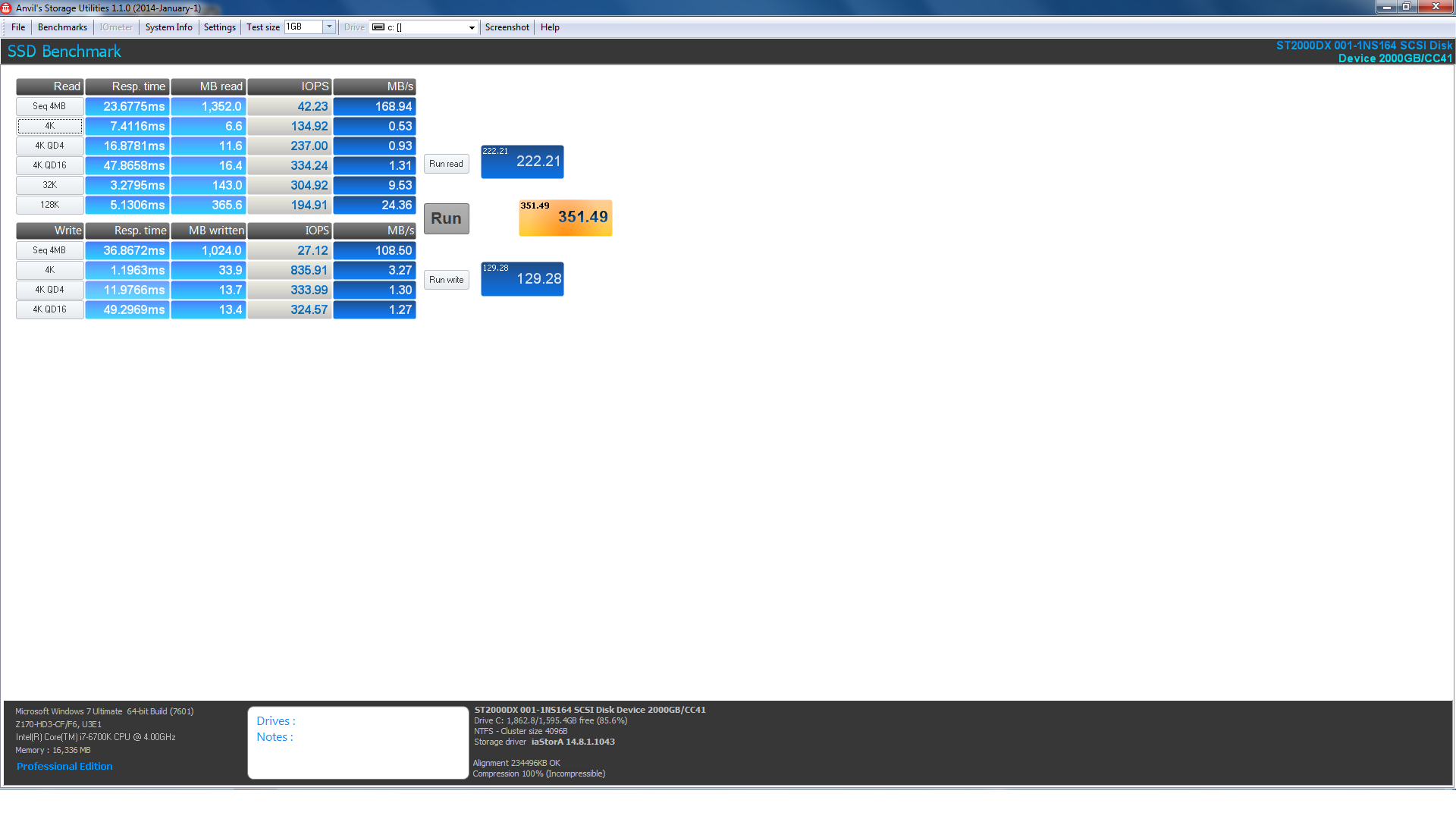
EDIT by Fernando: Attached Picture resized
Since I just got access to a brandnew 64bit Intel RST(e) AHCI driver v14.8.5.1047 WHQL (look >here<), I have done a benchmark test running this driver with my Z97 AHCI system.
The performance of this driver really surprised me:
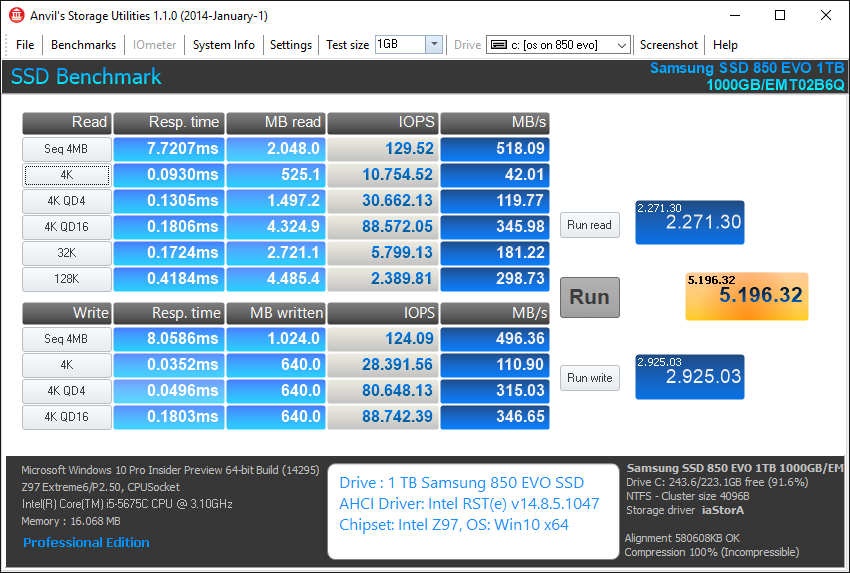
Just to make sure, that it is not the freshly installed OS (Win10 x64 Insider Preview Build 14295), which gave me the performance boost, I “downgraded” to the Intel RST(e) driver v13.2.4.1000 WHQL, which has been the best for me until now, and got these results:
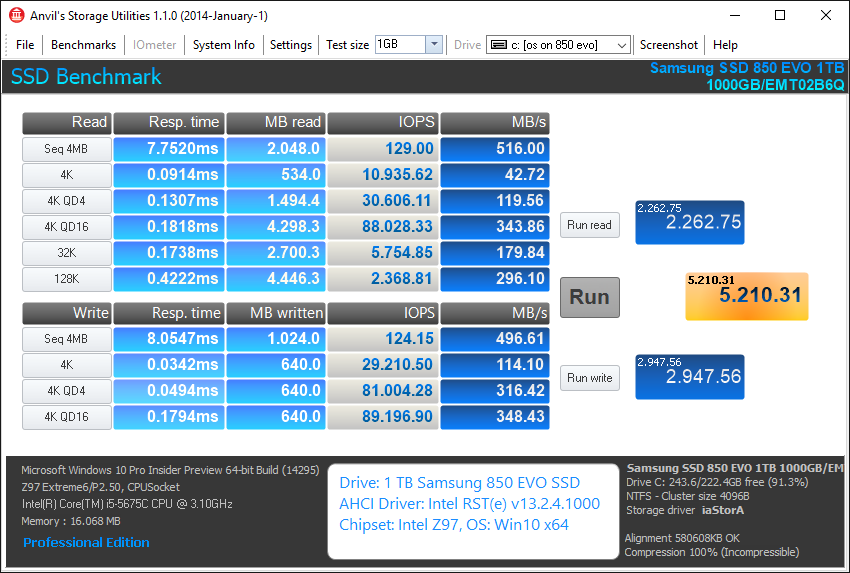
As soon as I will get the complete set including the 32/64bit AHCI and RAID drivers, I will offer them >here<.
Does this fix the issue with the APM hardisks ? or still they turn off/on every second .
anyone can test ?
Latest 14.10.0.1016 driver, with 14.8.2.2397 OROM Driver on Seagate 2TB 7200RPM SSHD