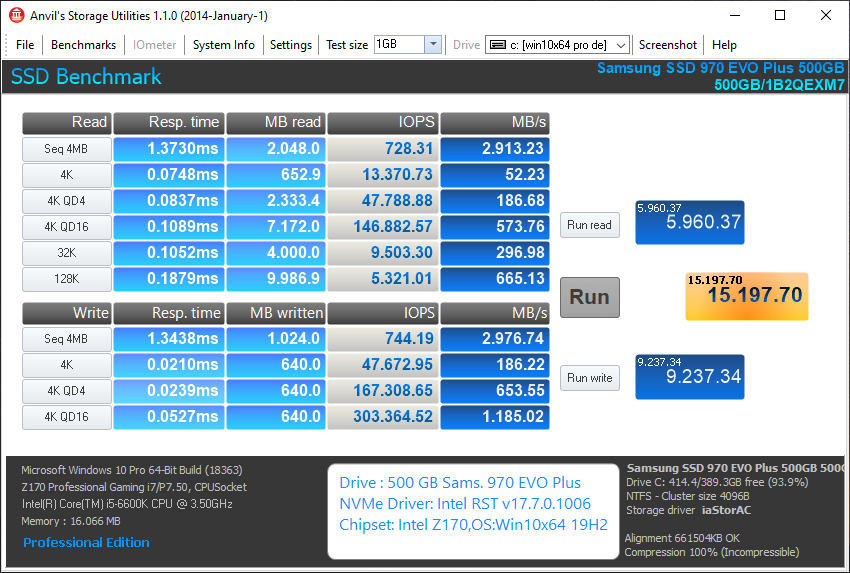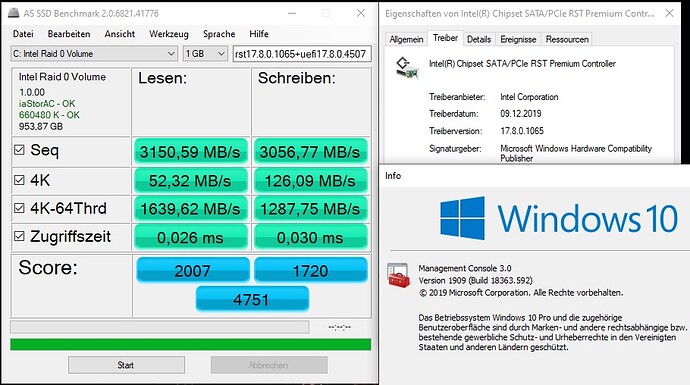@Fernando Ah, yeah sorry meant the software. And yes I always delete the previous version before installing a new one, I even tried doing a clean reinstallation of Windows but have the same problem with it. Anyhow I like using the software once for the Write-Back-Caching and to disable some power saving stuff, after i’ve done that I always uninstall the software anyway.
@all:
Due to the availability of the recently updated Win10 v19H1 (now Build 18362.267) and the brandnew Intel RST drivers v17.5.2.1044 dated 07/08/2019, I have done today some new benchmark tests with my Z170 chipset system.
Although the results didn’t contain any big surprise for me, they may be interesting for you.
Update of the start post
- Changelog:
- Updated: Latest test results with a Z170 system running in AHCI mode (all tests done on 07/28 and 07/29/2019)
Regards
Dieter (alias Fernando)
Dear Dieter @Fernando ,
Hoping that you enjoy your retirement, I followed your expert advice to test myself for the best AHCI driver.
My system is an hp Series 9 laptop with i5 5200U CPU, 8GB RAM and a Samsung SSD EVO 860 500GB, with 75% free space running W10 Pro x64 v1903 18362.239.
Using the latest UBU tool, I found that the Intel Rapid Storage Technology Option ROM in my BIOS is version 13.5.0.2134.
So I started testing with Anvil’s Storage Utilities, the following drivers, running in AHCI mode:
The recommended by hp for my laptop, versions 13.5.0.1056 and 13.6.3.1001
The latest recommended by Microsoft for my HardwareID, version 14.8.16.1063
The “best” according to your tests for series 9, version 13.2.8.1002 and
The Microsoft in-box driver for my version 1903 Windows 10.
The results I got are summarized in the following chart.
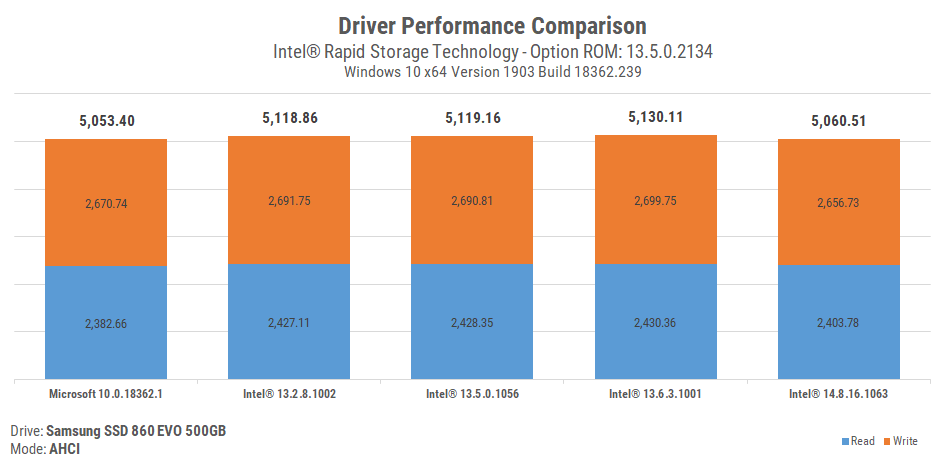
Although the differences for the top 3 drivers are marginal (the 2 hp ones and 13.2.8.1002), I decided to go with the 13.6.3.1001 and I wanted to ask your opinion about any stability or other problems you might have noticed when testing your old Z97 system.
If and when you have the time, your answer will be greatly appreciated.
Thanks a lot in advance.
My Best Regards and congratulations for this great forum. Dimitri
@ddelo :
Thank you very much for having done some benchmark comparison tests by your own and for having posted the results within this thread.
You are right: The differences between the scores of the 3 best performing drivers are minimal and not detectable by the user while doing his daily computer work.
I had tested the Intel AHCI drivers v13.6.3.1001 with my former Z97 system as well, but got rather variable benchmark results (sometimes good - sometimes bad) - contrary to the v13.2.8.1002 ones, which always gave me very high scores.
Another reason for me to prefer the RST(e) v13.2.8.1002 AHCI drivers dated 07/09/2015 is the fact, that they are much newer than the v13.5.0.1056 dated 08/22/2014 and v13.6.3.1001 dated 02/25/2015. There must have been a reason why Intel has discontinued the development of the v13.5 and v13.6 series in August 2014 resp. February 2015, but released the v13.2.8.1002 several months later as latest complete Intel RST(e) driverpack of the v13 platform.
Thanks a lot for your answer Dieter!
OK…you convinced me…v13.2.8.1002 installed! 
Hi could you please add v15.9.8.1050 to testing for h100~ chipset because im using it right now and it gives me better performance than all the other drivers and its the latest one. I think if you will to keep tests updated you can try and test for ahci performance. Thanks for your tests.
@podkaracz :
Since your request matches better this thread, I have moved it here.
Accidentally I have done last month (August 2019) some additional AHCI benchmark comparison tests with my Z170 chipset system. Among the tested drivers were the rather new Intel RST drivers v15.9.8.1050 and v16.8.3.1003.
According to the scores I got the Intel RST(e) driver v13.2.8.1002 is still the best performing AHCI driver for my Z170 system.
You can find all my recent Z170 AHCI test results within the just updated start post.
Could you test h110 board because it seems different from z170 which was an object of your tests and i asked msi because i looked at all brands that have h110 chipset and msi is the only one to not make sata raid/ahci driver for it. They said it doesnt support raid and it doesnt need driver. Do you agree with msi technical support ? Do you have any tests made for this single board ( single drive hdd - ahci mode ) on how to choose whats best for me ( HDD wd 1 tb 7200 rpm ).
@podkaracz :
1. I cannot do any tests with an H110 chipset mainboard, because I don’t have such board. On the other hand I don’t think, that the results would be extremely different to the ones I got with a Z170 chipset system.
2. No mainboard manufacturer makes drivers for the on-board devices. They are all developed and released by the related device/chipset manufacturer.
3. The statement given by MSI is not correct. Although H110 chipset mainboards may not have the option to run the Intel SATA Controller in RAID mode, the mainboard manufacturer has to offer drivers for the on-board Intel SATA AHCI Controller.
Manufacturer has to? So why they response the way they did and theres no driver on website ?? xD
Yes, they are responsable to offer properly working drivers for the on-board devices resp. the related Controllers, but the drivers themselves are made by the manufacturer of the related devices.
To be honest after many tests the most optimal one for every1 is to clean install windows 10 dont mess up with driver other than installing latest amd/nvidia graphic card driver + ahci/sata drivers. Windows will take care of all the drivers ( generic ones) expect those mentioned before. Disable game dvr and you are good to go !
Is windows 10 (1903) generic "standard ahci sata driver" good enough or i should install latest one for ahci if i want the best performance because im not sure if new verson of windows = updated ahci generic driver which means it might be actually better than those from previous os for example 7.
@podkaracz :
You can neither install any generic MS in-box AHCI driver nor integrate such driver into any Windows Image.
Reason: None of the MS in-box drivers is digitally signed and the related *.INF file contains entries, which prevent a manual installaton or an integration of the driver into another OS.
Hi i have a nice finding i used snappy driver installer and it found some weird ass sata ahci driver for my msi h110m pro-d. It was called intel(r) c600+/c220+ series with a number of 6.2.0.1238 . At first i thought its a mistake then i installed it and tested with anvil to my surprise its the first driver that beat generic ahci driver on my system ( mainly by smashing write speed when ahci had 169 read / 120 write it had 140 read and 165 write its the first driver to have more points in anvil than any of the mentioned here . Just my interesting finding hope u can test it too because it boosted my write speed from 120 to 165 xD
2nd try and 169 write speed . This driver obliterated competition.
write speed rank :
1. 6.2.0.1238 (169)
2. 15.2.0.1030 (123)
3. 16.8.3.1003 (122)
4. 15.9.8.1050 (121)
5. microsoft generic (120)
6. 14.8.18.1066 (117)
7. 13.2.8.1002 (116)
#edit CHANGING INTEL ME DRIVER FROM LATEST 12~ VERSION TO 11.7.0.1057 ACTUALLY MADE MY SCORES EVEN HIGHER IT SHOWS 165/170 on 6.2.0.1238 compared to 140/165 with different intel me !
@podkaracz :
Thanks for having done some AHCI driver comparison tests with your Intel H110 chipset system and for your interesting results, which verifiy, that each Intel chipset may react different regarding the performance of a specific AHCI driver.
After having read your report, I have done some additional tests with my Z170 system using a 1 TB Samsung 860 EVO SSD as data storage drive. Contrary to my previous tests I included the Intel RSTe AHCI driver v6.2.0.1238, which obviously was the best choice for your H110 chipset (I had never tested this driver before).
These were the drivers I tested:
1. MS Win10 v1909 in-box AHCI driver named STORAHCI.SYS dated 03/19/2019 (shown as being dated 06/21/2006)
2. Intel RSTe AHCI driver v6.2.0.1238 WHQL named IASTORE.SYS dated 09/18/2019
3. Intel RST(e) AHCI driver v13.2.8.1002 mod+signed named IASTORA.SYS dated 07/09/2015
4. Intel RST(e) AHCI driver v15.2.16.1060 WHQL named IASTORA.SYS dated 03/30/2017
Here are my benchmark results (all drivers Nr. 1-4 from the left to the right, can be enlarged by clicking onto them):
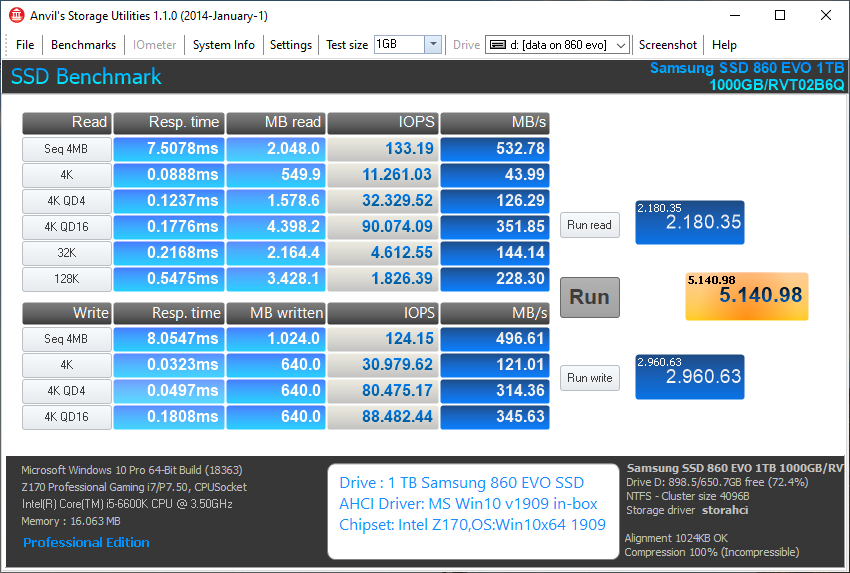
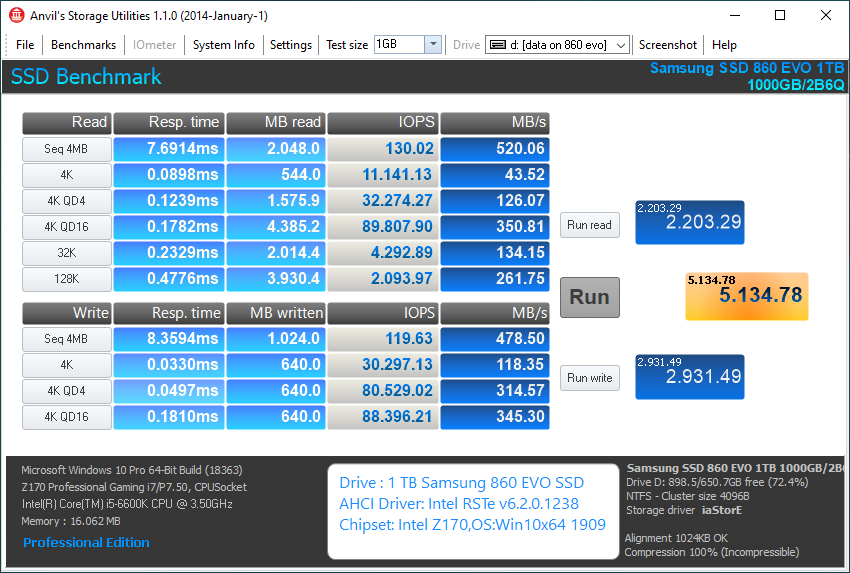
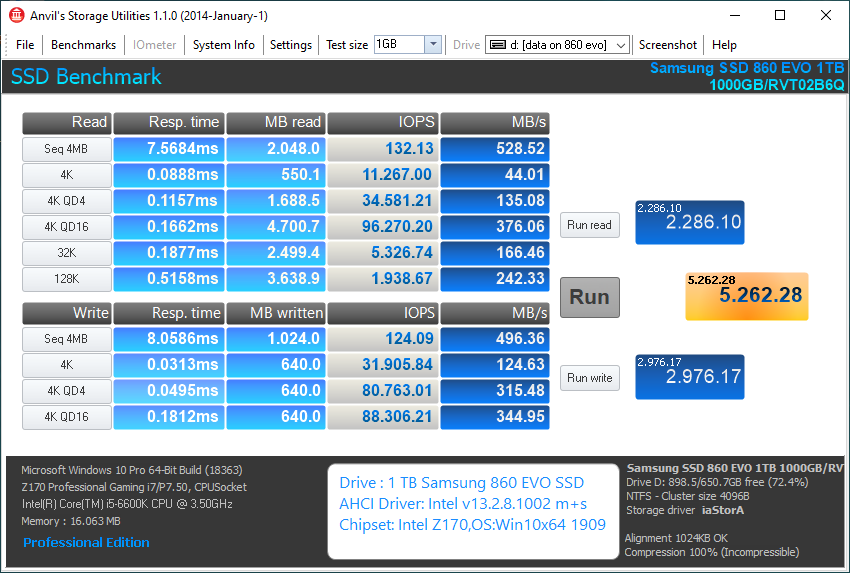
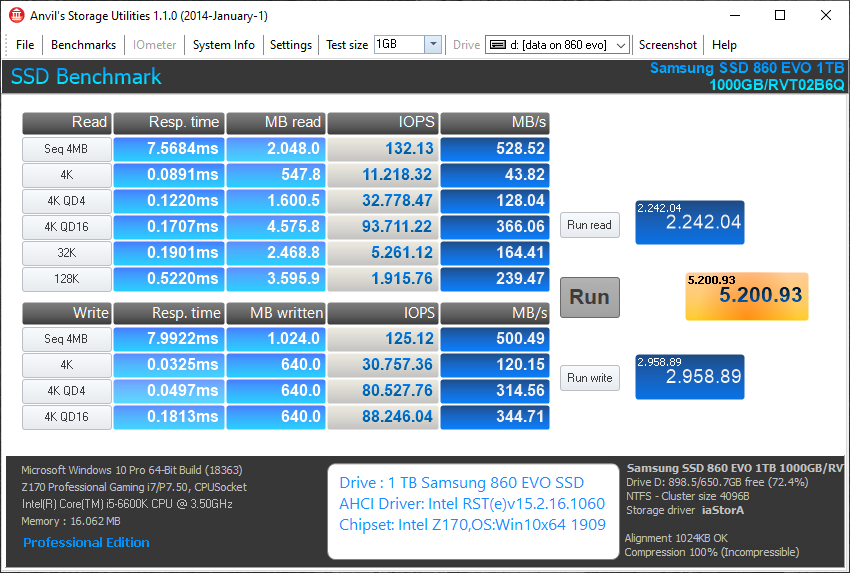
Performance ranking for my Z170 system:
1. Intel RST(e) AHCI driver v13.2.8.1002 mod+signed
2. Intel RST(e) AHCI driver v15.2.16.1060 WHQL
3. MS Win10 in-box AHCI driver
4. Intel RSTe AHCI driver v6.2.0.1238 WHQL
I resolved my input lag issue due to some radeon setting that helps manage displayport connection and now my game feels the most stable on default generic windows 10 ahci. The read/write speeds on 6.2.0.1238 are much higher ( write 120~ msahci and 175~ 6.2.0.1238 ) but stability is not there.
My Test with this new RST Driver 17.8.0.1065 + Boot ROM UEFI 17.8.0.4438 and Boot ROM UEFI 17.8.0.4507, see here…
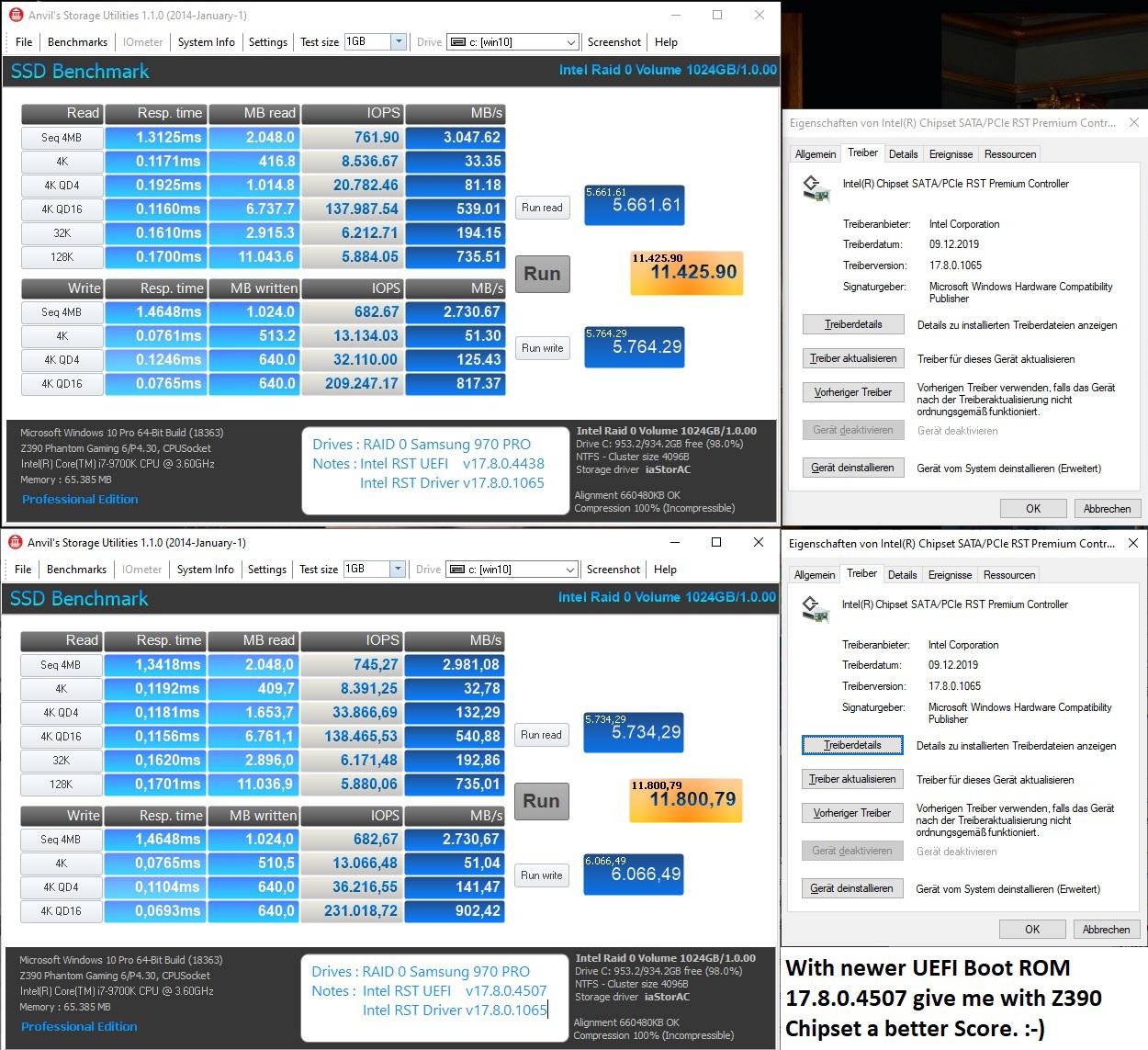
@morpheus67 :
Thanks for having tested the performance of the latest v17.8 series Intel RST driver with an Intel Z390 chipset system running Win10 on a RAID0 array consisting of 2 NVMe SSDs.
Indeed your test has verified, that the updated Intel RAID BIOS modules have a positive impact on the performance of an Intel RAID0 array.
On the other hand your results are rather disappointing for me, especially the 4K read and write scores. As you can see here, I got much better results with my Z170 chipset system running Win10 on a single 500GB Samsung 970 EVO Plus SSD using the Intel RST driver v17.7.0.1006: