@ all interested users:
Due to the fact, that 2 of my grandchildren asked me to build a PC for each of them as Christmas present, I was recently able to test the performance of the latest/best AHCI drivers on 3 different PCs (Chipsets: Z68, Z97 and Z170), all of them running a freshly installed Win10 x64 Pro v1809.
To enhance the comparability of the test results, all AHCI performance tests were done with exactly the same SATA SSD (a brandnew nearly empty 1 TB Samsung 860 EVO) running as non-system disk drive. All 3 PCs were using different NVMe SSDs as system drive.
UPDATE (done at 12/04/2018):
All test results have been inserted into the start post of this thread.
@all:
Update of the start post
- Changelog:
- Updated: Latest test results with a Z68 system running in AHCI mode (all tests done at 11/30/2018)
- New: Latest test results with a Z97 system running in AHCI mode (all tests done at 11/29/2018)
- Updated: Latest test results with a Z170 system running in AHCI mode (all tests done at 11/30/2018)
Final words:
Nevertheless
Regards
Dieter (alias Fernando)
Hi Xoxer
Have you had any luck with Dell Optiplex 7010 and Intel Smart Response Technology (SRT)?
RAID AND SRT are enabled by default on BIOS A29, I checked just now.
@all:
Due to the recent availability of the brandnew Intel RST drivers v16.8.0.1000 and v17.0.0.1072, I have done yesterday some new benchmark tests with my Z170 chipset system.
Maybe the updated results are interesting for you.
Update of the start post
- Changelog:
- Updated: Latest test results with a Z170 system running in AHCI mode (all tests done at 01/13/2019)
Regards
Dieter (alias Fernando)
If anyone’s interested on how this driver performs on 850 EVO 500 on Z370, Windows 10 1809 fully patched, latest BIOS, 8700K with all Spectre/Meltdown fixes. Used Samsung Magician because it never gave me good results for this drive, even though the results looked just fine in Crystal Disk Mark/ATTO/AS SSD. The Intel RST EFI module is 16.7.something.something I believe.
- 16.8.0.1000 Read/Write: Seq. MB/s 547/528, Random IOPS 83251/77148
- 17.0.0.1072 Read/Write: Seq. MB/S 546/528, Random IOPS 85449/81787
Older drives and OS builds from 9 months ago:
- old driver/OS: Read/Write: Seq. MB/S 547/524, Random IOPS 69580/57373
I am suspecting that the new microcodes, Intel RST drivers and OS builds have improved the Random a lot over time. It’s still not as much as the advertised max (somewhere around 98000 IOPS for this drive), but the drive is not empty and maybe having it partitioned and some of it used has an effect too.
All in all, I am pleased with the new v17 driver. If things remain stable, it’s a keeper. 16.8 was also good.
@random :
Thanks for your report about the performance of the latest Intel RST drivers on a Z370 chipset system.
I have moved it into this better matching thread and hope, that this is ok for you.
@all:
Due to the availability of the upcoming Win10 v1903 Build 18362.1 and the brandnew Intel RST drivers v15.9.6.1044, v16.8.2.1002 and v17.2.6.1027, I have done today some new benchmark tests with my Z170 chipset system.
Maybe the updated results are interesting for you.
Update of the start post
- Changelog:
- Updated: Latest test results with a Z170 system running in AHCI mode (all tests done on 03/28/2019)
Regards
Dieter (alias Fernando)
Thanks for doing all of these tests Fernando and keeping them up to date!
This is not relevant to newest drivers Fernando, but i found an interesting older driver…
For those running Windows 7 32/64 or Windows 8 32/64 (& possibly windows XP according to.inf)
Today, I found these unusual ‘Dell and HP based’ official Intel RST(e) drivers v12.7.3.1001 (dated 24/07/2013) on the Dell website. They appear to be WHQL.
These drivers are running very good with the best performance I have seen, on a Z87 chipset in AHCI mode on a single SSD.
I cannot comment on Raid. Trim is working fast as verified by trimcheck.
According to the included release notes and the .inf file, they are suitable for the following hardware ID’s:
DEV_3B2F&CC_0106.DeviceDesc = "Intel(R) 5 Series 6 Port SATA AHCI Controller"
DEV_3B22&CC_0106.DeviceDesc = "Intel(R) 5 Series/3400 Series SATA AHCI Controller"
DEV_1C02&CC_0106.DeviceDesc = "Intel(R) Desktop/Workstation/Server Express Chipset SATA AHCI Controller"
DEV_1C03&CC_0106.DeviceDesc = "Intel(R) Mobile Express Chipset SATA AHCI Controller"
DEV_1D02&CC_0106.DeviceDesc = "Intel(R) C600 Series Chipset SATA AHCI Controller"
DEV_1E02&CC_0106.DeviceDesc = "Intel(R) 7 Series/C216 Chipset Family SATA AHCI Controller"
DEV_1E03&CC_0106.DeviceDesc = "Intel(R) 7 Series Chipset Family SATA AHCI Controller"
DEV_8C02&CC_0106.DeviceDesc = "Intel(R) 8 Series/C220 Chipset Family SATA AHCI Controller"
DEV_8C03&CC_0106.DeviceDesc = "Intel(R) 8 Series Chipset Family SATA AHCI Controller"
DEV_9C02&CC_0106.DeviceDesc = "Intel(R) 8 Series/C220 Chipset Family SATA AHCI Controller"
DEV_9C03&CC_0106.DeviceDesc = "Intel(R) 8 Series Chipset Family SATA AHCI Controller"
Please note that the package contains the Intel RST set up installer also. The driver .inf files are found in the Drivers folder for those that want to use ‘have disk’ method. Release notes are also included.
I have uploaded the package as a 7zip file here
https://drive.google.com/file/d/1LEwT8dq…QlBAeWoyNs/view
Benchmark scores are very good for both read and write for a single ssd—see below.
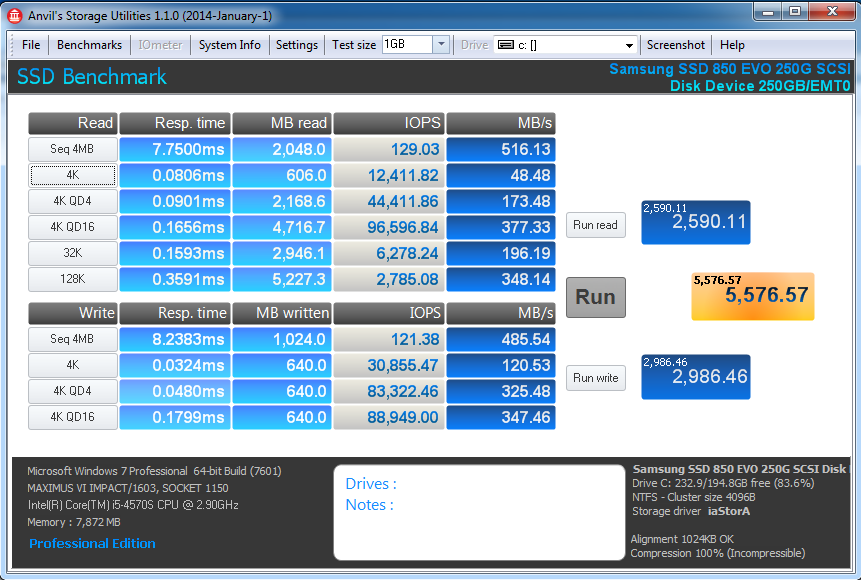
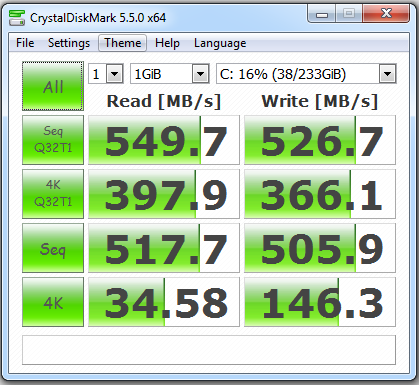
@rukhie :
Thank you for the attached Intel RST(e) drivers v12.7.3.1001 and the benchmark results you got with this driver while running Win7 on an Intel 8-Series Chipset system.
Btw I have moved your related post into this even better matching thread and hope, that this is ok for you.
Since I don’t remember, that I ever had included the Intel RST(e) v12.7.3.1001 driver, when I did my extended tests to find out the best performant AHCI driver, I have just done some additional tests with my Z170 chipset system running Win10 v1903.
These were the AHCI drivers I have tested today on a 1 TB Samsung 860 EVO SSD:
1. Win10 v1903 in-box MS Standard AHCI driver named storahci.sys (dated 03/19/2019, shown as being dated 06/21/2016)
2. Intel RST(e) AHCI driver v12.7.3.1001 WHQL (dated 07/24/2013)
3. Intel RST(e) AHCI driver v12.9.4.1000 WHQL (dated 04/07/2014)
4. Intel RST(e) AHCI driver v13.2.8.1002 (dated 07/09/2015)
These were the results I got:
(from the left to the right: MS in-box > Intel v12.7.3.1001 > Intel v12.9.4.1000 > Intel v13.2.8.1002)
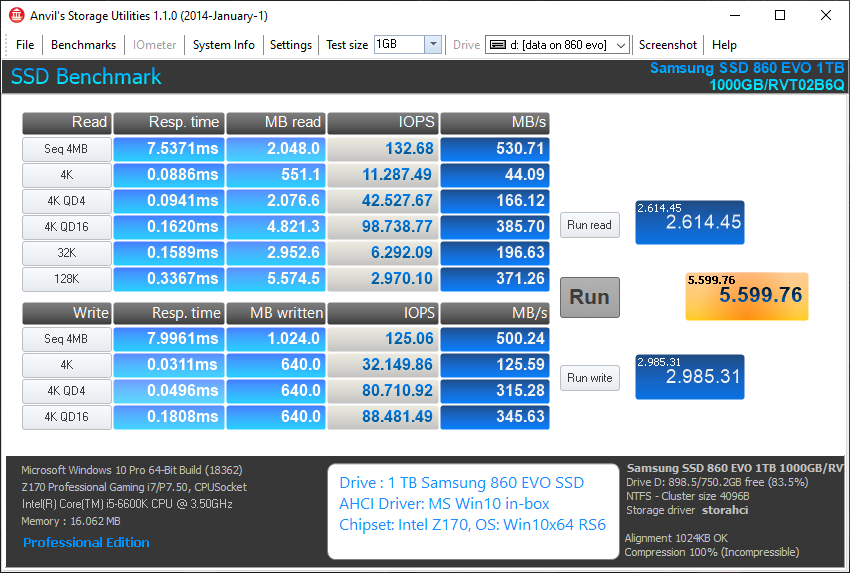
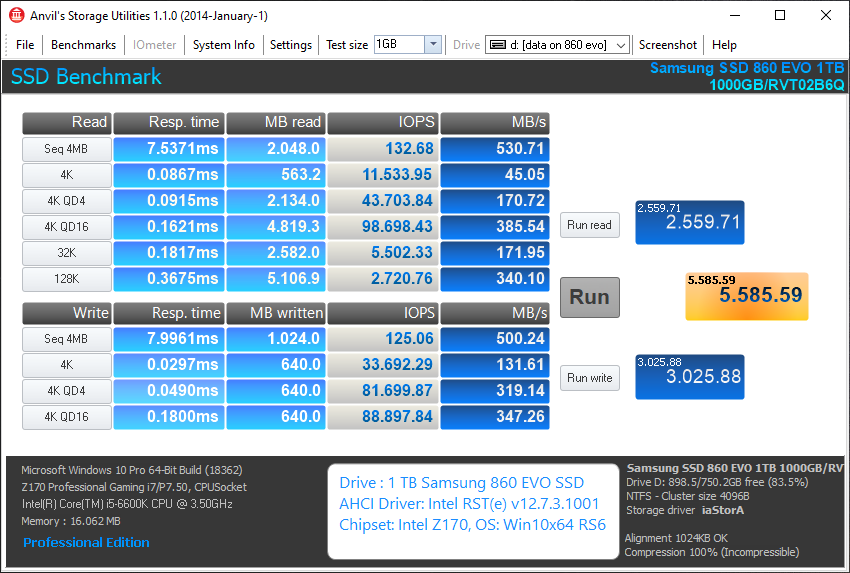
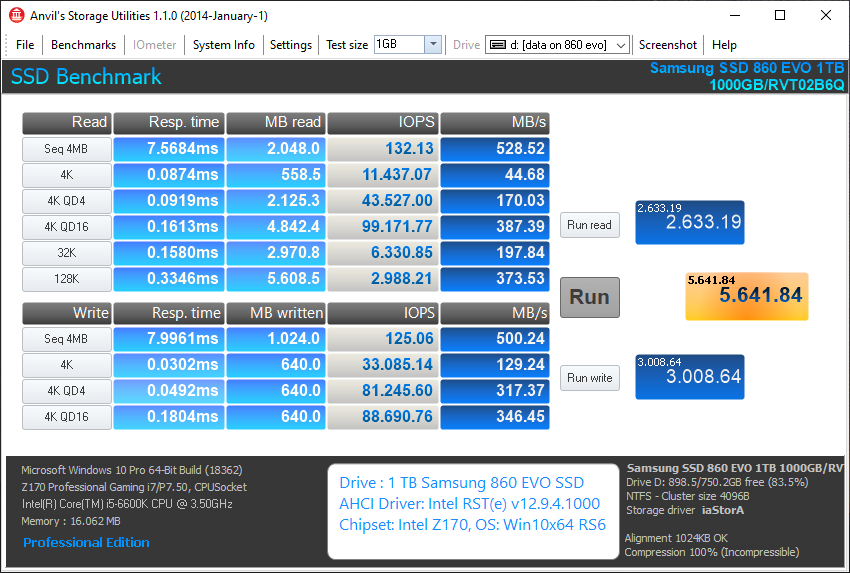
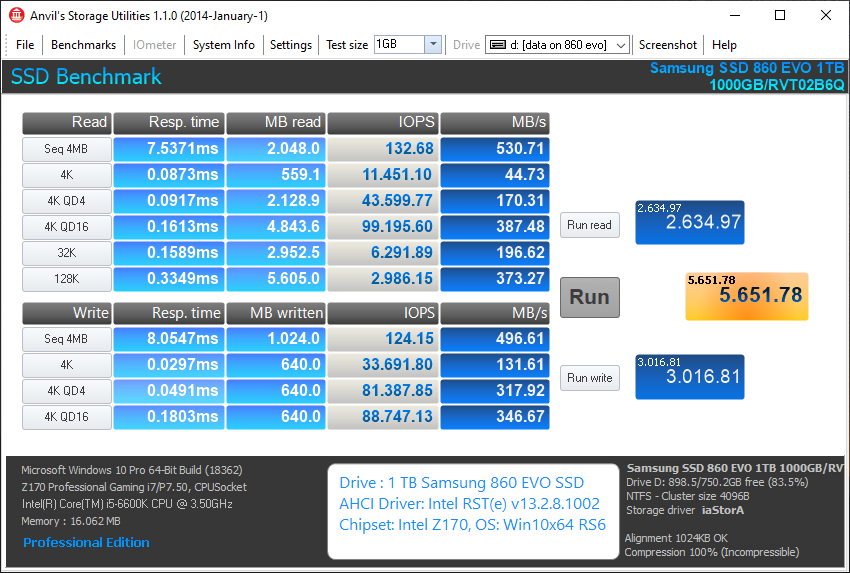
As you can see, I got with the Intel RST(e) driver v12.7.3.1001 scores, which are rather similar to the ones you got with the same driver, but all other 3 tested AHCI drivers gave my test system even a better performance.
Here are the scores, which I have done into a table for a better comparability:
Used Driver |
Overall READ Scores |
Overall WRITE Scores |
TOTAL Scores |
My Ranking |
|---|---|---|---|---|
MS Win10 v1903 in-box AHCI driver |
2.614 pts. |
2.985 pts. |
5.600 pts. |
Rank 3 |
Intel RST(e) AHCI driver v12.7.3.1001 |
2.560 pts. |
3.026 pts. |
5.586 pts. |
Rank 4 |
Intel RST(e) AHCI driver v12.9.4.1000 |
2.633 pts. |
3.008 pts. |
5.642 pts. |
Rank 2 |
Intel RST(e) AHCI driver v13.2.8.1002 |
2.635 pts. |
3.017 pts. |
5.652 pts. |
Rank 1 |
For a better comparison it would be fine, if you would be able and willing to test the other 3 AHCI drivers as well.
Thanks in advance!
@fernando
my apologies, thank you for moving my post into this more relevant thread.
thanks also for taking the time to compare this driver against the proven established drivers .
it is interesting to see your results… in particular, I am not surprised to see my other favourite drivers in your results…
12.9.4.1000 & 13.2.8.1002 have always been the best performing drivers on my system. Indeed, I was using 12.9.4.1000 before and they gave very good performance…however I do not remember ever seeing a total score on anvil over 5350 points with either 12.9.4.1000 or 13.2.8.1002 on windows 7 on my Z87 chipset.
With these 12.7.3.1001 drivers, I was surprised to see a score on MY particular system for the 1st time over 5500…it stood out to me, so I thought I would share my findings.
Your results are on windows 10, perhaps that has something to do with it…it is probably more likely that my system has some other conflicts…ie, getting old, not a fresh installation of windows…
I will test again in a short while and post the results…
Hi, thank you for this but where is the recommended driver ?
"Recommended RAID drivers for Intel Z170 Chipset RAID0 systems:
either Intel RAID driver v16.0.10.1104 or v15.5.2.1054 (absolutely outstanding OVERALL scores)
no real alternative"
Just wanted to share some benchmarks on my Z170 platform. The SSD I was testing was also my system drive which is not favorable for benchmarking. However, I was not interested in acheiving the highest score, but rather an indicator to the relative performance between each driver.
Test System:
Chipset: Intel Z170
Mainboard: Asus Maximus VIII Formula - BIOS 3801
SSD: 500 GB Samsung 850 EVO in AHCI mode
OS: Windows 10 Enterprise LTSC x64 (Version 1809 Build 17763.615)
Results:
MS Win10 Default AHCI Driver:
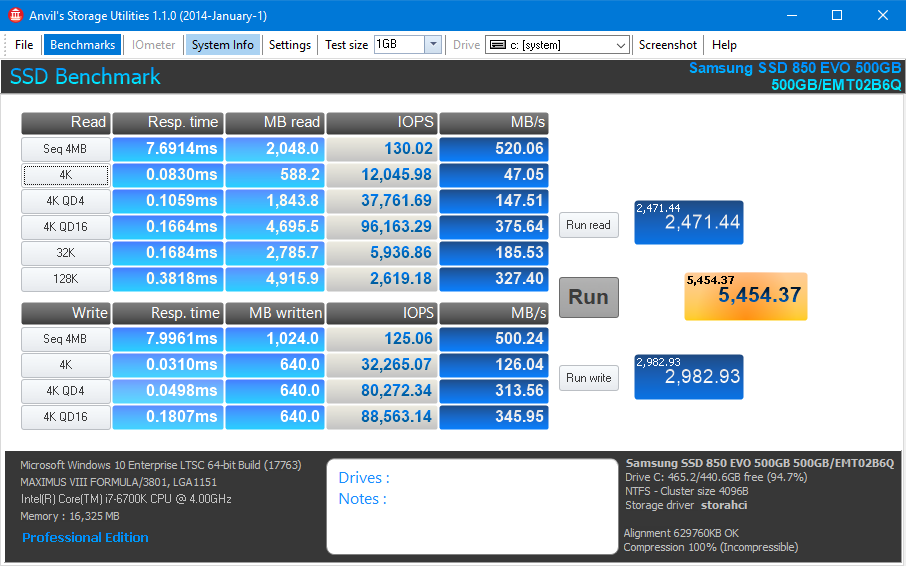
13.2.8.1002 mod+signed:
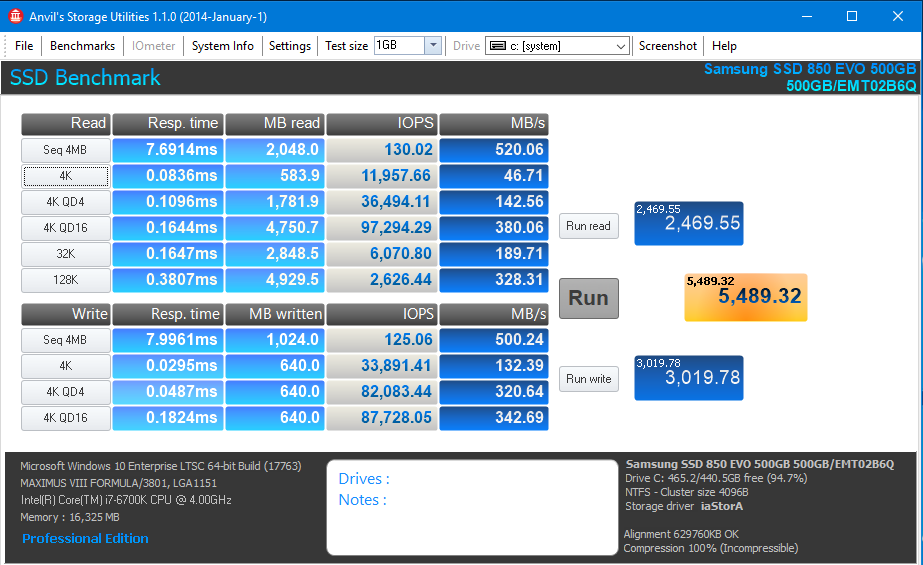
14.8.18.1066:
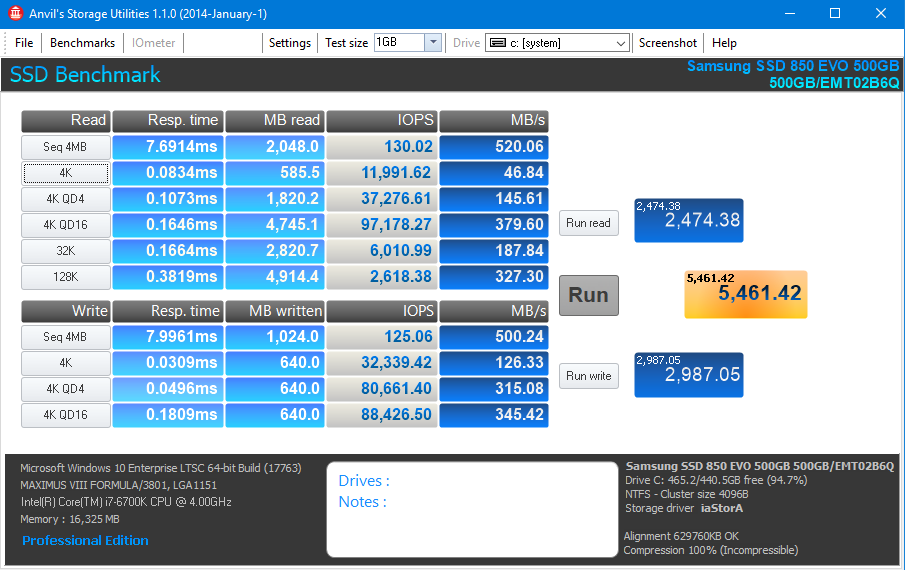
15.9.6.1044:
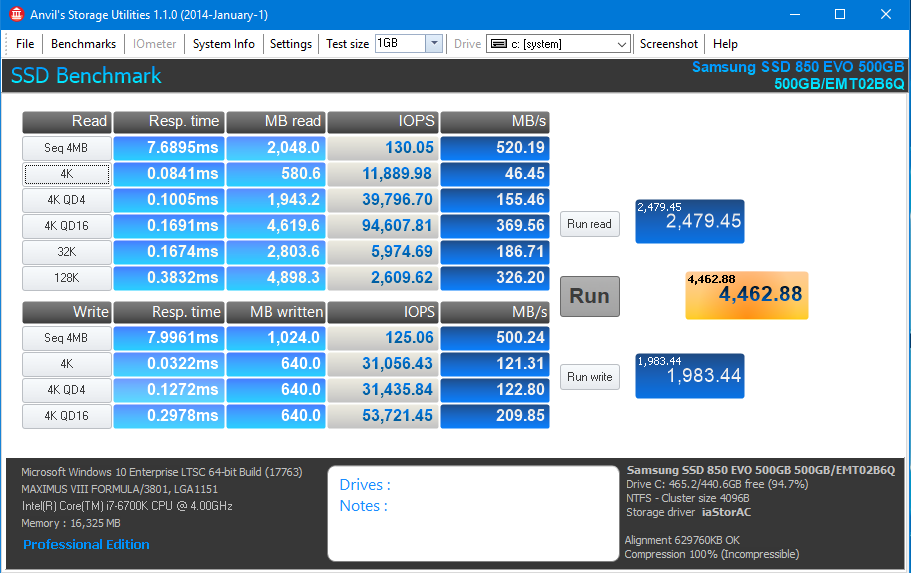
17.2.0.1099 from Intel website:
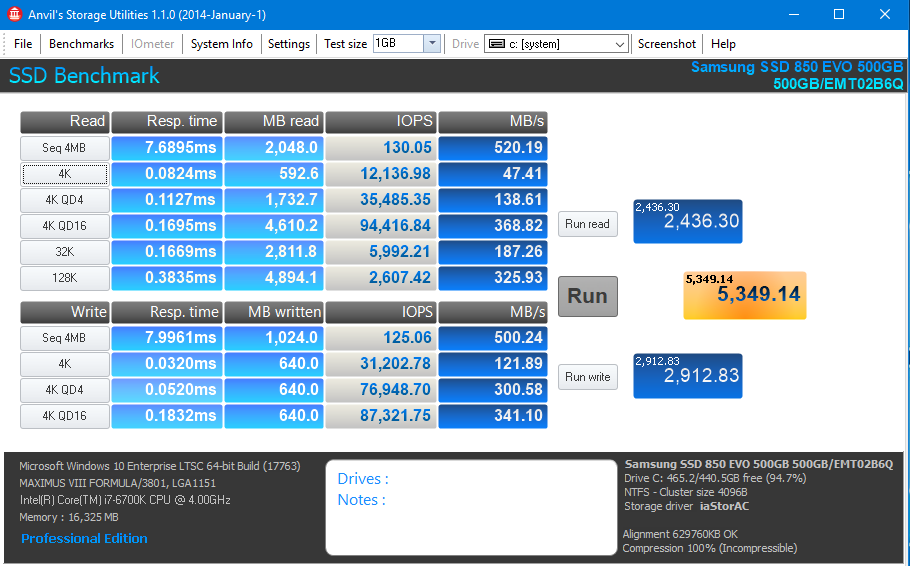
Ranking:
1. 13.2.8.1002 mod+signed
2. 14.8.18.1066
3. MS Win10 Default AHCI Driver
4. 17.2.0.1099 from Intel website
5. 15.9.6.1044
Just like Fernando’s tests, the modded 13 series drivers are the best performing drivers on the Z170 chipset. Unfortunately, I had some random warnings with this driver (Event ID 129: “iaStorA Reset to device, \Device\RaidPort0, was issued”) This warning could be specific to my system or a bug with windows. This is the only reason I went with the 2nd place drivers.
@Fernando Hey, do you know of any good Intel RST raid driver for Windows 10 and the Z97 platform. I tried version v13.2.8.1002 but it wont install due to net framework errors. And Yes I did enable net.framework 3.5, but I still got the same problem… Any help in this matter would be greatly appriciated.
@Ivy :
Welcome to the Win-RAID Forum!
Now to your question: You can find my answer within the start post of >this< thread.
Unfortunately I cannot do any new tests myself with my old Intel 9-Series Chipset system, because I gave it away last Christmas, but why don’t you try to find out yourself, which is the best Intel RAID driver for your specific system?
Good luck!
Regards
Dieter (alias Fernando)
@Fernando
Thanks for the help, I think I’ll just go with the v17.2.0.1009, mainly because it worked fine on my more modern z390 system, I would gladly still use v13.2.8.1002 as I have been for years on Windows 7 with my Z97 system, but the darn thing refused to install on Windows 10.
Anyhow cheers.
@Ivy :
If it really should not be possible to get the Intel RAID driver v13.2.8.1002 working with your Intel 9-Series chipset system, I recommend to try the v15.5.2.1054 driver. I suspect, that it is a better choice for this system than any driver, which belongs to the v16 or v17 platform.
@Fernando
Yea so unfortunatly Microsoft had to go and update net.framework to 4.8 in the latest Windows 10 build 1903, and this really borked the v13.2.8.1002 installer, no matter what I do it gives me the net.framework error… I even tried unzipping the installer with 7zip to get out the .msi files and install it that way but then it gives a whole other error + only the 32 bit installer works for whatever reason when doing that lol, so I don’t know what else to try with that… ![]()
Anyhow I’ll try out the v15.5.2.1054 driver then thanks.
@Ivy :
The .NET Framework has no impact on the installation of an Intel RST driver, but is required for the proper function of the Intel RST Software.
Note: Don’t forget to uninstall the previously installed Intel RST Software from within the “Add/remove Software” section of the Control Panel, before you run the installer of any other Intel RST/RST(e) Drivers & Software Set.