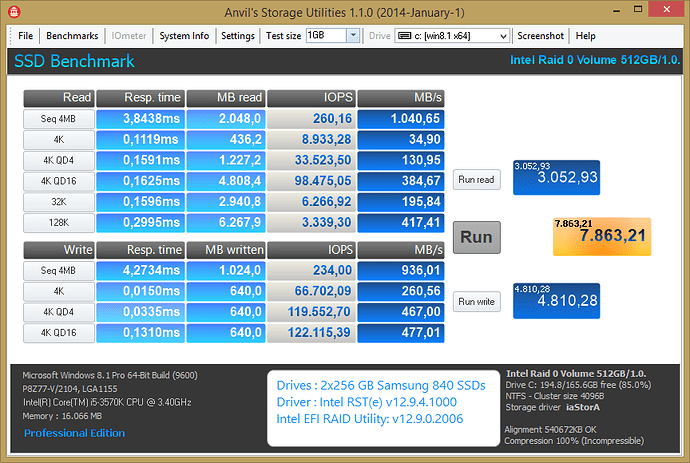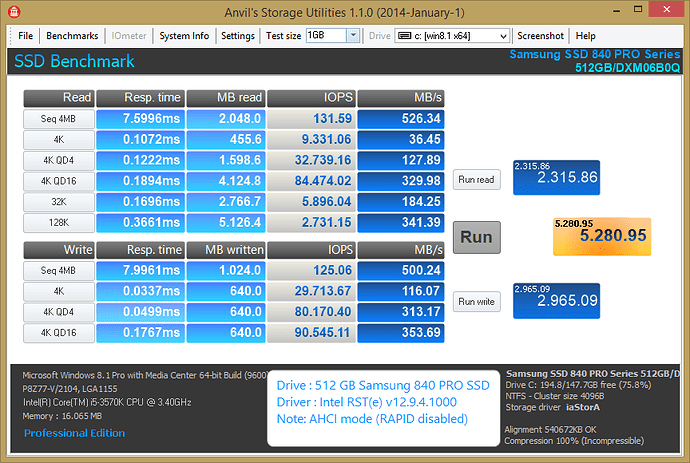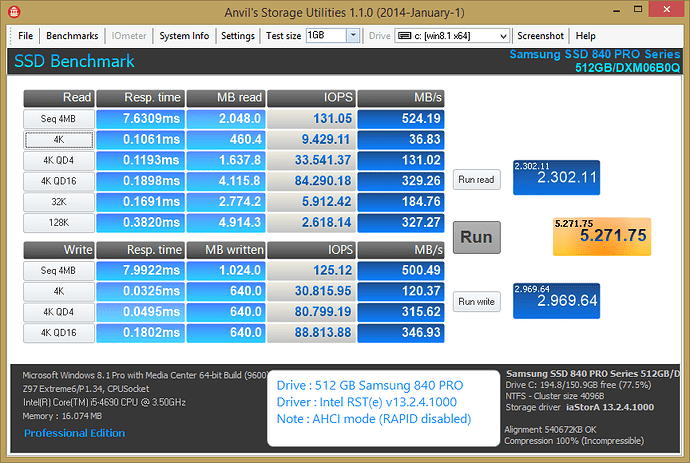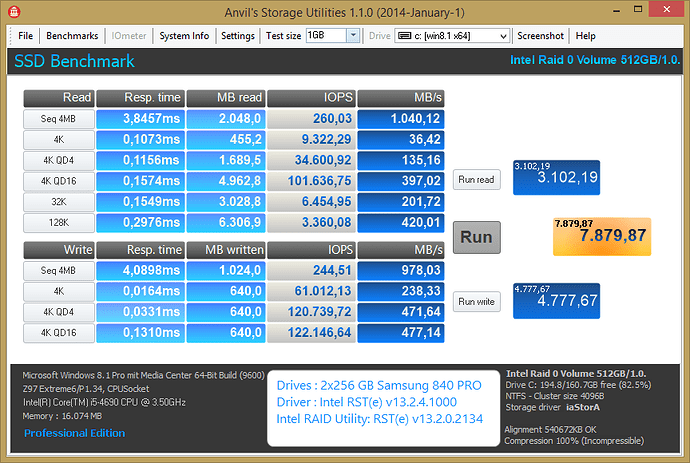@Fernando
thanks, yeah i know that, this is just a info about my bios ROM, but maybe i 'm going to purchase a other 840 pro for use this ROM.
Ghostearth.
Here’s my Bench for my Z68
I was too scared to downgrade to 11.2 ;). Didn’t want to risk my OS Installations.
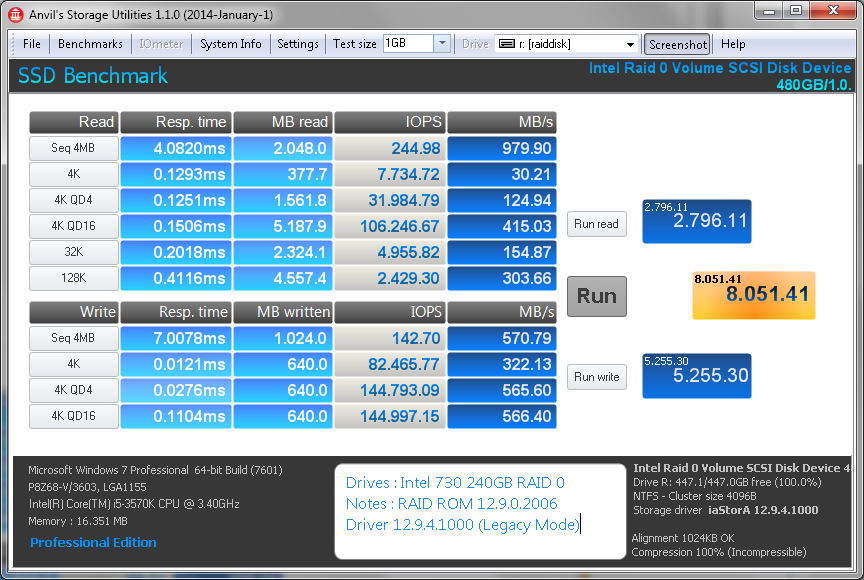
@ jones23:
Thanks for the benchmark test.
There is no reason to be unhappy. Your WRITE scores are better than those I got with the v11.2.0.1006/v11.2.0.1527 combo.
New Test with Samsung rapidmode enabled and same previous configuration :
Ghostearth.
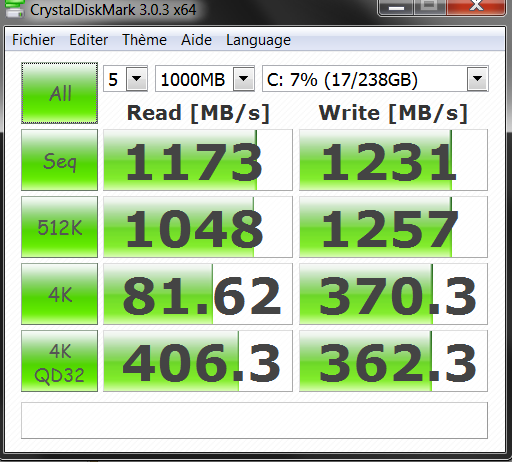
![]()
Since there are new Intel RST(e) drivers v13.0.4.1000 WHQL available since yesterday, I installed them onto my Z77 system and its 512 GB Samsung 840 PRO SSD running in AHCI mode.
Furthermore I installed the new version 4.4 of Samsung’s SSD tool named Magician, which now is able to use up to 4 GB RAM for caching purposes (1 GB was the limit with v4.3).
The Magician RAPID mode results are nearly unbelievable!!!
Here are the benchmark results:
a) RAPID mode disabled:
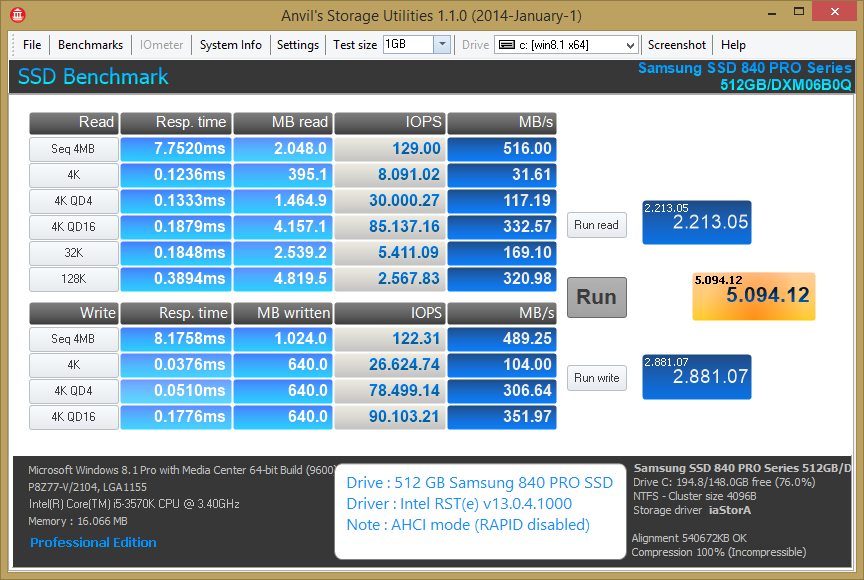
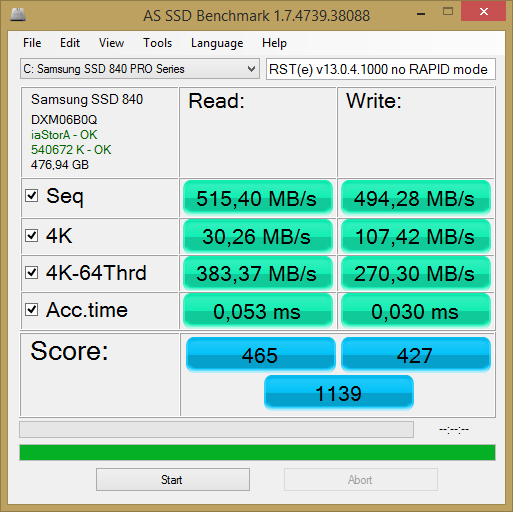
b) RAPID mode enabled:
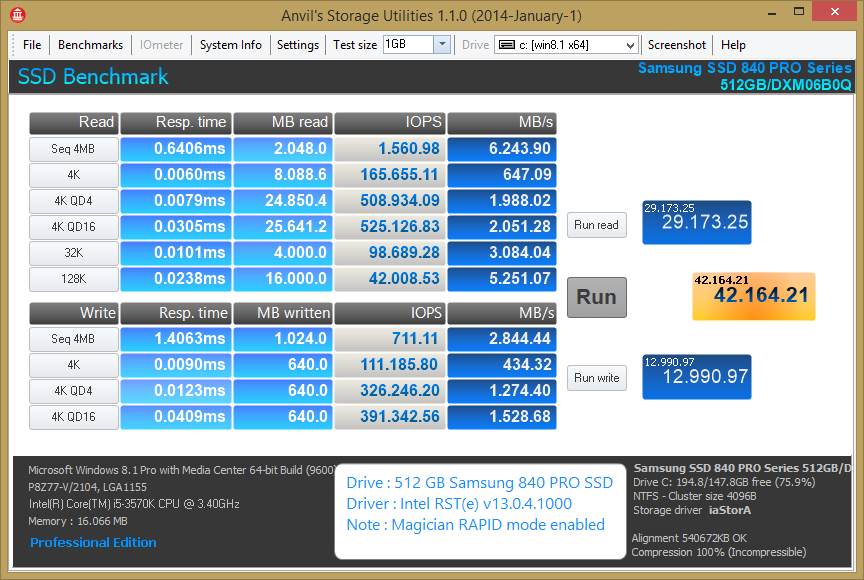
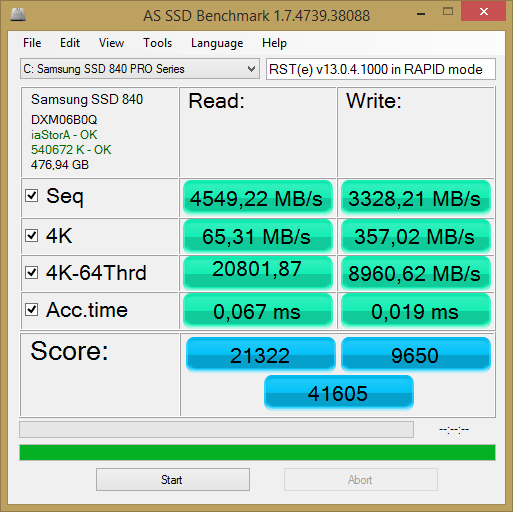
I benchmarked my rig with the new Samsung Magician 4.4 with Rapid Mode enabled… OMG! My Asus M6F is currently running IRST 13.1.0.1058, and I modded my bios 1505 with EFI 13.1.0.2126, running Win 8.1 x64 in UEFI mode. I’m wondering how can I get a better score than Fernando in Anvil, and a way worse score in AS SSD with the same setup… IMHO the results of AS SSD are screwed up when Rapid mode is enabled. Running three times in a row gave me results with 50% difference on AS SSD! ![]()
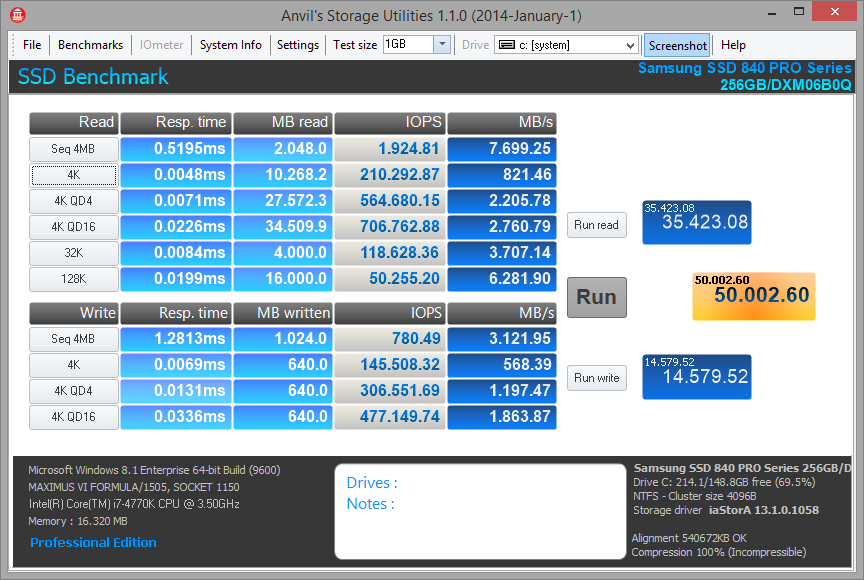
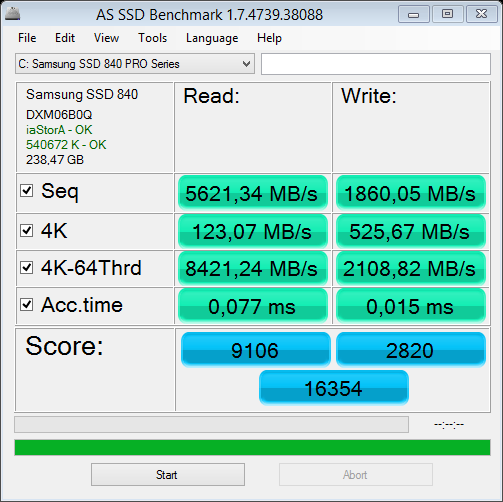
New test with Magician 4.4 and 13.1 rst(e) driver, realtime security products enabled, Os Win7_x64 FullSet for optimal performance and security.
Boum!
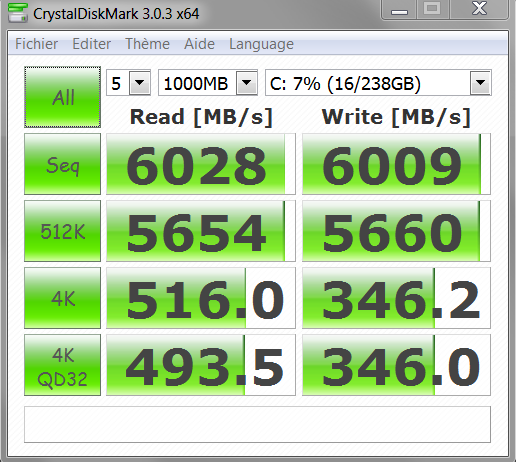
Ghostearth.
Recently I have done some new benchmark tests with my new ASRock Z97 Extreme6 board running Win8.1 x64 (installed in UEFI mode)
a) with an AHCI configuration (SSD: 512 GB Samsung 840 PRO) and
b) with a RAID0 configuration (SSDs: 2x256 GB Samsung 840 PRO).
Since I just transfered the SSDs from my previously used Z77 system into the Z79 system (I just had to install the missing Intel INF "drivers") without doing a fresh OS installation, I was able to compare the benchmark results with those I got with the otherwise identical Z77 system.
Here are the results:
A. AHCI configuration
1. AHCI driver: Intel RST(e) v13.0.4.1000 WHQL (left pic: Z97, right pic: Z77):
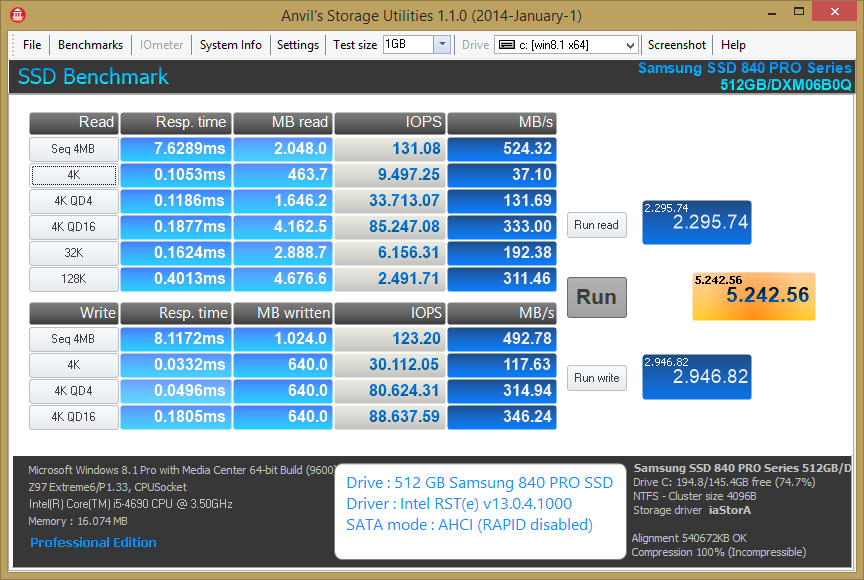
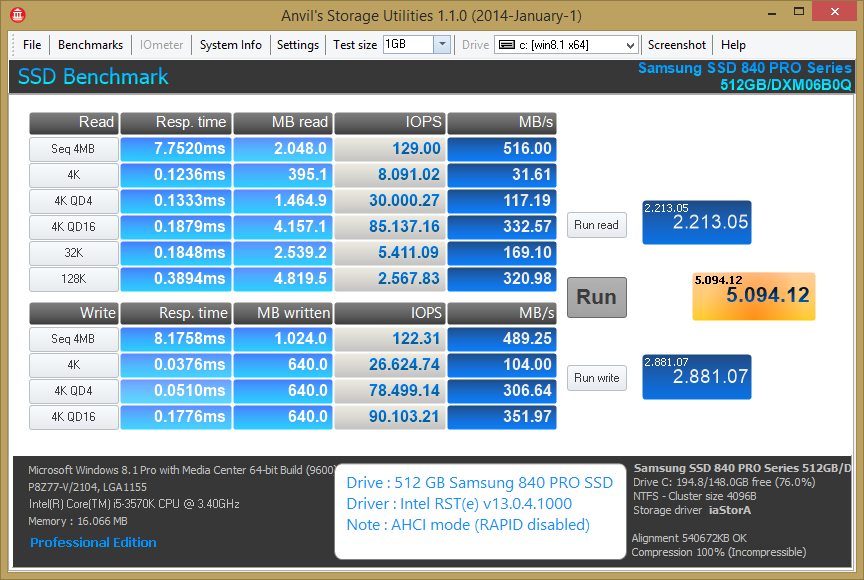
2. AHCI driver: Intel RST(e) v13.1.0.1058 WHQL (left pic: Z97, right pic: Z77):
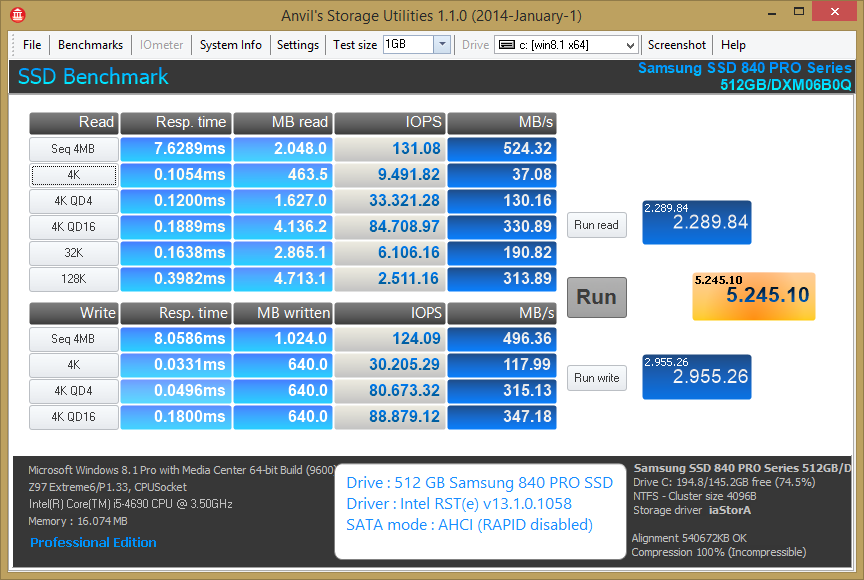
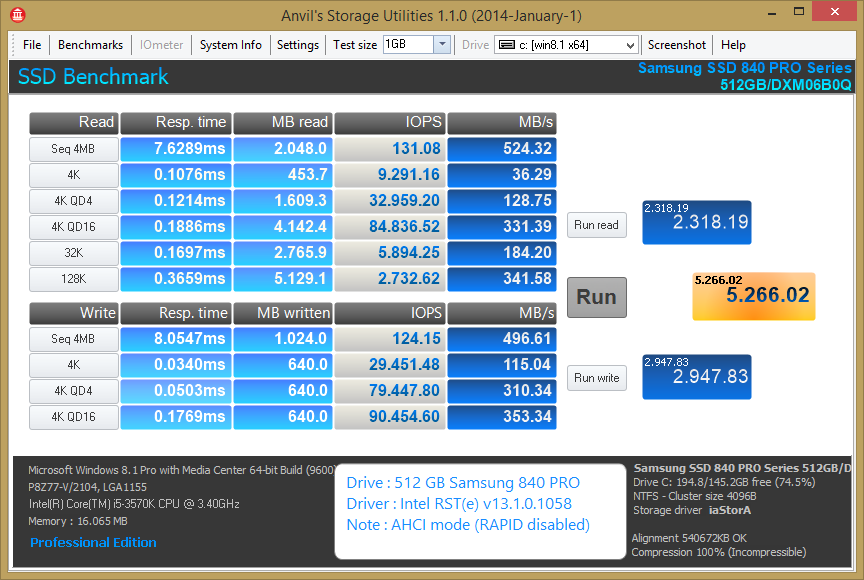
B. RAID0 configuration
1. RAID driver: Intel RST(e) v13.0.4.1000/v13.03.1000 WHQL, RAID Utility: Intel RST(e) v13.0.0.2075 (left pic: Z97, right pic: Z77):
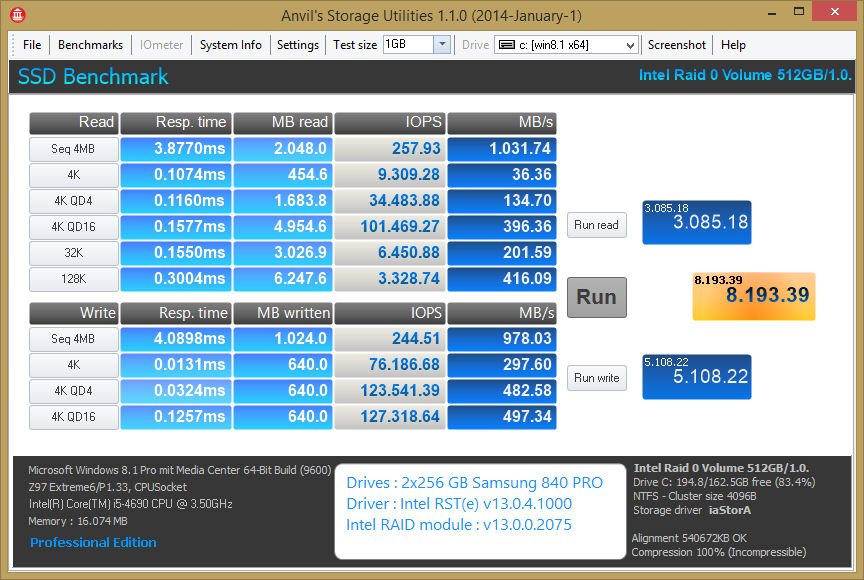
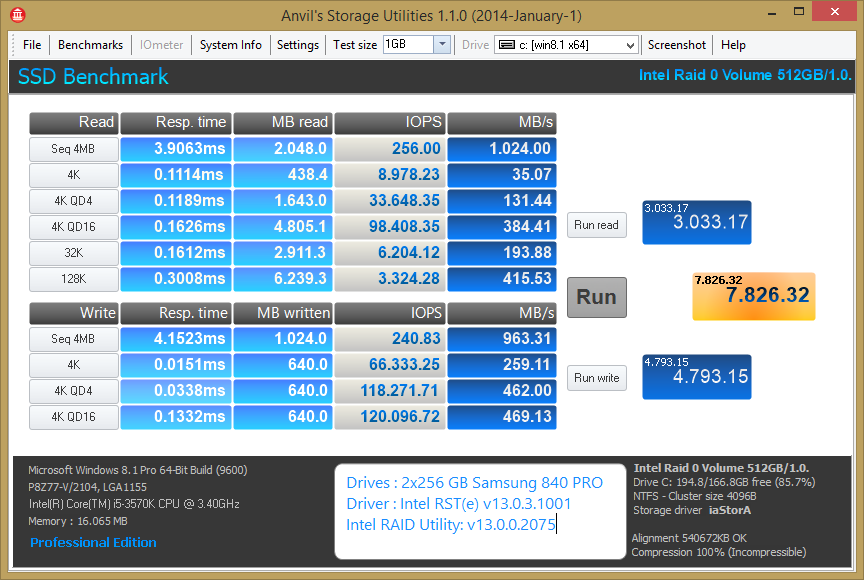
2. RAID driver: Intel RST(e) v13.1.0.1058 WHQL, RAID Utility: Intel RST(e) v13.1.0.2126 (left pic: Z97, right pic: Z77):
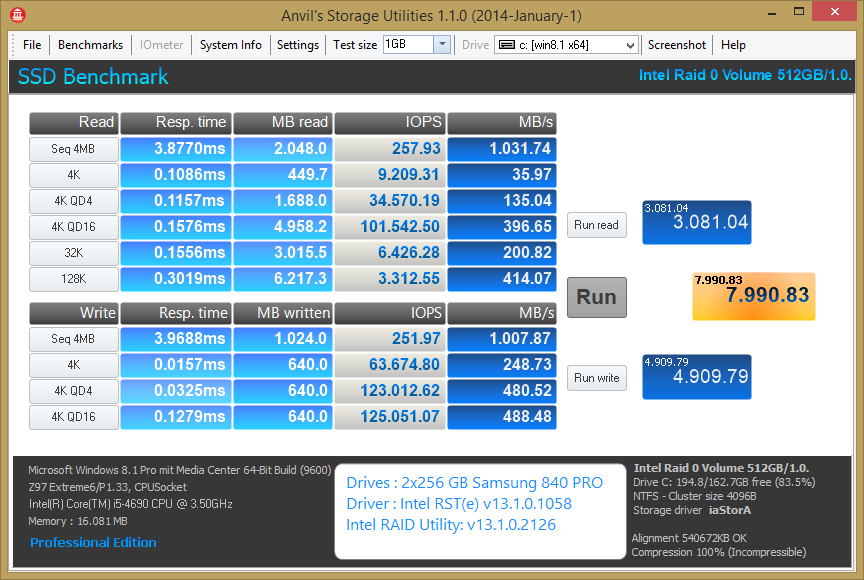
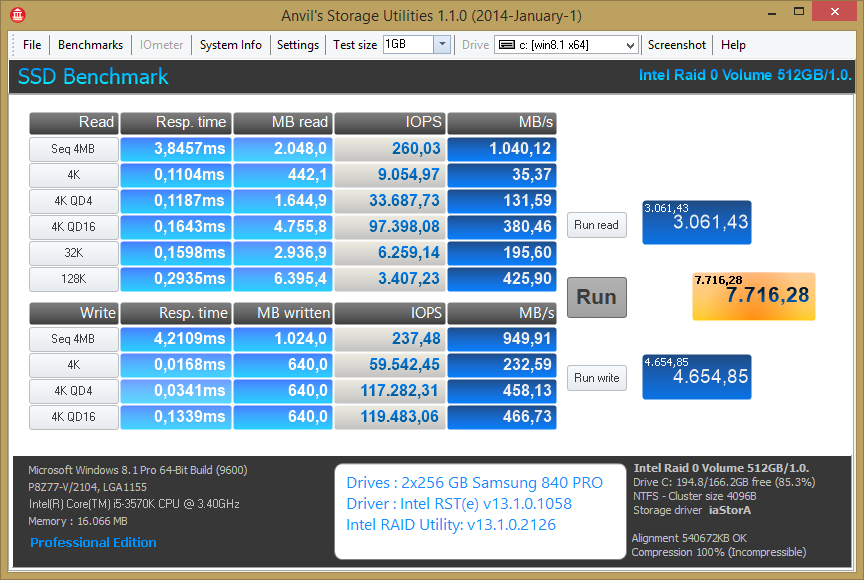
3. RAID driver: Intel RST(e) v13.1.0.1058 WHQL, RAID Utility: Intel RST(e) v13.2.0.2134 (done only with my Z97 system):
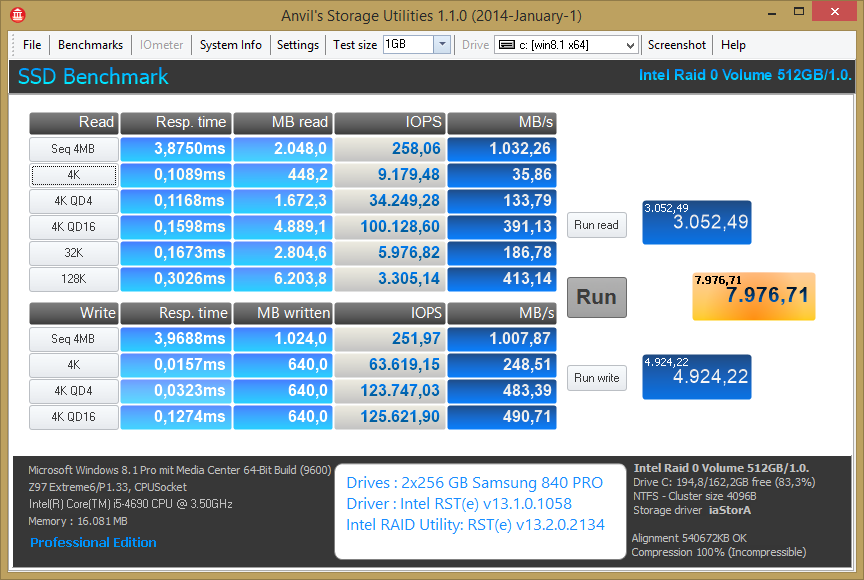
Evaluation of the results:
- There are not big performance differences between an Intel Z97 and an Intel Z77 system (no surprise, because both have Intel SATA3 ports and rather similar Intel SATA Controllers).
- My RAID0 array running an Intel RST(e) v13 combo seems to be better performant with the Z97 chipset than with the Z77 one. I suspect, that this is caused by the fact, that the Intel RST(e) v13 series drivers and OROM/EFI modules have been optimized by Intel for the 9-Series chipsets.
- The fastest Intel RAID driver for my Z97 RAID system seems to be the v13.0.4.1000 WHQL.
- As long as there are no Intel RST(e) drivers of the v13.2 branch available, the insertion of the Intel RAID ROM/SataDriver v13.2.0.2134 into the BIOS obviously doesn’t make much sense. My Z97 RAID0 system running the Intel RST(e) driver v13.1.0.1058 was better performant with the Intel RAID ROM/SataDriver v13.1.0.2126.
ADATA SX900 64 GB - Firmware Version 5.2.5
Mainboard: ASUS P8P67
SATA OROM Version: 13.2.0.2134
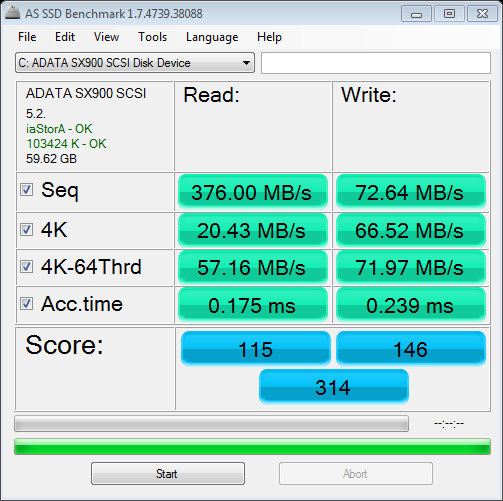
i tested the 13.0.4 driver vs 13.1.0 on my Raid0 (3x 256 GB 840 Pro). I used the 13.1 orom on my Maximus 6 Formula (Z87).
On the pic is the result with 13.1 drivers…13.0.4 scored about 150 pts lower!
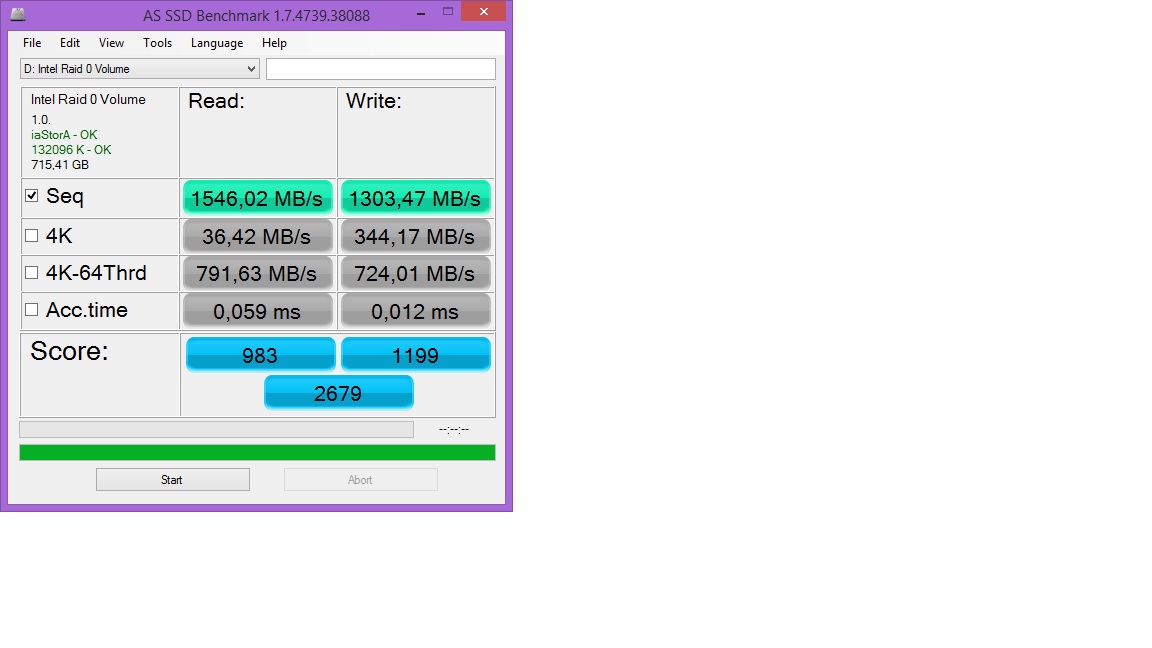
@ domi1711:
Thanks for the benchmark comparison test.
This may have been caused by the not 100% matching OROM version.
A realistic comparison of RAID driver versions, which belong to different development branches, requires a change of the OROM as well.
Meanwhile I have tested the performance of the newest Intel RST(e) drivers v13.2.0.1016 WHQL with my Z97 system (MB: ASRock Z97 Extreme6) running Win8.1 x64.
Here are the results:
A. AHCI system (512 GB Samsung 840 PRO):
- a) clean AHCI mode (Magician RAPID disabled):
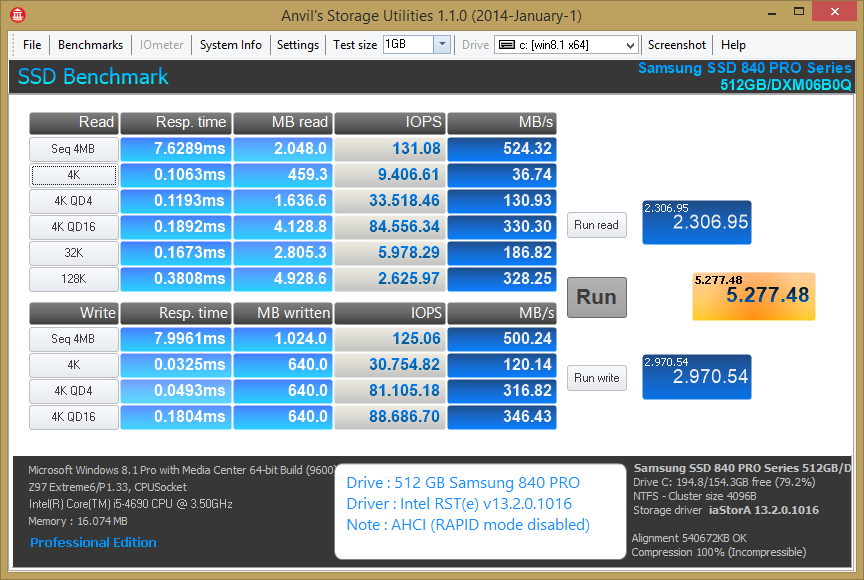
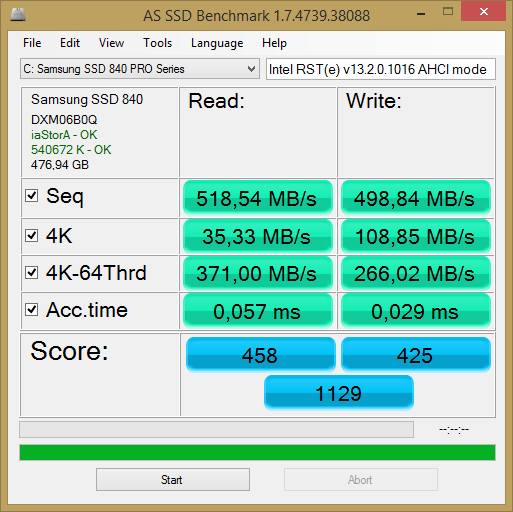
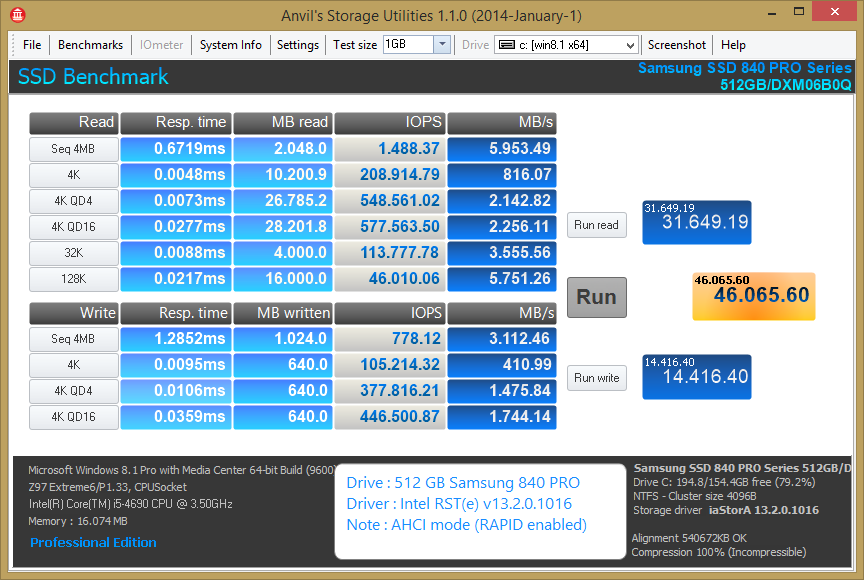
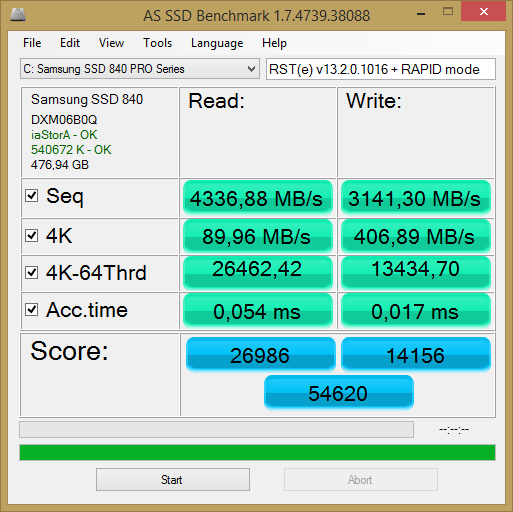
B. RAID0 system (2x256 GB Samsung 840 PRO):
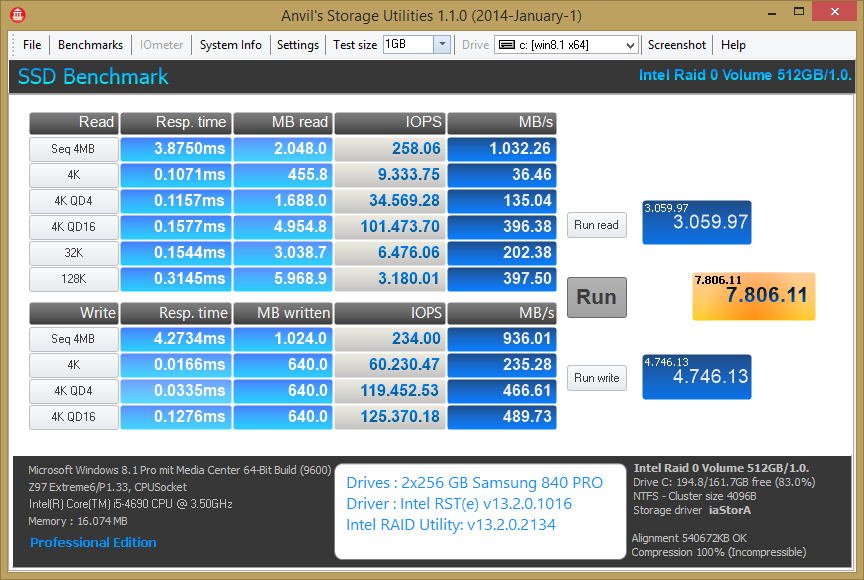
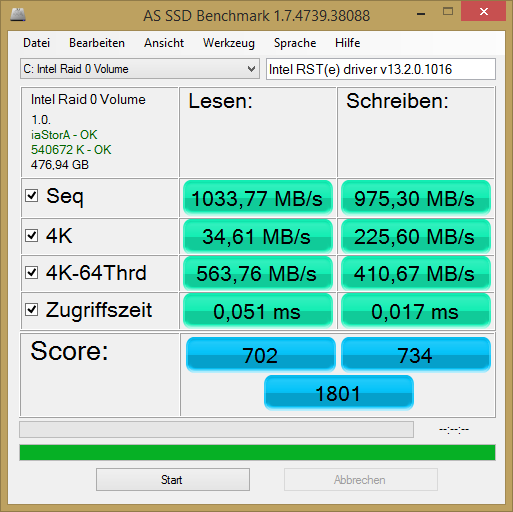
Note: The mainboard BIOS contained the Intel RST RAID ROM and SataDriver v13.2.0.2134.
Today we got access to brandnew Intel RST(e) drivers v13.2.4.1000 WHQL dated 08/04/2014 (look >here<).
Since I wanted to know, if they are better performant than the previous build from the v13.2 series (v13.2.0.1016), I tested the new 64bit Intel RST(e) driver v13.2.4.1000 with my Z97 system (MB: ASRock Z97 Extreme6) running Win8.1 x64.
Here are the results:
A. AHCI system (512 GB Samsung 840 PRO):
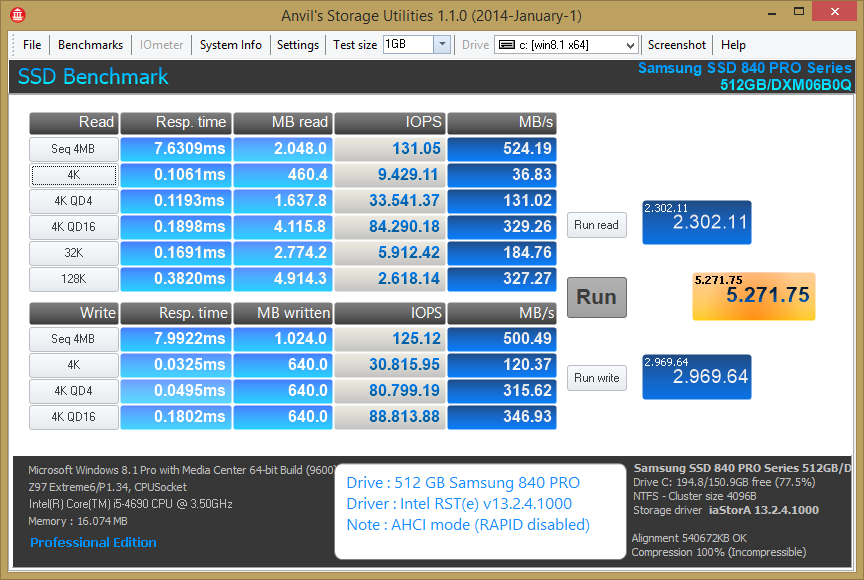
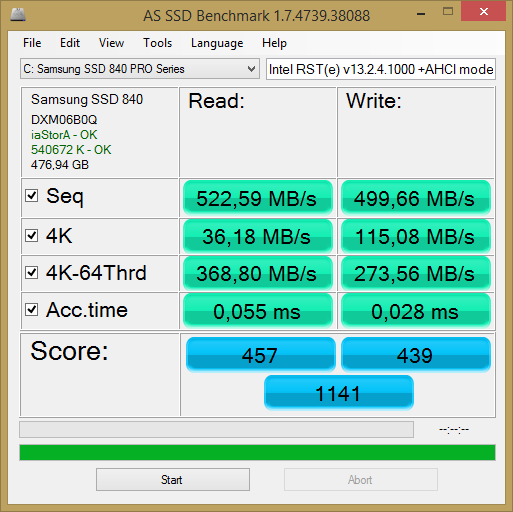
B. RAID0 system (2x256 GB Samsung 840 PRO):
[[File:Anvil-Z97-RAID0_RSTv13.2.4.1000+13.2.0.2134.png|none|auto]][[File:AS_SSD-Z97-RAID0_RSTv13.2.4.1000+13.2.0.2134.png|none|auto]]
Note: The mainboard BIOS contained the Intel RST RAID ROM and SataDriver v13.2.0.2134.
Evaluation:
1. AHCI mode: The benchmark results of the RST(e) AHCI driver v13.2.4.1000 are rather similar to those I got with the previously tested drivers (e.g. v13.2.0.1016).
2. RAID0 mode: These brandnew Intel RST(e) drivers v13.2.4.1000 seem to be very performant in combination with an Intel RAID0 system. I got the best AS_SSD benchmark results since my tests with the RST driver v11.2.0.1006.
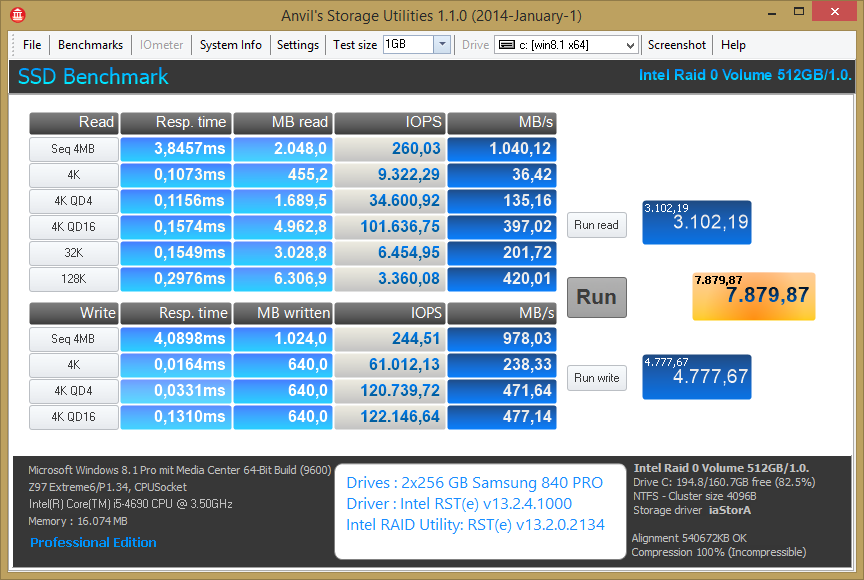
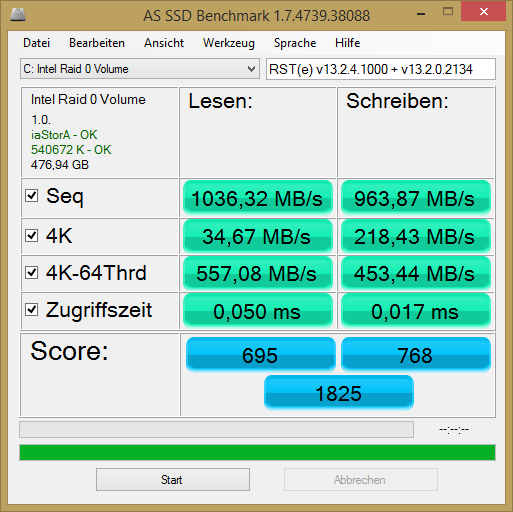
Yes, i also found the 13.2.4.1000 drivers good in RAID 0, i did two benchmarks camparing 13.2.0.1016 and 13.2.4.1000.
OS: Windows 8.1 x64
MB: Maximus VI Ranger (13.2.0.2134 SataDriver)
SSD’s: 2xSamsung 840 Pro 256GB
13.2.0.1016
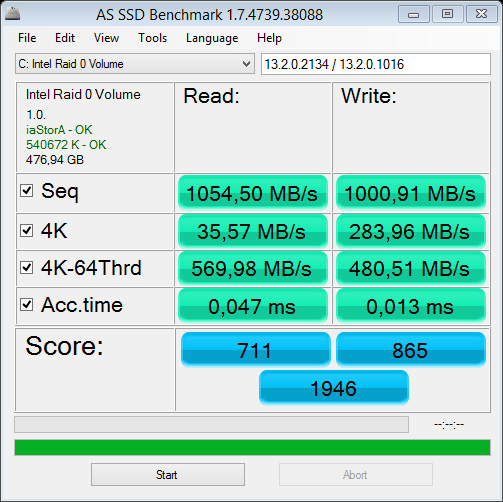
13.2.4.1000
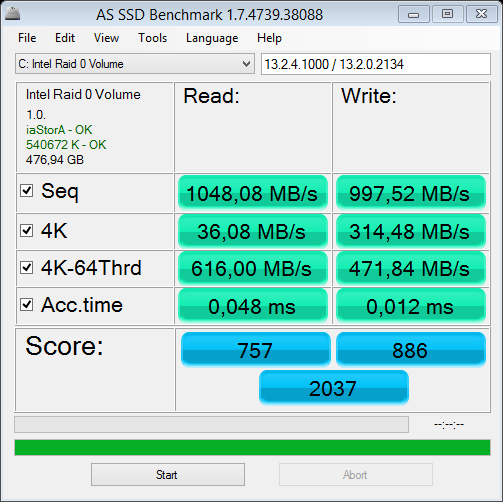
@ Pacman:
Thanks for publishing your RAID0 bechmark results, which are much better than mine, although we both have a rather similar hardware configuration running the same OS.
It would be interesting to find out the differences.
Questions:
1. Is the OS running within the RAID0 array?
2. How old are your SSDs resp. how much traffic did they already have?
Yes, OS is on the RAID Array.
Some things i have done to try and improve performance are,
disable all unnecessary services, disable C-states and Everything fully updated, that’s about it.
I attach crystal diskinfo screenshots.
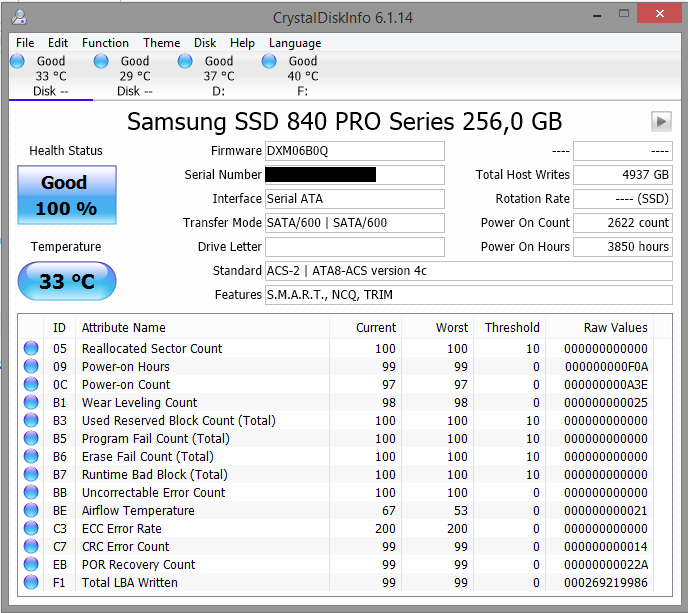
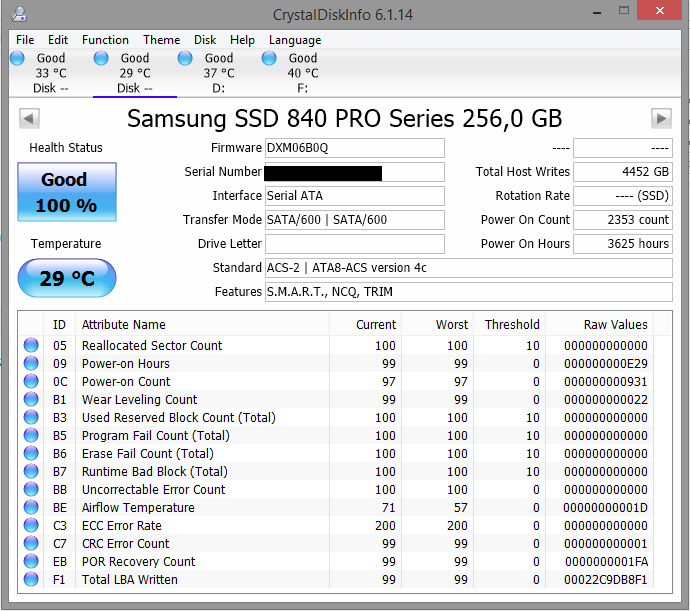
Fernando, I would be interested to see an Anvil comparison between versions 12.9.4.1000 and 13.2.4.1000.
Is that possible for you to do?
Thanks
@ thegilpins:
Welcome at Win-RAID Forum!
Here we go:
A. RAID0 mode
- with Intel RST(e) v12.9.4.1000:
- with Intel RST(e) v13.2.4.1000:
[[File:Anvil-Z97-RAID0_RSTv13.2.4.1000+13.2.0.2134.png|none|auto]]
B. AHCI mode
- with Intel RST(e) v12.9.4.1000:
- with Intel RST(e) v13.2.4.1000:
Please consider, that both benchmark tests were done with the same SSDs and similar configuration, but on systems with a different Intel chipset (Z77/Z97).
When I have the needed time, I will do a fresh OS installation and redo the most important benchmark tests by using my actual Intel Z97 system.
Regards
Fernando
It appears this Bench can be very run dependent and therefore small deviations really say nothing. What do you guys do run multiple times and take the best/average?
My AHCI results 


Regards
While running my Samsung 840 PRO SSD in RAPID mode, I got very different benchmark results. This didn’t happen with my "clean AHCI" and "RAID0" tests. Nevertheless I usually let the benchmark tool (Anvil or AS_SSD) do 2 passes. If the scores differ significantly, I add a 3rd pass.
Very important is, that the test conditions are the same (no hardware/software/BIOS setting changes). Additionally I always run the Win8.1 "Optimizer" half a minute before I start my benchmark tests.