Hey Fern:
Can you do a real transfer test between two single drives, with Rapid and not enabled. I can’t see how a drive can perform faster then it’s max and the controllers max, wondering if the memory cache is affecting the bench. Just wonder what the transfer difference is between non Rapid and Rapid.
How do you think should I do it and how should I measure the transfer time?
It surely does. Up to 25% of the memory, but not more than 4 GB, are used by the RAPID mode for data caching.
You can see it within the benchmarks, which are within this thread. The transfer of big sized files is extremely fast with the RAPID mode, because it uses the memory for caching.
Nevertheless it is an illusion to believe, that a Samsung 840 PRO or EVO SSD running in RAPID mode is 2x, 3x or more times faster than without RAPID mode during the user’s daily work. The user may not even realize the performance boost initiated by the RAPID mode.
You don’t have too. After seeing your benches I did some reading. From reading I get that very large files are discriminated against large media files to avoid polluting the cache with data. All the load times for apps games and OS are barley noticeable
so the bench must be pulling from cache. A bump of 3500MB but only a 0.2 second load time for a game, 0.4sec boot time, small file copy is only a few MB’s faster.
I was almost ready to buy two. If you see better results running software, post it, I don’t want to give people the wrong idea if you see better performance. As always, thanks for the response.
Just FYI: Only 1 single SSD will be supported by the RAPID mode at the same time (look >here<).
got my best AS SSD Score with the new drivers and OROM!
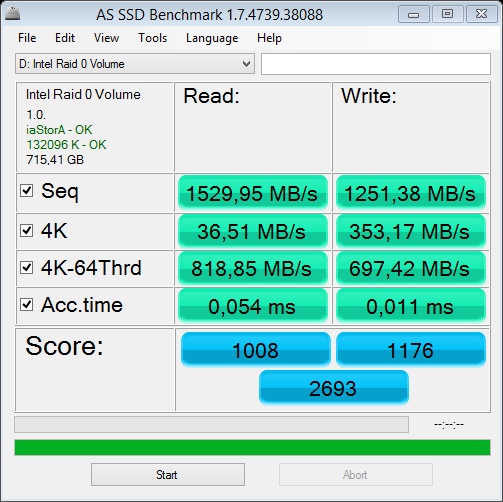
Thanks for your impressing benchmark results.
Please let us know
1. the exact versions of the used Intel RAID driver and OROM (iin a few months nobody will know, which versions you meant with the "new drivers and OROM"),
2. the details of your SSD configuration (Which sort and how many SSDs are members of your RAID0 array?),
3. the exact chipset of your mainboard and
4. the OS you are running.
oh, im sorry ^^
here is my Setup:
Asus MAximus 6 Formula, Z87 Chipset
3x Samsung 840 Pro 256GB
Win 8.1
Driver used: 13.2.4.xxxx
Orom: 13.2.0.xxxx
Although, when i look in the Device Manager under Drive COntrollers/ Driver details, it says 13.0.8.xxxx
Could you post a picture of your AHCI/Raid driver Details please?
@ domi1711:
Thanks for posting the previously missing details.
Look here (running in AHCI mode):
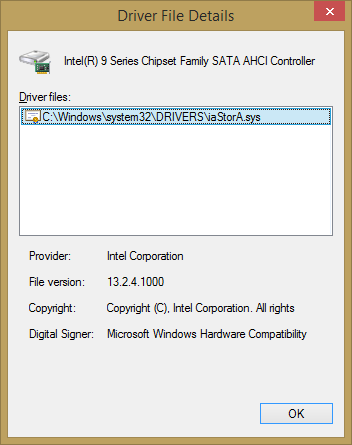
thanks, i was looking at the wrong device ![]() everything is fine now
everything is fine now ![]()
Removed 12.9 from my P35 board and went with Fernando’s recommendation of 11.2 and I now see each drive instead of SCSI which is nice.
Better yet my benches improved nicely. HDtune the graph is much smoother without as much up/down variance.

Crystal 12.9
Sequential Read : 127.296 MB/s
Sequential Write : 119.214 MB/s
Random Read 512KB : 116.702 MB/s
Random Write 512KB : 124.850 MB/s
Crystal 11.2
Sequential Read : 216.469 MB/s
Sequential Write : 107.623 MB/s
Random Read 512KB : 336.507 MB/s
Random Write 512KB : 141.653 MB/s
512K read almost tripled, nice!
ES.3 drives in raid1
Figured I’d share for those still rocking older boards.
Since I have done yesterday a complete reset of my Z97 AHCI system, I took the opportunity today to do some new benchmark tests with the newest available AHCI drivers.
EDIT:
Meanwhile I have put the results into the completely updated start post of this thread.
@ all Intel AHCI/RAID users:
To make it easier for you to compare the performance of the different Intel AHCI and RAID drivers, I have put the most important benchmark results I got with my Z68, Z77 and Z97 system into the start post of this thread.
Complete Update of the Start Post
Changelog:
- brandnew: latest benchmark results with my freshly rebuilt Z97 AHCI system (tests done at 09/07/2014)
- added: benchmark results with my formerly used Z68 RAID0 system (tests done in April 2014)
- added: benchmark results with my Z97 RAID0 system (tests done in July/August 2014)
- removed: benchmark results with my Z77 AHCI system running in RAPID mode (just to shrink the volume of the start post)
I hope, that my extensive benchmark comparison tests will help you to find the “best” performant Intel AHCI resp. RAID driver for your system.
Good luck!
Fernando
Because there are new Intel RST(e) drivers v13.5.0.1056 available since yesterday. I have done some benchmark comparison tests using a Tablet with an Intel 8-Series Chipset and running Windows 8.1 x64 in AHCI mode.
These were the 4 AHCI drivers I have tested:
- on-board MS AHCI driver named STORAHCI.SYS dated 08/22/2013
- Intel RST(e) driver v13.1.0.1058 WHQL dated 05/28/2014
- Intel RST(e) driver v13.2.4.1000 WHQL dated 08/04/2014
- Intel RST(e) driver v13.5.0.1056 WHQL dated 10/09/2014
Here are the results:
1. MS Standard AHCI driver:
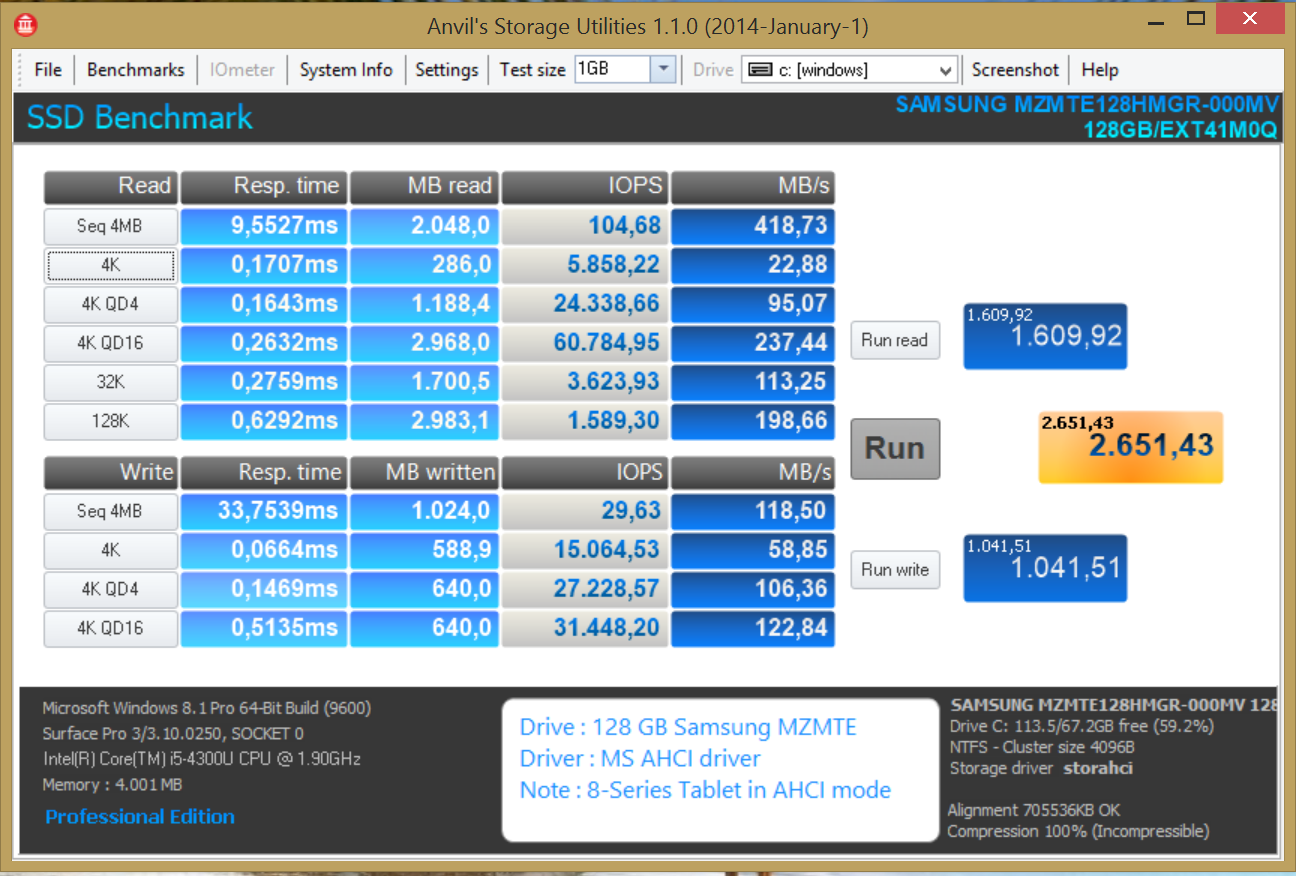
2. Intel RST(e) v13.1.0.1058:
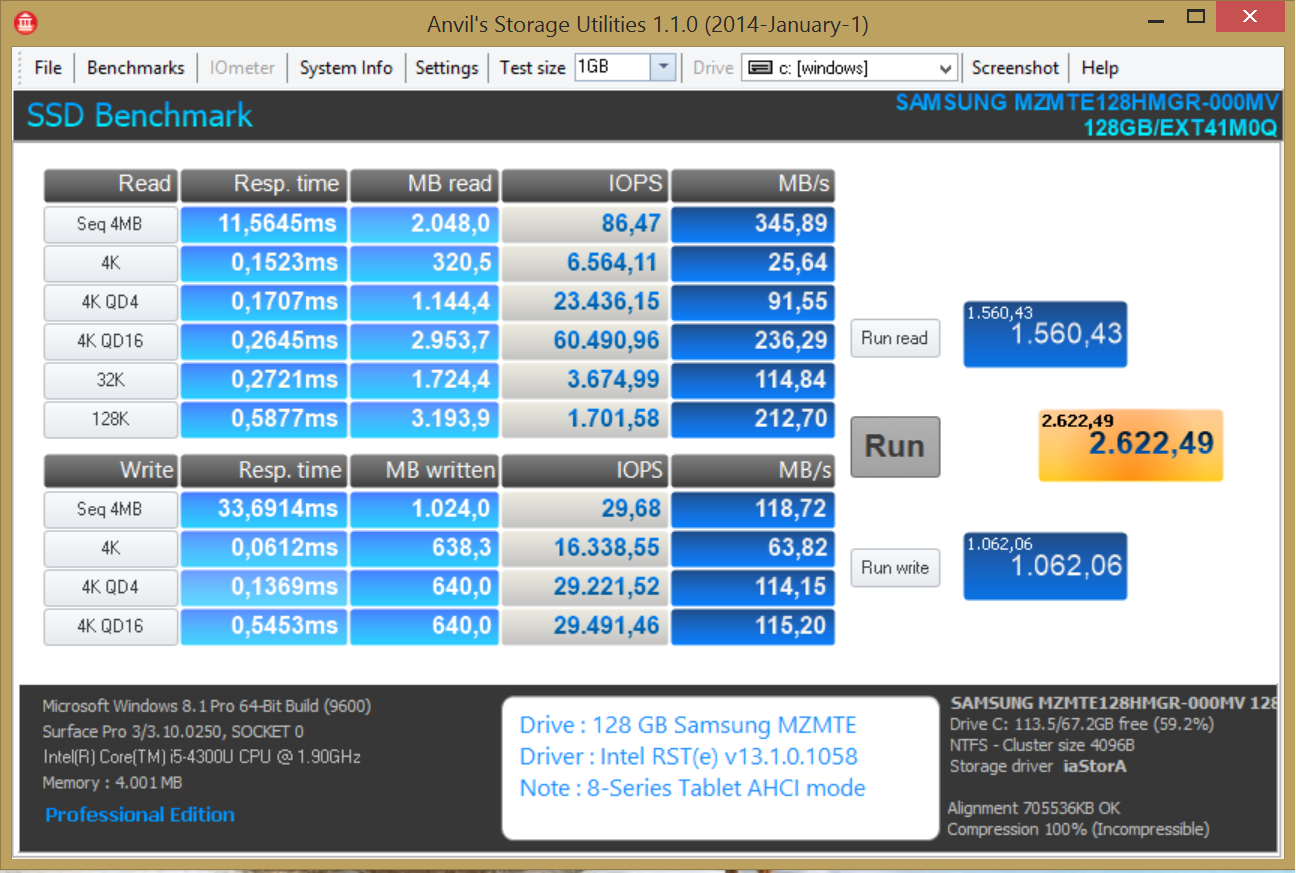
3. Intel RST(e) v13.2.4.1000:
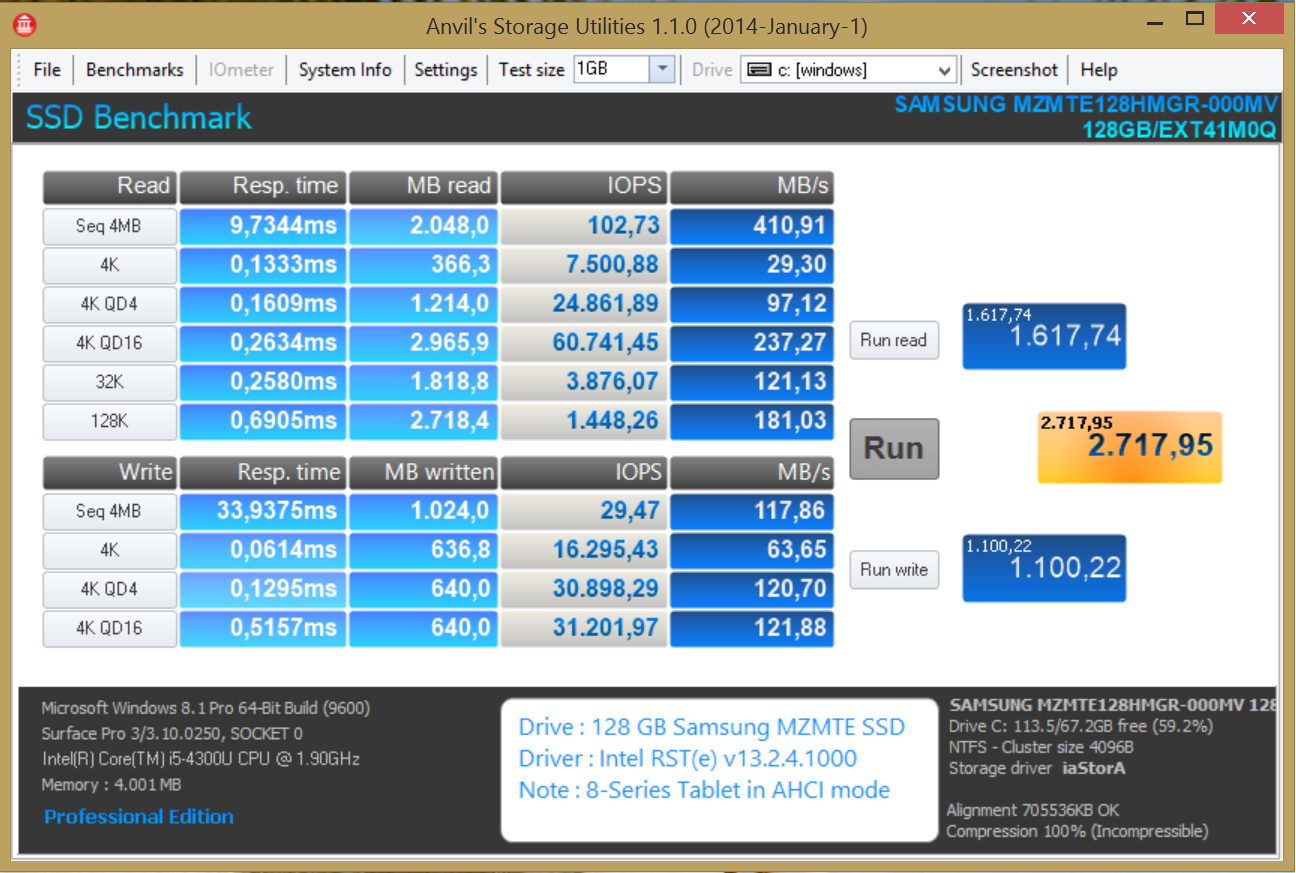
4. Intel RST(e) v13.5.0.1056:
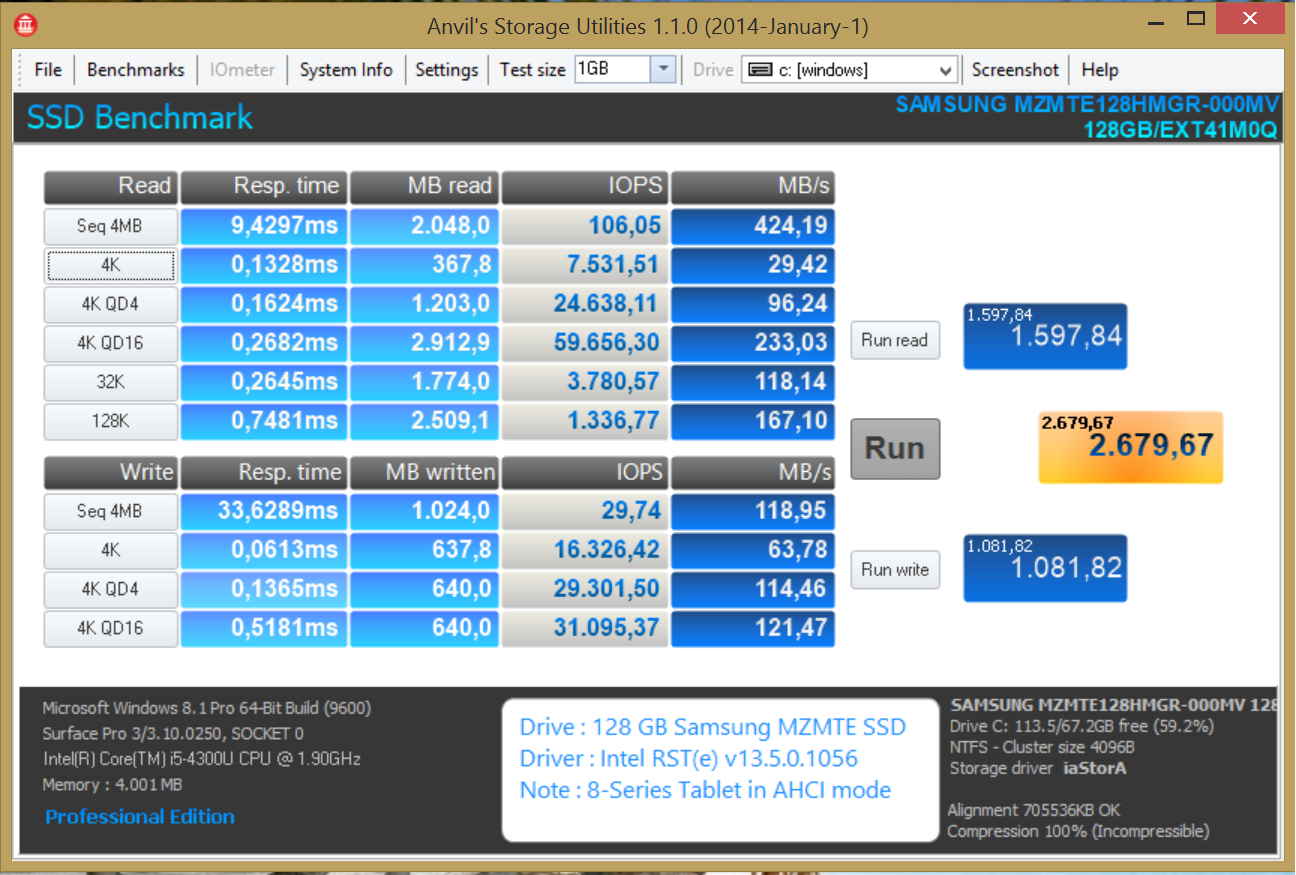
Evaluation:
- All 4 AHCI drivers gave my system a good performance.
- As expected for a comparson of different AHCI drivers, the benchmark result differences are visible, but not really noticeable while working.
- The performance of the generic Win8.1 MS AHCI driver is good and the Reading scores even better than those of the Intel RST(e) driver v13.1.0.1058.
- The Intel RST(e) driver v13.2.4.1000 gave my Tablet the best overall scores.
- Although the development of the v13.5 branch is still at the beginning, the new Intel RST(e) driver v13.5.0.1056 was nearly as performant as the v13.2.4.1000.
Thanks for the update. Any chance to have RAID benchmark comparison tests?
Actually not, because I don’t have access to my RAID system.
As soon as I am back home, I will do some additional benchmark tests with my Z97 RAID0 system.
Fernando,
Regarding AHCI performance, how do you measure “responsiveness”? I run some Anvil Benchmarks on my own Z77 system (Vertex II 120GB) and found v13.1 to be better. Basically I tested 3 drivers (v11, v12, v13) each with three consecutive runs for best accuracy. This is what I got:
v11.2.0.1006 → 1666.47
v12.9.4.1000 → 1666.42
v13.1.0.1058 → 1707.17
After the first two sums (v11 & v12) I thought that it’s probably the SSD’s SATA II interface that holds back the numbers. But, the v13 drivers scored better in 2/3 runs so the average is higher.
I know that in real-life a user won’t probably notice such “speed” differences but stability/responsiveness is another thing. My numbers are low due to the SATA II SSD and it’s probably not very useful to test drivers with such a drive.
By running the AS_SSD benchmark test.
You mean the Access Time test. I tested all three drivers (v11, v12 & v13) for Access Time 5-times each and came to the conclusion that v13 has the smallest access time for read & writes.
v13 (Read - Write)
0.176 - 0.253
0.169 - 0.295
0.174 - 0.301
0.175 - 0.299
0.175 - 0.302
Result: 0.173 - 0.290
v12 (Read - Write)
0.204 - 0.243
0.199 - 0.306
0.173 - 0.300
0.174 - 0.300
0.173 - 0.291
Result: 0.186 - 0.288
v11 (Read - Write)
0.169 - 0.301
0.207 - 0.300
0.207 - 0.309
0.173 - 0.294
0.206 - 0.298
Result: 0.192 - 0.300
Then I run the other 3 ASS_SSD tests once and saw that v11 seems to provide better Writes than v12 and v13.


@ all:
Since I am back home since a few days, I have done some additional benchmark tests in AHCI and RAID0 mode with my Z97 system running Win8.1.
Unfortunately my Z97 RAID0 system (2x256 GB Samsung 840 Pro) has given me benchmark results, which are not comparable with those, which I had published within the start post of this thread. That is why I will repeat all Z97 RAID0 tests and publish the results as soon as I can.
Update of the Start Post
Changelog:
- added: benchmark results with my Z97 AHCI system running the Intel RST(e) driver v13.5.0.1056 (tests done at 11/05/2014)
- added: benchmark results with my Z97 RAID0 system running the Intel RST(e) driver v13.5.0.1056 (tests done at 11/05/2014)
Regards
Fernando
Actually not, because I don’t have access to my RAID system.
As soon as I am back home, I will do some additional benchmark tests with my Z97 RAID0 system.
Yesterday and today I have done the promised RAID0 comparison tests. You and all interested Forum visitors can find the results now within the start post of this thread.
Test candidates:
- generic Win8/10 on-boad Intel RST(e) driver v12.0.1.1019 dated 08/09/2013 in combination with Intel EFI SataDriver v13.0.0.2075 (a "downgrade" to any v12 module was impossible)
- Intel RST(e) RAID driver v13.0.4.1000 WHQL (dated 05/06/2014) in combination with Intel EFI SataDriver v13.0.0.2075
- Intel RST(e) RAID driver v13.1.0.1058 WHQL (dated 05/28/2014) in combination with Intel EFI SataDriver v13.1.0.2126
- Intel RST(e) RAID driver v13.2.4.1000 WHQL (dated 08/04/2014) in combination with Intel EFI SataDriver v13.2.0.2134
- Intel RST(e) RAID driver v13.5.0.1056 WHQL (dated 10/09/2014) in combination with Intel EFI SataDriver v13.5.0.2118
- Intel RST(e) RAID driver v13.5.0.1056 WHQL (dated 10/09/2014) in combination with Intel EFI SataDriver v13.5.0.2164