In that case, is it just generally best to install the latest one?
No, not generally. For AHCI systems I recommend to look at first for the latest development branch, which natively supports the related Intel SATA AHCI Controller.
If this development branch has just been started by Intel (only 1 version recently released), I would take the latest driver version from the development string before.
For your Z68 AHCI system I would take the Intel RST(e) driver v12.9.4.1000 WHQL.
When you say "development branch", are you referring to the starting number of the version like 12, 13, etc?
No, Intel RST drivers development branches are v12.8, v12.9, v13.0 etc.
If you look into the list of the Intel RST driver versions, you will see, that the Intel RST drivers of the development branches v12.8 (with 13 different drivers) and v12.9 (at least 4 versions) have been well developed and the big majority of the bugs were fixed at least.
Each new development branch starts with new bugs, which have to be eliminated as long as the manufacturer works on that branch. This is a fact, which the users do not realize, when they just want the newest driver.
Gotcha. In that case, why aren’t the 13.0/1/2/3/4/5 considered? Is that because all of those development branches have only one version in them? Or is it because 13.x does not natively support my AHCI system?
@ kevindd992002
You can try all available driver versions from v13.0.0.1072 up and if you find any (modded) driver, which is better for your system than the v12.9.4.1000, keep it running.
What I wanted to say is, that Intel didn’t care about the Intel 5- and 6-Series Chipsets, when they started with the development of the RST drivers v13 line. That is why I recommended to install the v12.9.4.1000, because this is probably the safest way to get a stable system from scratch.
Once the OS is up, you can test other driver versions, but you always have something like a “Standard Driver” to compare with them.
Hello!
@Fernando you wrote: "Each new development branch starts with new bugs, which have to be eliminated as long as the manufacturer works on that branch. This is a fact, which the users do not realize, when they just want the newest driver."
My motherboard is MSI Z77A-G43 and I’m using modded 13.5.0.1056 IRST drivers - now I’m confused - stay on 13.5.0.1056 or go back to 13.1.0.1058 WHQL?
MSI suggest for my motherboard 12.8.0.1016 WHQL for IRST on their download site - IMO it’s too old but maybe I’m wrong?
BTW the same question about Intel Management Engine - MSI suggest 9.5.15.1730 WHQL on their download site and I’m using 10.0.30.1054 WHQL driver…
Will the new versions of those drivers dedicated for newest motherboards chipsets can affect stability of my system? What do you recommend?
Thanks!
Latest is not always better, for 7-series use v12 AHCI driver. Intel does not take 7-series systems into consideration (no testing) for v13.x branches. Check the guides from Fernando or test different drivers yourself.
Regarding ME, install the latest driver from the ME thread. Does not make any difference.
Understood! I’ll try 12.9.4.1000 for now.
@ caleb59:
As long as your system is running fine with the latest available drivers, I do not recommend to change anything. There is no reason to be worried.
What I have written in my previous posts was addressed to users, who are going to do a fresh OS installation and are unsure, which driver they should use from scratch.
@ all:
Today I have done a new AHCI driver benchmark comparison test with my Z77 system running Windows 8.1 Pro x64.
With this configuration I was able to test the generic MS AHCI drver and at least 7 different Intel RST/RST(e) drivers from v11.2.0.1006 up to the modded Intel RST(e) driver v13.2.4.1000.
These were my test candidates:
- Win8.1 in-box MS Standard AHCI driver (name: storahci.sys dated 08/22/2013)
- Intel RST driver v11.2.0.1006 WHQL (dated 05/30/2012, last “conventional” Intel RST Series AHCI driver)
- Intel RST(e) driver v11.7.4.1001 WHQL (dated 03/05/2013, latest RST(e) driver of the v11 line)
- Intel RST(e) driver v12.8.13.1000 WHQL (dated 04/07/2014, latest RST(e) drivers of the v12.8 branch)
- Intel RST(e) driver v12.9.4.1000 WHQL (dated 04/24/2014, latest RST(e) driver of the v12 line)
- Intel RST(e) driver v13.0.4.1001 WHQL (dated 05/06/2014, latest RST(e) driver of the v13.0 branch)
- Intel RST(e) driver v13.1.0.1058 WHQL (dated 05/28/2014, latest RST(e) driver of the v13.1 branch)
- Intel RST(e) driver v13.2.4.1000 modded (dated 08/04/2014, latest RST(e) driver of the v13.2 branch)
Note: The Intel RST(e) driver v13.5.0.1056 could not been tested with my Z77 system, because it was impossible to get the modded variant installed while running Win8.1 (not even after having disabled the “Driver signature enforcement”).
Update of the Start Post
Changelog:
- new: benchmark results with my Z77 chipset AHCI system (single 512 GB Samsung 840 Pro SSDs) running Windows 8.1 x64
Update:
Today (01/18) I have added the AS_SSD benchmark test results. So you can now compare them with the Anvil test results.
I hope, that my benchmark comparison tests will help you to choose the “best” Intel AHCI driver version for your special configuration.
Regards
Fernando
@ all:
Since there are new Intel RST(e) drivers available (v13.5.2.1000 and v13.6.0.1002), I decided to do some new AHCI driver benchmark comparison test with my Z97 system running Windows 8.1 Pro x64.
With this configuration I was able to test the generic MS AHCI drver and at least 7 different Intel RST/RST(e) drivers from the RST v11.2.0.1006 up to the latest RST(e) drivers v13.5.2.1000 and v13.6.0.1002.
These were my test candidates:
- Win8.1 in-box MS Standard AHCI driver (name: storahci.sys dated 08/22/2013)
- Intel RST driver v11.2.0.1006 WHQL (dated 05/30/2012, last “conventional” Intel RST Series AHCI driver)
- Intel RST(e) driver v12.9.4.1000 WHQL (dated 04/24/2014, latest RST(e) driver of the v12 line)
- Intel RST(e) driver v13.0.4.1001 WHQL (dated 05/06/2014, latest RST(e) driver of the v13.0 branch)
- Intel RST(e) driver v13.1.0.1058 WHQL (dated 05/28/2014, latest RST(e) driver of the v13.1 branch)
- Intel RST(e) driver v13.2.4.1000 WHQL (dated 08/04/2014, latest RST(e) driver of the v13.2 branch)
- Intel RST(e) driver v13.5.2.1000 WHQL (dated 11/19/2014, latest RST(e) driver of the v13.5 branch)
- Intel RST(e) driver v13.6.0.1002 WHQL (dated 11/06/2014, first RST(e) driver of the newest v13.6 branch)
Update of the Start Post
Changelog:
- new: benchmark results with my Z97 chipset AHCI system (single 512 GB Samsung 840 Pro SSDs) running Windows 8.1 x64
I hope, that my benchmark comparison tests will help you to choose the “best” Intel AHCI driver version for your special configuration.
Regards
Fernando
Since there are brandnew Intel RST(e) drivers v14.0.0.1081 available since today, I have done a quick benchmark test using my Z97 AHCI system running Win8.1 on a 512 GB Samsung 840 Pro SSD.
Here are the results:
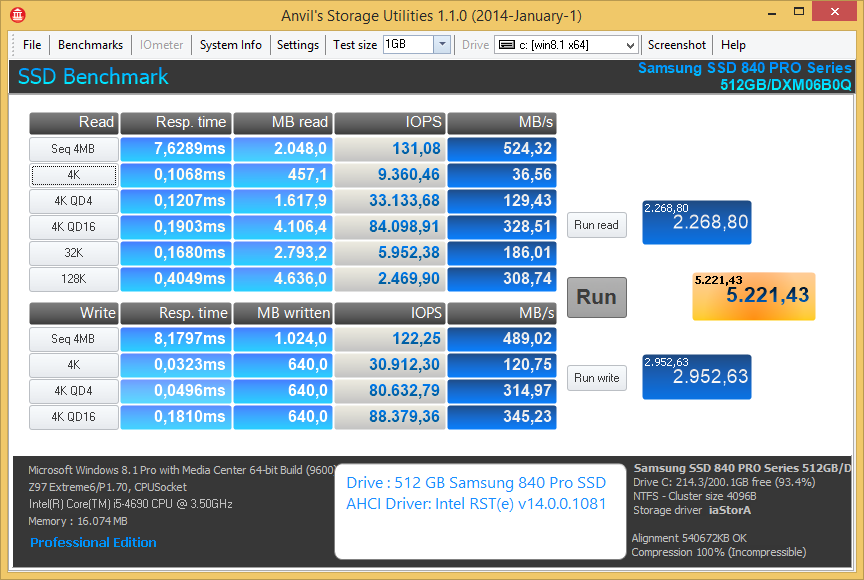
Fernando. Can you point me to the thread guide that shows the correct way to reinstall your os after updating the rst rom in the bios… TY
There is no need to reinstall the OS after having updated the Intel RAID ROM.
If you should mean just the settings to boost the performance, please look >here< (for Intel AHCI systems) or >here< (for Intel RAID systems).
Since there are new Intel RST(e) drivers v13.6.2.1001 available, I have done some AHCI mode benchmark comparison tests with my Z97 system running Win 8.1 x64. The system drive was a 1 TB Samsung 850 EVO SSD.
These were the Intel RST(e) AHCI drivers I have just tested:
1. v13.5.2.1000
2. v13.6.0.1002
3. v13.6.2.1001
Here are the test results:
- Intel RST(e) driver v13.5.2.1000 WHQL:
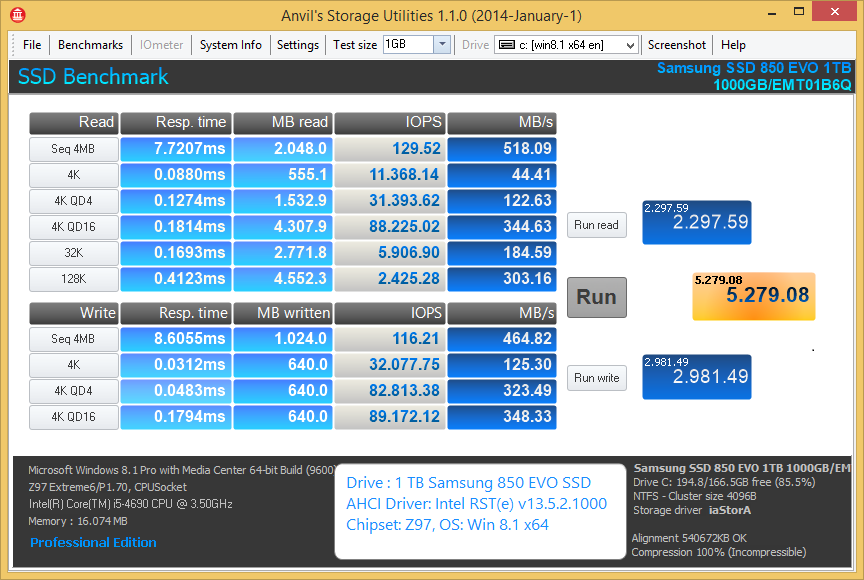
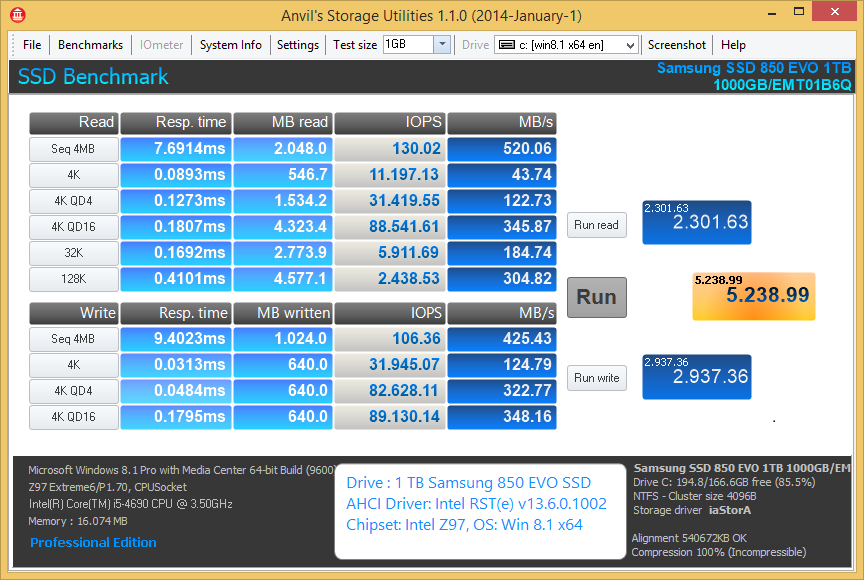
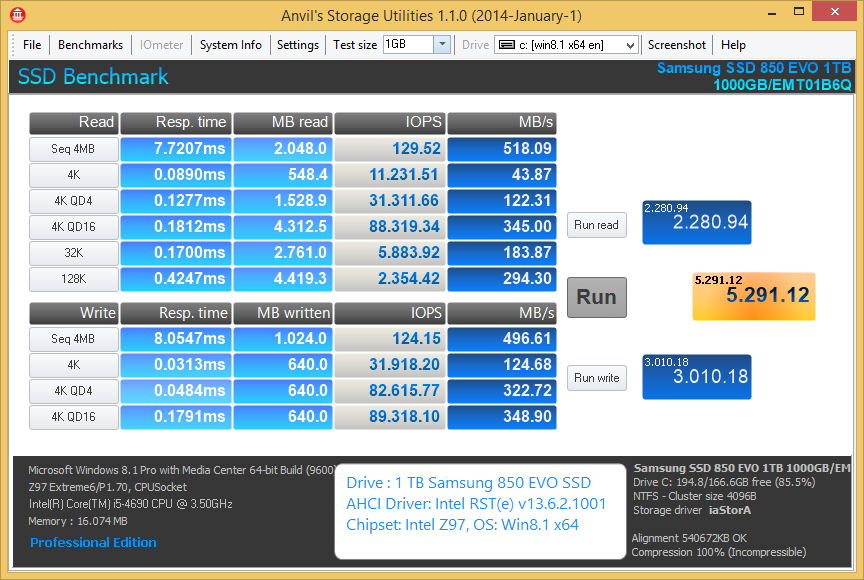
Evaluation:
The latest Intel RST(e) drivers v13.6.2.1001 seem to be better performant than the previous (=first) version v13.6.0.1002 from the v13.6 development branch.
Here are the first benchmark results I got with my Z97 AHCI system running Win8.1 with the latest Intel RST(e) driver v14.0.0.1095:
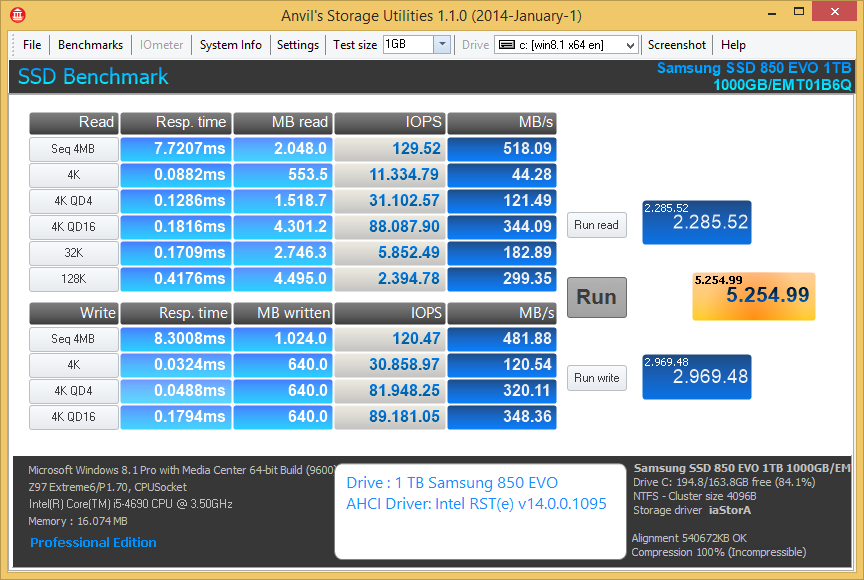
@ all:
Since there are new Intel RST(e) drivers available (v13.6.2.1001 and v14.0.0.1095), I decided to do some new AHCI driver benchmark comparison tests with my Z97 system running Windows 8.1 Pro x64.
With this configuration I was able to test the generic MS AHCI drver and at least 8 different Intel RST/RST(e) drivers from the RST v11.2.0.1006 up to the currently latest RST(e) driver v14.0.0.1095.
These were my test candidates:
- Win8.1 in-box MS Standard AHCI driver (name: storahci.sys dated 08/22/2013)
- Intel RST driver v11.2.0.1006 WHQL (dated 05/30/2012, last “conventional” Intel RST Series AHCI driver)
- Intel RST(e) driver v12.9.4.1000 WHQL (dated 04/24/2014, latest RST(e) driver of the v12 line)
- Intel RST(e) driver v13.0.4.1001 WHQL (dated 05/06/2014, latest RST(e) driver of the v13.0 branch)
- Intel RST(e) driver v13.1.0.1058 WHQL (dated 05/28/2014, latest RST(e) driver of the v13.1 branch)
- Intel RST(e) driver v13.2.4.1000 WHQL (dated 08/04/2014, latest RST(e) driver of the v13.2 branch)
- Intel RST(e) driver v13.5.2.1000 WHQL (dated 11/19/2014, latest RST(e) driver of the v13.5 branch)
- Intel RST(e) driver v13.6.2.1001 WHQL (dated 12/05/2014, latest RST(e) driver of the v13.6 branch)
- Intel RST(e) driver v14.0.0.1095 (dated 02/03/2015, currently latest RST(e) driver)
Update of the Start Post
Changelog:
- new: benchmark results with my Z97 chipset AHCI system (single 512 GB Samsung 840 Pro SSDs) running Windows 8.1 x64
I hope, that my benchmark comparison tests will help you to choose the “best” Intel AHCI driver version for your special configuration.
Regards
Fernando
Hi. I see you are everywhere and that’s good ! ![]()
I see u have done a lot of testing of raid vs rapid.
Currently I own Samsung 840 Pro 256GB in my gaming rig and I am using RAPID function because I have 2x8GB dual-sided 2666CL11 DDR3 memory.
However I’m thinking of building a RAID 0 aray.
From your personal experience what do u believe I should go for ? I am not interested in benchmarks but rather in "Real-World" performance including gaming.
Raid 0 made of 2x256GB Samsung 840 PRO
Or
Rapid mode - 256GB Samsung 840 PRO
Thank you!
Samsung’s Magician RAPID mode will give you extremely good benchmark results, but not a remarkable performance boost, which you will realize while working with your PC.
Since I had a lot of problems with the Data Caching feature of the RAPID mode (freezings, stuttering etc.) and didn’t get a real performance gain while doing my daily work, I gave up the usage of the RAPID mode. So I would prefer a RAID0 array.
Especially for users, who are working with big sized files, this will be the better option.