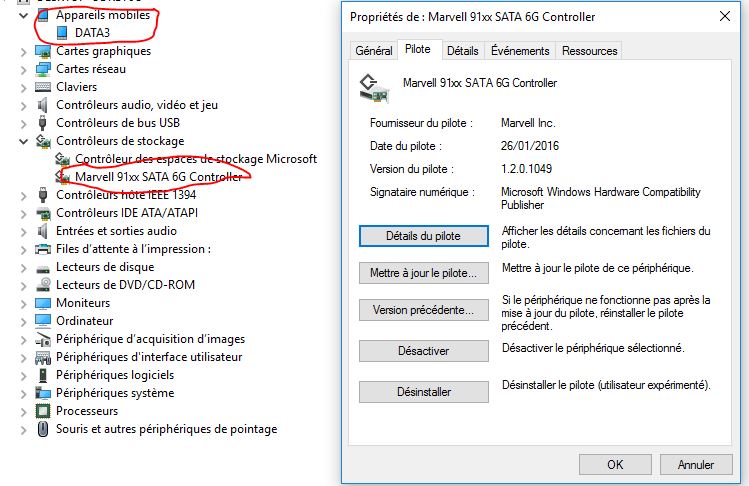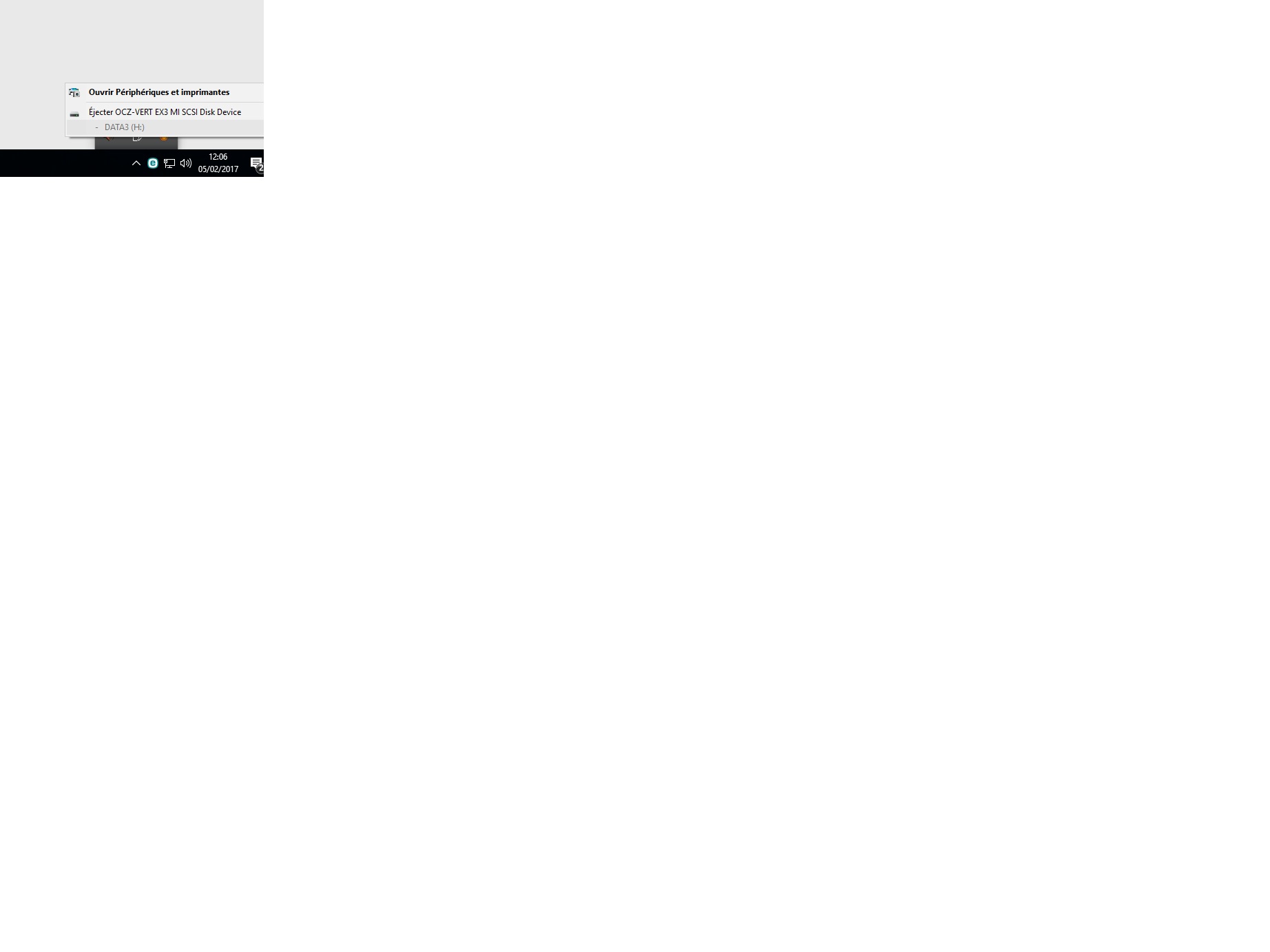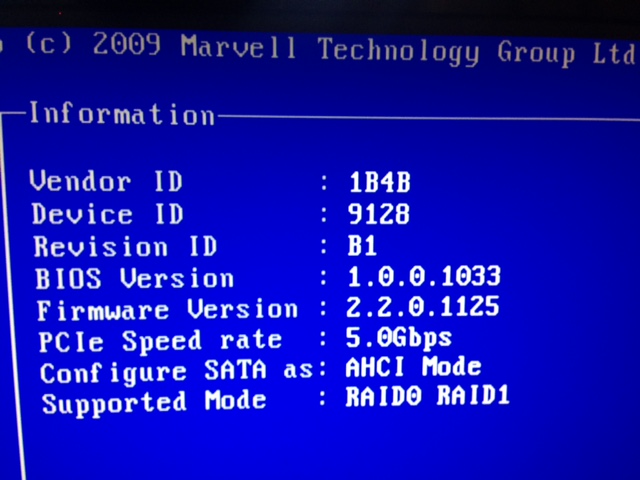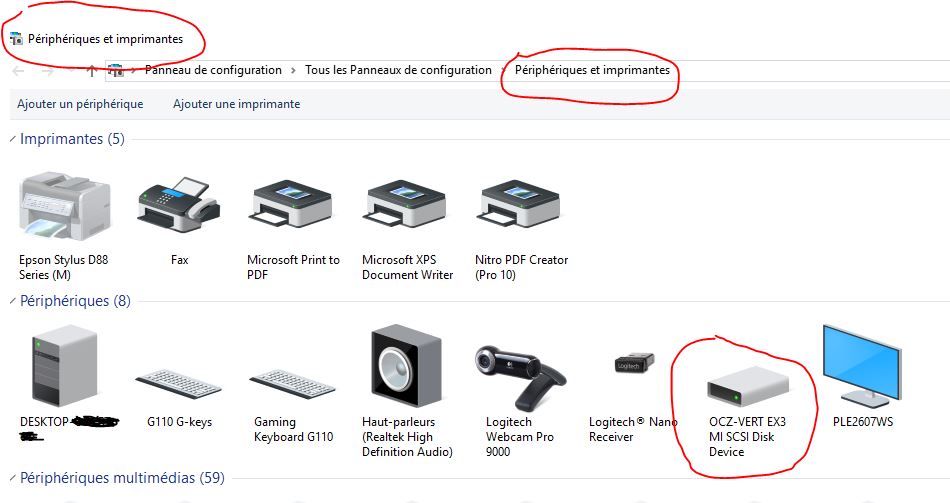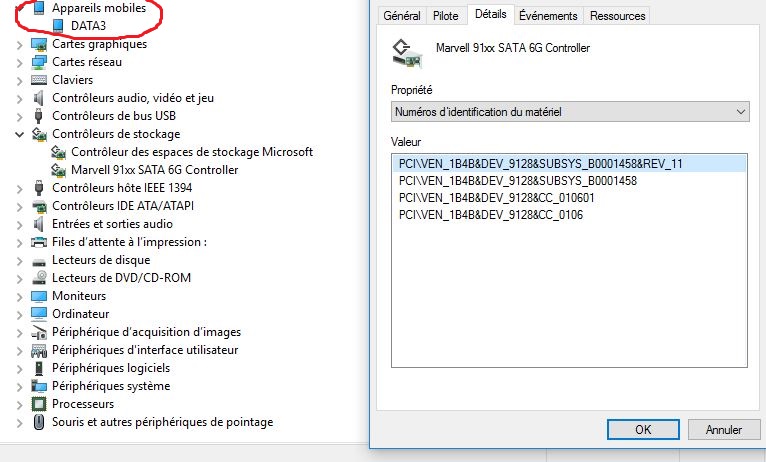Hi Fernando,
I have an issue with my marvell 9128 driver on Windows 10
My motherboard is Gigabyte GA-X58-UD7 rev 2.0
My ssd system is connected to iastor ICH10R with your modded driver. Perfect no issue.
I would like to use my marvell 9128 contrôleur to add disk and volume because all my intel iastor ports are full.
I try all drivers on the internet, old and new like your driver 1.2.0.1049 but always the same issue.
The marvell controleur is not reconized as sata controleur but as mass storage usb storage. Disk attached are mobile device and not sata device.
Could you help me please ?
Thanks a lot for your help
Alfredo
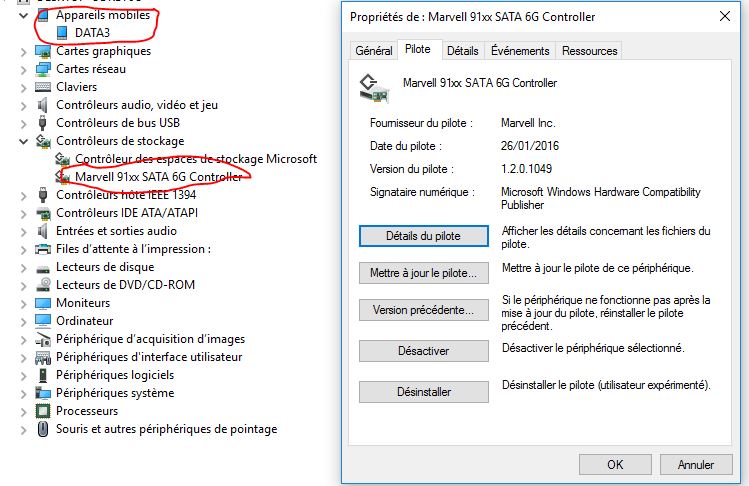
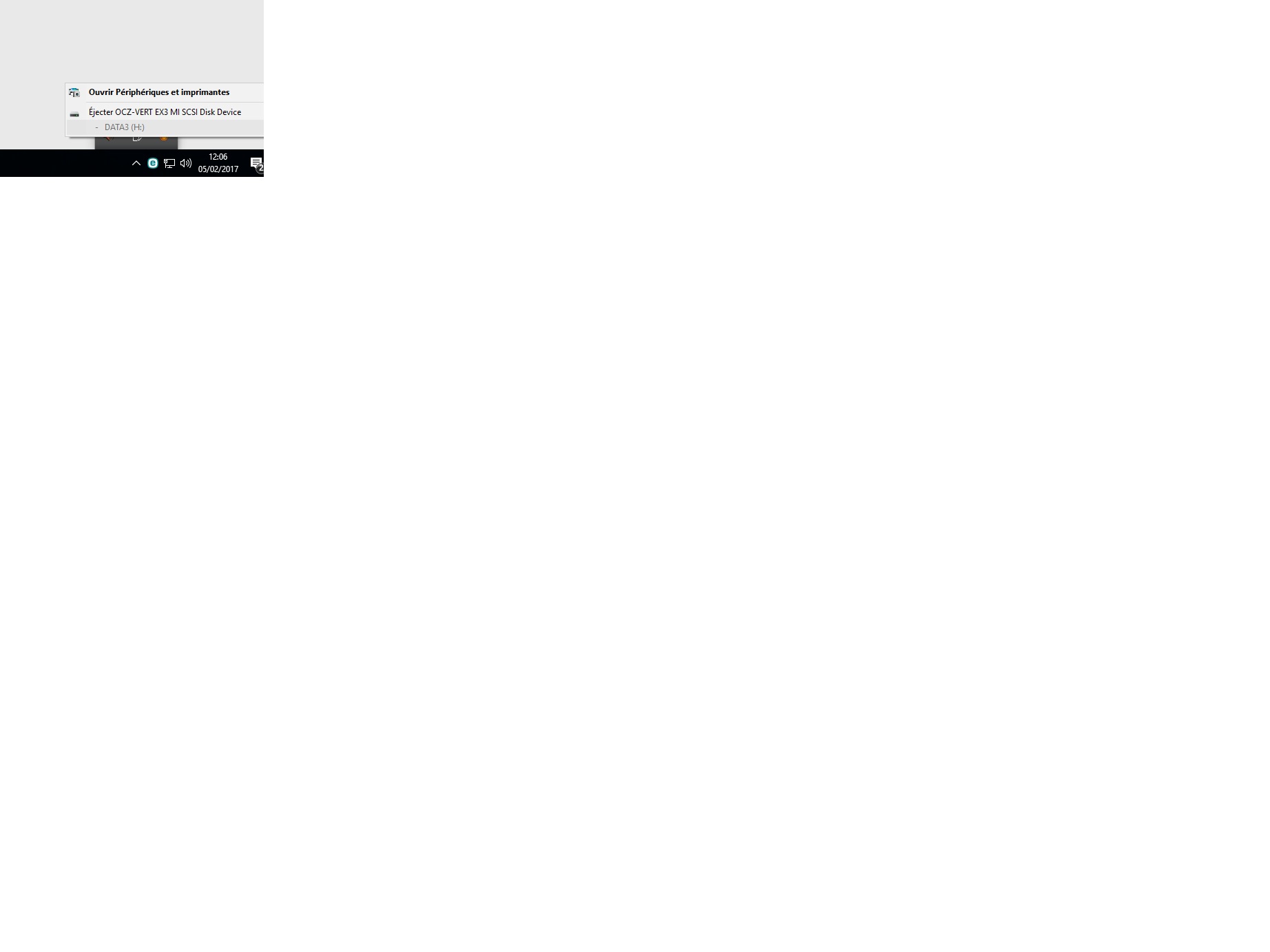
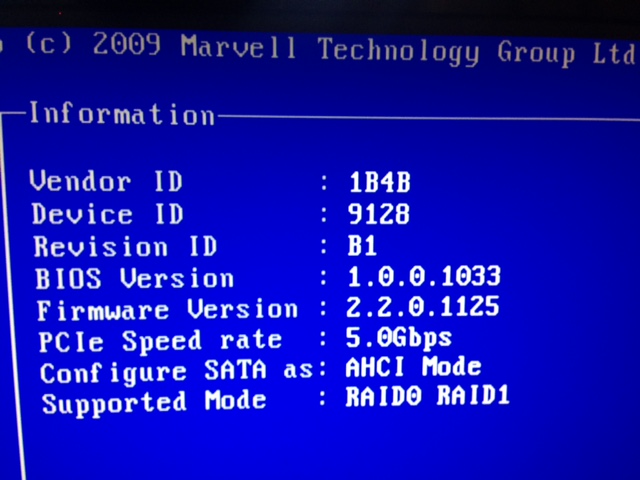
@Afredo33 :
Hello Alfredo,
welcome at Win-RAID Forum!
Which one of my various modded Intel RST/RST(e) driver have you installed? With which SATA mode (IDE/AHCI/RAID) is the Intel SATA Controller running?
What lets you think that?
The "Safely remove device" option is is an SCSI feature and not an issue.
Regards
Dieter (alias Fernando)
I use RST 11.7.4.1001 in AHCI mode. all is ok.
My problem is only for my SSD OCZ VERTEX 3 which is connected to the marvell controleur in AHCI mode. No raid
I would like to see it as a sata disk and not in "device and printers menu"
For example : all my SSD attached to ICH10R don’t appear in device and printers menu and the same for ssd attached to JMicron controleur.
I dont’ have in my motherboard marvell bios option to disable hotplug or SCSI thing…
What can i do ? Do you have an idea ?
Best regards
Alfredo
I cannot see within your attached screenshots any "Device and Printers" menu and your SATA disk drive listed within it.
The "Marvell 91xx SATA 6G Controller" is listed within the "Storage Controllers" section of the Device Manager, which is normal for SCSI devices running in AHCI or RAID mode.
Please check and post the HardwareIDs of the "Marvell 91xx SATA 6G Controller" by doing a right-click onto it and choosing the options "Properties" > "Details" > "Property" > "HardwareIDs".
Good evening,
Here are 2 screenshots :
the first one, where you can see my OCZ SSD in the Device and printers menu.
The second one, Hardware ID. Also you can see that "DATA3", the name of SSD OCZ is detected as mobile disk.
Thanks for your help 
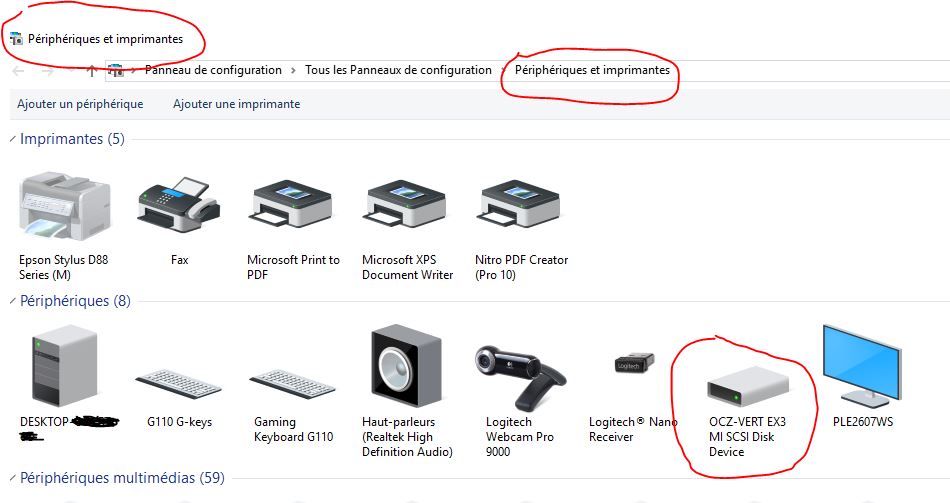
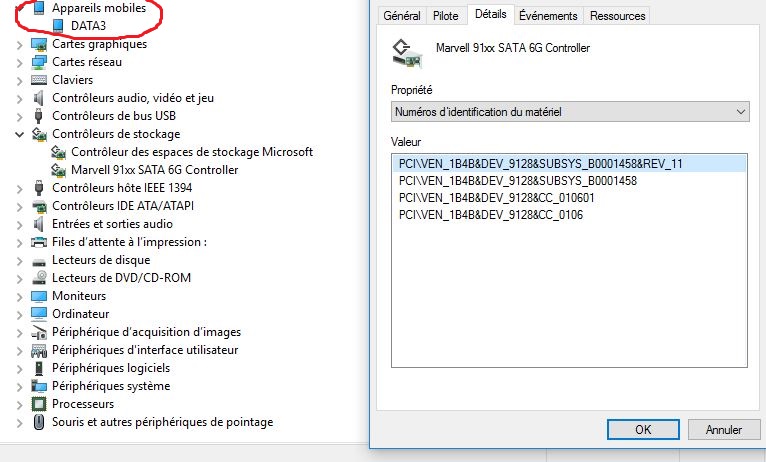
@Alfredo33:
Maybe >this< MS support page gives you a tip how to solve your problem.
Hi Fernando,
I fixed it with this page :
http://www.overclock.net/t/974023/fix-ah…ove-hardware/40
Best Regards and thanks again for your help