Hi All - can someone please help me with the BIOS mod so the supermicro motherboard can recognize the CPU? I came across this thread here (Thank goodness) and someone did it successfully on a similar motherboard with the same CPU - [GUIDE] AMI INTEL CPU Microcode Update Guide (13)
Thank you and I can wait to get this system up and running and share the results!
@traderjay - Sometimes microcode is not the only issue that stops CPU’s from working, however you can try and hopefully you’ll get lucky
Here is two BIOS, one with 50653 Scalable B1 microcodes - 144 (2018) and other with 13B (2017)
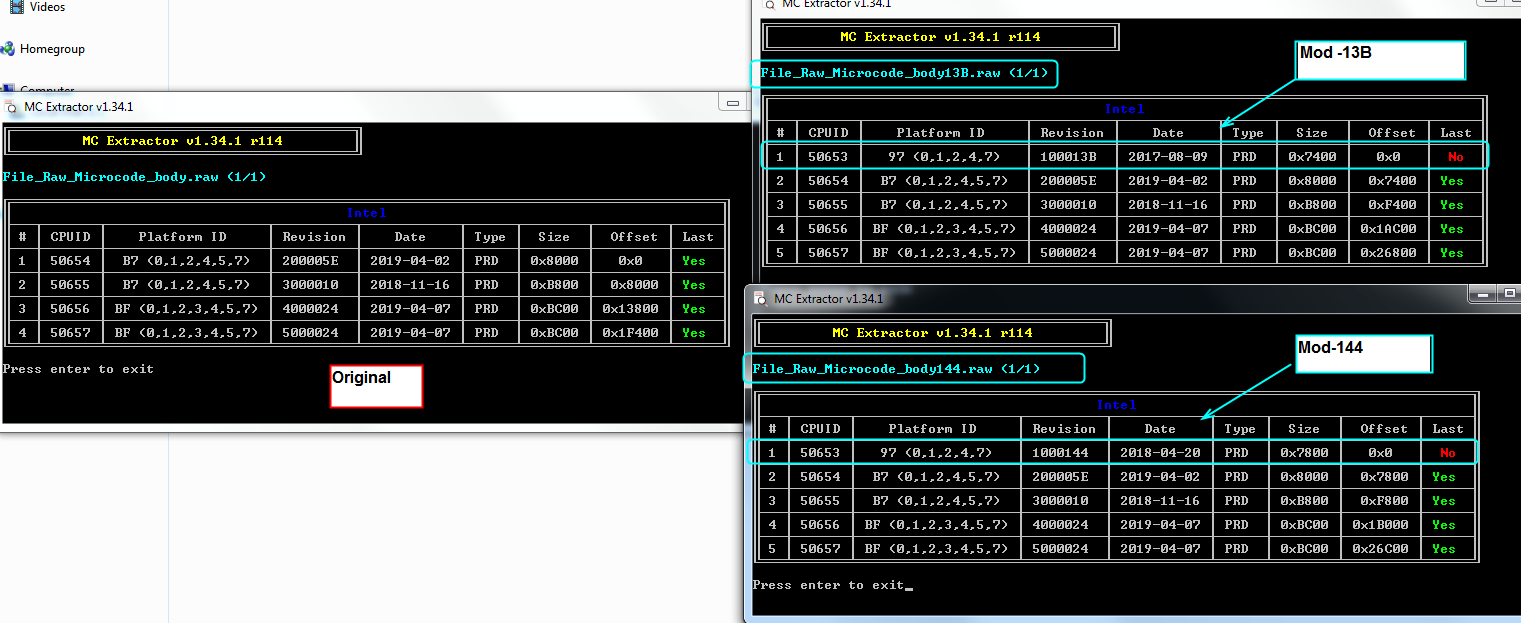
http://s000.tinyupload.com/index.php?fil…535993817613191
Wait! Before you flash anything, please check MEInfoWin -verbose
Download CSTXE tools V4 from this page at bottom of post one, inside you will find MEInfo folder and inside that the Win folder, run command prompt from there and use above command (hold shift on that folder with the exe inside, right click, choose open command window here)
Intel Trusted Execution Engine: Drivers, Firmware & System Tools
Look at the bottom of the report, at Measured and Verified Boot, do you see enabled on the left/FPF side?
If yes, you cannot use mod BIOS, due to Intel Boot Guard is enabled and setup properly.
DO NOT use above files, if you do not have a flash programmer in your hand, or if you have not yet checked the MEInfo stuff mentioned above
Or if Measured/Verified boot is enabled at left side/FPF - If it is = brick always