Hi ![]()
I do not know computer hardware. But I want to update the security related elements to the latest. So I want to update my notebook Intel ME to the latest.
My Notebook: MSI GP63 Leopard 8RE
https://www.msi.com/Laptop/support/GP63-Leopard-8RE
Please make ME firmware to fit my laptop. please
Please download this Intel System Tools package, inside find ME Info Folder, go to “Win32” folder and hold shift on that folder and right click, then select run command window here.
Then at prompt type meinfowin.exe and take image of the output and post here, thanks!
https://mega.nz/#!6Mc1GYKA!O4n49LxU-mPxV…Ctu1INumxasmRTk
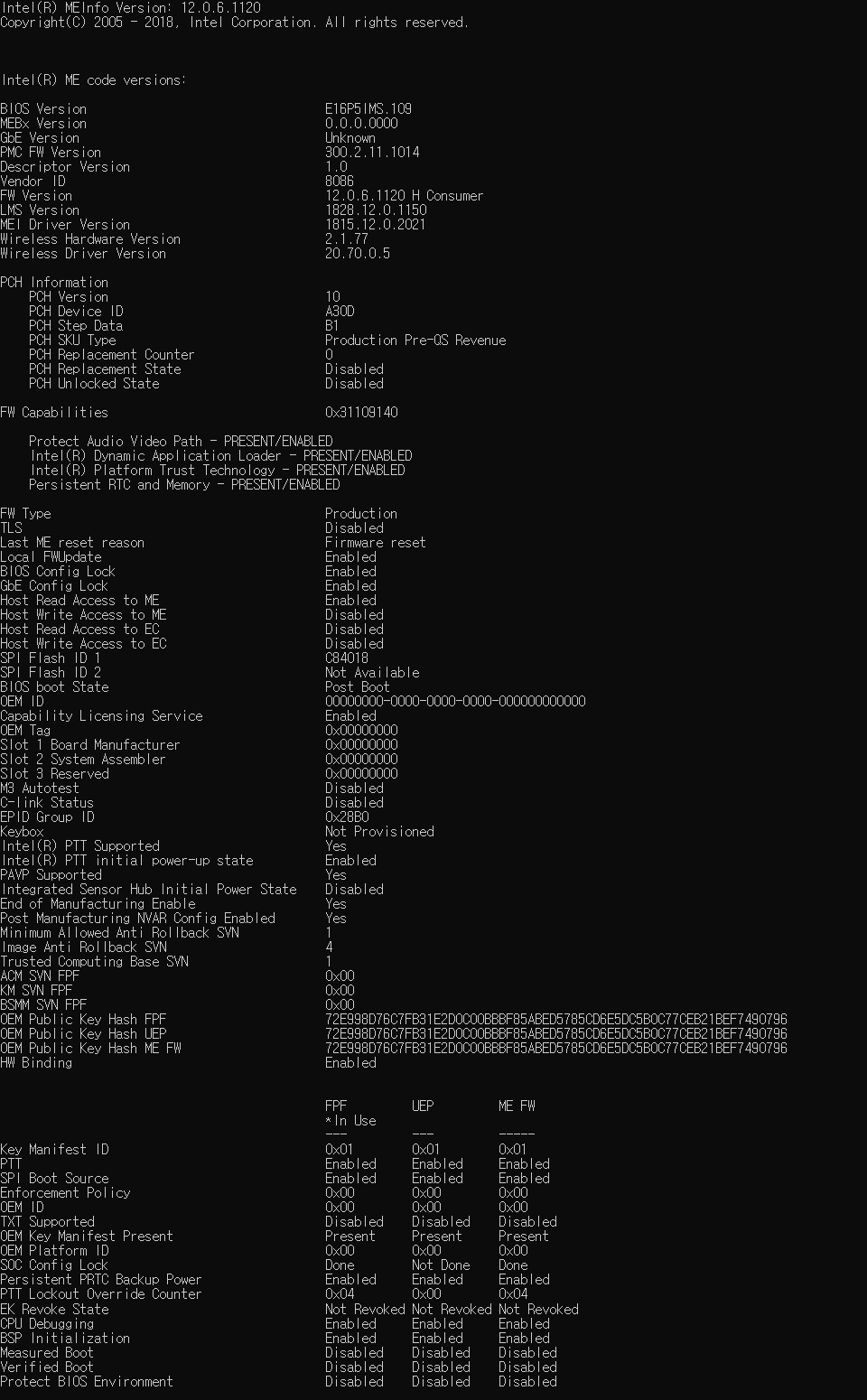
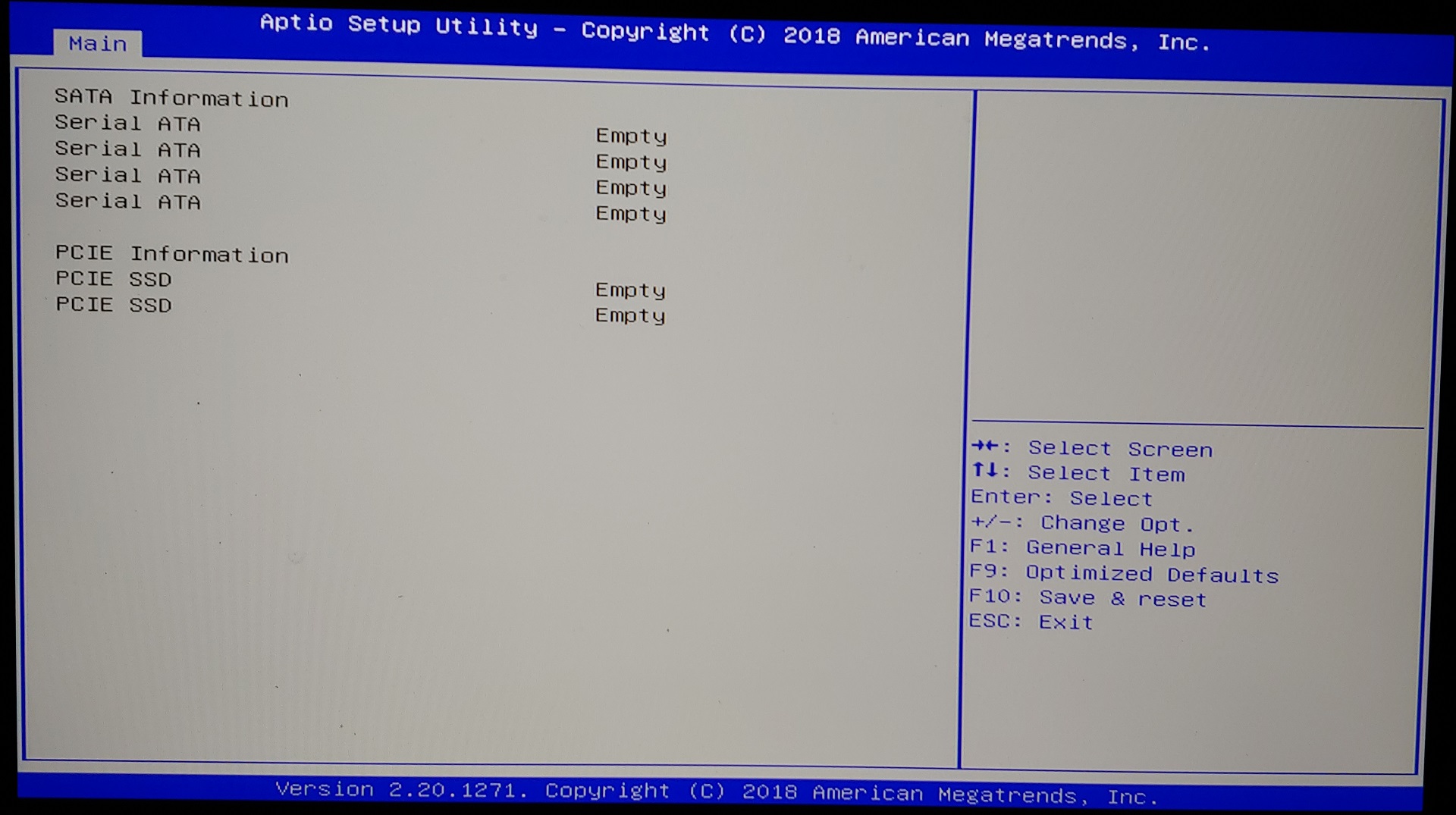
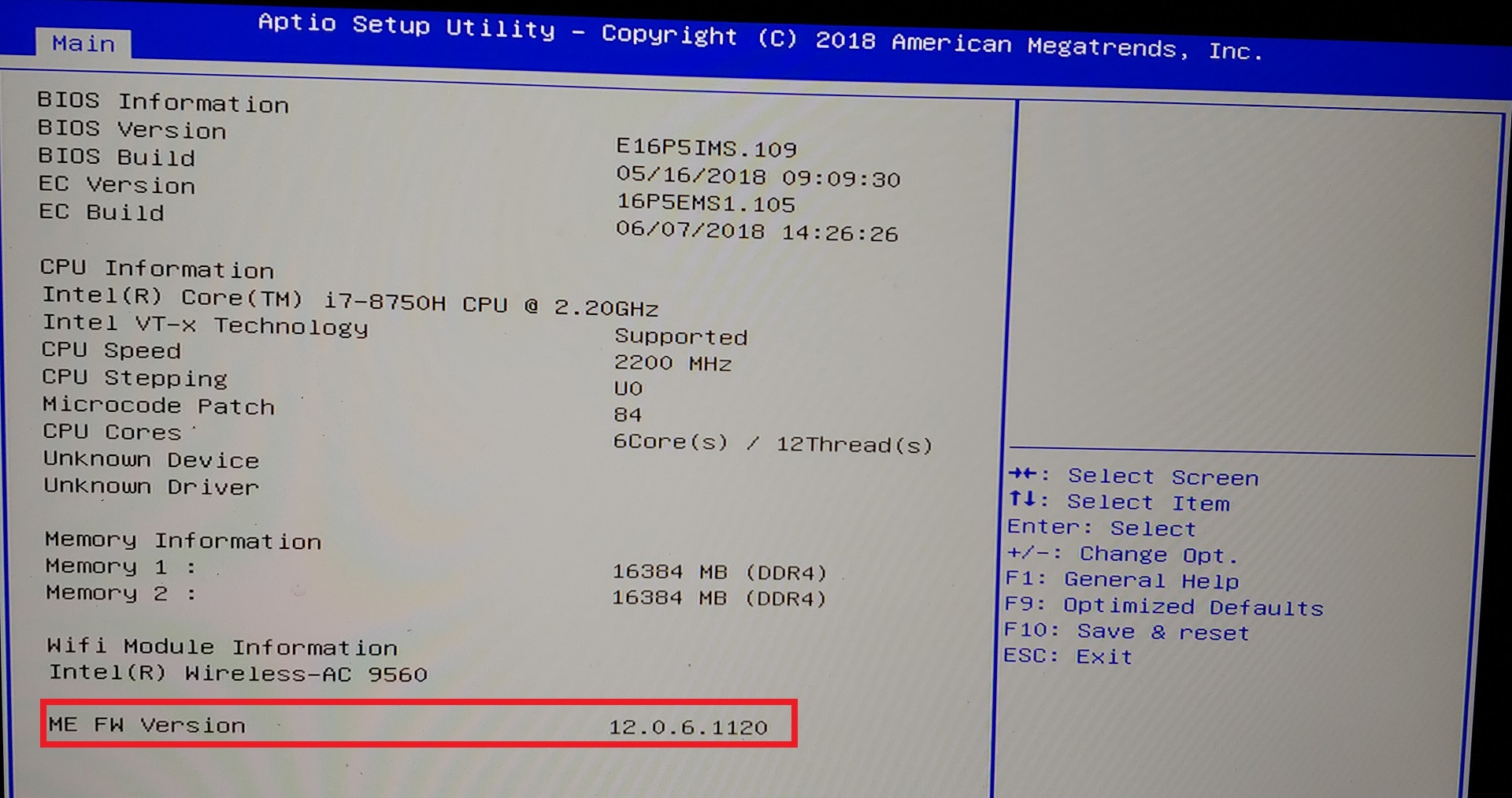
I update
Intel Management Engine (ME) Firmware Version 12.0.6.1120 (S&H)(1.5Mo)
CNP_H_B_Cons_FWU_Base_Production.bin ← FWUpdLcl64.exe -f CNP_H_B_Cons_FWU_Base_Production.bin
Update Successfull!
but…
SATA and SSD drives are not recognized after the update.
My BIOS
http://download.msi.com/bos_exe/nb/E16P5IMS.109.zip
thanks
Thanks for the info! When you did the ME update, did you clean ME file and transfer your original BIOS ME settings following the guide here? If not, that may be why your SATA is not working - [Guide] Clean Dumped Intel Engine (CS)ME/(CS)TXE Regions with Data Initialization
And, did you follow the warnings and info here for ME 12 - Intel Trusted Execution Engine: Drivers, Firmware & System Tools
I already downloaded stock BIOS after your first post. Do you have backup of BIOS before you did all of this with ME? If yes, please attach.
@blueweber
You’re the second user to report such issues, the previous being Need help. Big issue after update CSME 12.x. The big difference is that you cannot recover. Update to the latest 109 BIOS and also to the latest 106 EC. Afterwards, reset BIOS to default options. Then run Flash Programming Tool with command “fptw -greset” and check if the problem is gone after the reboot.
It is too complicated and difficult for me. Earlier versions of the Intel Management Engine (ME) Firmware version 12.0.3.1091 (S & H) (1.5Mo) worked fine with FWUpdLcl64.exe -f mefile.bin. Is it possible to fix it if the next version is left after leaving it as the ideal state now?
The above steps are not complicated, no more than using FWUpdate to being with. Use FWUpdate again with the attached image as follows:
FWUpdLcl64 -allowsv -forcereset -f cse_image_FWU_Full.bin
Check if the problem persists after the reboot and show new MEInfo -verbose and MEManuf -verbose pictures.
cse_image_FWU_Full.rar (1.61 MB)
Wow
plutomaniac You are such a great person!
I just had the file you attached, "FWUpdLcl64 -allowsv -forcereset -f cse_image_FWU_Full.bin".
All problems have been resolved.
I really appreciate it. Good luck.
@blueweber
That’s good to hear. It seems that the previous PMC firmware from Intel was problematic. Can you run MEInfo again to verify that you are indeed using PMC 300.2.11.1015 instead of 300.2.11.1014?
My MEInfo results:
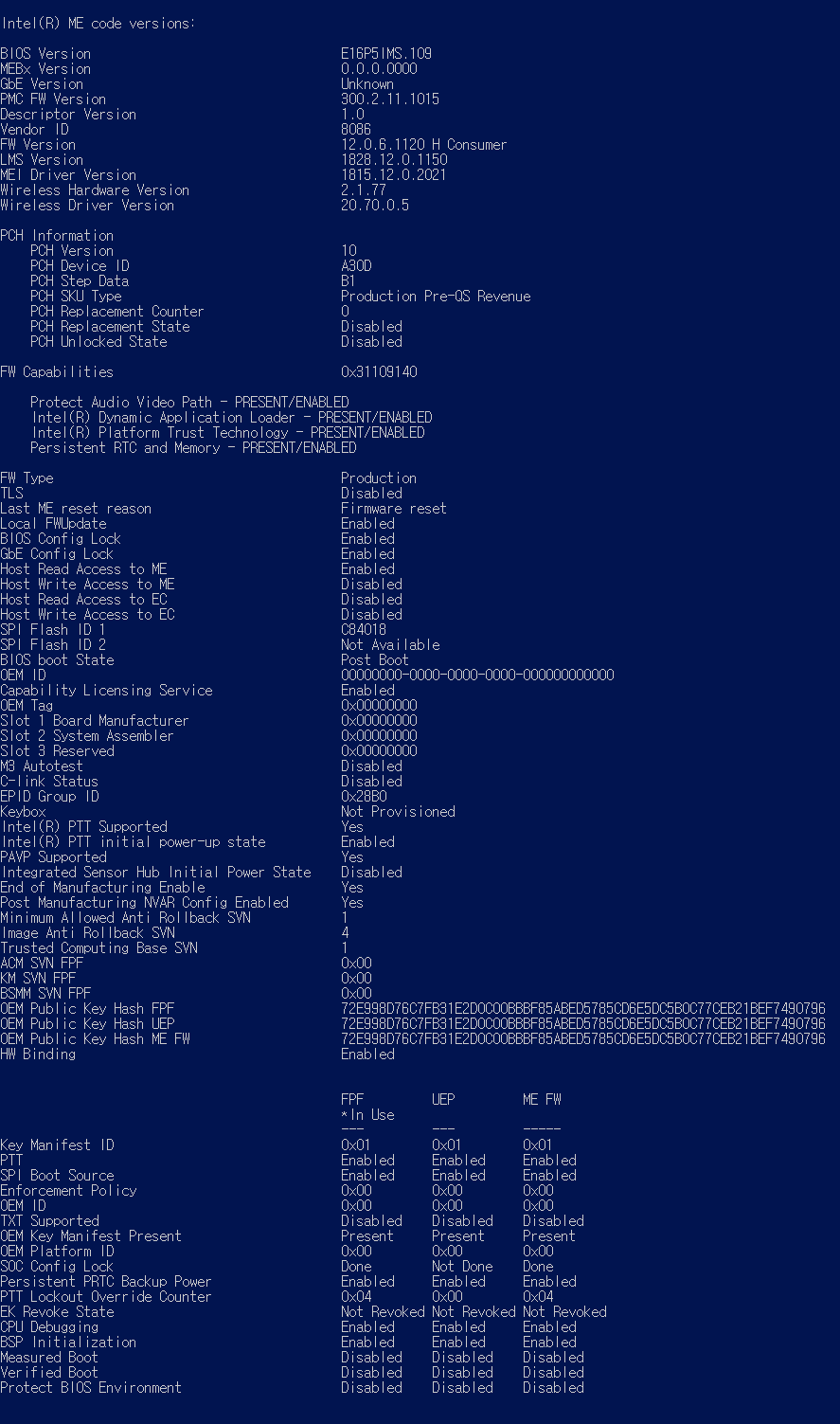
thanks!
Perfect, thank you very much for your feedback blueweber. Enjoy your updated system! 