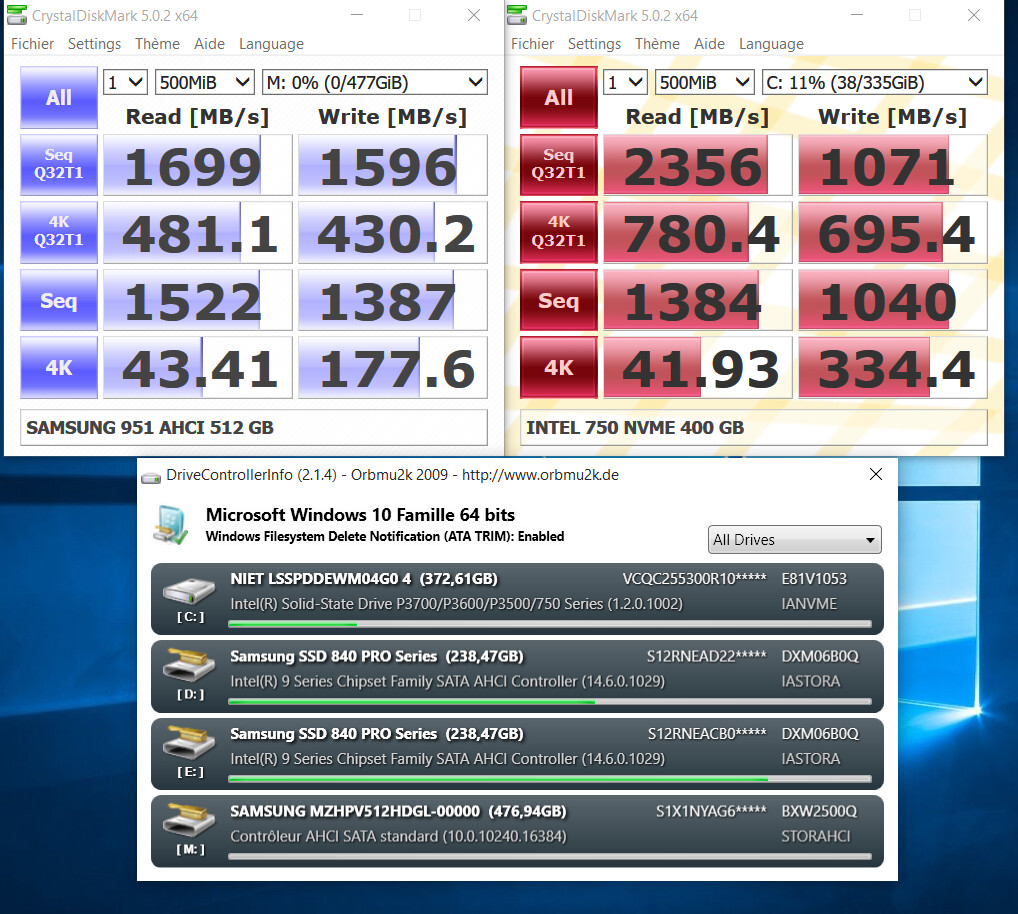Hello all. I have an issue that has plagued me for months and I think I know what the problem is but not how to fix it. First the problem. I have a SM951 AHCI SSD connected through PCIe and it runs at about half speed. My system consists of a SM951 NVMe SSD in the M.2 slot that runs perfectly fine. I also have 6 Mechanical drives in 2 RAID configurations. Prior to my SM951 NVMe I was running the ACHI version in the M.2 slot with no issues. Because of my RAID configurations I have my SATA drives set to RAID configuration in the BIOS. My storage controller driver is a Intel(R) C610 series/X99 chipset sSATA AHCI Controller - 8D62 9.4.2.1013. My Motherboard is an Asus X99-E WS USB 3.1 and The I have a TXP in Slots 1 and 3 and the SM951 is in slot 7.
EDIT by Fernando: Thread title customized to open it for users, whose Samsung SM951 AHCI is M.2 connected
@JQS71 :
Welcome at Win-RAID Forum!
Which SSD(s) is/are connected to the Intel sSATA AHCI Controller?
By the way: An Intel RSTe sSATA driver v9.4.2.1013 doesn’t exist.
Regards
Dieter (alias Fernando)
The only 2 SSD’s I am using are the SM951 NVMe in my M.2 slot and the SM951 AHCI in slot 7.
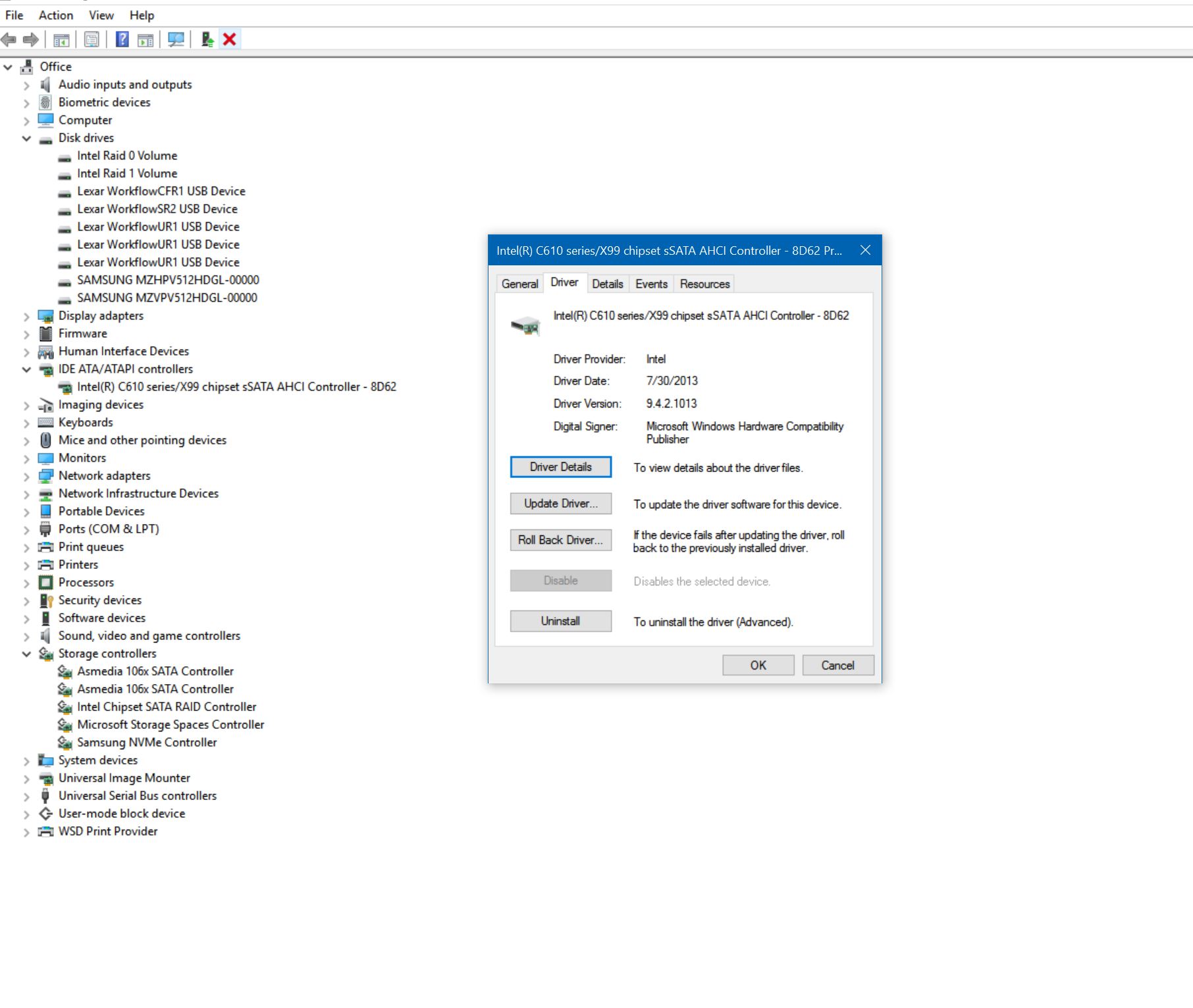
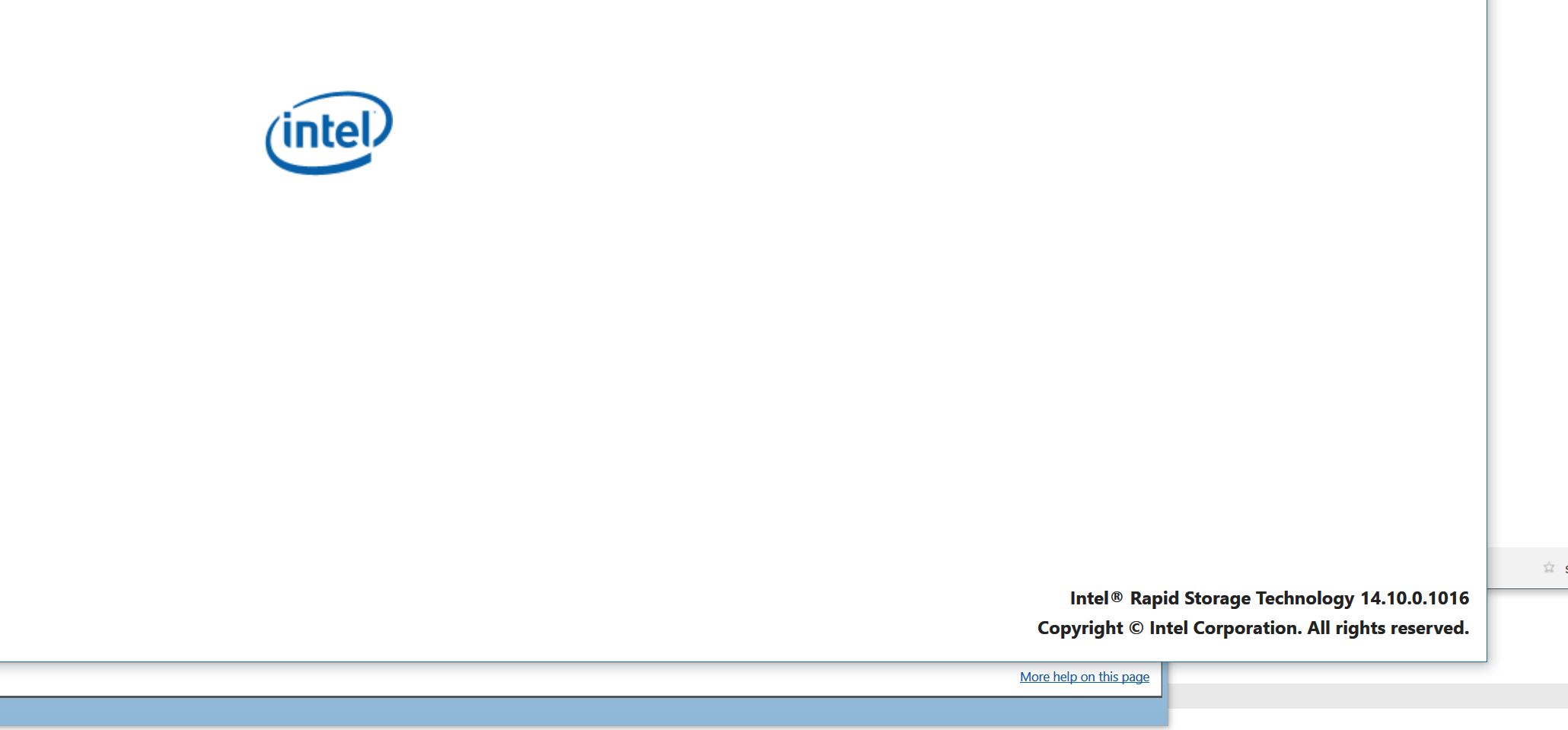
EDIT by Fernando: Inserted screenshots resized (to save space)
@JQS71 :
As I already have written, an Intel RSTe driver v9.4.2.1013 doesn’t exist.
What is shown within the Device Manager, is the version number of an Intel Chipset Device INF file, but not of a real driver.
Please click onto the “Driver Details” button and tell us, which driver (= *.SYS file) you see and which version it has.
What about the Intel RST Software v14.10.0.1016? Why did you install it? Is it for the Intel RAID array?
Which driver details are you referring to? Are you talking about the driver for the IDE ATA/ATAPI controllers or the Storage Controllers or the driver for the drive itself? My apologies when I said that was a storage controller driver. The driver I listed in the pic was for the IDE ATA/ATAPi controller. I have 2 Intel RAID arrays installed
I want to know the real driver, which is managing your on-board Intel sSATA AHCI Controller (the left one of your inserted images).
Just click onto the "Driver Details" button and you will get it. Is it so hard to understand me?
I suspect, that your on-board Intel SATA RAID Controller is using the Intel RST driver v14.10.0.1016, but I am not sure about it.
The drivers of your Disk Devices are not interesting. They are all from Microsoft and cannot been updated/changed.
Off topic:
You suspect correctly
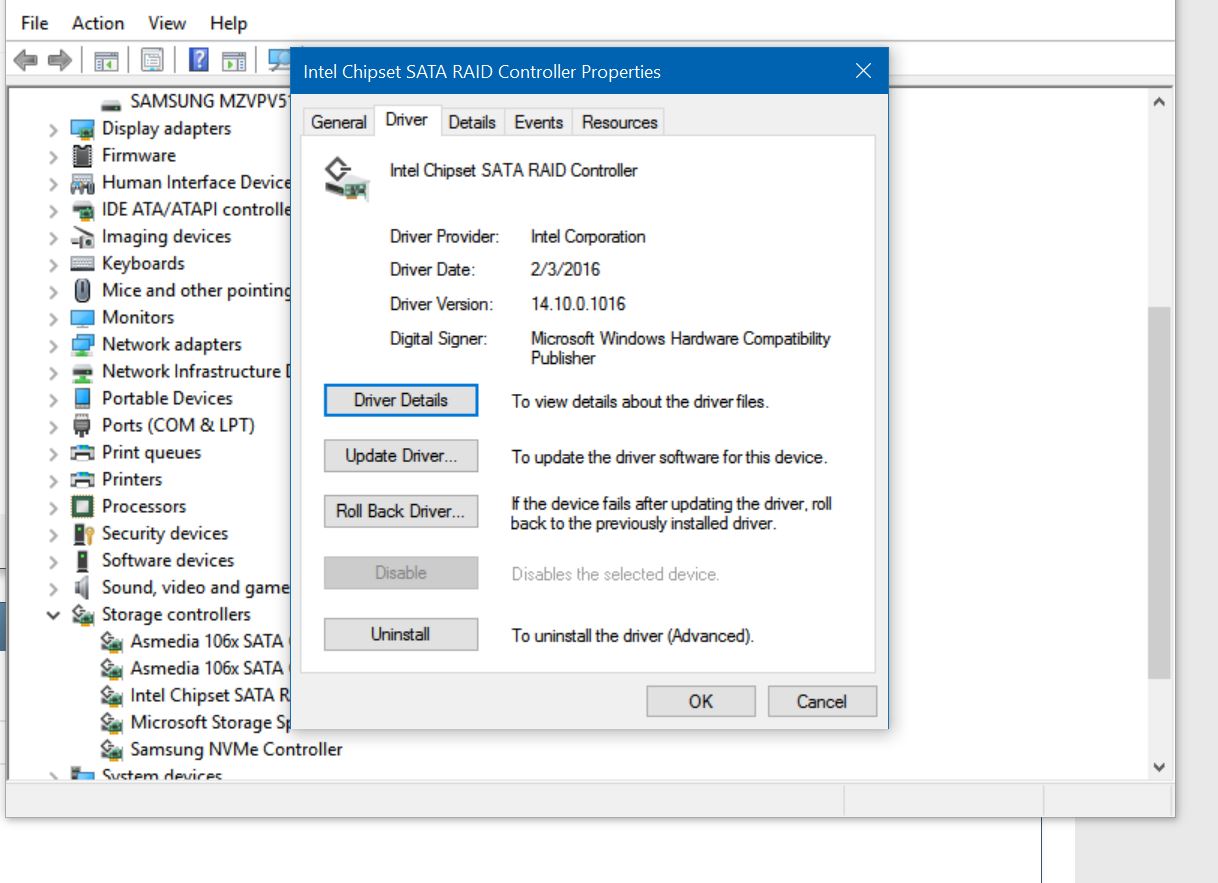
@JQS71 :
And what about the driver, which is responsable for the speed of your SM951 AHCI SSD (= driver of the related AHCI Controller)?
As far as I remember you have a problem with the performance of your Samsung SM951 SSD, which is running in AHCI and not in RAID mode.
Understood but my SM951 NVMe located in my M.2 slot is running normal.
@JQS71
Did you read any of my posts?
You obviously don’t really want help.
I am off!
On the contrary. I have read your posts. My experience is the medical field, and network communications. PC stuff is more of a hobby because I am retired. I appreciate that you have been trying to be supportive. It was not me intention to be egregious.
Thank you
Really?
Please re-read my post #8 and your direct reply at post #9.
Sorry about that. Yes I was wondering if the SATA RAID controller driver was being used for that drive. that would explain the poor performance. Since I am running 2 arrays I don’t have the option to change that. Is their a way to add a additional storage controller driver for AHCI? MY BIOS does not give me the option to have both. I have to choose either RAID or AHCI.
@JQS71 :
When users are asking me for help, I expect, that they
1. read my replies and
2. answer my questions (look into my posts #4 and #6).
I did. respond to post 6. please read my response in post 7.
That has not been an answer to my questions:
1. I wanted to know the "Driver Details" of your on-board Intel sSATA AHCI Controller (left picture of your post #3).(and not those of your Intel SATA RAID Controller.
2. According the very limited informations I got from your side, you want to know why your Samsung SM951 AHCI SSD has such poor performance.
Here is the Intel driver and the disk driver details
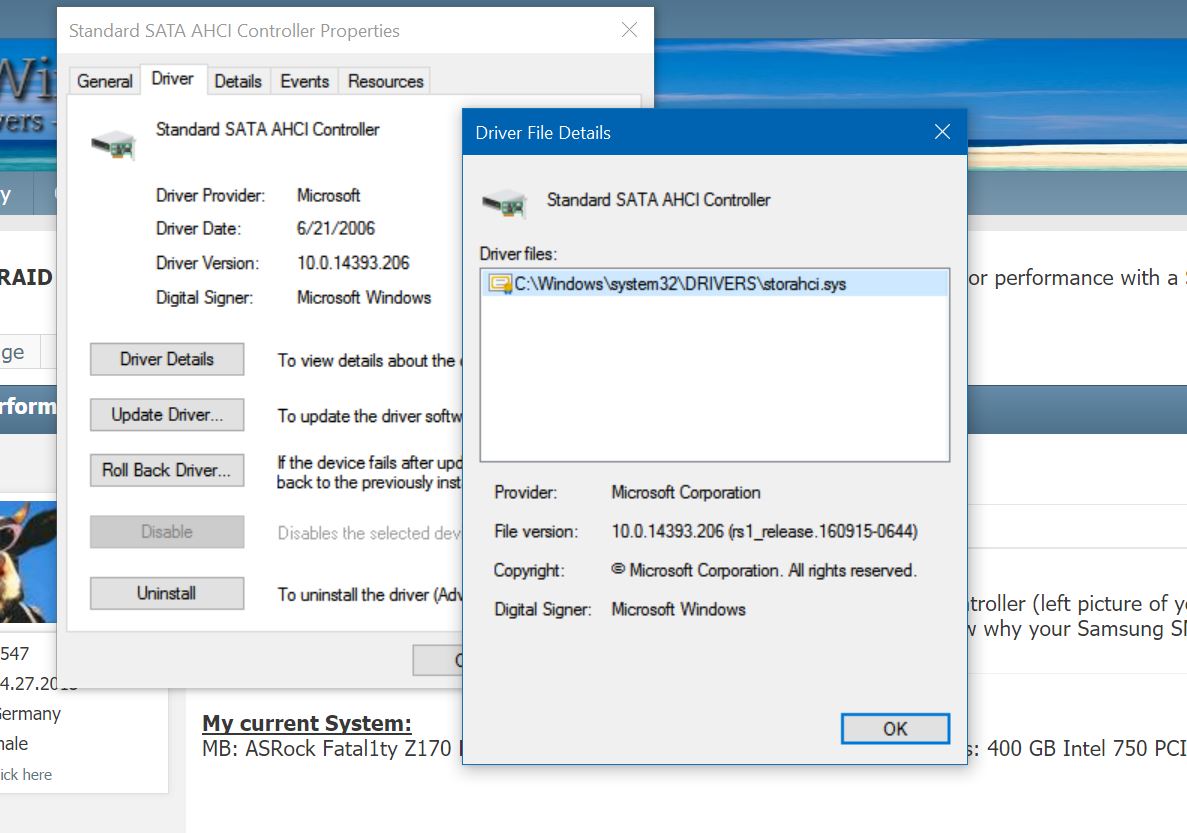
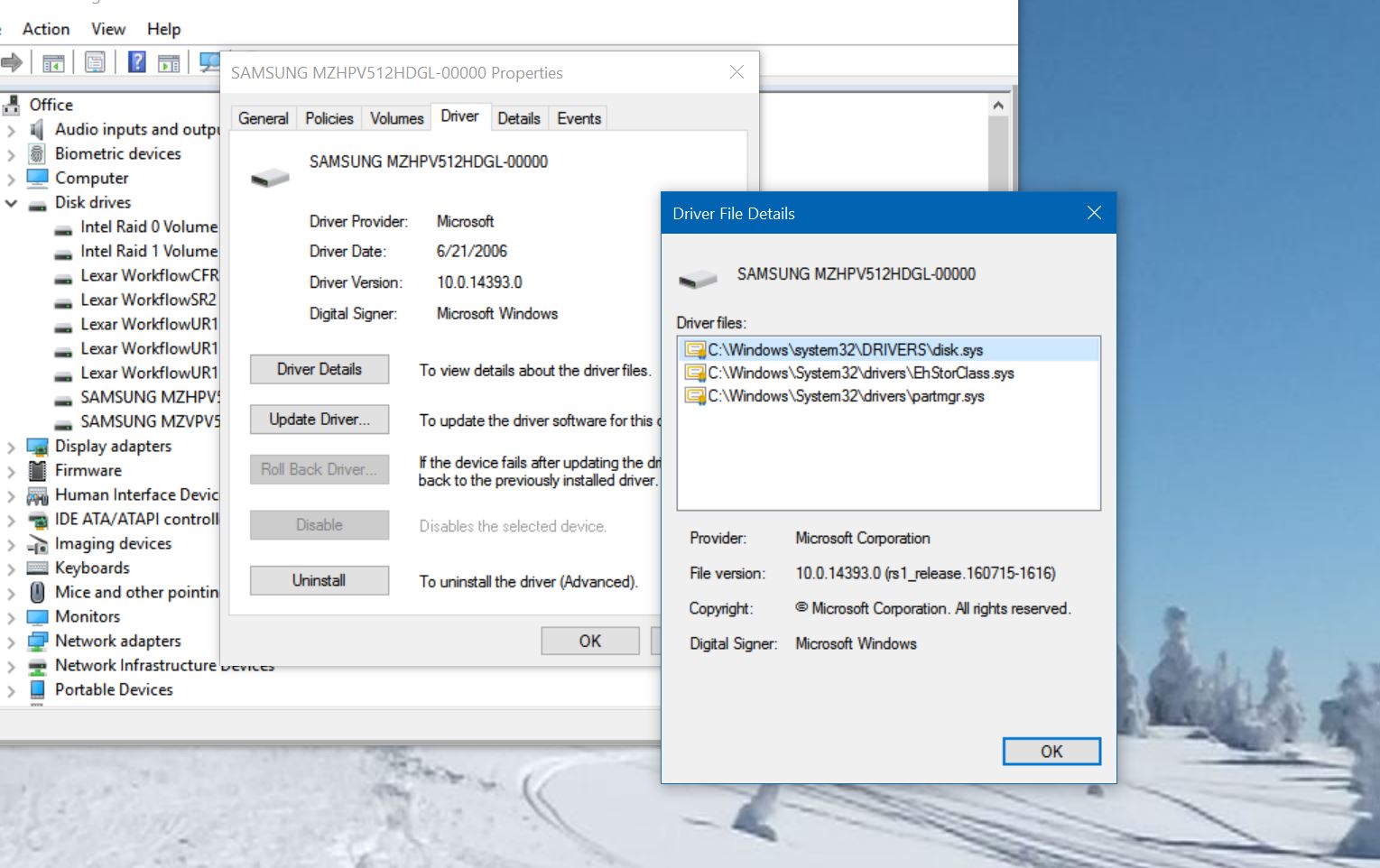
@JQS71 :
Yes, that is what I wanted to see.
According to my knowledge the currently running generic Win10 in-box AHCI driver named STORAHCI.SYS is the only AHCI driver, which does support Samsung’s SM951 AHCI SSDs.
So you cannot replace the MS driver by any third party AHCI driver.
Question:
Did you recently try to update the related AHCI driver of your on-board Intel sSATA AHCI Controller? The Controller was yesterday shown with another name and obviously has used an other driver.
Yes. I just returned to the original driver. So in your judgment, why am I running at slow speeds if the driver supports the SM951?This is what I mean by slow. On the left is the SM951NVMe and on the right is the SM951 AHCI. Just to rule out the idea of a hardware issue, I previously used a Intel 750 SSD in the same PCIe slot with no issues.

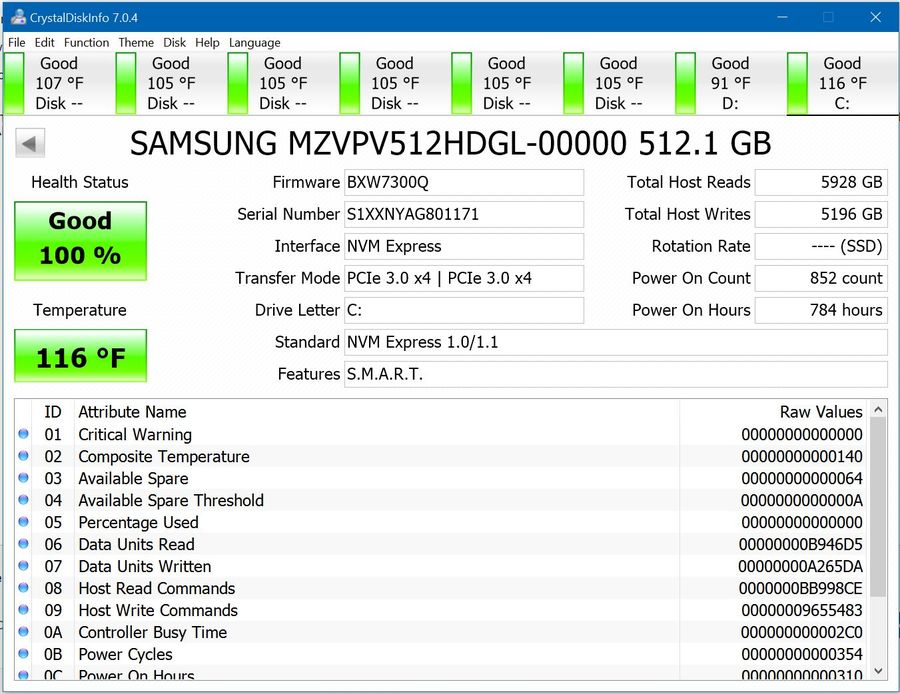
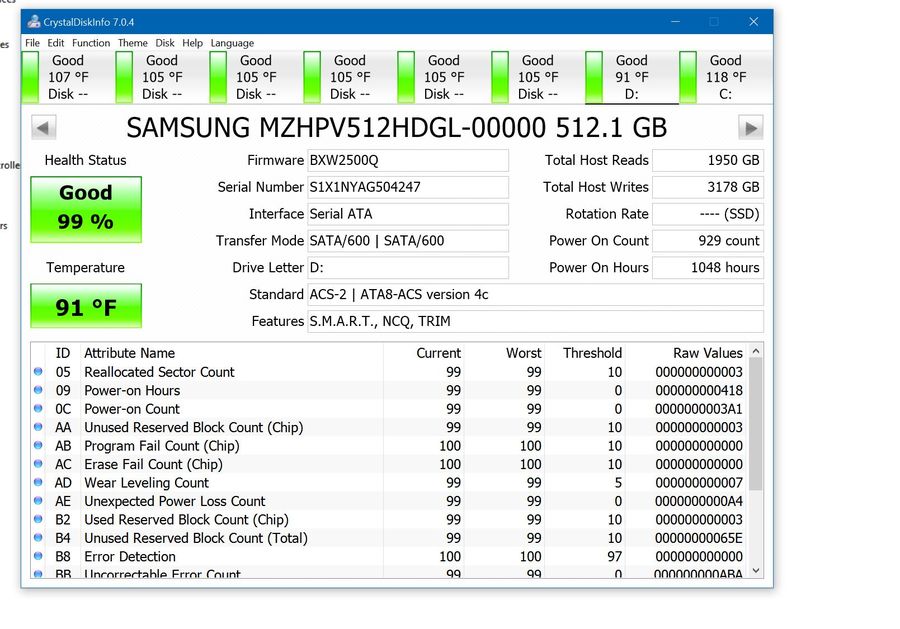
@JQS71
May be my Sabertooth x99 configuration example can help you understand why SM951 AHCI get less performance (about half) when plugged in into a PCIe v2.0 (Gen2) X4 slot instead of PCIe v3.0 (Gen3) X4 (or X8,or X16) slot.
Sabertooth X99 does offer 3 Gen3 PCIe slots (X16, X16, X8) and one additional Gen2 PCIe slot X4.
The 3 GEN 3 PCIe slots are populated with a GPU card, a NVMe Intel i750 (system) card, and a NVMe Samsung 960 PRO with a Kryo add-in card.
The SM951 AHCI is plugged into (via a DT120 add-in card) the only available PCie X4 which is limited to Gen 2 standard.
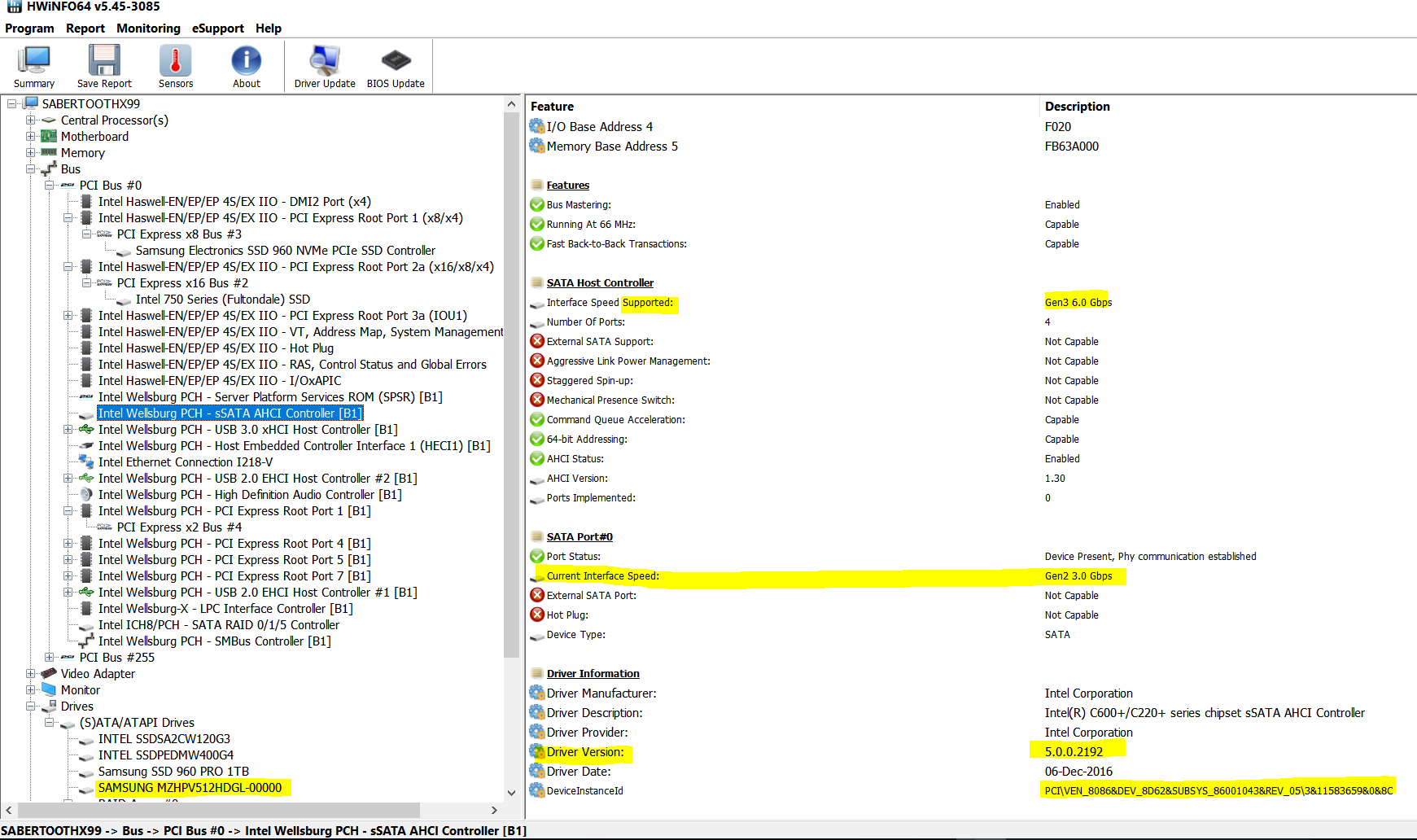
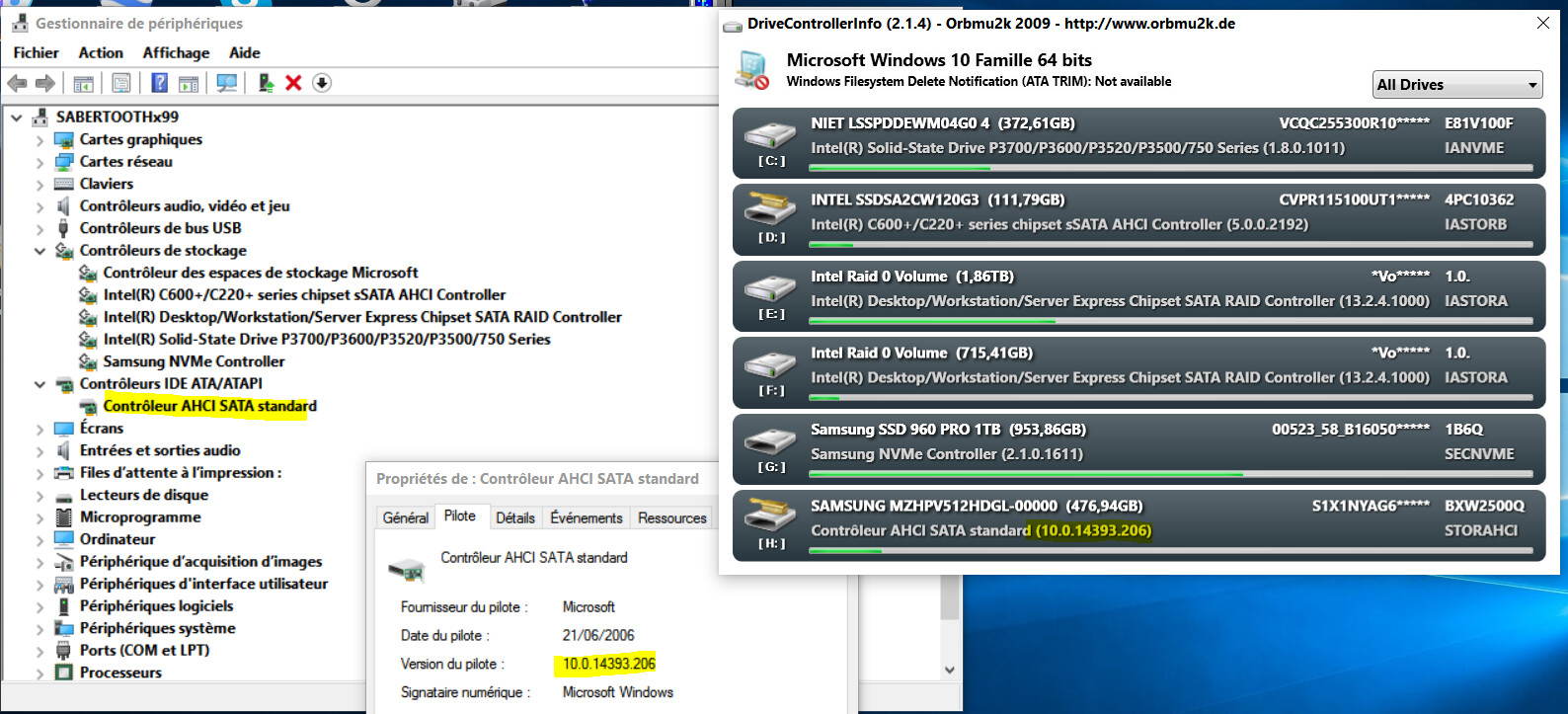
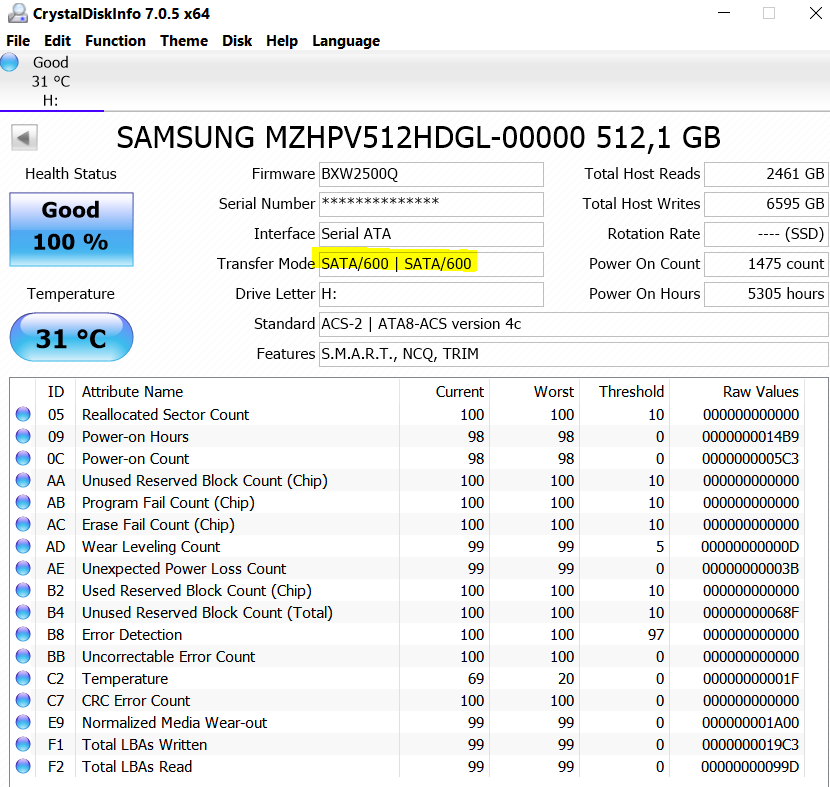
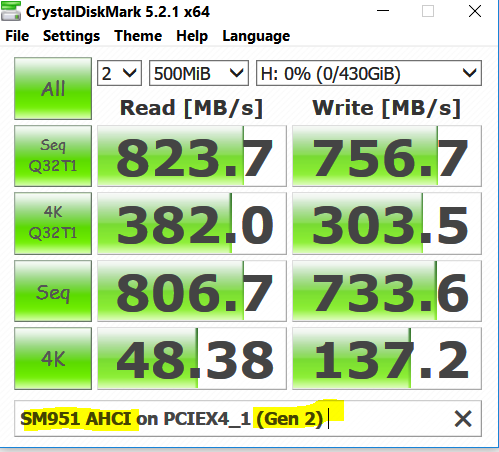
Here is a test done (dated on august 2015) when SM951 AHCI was plugged into a Gen3 PCIe slot: