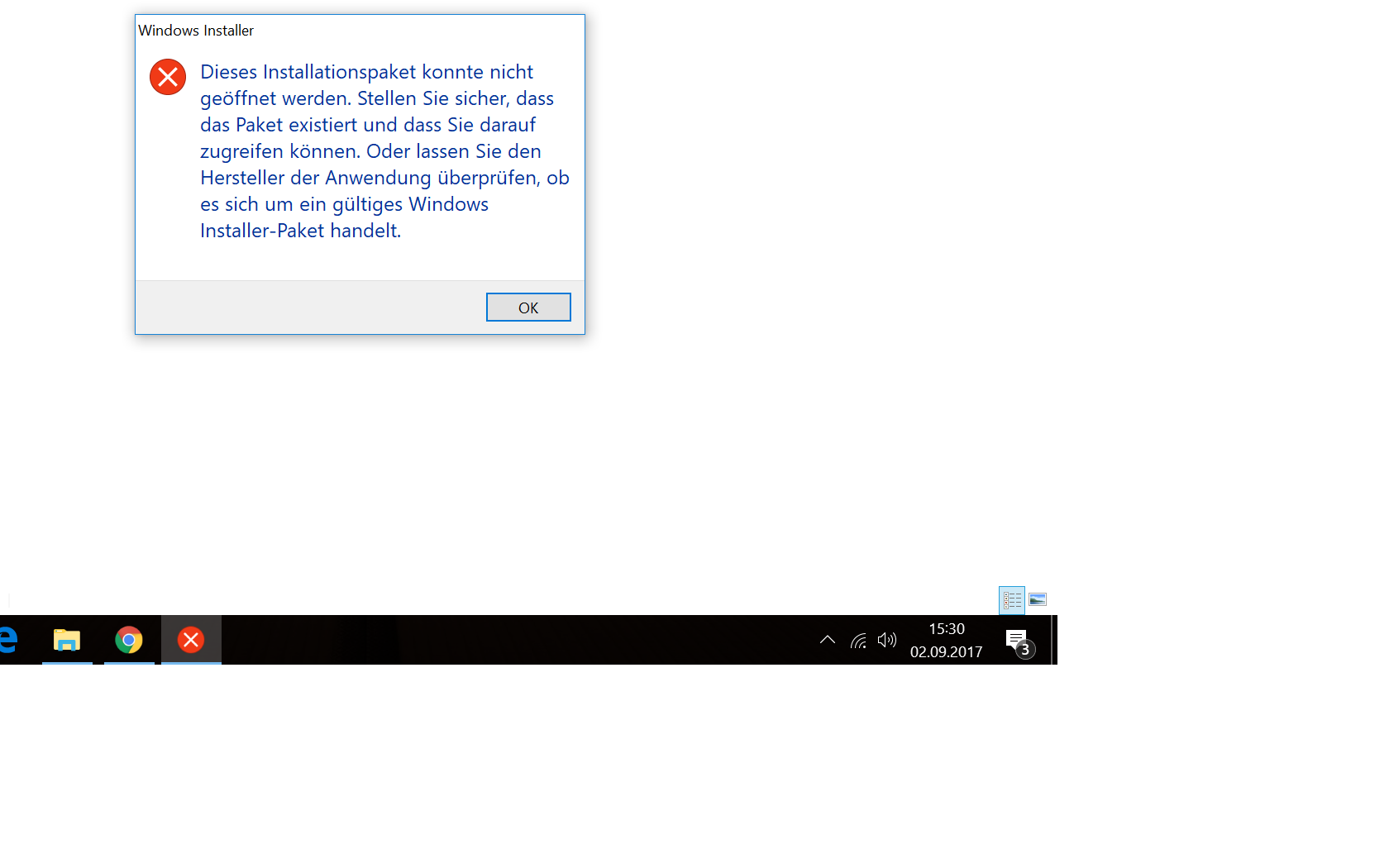@100PIER
Very nice,
but i cant find any problem,that make my m.2 ssd too slow,
ur m.2 is up to 32 Gb/s and my is max 10Gb/s , thats the problem ?
maybe i gonna test on asus hyper m.2 or give it up
@DarkneZ :
You cannot improve the performance of an M.2 SSD by connecting it via adapter to a PCIe slot.
So I recommend to let it within the M.2 slot.
If DMI bandwidth is shared, performance on PCI-e adapter will be better than “native” M.2 (if adapter is plugged into PCI-e port with 3.0 x4 spec or mechanical x16 with minimum x4 lanes).
@DarkneZ Also, check if M.2 doesn’t go to x2 2.0 if SATA ports are used.
@DarkneZ
For the test I have done, SM951 512GB AHCI was installed on DT-120 add-in card PCIe v3.0 x4 compliant.
This add-in card was plugged onto ASUS Sabertooth PCIEX16_2 slot, fully electrical x16.
Another SSD 960 PRO NVMe 1TB was installed on a Kryo add-in card PCIe v3.0 x4 compliant plugged onto ASUS Sabertooth PCIEX16_3 slot, fully electrical x8 due to my 3 cards configuration (PCIEX16_1 is for GPU card fully electrical x16).
I don’t use M.2 on board slot for 2 reasons:
1) Thermal not optimal compared to a add-in solution with radiatior such as for Kryo
2) according to ASUS technical support some BIOS problems to keep v3.0 x4 “stable” on M.2 slot (go back to v2.0 x2).
Do use HWINFO64 Tool to observe in details all the PCI Express informations such as: Version, Maximum Link Width, Current Link Width, Maximum Link Speed, Current Link Speed, etc…
@100PIER
i gonna buy this 1 and put it in my Pciex_16_2
https://www.asus.com/ch-de/Motherboard-A…2_X4_MINI_CARD/
and i ll let u know if it works,but i hope yes,if not i can send it back to the seller ^^
thx
His M.2 is using x2 10Gb / s has been converted - with overhead - about 1GB / s max. He should be able to use adapter and the gen 3 slot to get more out of it!
Hi Fernando,
Could you explain further, I noticed hes having 3 pci-e gen 3 slots, supporting x16/8/4 modes.
To exemplify:
If adding a x4 pcie card, e.g. on last x16 slot, will use from the CPU lanes.
If adding an m.2 drive with onboard connector, will use lanes from the chipset, these lanes are most of the time shared with the onboard SATA controller etc. On most motherboards connecting a m.2 drive will also disable 2 sata ports.
Using the last slot should give him X4 using is m.2 ssd!
Best Regards,
@100PIER
@Toetje583
@Fernando
Hi,
big thanks to alll of u, i just got the asus hyper m.2 and my sm951 got better perfrom now,
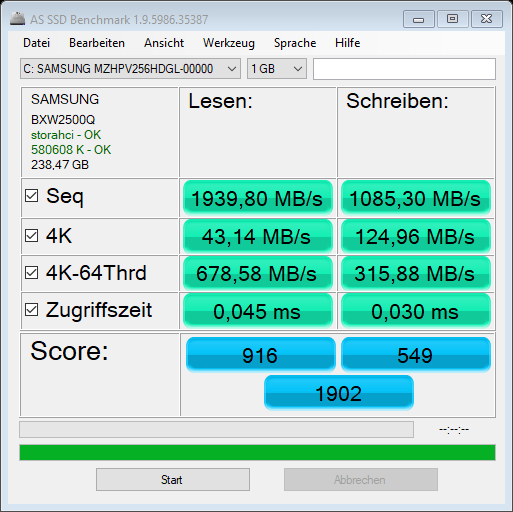
@DarkneZ
This proof the ASUS bios problem on X99 (first generation when M.2 NVMe came on the market) to handle properly the native M.2 slot, this is why I recommend any add-in card solution.
What is your SM951 AHCI ANVIL score ?
Glad it worked!
Best Regards,
Toetje
@100PIER
no idea why Samsung Magician not support my SSD, and Intel RST not show my Samsung SM950 too,
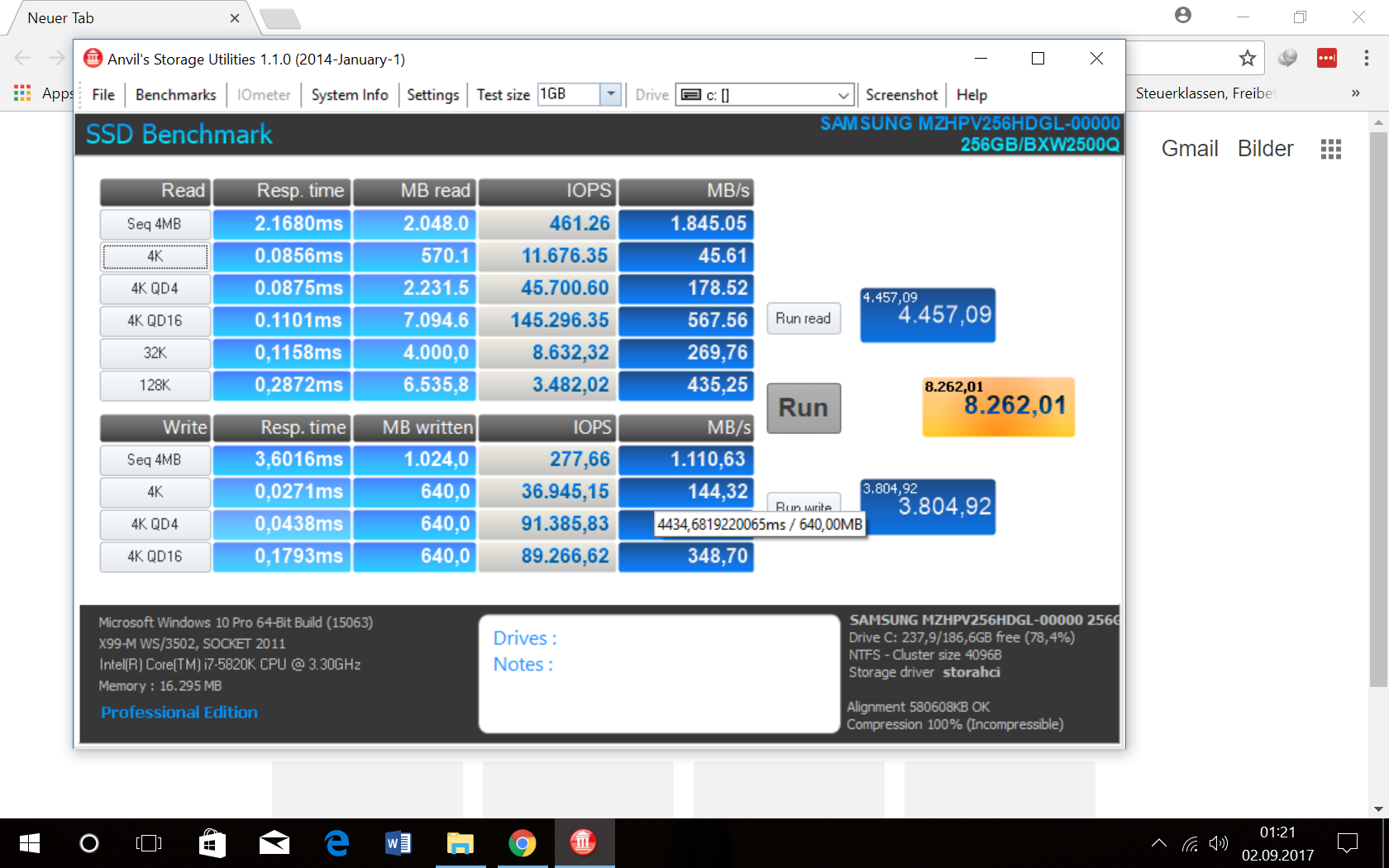
Simple reason: The Samsung SM951 SSD is not and cannot be connected to any SATA resp. Intel SATA port.
@DarkneZ ,
Thanks for your Anvil score (you can compare with the score I posted post#40).
Your motherboard BIOS version does not seem the last one ? (v3701 for Sabertooth X99)
About Magician 5.1, on my side I never succeed to start this application on any on my 3 W10 64 bits PCs. (may be due to antivirus/internet security conflict). So definitively I uninstalled it.
SM951 (NVMe and AHCI) branch are pure OEM product lines and ignored by Magician more focused on standard Consumer SSD products line.
But, again the life is better to ignore Magician v4.x or v5.x.
@100PIER
i can find only version 3502 for my asus x99 mws
https://www.asus.com/Commercial-Servers-…pDesk_Download/
maybe becuz u got other main rite?
@Darnez,
Sorry, I thought all ASUS X99 mboard had the same BIOS version… yes v3502 does seem quite recent for your model.
@100PIER
i got another problem, dunno if u got it too?
i cant install some software like :
- Razer Synapse
- Itunes
i dont have this problem before, also with same windows, just after i put my ssd on new Asus Hyper m.2,
tried to fix WIndows install, but cant solve the problem
@Darknez
On my side iTunes v12.6.2.20 is OK.
To install iTunes you should first desintall fully any previous iTunes version.
To deinstall properly any application I do recommend GEEK 64bit uninstaller Tool (v1.4.4.117)
Realtek HD Audio driver v6.0.1.8237 is OK for me.
I don’t use Razer products.
By experience, re-installing on a new hardware a key protected not free software application does sometimes require some “special” requests to/with the Server of the supplier (for key products validation).
@100PIER
i have no idea how to fix this,still searching on google,…i just reinstall my windows,…but still not fixed