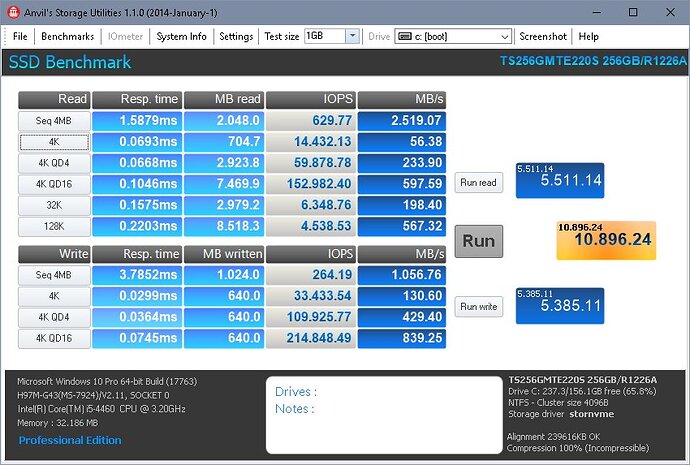Hello all,
I ordered a 970 evo plus 250gb and im curious about something.my mobo model is gigabyte f2a88xm-d3h rev 3.0.
i was applied nvme mod to my bios with help of @Lost_N_BIOS months ago.so i will be using 970 evo plus with nvme pci-express adapter.
the problem is 970 evo plus 250gb performs 3500 read speed and 2300 write speed.but since im using the first pci-express 3.0 x16 slot with graphic card i can only use the second slot.
and second pci-express x16 slot conforms to version is 2.0 and its actual bandwidth is x4 … so that means i will have maximum of 2.0 GB/s bandwidth when i plug ssd to that slot.
so i will not be able to experience promised ssd speeds.
so is there any way of increasing second slot’s bandwidth it ? like decrasing first slot’s bandwidth and increasing second slot’s bandwidth with it ?
thanks in advance.
@temroa - Check the slot first, on the back or if you can see in the front, and see how many pins does it have? I mean, is it fully pinned for electrical x16 slot, or only half that (x8)?
You can tell easily by looking at the back of the board, if pins only coming through half the slot you’ll see right away. I checked image of a f2a88X-D3H I had, it’s second x16 slot was only half, couldn’t tell if x8 or x4, but not x16 for sure.
So if that is the case on your board, even if you knock slot 1 down to X8 it can’t help the second slot
I do see hidden debug option in your BIOS, GFX LINK CFG default setting is x16, other is 2 x8. We could try that, or it could just be left in there from the base BIOS source and not related to anything possible on your board.
Here is BIOS with that set to 2 x8 in setup and NVRAMx1, StdDefaults, AMITSE-SetupData if you want to try and see what happens - http://s000.tinyupload.com/index.php?fil…133474872243321
@Lost_N_BIOS Hey thanks for your help,
since its very hard for me to see back of the board i did not opened the case instead i will try your bios mod but i did not flashed the bios u gave because my current bios have some modifications like ucode mod, nvme mod, and ubu updates,
also its the latest bios version
so can you do the same on this bios file ?
http://s000.tinyupload.com/?file_id=01128783565465683481
its my current bios so by this way i will not lose my modifications ![]()
thanks in advance !!!
@temroa - You can look in the PCIE slot with flashlight and see the gold pins reflecting, to see how far across the slot they go. I used that mod BIOS I made you before as the base BIOS for this one, well I didn’t do any UBU updates. But yes, I did also use F9, sorry about that.
I compared, and yes, I see the other updates I didn’t do, so here is that mod re-applied to your latest BIOS from post #3 And wow, since that was a dump, I had to edit 38 instances instead of a few, due to multiple NVRAM entries and saved profiles etc. so probably best we did it like this anyway
http://s000.tinyupload.com/index.php?fil…632203404780439
@Lost_N_BIOS Omg LOL !!! im scared of a brick i could not reach operating system in first try after bios update … and i even could not see the screen in second and third try … finally i powered off system from power supply button and and restarted my system all is fine now !! ![]() i think this is because i selected "power off" option after flash … other than that … i think this mod works … because when i open gpu-z it shows my graphic cards works in x8 mode before it was x16 !! … now i have to wait my 970 evo plus to arrive so i can try it.
i think this is because i selected "power off" option after flash … other than that … i think this mod works … because when i open gpu-z it shows my graphic cards works in x8 mode before it was x16 !! … now i have to wait my 970 evo plus to arrive so i can try it.
thanks so much !!! ![]()
Wow, yes that does sound scary  glad you survived
glad you survived  Be sure to load optimal defaults now that you had that happen and forced it off too. I’d actually clear CMOS, then reboot and load optimal
Be sure to load optimal defaults now that you had that happen and forced it off too. I’d actually clear CMOS, then reboot and load optimal
Hopefully this will work for you, it sounds like it should since graphics is now x8 in the main x16 slot. You can test and see what that other slot will be, move your graphics card there and see what you get.
You’re welcome! I usually would tell user if brick might be a possibility, sorry I didn’t mention this one should be painfree, it’s a simple edit so shouldn’t give any hassles, except maybe reboot or two to clear/redo NVRAM
Splitting the lanes is a nice idea, but afaik no NVMe SSD supports more than x4? => 970 evo plus specs. (Ithink, the M.2 slot is designed for x4, too?)
So the only way to get faster transfer rates here would be to persuade your chipset to make the second slot work as PCIe Gen3.
Your CPU (supporting PCIe Gen3) is connected to your first PCIe slot. Your Chipset (supporting here PCIe Gen2) is connected to the second PCIe slot (according to manual). I was able to find one board with 2 Gen3 PCIe slots (one x16 and one x8), but I think those lines were connected directly to the CPU. So I’m not too optimistic that you might get PCIe Gen 3 on your second slot.
(looking into setup options- one can choose Auto or Gen1-3 for slot 1 and Auto or Gen1-2 for slot 2)
Sounds like that would be next mod BIOS then @lfb6 - thanks for dropping the knowledge 
So original mod not required at all, since it can’t be taken advantage of, correct?
@Lost_N_BIOS I didn’t find any board with A88X chipset that has a PCIe Gen3 slot connected to the chipset. If those boards have two (phisical) PCIe x16 slots they are PCIe x16/0 or PCIe x8/x8, splitted from CPU. So I can’t tell you if this chipset (A88X) itself has the possibility for PCIe Gen3.
By the way- splitting the x16 lines of the CPU makes 8 lines just disappear since there is no second physical slot attached to the CPU. The second PCIe slot of this board is still connected to the chipset and won’t get the/ some of the 8 freed lines.
Ahh yes you are right !!! @lfb6 it support maximum x4 pci-express bandwidth … i was believing that i can use it in second pci-express 2.0 x16 (working in x8) slot so i will have same speeds as pci-express 3.0 x4 … but yeah thats not possible i noticed with your post so i will not be able to experience promised speeds…when i had nvme ssd i was changed that option (pci express version auto,gen1,gen2,gen3) in my bios and that was not worked… so i will not be able to go over 2.0GB/s per second.
thanks for info !!
@lfb6 - You said >> Your CPU (supporting PCIe Gen3) is connected to your first PCIe slot. << So, he could at least put the NVME there and get it’s max of x4 at PCIE 3.0 speeds correct, and then just put his graphics card in the other x4 limited slot (If he wanted)?
I think that slot is only x4 or x8 electrically, but he didn’t check back of board to confirm, unsure if he looked for the pins in the slot from the front yet though.
I wonder why BIOS has option to split that 2 x8 then?
Probably he wont:
And- I wasn’t able to notice any subjective difference between a SATA SSD (540MB/s read), a NVMe SSD connected to Gen2 x2 M.2 port (ca. 800MB/s read) and a NVMe SSD coonected to Gen3 x 4 via PCIe-M.2 adapter card (2500MB/s read).
With Gen2 x4 the disk should reach 1500 - 1600MB/s for sequential read- the Samsung SSD is probably better than my Transcend but despite of sequential read he won’t be missing much…
Impossible,decided by hardware (Your mobo)
@Lost_N_BIOS
His mobo couldn’t support pcie lane spilting.The second slot just support pcie2.0 ×4 most which is belong to southbridge.
and this is the result
http://i64.tinypic.com/205zjpu.png
i think its not that bad ![]()