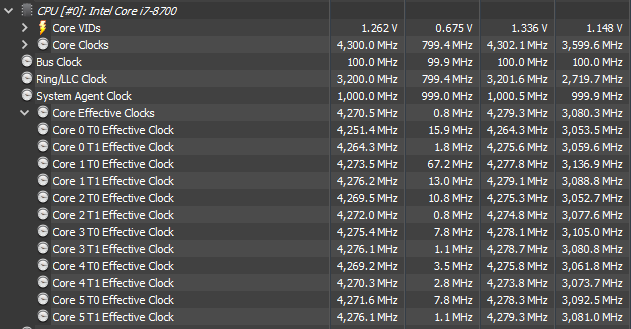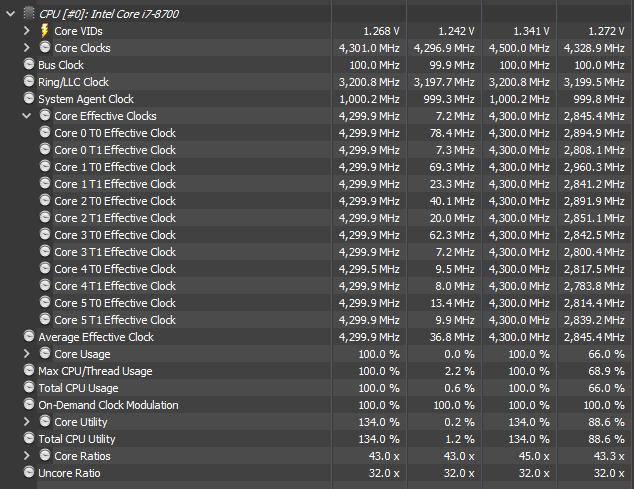Good day, long time lurker first time poster here. With the help of all the great guides and forum posts here and after a lot of reading and double checking I was able to successfully modify a bios using coffeetime and flash it onto my z170 board. I replaced my 6600k with an 8700 (non k) with the proper pin mod.
Everything seemed to be working well until I noticed that my benchmark scores seem to vary quite a lot after rebooting/shutting down my PC. I used HWinfo64 to check for any throttling and excessive voltages or temperatures but nothing seemed to be amiss until I checked core effective clocks. The all core turbo clocks for the 8700 is supposed to be 4300mhz and when I get higher scores all cores are at 4299.9 as expected, however when I get lower scores the clocks are anywhere between 4250 to 4270 and never exceeds that. I used Cinebench r20 to compare scores and when I get 4299.9 clocks I score 3200-3250, when I get the lower clocks I get a score around 2900-3000.
I have tried to reproduce the issue but I could not consistently trigger the expected clocks or the lower clocks.
Things I have tried:
Reflashing the bios - initially worked as expected but after several reboots/full shutdown power ups the issue would return and then be gone on the next boot
Resetting all bios settings/clear cmos - same thing, initially not changing any of the bios settings (letting the pc boot all the way to windows without entering the bios) would get expected clocks but on either restart or shutdown the clocks would either still be the expected or not boosting all the way with no discernable pattern.
I have also tried changing bios settings one at a time including enabling/disabling xmp, turbo boost, c states, speed shift, increasing/decreasing voltage/voltage offsets, turning on or off the igpu, intel PTT, fast boot, CSM support but there was still no noticeable correlation between any settings change and the strange clock behavior.
Finally did a clean reinstall of windows but the issues still remain.
I am kinda at lost here and am thinking that maybe the motherboard is on its way out, any help or ideas would be appreciated.
Specs
i7 8700 (non k) on Noctua nh-l12 cooler
Gigabyte z170n-gaming 5
2x 8gb gskill 3200mhz ram
GTX 1070
Seasonic 620watt PSU
Running Windows 11
Edit by Fernando: Thread title customized and shortened