Hello, I’m new to these forums so I apologize if this is thread is in the wrong area.
I have an Alienware 13 R3 that got about halfway through a BIOS update and just shut off. I have a CH341a and took the laptop apart to locate the BIOS chip. I downloaded the BIOS .exe I was originally trying to flash on another computer, and then did /writeromfile, but according to ASProgrammer, the ROM file is too big (the .exe is about 10mb and the new ROM file is about 12mb). I’m a bit of a newbie when it comes to this stuff, so this might be a super easy fix, but could someone point me in the right direction as for what I need to do?
Thank you,
Tenoroon
No complete firmware image in file, two versions of bios region with additional stuff.
Make a valid(!!) backup of your bricked bios, meaning reading the chip at least two times with 100% identical result and the dump having a meaningful structure in UEFIToolNE
Post or attach the file.
@Tenoroon , @lfb6
after start
Alienware_13_R3_1.14.0.exe /writehdrfile
we have 8192 kB BIOS region binary file.
We need binary EC file, and we need full backup with other regions for CH341A.
UPD. Another key
Alienware_13_R3_1.14.0.exe /writeromfile
and we have 12 Mb binery file
+ 4 Mb, may be, for EC?
Last night when I was trying to read the BIOS, it would not show anything, I didn’t think much of this as I assumed I would just be writing a new working one onto the chip, but now it seems I need to be able to read the chip.
I’ve tried to read the chip many times with different IC’s and I still get nothing, I have re-seated the clip of my CH341a multiple times but nothing. When I try to read the vBIOS of the GPU, it works every time. I have also tried re-installing ASProgrammer v1.4.1 but I still cant read the BIOS chip. I’m 99% sure the BIOS chip is the one circled in the attached image, but let me know if I’m wrong. Also, would there be a way that I could write a dummy file to the BIOS chip and then read then read it to ensure the chip isn’t dead/damaged?
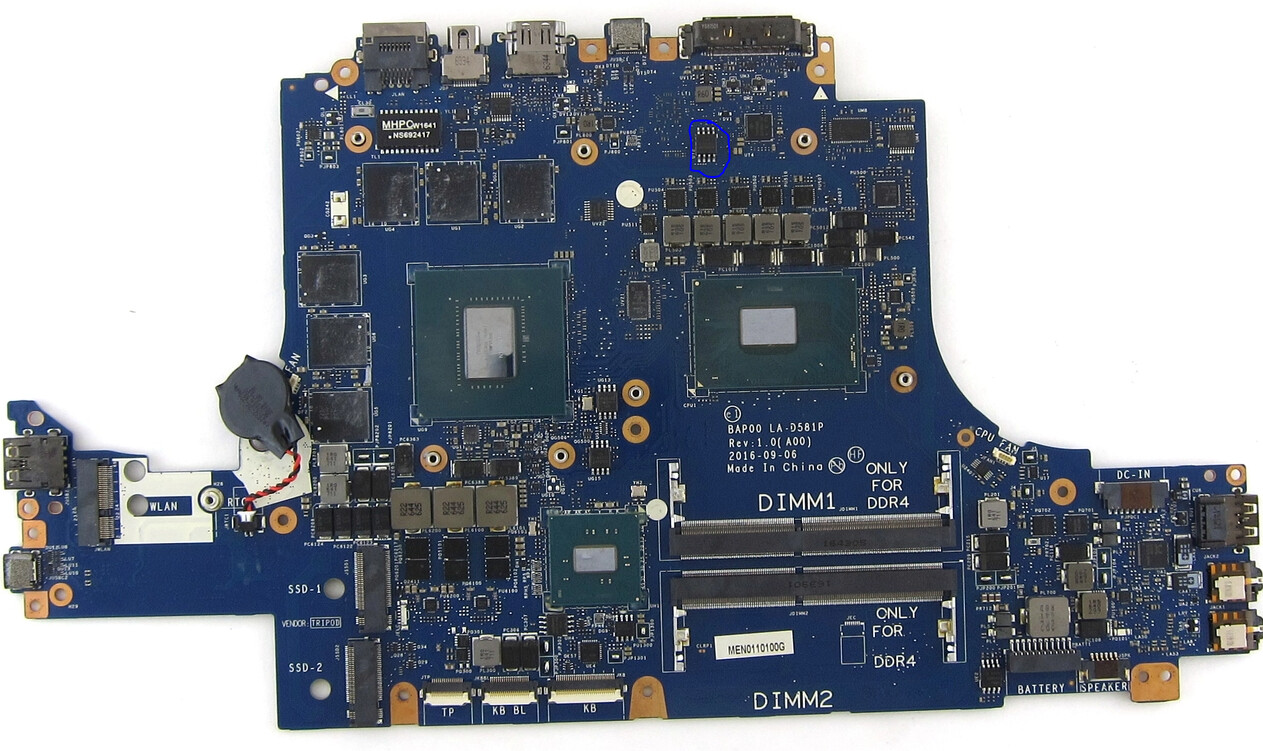
@Tenoroon , what write in this chip?
Try this programm for CH341A
Colibri.zip (1.63 MB)
Please make a more detailed picture, I assume this one is taken from the internet. What does the writing on the chip say?
Tried using Colibri and it still shows nothing for when I read it. The entire chip is just blank (all F’s in HEX, see attached picture).
I do have an 8mb BIOS from my Clevo P870 that I think I could use to test if I can still write/read the chip, Should I try flashing that or are there other steps I can do for troubleshooting?
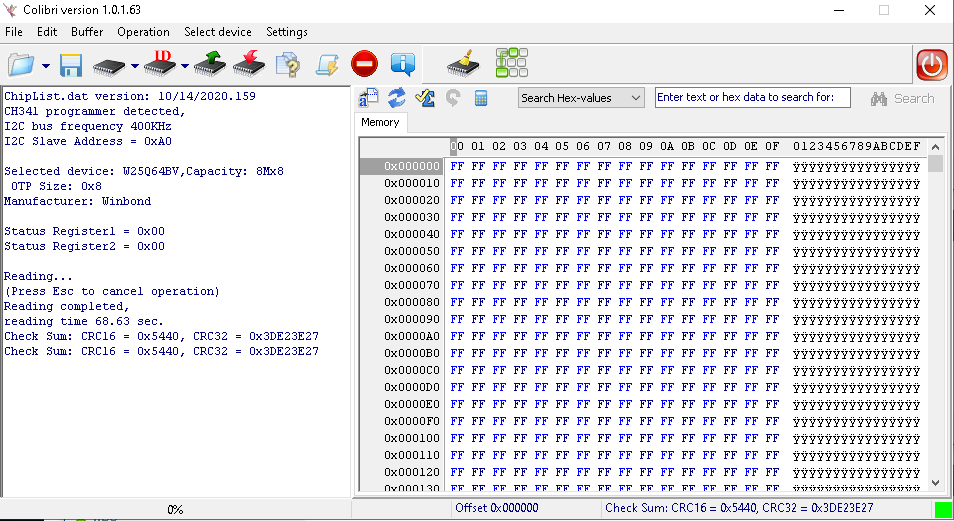
@Tenoroon , what is inscription at the chip?
I think, need unsold this chip.
1. Damaged.
2. Few power for it.
@ Tenoroon, this is the original dump for your chip.
alienware_13_r3_1.14.0.zip (3.6 MB)
Alright, so this should be a fully working BIOS that I can use?
I’ll test it later, I’m currently busy doing other things, thank you for the file!
@Tenoroon , Ok, try it later. Online.