Please help me to fix my working horse Lenovo Legion 5 Pro (16ITH6H)
I’ve installed ‘unlocked’ bios file, to be able to uplift a ram a little bit. It was installed correctly and booted fine, then i started to tune my ram, and after some change it wont start anymore. The symptoms are infinite looped self-healing process. My first move was to try clear CMOS by battery, it didn’t help. Then I decided to take notebook to local service, after some time serviceman told me that he cant find bios for my machine as it is too new.
He sent two files to me, said they are my original bios dump.
Can someone, please make hex merging of these images with fresh official bios? So I will send it to serviceman to flash.
Thanks in advance
Dump files
Edit by Fernando: Thread title customized and shortened
Just a post to be able to add a link
Some spaces after http will do…
TY @lfb6
Try these, rename to bios_220402.zip.001 and bios_220402.zip.002
bios_220402.001.zip (5 MB)
bios_220402.002.zip (2.95 MB)
I sent these bin files to him, he tried and said that computer starts with a black screen.
I transfered all information in padding to a stock bios? Attached 16M_stock_dmi = stock bios region with dmi and 16M_stock = pure stock bios region, at least the last one should work.
If 16M_stock_dmi really doesn’t work and 16M_stock does work I need a dump of the 16M chip after successfull boot.
16M_stock.zip (5.98 MB)
16M_stock_dmi.zip (5.98 MB)
So, if I understand you correctly, if clean bios image without dmi information doesn’t work then the problem may be with some other components like ram or something?
What modded bios did you flash and how?
I’ve just used unlocker on bios version H1CN44WW. It was unlocked successfully, but after i changed timings for the ram, it started infinitely self-healing
Well, seems you needed just one try to brick it?
Seems that hack creates a NVRAM/VSS store variable cE! which is simply “01”, nothing in the static parts of the bios is changed. Memory config seems to be stored in NVRAM, it’s the last two stores you changed, old one got ‘invalid’, but if you open it you’d find same GUID and length, large parts are identical.
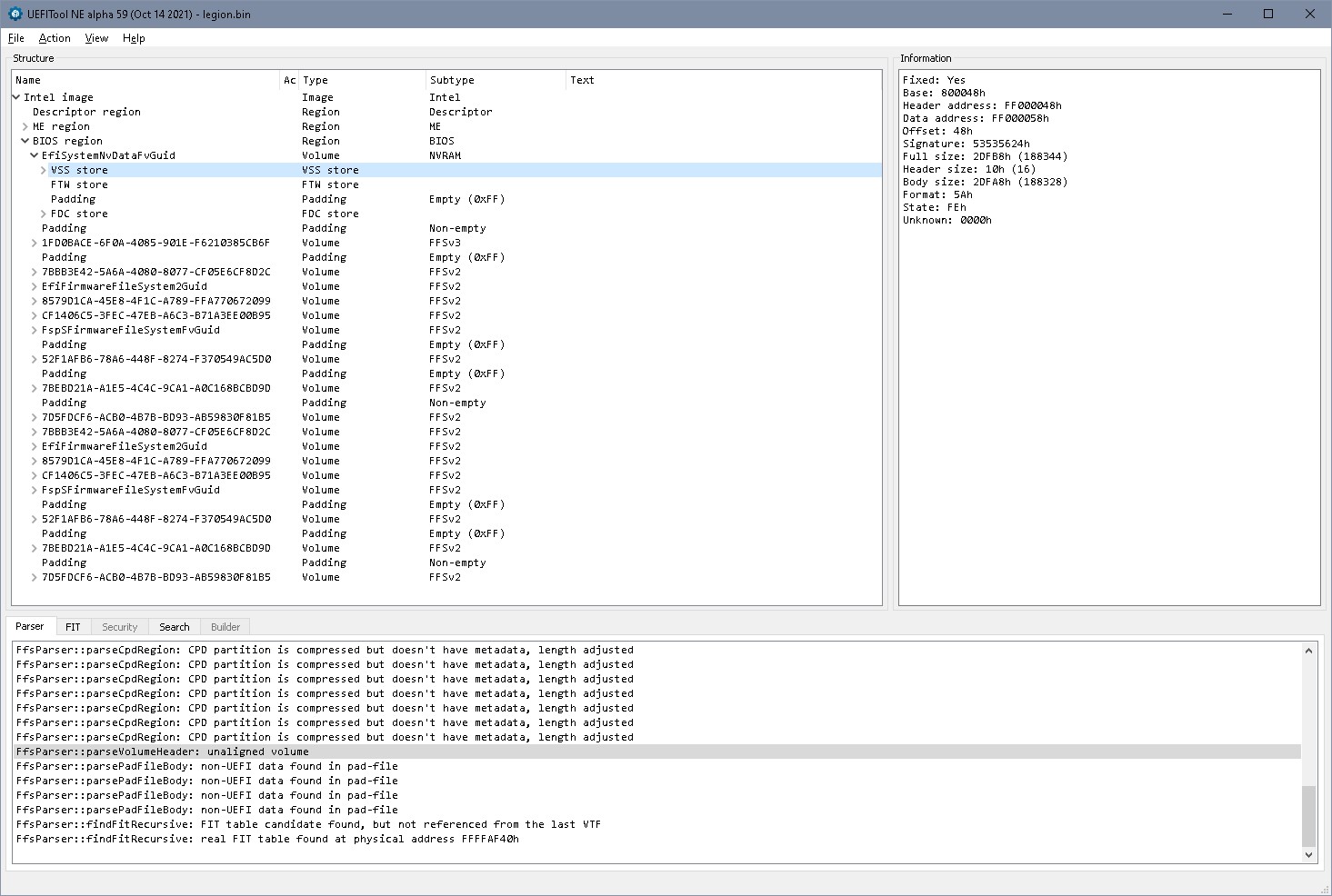
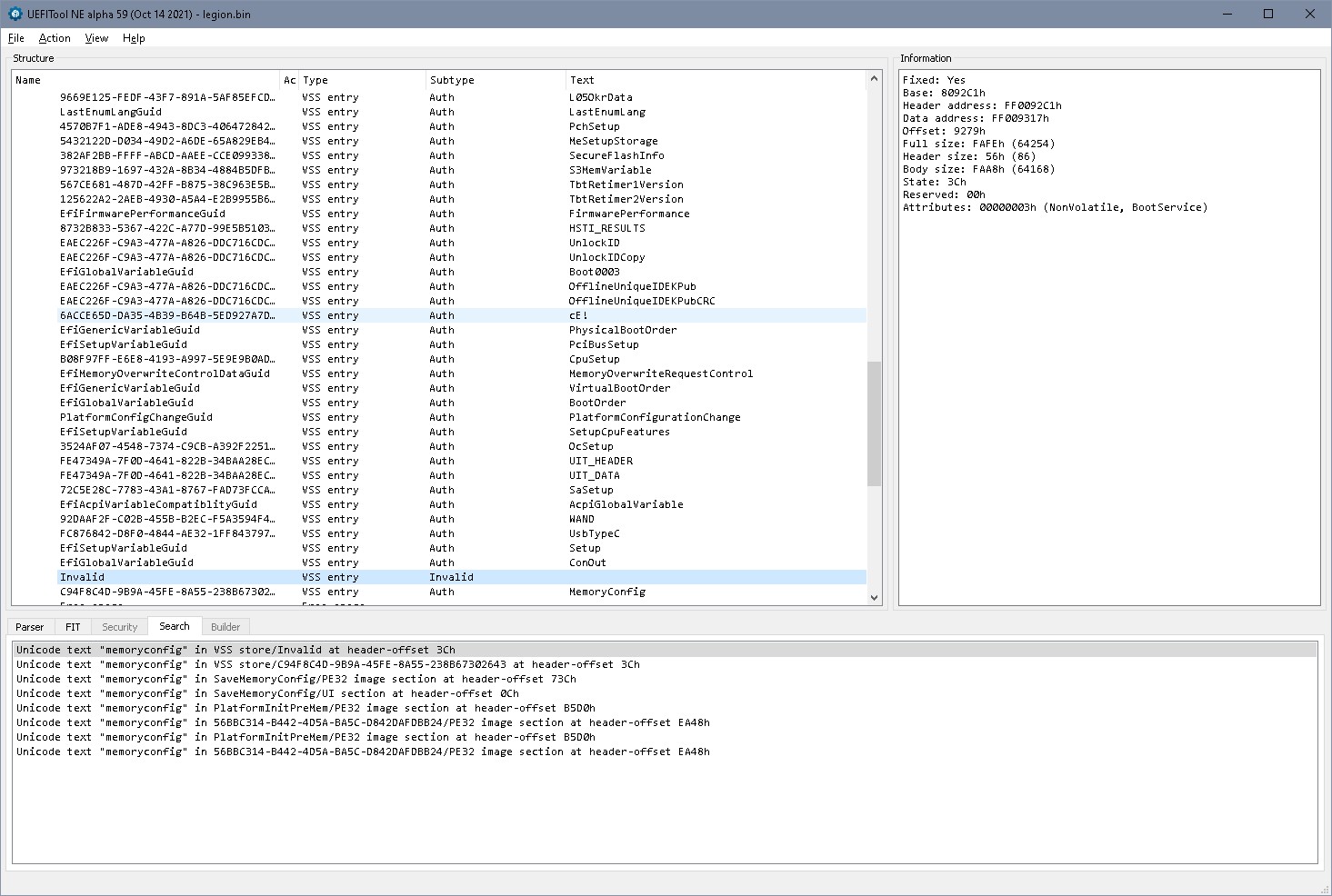
So another option would be to start from the other end- trying to repair your dump instead of transfering machine specific data to a stock bios.
The padding behind the FTC store contains bios information, EC firmware, and a region with Lenovo stuff starting at 0x8D0000 LDBG, 0x8D2000 LENVC, 0x8D3000 LENVD, an area with “00” at 0x8D4000 and a ‘closing sequence’ at 0x8D5FF9 Earlier versions used LENV, LENVA, LENVB for the machine specific stuff. The ‘funny’ thing here is, that the fill bytes here are different (in your case 31, in another dump in here it’s ‘AB’ (individual, firmware version dependant?), one “00” is changed to a “01” in the 560 bytes “00”, some bytes in the ‘closing sequence’ change (checksum?), so it might not be as simple as for earlier versions to just copy the LENV* areas.
same…H1CN44WW
Update regarding my problem: it was sent to the official Lenovo service after unsuccessful attempts of reflashing bios chip. Official verdict is that some of the I\O microcontrollers are damaged or something and need to be replaced and reprogrammed. They told me that one of them, but not the only, is IT8528E.

