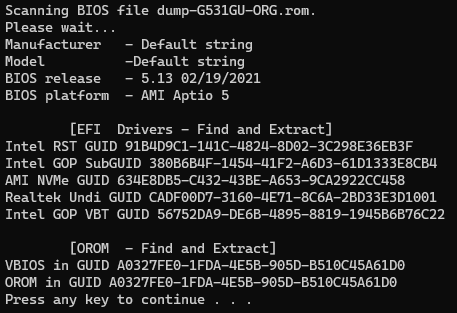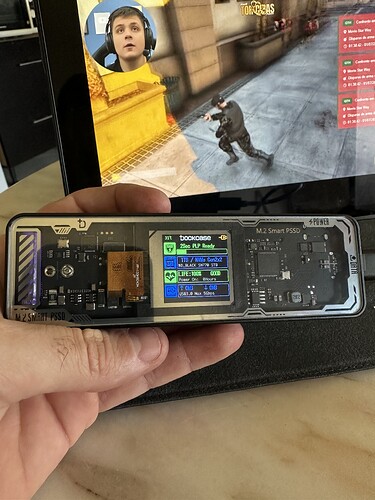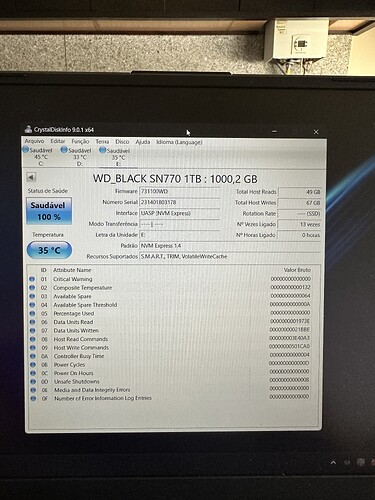Hello @Fernando could support in my bios. I bought an NVME model WD SN770 and when I put it in my notebook it simply freezes on the bios screen, without letting me touch the settings. my notebook is an ASUS Rog Strix Scar III G531GU. Thanks in advance.
Bios extracted using FPTW64
dump-G531GU-ORG.zip (6.8 MB)
This bios has NVMe support already
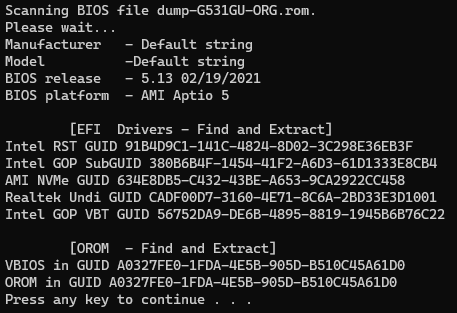
Get in touch with ASUS support for inquiry on NVMe drives models for this machine.
E15058_G531GW_G731GW_Upgrade_Guide_WEB.pdf (asus.com)
Page 10
Installing an M.2 card
The M.2 2280 slot supports both PCIe (NVMe) SSD and SATA SSD.
EDIT: By the way, the provided file is an Asus update file not an FPT dump…
EDIT: No and there’s nothing to modify related to any specific disk model… do you know anything that needs to be changed/mod in bios for a specific drive model (WD SN770) in this case??? I dont… and dont know any similar situation for mod, besides legacy bios mods for NVMe, but this is done in a Oprom not on NVMe dxe driver…
EDIT: Yes… if possible you should try another NVMe drive model…
Thanks. I will try to contact asus support, but I don’t think I will have much success with their support. depending on what happens is it possible to modify these nvme drivers to support this nvme model?..
WD SN770 1tb nvme model. and I don’t know how to make it work.
I’m going to have to get rid of that one and try something new. from another model
It should work with the NVMe EFI module, which is within the original BIOS. I suspect, that either the specific SSD is faulty or not correctly inserted.
I have another model of nvme of the micron brand, which was the one that came in the factory notebook. It works normally. But the SN770 doesn’t go past the bios. I will also confirm if it is working. I’m waiting for a USB adapter to put it on and test it.
I tested it on a usb adapter and the nvme is working properly. According to the image.
@espetoet1
Ok, this indicates, that the problem had been caused by the M.2 port connection.
Now you should test, whether the WD SN770 NVMe SSD is bootable.
I’ve already tested it in an external case and it’s working normally. I even just tested it again. I looked to see if it was well seated in the slot. But it’s still stuck in the bios logo.