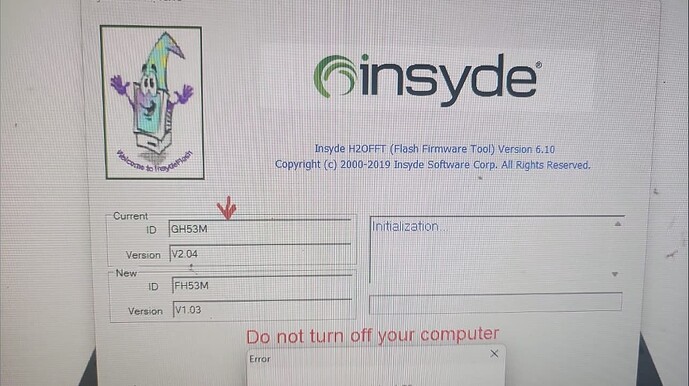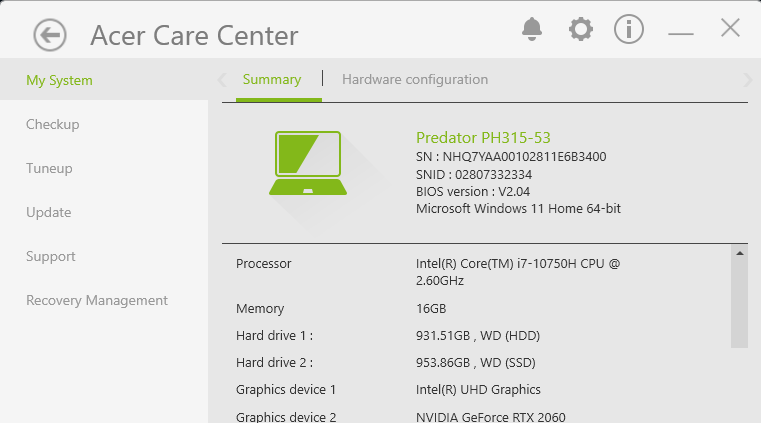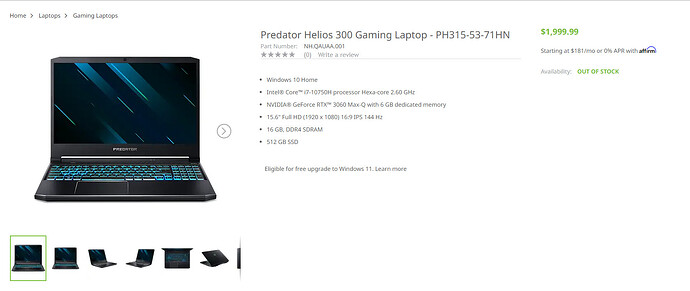Hello,
I’m facing some performance issues with my Acer Predator Helios 300 PH315-53. I had bricked the BIOS, so I sent it to get fixed. The reason it was bricked was because I updated the BIOS, which tanked my performance (I didn’t know if the temperature changed because I wasn’t tracking it at the time). I sent it to a friend of a friend, and it came back booting, but applications still failed to load assets and stuttered. So, I tried to roll it back, and to my surprise, it came back with a different BIOS name.
it was flashed with bios for a different variant of the laptop . The laptop originally came with a 2060 GPU(FH53M103), but the bios id (GH53M) with some light research its seems to be this variant PH315-53-17n4 model with a 3060 GPU.
Problem Details:
While the laptop still works for the most part, I’m experiencing significant graphical performance issues.
High temperatures 24 regardless of anything I’m doing ,
Games that ran fine before now stutter constantly and are unplayable.
Things don’t load correctly the first time.
I’m wondering if downgrading the BIOS to the previous version might resolve these performance issues, as the laptop was functioning well before the BIOS update.
Additional Info:
I can’t find the BIOS file for my specific model (3060 version) on the Acer website.
If downgrading is indeed the right course of action, I’d also like to know if there’s a way to modify the flash tool that Acer uses to ignore not only the older version check but also the GPU model check so that I can flash the correct BIOS.
my laptop :
Predator Helios 300 PH315-53:
The suspected laptop
I’d appreciate any advice on how to proceed with downgrading or flashing the correct BIOS, and if anyone knows where to find the correct BIOS file for the 2060 version.
Thank you in advance for your help!
Edit by Fernando: Thread moved into a better matching Category and thread title shortened/customized