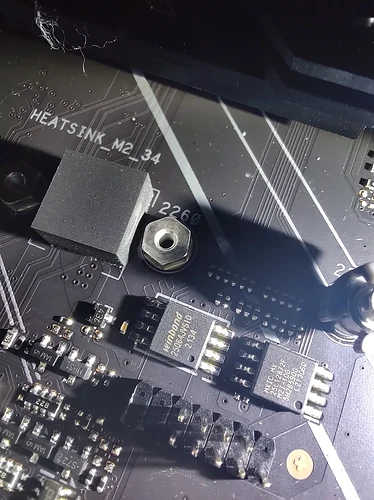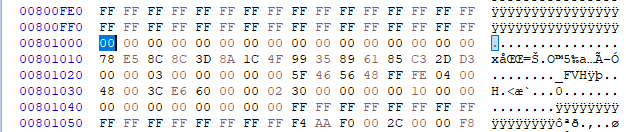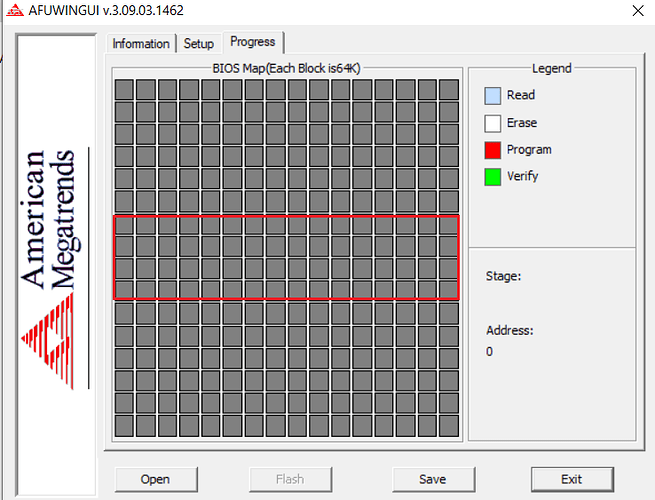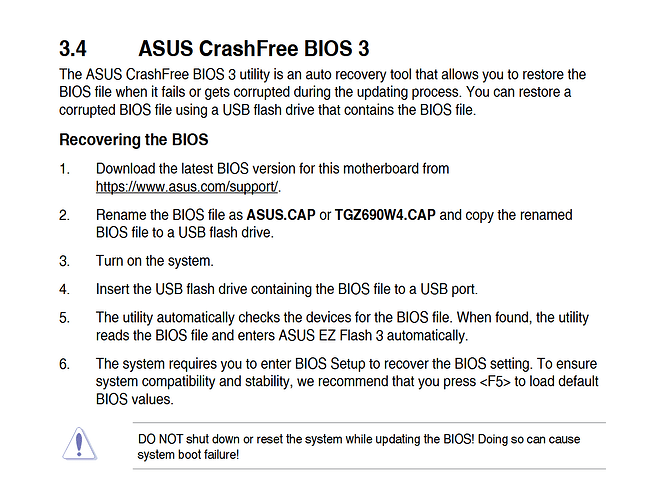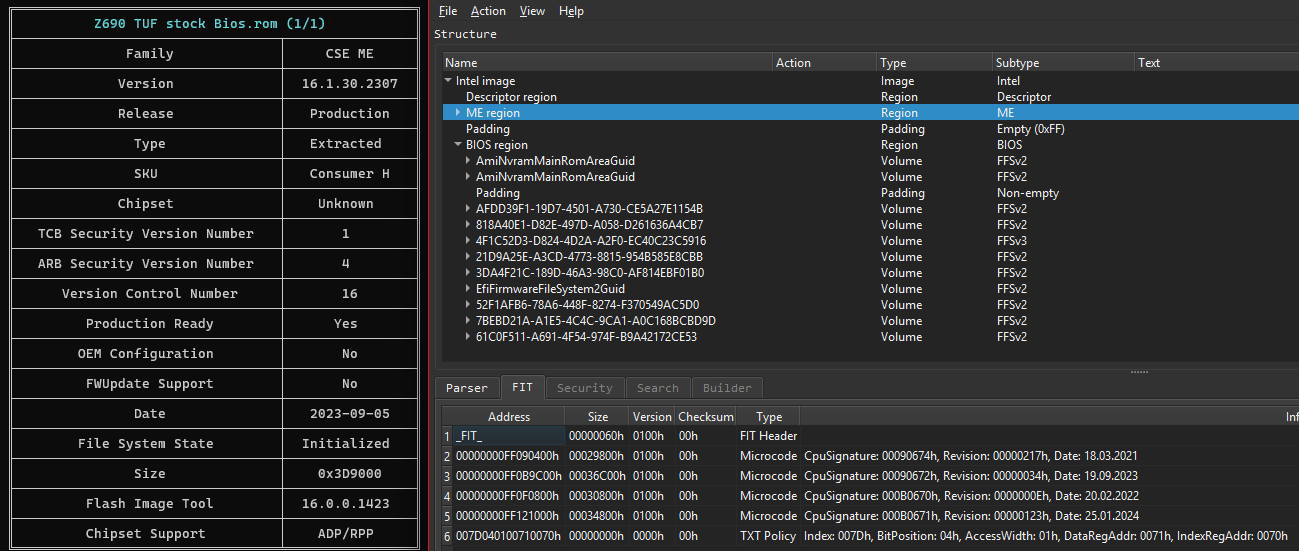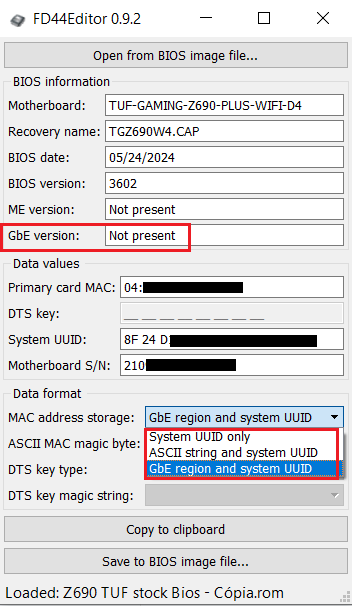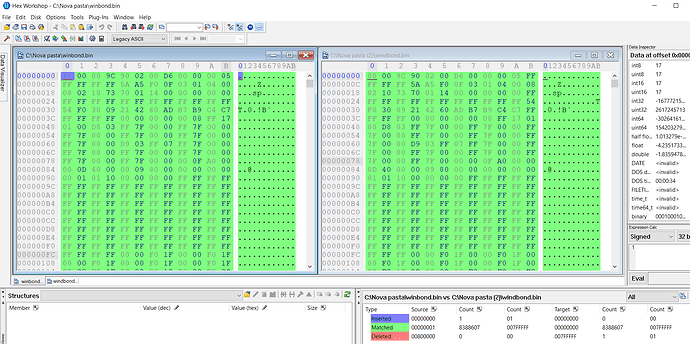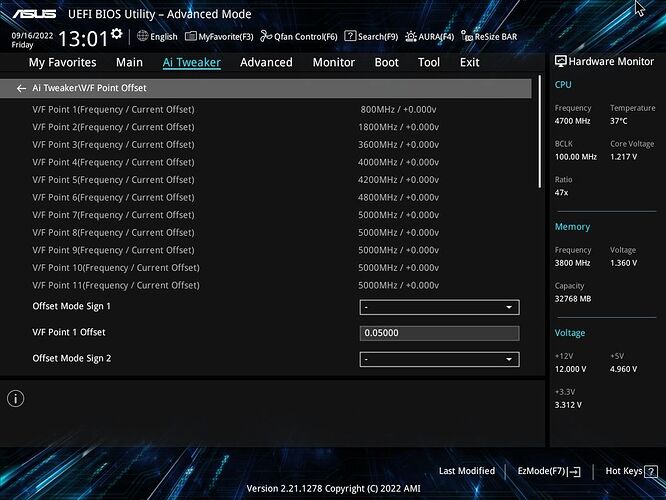Hi there,
I have a bios programmer ch341a black PCB and want to know if it’s possible to flash the bios of this board with it.
I already flashed 2 bios the old type that are removable and was easy but can’t remember anything at all.
Can I just download latest Asus bios (“TUF-GAMING-Z690-PLUS-WIFI-D4-ASUS-4101.cap”) open it with AsProgrammer and flash to the chip “Winbond 25Q64JVSIQ”?
Anyway I will try taking it to a store on Monday and see if they can flash it for me, but if they can’t I will have to do something about it and the problem is I don’t have the clips neither hot air station so I would have to painly solder 6 small wires to attach to the ch341a…
ps: I also have a backup of my working bios in .rom with same size 24MB but I would prefer a clean flash with the downloaded bios instead.