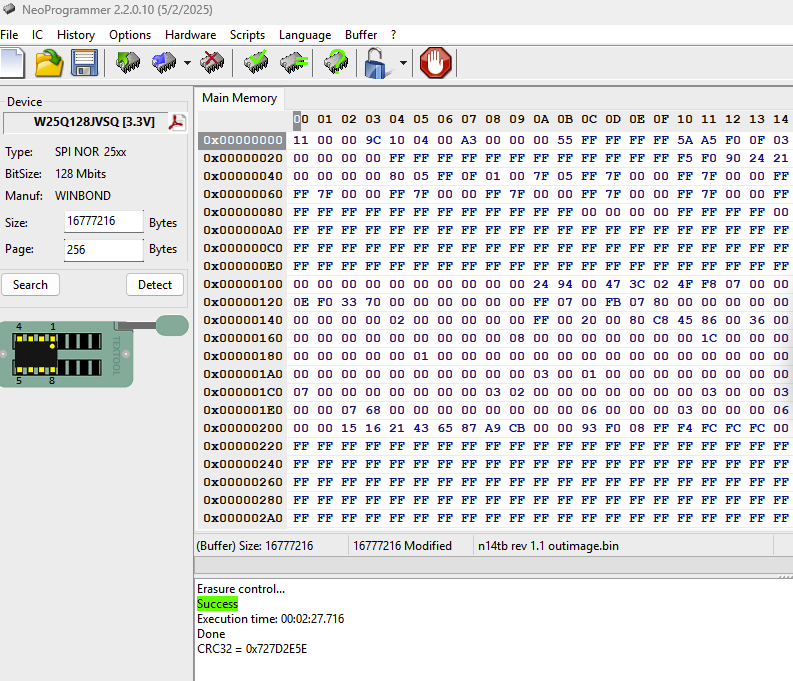I’m slightly newish here since I’ve been lurking throughout this site for some time reading guides and whatnot and decided now is the time to create an account of my own and post.
Ok, that aside I made one of the stupidest actions I’ve ever done that I wish I could reset time myself to prevent this. I tried to flash my laptop’s bios with an older microcode, one that was replaced thanks to using the UBU tool. The reason behind it was to “Unlock” undervolting on my laptop because I fail to understand why it too needs to be locked down when it has no instruction called SGX (This is that plundervolt fiasco). Furthermore, before attempting the flash I made a highly botched backup of my bios by using AFUWIN as it only saved the Bios part, not everything else.
So that was the first red flag, the second flag was when I tried to flash it on AFUWIN but it prevented me from doing so (the software was trying to save this laptop from my decisions), and I just used FPT. FPT then flashed the bios with the replaced microcode and boom BLACKSCREEN, the laptop’s fans would still run though. To be honest I knew deep down this would not end well and it happened, so right after that I decided to buy an CH341a the next day and waited. Once it arrived I looked at guides on how to use it and the appropriate software needed for it to function (settled with neoprogrammer) and went to work. Due to my naivety I didn’t know much about this “Voltage Problem” people were talking about over the years and while I was doing many attempts to seat the clip properly I only saw like one quick spark. Mind you the laptop batterly/AC power was unplugged. Hoping that it didn’t mess up I managed to get the IC recognized from the software and backed up the current bios that bricked the entire laptop. Now here is where the dilemma continues, first I did the appropriate steps to Detect, Erase, Blankcheck, flash, and verify. I flashed the AFUWIN dump first (not knowing it’s not the full 16mb file) and everything went fine I thought.
After turning it on with the AC adapter (battery still unplugged) there is no boot obviously. So then I tried again but this time with the same compatible bios files from sites like badcaps, I’ve tried all of them and nothing would work. I suspect that the laptop itself has probably short circuited ever since that first and last spark… Thank you for reading, hope your day is well!
Laptop Model/Specs
Model: GWTN141-10SL
Motherboard: N14TB REV 1.1
CPU: i5-1135g7
RAM: 16GB LPDDR4 3200MHZ
Bios Chip: WINBOND 25Q128JVSQ
Original bios name or something: GPU Company LC-BI-14-N14TBR100-607-H (03/30/2021)
Software used: NeoProgrammer V2.2.0.10
Bios files:
I’ll attach two bios files
-
afuwin.rar (Is ONLY the bios file backed up from ami afu, it is not the whole thing but it is the original): https://www.dropbox.com/scl/fi/lpk1c7jc4cjlc84rq3byx/afuwin.rar?rlkey=o0kgjps6w5co890lc9qyarqov&st=h6m0pbig&dl=0
-
Brokenbios.rar (Is afuwin but backed up from neoprogrammer in full - 16mb) : https://www.dropbox.com/scl/fi/kpgr0krhknatmfw84ww63/Brokenbios.rar?rlkey=76bsdn43m8i9zz8w8xh10439j&st=f1iwyj3j&dl=0
Edit by Fernando: Thread title shortened and customized