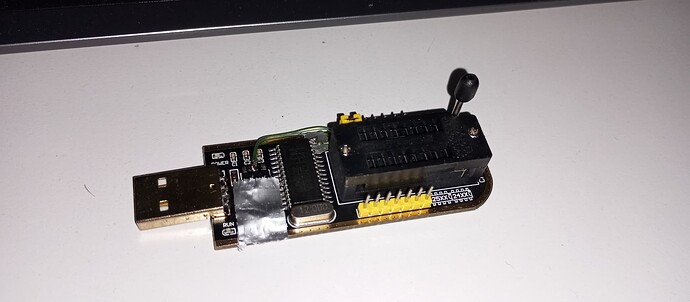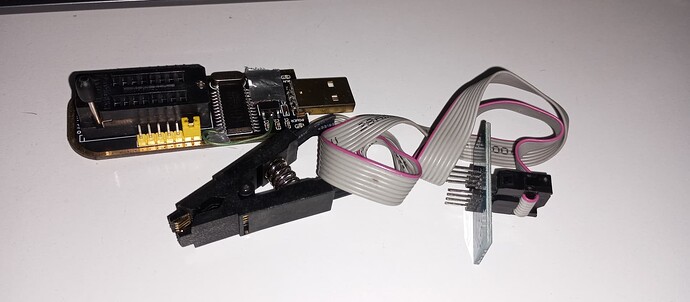My motherboard is Gigabyte GA-Z170-HD3 ver.1.0. The latest BIOS version is F22f. Among the latest BIOS versions, the most suitable BIOS version for modification is F22a.
BIOS versions F6e and F6f are prepared for overclocking non-K modified Skylake and Kabylake processors.
Are 8th and 9th generation Intel processors non-K? Do they support OC?
What I want to do (if possible) is buy an i9-7-9700 processor for my Z170 chipset motherboard. I will re-modify the Non-K OC modified BIOS with the CoffeeTime 0.99 program to make it support 8th and 9th generation processors. I will flash the modified BIOS software that supports Non-K 8th and 9th generation processors using my CH341a MiniProgrammer device, which I modified for 3.3V from 5V.
I will overclock the i7-9700 processor.
Is this possible?
Which of these software programs should I use?
The F6e and F6f Non-K BIOS versions are very old. Is there an application that will allow me to make the original, unmodified F22a BIOS Non-K?
What should I pay attention to in order to avoid bricking?
If not, my questions will change as follows:
I will modify the original F22* series BIOS software with CoffeeTime software to support 8th and 9th generation processors. I will not overclock. Should I modify F22a? Should I modify F22c? Should I modify F22f?
The original BIOS version most suitable for modding is F22a, which has very few restrictions. The most recent BIOS version is F22f. The Intel ME security revision update has been applied to the BIOS. The most recent version is not as suitable for modification. There are some restrictions. However, the most recent and most secure version is F22f. Which version should I mod?
https://www.gigabyte.com/ca/Motherboard/GA-Z170-HD3-rev-10/support#dl
If I flash F22a and load it into the BIOS with CH341a, what happens if I update it to the original, unmodified F22f version with Efiflash? Do I need to update the modified F22f with Efiflash? (The motherboard has the “@BIOS™” feature.)
Should I update the modded BIOS using a USB flash drive with Q-flash instead of Efiflash?
| Microcode | Processor Product Collection | Processor Product Names |
|---|---|---|
| 906EA | Coffee Lake S (6+2) | Core: i7-8670 i7-8670T, i7-8700, i7-8700K, i7-8700T, i5-8400, i5-8400T, i5-8420, i5-8420T, i5-8500 , i5-8500T, i5-8550, i5-8600, i5-8600T, i5-8650 |
| 906EA | Coffee Lake S (6+2) x/KBP | Core: i5-8600K, i5-8650K, i7-8700K |
| 906EB | Coffee Lake S (4+2) | Core: i3-8000, i3-8000T, i3-8020, i3-8100, i3-8100T, i3-8120, i3-8300, i3-8300T, i3-8350K |
| 906EB | Coffee Lake S (4+2) | Pentium Gold: G5400, G5400T, G5400T, G5420, G5420T, G5500, G5500T, G5600 |
| 906EB | Coffee Lake S (4+2) | Celeron: G4900, G4900T, G4920 |
| 906EC | Coffee Lake (8+2) | Core: i9-9900K, i9-9900KF, i7-9700K, i7-9700KF, i5-9600K, i5-9600KF, i5-9400, i5-9400F |
| 906ED | Coffee Lake S (8+2) | Core: i9-9900K, i9-9900KF, i7-9700K, i7-9700KF, i5-9600K, i5-9600KF, i5-9400, i5-9400F |
| 906E9 | Kaby Lake G | Core: i7-8705G, i7-8706G, i7-8709G, i7-8809G, i5-8305G |
| 906E9 | Kaby Lake S | Core: i7-7700, i7-7700K, i7-7700T, i5-7400, i5-7400T, i5-7500, i5-7500T, i5-7600, i5-7600K, i5-7600T, i3-7100E, i3-7101E, i3-7101TE, i3-7102E, i3-7120, i3-7120T, i3-7320T, i3-7340, |
| 906E9 | Kaby Lake S | Celeron: G3930E, G3930TE |
| 906E9 | Kaby Lake X | Core: i7-7740X, i5-7640X |
| 506E3 | Skylake S | Core: i7-6700, i7-6700K, i7-6700T, i7-6700TE, i7-6820EQ, i7-6822EQ, i5-6400, i5-6400T, i5-6500, i5-6500T, i5-6500TE, i5-6440EQ, i5-6442EQ, i5-6600, i5-6600K, i5-6600T, i3-6100, i3-6100E, i3-6100T, i3-6100TE, i3-6102E, i3-6120, i3-6120T, i3-6300, i3-6300T, i3-6320, i3-6320T |
| 506E3 | Skylake S | Pentium: G4400, G4400T, G4400TE, G4420, G4420T, G4500, G4500T, G4520, G4520T, G4540 |
| 506E3 | Skylake S | Celeron: G3900, G3900T, G3900TE, G3902E, G3920, G3920T, G3940 |
| 50654 | Skylake X | Core Extreme Edition: i9-7980XE |
| 50654 | Skylake X | Core X-series: i9-7900X, i9-7920X, i9-7940X, i9-7960X, i7-7800X, i7-7820X |
| 50654 | Skylake W | Xeon: W-2123, W-2125, W2133, W-2135, W-2145, W-2155, W-2195, W2175 |
I prepared this table based on documents shared by Intel. Sources are listed below. This table is missing some processors. Specifically, processors without suffixes such as K, KS, KF, F, T, E, TE are not included in this table. I was unable to find the microcode for these processors in any of the documents shared by Intel.
For example: What are the microcodes for processors like the i7-9700 and i9-9900?
Sources:
https://www.intel.com/content/dam/www/public/us/en/documents/sa00115-microcode-update-guidance.pdf
https://www.intel.com/content/dam/www/public/us/en/security-advisory/documents/sa00329-microcode-update-guidance.pdf
https://www.intel.com/content/dam/www/public/us/en/security-advisory/documents/IPU-2019.2-microcode-update-guidance-v1.0.pdf
https://www.intel.com/content/dam/www/public/us/en/security-advisory/documents/ipu-2019-2-microcode-update-guidance.pdf
Edit by Fernando: Thread title shortened