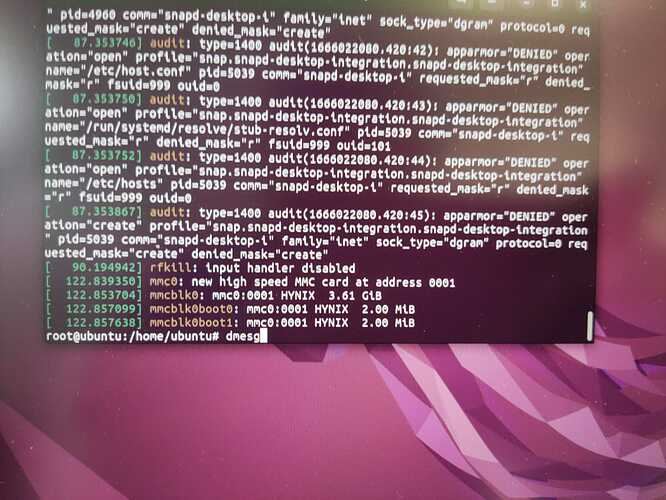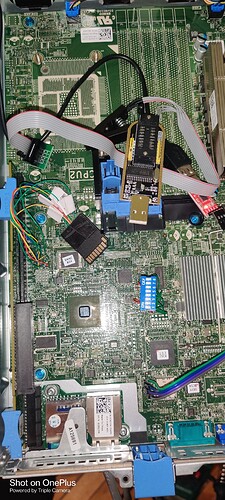Having some weird results at the moment, long story short still no progress.
I’ve found that leaving the server on with a SD card in that has a firmware, idrac eventually kicks in. I don’t now how functional it is though as when I try to set a manual IP and subnet via the front panel it ends up going unresponsive. If I also go to View the IPv4 address it gives IP Undiscoverable, a google for this doesn’t really show much at all. I’ve currently tried connecting a laptop to the server via LAN to the iDrac directly in a hope that I can scan the 192.168.0 range.
My little experience on my R320 server after a dead eMMC :
New bootloader doesn’t accept firmware debug mode (the idrac7=> prompt) when there’s a short on pin 2.
So
- I Used a simple CH341A programmer to put the firmware of the BMC backwards to a version who accepts the stop with the 2 : this file could be extracted from the firmware firming.d7, search the starting sequence “a0 0c 00 09 9a” in hex and cut the file till the, pad to 4Mb
- The old firmware is overwritten by the one in the corrupt nand => Removing the Emmc with hot air gun.
- Put back old firmware
- Tried to boot from SDCard => it always step back to boot from eMMC … (perhaps something flashed with latest firmware?!)
- Put a new eMMC on the board with hot air gun (not so terrible, need nice cleaning, flux and patience…) put a 8Gb on board…
- Get from TFTP the firming.d7 and restore back the good old firmware … WHO HANGS BECAUSE OF NEW NAND TOO BIG !!
- Put the firmware with the latest from TFTP… wait for while (very long first boot) and … everythings works fine ! (BUT I HAD LOST THE LICENCE !)
Now looking to extract the licence from the old emmc but without luck (4Gb dump and no result inside :-/ ) If someone has a trick for this…
Sorry to be that guy replying to the old thread, but looks like I’m up against similar issues, after soldering up the uart I can see some signs of life:
U-Boot 2009.08 (Feb 21 2020 - 03:41:43) Avocent (0.0.3) EVB
CPU: SH-4A
BOARD: R0P7757LC00xxRL (Cn step) board
BOOT: Secure, HRK generated
DRAM: 240MB
(240MB of 256MB total DRAM is available on U-Boot)
ENV: Using primary env area.
Undefined env fwu_act
Undefined env Failsafe_PowerON_Lockout
Undefined env wdt2cnt
Undefined env wdt0cnt
Undefined env cpld_recover_cnt
Undefined env ddr_recover_cnt
Restore env FWN=0x2f08ab_0xeb03d4d7,0x6696000_0x7f28e0fa,0x6db9c_0xe7389f02,0x139000_0x3746287a
Restore env FWN1=0x26b011_0x4d21804a,0x30fe000_0x40007db7,0x57a48_0x52bacf05,0x43000_0xd1d79848
Restore env etherc0=5C:F9:DD:F1:2A:A3
Restore env getherc0=5C:F9:DD:F1:2A:A4
Restore env first_ac=no
Restore env ethaddr=5C:F9:DD:F1:2A:A3
Restore env eth2addr=5C:F9:DD:F1:2A:A4
Restore env macs_in_res1=yes
Restore env ethact=sh_g_eth.0
Restore env dmn=disabled
In: serial
Out: serial
Err: serial
WDT2: Booted Lower Vector, ‘uboot1’
sh_mmcif: 0, sh-sdhi: 1
Net: sh_eth.0, sh_g_eth.0
INFO: 00:002 Start-up -to- util_idrac_main()
INFO: 00:005 U-Boot 2009.08 (Feb 21 2020 - 03:41:43) Avocent (0.0.3) EVB
INFO: 00:006 U-Boot checkin date(10-04-2018) Version(1.1.34)
INFO: 00:006 iDRAC PPID
INFO: 00:003 SPI NOR init 4096 KiB MX25L3206E bus=0 cs=0, speed=1000000, mode=3
INFO: 00:007 SH-4A Product: Major Ver=0x31 Minor Ver=0x13 C3 Little endian
Family=0x10 Major Ver=0x30 Minor Ver=0x0b
INFO: 00:140 BCM54610 OUI=0x00d897 Model=0x26 Revision=0x0a PhyAddr=1
INFO: 00:007 Dedicated monolithic mgmt NIC disabled
mmc read failed, err=65452
** Can’t read Driver Desriptor Block **
mmc read failed, err=65452
INFO: 00:163 SD CARD: Device: sh-sdhi Manufacturer ID: 3 OEM: 5344
Name: SC16G Tran Speed: 25000000 Rd Blk Len: 512
SD ver 2.0 HC: Yes cap(<2gb): 3046637568 cap(>2gb): 0
ext_rev: 0 rst_n: 0 ext[96]: 0
mmc read failed, err=-84
** Can’t read Driver Desriptor Block **
Then boot loops, not sure if I need to be using a smaller SD card to attempt recovery as this one is 16GB formatted at FAT32, also cant seem to break the boot loop to get any command line access
Hello there:
I have a R720 with a dead eMMC (bravo Dell!). I’m in the process of replacing the module and already contacted to a professional service to do it, but I would like to read the module first to extract the enterprise license and to have a way to know if the new eMMC works when it’s soldered without having to reinstall all the components.
My questions is: Do we need the 9 wires from the SD card? I read that only 1 DAT cable is necessary to do a read (which for me is fine), but more cables adds more speed. All the posts on this thread talks about wiring the nine contacts from the SD card (which is also a problem because the microsd-to-sd adapters only has 9) and it would be convenient to use the less possible amount of wires.
I will post my results after the soldering is done.
Thanks!
Hi there!
Today I were able to extract the enterprise license from the eMMC by using an external reader and soldering the pins. I must say that the schematic posted tby @oh2ftu is wrong, and also that I tried with only DAT0 cable and were not able to read the partition table (the eMMC were detected but unable to read it).
I tried with a trascend card reader (model TS-RDP8K), which I used previously to read a 3DS eMMC, but it wasn’t able to read the memory. I suspect that it has not enough power to power up the memory (the led did not turn on and I measured 1.1V instead 3.3V between vcc and ground). However with an internal reader from a lenovo laptop I were able to read the chip and extract the xml of the license.
Next week I’ll bring the motherboard to a professional service to change the eMMC.
I have another problem trying to solder the new eMMC: we are not able to dissasembly the motherboard from its tray. We removed all the screws (which are a lot of them) but the motherboard seem to be fixed to the tray. Am I missing something? Is there thermal pads between the motherboard and the tray?
I hope that someone can help me.
Thanks!
edit: I were able to remove the board tray by removing all the screws from the cpu sockets. Unfortunately, there was components in the other side of the board, so we were unable to preheat the board.
Just want to thank you for all the valuable info and add my findings. I have a R720 where the iDrac wouldn’t initialize with the amber light blinking. I tried placing firmimg.d7 on the the SD-card in the front but nothing happens.
So I got hold of a few replacement eMMC chips of the same type from eBay, H26M31001FPR. You have to remove the PCB from the backing plate by removing all screws and the CPU frames. No problem preheating the board as long as it’s not too hot and for too long. I used hot air and flux to replace the eMMC, similar to this https://www.youtube.com/watch?v=eDZuS2PZh4I
Now, the same happened again, amber blinking light and nothing more. I connected a FTDI cable to the iDrac UART pins to see the log. It hangs on “sd card did not respond to voltage select” or something similar. I used a 4 GB card here. The log doesn’t show any eMMC related errors. I though maybe the card was too large for the bootloader to be able to ready it, so I formatted the card to 2 GB as I didn’t have a smaller card on hand, using this procedure: https://timescience.wordpress.com/2010/08/09/how-to-downsize-a-4gb-compact-flash-card-to-2gb/
This time it loaded the FW from the card and the light changed to blue!
As I didn’t connect the UART before I replaced the eMMC, I don’t know if the chip or the FW was the problem in the beginning. But if anyone is trying this, it seems the card can’t be too large.
Hello everyone:
I shipped to a professional mobile repair shop my r720 motherboard and they soldered the EMMC. But now I have a problem, I can access normally the memory by using the SD card method by soldering the wires to the header but the idrac recovery says there are problems writing the memory and mmc info 0 shows the “Card did not respond to voltage select!” error.
I read that the bootloader has problems with big SD cards, so maybe could be the same for the eMMC? Maybe it expects some kind of partition table? I tried to replicate the same partition scheme than the original memory but fdisk does not allows me to make the first partition on the first sector, only at sector 2048th.
Is there any dump of a working eMMC? I tried to dump mine prior to the replacement but it was corrupted, I only got the license file. Could anyone share a dump or at least the partition table of a working eMMC?
Thank you!
There shouldn’t be any need to do anything with the emmc, the bootloader will handle the partitioning. Have you tried a smaller SD card? See my post above. I had the same problem untill I tried a 2GB card
Hello there @ketiljo, thank you for your reply!
My problem seems to be with the emmc, not the SD. And it is very strange because I bring to a professional center and they assured me that it was good, and visually it is perfect. They did a reflux on it but I have the same results, and being able to read and write it by the debug port in linux makes it even more weird.
Here is a log: U-Boot 2009.08 (Nov 04 2012 - 19:53:53) Avocent (0.0.3) EVB, Build: jenkins-idra - Pastebin.com
As you can see the I get the error “sh_mmcif: Cmd(d’1) err” as soon as the system boots and mmcinfo 0 returns and error while mmcinfo 1 (for the SD) works fine. Also the command “util recover -emmc -from sd -f firmimg.d7” finds the file without problems but fails to write in the eMMC. I followed your instructions and tried with different cards and capacity, and it seems that for some of them with larger capacities does not work, but the original 8Gb card from dell and another one of 2Gb works without problems after creating a small partition and format it as FAT (not FAT32)
I will try to tftpd the firmware but I don’t think that will work. I would like to try to write a dd image of the eMMC into it and see if that works, but I need an image of the eMMC (from mine I only have the license partition) or a way to do it from the firmimg.d7 file which I don’t know how. Other posibility is that the eMMC that I bought is some kind of ripoff of the original and because of that the software does not recognize it. I bought it from Aliexpress beacuse i could’t find from any european electronics reseller, however linux identifies it as an original and i could’t find any information about the existence of fake hynix emmc chips.
Wonderful topic!
I’ll tell you my horror story!
I have an R430 that corrupted the idrac.
During maintenance I updated the idrac and missed the uboot boot interruption.
When trying to downgrade the SPI I lost the SPI backup file.
I tried to boot from R720 and 420. No success.
I noticed now that the machine stopped booting.
It turns on the electrical part, but it is not giving POST.
My questions, without the SPI it doesn’t really turn on?
Does anyone have or know how to extract the SPI from firming.d7?
Can someone please help?
Thanks!
Hello good people!
R320 owner here.
Q1:
Has any one have success interrupting u-boot process on R320? If yes please tell me!
upgraded from 1.65.65 to 2.65.65.
I’ve tried flashing every ROM/bin from here to SPI
Bridging sw2 pins a2-b2 didn’t works on both roms/bins. I’ve soldered dip switch with wires and tried both 8, a1-b1 reboots iDrack, other do nothing noticable nor give me chance to interrupt u-boot…
Didn’t see message “press any key”
I’ve tried deleting partitions and dd if=/dev/zero on the eMMC with absolutely no success… I can mount and read some of the partitions and imaged eMMC… Has to change some SD card readers before getting to work
Q2:
Is there way to unlock writing on eMMC without unsoldering?
I want to try delete partitions and dd zero before buying new eMMC chip for unsoldering and swapping
Thank you to everyone for the information in this thread. I bought 5 Dell R620’s at auction, and 2 of the 5 were immediately having the iDRAC issues and were in recovery. Popped in 1.66.65 since they were approximately all around that version, and in both instances they failed.
Attaching the uart, found the typical failure to write to emmc, input/output errors. Tried to use util recovery but same old stuff as many others have ran into. Pretty much the eMMCs on both were dead. Couldn’t read them, couldn’t recover the enterprise licenses, oh well.
On one of them it looks like I managed to lift a pad on the motherboard. The other one managed to replace the eMMC, it recovered from the SD automatically, and everything seems fine – going through firmware upgrades now via Windows and no problems.
Only thing is the iDRAC does not see “Dedicated” mode for the network, presume this may be related to the lack of a license? What are the options with respect to licenses, is there a way to load an Express license and still have iDRAC/IPMI without the virtual console? At least on the R430 I have it has an Express license, everything works except the virtual console.
Recently acquired my first server PowerEdge T620. Having iDRAC issue. BIOS ver 1.5.3 & iDRAC 1.30.30.27. System Health Status is blinking amber. Hoping it’s recoverable.
Anybody made new progress?
U-Boot 2009.08-00011-gd16ba5e (Feb 15 2013 - 12:15:10) Avocent (0.0.3) EVB, Build: jenkins-idrac-yocto-release-154
CPU: SH-4A
BOARD: R0P7757LC00xxRL (C0 step) board
BOOT: Secure, HRK generated
DRAM: 240MB
(240MB of 256MB total DRAM is available on U-Boot)
ENV: Using primary env area.
In: serial
Out: serial
Err: serial
PCIe: Bridge loaded with 0x18000 bytes
WDT2: Booted Lower Vector, ‘uboot1’
sh_mmcif: 0, sh-sdhi: 1
Net: sh_eth.0, sh_g_eth.0
INFO: 00:002 Start-up -to- util_idrac_main()
INFO: 00:004 U-Boot 2009.08-00011-gd16ba5e (Feb 15 2013 - 12:15:10) Avocent (0.0.3) EVB
INFO: 00:008 U-Boot checkin date(07-30-2012) Version(1.0.179)
INFO: 00:006 iDRAC PPID
INFO: 00:003 SPI NOR init 4096 KiB AT25DF321A bus=0 cs=0, speed=1000000, mode=3
INFO: 00:008 SH-4A Product: Major Ver=0x31 Minor Ver=0x13 C3 Little endian
Family=0x10 Major Ver=0x30 Minor Ver=0x0b
PASS: 00:015 Dedicated monolithic mgmt NIC disabled
INFO: 00:129 BCM54610 OUI=0x3fffff Model=0x3f Revision=0x0f PhyAddr=1
INFO: 00:006 SD CARD: is not found
INFO: 00:385 EMMC: Device: sh_mmcif Manufacturer ID: 90 OEM: 14a
Name: HYNIX Tran Speed: 25000000 Rd Block Len: 512
MMC version 4.0 High Capacity: Yes Capacity: 0
INFO: 00:019 CPLD: Major Ver=0x1 Minor Ver=0x0 Maint Ver=0x3
Planar: Type=0x04 Rev=0x8 Rework=0x0 Scratch/PathRetry=0x00
PASS: 00:014 Coin cell detected good, AD=0x36f low water=0x2c1
PASS: 00:008 PCIe C0 Ver=0.13 MCTP en, CRC=0x19592849 @0x8efbf50c cnt=0x18000
INFO: 00:007 Init PCIe mailbox(PCIe 0xFFEE0150=0x40010000)
INFO: 00:005 mode=normal
INFO: 00:003 reset_cause=ac
PASS: 00:004 Booted Lower Vector, ‘uboot1’ wdt2cnt=0
INFO: 00:005 wdt0cnt=0
PASS: 00:003 Clear CH1/CH2, clear 4K shared memory@0xffcaa000 on AC power up
PASS: 00:007 SMR0 no sermux env, default 0xd4
INFO: 00:005 GRACR=0x3c HISEL=0x00 SIRQCR5_D=0x03 SIRQCR6_D=0x01 LADMSK0=0xff2
MRSTCR0=0xfedffe7f MRSTCR1=0xfff3ff0f MRSTCR2=0x7f80feff
BARMAP=0x1 BCR=0x85000000 NCER=0x01fc NCMCR=0x0006 NCCSR=0x0303
PASS: 00:021 etherc0=90:B1:1C:39:75:01
getherc0=90:B1:1C:39:75:02
INFO: 00:009 Fan logic for monolithic planar type 4
fan1 - def 0000 1fff 3d fan2 - def 0000 1fff 3d
fan3 - def 0000 1fff 3d fan4 - def 0000 1fff 3d
fan5 - def 0000 1fff 3d fan6 - def 0000 1fff 3d
fan7 - def 0000 1fff 3d fan8 - def 0000 1fff 3d
INFO: 00:076 Env and backup CRC’ed ok
*** no text signature found ***
INFO: 00:536 Sync eMMC/SPI NOR/Alternate u-boot images
FAIL: 00:258 U-boot ‘ubootN’ on path N failed CRC
U-boot2 in sync with u-boot1 1.0.179
▒FAIL: 03:648 Verify OS Images N: Rootfs crc exp=0xb2d8777b rec=0x560c9501
blk_start=0x8001 blk_size=0x19298 ENV bcnt=0x3253000
PASS: 00:288 Boot device=emmc Boot partition5/N-1
Boot Path Retry:P1/N=3 P5/N-1=0 swapping to P5/N-1
INFO: 00:012 Sync eMMC/SPI NOR/Alternate u-boot images
PASS: 00:259 Current u-boot1 1.0.179 verified with ‘ubootN1’
Trailer Struct - Missing start token, exp=0xc0de1111 rec=0x0
U-boot2 in sync with u-boot1 1.0.179
FAIL: 00:321 Verify OS Images N-1: Kernel crc exp=0xbe0dc44a rec=0x7d4bc8ad
blk_start=0x40002 blk_size=0x135d ENV bcnt=0x26b98e
FAIL: 00:013 Boot device=emmc Boot partition5/N-1
Boot Path Retry:P1/N=3 P5/N-1=3 P5/N-1 now expired
INFO: 00:000 06:098
WDT2: Disabled
######################################################################
** No bootable iDRAC image is found **
** (System Health & ID LED is flashing amber at ~1/2 second rate).
To Recover iDRAC via an SD card.
- Format SD using FAT on a Windows box or EXT3 using Linux.
- Copy ‘firmimg.d7’ to root path.
- Insert SD card.
- System Health & ID button solid amber durning recover.
- Both boot paths are flashed.
######################################################################
Polling for SD card state change |
So it appears my T620 can’t find the SD Card. I shrank 16GB SD card to 2GB using the method mentioned by ketiljo. Copied the d7 file then put the SD card into the front vFlash slot.
So I cleaned the SD Card reader in the front. Inside was pretty dusty. I inserted a SD card containing d7 file. The amber flash turned into blue. I was very happy to see that. Waited for a while to finish the firmware update. It restarted on its own, no flashing in the back. I thought I fixed it…then I found the dreaded iDRAC can’t be initialized. All this time, I didn’t attach the UART. When I saw the error, I attach the UART and found what others found, typical input/output error, and goes to Linux SH shell…
U-Boot 2009.08-00034-g65a2ff1 (Jul 31 2013 - 22:22:25) Avocent (0.0.3) EVB, Build: jenkins-idrac-yocto-release-319
CPU: SH-4A
BOARD: R0P7757LC00xxRL (C0 step) board
BOOT: Secure, HRK generated
DRAM: 240MB
(240MB of 256MB total DRAM is available on U-Boot)
ENV: Using primary env area.
In: serial
Out: serial
Err: serial
PCIe: Bridge loaded with 0x18000 bytes
WDT2: Booted Lower Vector, ‘uboot1’
sh_mmcif: 0, sh-sdhi: 1
Net: sh_eth.0, sh_g_eth.0
INFO: 00:002 Start-up -to- util_idrac_main()
INFO: 00:004 U-Boot 2009.08-00034-g65a2ff1 (Jul 31 2013 - 22:22:25) Avocent (0.0.3) EVB
INFO: 00:009 U-Boot checkin date(04-22-2013) Version(1.0.182)
INFO: 00:006 iDRAC PPID
INFO: 00:003 SPI NOR init 4096 KiB AT25DF321A bus=0 cs=0, speed=1000000, mode=3
INFO: 00:007 SH-4A Product: Major Ver=0x31 Minor Ver=0x13 C3 Little endian
Family=0x10 Major Ver=0x30 Minor Ver=0x0b
PASS: 00:016 Dedicated monolithic mgmt NIC disabled
INFO: 00:128 BCM54610 OUI=0x3fffff Model=0x3f Revision=0x0f PhyAddr=1
INFO: 00:006 SD CARD: is not found
INFO: 00:413 EMMC: Device: sh_mmcif Manufacturer ID: 90 OEM: 14a
Name: HYNIX Tran Speed: 25000000 Rd Block Len: 512
MMC version 4.0 High Capacity: Yes Capacity: 0
INFO: 00:018 CPLD: Major Ver=0x1 Minor Ver=0x0 Maint Ver=0x3
Planar: Type=0x04 Rev=0x8 Rework=0x0 Scratch/PathRetry=0x00
PASS: 00:014 Coin cell detected good, AD=0x370 low water=0x2c1
PASS: 00:008 PCIe C0 Ver=0.15 MCTP en, CRC=0x8e9b6875 @0x8efbf50c cnt=0x18000
INFO: 00:007 Init PCIe mailbox(PCIe 0xFFEE0150=0x40010000)
INFO: 00:006 mode=normal
INFO: 00:002 reset_cause=ac
PASS: 00:004 Booted Lower Vector, ‘uboot1’ wdt2cnt=0
INFO: 00:006 wdt0cnt=0
PASS: 00:002 Clear CH1/CH2, clear 4K shared memory@0xffcaa000 on AC power up
PASS: 00:008 SMR0 no sermux env, default 0xd4
INFO: 00:004 GRACR=0x3c HISEL=0x00 SIRQCR5_D=0x03 SIRQCR6_D=0x01 LADMSK0=0xff2
MRSTCR0=0xfedffe7f MRSTCR1=0xfff3ff0f MRSTCR2=0x7f80feff
BARMAP=0x1 BCR=0x85000000 NCER=0x01fc NCMCR=0x0006 NCCSR=0x0303
PASS: 00:021 etherc0=90:B1:1C:39:75:01
getherc0=90:B1:1C:39:75:02
INFO: 00:010 Fan logic for monolithic planar type 4
fan1 - def 0000 1fff 3d fan2 - def 0000 1fff 3d
fan3 - def 0000 1fff 3d fan4 - def 0000 1fff 3d
fan5 - def 0000 1fff 3d fan6 - def 0000 1fff 3d
fan7 - def 0000 1fff 3d fan8 - def 0000 1fff 3d
INFO: 00:076 Env and backup CRC’ed ok
*** no text signature found ***
INFO: 00:533 Sync eMMC/SPI NOR/Alternate u-boot images
PASS: 00:258 Current u-boot1 1.0.182 verified with ‘ubootN’
Trailer Struct - Missing start token, exp=0xc0de1111 rec=0x0
U-boot2 in sync with u-boot1 1.0.182
PASS: 03:659 Verify OS Images N: CRC32 OK: Kernel=0x5cc0e4cd Rootfs=0x5f05e4e
PASS: 00:007 Boot device=emmc Boot partition1/N
Boot Path Retry:P1/N=0 P5/N-1=0
INFO: 00:000 05:246
WDT2: Disabled
Initialization complete, proceed with boot
*** no text signature found ***
No. Device
1 EVB SD/MMC
4 FLASH
Current Device ==> 1
OS_WDT0_EN:180 seconds, Re-load ILRAM:
Boot Path Retry:P1/N=0 P5/N-1=0
Copying kernel image … OK
Booting kernel from Legacy Image at 82000000 …
Image Name: sh-linux
Image Type: SuperH Linux Kernel Image (gzip compressed)
Data Size: 2538154 Bytes = 2.4 MB
Load Address: 80001000
Entry Point: 80002000
Verifying Checksum … OK
Uncompressing Kernel Image … OK
WDT2: Disable in do_bootm_linux()
sh_eth_init
Monolithic/DRB
init started: BusyBox v1.18.4 (2013-07-31 22:00:22 CDT)
starting pid 407, tty ‘’: ‘/etc/init.d/rcS’
waitfor: pid 407 …
setting net.ipv6.conf.default.accept_dad based on kernel bootup option
enable normal accept DAD for ipv6
Sat Jan 1 00:00:01 UTC 2000 To execute command source /etc/sysapps_script/I_1000_mountfs.sh
Sat Jan 1 00:00:02 UTC 2000 To execute command source /etc/sysapps_script/I_1001_trigwdt.sh
<========= Start H/W watchdog first… =========>
Sat Jan 1 00:00:02 UTC 2000 To execute command source /etc/sysapps_script/I_1100_nfs.sh
Sat Jan 1 00:00:02 UTC 2000 To execute command source /etc/sysapps_script/I_1105_ps.sh
XXXXXX /dev/mmcblk0p11
/dev/mmcblk0p11: recovering journal
fsck.ext3: Attempt to read block from filesystem resulted in short read while trying to re-open /dev/mmcblk0p11
e2fsck: io manager magic bad!
e2fsck 1.41.14 (22-Dec-2010)
fsck.ext3: Attempt to read block from filesystem resulted in short read while trying to open /dev/mmcblk0p11
Could this be a zero-length partition?
mount: mounting /dev/mmcblk0p11 on /flash/data0 failed: Invalid argument
mounting private storage fail, formatting partition
mke2fs 1.41.14 (22-Dec-2010)
Warning: could not erase sector 2: Attempt to write block from filesystem resulted in short write
Filesystem label=
OS type: Linux
Block size=1024 (log=0)
Fragment size=1024 (log=0)
Stride=0 blocks, Stripe width=0 blocks
1024 inodes, 4096 blocks
204 blocks (4.98%) reserved for the super user
First data block=1
Maximum filesystem blocks=4194304
1 block group
8192 blocks per group, 8192 fragments per group
1024 inodes per group
Warning: could not read block 0: Attempt to read block from filesystem resulted in short read
Warning: could not erase sector 0: Attempt to write block from filesystem resulted in short write
Writing inode tables: 0/1
Could not write 8 blocks in inode table starting at 24: Attempt to write block from filesystem resulted in short write
tune2fs 1.41.14 (22-Dec-2010)
tune2fs: Attempt to read block from filesystem resulted in short read while trying to open /dev/mmcblk0p11
Couldn’t find valid filesystem superblock.
mount: mounting /dev/mmcblk0p11 on /flash/data0 failed: Invalid argument
Sat Jan 1 00:00:04 UTC 2000 To execute command source /etc/sysapps_script/I_1106_clear_ps.sh
mkdir: can’t create directory ‘/flash/data0/oem_ps’: Read-only file system
Sat Jan 1 00:00:04 UTC 2000 To execute command source /etc/sysapps_script/I_1150_SYS_Drv.sh
insmod: read error from ‘/lib/modules/aess_eventhandlerdrv.ko’: Input/output error
insmod: can’t insert ‘/lib/modules/aess_eventhandlerdrv.ko’: Input/output error
insmod: read error from ‘/lib/modules/aess_kcsdrv.ko’: Input/output error
insmod: can’t insert ‘/lib/modules/aess_kcsdrv.ko’: Input/output error
insmod: read error from ‘/lib/modules/aess_biospostdrv.ko’: Input/output error
insmod: can’t insert ‘/lib/modules/aess_biospostdrv.ko’: Input/output error
insmod: read error from ‘/lib/modules/aess_gpiodrv.ko’: Input/output error
insmod: can’t insert ‘/lib/modules/aess_gpiodrv.ko’: Input/output error
insmod: read error from ‘/lib/modules/aess_sgpiodrv.ko’: Input/output error
insmod: can’t insert ‘/lib/modules/aess_sgpiodrv.ko’: Input/output error
insmod: read error from ‘/lib/modules/aess_dynairqdrv.ko’: Input/output error
insmod: can’t insert ‘/lib/modules/aess_dynairqdrv.ko’: Input/output error
insmod: read error from ‘/lib/modules/aess_i2c_hwctrldrv.ko’: Input/output error
insmod: can’t insert ‘/lib/modules/aess_i2c_hwctrldrv.ko’: Input/output error
insmod: read error from ‘/lib/modules/aess_i2cdrv.ko’: Input/output error
insmod: can’t insert ‘/lib/modules/aess_i2cdrv.ko’: Input/output error
insmod: read error from ‘/lib/modules/aess_pecisensordrv.ko’: Input/output error
insmod: can’t insert ‘/lib/modules/aess_pecisensordrv.ko’: Input/output error
insmod: read error from ‘/lib/modules/cryptodev.ko’: Input/output error
insmod: can’t insert ‘/lib/modules/cryptodev.ko’: Input/output error
insmod: read error from ‘/lib/modules/sh_tsip.ko’: Input/output error
insmod: can’t insert ‘/lib/modules/sh_tsip.ko’: Input/output error
insmod: read error from ‘/lib/modules/aess_fansensordrv.ko’: Input/output error
insmod: can’t insert ‘/lib/modules/aess_fansensordrv.ko’: Input/output error
insmod: read error from ‘/lib/modules/aess_pwmdrv.ko’: Input/output error
insmod: can’t insert ‘/lib/modules/aess_pwmdrv.ko’: Input/output error
insmod: read error from ‘/lib/modules/aess_timerdrv.ko’: Input/output error
insmod: can’t insert ‘/lib/modules/aess_timerdrv.ko’: Input/output error
insmod: read error from ‘/lib/modules/aess_adcsensordrv.ko’: Input/output error
insmod: can’t insert ‘/lib/modules/aess_adcsensordrv.ko’: Input/output error
insmod: read error from ‘/lib/modules/VKCSDriver.ko’: Input/output error
insmod: can’t insert ‘/lib/modules/VKCSDriver.ko’: Input/output error
insmod: read error from ‘/lib/modules/aess_memdrv.ko’: Input/output error
insmod: can’t insert ‘/lib/modules/aess_memdrv.ko’: Input/output error
Sat Jan 1 00:00:05 UTC 2000 To execute command source /etc/sysapps_script/I_1151_SYS_Drv.sh
insmod: read error from ‘/lib/modules/aess_spi1drv.ko’: Input/output error
insmod: can’t insert ‘/lib/modules/aess_spi1drv.ko’: Input/output error
insmod: read error from ‘/lib/modules/dell_cplddrv.ko’: Input/output error
insmod: can’t insert ‘/lib/modules/dell_cplddrv.ko’: Input/output error
insmod: read error from ‘/lib/modules/aess_rspidrv.ko’: Input/output error
insmod: can’t insert ‘/lib/modules/aess_rspidrv.ko’: Input/output error
insmod: read error from ‘/lib/modules/dell_fpdrv.ko’: Input/output error
insmod: can’t insert ‘/lib/modules/dell_fpdrv.ko’: Input/output error
insmod: read error from ‘/lib/modules/sh_pbi.ko’: Input/output error
insmod: can’t insert ‘/lib/modules/sh_pbi.ko’: Input/output error
Sat Jan 1 00:00:06 UTC 2000 To execute command source /etc/sysapps_script/I_1170_mknode.sh
Sat Jan 1 00:00:06 UTC 2000 To execute command /etc/sysapps_script/config_lib_init.sh
mounting Platform Data 1 partition
mount: mounting /dev/mmcblk0p9 on /tmp/pd0/ failed: Input/output error
/etc/sysapps_script/config_lib_init.sh: line 28: /etc/default/ipmi/getsysid: not found
mkdir: can’t create directory ‘/flash/data0/config/’: Read-only file system
/etc/sysapps_script/config_lib_init.sh: cd: line 38: can’t cd to /flash/data0/config/
ln: ./lmcfg.txt: Read-only file system
ln: ./platcfggrp.txt: Read-only file system
ln: ./platcfgfld.txt: Read-only file system
ln: ./cfgfld.txt: Read-only file system
ln: ./cfggrp.txt: Read-only file system
ln: ./gencfggrp.txt: Read-only file system
ln: ./gencfgfld.txt: Read-only file system
ln: ./nonpmaltdefaults.txt: Read-only file system
ln: ./altdefaults.txt: Read-only file system
MemAccess: error while loading shared libraries: /usr/lib/libmemaccess.so.1: cannot read file data: Input/output error
cp: can’t stat ‘/tmp/pd0/network_config/Orca/iDRACnet.default’: No such file or directory
cp: can’t stat ‘/tmp/pd0/network_config/Orca/NICSelection.sh’: No such file or directory
Sat Jan 1 00:00:07 UTC 2000 To execute command source /etc/sysapps_script/I_1160_OSINET.sh
Sat Jan 1 00:00:07 UTC 2000 To execute command source /etc/sysapps_script/I_1200_etc_defaults.sh
cp: can’t create ‘/flash/data0/etc/hosts’: Read-only file system
/etc/sysapps_script/network_dev_init.sh: line 34: /tmp/pd0/ipmi/getsysid: not found
mkdir: can’t create directory ‘/flash/data0/sysconfig’: Read-only file system
mkdir: can’t create directory ‘/flash/data0/ipsec’: Read-only file system
cp: can’t create ‘/flash/data0/etc/hosts’: Read-only file system
Sat Jan 1 00:00:07 UTC 2000 To execute command source /etc/sysapps_script/I_1210_sysklog_syslogd.sh
/etc/init.d/rcS: /etc/sysapps_script/I_1210_sysklog_syslogd.sh: line 16: /etc/sysapps_script/syslog.sh: Input/output error
Sat Jan 1 00:00:07 UTC 2000 To execute command source /etc/sysapps_script/I_trab_asdf.sh
insmod: read error from ‘/lib/modules/trab.ko’: Input/output error
insmod: can’t insert ‘/lib/modules/trab.ko’: Input/output error
Sat Jan 1 00:00:07 UTC 2000 To execute command source /etc/sysapps_script/I_usb_drv.sh
insmod: read error from ‘/lib/modules/g_r8a66597_udc.ko’: Input/output error
insmod: can’t insert ‘/lib/modules/g_r8a66597_udc.ko’: Input/output error
failed load of g_r8a66597_udc
Sat Jan 1 00:00:07 UTC 2000 To execute command source /etc/sysapps_script/I_video_drv.sh
insmod: read error from ‘/lib/modules/aess_video.ko’: Input/output error
insmod: can’t insert ‘/lib/modules/aess_video.ko’: Input/output error
waitfor: pid 407, wpid 407
Please press Enter to activate this console.
starting pid 540, tty ‘’: ‘-/bin/sh’
[SH7757 ~]$
I’m going to reread this thread from the beginning again, but what can I do with this shell?
It’s a Linux shell running on the SH4 CPU, it’s basically the iDRAC’s OS. You could pop in an SD card and mount it, and then use dd to clone the MMC to SD as an image. SD should be /dev/mmcblk1 and MMC should be /dev/mmcblk0. Odds are based on your logs the MMC is dead, but you might be able to recover your enterprise license (if you have one and don’t have a backup). Somewhere earlier in the thread it is mentioned the partition # on the mmc and the path to find the license.
More than likely your MMC is dead and unrecoverable, your failure scenario is pretty much the same as mine.
If the MMC is dead can we still boot idrac from SD card? I guess we need to alter some paths or something?
Hello, thanks. That’s what I thought. Majority of the commands don’t work, and I was a bit confused.
If you have the working eMMC dump on the SD card and can direct the boot to ‘sd_boot’, I think you can boot from the SD card.