This will probably be my final reply to this forum as I somehow managed to completely kill the motherboard so any hope of recovering the iDRAC are now pretty much zero. Here are some of the findings that I made during my testing:
On my R320 I couldn’t get the network working, I discovered that it was using the wrong Ethernet device. So to connect to the TFTP server I did the following:
setenv ethact sh_eth.0 ← Sets the Ethernet device to eth.0, this the Ethernet port 1 on the motherboard
setenv serverip 192.168.0.x ← This is the IP address of the TFTP Server you want to get the file from
tftpboot 0x81000000 192.168.0.3:firmimg.d7 ← This gets the image file from the TFTP server and loads it into memory
The following never worked for me:
go 0x81000000 ← This would boot the iDRAC using the existing firmware
bootm ← This would boot the iDRAC using the existing firmware
The last thing I did before the motherboard failed was:
iDRAC7=> fwu dev 4
No. Device
---------------------
1 EVB SD/MMC
4 FLASH
Current Device ==> 4
iDRAC7=> fwu update 0x81000000
*** Updating Partition 5
Checking image header CRC … OK
Checking platform env ID… OK
Checking kernel image CRC … OK
Checking rootfs image CRC … OK
Checking u-boot image CRC … OK
Skipping u-boot update … NO
Checking Platform image CRC . OK
Copying kernel image … OK
Copying rootfs … OK
Copying u-boot1 to flash… OK
Copying u-boot2 to flash… OK
Copying u-boot to MMC… fwu_block_write()DEV_FLASH:util_spi_erase(): SPI f
Fail
fail to update u-boot image on SD card
fail to update image ***
My final conclusion is that the eMMC had failed which caused the original iDRAC firmware update to fail so no matter what you do you’ll never be able to reflash the eMMC.
If you have a power cut during a firmware update then I’m pretty sure the UART recovery method will work just fine.
Hello,
I have a similar problem with iDRAC7 on one R620. The server is starting normally, ‘configuring memory’ and then stucks at iDrac initialization. After long wait time it writes ‘iDRAC initialization failed’ and reboots. I soldered the UART pins and i got serial output (https://pastebin.com/mGfLaYmB). It stops at systemd[1]: Failed to insert ‘autofs4’ and after long wait shows the reset of output and stucks there.
I also tried to jump the A2,B2 pins in the sw_idrac_dbg region but it not disrupt the u-boot process.
Can you provide any insight about this?
I have a Dell PowerEdge R320.
EMMC was corrupted during firmware update.
I soldered to the debug port and connected to it through the adapter on max232.
During boot, Idrac experienced multiple errors in the terminal.
How did I get the download to go from the SD-Card instead of EMMC:
1. I removed the SPI-flash and made a backup of the firmware, sealed it back.
2. He closed the contacts A2 and B2.
3. Set up TFTP, put the file firmimg.d7 (I took 1.31.30 from Idrac, originally 1.30.30), install the SD card.
4. In the terminal, you need to interrupt the download - press any key. You fall out in iDRAC7 u-boot.
5. iDRAC7 => util recover -sd -from tftp
6. Reboot, you may need to restore the SPI firmware from the backup.
7.iDRAC7 => set fwummc sd
8.iDRAC7 => saveenv
9. Made a byte image of the SD card into the sdimage.img file (using WinHex).
10. Saved the second section to a file (SquashFS file system) part2.img.
11. In Linux, unsquashfs ./part2.img
12. Replaced the line mmcblk0 with mmcblk1 in the files
./squashfs-root/etc/sysapps_script/S_3160_create_corepart.sh
./squashfs-root/etc/sysapps_script/S_3160_create_master.sh
./squashfs-root/etc/sysapps_script/S_3160_create_scratch.sh
./squashfs-root/etc/sysapps_script/config_lib_init.sh
13. Gathered a new image of SquashFS
mksquashfs ./squashfs-root/* part2_new.img -b 1048576
14. Copy sdimage.img to a new sdimage_new.img file
15. Replaced in the sdimage_new.img file the second section from the file part2.img.
16. I write sdimage_new.img on the SD-Card.
17. Insert the SD-Card into Dell. When booting, u-boot reported invalid partitions on the SD-Card, but the download continued.
18. Idrac works - it’s linux.
19. Ура!
20. I also wanted to read emmc for analysis.
21. On Idrac-linux: ftpput -u ftp_user -p ftp_pass your_ftp_server /ftpdir/ftpfile /dev/mmcblk0
22. With the resulting image, we do the same with 10 points.
23. If necessary, repair the file systems, I had to completely replace /dev/mmcblk1p6 from/dev/mmcblk1p2
24. We get a working idrac.
Sorry for my bad english. It’s google-translate.
images
ibb.co/XV3dgdC
ibb.co/SPtkZQy
ldv, willard, did either of you ever replace your emmc? I’m having similar issues though I seem to have an SK Hynix H26M31001FPA part. And I’m struggling just to interrupt the u-boot to attempt a tftpboot.

You need to desolder idrac_spi and alter flash this firmware.
Dell has locked down u-boot console the restriced access to in 2.61.60.60 and further.
r720 idrac1.57 bios2.7.rar (345 KB)
Привет, а там на этих партициях есть биос? у меня idrac полностью рабочий, а bios не откатывает, такая штука в консоли
firmware 0x1a
firmware 0x1a
firmware 0x1a
Checking Scratchpad Partition… Checking FS Mounting May 24 22:50:26 kernel: kjournald starting. Commit interval 5 seconds
May 24 22:50:26 kernel: EXT3 FS on mmcblk0p8, internal journal
May 24 22:50:26 kernel: EXT3-fs: mounted filesystem with writeback data mode.
done.
Checking Scratchpad Image…
Checking FS Re-Formatting Mounting done.
May 24 22:51:15 syslogd 1.4.2: restart.
firmware 0x1a
firmware 0x1a
Checking Scratchpad Partition… Checking FS Mounting May 24 22:51:32 kernel: kjournald starting. Commit interval 5 seconds
May 24 22:51:32 kernel: EXT3 FS on mmcblk0p8, internal journal
May 24 22:51:32 kernel: EXT3-fs: mounted filesystem with writeback data mode.
done.
Checking Scratchpad Image…
Checking FS Re-Formatting Mounting done.
firmware 0x1a
firmware 0x1a
Загрузка сервера виснет на первом экране, после uefi сети, нажмие F1 продолжить или F2 для настройки…
Похоже что emmc битая, заказал на али за 10$
iDRAC7=> tftpboot 0x81000000 192.168.0.6:firmimg.d7
Using sh_eth.0 device
TFTP from server 192.168.0.6; our IP address is 192.168.0.120
Filename ‘firmimg.d7’.
Load address: 0x81000000
Loading: 31 MB
32 MB received
Loading: 60 MB
Bytes transferred = 62953181 (3c096dd hex)
iDRAC7=> fwu dev 4
No. Device
---------------------
1 EVB SD/MMC
4 FLASH
Current Device ==> 4
iDRAC7=> fwu update 0x81000000
*** Updating Partition 5
Checking image header CRC … OK
Checking platform env ID… OK
Checking kernel image CRC … OK
Checking rootfs image CRC … OK
Checking u-boot image CRC … OK
Skipping u-boot update … NO
Checking Platform image CRC . OK
Copying kernel image … OK
Copying rootfs … OK
Copying u-boot1 to flash… NO
Missing env fwu_spi_uboot1_start
Copying u-boot2 to flash… NO
Missing env fwu_spi_uboot2_start
Copying u-boot to MMC… fwu_block_write()DEV_FLASH:util_spi_erase(): SPI flash erase failed, rc=0xffffffff
Fail
fail to update u-boot image on SD card
fail to update image
--------------------------------------------------------------------------------------------
iDRAC7=> util recover -emmc
UTIL RECOVER:Transport:tftp TargetMMC:EMMC File:firmimg.d7
UTIL RECOVER:Loading file "firmimg.d7" from TFTP server IP "192.168.0.100"
Using sh_eth.0 device
TFTP from server 192.168.0.100; our IP address is 192.168.0.120
Filename ‘firmimg.d7’.
Load address: 0x81000000
Loading: 31 MB
32 MB received
Loading: 60 MB
Bytes transferred = 62953181 (3c096dd hex)
UTIL RECOVER:TFTP Load passed.
UTIL RECOVER:Transport time [sec:mil]: 10:15:179
Clear OS images in partition/s.
Clear kernelN, rootfsN, ubootN
‘EMMC’ blk size=[0x200][512] Erase to 0xffffffff
Mem buf size=[0x06000000][100663296] Total bytes=[0x08000000][134217728]
blocks[0x1:0x40001][1:262145]
Blocks [0x30001:0x40000] Buf[0x88000000]…fill buffer…erase/write
Completed loop 1, Elapsed time in hr:min:sec:mil 13:027
Clear kernelN1
‘EMMC’ blk size=[0x200][512] Erase to 0xffffffff
Mem buf size=[0x06000000][100663296] Total bytes=[0x01000000][16777216]
blocks[0x40002:0x48002][262146:294914]
Blocks [0x40002:0x48001] Buf[0x88000000]…fill buffer…erase/write
Completed loop 1, Elapsed time in hr:min:sec:mil 01:669
Clear rootfsN1
‘EMMC’ blk size=[0x200][512] Erase to 0xffffffff
Mem buf size=[0x06000000][100663296] Total bytes=[0x06F80000][116916224]
blocks[0x48003:0x7fc03][294915:523267]
Blocks [0x78003:0x7fc02] Buf[0x88000000]…fill buffer…erase/write
Completed loop 1, Elapsed time in hr:min:sec:mil 10:972
Clear ubootN1
‘EMMC’ blk size=[0x200][512] Erase to 0xffffffff
Mem buf size=[0x06000000][100663296] Total bytes=[0x00080000][524288]
blocks[0x7fc04:0x80004][523268:524292]
Blocks [0x7fc04:0x80003] Buf[0x88000000]…fill buffer…erase/write
Completed loop 1, Elapsed time in hr:min:sec:mil 00:125
no text signature found
Updating Partition 1
Checking image header CRC … OK
Checking platform env ID… OK
Checking kernel image CRC … OK
Checking rootfs image CRC … OK
Checking u-boot image CRC … OK
Skipping u-boot update … NO
Checking Platform image CRC . OK
Copying kernel image … OK
Copying rootfs … OK
Copying u-boot1 to flash… OK
Copying u-boot2 to flash… OK
Copying u-boot to MMC… OK
Copying platform image … OK
Updating Partition 5 ***
Checking image header CRC … OK
Checking platform env ID… OK
Checking kernel image CRC … OK
Checking rootfs image CRC … OK
Checking u-boot image CRC … OK
Skipping u-boot update … NO
Checking Platform image CRC . OK
Copying kernel image … OK
Copying rootfs … OK
Copying u-boot1 to flash… OK
Copying u-boot2 to flash… OK
Copying u-boot to MMC… OK
Copying platform image … OK
Erasing SPI flash at 0x100000…Writing to SPI flash…done
Erasing SPI flash at 0x110000…Writing to SPI flash…done
UTIL RECOVER:Program time [sec:mil]:57:998
UTIL RECOVER:Total update time [sec:mil]:11:13:181
Re-load 0x1000Kbytes from u-boot offset 0x0 into ILRAM at 0x0
Force Address Error to reset iDRAC
U-Boot 2009.08-00066-g951a018 (Apr 30 2014 - 13:44:13) Avocent (0.0.3) EVB, Build: jenkins-idrac-yocto-release-483
boot after util recover.txt (58 KB)
I sand again the task to rollback the BIOS from the idrac and pressed a finger on the emmc chip, continuous errors rained down.
Checking Scratchpad Image…
Checking FS Re-Formatting Mounting done.
sh_mmcif: Cmd(d’13) err
mmcblk0: error -84 sending status comand<3>mmcblk0: error -84 sending stop command, response 0x0, card status 0x0
May 25 20:36:50 (none) kernel: sh_mmcif: Cmd(d’13) err
May 25 20:36:50 (none) kernel: mmcblk0: error -84 sending status comand<3>mmcblk0: error -84 sending stop command, response 0x0, card status 0x0
sh_mmcif: Cmd(d’25) err
mmcblk0: error -84 sending read/write command, response 0x0, card status 0xc00d00
May 25 20:36:51 (none) kernel: sh_mmcif: Cmd(d’25) err
May 25 20:36:51 (none) kernel: mmcblk0: error -84 sending read/write command, response 0x0, card status 0xc00d00
end_request: I/O error, dev mmcblk0, sector 1302209
Buffer I/O error on device mmcblk0p12, logical block 12247
lost page write due to I/O error on mmcblk0p12
May 25 20:36:51sh_mmcif: Cmd(d’25) err
(none) kernel: mmcblk0: error -84 sending read/write command, response 0x0, card status 0xc00d00
end_request: I/O error, dev mmcblk0, sector 1302209
May 25 20:36:51 (nend_request: I/O error, dev mmcblk0, sector 1301585
Buffer I/O error on device mmcblk0p12, logical block 12169
lost page write due to I/O error on mmcblk0p12
one) kernel: Buffer I/O error on device sh_mmcif: Cmd(d’25) err
mmcblk0: error -84 sending read/write command, response 0x0, card status 0xc00d00
May 25 20:36:51 (none)mmcblk0: error -84 sending read/write command, response 0x0, card status 0xc00d00
kernel: Buffer I/O error on devend_request: I/O error, dev mmcblk0, sector 542153
ice mmcblk0p12, sh_mmcif: Cmd(d’25) err
logical block 12237
May 25 20:36:51 (none) kernel: lost page wmmcblk0: error -84 sending read/write command, response 0x0, card status 0xc00d00
rite due to I/O error on mmcblk0end_request: I/O error, dev mmcblk0, sector 542187
end_request: I/O error, dev mmcblk0, sector 542189
end_request: I/O error, dev mmcblk0, sector 542191
end_request: I/O error, dev mmcblk0, sector 542193
end_request: I/O error, dev mmcblk0, sector 542195
end_request: I/O error, dev mmcblk0, sector 542197
end_request: I/O error, dev mmcblk0, sector 542199
end_request: I/O error, dev mmcblk0, sector 542201
May 25 20:36:51 (none) kernel: sh_mmcif: Cmd(d’25)sh_mmcif: Cmd(d’25) err
Buffer I/O error on device loop1, logical block 120
25 20:37:17 (nolost page write due to I/O error on loop1
ne) kernel: EXT3Buffer I/O error on device loop1, logical block 239
-fs error (deviclost page write due to I/O error on loop1
e mmcblk0p12): ext3_journal_start_sb: Detected aborted journal
May 25 20:37:17 (none) kernel: Remounting filesystem read-only
May 25 20:37:17 (none) kernel: Buffer I/O error on device loop1, logical block 1
May 25 20:37:17 (none) kernel: lost page write due to I/O error on loop1
May 25 20:37:17 (none) kernel: Buffer I/O error on device loop1, logical block 120
May 25 20:37:17 (none) kernel: lost page write due to I/O error on loop1
May 25 20:37:17 (none) kernel: Buffer I/O error on device loop1, logical block 239
May 25 20:37:17 (none) kernel: lost page write due to I/O error on loop1
ext3_abort called.
EXT3-fs error (device mmcblk0p11): ext3_journal_start_sb: Detected aborted journal
Remounting filesystem read-only
May 25 20:37:37 (none) kernel: ext3_abort called.
i`m desolder emmc
######################################################################
** No bootable iDRAC image is found
(System Health & ID LED is flashing amber at ~1/2 second rate).
To Recover iDRAC via an SD card.
1) Format SD using FAT on a Windows box or EXT3 using Linux.
2) Copy ‘firmimg.d7’ to root path.
3) Insert SD card.
4) System Health & ID button solid amber durning recover.
5) Both boot paths are flashed.
######################################################################
Polling for SD card state change /

no emmc.txt (4.5 KB)
Это ошибка SPI, а не EMMC. Попробуй перед этим сделать.
А вот это да, ошибки emmc.
Ты уже поставил новую emmc?
I ended up replacing the emmc myself and it worked. Initially I was a not sure about the replacement IC but after reading about the emmc standard, I discovered that 169/153 chips are interchangeable and new chips are backward compatible. I ended up buying the following
https://www.digikey.ca/en/products/detai…D1LBAIL/9841782, though I had to upgrade the firmware to 2.10… as only 2018,+ firmware contains drivers for new emmc ( version 5 in my case). If someone is planning to DIY then set your rework station at 370 (c not f) and air at 7-8 to de-solder and 2-3 to solder.
I didn’t used any preheater. I would also suggest to order 4-5 IC just to be on safe side. Don’t force IC off the board to avoid lifting of the pads. If you can find some professional then nothing like it. Aligning the pins was the biggest challenge. The chips that came off had most of the BGA intact, forcing me to conclude a bad soldering job by Dell. If anyone needs any more info. I’ll be happy to help.
Это ошибка SPI, а не EMMC. Попробуй перед этим сделать.
SPI desoldered and changed the firmware (for to go into iDRAC7=>), and probably changed in the end, mixed with others. New emmc arrived today from China, tomorrow I will try to solder.
Without the bottom heating, I didn’t succeed, the microcircuit jumped up and soldered to the next row of contacts, besides the installation boundary size was made for another chip, just ordered a new one and a stencil for the rebol.
Поставил новую emmc, стало только хуже - теперь u-boot циклится без возможности прервать загрузку.
mehfk, возможно, что у вас нет связи с emmc, плохо припаялась или перегрелась, перепаяйте заново или замените на новую.
Поднял один сервер PowerEdge R620, sdin7dp2-4g заменил на 8Гб м/с от kingston KE4CN3K6A. Микросхему на всякий случай конфигурировал по типу старой на программаторе.
В первый запуск u-boot пересоздал партиции на новой флешке и прервался на приглашении в консоль "iDRAC7=>".
Далее выполнил iDRAC7=> util recover -emmc -from sd -f firmimg.d7.
После перезапуска iDRAC заработал, правда с лицензией Express. Установил Trial Enterprise на 30 дней, все работает. Теперь мучаемся, как вернуть обратно Enterprise на постоянку.
Кстати, в распиновке J_EMMC_DBG есть ошибка, по крайней мере у меня в R620 было как на картинке.
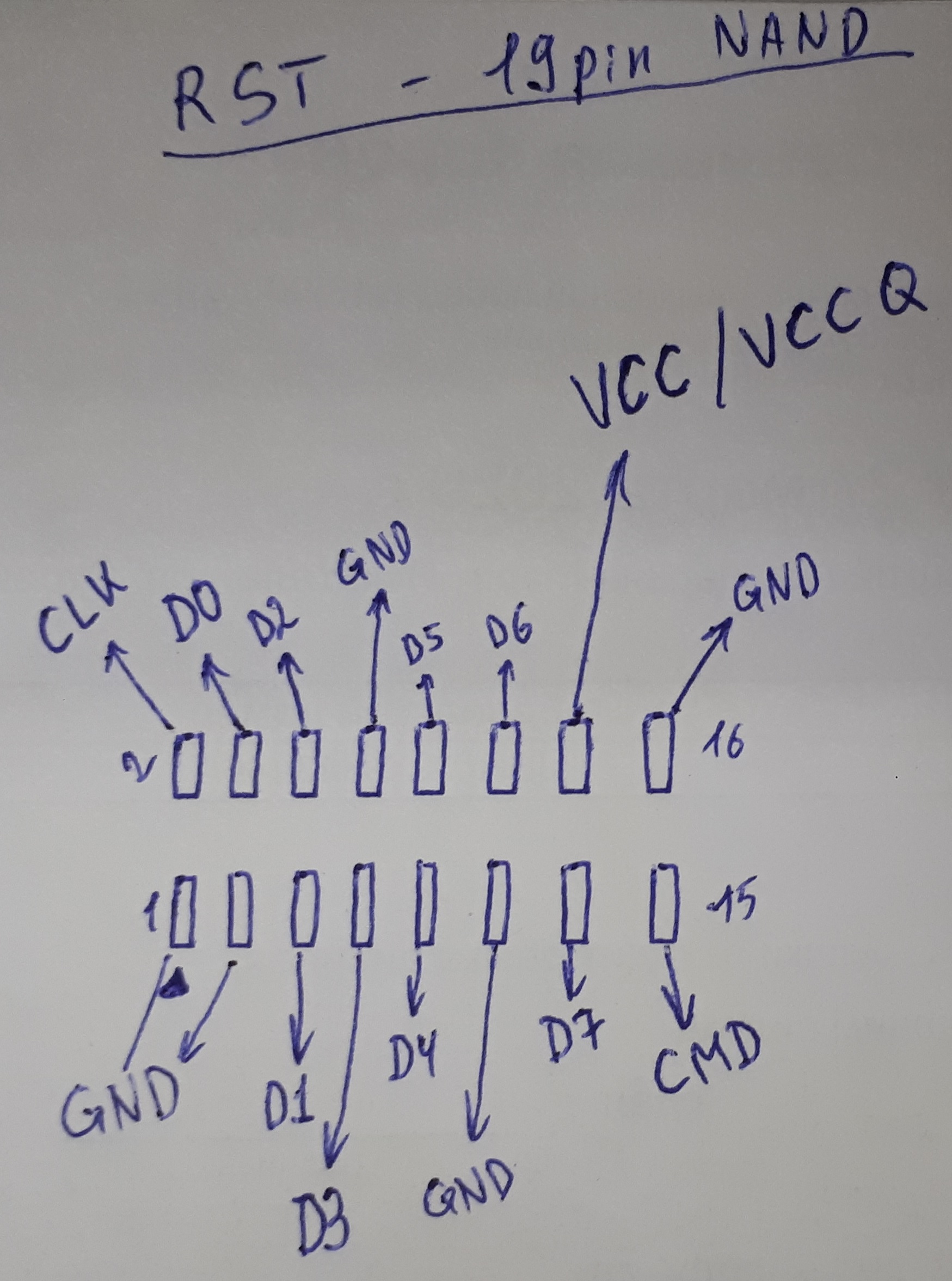
Новая либо сразу мертвая была, либо убили в процессе пайки. Пока решили вернуться на полумертвую родную (если она не умерла до конца), с ней хотя бы есть возможность продолжить загрузку с sd карты.
RU:
Привет всем, у меня есть R420 у которого отлетел idrac. Я хочу попробовать его востановить, но знаний явно не хватает. Хочу попросить вас о помощи. Логи ниже. Изначально была попытка, востановить его через SD карту, и всё бы не чего, даже заработал дисплей, но в один момент он подвис, я бутнул сервер и мы опять вернулись к тому с чего начали. Тк. прошика на SD была последней версии, больше подпихнуть карточку мне не удалось. Если не ошибаюсь, то с SD он берёт только прошивку новее той что находиться на чипе. К стате, у кого есть программатор могут попробовать снять чип, залить на него более старую прошивку, и пробовать обновить при помощи SD более новой.
Вот тут я нашёл интересный документ, может быть, комунибудь поможет.
EN:
Hi every one, I have a R420, and have Idea to try to restore it. As well as you I have iDrac7 problems. Can some one say me if I have chance to fix it? At first, I tried to use SD to restore, restoring process started and I can see SN on display, but then server stuck I rebooted it, (thet was my fault). Like I know, iDrac can automaticly accept only Newer FW from SD then it have on board. I used last one, and becouse of this, this method doesn’t work with me any more. May be, if some one have programmator and can flash older FW to chip, and then can try to restore FW from SD, may be it can help.
Here I found some document, may be will be helpfull for someone:
Boot Log:
Restarting system.
2
3
4
5
6
7
8
9
10
11
12
13
14
15
16
17
18
19
20
21
22
23
24
25
26
27
28
29
30
31
32
33
34
35
36
37
38
39
40
41
42
43
44
45
46
47
48
49
50
51
52
53
54
55
56
57
58
59
60
61
62
63
64
65
66
67
68
69
70
71
72
73
74
75
76
77
78
79
80
81
82
83
84
85
86
87
88
89
90
91
92
93
94
95
96
97
98
99
100
101
102
103
104
105
106
107
108
109
110
111
112
113
114
115
116
117
118
119
120
121
122
123
124
125
126
127
128
129
130
131
132
133
134
135
136
137
138
139
140
141
142
143
144
145
146
147
148
149
150
151
152
153
154
155
156
157
158
159
160
161
162
163
164
165
166
167
168
169
170
171
172
173
174
175
176
177
178
179
180
181
182
183
184
185
186
187
188
189
190
191
192
193
194
195
196
197
198
199
200
201
202
203
U-Boot 2009.08-00088-g121cddc (Nov 17 2014 - 05:50:46) Avocent (0.0.3) EVB, Build: jenkins-idrac-yocto-release-505
CPU: SH-4A
BOARD: R0P7757LC00xxRL (C0 step) board
BOOT: Secure, HRK not generated
DRAM: 240MB
(240MB of 256MB total DRAM is available on U-Boot)
ENV: Using primary env area.
In: serial
Out: serial
Err: serial
WDT2: Booted Lower Vector, 'uboot1'
sh_mmcif: 0, sh-sdhi: 1
Net: sh_eth.0, sh_g_eth.0
INFO: 00:003 Start-up -to- util_idrac_main()
INFO: 00:004 U-Boot 2009.08-00088-g121cddc (Nov 17 2014 - 05:50:46) Avocent (0.0.3) EVB
INFO: 00:008 U-Boot checkin date(05-10-2013) Version(1.0.183)
INFO: 00:006 iDRAC PPID <NULL>
INFO: 00:003 SPI NOR init 4096 KiB MX25L3206E bus=0 cs=0, speed=1000000, mode=3
INFO: 00:007 SH-4A Product: Major Ver=0x31 Minor Ver=0x14 C4 Little endian
Family=0x10 Major Ver=0x30 Minor Ver=0x0b
PASS: 00:016 Dedicated monolithic mgmt NIC disabled
INFO: 00:128 BCM54610 OUI=0x3fffff Model=0x3f Revision=0x0f PhyAddr=1
INFO: 00:007 SD CARD: is not found
INFO: 00:042 EMMC: Device: sh_mmcif Manufacturer ID: 90 OEM: 14a
Name: HYNIX Tran Speed: 25000000 Rd Block Len: 512
MMC version 4.0 High Capacity: Yes Capacity: 0
INFO: 00:019 CPLD: Major Ver=0x1 Minor Ver=0x0 Maint Ver=0x3
Planar: Type=0x09 Rev=0x4 Rework=0x0 Scratch/PathRetry=0x00
PASS: 00:013 Coin cell detected good, AD=0x396 low water=0x2c1
PASS: 00:008 PCIe C0 Ver=0.15 MCTP en, CRC=0x8e9b6875 @0x8efbf954 cnt=0x18000
INFO: 00:007 Init PCIe mailbox(PCIe 0xFFEE0150=0x40010000)
INFO: 00:006 mode=normal
INFO: 00:002 reset_cause=board
PASS: 00:005 Booted Lower Vector, 'uboot1' wdt2cnt=0
INFO: 00:005 wdt0cnt=1
PASS: 00:002 SMR0 no sermux env, default 0xd4
INFO: 00:005 GRACR=0x3c HISEL=0x00 SIRQCR5_D=0x03 SIRQCR6_D=0x01 LADMSK0=0xff2
MRSTCR0=0xfedffe7f MRSTCR1=0xfff3ff0f MRSTCR2=0x7f80feff
BARMAP=0x1 BCR=0x85000000 NCER=0x01fc NCMCR=0x0006 NCCSR=0x0303
PASS: 00:021 etherc0=90:B1:1C:5B:35:AD
getherc0=90:B1:1C:5B:35:AE
INFO: 00:007 Fan logic is not modified on Non-AC power up
INFO: 00:053 Env and backup CRC'ed ok
*** no text signature found ***
INFO: 00:655 Sync eMMC/SPI NOR/Alternate u-boot images
PASS: 00:075 Current u-boot1 1.0.183 verified with 'ubootN'
Trailer Struct - Missing start token, exp=0xc0de1111 rec=0x0
PASS: 04:132 Verify OS Images N: CRC32 OK: Kernel=0x8c86b2b Rootfs=0xb0e73b0
PASS: 00:007 Boot device=emmc Boot partition1/N
Boot Path Retry:P1/N=0 P5/N-1=0
INFO: 00:000 05:255
WDT2: Disabled
Initialization complete, proceed with boot
*** no text signature found ***
No. Device
---------------------
1 EVB SD/MMC
4 FLASH
Current Device ==> 1
OS_WDT0_EN:180 seconds, Re-load ILRAM:
Boot Path Retry:P1/N=0 P5/N-1=0
Copying kernel image ... OK
## Booting kernel from Legacy Image at 82000000 ...
Image Name: sh-linux
Image Type: SuperH Linux Kernel Image (gzip compressed)
Data Size: 2545045 Bytes = 2.4 MB
Load Address: 80001000
Entry Point: 80002000
Verifying Checksum ... OK
Uncompressing Kernel Image ... OK
WDT2: Disable in do_bootm_linux()
sh_eth_init
Monolithic/DRB
init started: BusyBox v1.18.4 (2014-11-17 05:25:30 CST)
starting pid 409, tty '': '/etc/init.d/rcS'
waitfor: pid 409 ...
setting net.ipv6.conf.default.accept_dad based on kernel bootup option
enable normal accept DAD for ipv6
Sat Jan 1 00:00:01 UTC 2000 To execute command __source /etc/sysapps_script/I_1000_mountfs.sh__
Sat Jan 1 00:00:02 UTC 2000 To execute command __source /etc/sysapps_script/I_1001_trigwdt.sh__
<========= Start H/W watchdog first... =========>
Sat Jan 1 00:00:02 UTC 2000 To execute command __source /etc/sysapps_script/I_1100_nfs.sh__
Sat Jan 1 00:00:02 UTC 2000 To execute command __source /etc/sysapps_script/I_1105_ps.sh__
XXXXXX /dev/mmcblk0p11
/dev/mmcblk0p11: recovering journal
fsck.ext3: Attempt to read block from filesystem resulted in short read while trying to re-open /dev/mmcblk0p11
e2fsck: io manager magic bad!
e2fsck 1.41.14 (22-Dec-2010)
fsck.ext3: Attempt to read block from filesystem resulted in short read while trying to open /dev/mmcblk0p11
Could this be a zero-length partition?
mount: mounting /dev/mmcblk0p11 on /flash/data0 failed: Invalid argument
mounting private storage fail, formatting partition
/etc/init.d/rcS: /etc/sysapps_script/I_1105_ps.sh: line 29: mkfs.ext3: Input/output error
tune2fs 1.41.14 (22-Dec-2010)
tune2fs: Attempt to read block from filesystem resulted in short read while trying to open /dev/mmcblk0p11
Couldn't find valid filesystem superblock.
mount: mounting /dev/mmcblk0p11 on /flash/data0 failed: Invalid argument
Sat Jan 1 00:00:03 UTC 2000 To execute command __source /etc/sysapps_script/I_1106_clear_ps.sh__
mkdir: can't create directory '/flash/data0/oem_ps': Read-only file system
Sat Jan 1 00:00:03 UTC 2000 To execute command __source /etc/sysapps_script/I_1150_SYS_Drv.sh__
insmod: read error from '/lib/modules/aess_eventhandlerdrv.ko': Input/output error
insmod: can't insert '/lib/modules/aess_eventhandlerdrv.ko': Input/output error
insmod: read error from '/lib/modules/aess_kcsdrv.ko': Input/output error
insmod: can't insert '/lib/modules/aess_kcsdrv.ko': Input/output error
insmod: read error from '/lib/modules/aess_biospostdrv.ko': Input/output error
insmod: can't insert '/lib/modules/aess_biospostdrv.ko': Input/output error
insmod: read error from '/lib/modules/aess_gpiodrv.ko': Input/output error
insmod: can't insert '/lib/modules/aess_gpiodrv.ko': Input/output error
insmod: read error from '/lib/modules/aess_sgpiodrv.ko': Input/output error
insmod: can't insert '/lib/modules/aess_sgpiodrv.ko': Input/output error
insmod: read error from '/lib/modules/aess_dynairqdrv.ko': Input/output error
insmod: can't insert '/lib/modules/aess_dynairqdrv.ko': Input/output error
insmod: read error from '/lib/modules/aess_i2c_hwctrldrv.ko': Input/output error
insmod: can't insert '/lib/modules/aess_i2c_hwctrldrv.ko': Input/output error
insmod: read error from '/lib/modules/aess_i2cdrv.ko': Input/output error
insmod: can't insert '/lib/modules/aess_i2cdrv.ko': Input/output error
insmod: read error from '/lib/modules/aess_pecisensordrv.ko': Input/output error
insmod: can't insert '/lib/modules/aess_pecisensordrv.ko': Input/output error
insmod: read error from '/lib/modules/cryptodev.ko': Input/output error
insmod: can't insert '/lib/modules/cryptodev.ko': Input/output error
insmod: read error from '/lib/modules/sh_tsip.ko': Input/output error
insmod: can't insert '/lib/modules/sh_tsip.ko': Input/output error
insmod: read error from '/lib/modules/aess_fansensordrv.ko': Input/output error
insmod: can't insert '/lib/modules/aess_fansensordrv.ko': Input/output error
insmod: read error from '/lib/modules/aess_pwmdrv.ko': Input/output error
insmod: can't insert '/lib/modules/aess_pwmdrv.ko': Input/output error
insmod: read error from '/lib/modules/aess_timerdrv.ko': Input/output error
insmod: can't insert '/lib/modules/aess_timerdrv.ko': Input/output error
insmod: read error from '/lib/modules/aess_adcsensordrv.ko': Input/output error
insmod: can't insert '/lib/modules/aess_adcsensordrv.ko': Input/output error
insmod: read error from '/lib/modules/VKCSDriver.ko': Input/output error
insmod: can't insert '/lib/modules/VKCSDriver.ko': Input/output error
insmod: read error from '/lib/modules/aess_memdrv.ko': Input/output error
insmod: can't insert '/lib/modules/aess_memdrv.ko': Input/output error
Sat Jan 1 00:00:05 UTC 2000 To execute command __source /etc/sysapps_script/I_1151_SYS_Drv.sh__
insmod: read error from '/lib/modules/aess_spi1drv.ko': Input/output error
insmod: can't insert '/lib/modules/aess_spi1drv.ko': Input/output error
insmod: read error from '/lib/modules/dell_cplddrv.ko': Input/output error
insmod: can't insert '/lib/modules/dell_cplddrv.ko': Input/output error
insmod: read error from '/lib/modules/aess_rspidrv.ko': Input/output error
insmod: can't insert '/lib/modules/aess_rspidrv.ko': Input/output error
insmod: read error from '/lib/modules/dell_fpdrv.ko': Input/output error
insmod: can't insert '/lib/modules/dell_fpdrv.ko': Input/output error
insmod: read error from '/lib/modules/dell_eerspidrv.ko': Input/output error
insmod: can't insert '/lib/modules/dell_eerspidrv.ko': Input/output error
insmod: read error from '/lib/modules/sh_pbi.ko': Input/output error
insmod: can't insert '/lib/modules/sh_pbi.ko': Input/output error
Sat Jan 1 00:00:05 UTC 2000 To execute command __source /etc/sysapps_script/I_1170_mknode.sh__
Sat Jan 1 00:00:06 UTC 2000 To execute command __/etc/sysapps_script/config_lib_init.sh__
mounting Platform Data 1 partition
mount: mounting /dev/mmcblk0p9 on /tmp/pd0/ failed: Input/output error
/etc/sysapps_script/config_lib_init.sh: line 28: /etc/default/ipmi/getsysid: not found
/etc/sysapps_script/config_lib_init.sh: line 36: shmwrite: Input/output error
mkdir: can't create directory '/flash/data0/config/': Read-only file system
/etc/sysapps_script/config_lib_init.sh: cd: line 46: can't cd to /flash/data0/config/
ln: ./lmcfg.txt: Read-only file system
ln: ./platcfggrp.txt: Read-only file system
ln: ./platcfgfld.txt: Read-only file system
ln: ./cfgfld.txt: Read-only file system
ln: ./cfggrp.txt: Read-only file system
ln: ./gencfggrp.txt: Read-only file system
ln: ./gencfgfld.txt: Read-only file system
ln: ./nonpmaltdefaults.txt: Read-only file system
ln: ./altdefaults.txt: Read-only file system
/etc/sysapps_script/network_defaults_init.sh: line 29: /etc/default/ipmi/getsysid: not found
MemAccess: error while loading shared libraries: libmemaccess.so.1: cannot open shared object file: Input/output error
cp: can't stat '/tmp/pd0/network_config/Orca/iDRACnet.default': No such file or directory
cp: can't stat '/tmp/pd0/network_config/Orca/NICSelection.sh': No such file or directory
Sat Jan 1 00:00:06 UTC 2000 To execute command __source /etc/sysapps_script/I_1160_OSINET.sh__
MemAccess: error while loading shared libraries: libmemaccess.so.1: cannot open shared object file: Input/output error
/etc/sysapps_script/eth1_init.sh: line 33: /tmp/pd0/ipmi/getsysid: not found
6.98 0.00
Sat Jan 1 00:00:06 UTC 2000 To execute command __source /etc/sysapps_script/I_1200_etc_defaults.sh__
cp: can't create '/flash/data0/etc/hosts': Read-only file system
mkdir: can't create directory '/flash/data0/sysconfig': Read-only file system
mkdir: can't create directory '/flash/data0/ipsec': Read-only file system
cp: can't create '/flash/data0/etc/hosts': Read-only file system
Sat Jan 1 00:00:07 UTC 2000 To execute command __source /etc/sysapps_script/I_1210_sysklog_syslogd.sh__
/etc/init.d/rcS: /etc/sysapps_script/I_1210_sysklog_syslogd.sh: line 16: /etc/sysapps_script/syslog.sh: Input/output error
Sat Jan 1 00:00:07 UTC 2000 To execute command __source /etc/sysapps_script/I_trab_asdf.sh__
insmod: read error from '/lib/modules/trab.ko': Input/output error
insmod: can't insert '/lib/modules/trab.ko': Input/output error
Sat Jan 1 00:00:07 UTC 2000 To execute command __source /etc/sysapps_script/I_usb_drv.sh__
NOTICE: Not full features configuration - kbdmouse not operational
insmod: read error from '/lib/modules/g_r8a66597_udc.ko': Input/output error
insmod: can't insert '/lib/modules/g_r8a66597_udc.ko': Input/output error
failed load of g_r8a66597_udc
Sat Jan 1 00:00:07 UTC 2000 To execute command __source /etc/sysapps_script/I_video_drv.sh__
insmod: read error from '/lib/modules/aess_video.ko': Input/output error
insmod: can't insert '/lib/modules/aess_video.ko': Input/output error[code][/code]
waitfor: pid 409, wpid 409
Please press Enter to activate this console. ifconfig: SIOCGIFFLAGS: No such device
ifconfig: SIOCGIFFLAGS: No such device
12.64 0.00
RU:
Так же я вижу из ваших логов, что вы залогинены под iDrac7 user, а у меня это SH7757
Хочу уточнить как переключить загруску с
1 EVB SD/MMC
На
4 FLASH
EN:
I see you all have iDrac7 USER, but I have SH7757.
As well would like to ask, how to change boot device from
1 EVB SD/MMC
To:
4 FLASH
2
3
4
5
6
7
[SH7757 /avct/sbin]$ script.sh start
cp: can't create '/flash/data0/etc/fake_feb.txt': Read-only file system
DM not running
FM not running
/usr/bin/script.sh: line 75: /avct/sbin/fmgr: Input/output error
UPD.
Если кому-то мешают фаны:
If you want to make fans less noise:
util fan -set all low
UPD
Copying u-boot to MMC........ fwu_block_write()DEV_FLASH:util_spi_erase(): SPI flash erase failed, rc=0xffffffff
Fail
*** fail to update u-boot image on SD card ***
*** fail to update image ***
Большое спасибо всем.
Thanks for all.
Hi everyone, I have an R420 with the same issue, and this thread was helpful, I’m actually working on a video covering the process of trying to fix this and I’m basically stuck waiting for a replacement EMMC chip too.
The R420 has the same switch contact header, I had been poking around the board for a contact similar to that one mentioned for a t620, but the s2 spot had piqued my interest as well, so since editing the video and whatnot will take a while, I want to confirm that bridging the spot for the second switch gives you the prompt to interrupt the u-boot process and you then get an idrac 7 console.
I also have the issue where my EMMC reported capacity is 0, and I am unable to write to it or make any progress trying to remove write protection from it, something I read that you guys tried after poking around and finding it.
It so far looks like nobody has yet tried actually replacing the chip but one was about to arrive, though I didn’t see any update on the progress of swapping it.
I’m just concerned that maybe it will need to be formatted or it will have something programmed in by dell that lets the u-boot system see it properly, hopefully not but I’m wondering if that’s why the capacity is reporting as 0, because it’s unformatted, and maybe we need to break into a deeper level to be able to use a format command on the EMMC?
I did skim the bits mentioning removing the SPI chip to enable a TFTP boot, unfortunately I’m wanting to make this a more permanent solution that wont brick on power loss, so figuring out the EMMC issue will be good especially since so many different servers of this gen are affected by it.
I’m not having immediate luck finding anything with the SK hynix part numbers on the chip itself, I’m seeing samsung and other part numbered hynix chips on ebay but not sure what you guys ordered so far though I’ve only had a quick look. I was hoping it’s not some custom part number so that it could be ordered from digikey.
Edit: h26m31001hpr is what looks like a 4gb module that’s very similar though I’m not familiar with their naming scheme and what hpr vs fpr means. The HPR chips on ebay have “513a” on them instead of “238a”, I’m wondering what exactly this refers to, maybe the internal layout of how the memory is actually arranged, as on digikey there are filters for 4gb in a 512mb arrangement.
Oddly I can’t find sky hynix memory on digikey at all it seems.
Edit: hmm, well maybe something glitched because now I can find the fpr variant on ebay. No closer sources than china it seems sadly. At this rate I don’t even know if it will arrive.
I did see that you need to reball the chip you ordered though alex, shame.
I missed your post reading through, that’s awesome that another one worked, I just placed an ebay order for a mathcing part number. Guess it will be a failover.
I ran the latest firmware upgrade iso so hopefully I’m good, though not sure, and of course I have an R420 so maybe it’s different, but I’ll give it a shot.
Only downside is that from digikey it will get here a lot faster than the amtech flux I just ordered. Figured I should go for the good tacky stuff instead of the flux pen.
I had tried reflowing my chip though at a lower temp and it seemed like it didn’t make a difference but I’ll give it another shot at your temp settings, I suppose now that I know it needs to likely come off there’s no worry about potentially messing up any of the balls. Worst case I just remove it tonight.
Hi all, so the video is done and available here if you want to watch for the heck of it, I ended up removing the EMMC chip after, I did damage one pad but it appears to be an unused one, and there are a surprising number of unused pads on the 153 ball chips.
https://www.youtube.com/watch?v=kvSDNAi39YY
I’m going to order a parallel style memory chip for the heck of it as it’s only $9, and see if that works and update you all, I’m waiting on digikey to get back to me as I can’t add those newer chips to my cart for some reason, but if the TSOP package memory works that’s a really good alternative as the BGA is definitely going to be tricky to line up thanks to the solder mask being totally white around it, and it will be easier for people to solder.
Reflowing unfortunately was of no help, and wow this board really sucks up the heat, I had to set my station to 400, I’m going to remove the motherboard to see if there’s anything sinking heat away to the chassis underneath but I think it’s just a really thick board with multiple ground planes inside it which really pulls heat away.
I’ll make videos covering further steps on the process to when I get the parts and tinker some more. I also have an idea for using an arduino to just do the steps of interrupting u-boot and then sending the command to set the fan speeds every time the server powers up, which is less than ideal, but is an option.