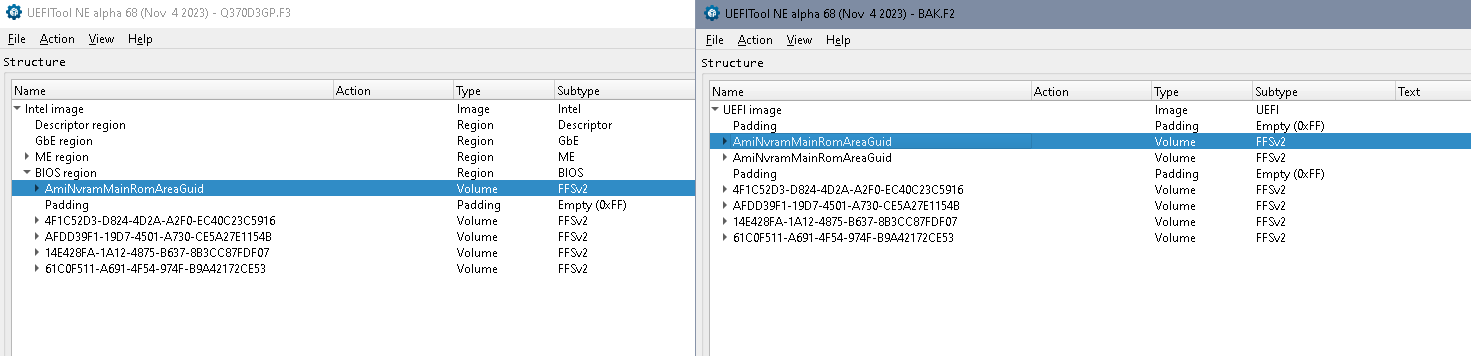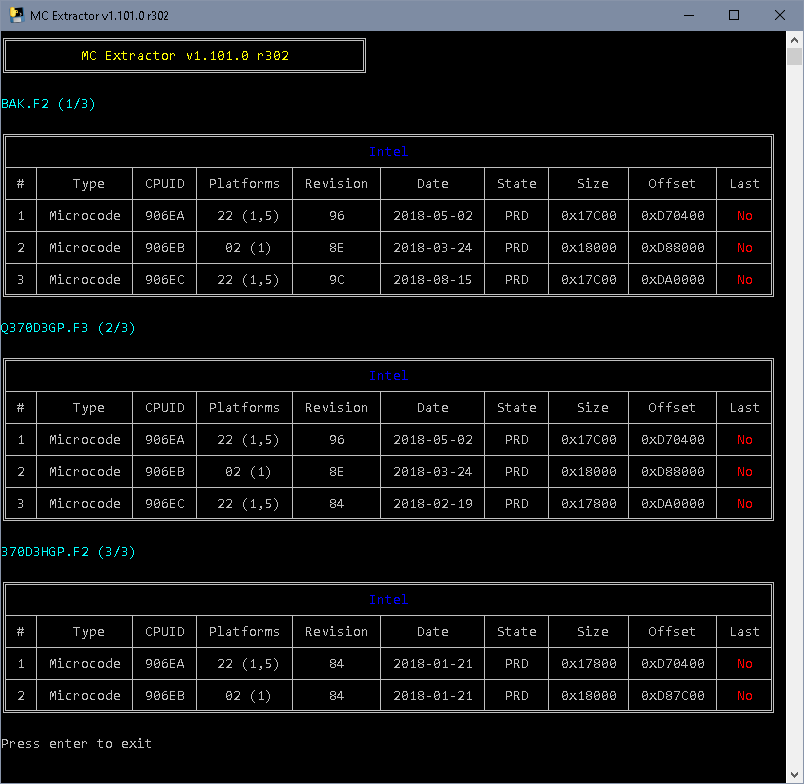I bought a Q370 d3h GSM PLUS (rev1.0) mainboard recently and found it has an F2 bios on it. when i decided to update, it was showing me Bios ID MISMATCH error so i downloaded modified efiflash.exe from here and tried to upload the F3 bios which i had been downloading from gigabyte site. Then the system failed to boot and it was restaring automatically every 3 to 5 seconds no image output no buzzer sound just power led turn on for 3 to 5 seconds and off in a loop. fortunately i had backed up the bios before uploading new F3 bios on a flash drive using qflash. now im trying to upload the backed up file using CH341B programmer by erasing the MX25L12873F chipset then blank check then open and write the .F2 file which i backed up then verify and everything goes ok till this step. but then after i try to turn on the system it has no reaction at all. i mean by pressing power button nothings happen. can any body help me with my problem?
Please attach / post a link to the F2 file you backed up.
thank you for your fast reply. if it is possible to you it is better for me to have a bios which could be upgraded using versions from gigabyte official site. if it is not possible please send me the original bios file from the one i send to you. thank you in advance
Yep, that’s the problem of vendors backup tools, they backup what they think is important
Compare the images, the backup just contains the bios region and replaced flash descriptor and GbE and ME with FF- padding. Won’t boot of course.
Luckily GB provides complete bios images, so either download the corresponding bios and replace FD, GbE, ME with the ones from the stock bios or simply take the complete file.
Unfortunately you have now lost you MAC address which is part of the GbE, stock bios has here 88 88 88 88 87 88, maybe there’s a sticker on the board / box with the address so that you might put it in there.
so the UEFI tool NE can help me modify the bios and export needed file?
UEFITool will help to exchange regions, a hex- editor will be helpful if you might find the MAC somwhere and do copy paste of regions as well.
This doesn’t look like a stock GB board, bios is not identical to F2, has a µcode that is newer that GB F10 bios.
Hopefully they didn’t do any modifications to PCH- / ME- settings, you don’t have a backup of those since it seems you already successfullt deleted these regions.
I’d take a stock GB firmware just to try.
Good luck!