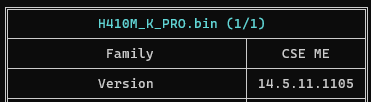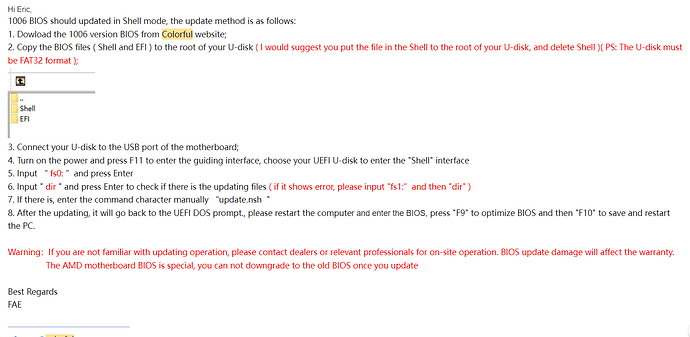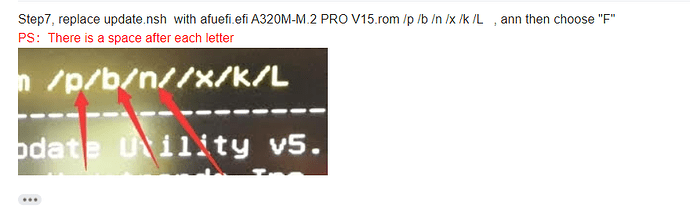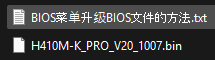Hello, after several days of just reading the forum posts, I decided to create my account, and I would like to ask for help with a problem.
After an unsolicited BIOS update with the hope of support for Windows 11, the worst happened, since with the updated BIOS, there was no support for Windows 11 due to the lack of TPM. However, that’s when the nightmare began. Starting with the GPU, which didn’t even give any type of video signal with the new BIOS. When I contacted the motherboard support, they told me that I could go back to the old BIOS, which the GPU worked on.
In fact, I followed the entire tutorial, and I managed to go back, I received video again with the video card.
However, in this simple modification, there were modifications that I wasn’t even aware of and that were even harmful.
I started to notice that I lost support for some functions that the motherboard had, there is a type of memory mapping now, the button that I used to restart the PC does not work, the Intel ME updated to version 15.
Of all the changes, the one that is driving me crazy is that the BIOS says that I have a network adapter connected to my PCI-Express x1 port, when I only have the video card connected to the PCI-Express x16 port.
The most unusual thing is that the BIOS and the system say that my motherboard has 4 RAM slots, when at this exact moment I only have 2 memory sticks connected.
Something that caught my attention was this sentence about using a software that accurately tells me the PC’s specifications.
Warning Accuracy of DMI data cannot be guaranteed
My request for help here would be, could someone confirm for me if the current BIOS on the motherboard is the same as the BIOS that the supplier has on the website?
Is it possible to reverse modify it?
I can provide an HTML of a software that sends all the PC specifications.
If someone to guide me, I can provide any information requested, use tools, follow step by step, and I can even flash the BIOS. As long as someone kindly has the patience to mention a little of the procedure, and I assume any risk related to the procedure.
The configuration is super bad but at the moment it is what I have.
Motherboard, Colorful - H410M-K PRO V20
Processor, Intel I5 10400t
Ram, 16Gb 3200mhz
SSD SATA 240gb, Connected to sata3 port
EVGA Nvidia Geforce 1060 6gbs, hdmi 2.0
BIOS Properties
Vendor American Megatrends Inc.
Version 5.17
Release Date 06/18/2020
Size 16 MB
System BIOS Version 5.17
Boot Devices Floppy Disk, Hard Disk, CD-ROM
Capabilities Flash BIOS, Shadow BIOS, Selectable Boot, EDD, BBS
Supported Standards DMI, ACPI, UEFI
Expansion Capabilities PCI, USB
Company Name American Megatrends Inc.
Suggestion System BIOS is more than 2 years old. Update it if necessary.
This is a direct link for downloading the motherboard bios in the vendor website
Colorful 1005
And this is what i manage to get using the AFUWIN Software
Bios Dump