@eivrah
The one that binged your board back is already modified.
It doesn’t have these changes on the QPI configuration but it should let you select higher TRFC ( 200 instead of the default 140 ) for memory like 1600+
It also have NVME support, updated microcode (1F) and higher IRST version (15.0.0.2371), so, if you plan to use the RAID function use the software/driver version 16.0.1.1018 should work without issue, or if it does change the “MessageNumberLimit” to 8.
The one I’m testing work in the same way as having the QPI setting in the memory because there something else overriding the user input value once a certain value/item is selected.
On your board the original user menu already work as it should, or at least it seems, since you can change the host clock frequency.
Mine just doesn’t boot past 136 with anything tried so far.
Here the “stock” ( @135 default bios setting ) X5675 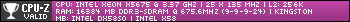 on this board.
on this board.
@noInk I also notice the RAM settings is not sticking whenever I put custom values it doesn’t boot my multiplier was always set to Auto.
@eivrah
Yep, but it’s happening on every bios version I had the time to test, so far 5020 > 5600 ( there no support for more then 8 processor on anything before )
I think mine issue is introduced in 4104 and exacerbated with the changes first introduced on 4196 ( might check with the i920 down the line )
2
4104 Fixed issue where Intel® Desktop Control Center fails to launch after HCF value is applied to 136MHz or above.
4196 Added XMP support using BCLK override.
Your and also everyone else issue start just on 5020 Gulftown release (Memory Multiplier must be set on Auto)
2
5020 When selecting Automatic mode the Uncore Multiplier was being set to 22 instead of the proper system default.
5020 When selecting Manual mode the minimum supported ratio between Memory Ratio and the Uncore Multiplier will be used based on the processor installed.
There you have it, last working bios release doesn't exist. They didn't fix anything since 2127 ( the less broken release validated on real hardware ).
Intel just introduced broken workaround and new feature - later made working only on "auto".
@eivrah
Use this ratio to keep the QPI around 3200 till 166MHZ base clock:
“Uncore Multiplier” to 20
“Memory Multipler” to “auto” (changing this to any other value will likely make the board unbootable)
“QPI Data Rate” to 5.8
From your CPUz page I see the North Bridge @ rev 13, mine is rev10 but shouldn’t be an issue with the overclockability.
I didn’t seem quit understand the QPI’s yet. I think I can’t pass above 150 multiplier, my memory might be my limiter. I’m on 150 Right now + Turbo Boost enabled. Running on a Hackintosh so far stable.
@eivrah
The QPI Multiplier or “QPI Data Rate” on this board work as follow:
x20 = 4.8 GT/s
x22 = 5.866 GT/s
x24 = 6.4 GT/s
Who named those on the user interface just didn’t know better, they are multiplier not target value.
eg: (FSB) 166Mhz base clock x 22 = 3.652Mhz x2 = 7.304 GT/s of QPI bandwidth
So I have a pre-production DX58SO not capable to use the intended “Host Clock Frequency Override” variable.
Changing any valid value (240-133) make the board unbootable just after 136Mhz on any processor I’ve been able to test: i7920 - X5670 - X5675
To get to display any video output with an X5670 - X5675 on 5600 BIOS I also need to short the ▲12 J55EV ▼21 J54EV ( to the non-default position ).
Is someone able to check on the 202 Board Reference Design something? or got the Allegro .BRD files for the DX58SO?
Thanks.
@Lost_N_BIOS got any idea?
@eivrah
Nice, I’m having such a bad experience with the inability to change the frequency on mine and knowing I won’t be able to fix it duo some undocumented intel mistake.
You just look out for the temperature.
@plutomaniac ,
@fernando
@lost_n_bios
is it possible to make a fresh bios of intel motherboards.
intel provides bios in 3 packages .bio .exe .zip
i extract thrice file one by one many MB files but not successed
bcoz after extact these .bio file we gat data in complex state means sometime
only header match some time footer match with original dump bios.
so i m not able to make fresh bios file.
if we have old bios dump we can clean me region, if problem is on me rgn side problem will be solve
but mostly time bios region corrupt.now we need only bios rgn from new bios but we are not able to extract
bios rgn in right way from .bio file
so finally i want to ask is any possibility to extract bios region from intel .bio or .exe files
i listen somewhere a tool (LBE) can make intel bios files but i did not tried it.
i upload a dq77cp bios file with exracted data too.
any solution to make bios region from it?
https://drive.google.com/file/d/15RHPKx8…iew?usp=sharing
@earthoo7
Since your question has nothing to do with the topic "Intel Management Engine", I have moved it into this already existing thread, which matches your problem.
@noink - sorry, not sure. Can you see/set PCI/PCIE Freq in BIOS, to lock that to 100? If not, confirm bclk 100-106 raises PCI/PCIE by using clockgen , if you can find crystal info on that board and it’s in clockgen. This might be the issue.
Or, could be microcode too, did you try latest or is that not bootable with that BIOS? Some X58 have bclk holes too, try jumping around by 5-10 and see if that helps, ie instead of 200 try 195/205, instead of 166 try 151/171
@IntelModder - may be able to answer that for you @earthoo7
@fernando
@lost_n_bios
please share link which thread maching with this type problem.
& which thread should i can post this type problem.
ok lost_n_bios i got the link
thanks all of you
@earthoo7
All problems regarding opening, modifying and flashing of an Intel mainboard BIOS should be posted into this thread, because nearly all these problems are Intel BIOS related and can only be solved by anybody, who has experience with Intel’s extraordinary BIOS file architecture.
@noink for some reason my board doesnt boot again after removing the solder and trying again the i7-950 if it clocks well. After resoldering again and trying the x5675 it doesn’t boot too.
mybackup.zip (969 KB)
@Lost_N_BIOS
I think I found out by comparing a 501 on naked eye what missing.
The 202 miss a SMD on the EV-VR circuit (UP0851 or something located nearby the chipset ) since it could be something else I’m going to flow a SPI socket on the 501 and I call it done.
@eivrah
Try to flash back the SOL bios on few post back. How are you flashing the bios? test clip and hardware programmer(type?diagram?) or desoldering and drop in socket?
Also, I just tried a stock 501 and the x5675 on it boot fine with without those EV jumper in non-default position, so, your should too.
If nothing, try to trigger the “memory decreased” fail_FAIL by changing and restoring the previously used hardware\memory slot till the board beep on boot, could take some time.
Anyway the mybackup.bin on your previous post is kinda broken if you flashed that it might not work.
@earthoo7
I’m not sure what you’re asking here. Do you have a working motherboard? Are you trying to update to a newer bios? You can flash the newer .bio file from within the existing bios.
If you mean the files you attached to your post. You have to merge the two dumps in a hex editor for them to be readable in Uefitool (8MB + 4MB file). See attached.
DQ77CP 12MB.rar (5.39 MB)
Region_BIOS_BIOS_region.rar (2.85 MB)
@IntelModder
i faces many time intel bios corrupt in desktop motherboard
so if we have old backup working dump of bios then it is okay but many time
we have no all bios dump.
in this condition we need to make a new bios from .bio file
so my question is can we get bios region from .bio files with help of uefi tool or other utility.
bcoz we need only bios region & me region we can replace via intel fitc tool
hope you understand my question?
@noInk already tried the SOL.bin it didn’t work in this case, i’ll to remove and readd memories later when I get home. Also before that I bought PCI-E to 6GB Sata 3 it detected but didn’t boot. I’m flashing using the clip.