Well i will try in the following days.
I think with Hardware programmer I can get the unit back to live, even if i bricked it?
As Long as i have a backup file…
Im new into this Kind of uefi stuff…Did some boards earlier, but without UEFI ![]()
Better upload your modded 0040 file so I can do the comparison on my own. But please use a better host, as last time I had countless time-outs from that host.
Here is my file:
http://www.xup.in/dl,20054341/0040newnew.rar/
I unsoldered the chip now. What file should i Flash now?
WY0040.bin or WY0040_ME.bin?
The file WY0040.bin from lordkag has the dumped ME Region whereas WY0040_ME.bin has a newer but stock ME Region. You should update the ME via FWUpdate so:
1. Use the programmer with file WY0040.bin
2. Once booted, flash the original 0040 BIOS from Intel on-top (very recommended)
3. If everything went ok, now you need to flash the latest ME v9.5 firmware, use FWUpdate tool for that
Now you should have the latest BIOS + System Specific Info + Latest ME Firmware + System Specific ME Settings
Remember: If something goes wrong you can always flash your dump back with the programmer.
Lastly, if step 2 fails we would probably have to use your modded dump after lordkag has performed the comparison.
Okay, currently flashing WY0040.bin but with Read & Write Access at the Flash Descriptor as you said.
"2. Once booted, flash the original 0040 BIOS from Intel on-top (very recommended)" <—Dont know if this works, since it wasnt ever possible to Flash with Intels express tool, iflash2 e.g.
edit: Okay, I let you know if it works…
You are fast at flashing, even though you have a soldered chip. Hope you don’t burn the chip this way. This is the comparison (left is mine, right is yours):
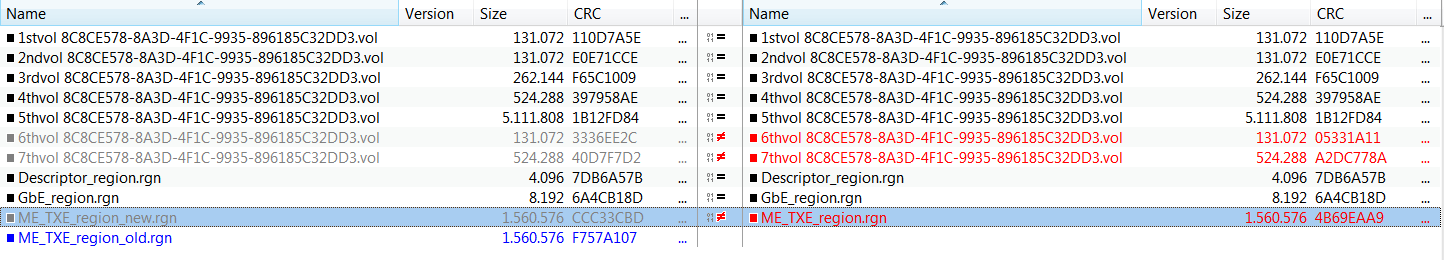
As you can see, only FIT and ME is different. Little but important. This is FIT fixed, so the microcodes can be loaded:
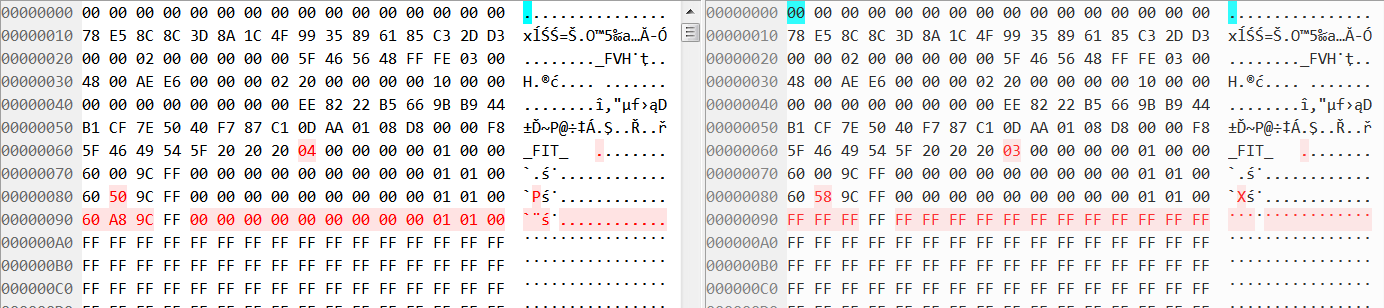
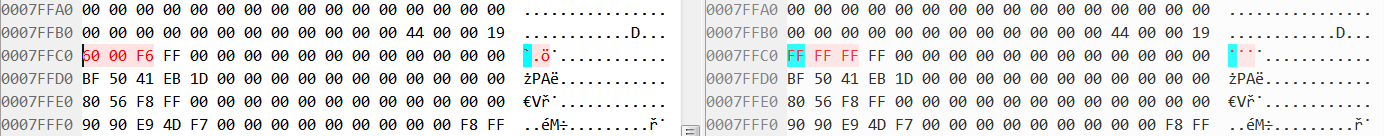
You should use the file WY0040.bin, that has the original ME with settings. And this is what you should do to remove the locking and flash from OS.
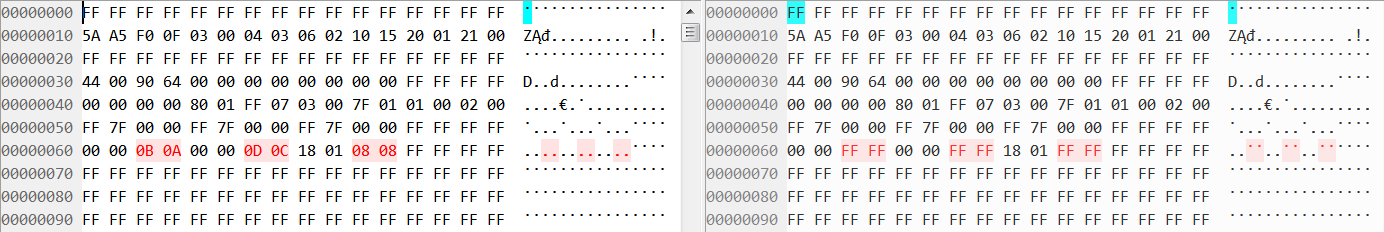
Once you flash this file you can do what Plutomaniac said. But if you already flashed the file, don’t bother. The unlocking would have been useful for later, but it is not worth to stress the chip.
Im ready with flashing WY0040.BIN. I changed also 0x66-0x68 before flashing.
Booting to Windows and tryed to Flash with Intel Express tool.
But NUC reboots and shut down ![]()
Should I next try to update ME?
Regards
Changing those bytes alone is not enough, if you check with UEFITool. You need to change all 3 groups from last screen. But you already flashed, so this option is out, unless you desolder the chip again. Intel is offering more solutions for flashing. Try them all, but reset your system to default from BIOS menu before flashing.
Yes, you can update the ME with FWUpdate. As a side note, both my files had the ME settings, just that the later was offered in case FWUpdate fails. So ignore that second file. Flash latest ME 9.5.x with FWUpdate. But I recommend to flash the original 0040 first, otherwise the Intel flasher might fail when updating ME, if it is newer.
If I understand properly, the ME Bytes (0x66 & 0x67) actual refer to what rights the ME Region has towards the other regions. I was always confused by that but didn’t want to test it because I would end up locking my flash descriptor. So in that case, the CPU/BIOS Bytes (0x63 & 0x64) need to be FFFF as well I guess.
Well i will desolder the chip tomorrow once again and modify the bin.
For today it’s enough, going to bed now ![]()
I will keep you updated. So far, thanks for your help.
Gn8
You don’t need to disolder the chip again for the flash descriptor. It’s not that important. It would basically allow you to flash modded ME, BIOS etc via FPT without the programmer. Unless you end up with a brick someday, that will require a programmer.
Alas, if you are certain and want to do it, do as lordkag showed at his picture above. That will unlock everything.
He should test with FPT if he has full access. But I think only changing all region access will give him that. And he needs full access to work with regions without de-soldering the chip every time. Once all this upgrade is done he can flash original descriptor with FPT, if we worries about security.
What is important is that he loads Setup defaults from BIOS and tries flashing 0040 original. Do not update ME before that, otherwise the flasher might fail. It should work once the regions are unlocked (unless SVN, VCN will have a word), but why not play it safe? Once this step of flashing 0040 original with Intel tools is completed (be it successful or not), he can update to latest ME with FWUpdate.
Can you or Fernando move the latest discussion to a new topic? It was off-topic from the beginning, but now it expanded.
Yes, now that he flashed it only with 0x67-0x68 we can test that. Run command fptw64 -d ME.bin -me. Does it allow you or not? If not, you need to do what lordkag showed above.
Exactly, the most important thing is to flash 0040 from Intel successfully on top. The ME can be updated afterwards without issues. The SVN & VCN would only object if he tried to downgrade to an older ME firmware which has different such values. That’s not the case here so on that front, we are ok.
I splitted the thread. It was high time that was done. 
Good morning.
I cant use FPTW64, it says "Error 201: [FPTw64.exe] cannot be run on the current platform. Please contact your vendor."
Also i was unable to update Bios the usual way…
edit: My fault…Used the wrong fptw Version. Now it says:
2
3
4
5
6
7
8
9
10
11
12
13
14
C:\fptw>fptw64 -d ME1.bin -me
Intel (R) Flash Programming Tool. Version: 9.5.1.1458
Copyright (c) 2007 - 2013, Intel Corporation. All rights reserved.
Platform: Intel(R) Premimum Express Chipset
Reading HSFSTS register... Flash Descriptor: Valid
--- Flash Devices Found ---
MX25L6405D ID:0xC22017 Size: 8192KB (65536Kb)
Error 26: The host CPU does not have read access to the target flash area. To enable read access for this operation you must modify the descriptor settings to give host access to this region.
Yeap, it is as Lordkag said. Error 26 means your flash descriptor is locked. So, if you want to have it unlocked, you need to do as lordkag showed some posts above (post #33).
Before (and if) you do that though, wait in case lordkag can think of something regarding the normal bios update. If you are facing such big issues with Intel’s flasher maybe you should ask them why.
I dont know why, but i think there is something wrong with acpi commands e.g. because i can reproduce this behaviour. Sometimes when i want to shutdown windows or ubuntu, the device gets in the state "blowing fan, no screen, no usb power…", like it does when i try to update the bios.
Very curious, maybe hardware is damaged, i dont know…
I already flashed it today with unlocked descriptor and updated ME without any problems.
Have you tested the unlock with “fpt -d bios.bin” and “fpt -d -me me.bin”, just to be sure? Two notes before moving on:
- an unlocked descriptor is needed to be able to flash any BIOS version and any region with the use of FPT, without de-soldering the chip every time. The limitation is that you have to prepare the file as it would have been produced by the flasher and you have to port variables and ME settings (if ME is updated), otherwise you risk running into issues that seem to come out of nowhere.
- two methods of updating ME, one with FWUpdate and any compatible ME file, the other with FPT and a custom ME file. If you don’t know what FITC is or does, better use FWUpdate. Example of custom ME files are the ME region of 0025-dump and WY0040.bin with version 9.5.13.1706, ME region of WY0040_ME.bin with 9.5.40.1892 version. Unless you run into an error, always use FWUpdate.
What methods have you tried from this link, what was the error, what was the log - if any? I find it hard to fail on all 5 methods, as only Express and iFlash can interfere with OS and drivers. For the other 3 to fail you need specific conditions. And this is what I have in mind:
- a hardware issue is corrupting SMBIOS and system variables. Have you made any hardware change?
- you have changed something in BIOS menu or with DMI editors or with any other type of flasher. Have you tried anything before or after 0040, apart from those mentioned in this topic? Even if you didn’t, run this procedure.
The above can be a problem because the file [xyz].bio is a custom pack designed to update multiple machines with the same file. For this reason you have multiple ME files, different copies of 3rd and 7th volumes, other files designed to supervise the update. The only way the flasher could know what to assemble is to read the machine ID/serial/whatever and act based on this information. Can you use AIDA64, HWiNFO or your preferable tool and read motherboard and DMI fields? Are they what you expected, is your mainboard fully identified? You can also ask Intel what info is the flasher expecting to find.
And remember, you can always return to 0025-dump. Just patch the file to have an unlocked descriptor and you can switch between 0025-dump-unlocked and 0040-unlocked anytime you please, with the use of FPT.
Fpt -d command tries to dump the whole SPI chip which includes the (usually locked) Flash Descriptor & ME Regions. So, in theory a separate -me test is not needed.
Also a small note, you can find newer FPT v9.5.14.1724 (compared to v9.5.1.1458 that you are currently using) at the ME Thread. Specifically, section C2. For your system you need the latest Intel ME System Tools v9.5 package.
Hi there,
well i have tried all possibilities of flashing. Out of UEFI, F7, Express, IFLASH2. The Power switch method doesnt work…
If I use IFLASH2 with /i it says "This Bios supports Flash update Method 0" whatever this means.
In UEFI event log i only get "Bios Update fails" without any further information.
Is it possible to read this via windows tool or so? Maybe to gain more information about what is wrong.
I didnt change any Hardware…Tried with one memory stick in upper/lower slot, different USB devices, and so on.
Without Bios Flash the device itself reacts like after a shutdown with flash (on/off, fan blowing). very strange…
Forgive me for asking this, but is this thread yours? I was trying to find if you asked Intel for help and if they had any solution, but found this in turn. I don’t remember you mentioning that the mainboard was faulty, neither that you had problems like setting a BIOS option. Maybe you feared this will push users away (for good reason), but hiding it is not a solution either.
The mainboard seems defective and it won’t be solved with a BIOS update. Maybe you can try to flash an older version (lower than 0026) from Intel site, maybe you can get a working BIOS dump from Intel or someone with the same board, maybe Intel will solve your problem… But I see it difficult to find a solution here, not only because of the “forgotten” initial conditions, but also because you already received all the help. I hope you will be able to solve your problem somehow.