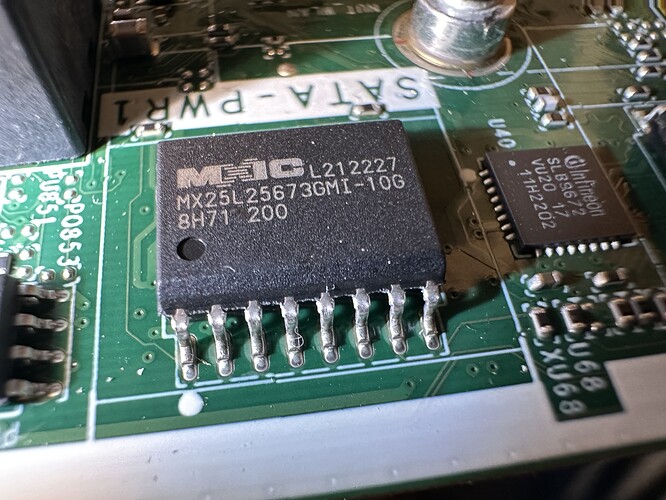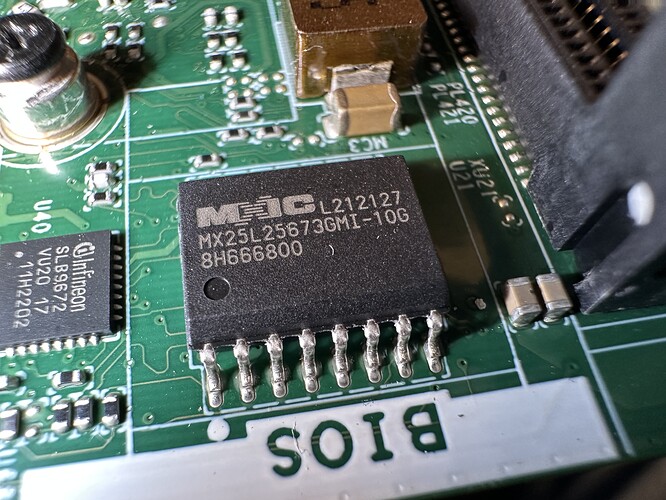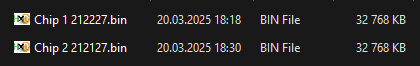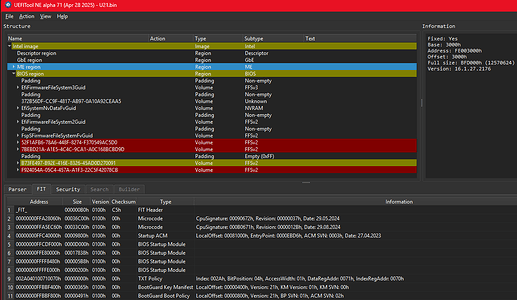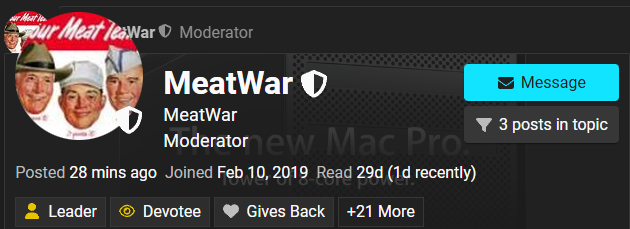Heya,
I’m currently trying to fix a “HP Z2 Small Form Factor G9 Workstation (5F0D1EA)” after HP issued a warning that some models may become entirely unbootable if left on specific old versions. The exact issue happened to the one I got right now: https://support.hp.com/us-en/document/ish_8578235-8577455-16
I’ve already desoldered and dumped the broken BIOS, however another person took a look at it and said the dump is apparently not fixable… I guess the current one truly is fully dead, I bet HP forgot to limit something in those older versions and over time overwrites other critical areas… but not sure. I’m a beginner so not even sure where to start looking but willing to learn 
Board Details:
SCRABBLE
REV: A
M11 FMB-2202
Model Nr.: 5F0D1EA#ABD
Ser. Nr.: Please DM if needed, thanks!
Link to the latest BIOS for this model: https://ftp.hp.com/pub/softpaq/sp158001-158500/sp158267.exe
Thanks a lot already for any kind of help 
Edit by Fernando:
Thread moved into the “BIOS Modding Problems” Category and thread title shortened
Post a dump of the current (broken bios content) SPI IC(s), VSCC model ID and usefull close detail photo of it, not like the crappy attached photo.
If the IC was already erased/re-written, dont bother.
Here are some better pictures (I can only put one image into a post as a new user, so here are separate ones, sorry  )
)
Mainboard view
BIOS Chips (not entirely sure which one is used for the BIOS and which for Intel ME)
Chip 1
Potential further information:
Sorry for the multiple posts, as mentioned above can only post 1 image per reply as a new user  Hope these images help tho!
Hope these images help tho!
Thanks for the reply, provided some better images now 
I’m not quite sure about publicly posting the current dump I have as it might contain some personal infos. I would however provide it via DM if needed.
New users, until the automated forum system, gives them more credibitlity, can always post links to shared files on their prefereable Sharing Servide provider, MS OneD, GDrive, Mega, etc…
And good photos by the way…ty.
Read both ICs, system firmware is 32Mb.
1 Like
Both dumps are 32 MB yes 
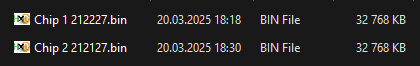
Chip 1 seems to be potentially corrupt in the beginning, at least looking at it with a HEX editor everything before offset 00201000 is entirely “FF”… so I’m not sure if that isn’t already the problem. Chip 2 seems to start off with some data directly.
It could be that Chip 1 is used for something else however, I’m not quite certain about that.
Well since you didnt shared the files, i cant identify wich data is on both, feel free to get the SP from HP, swapp any corrupted volumes and re-initialize ME/EC that should be 2nd IC or its the HP automated Sure Start without user intervention recovery.
Main IC should be U21
EDIT:
Send link to Message
Is there any way to send a DM to you with a download link? I’m way too beginner to know what exactly I’d be doing here, but I’d love to provide a fixed version of this BIOS for others to use as it seems to be a rather nieche system without too much information about it online 
I’m just a bit afraid of putting a dump publicly online and anyone being able to extract the serial number or other information from it.
Also, checking with the tool you’ve shown here the Chip 2 is indeed the “Intel Image” (so ME) and Chip 1 is correctly identified as the UEFI image.
Oh, I think I don’t see the Message button yet due to being a new user… maybe you could DM me first if possible? Thanks a lot already 
Use these files @ your own discretion, im not sure if any success in it, since this fw is a bit tough for me and i couldn’t found an HP file/dump of same version…this seems a very earlier version with KBC 11.91.00 and differs a lot from other dumped images with 12.03.00, olders and current bios version 03.04.05 Rev.A.
Even worst as… its an InsydeH2O/HP proprietary based bios…fewer experience with it and avaiable tools etc…
I’ll pass you the system original data found and files in a PM link.
Flash only U68, cold reset discharge and try booting, give it some time… if no sucess, then flash also the U21, most of your data was inserted but couldn’t find Build ID and Feature Byte in your files but it should be in chassis.
If still no luck, try to post a request on Badcaps forum, theres also some nice advanced users there.
All the best and good luck.
Thanks a lot already 
Tested it out yesterday, only flashed U68 first and at first it looked promising, it behaved as “if it would have after a BIOS upgrade”, turning off and back on automatically a few times, however it ultimately stayed off and had the same behavior as before (few seconds staying on > then turning off).
I then flashed U21 as well, however same behavior as before sadly.
The fun thing is it still detects when it doesn’t have any RAM plugged in, it starts blinking red for quite a while instead of instantly turning off. So the BIOS doesn’t seem to be entirely dead… which makes me even more confused as to what might be broken with this thing.
Was the version you gave me the newest BIOS with the information added in? Or was that the old BIOS “fixed up”?
Your’s U50 Ver. 01.03.03 08/29/2022
the new image is U50 Ver. 02.02.02 06/28/2023
U68 was indeed not correct, let it stay as is now.
Try this one with but with default NVRAM and that’s it, my knowledge is limited on rebuild images, specially on Insyde EFI, link sent.
Sadly this version doesn’t boot either  Same behavior as before, ~20 seconds on > then shuts down.
Same behavior as before, ~20 seconds on > then shuts down.
Still thanks a lot for trying and your time, very appreciated 
![]()
![]()