hello there
i have ASUS FX504GE i7 8750h
i cant install win 7 on it
i used mod win 7 iso with usb 3.0 driver but it is still stack in windows login
plese help i realy need install win 7
can any on maerge driver NVMe 2 ssd and FX504GE driver to windows iso
i will by greetfull for you
i search about the problem 4 months
pleas help
can i edit the bios or do any thing to install windows 7
windows 10 have alot of problem
Try the windows install with BIOS set to fail safe defaults, I see there “SATA Support” all SATA devices (Which = All SATA available in post and OS), in optimal defaults “Last Boot HDD Only” is set (which = only last boot HDD will be available in POST)
Disable secure boot may help too.
Did you test this modified windows install on another system, to be sure it installs OK on other devices, to rule out a broken win7 mod ISO installer?
If CSM is enabled, use of RST Legacy orom is disabled, this setting is in chipset menu. You may need that enabled, not sure, Fernando is the best person to be answering all of this.
SRT is enabled by default, talking aloud for Fernando as I look through the BIOS  CSM support disabled by default for optimal settings, enabled for fail safe (Another reason to start in fail safe here!)
CSM support disabled by default for optimal settings, enabled for fail safe (Another reason to start in fail safe here!)
Boot option filter (UEFI/Legacy Roms) UEFI only in optimal, both in fail safe (third reason for fail safe OS install attempt here)
However, storage config is set to UEFI only for both fail safe/optimal right below the setting above.
I think too many things locked and hidden in BIOS here, half of what I mentioned my not even be visible to user without heavy BIOS mod.
I can do that, but this is expensive laptop, it’s only suggested once he has Ch341A flash programmer and we’ve identified BIOS chip and picked correct SOIC test clip cable if there is one. Especially since BIOS has ACM/BootGuard, it may be enabled.
BIOS probably SOIC8, but best to check before assuming, system would have to be opened up of course.
i try it it working good with onther pc but my laptop refuse
and i disable fast mode and secret mode
OK, thanks, at least we know your install media is OK. Once @Fernando can have a look at your thoughts and my comments he may be able to advise you on this.
Can you see some/any of the settings I mentioned? Maybe add a gallery on some image host (like imgur.com) of all the BIOS pages showing all settings you can see, will help Fernando be able to say if you need mod BIOS or simply need to adjust settings you have differently.
@AAF :
Welcome to the Win-RAID Forum!
Here is my statement:
- It may be possible, but it is not easy to get Win7 installed and properly running with your brandnew ASUS laptop.
Simple reason: Win7 natively neither knows nor supports the storage and USB devices of your Intel® HM370 Express Chipset system.
Question: Why did you buy a brandnew laptop with the latest available features, but don’t want to use the OS, which natively supports them? - To be able to help you, I need the HardwareIDs of all Controllers, which are listed as “Storage Controllers” and “Universal Serial Bus Controllers”.
The best way to find it out is to temporarily reinstall Win10 and to look for the HardwareIDs within the related sections of the Device Manager (right-click onto the Controller > “Properties” > “Details” > “Property” > “HardwareIDs”).
The generic MS NVMe driver can be inserted into the Win7 ISO by using >this< MS NVMe Hotfix.
Question: What do you mean with “FX504GE driver”?
There is no reason to change the BIOS file itself, but you may have to change some BIOS settings (like “Secure Boot” and “Fast Boot”).
Question: Which specific problems did you have? Did you contact the ASUS Support regarding these problems? If yes, did you get any help there?
Regards
Dieter (alias Fernando)
thank you very much
my bios does not accept win 7 becuse my cpu i7 8th
and UEFI boot and my bios picture
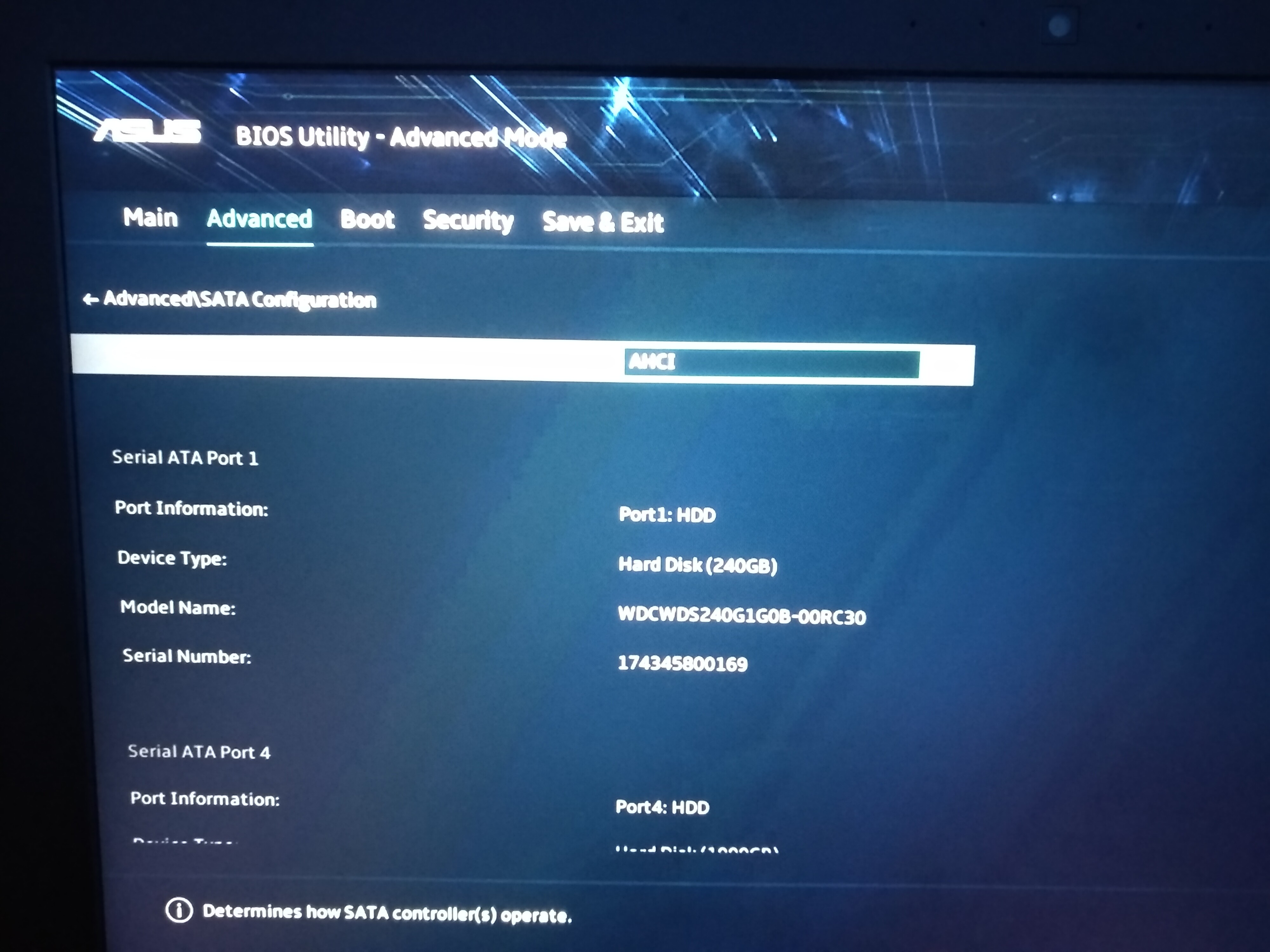
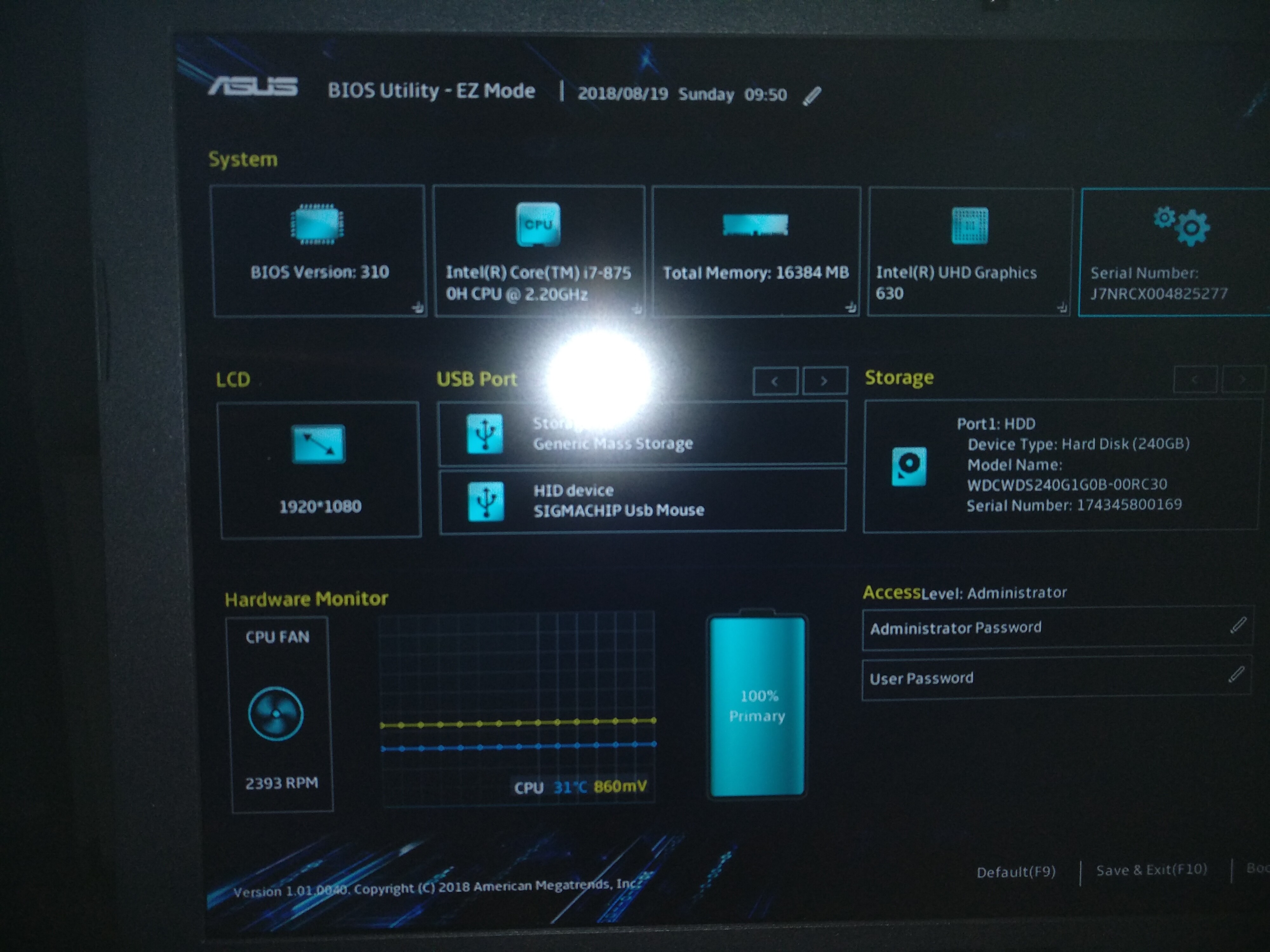
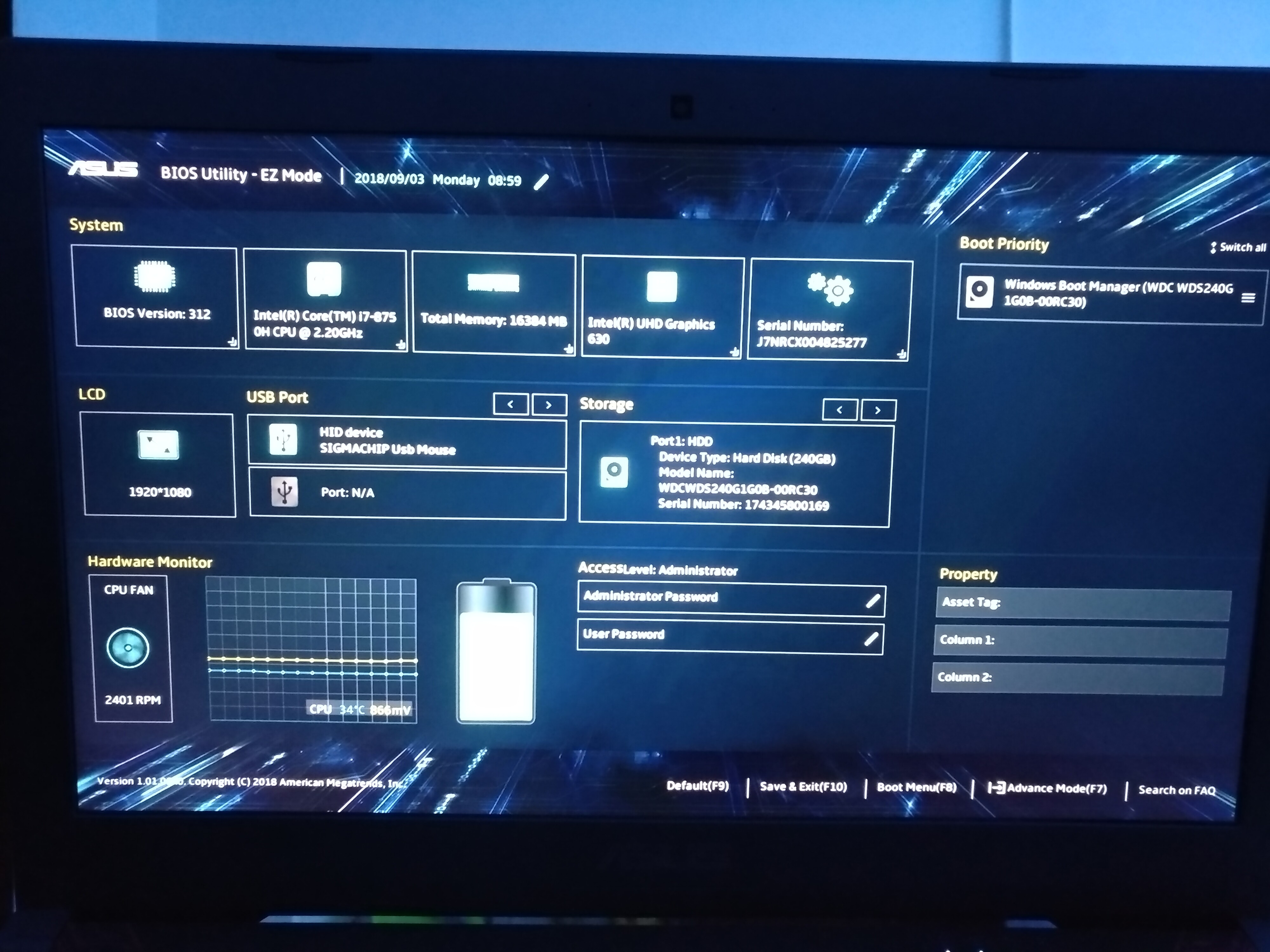
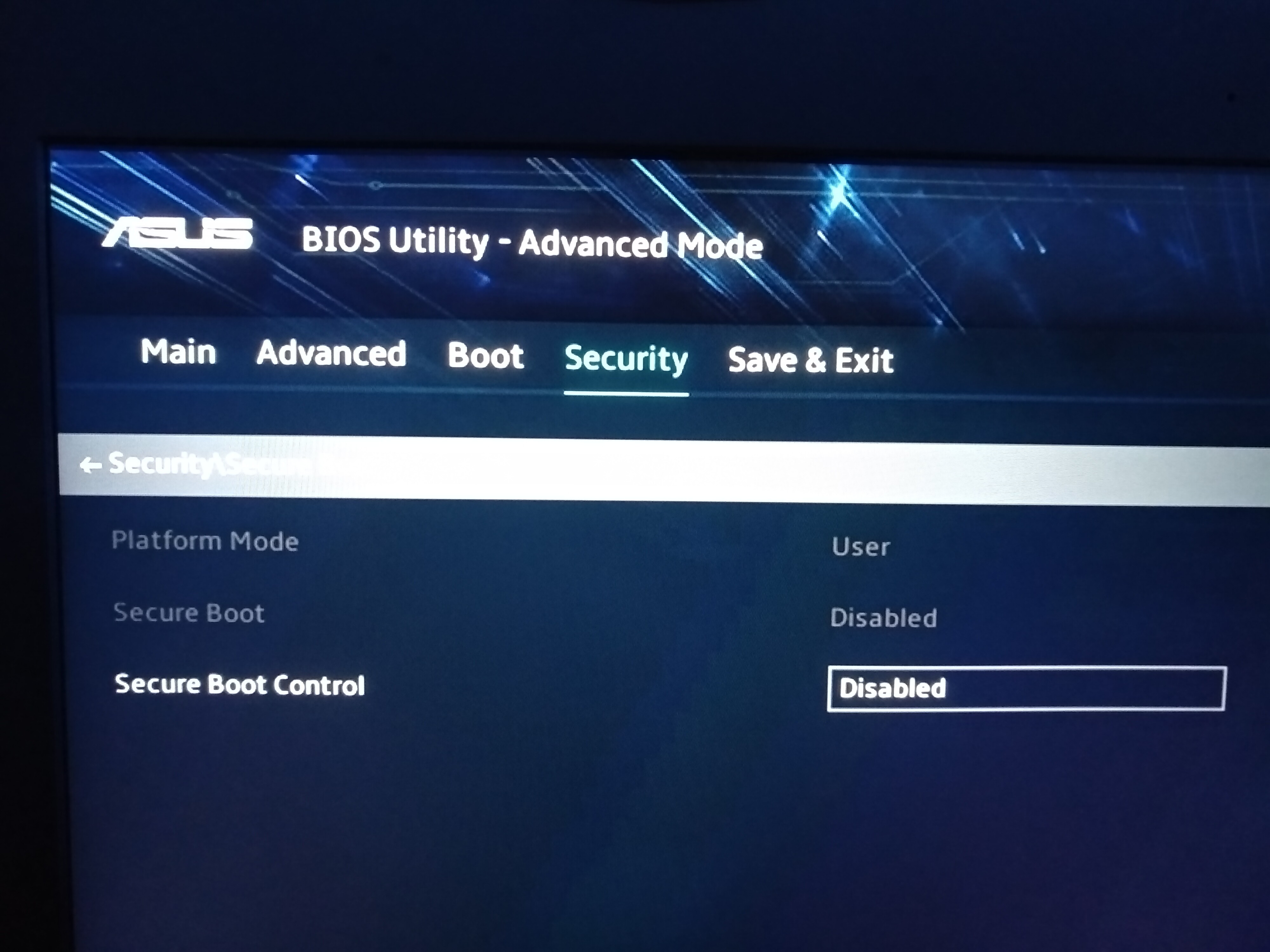
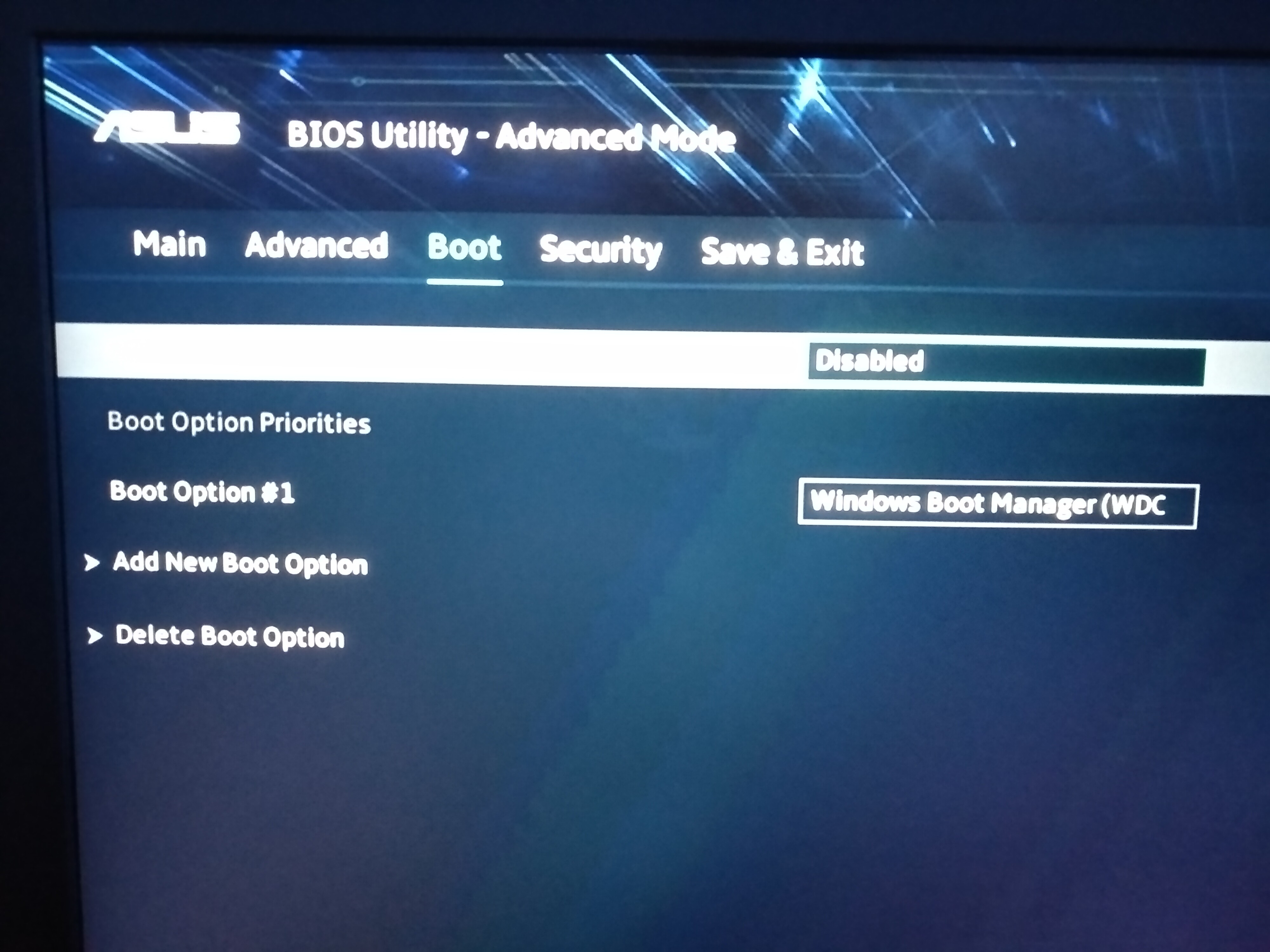
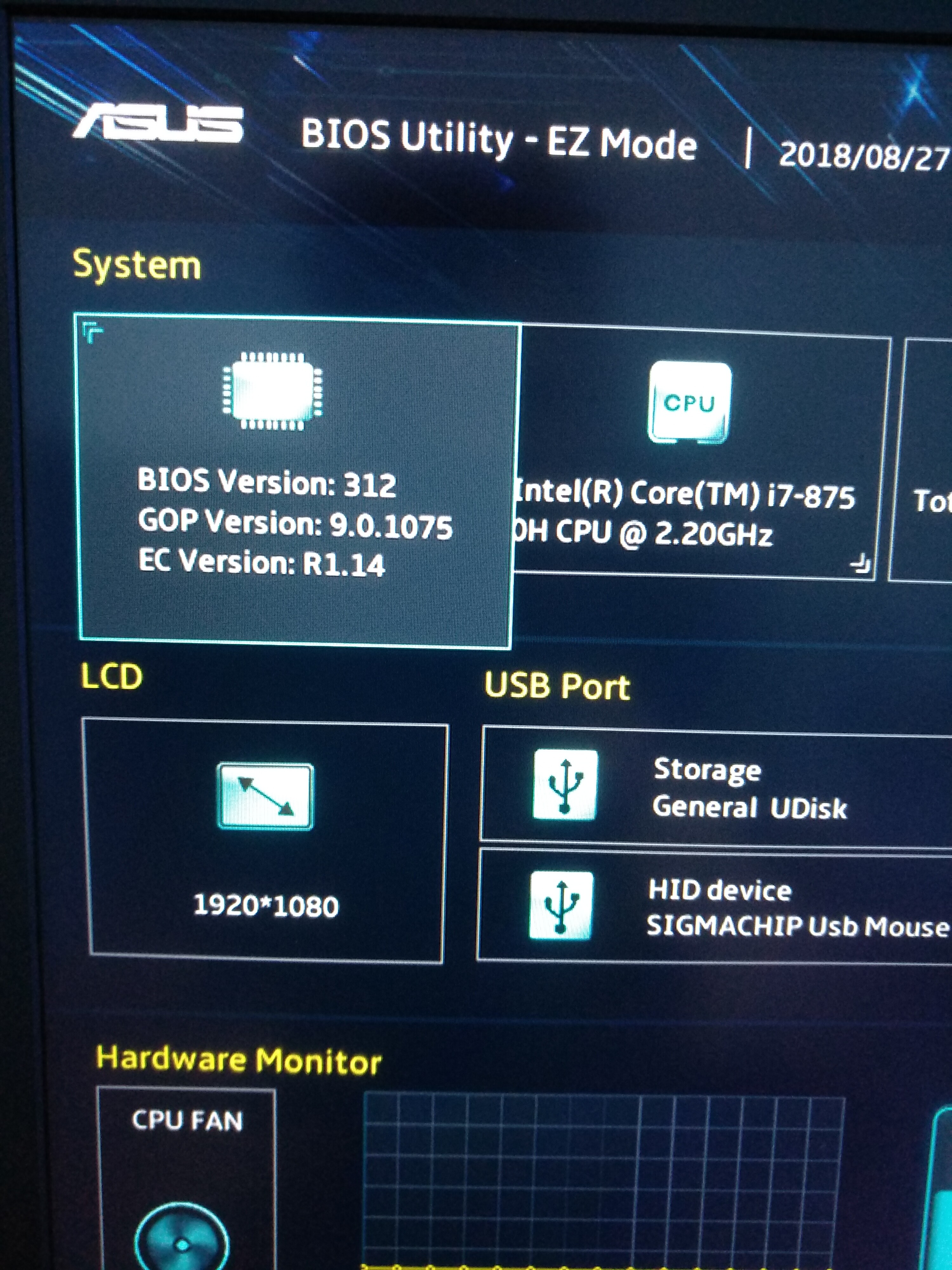
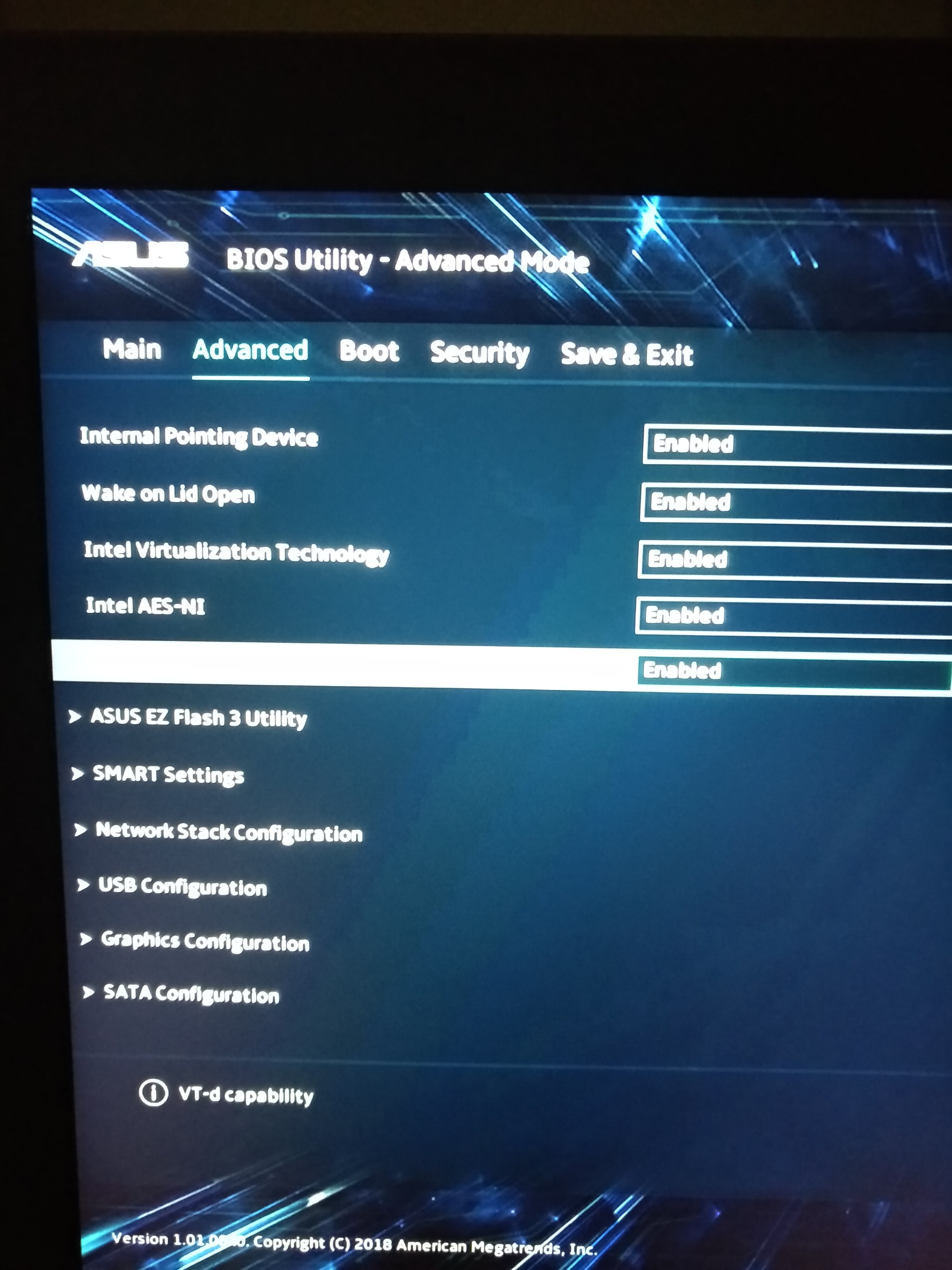
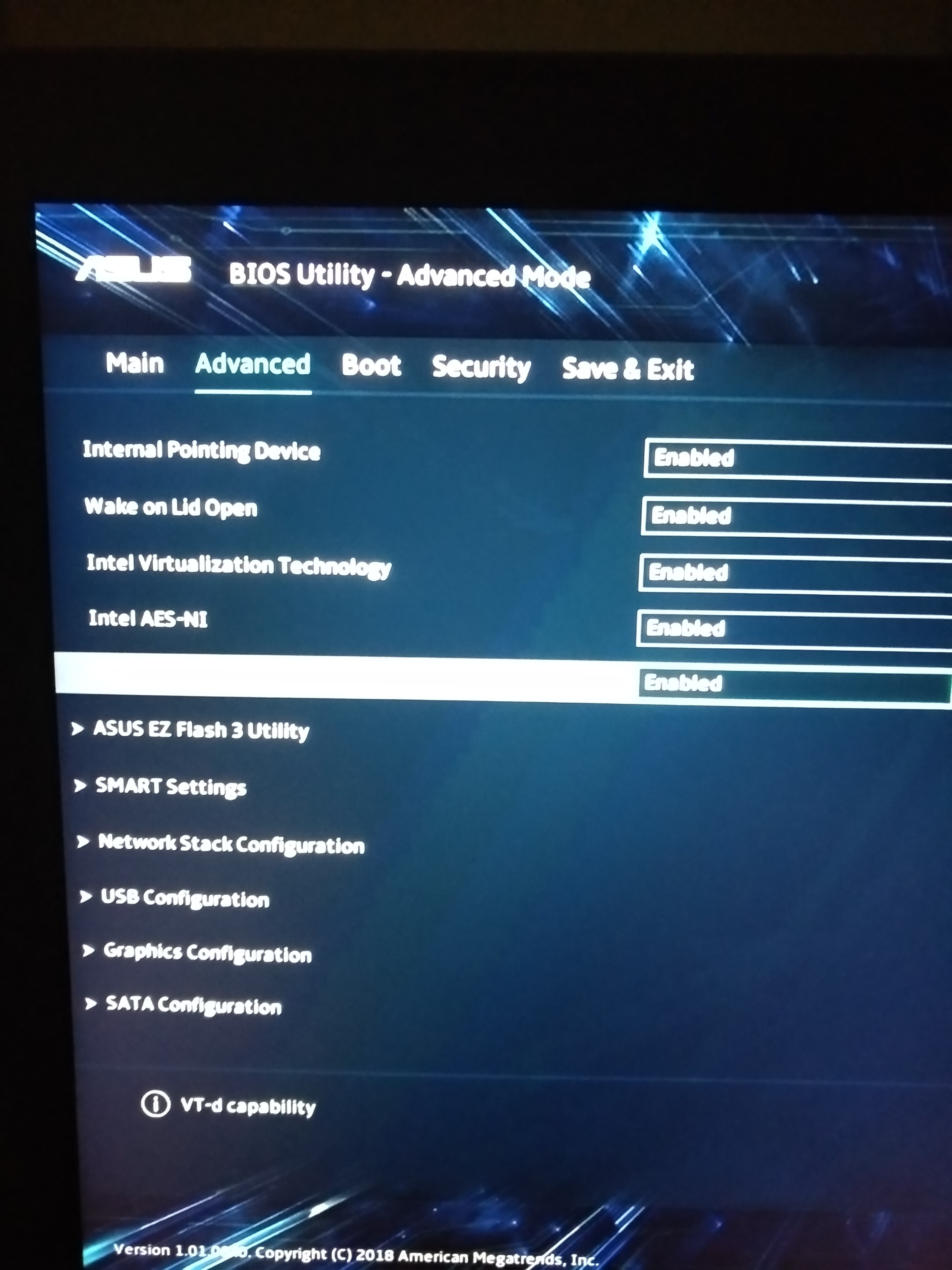
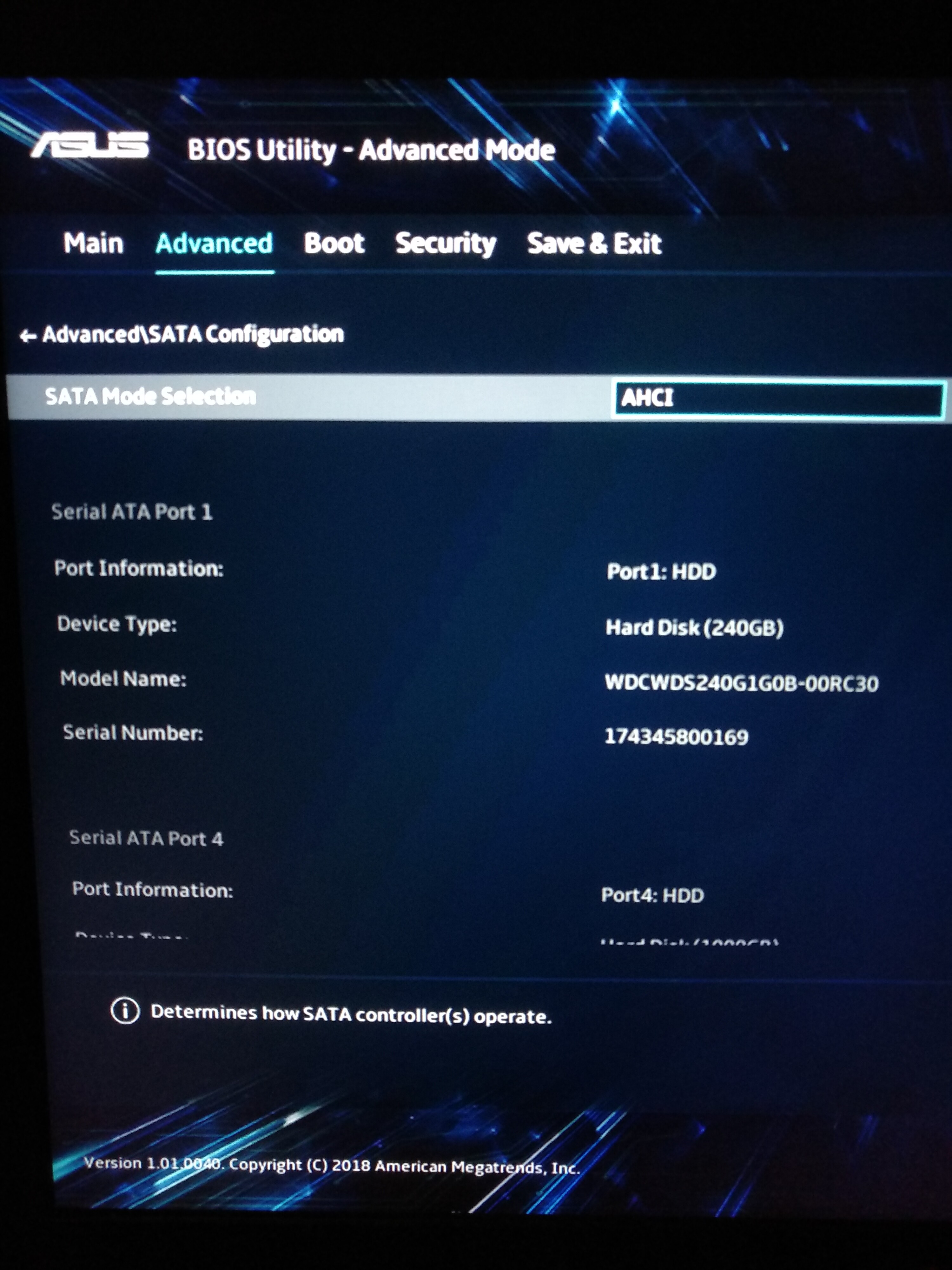
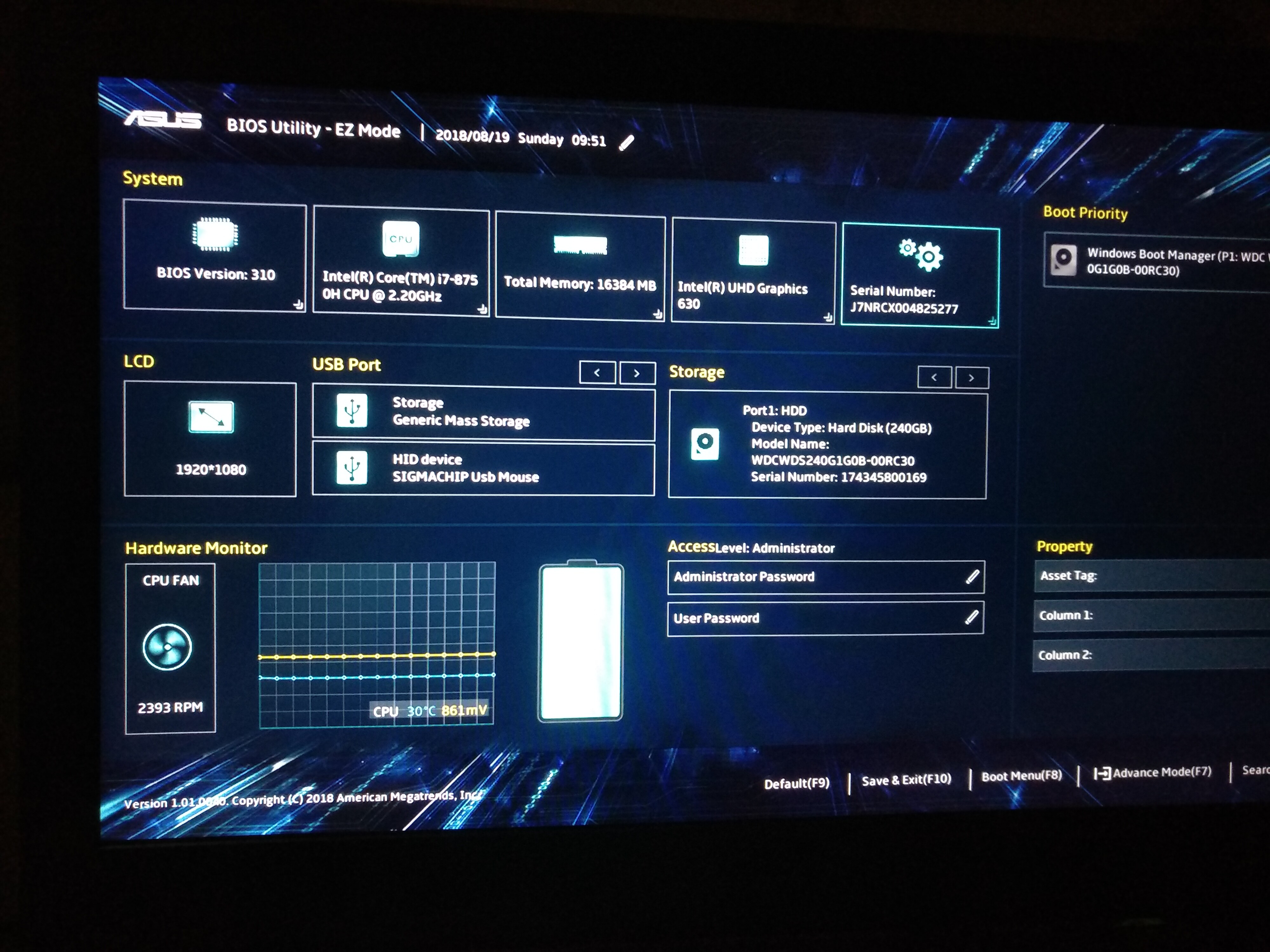
Sorry for late answer am student in china so there is diffrent in time
there some problem in windows 10
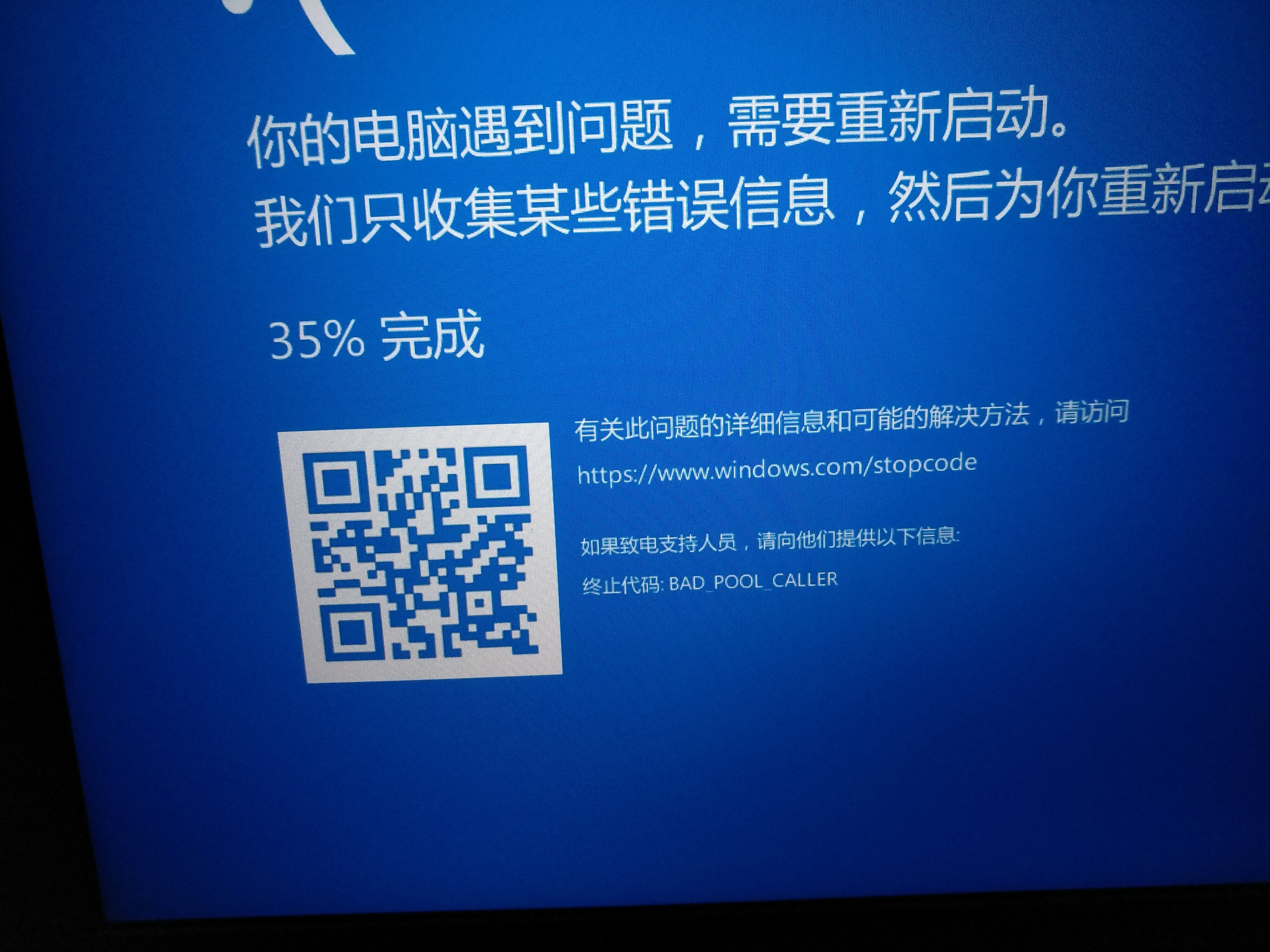
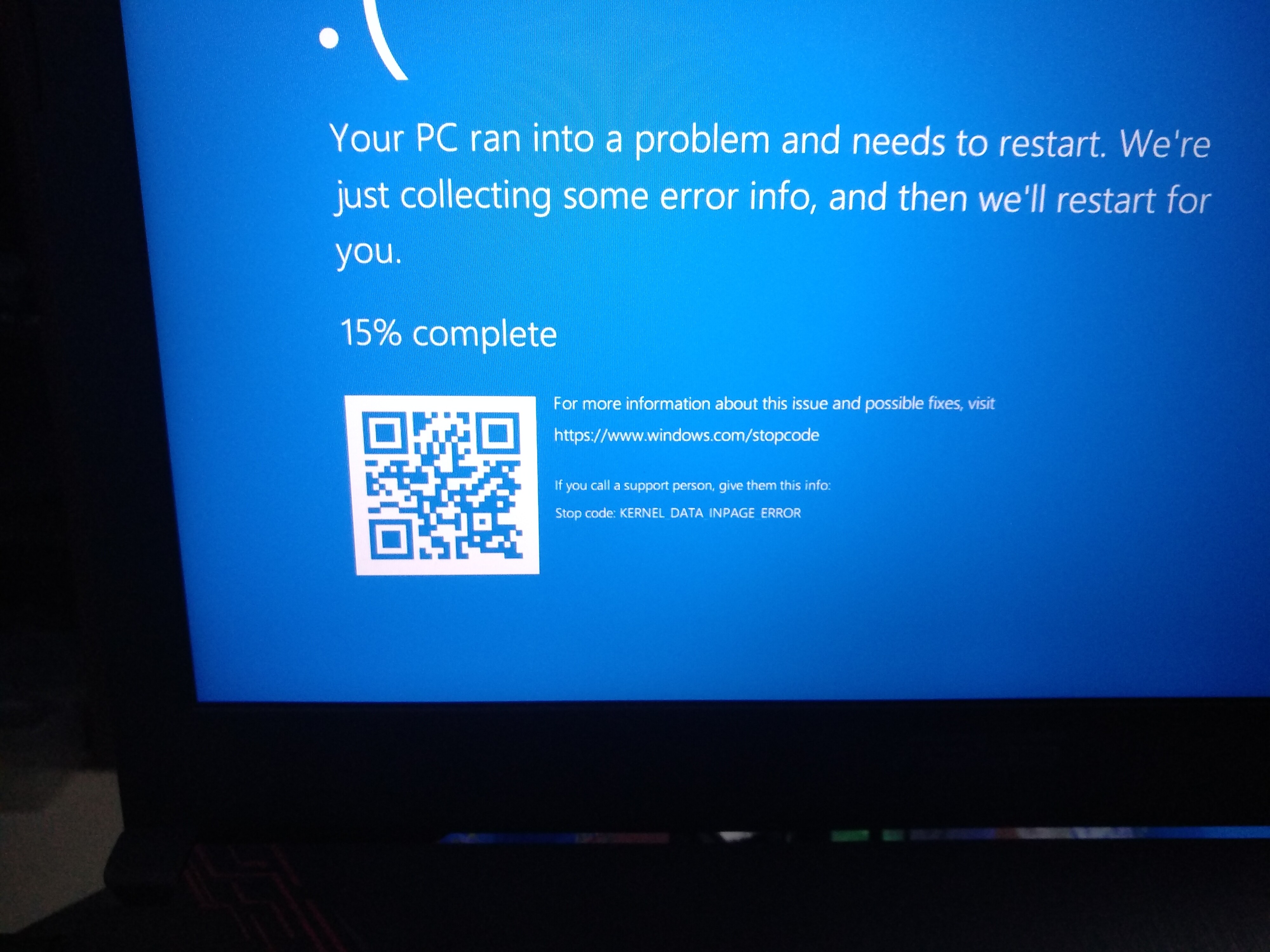
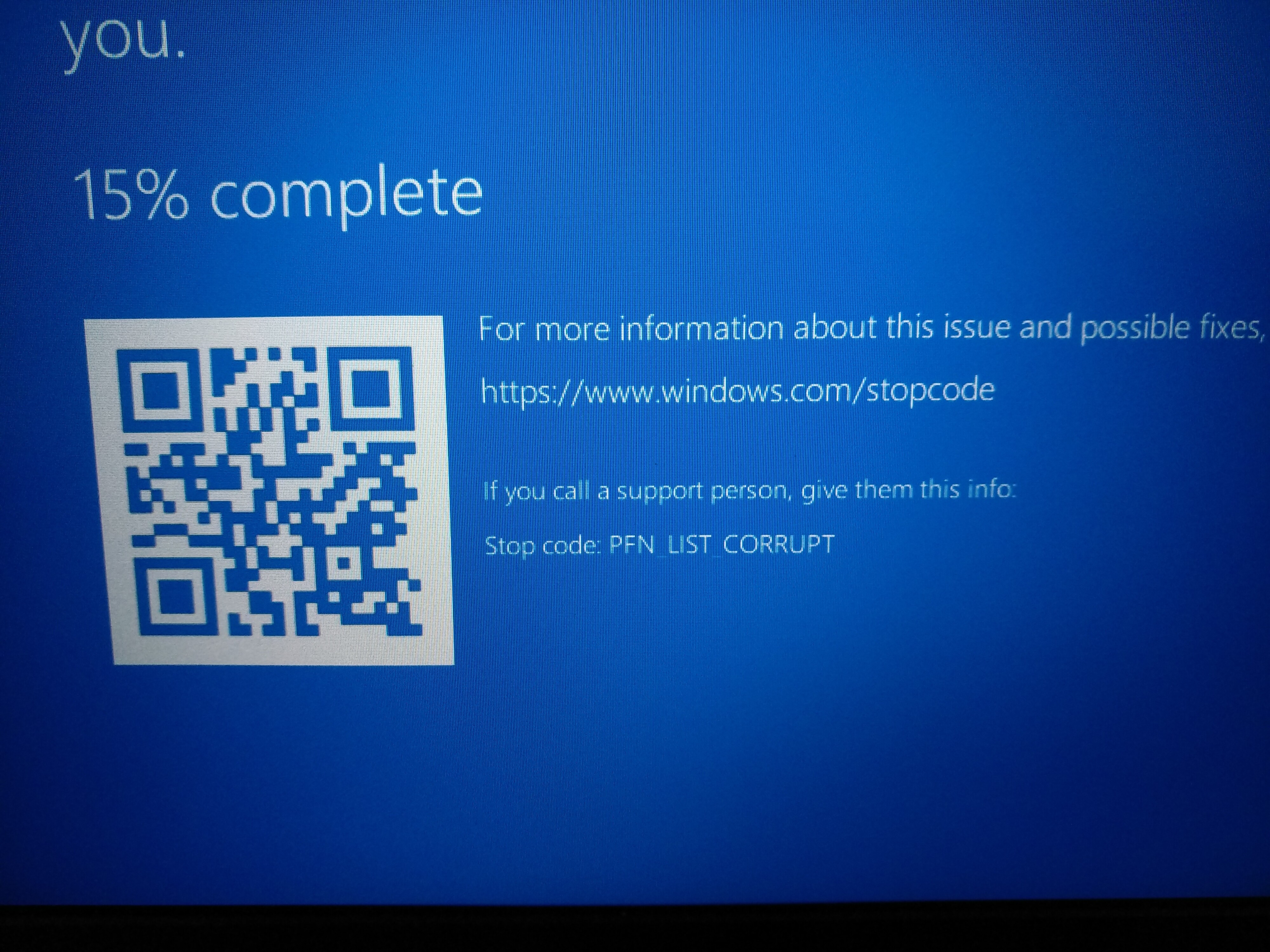
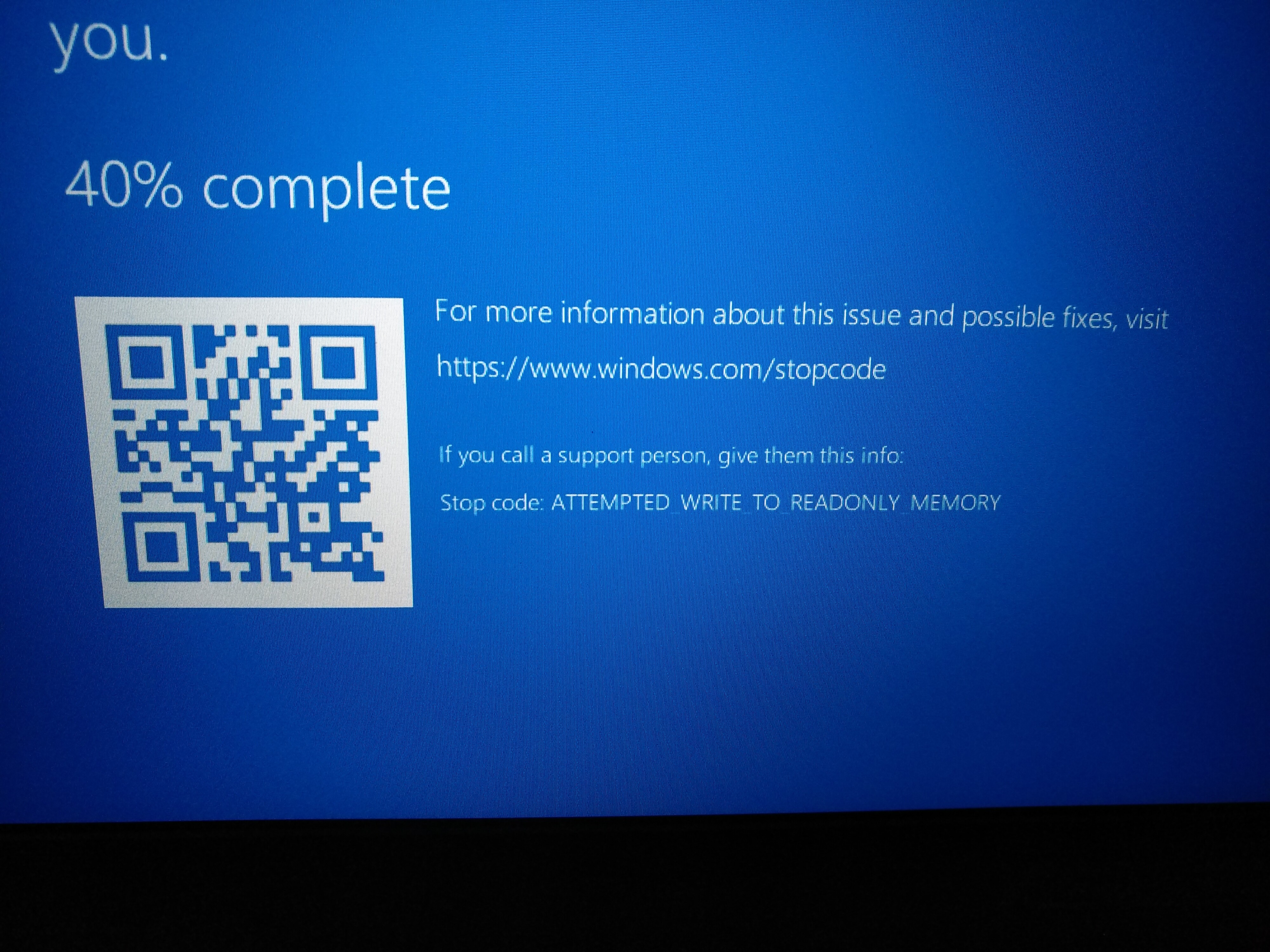
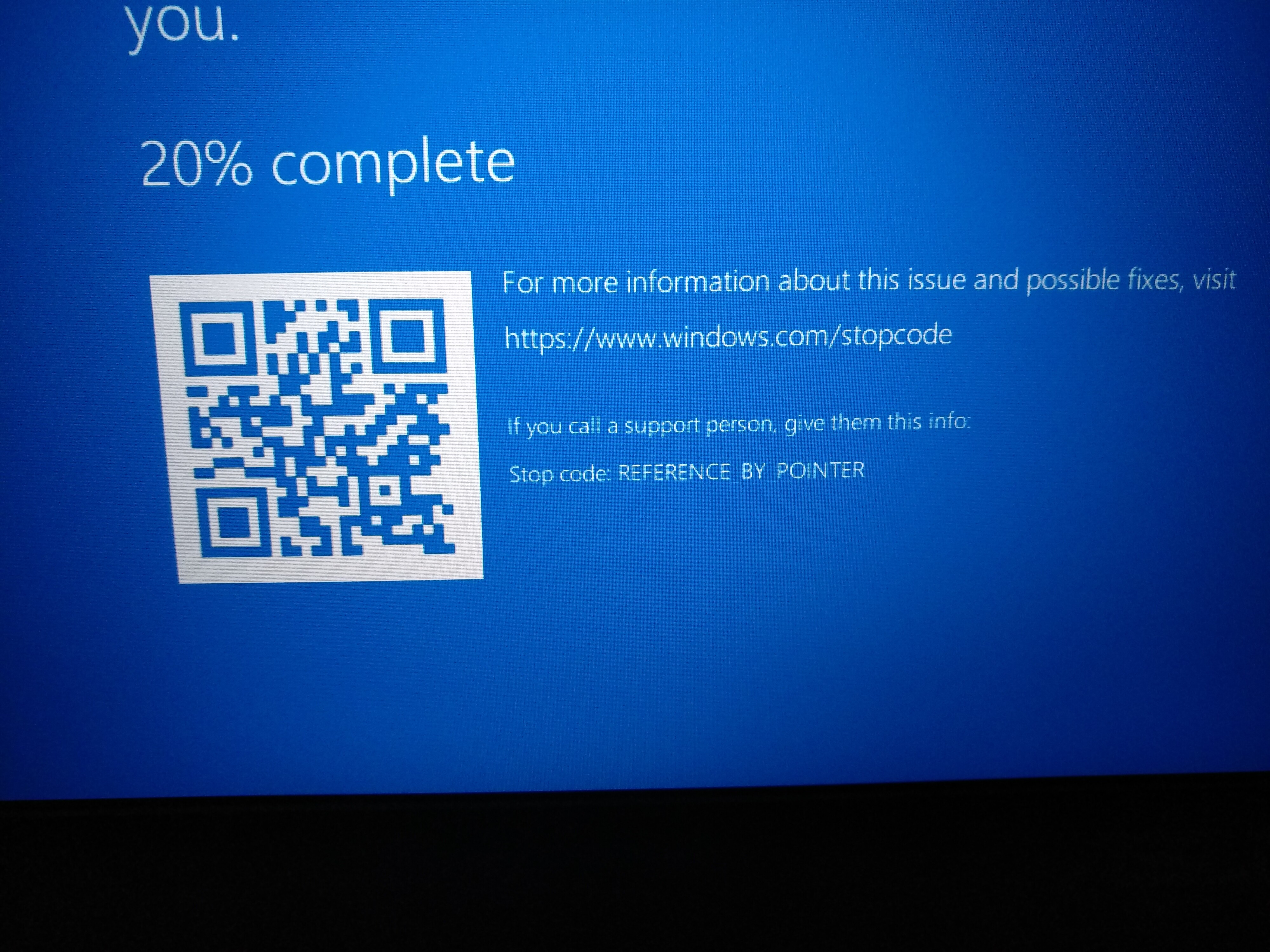
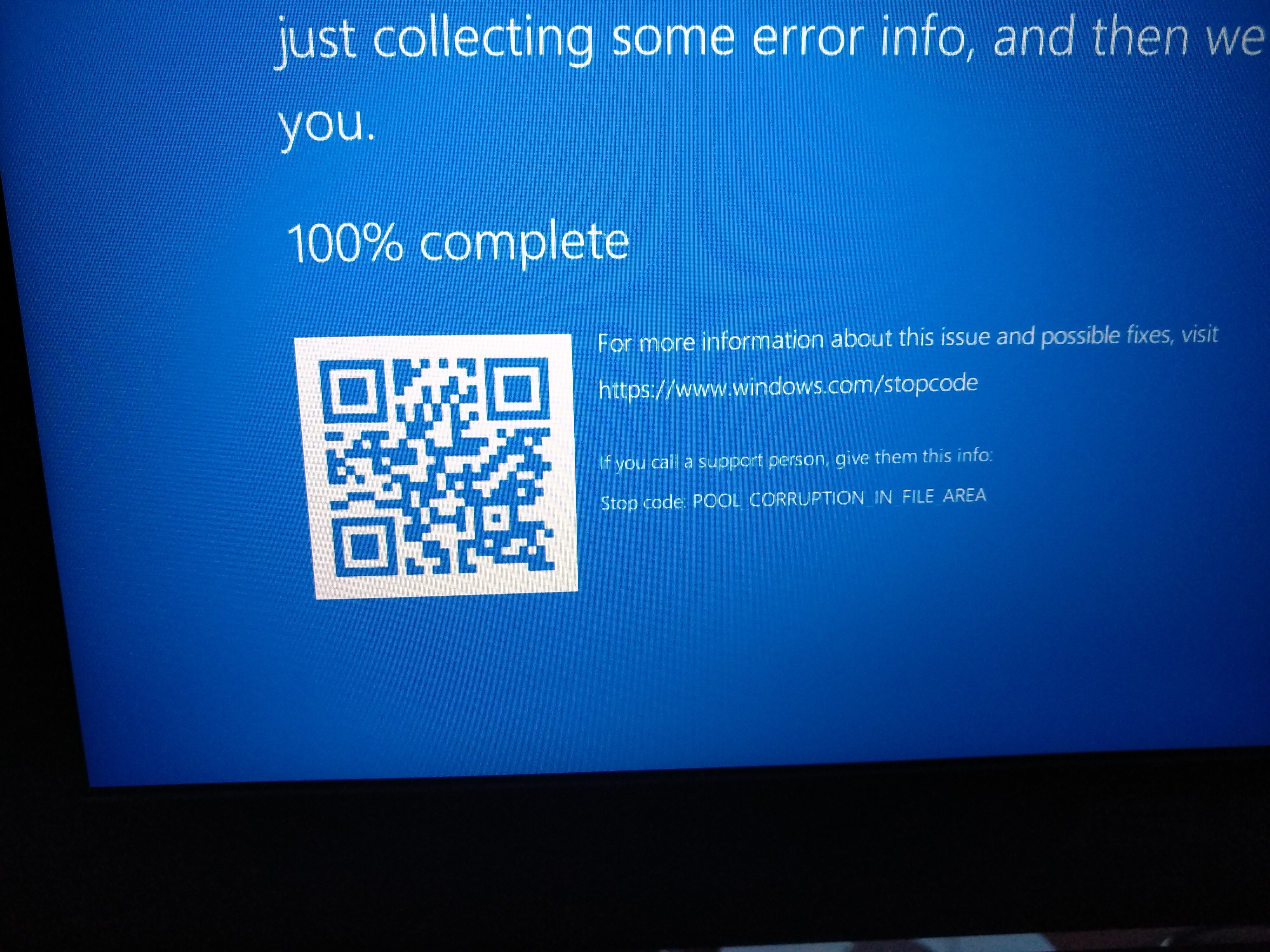
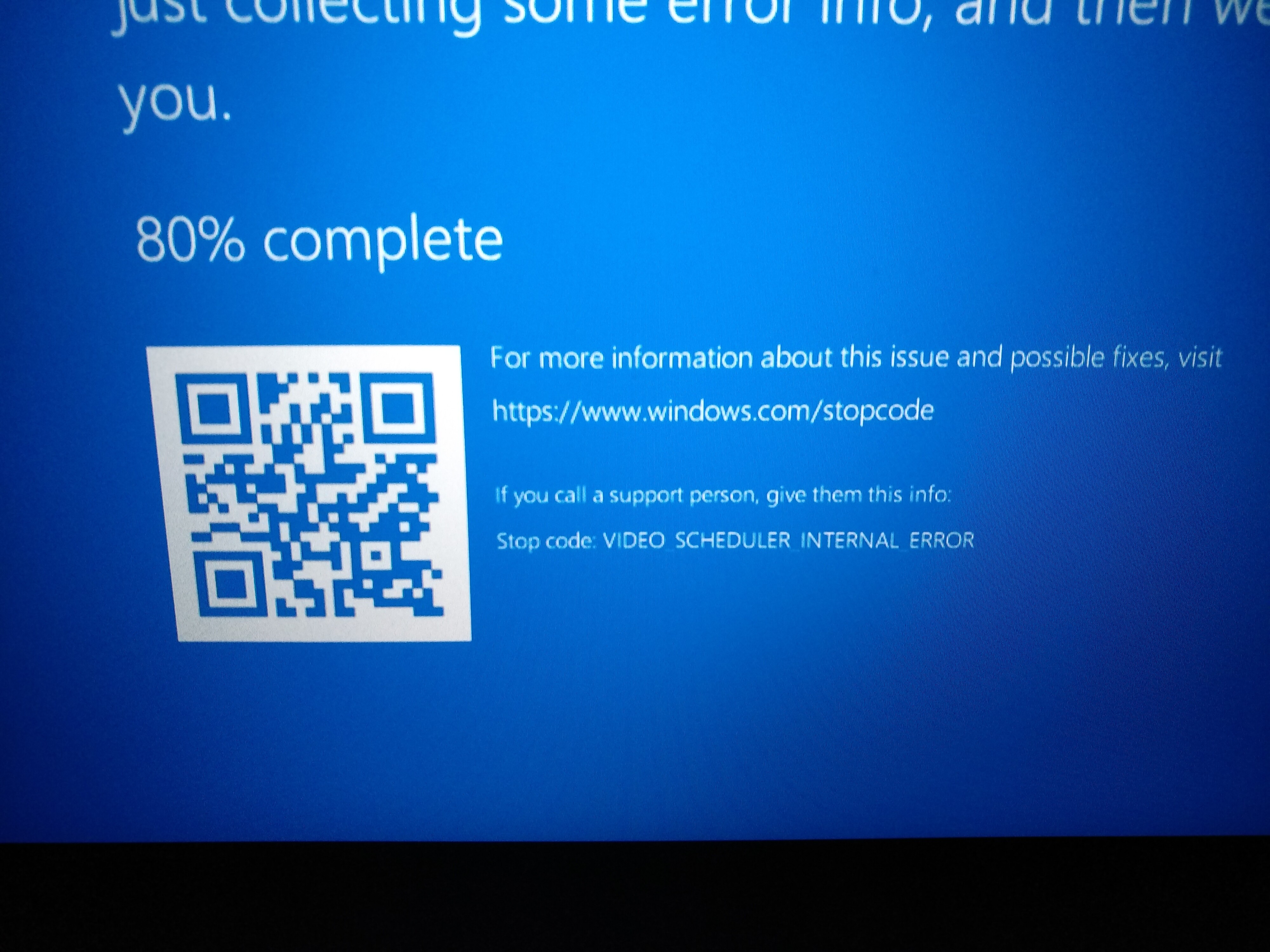
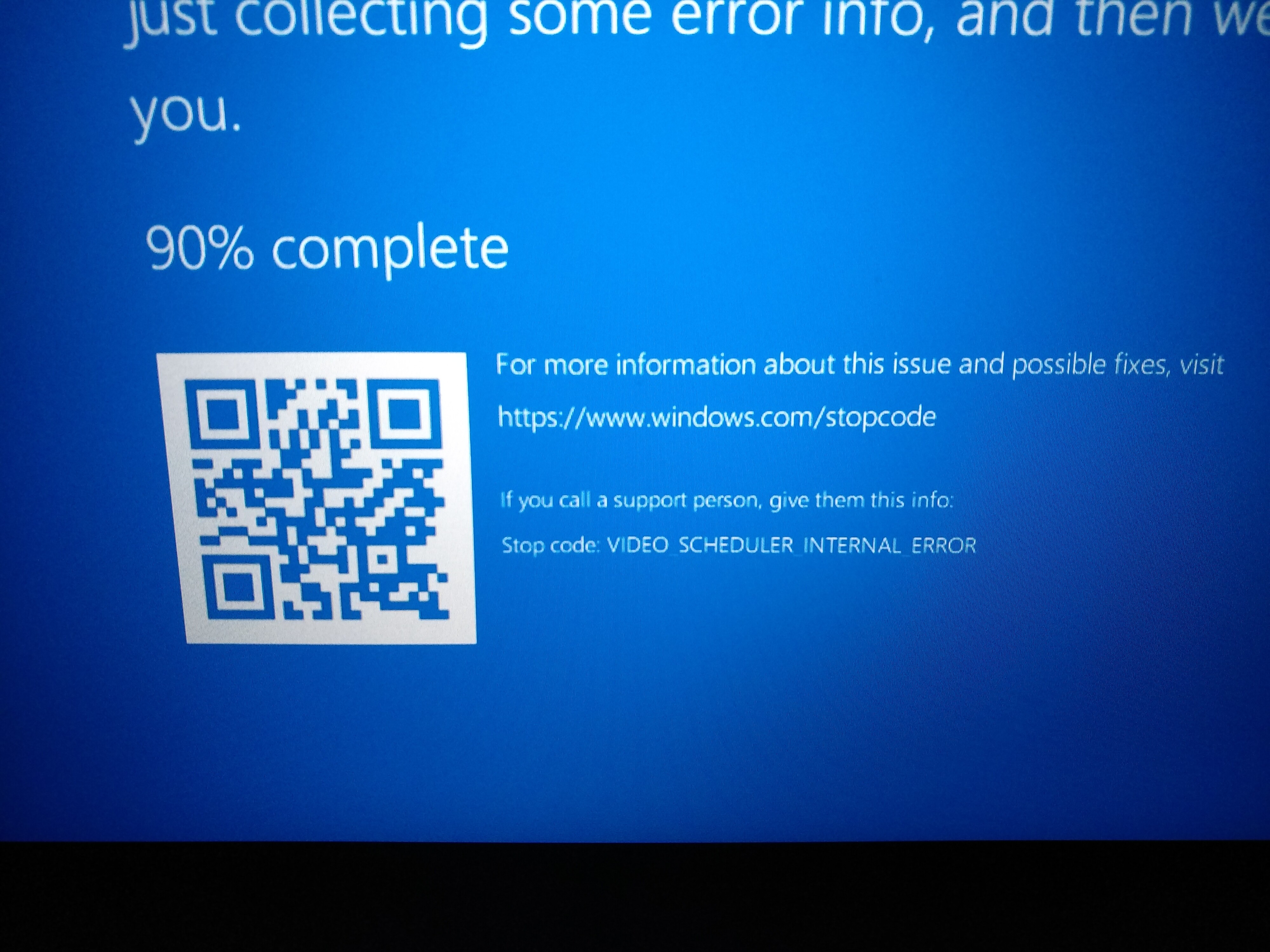
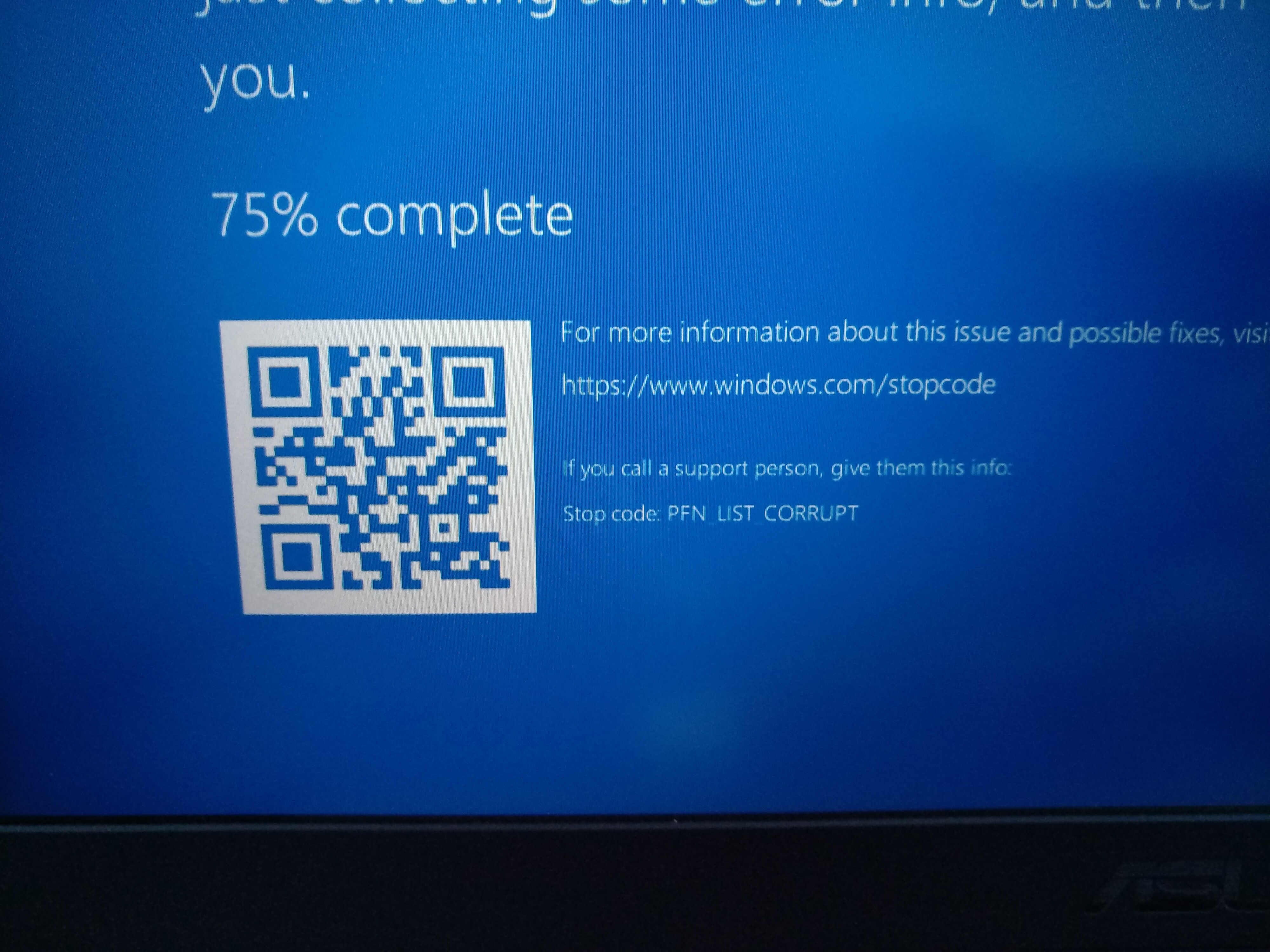
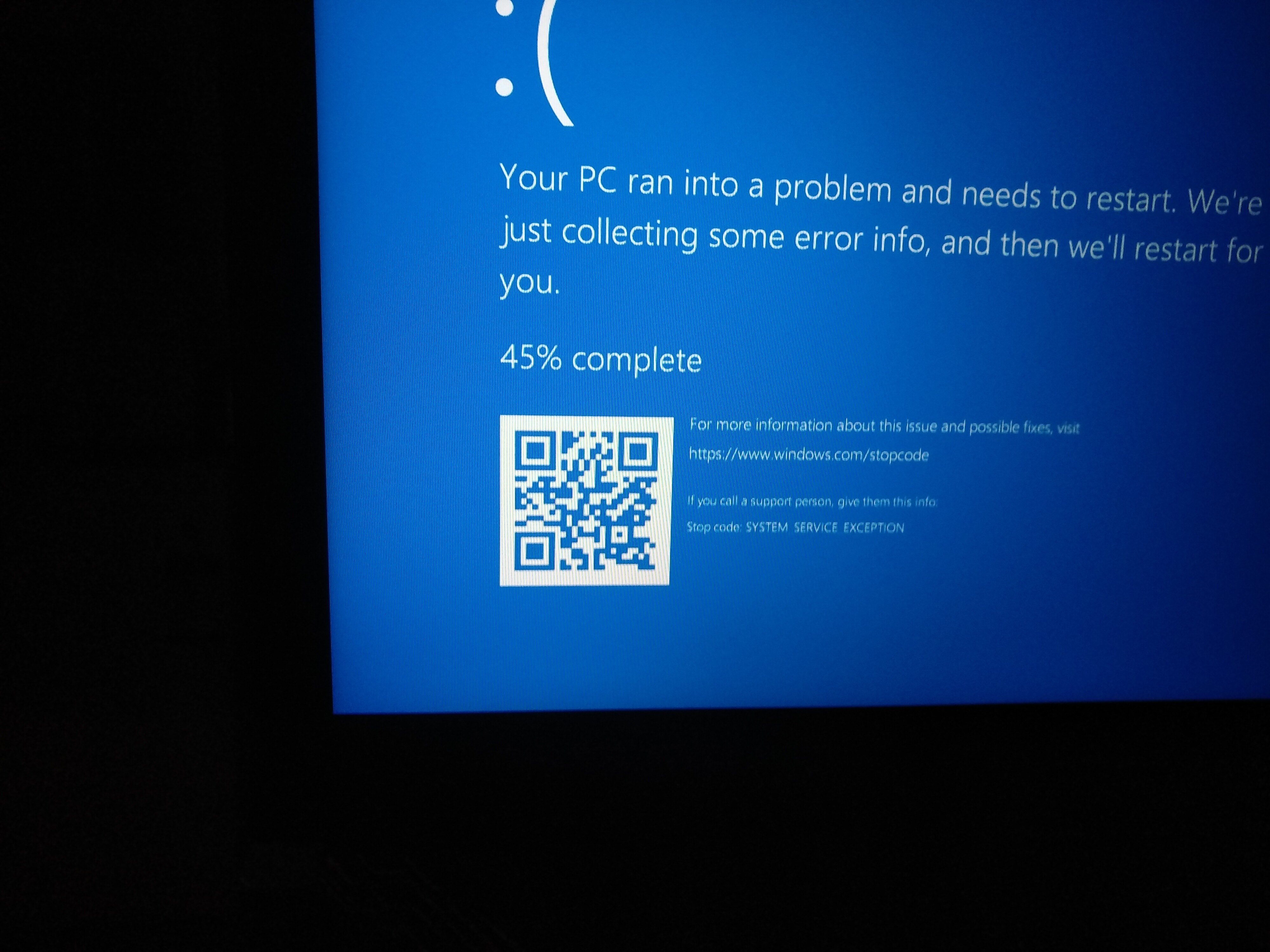
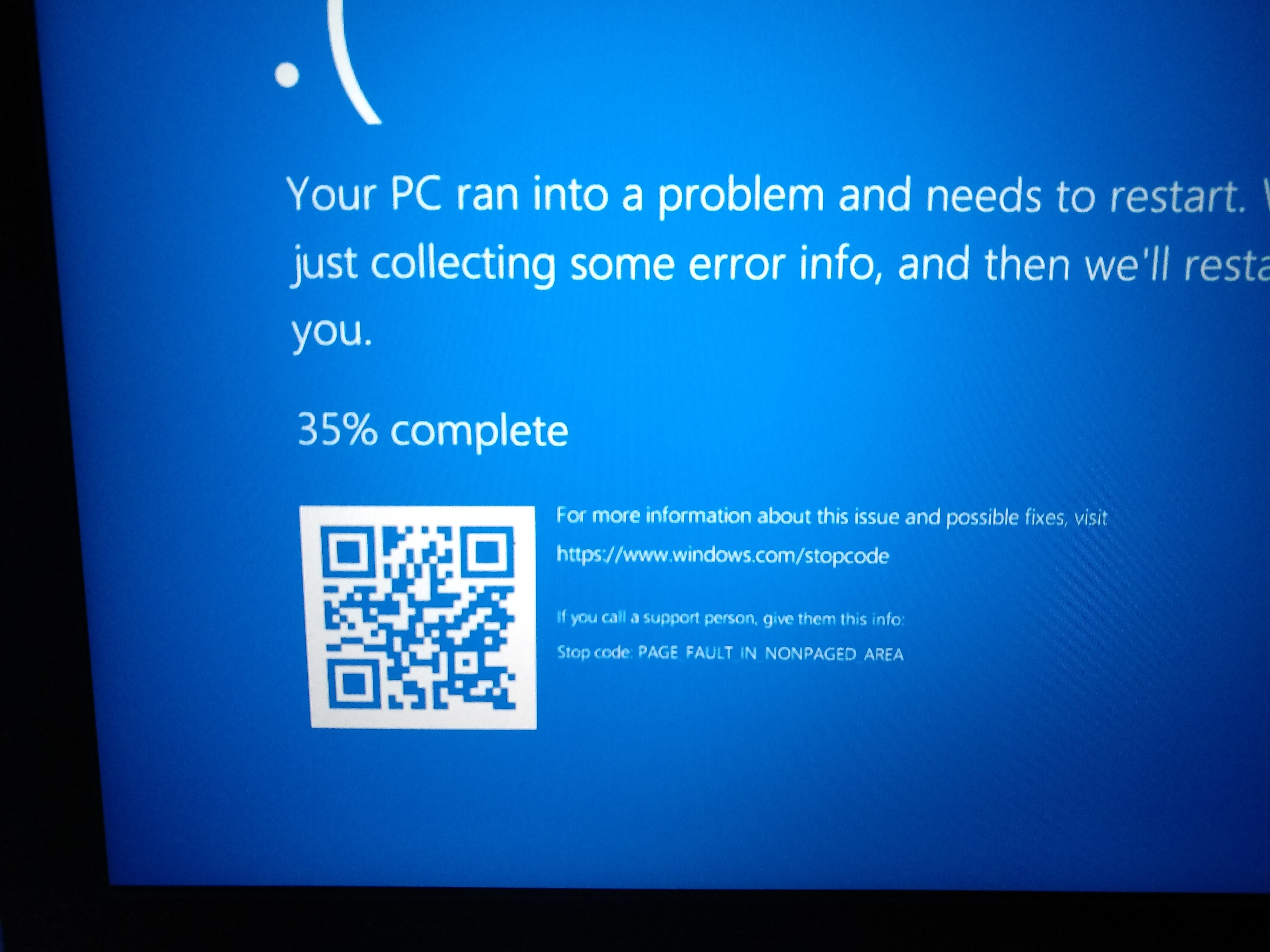
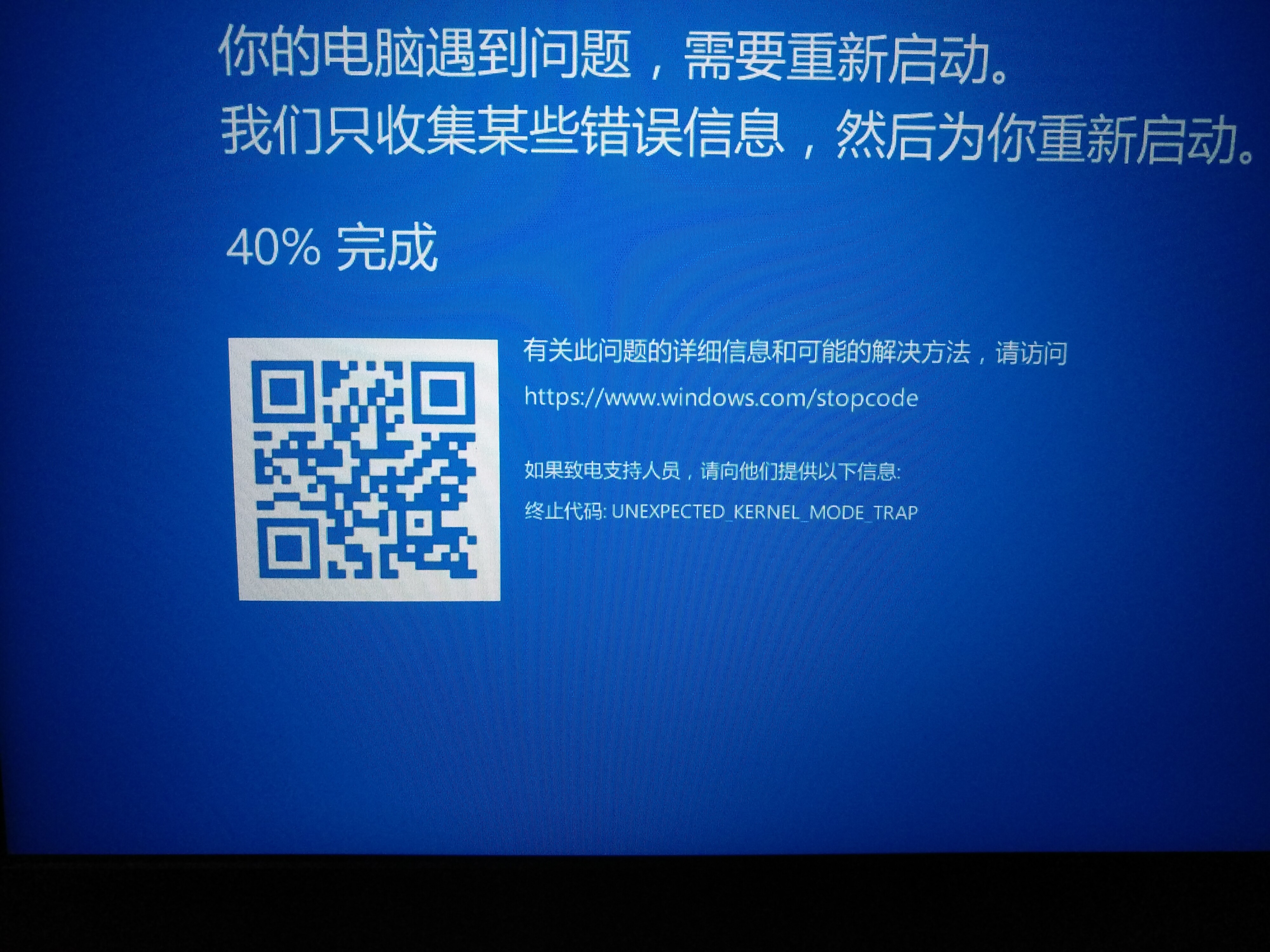
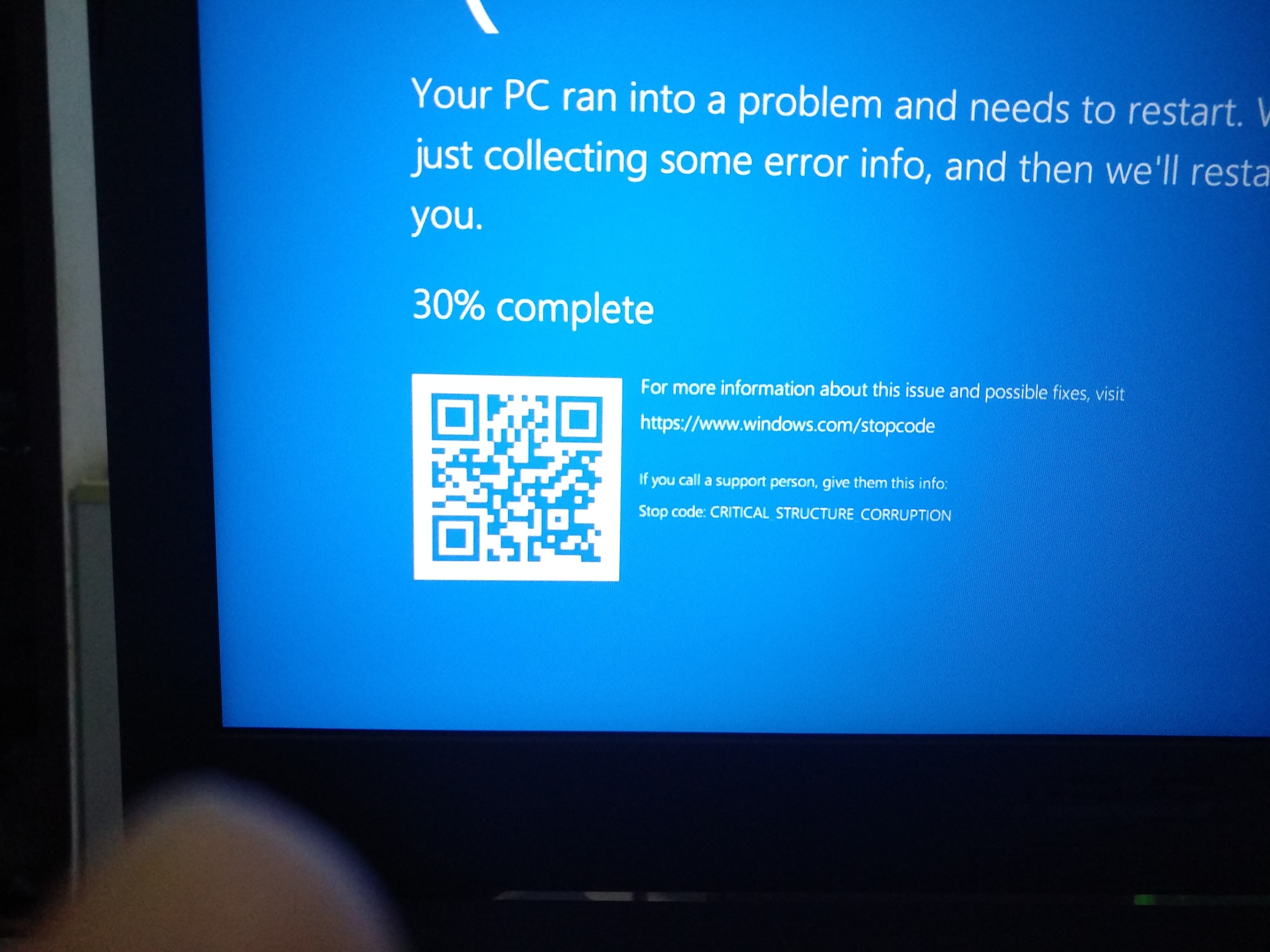
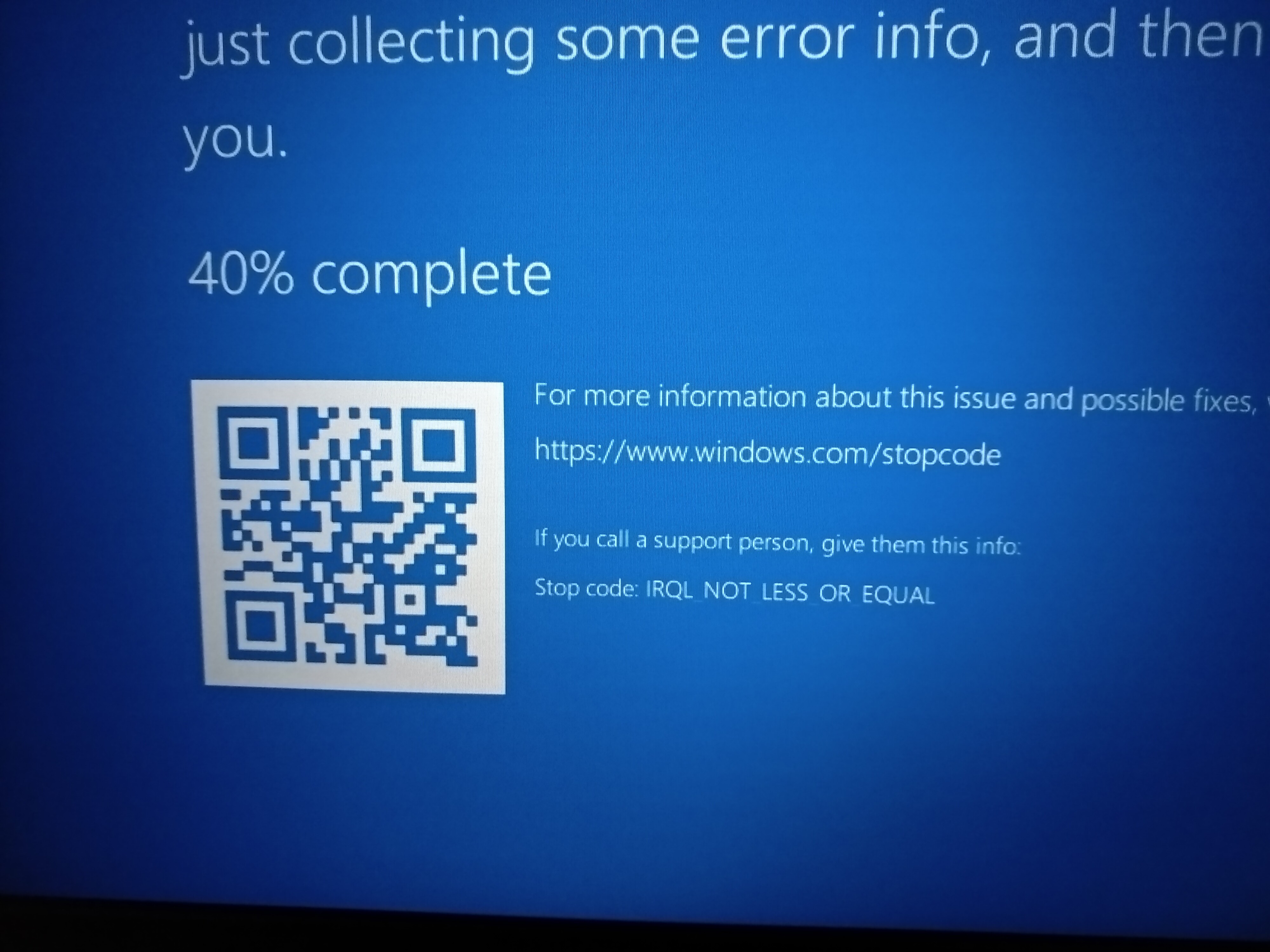
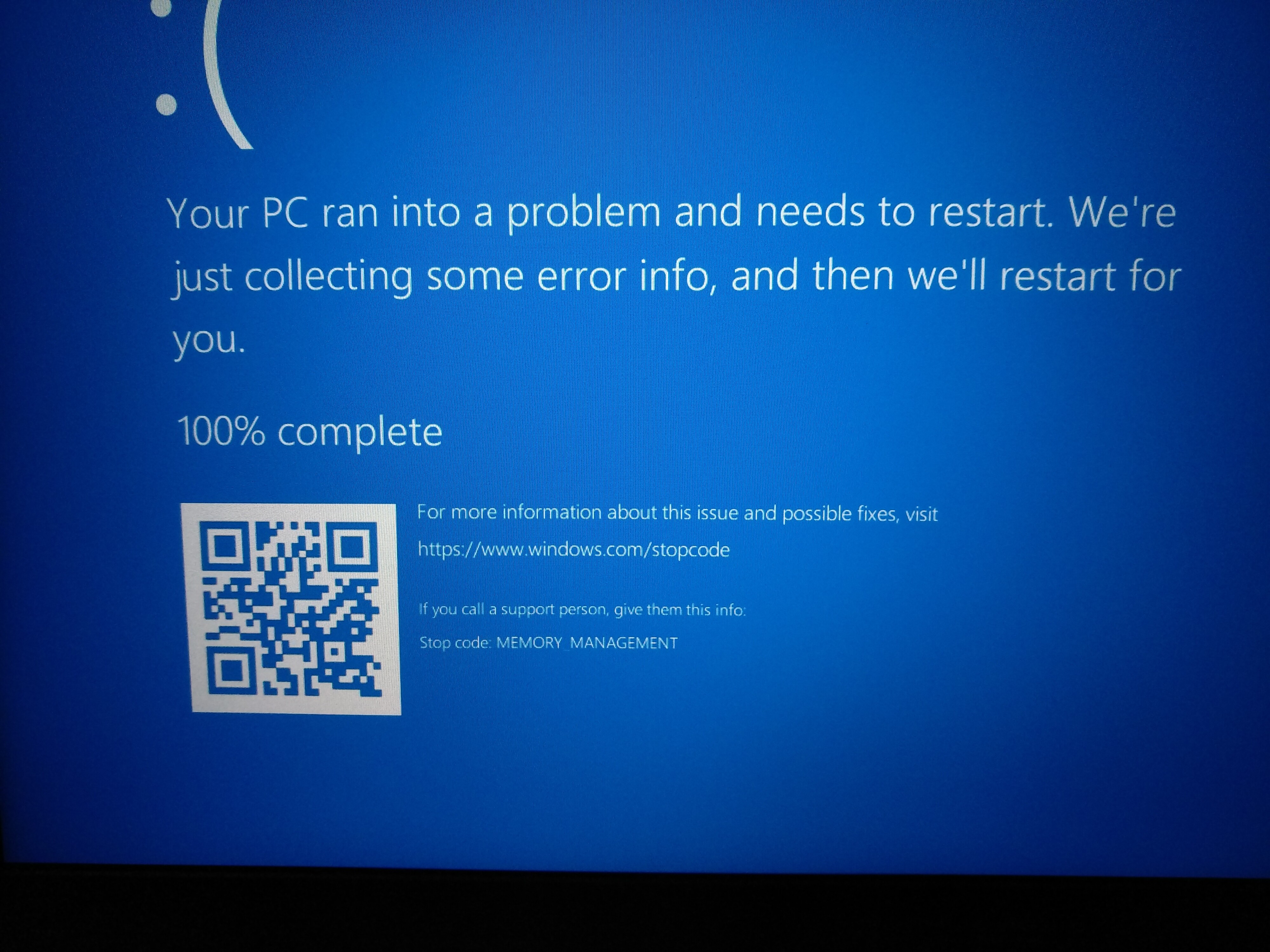
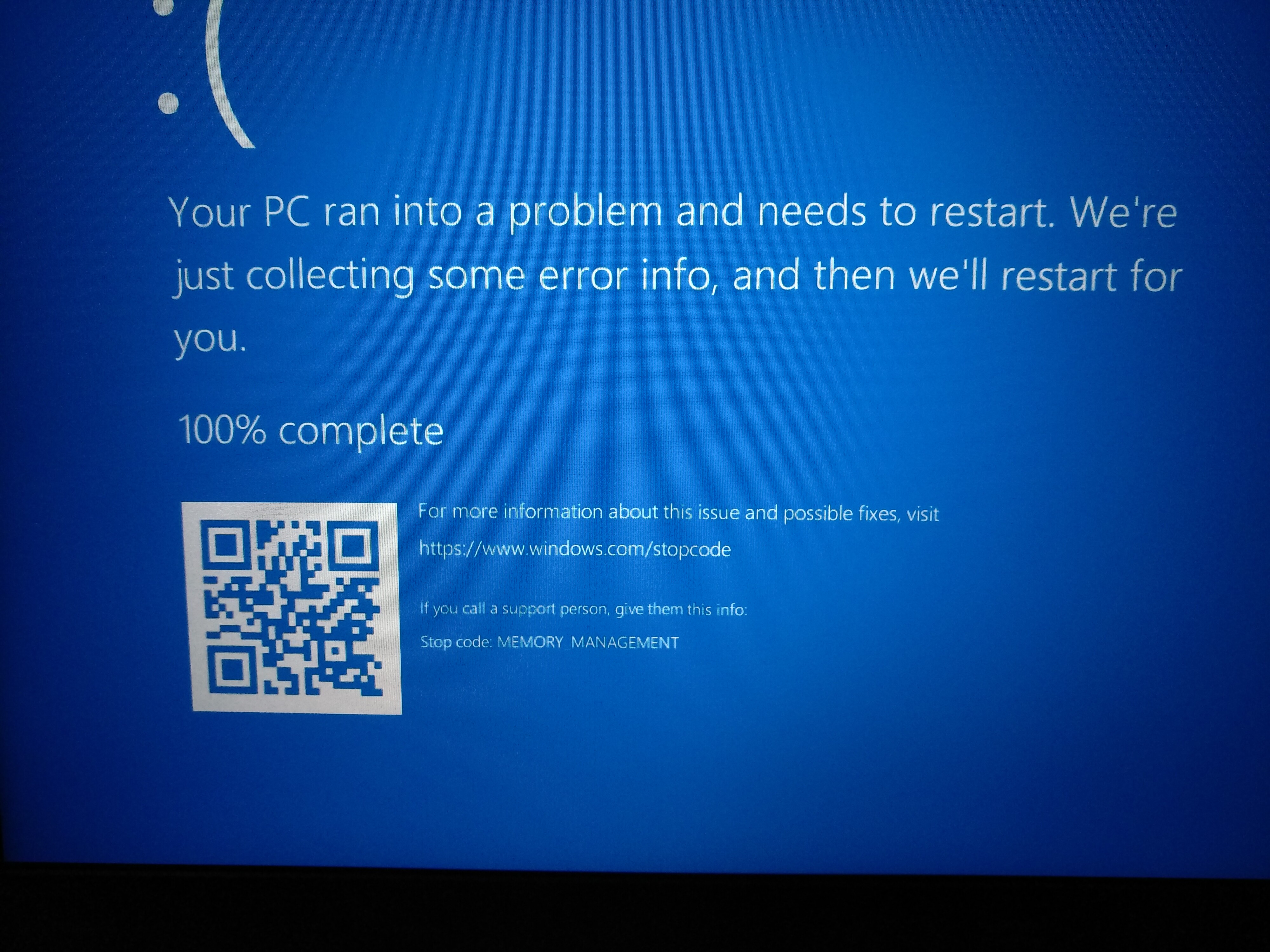
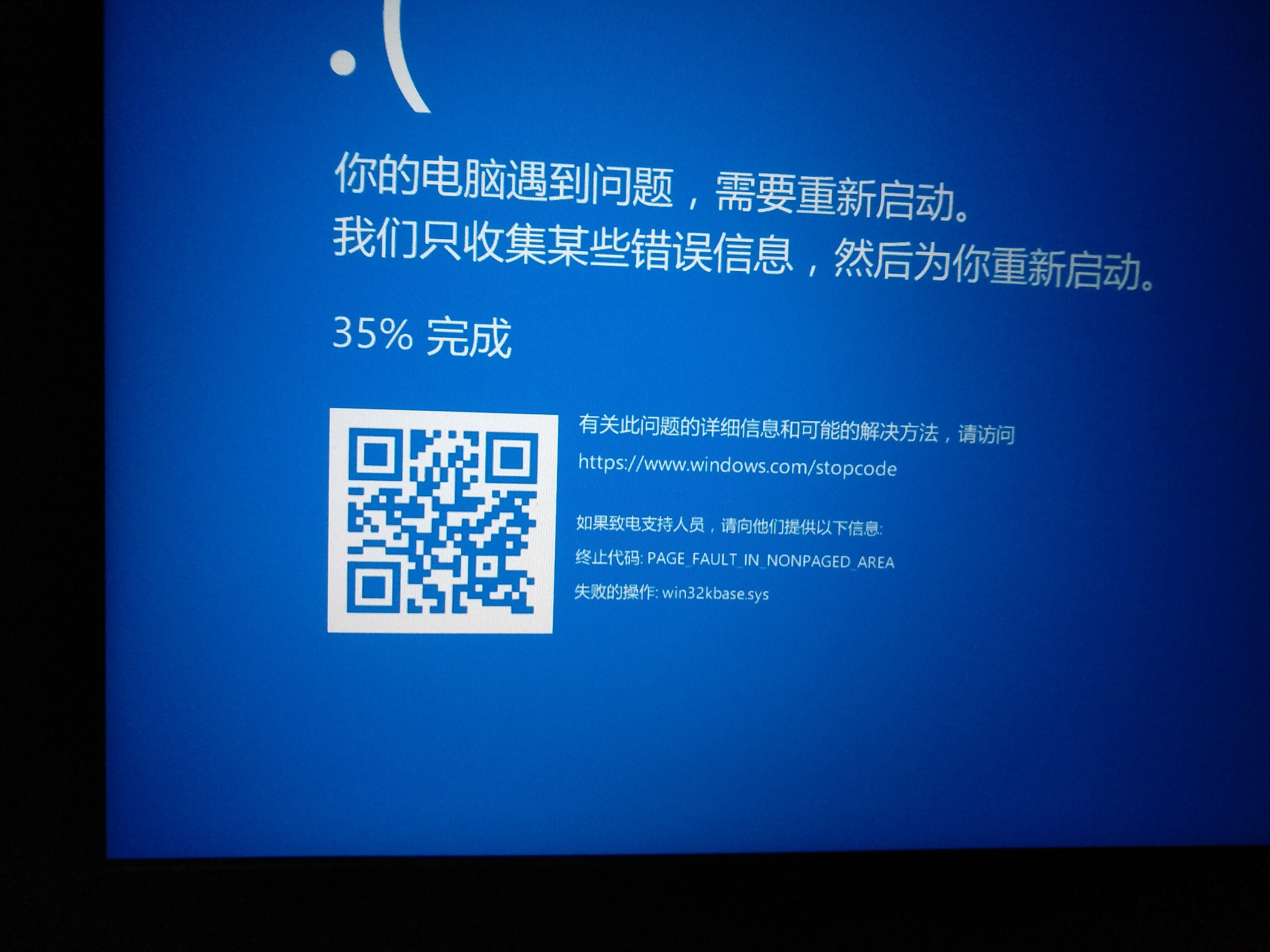
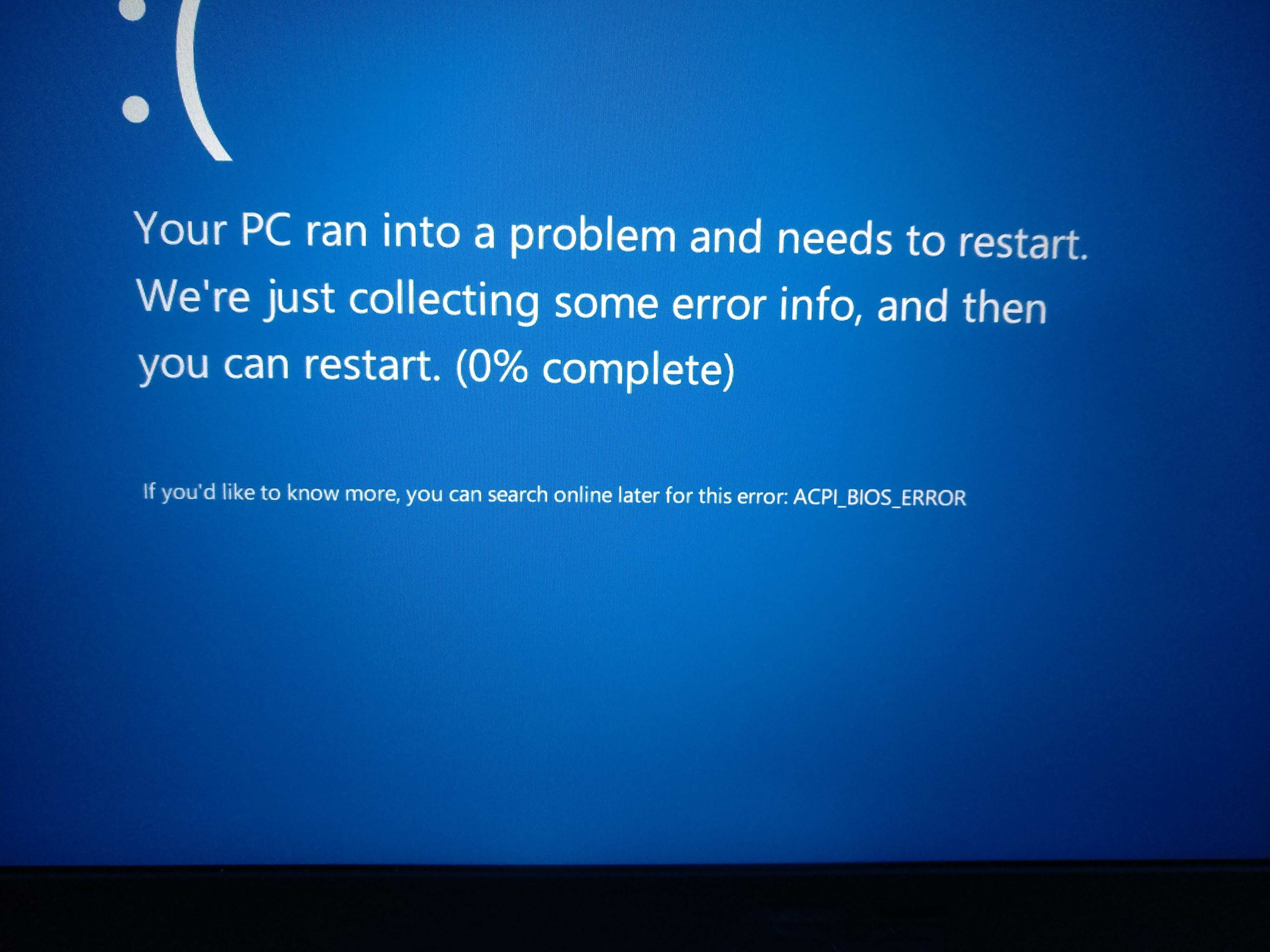
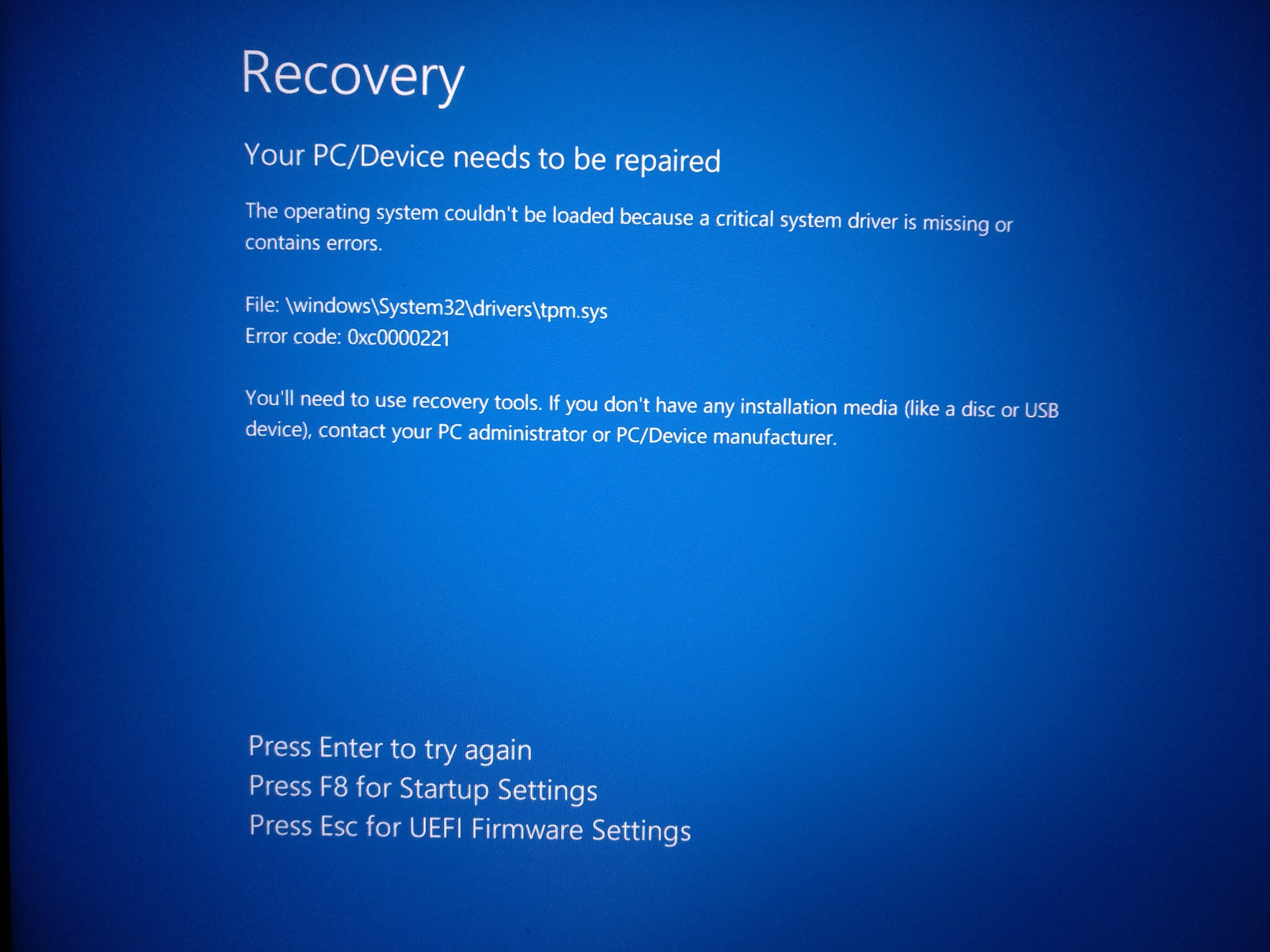
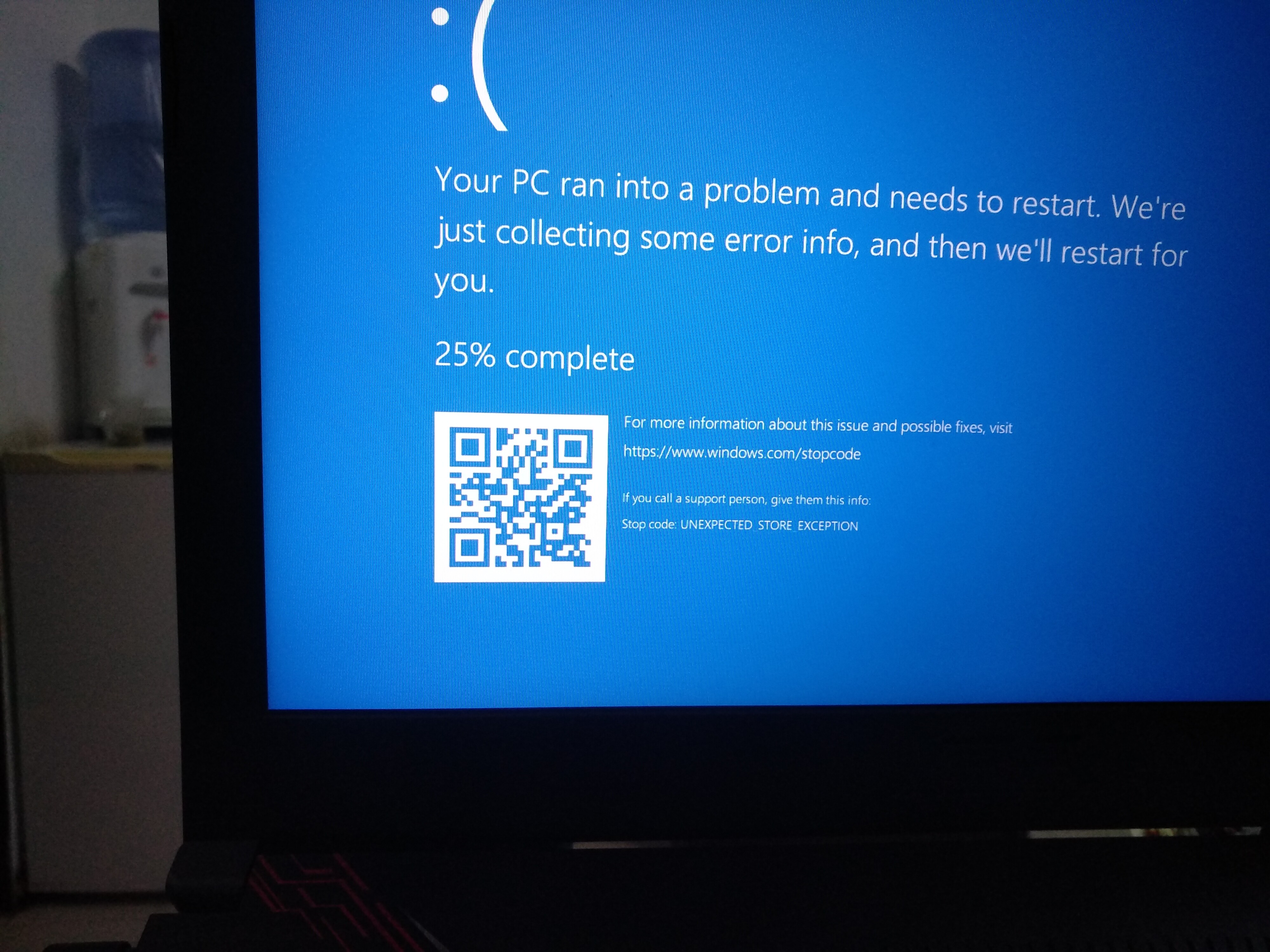
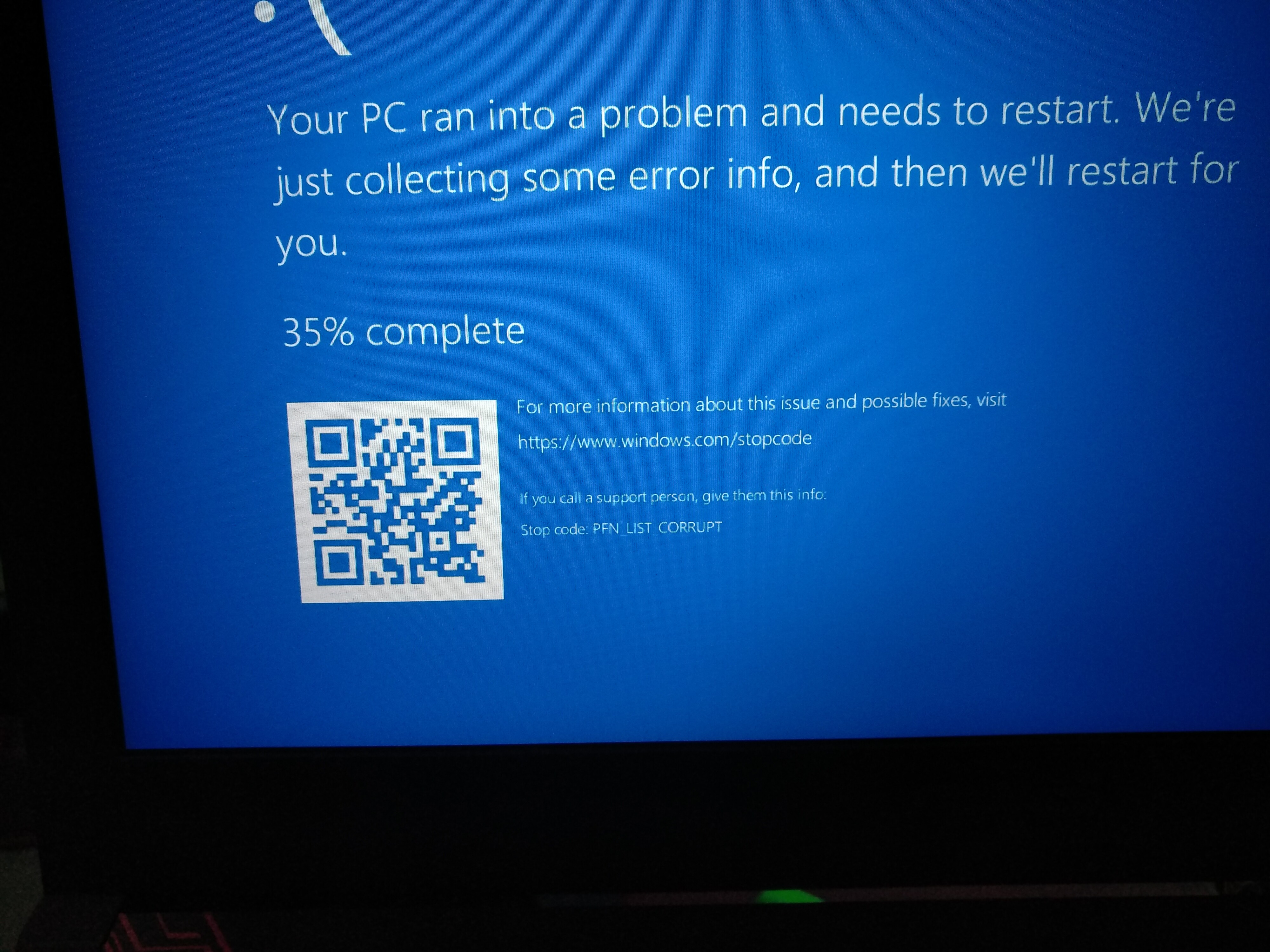
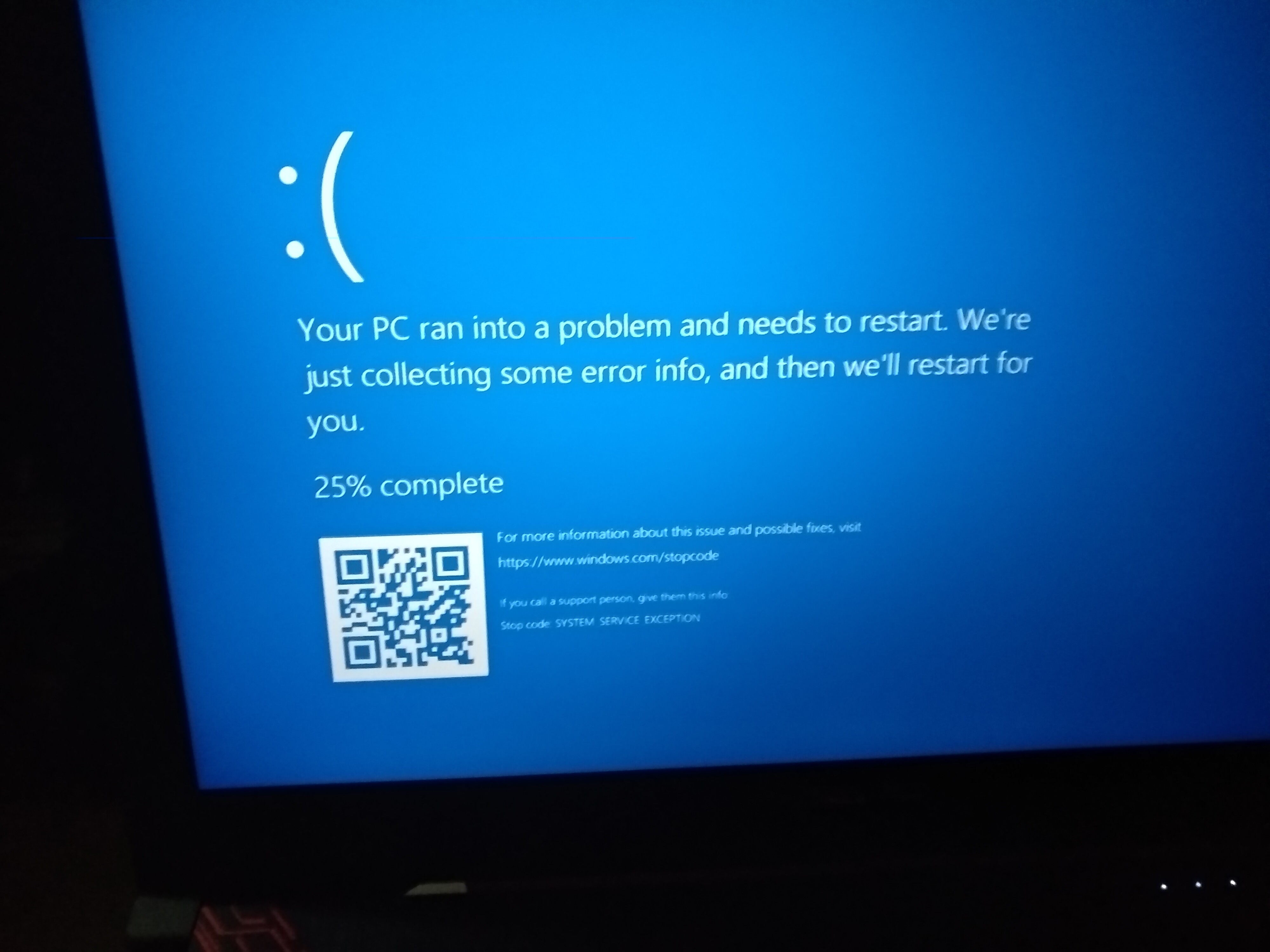
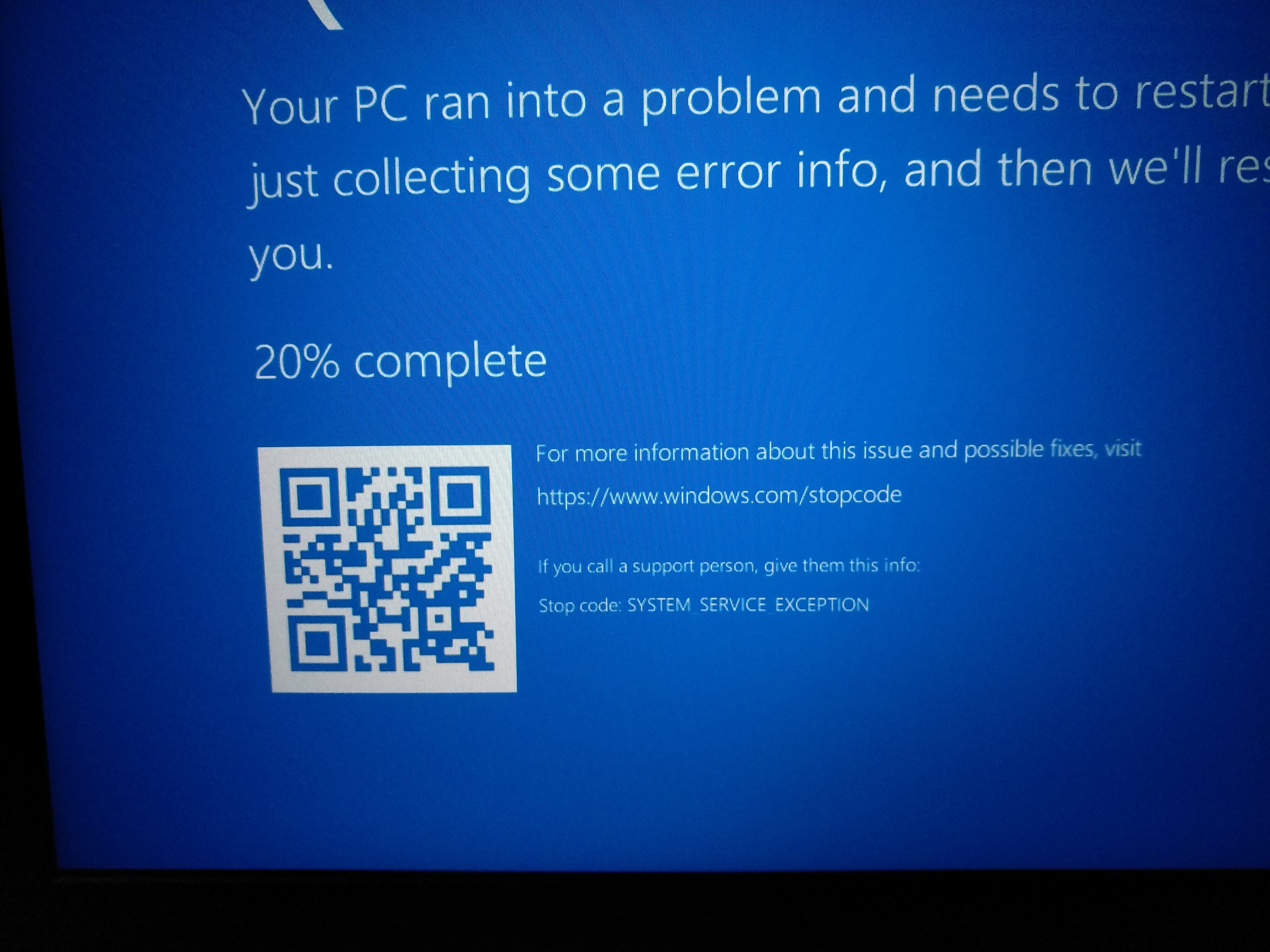
this is my driver picture what i do ?
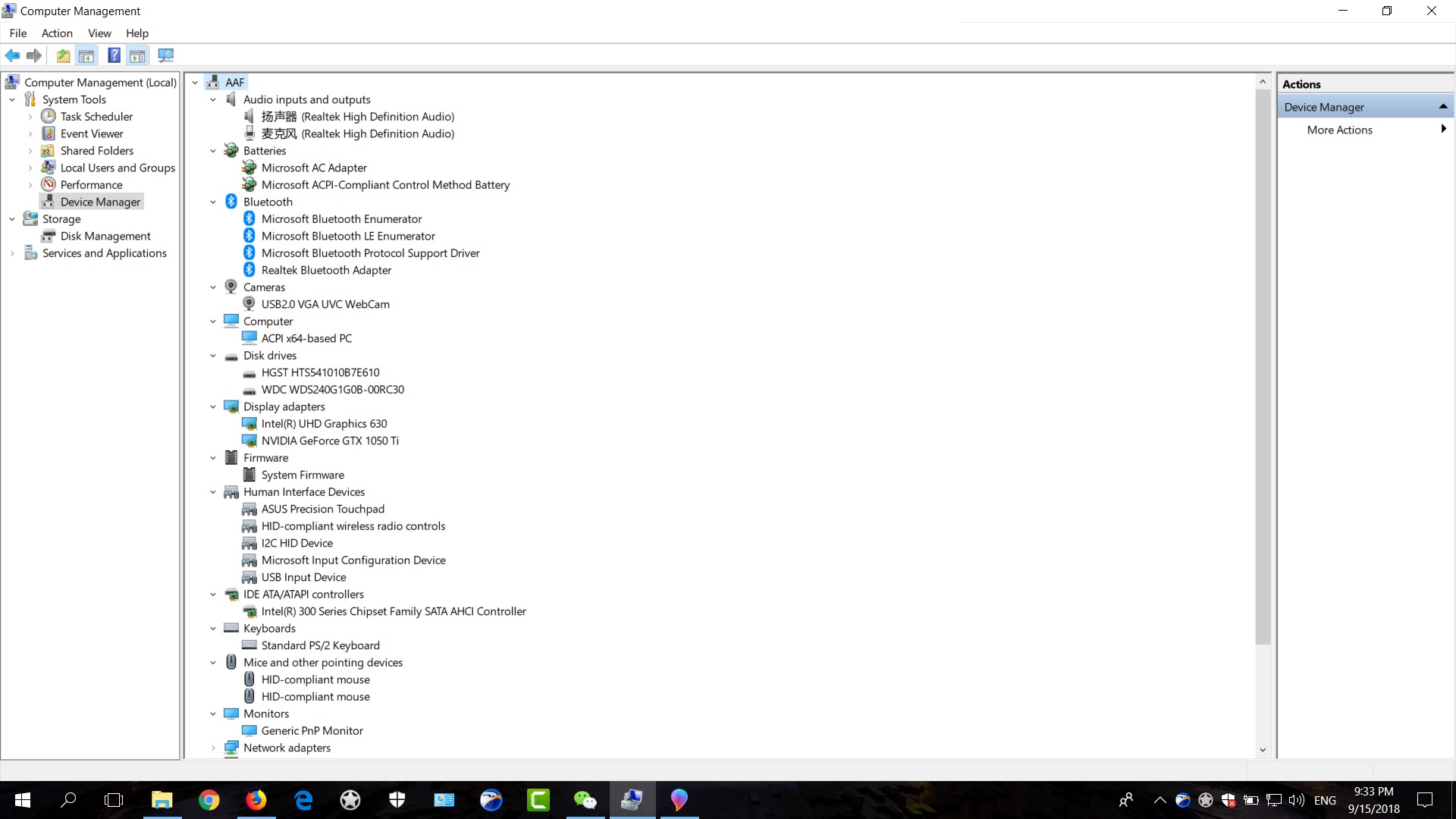
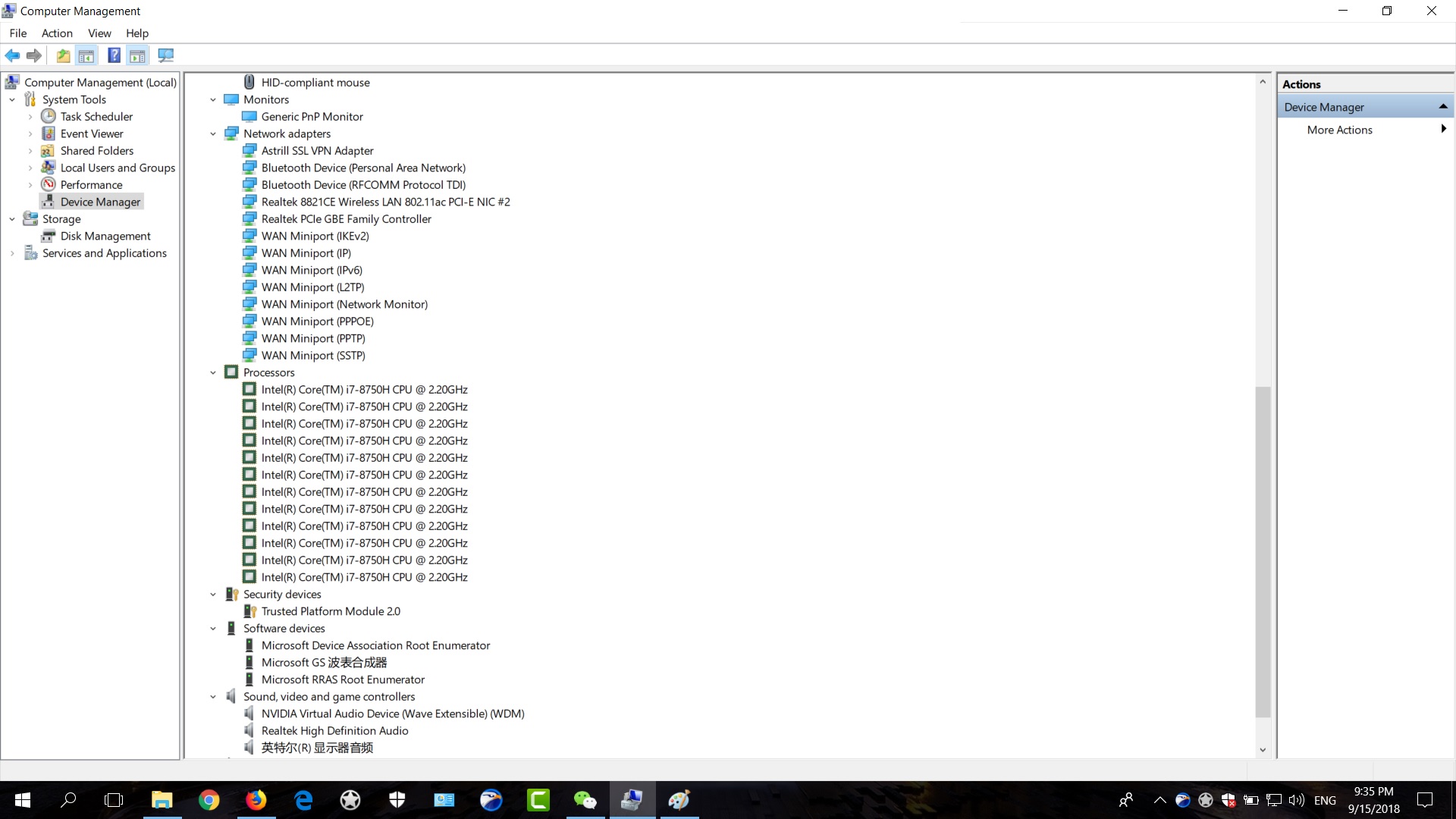
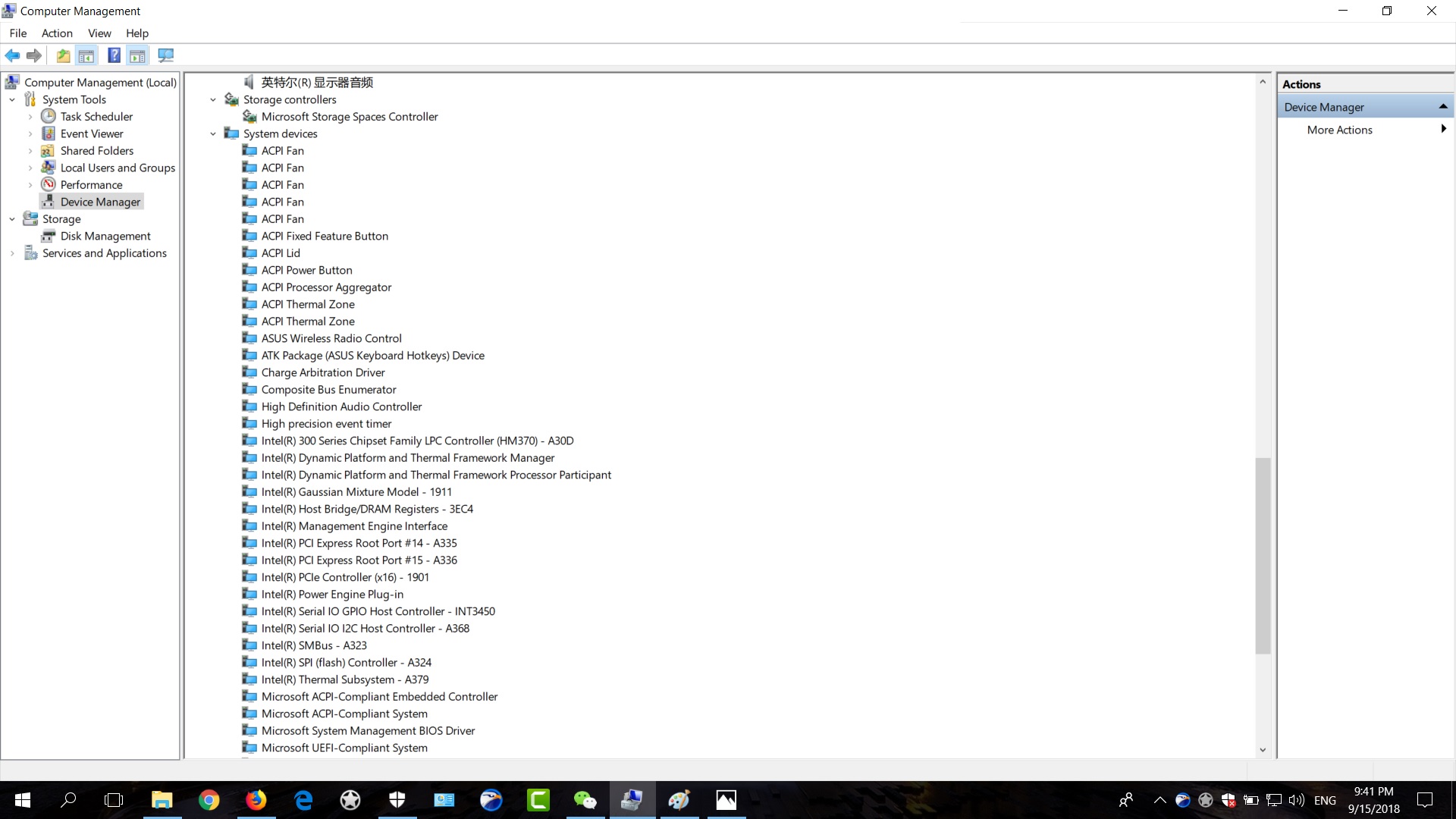
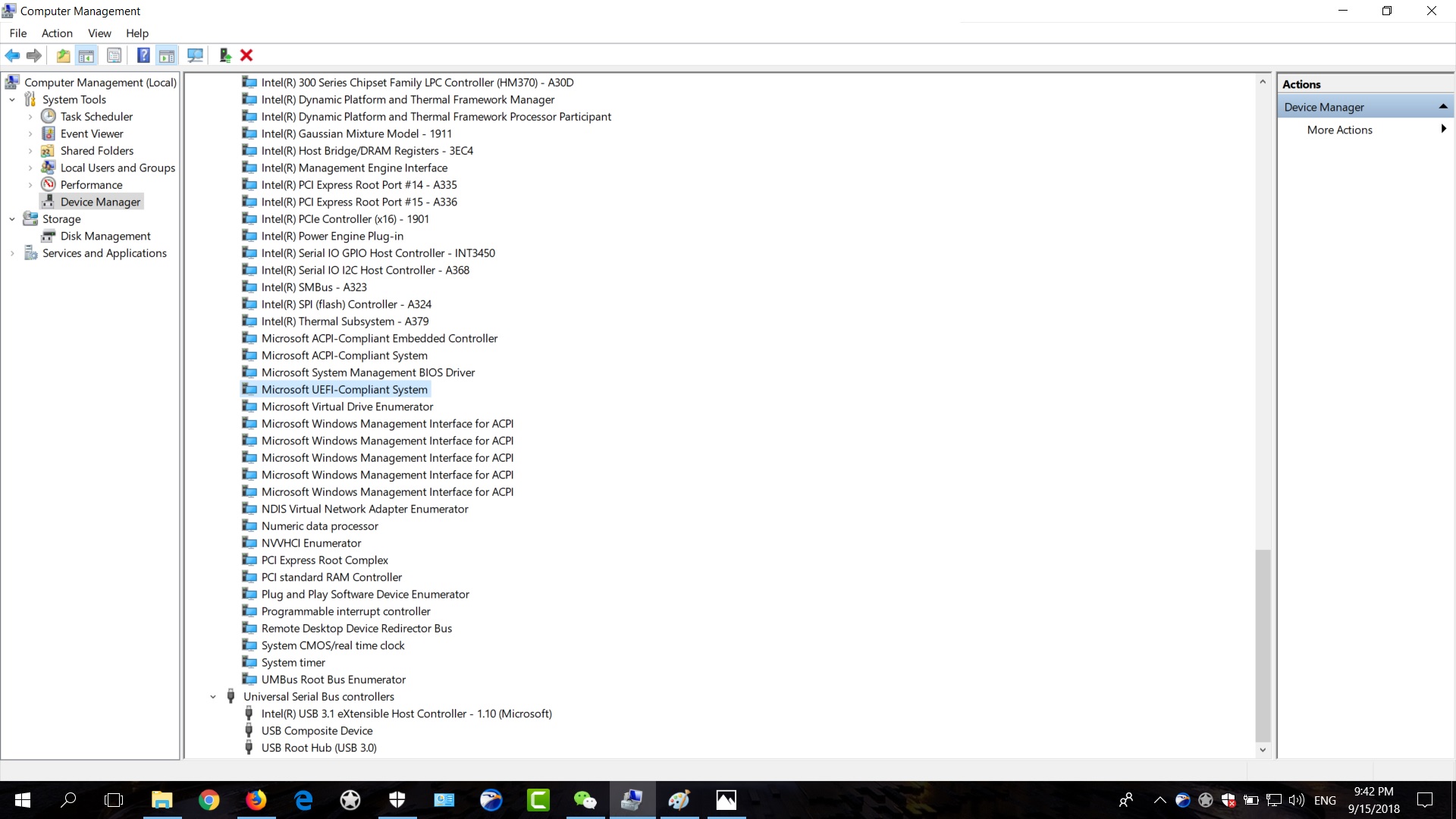
I used this windows 7 iso to format
Windows 7 Ultimate Sp1 x64 En-US Aug2018 (USB3.0) Pre-Activated=-TEAM OS=-
but the result like the picture
it stack in windows login
and can not load in save mode
this is my laptop
https://www.asus.com/us/Laptops/ASUS-TUF…pDesk_Download/
@AAF :
As long as you are not even able to use your ASUS FX504GE with its native OS (Win10) and configuration, you should not try to get Win7 installed.
This device should run properly with its original equipment and settings.
Provided, that you haven’t changed yourself the hardware configuration of your laptop, I recommend to contact either the vendor or the ASUS Support. If possible, return the product to the vendor.
What lets you think, that your laptop contains an NVMe SSD?
According to your pictures an NVMe Controller is not present within your system. That means, that both storage devices of your laptop (the 240 GB Western Digital WD Green PC SSD and the 1 TB HGST Travelstar Z5K1 HDD) are running in AHCI mode and cannot use an NVMe driver.
This is my ssd harddisk i open my lap

And this picture see it
what different between AHCI and intel RST …
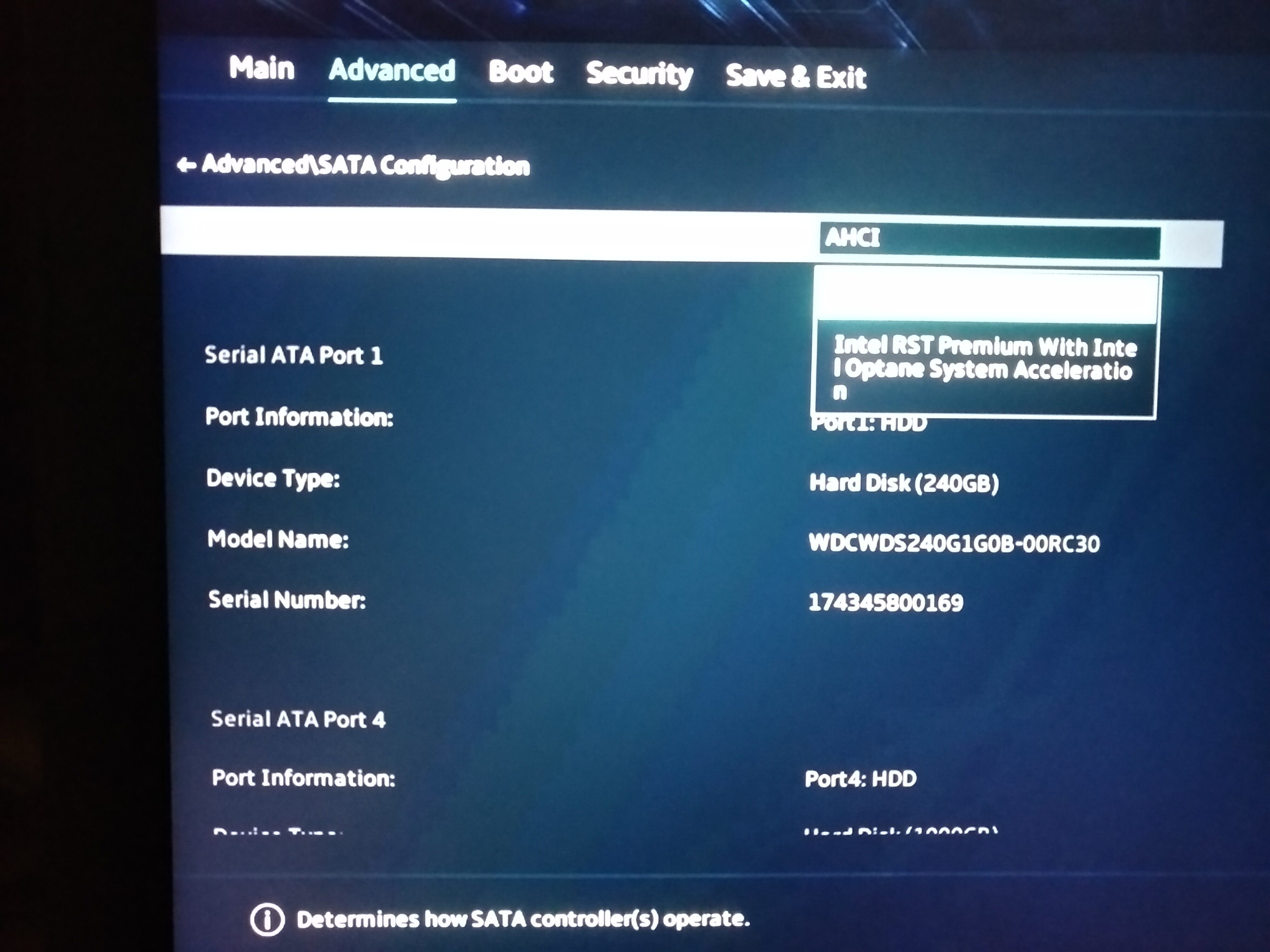
“Rapid Storage Technology” is the name for Intel’s storage control and management technology, whereas AHCI is the specific protocol of the data transfer.
Now realy i can’t install windows 7 in my laptop
As I told you already: If you cannot even run Win10 properly with your brandnew device, you cannot expect, that you will succeed with an outdated OS.
windows 10 is running in my laptop good but i have alot of death screen blue error alot
i don’t mean my laptop is not running at all
i need change windows 10 by windows 7
that all
my windows every time i run vedio or sometime browsing it have blue screen
memmory mangemment error
so what the slovition
EDIT by Fernando: Unneeded blank lines removed (to save space)
Are you sure your memory is not failing? Run Memtest86+ in DOS overnight or while you work for 8-10+ hours
ok i will do it
Best to make sure it’s not that, memory fail sometimes, and this will rule out operating system problems since it will be in DOS
i can’t boot from bios
how can i used Memtest86+